In the fast-evolving live streaming sector, staying ahead of the curve is pivotal for streaming businesses aiming to deliver top-notch content to their audiences.
The live streaming industry continues to become more competitive and lucrative at the same time, and understanding the crucial encoder settings has never been more vital in this scenario.
These settings not only influence the quality and reliability of your live streams but also shape the viewer experience. But how to know which encoder settings are crucial for quality live streaming? Or, how to ensure best live streaming quality through the right encoder settings?
Read on, because, in this blog, we will discuss all you need to know about the encoder settings for your live streaming. So, let’s get started!
What Encoder Settings Mean for Live Streaming?
Encoder settings in the context of live streaming refer to the configurable parameters and adjustments applied to the encoding process of audio and video data before transmitting it over the internet.
These settings determine aspects like video quality, compression, bitrate, resolution, and latency, directly affecting the quality and performance of the live stream for viewers. Properly configured encoder settings are essential to achieve optimal streaming quality and reliability.
At its essence, an encoder is the bridge that transforms raw video and audio data into a digital format suitable for streaming over the internet. It’s responsible for compressing, encoding, and transmitting this data to your chosen streaming platform, ensuring that it can be smoothly delivered to your audience’s screens.
The Significance of the Right Encoder Settings for Live Streaming
The success of a live streaming event hinges on several crucial factors, and among them, the choice of encoder settings holds immense significance. Encoder settings play a pivotal role in determining the quality, reliability, and overall viewer experience of a live stream. Here’s a better insight.
1. Video Quality
Encoder settings directly impact the video quality of a live stream. The choice of settings, such as bitrate, resolution, and compression, determines whether viewers will witness a high-definition, clear, and immersive video or be subjected to pixelation, artifacts, and poor visual quality. High-quality video enhances the viewing experience and keeps audiences engaged.
2. Bandwidth Management
Managing available bandwidth efficiently is crucial for live streaming. Encoder settings help strike the right balance between video quality and available internet bandwidth. By optimizing settings, streaming professionals can ensure that their content is delivered smoothly without buffering or interruptions, even in environments with limited bandwidth.
3. Latency Control
Latency, or the delay between real-time events and when they are displayed to viewers, is a critical aspect of live streaming, especially for interactive content. Encoder settings influence latency, and fine-tuning these settings can reduce the delay, enabling real-time interactions like live chats, audience participation, and timely responses to events.
4. Compatibility
Different streaming platforms and devices have varying requirements and capabilities. The right encoder settings must align with the chosen platform to ensure compatibility and optimal playback across a wide range of devices. Incompatibility issues can result in playback errors, making it crucial to configure settings correctly.
5. Resource Efficiency
Encoding can be resource-intensive, especially when delivering high-quality video. Encoder settings allow for adjustments that balance video quality with resource efficiency. Finding the right settings ensures that your hardware can handle the encoding process without overloading, leading to stable streaming.
6. Content Protection
Some encoder settings, such as encryption and security protocols, are essential for protecting the content from unauthorized access and piracy. Ensuring that these settings are correctly configured is crucial for safeguarding your live stream’s content and intellectual property.
A Guide To the Key Encoder Settings for Live Streaming
Live streaming has become a ubiquitous and influential medium for delivering content to audiences worldwide. Whether it’s broadcasting live events, webinars, gaming sessions, or interactive experiences, the quality of your live stream largely depends on several key encoder settings such as –
1. Resolution: Optimal Visual Quality
Resolution is one of the foundational encoder settings for live streaming, impacting the visual quality and clarity of your broadcast. It represents the dimensions of the video frame, usually expressed in terms of pixels (e.g., 1920×1080 for Full HD or 3840×2160 for 4K UHD). The choice of resolution directly affects how sharp and detailed your video appears to viewers.
Selecting the appropriate resolution is essential for achieving optimal visual quality while also considering factors like the capabilities of your camera, available bandwidth, and the devices your viewers will use to watch the stream. Here are some common resolutions and their use cases:
- Standard Definition (SD): Often used for older cameras or low-bandwidth situations, SD provides a basic level of visual quality but lacks the sharpness of higher resolutions. It typically uses a 720×480 or 640×360 pixel format.
- High Definition (HD): HD resolutions, such as 1280×720 (720p) or 1920×1080 (1080p), offer significantly improved visual quality. They are suitable for most streaming scenarios, delivering crisp images and fine details.
- Ultra High Definition (UHD): UHD or 4K resolutions (3840×2160) provide exceptional clarity and detail, making them ideal for high-end productions, especially when displaying content on larger screens or high-resolution displays.
When choosing a resolution, it’s essential to strike a balance between visual quality and available resources. Higher resolutions require more bandwidth and processing power, so selecting the highest resolution your equipment and internet connection can handle is advisable to ensure a visually appealing live stream.
2. Bitrate: Balanced Data Transmission
Bitrate is another critical encoder setting that determines the amount of data transmitted per unit of time, typically measured in kilobits per second (Kbps) or megabits per second (Mbps). It has a direct impact on the quality and smoothness of your live stream.
Selecting the right bitrate involves finding a balance between delivering high-quality video and ensuring that your stream remains accessible to viewers with varying internet connections. A bitrate that’s too high can lead to buffering and playback issues for viewers with slow internet speeds, while a bitrate that’s too low can result in poor video quality.
Here are some considerations for choosing the appropriate bitrate:
- Internet Connection: Your available upload bandwidth plays a crucial role in determining the maximum bitrate you can use. To avoid dropped frames or buffering, ensure that your bitrate does not exceed your available upload speed.
- Resolution: Higher resolutions generally require higher bitrates to maintain visual quality. As a rule of thumb, 720p streaming typically requires a bitrate of 1500-4000 Kbps, while 1080p may need 3000-6000 Kbps or more.
- Content Complexity: The complexity of your content, including fast motion, rapid scene changes, and intricate detail, can affect the required bitrate. Complex scenes may necessitate a higher bitrate to avoid compression artifacts.
- Audience Diversity: Consider the range of viewer internet speeds. To accommodate viewers with slower connections, it’s advisable to offer multiple quality options or use adaptive bitrate streaming (ABR) to dynamically adjust the quality based on each viewer’s internet speed.
3. Frame Rate: Smooth Motion Display
Frame rate, measured in frames per second (fps), dictates how smoothly motion is displayed in your live stream. It is a critical factor in ensuring that your content appears natural and engaging to viewers.
Choosing the appropriate frame rate depends on various factors, including the type of content you’re streaming and your audience’s expectations. Here are some common frame rates and their typical applications:
- 30 fps (Frames Per Second): This frame rate is often used for most live streaming scenarios, including webinars, vlogs, and standard video content. It offers a smooth and natural-looking motion display while conserving bandwidth.
- 60 fps: This higher frame rate is ideal for content that involves fast-paced action, gaming streams, or scenarios where precise motion rendering is crucial. It provides exceptionally smooth and fluid motion but may require more bandwidth.
- 24 fps: Commonly associated with cinematic content, 24 fps creates a distinct, “filmic” look. It is typically used for prerecorded video content rather than live streaming due to its lower frame rate.
The choice of frame rate should align with your content’s nature and the expectations of your audience. While higher frame rates like 60 fps offer smoother motion, they can also demand more from your encoding hardware and internet connection. Striking a balance between smooth motion and resource efficiency is essential.
4. Codec Selection: Efficient Compression
Codec selection plays a pivotal role in the efficient compression and transmission of audio and video data during live streaming. A codec (short for coder-decoder) is responsible for encoding the raw data on the sender’s end and decoding it on the receiver’s end to reconstruct the original content.
Choosing the right codec is vital for optimizing streaming quality and bandwidth usage. Two popular video codecs used in live streaming are H.264 (AVC) and H.265 (HEVC):
- H.264 (AVC): This codec has been a long-standing industry standard for video compression. It offers good compression efficiency and maintains high video quality. H.264 is widely supported across devices and platforms, making it a reliable choice for most live streaming scenarios.
- H.265 (HEVC): H.265 is a more recent codec known for its superior compression efficiency. It can deliver higher video quality at lower bitrates compared to H.264, making it an excellent choice for bandwidth-constrained environments or 4K UHD streaming.
The choice between H.264 and H.265 depends on factors like the availability of compatible devices, available bandwidth, and the level of compression required for your content. While H.265 can provide better video quality at lower bitrates, it may require more processing power on both the encoding and decoding ends.

5. Keyframe Interval: Seamless Data Retrieval
The keyframe interval, often referred to as the “keyframe rate” or “GOP (Group of Pictures) size,” plays a crucial role in how video data is retrieved and displayed during a live stream. Keyframes are complete, self-contained video frames that serve as reference points for subsequent frames.
Here’s why the keyframe interval is essential:
- Data Retrieval: During live streaming, video frames are divided into two types: keyframes and non-keyframes (interframes). Keyframes contain all the visual information needed to display an entire frame, while non-keyframes only contain the changes from the previous frame. To display a non-keyframe, the decoder needs to reference the most recent keyframe. A shorter keyframe interval means more frequent keyframes, making it easier for viewers’ devices to retrieve and display video data accurately.
- Seeking and Scrubbing: When viewers pause, rewind, or fast-forward in a live stream, they may encounter difficulties if the keyframe interval is too long. Shorter keyframe intervals enable smoother seeking and scrubbing experiences, allowing viewers to navigate the content more seamlessly.
- Quality and Compression: Longer keyframe intervals can lead to more significant quality degradation during low-bitrate encoding. When the keyframe interval is too long, visual artifacts may become more noticeable in the video. Therefore, the choice of keyframe interval should balance data efficiency and visual quality.
Typical keyframe intervals for live streaming range from 2 seconds to 10 seconds, with shorter intervals offering smoother data retrieval and more robust seeking capabilities. However, shorter intervals may slightly increase the overall bitrate.
6. Audio Settings: Crystal-Clear Sound
While video is a significant aspect of live streaming, audio quality is equally crucial for delivering a compelling viewing experience. Audio settings encompass various parameters that affect the clarity, balance, and overall sound quality of your live stream.
Here are key audio settings to consider:
- Audio Bitrate: The audio bitrate determines the quality of the audio stream. Higher bitrates result in better audio quality but also consume more bandwidth. A typical audio bitrate for live streaming ranges from 64 Kbps to 256 Kbps. The choice should align with the desired audio quality and available bandwidth.
- Audio Codec: Common audio codecs for live streaming include AAC (Advanced Audio Coding) and MP3. AAC is known for its superior sound quality and efficiency and is widely supported across devices and platforms.
- Stereo vs. Mono: Decide whether your content requires stereo (two-channel) or mono (single-channel) audio. Stereo provides a more immersive audio experience, but mono may be sufficient for certain scenarios and can save bandwidth.
- Sample Rate: The audio sample rate defines how often audio samples are taken per second. A standard sample rate for live streaming is 44.1 kHz, which is suitable for music and general audio content. Higher sample rates (e.g., 48 kHz) may be preferred for professional audio production.
- Audio Processing: Consider applying audio processing techniques like noise reduction, compression, and equalization to enhance audio quality and clarity. These settings depend on your content and production requirements.
7. Latency Control: Real-Time Interaction
Latency, or the delay between the time an event occurs and when it is displayed to viewers, is a crucial consideration in live streaming, particularly for content that requires real-time interaction, such as live chat, audience participation, or online gaming.
Here’s why latency control is vital:
- Real-Time Engagement: Low latency is essential for interactive content. A shorter delay allows viewers to engage in real-time conversations, polls, and Q&A sessions without noticeable delays. This enhances audience participation and engagement.
- Live Gaming: Online gaming streams rely on low latency to provide responsive gameplay and real-time reactions to in-game events. For competitive gaming, minimal latency is critical to maintain a level playing field.
- Sports and Events: Live sports broadcasts benefit from low latency to ensure that viewers receive game updates, commentary, and reactions in near real-time, creating an immersive experience.
There are several approaches to latency control:
- Ultra-Low Latency: Achieved through technologies like WebRTC (Web Real-Time Communication), ultra-low latency streaming minimizes delay to just a few seconds. This is suitable for applications requiring the closest possible real-time interaction.
- Low Latency: Achieved through optimizations in the streaming pipeline, low latency streaming typically results in delays of around 10 to 30 seconds. It strikes a balance between real-time interaction and the need for stable streaming.
- Normal Latency: This is the standard latency level for most live streams and can range from 30 seconds to a few minutes. It prioritizes stream stability and quality over minimal delay.
The choice of latency level depends on your content type and the level of interaction required. Striking the right balance between low latency and stream stability is essential for an optimal viewing experience.
8. Adaptive Streaming: Varied Network Conditions
Adaptive streaming is a dynamic approach to live streaming that adjusts the quality of the video and audio based on the viewer’s network conditions in real-time. It ensures a seamless viewing experience, even when network conditions fluctuate.
Here’s why adaptive streaming is crucial:
- Network Variability: Viewers may have varying internet speeds and device capabilities. Adaptive streaming dynamically optimizes video quality to match each viewer’s network conditions, preventing buffering and playback interruptions.
- Device Compatibility: Different devices have varying display resolutions and processing capabilities. Adaptive streaming tailors the stream to the specific device, delivering an optimized viewing experience on smartphones, tablets, smart TVs, and more.
- Bandwidth Conservation: Adaptive streaming optimizes bandwidth usage by delivering the highest quality stream that the viewer’s network can handle. This reduces data consumption and ensures smooth playback, even on limited connections.
Adaptive streaming typically involves encoding the video at multiple quality levels (bitrates) and dynamically switching between them during playback. Common adaptive streaming protocols include HTTP Live Streaming (HLS), Dynamic Adaptive Streaming over HTTP (DASH), and Smooth Streaming.
Viewers benefit from adaptive streaming without manual adjustments, as the player automatically selects the best quality level based on their network conditions.
9. Aspect Ratio: Proper Screen Dimensions
Aspect ratio defines the proportional relationship between an image or video’s width and height. It plays a crucial role in ensuring that your content displays correctly on various screens and devices. The choice of aspect ratio can profoundly impact the viewer’s perception of your live stream.
Here are some common aspect ratios and their typical use cases:
- 16:9 (Widescreen): This is the standard widescreen aspect ratio used for most modern devices, including TVs, monitors, and smartphones. It provides a cinematic and immersive viewing experience, making it suitable for a wide range of content types, from webinars to gaming streams.
- 4:3 (Standard): The 4:3 aspect ratio was prevalent in older television sets and computer monitors. While less common today, it may still be used for certain content or to create a nostalgic effect.
- 1:1 (Square): The square aspect ratio is popular on social media platforms like Instagram. It provides a balanced, centered view and is often used for short-form video content or for a unique visual style.
- 21:9 (Ultra-Widescreen): Ultra-widescreen aspect ratios offer an expansive view and are commonly used for cinematic and gaming content. They provide an immersive experience but may require special considerations for content creation and streaming.
Choosing the right aspect ratio depends on your content type, target audience, and the platforms on which you plan to broadcast. Ensuring that your content matches the expected aspect ratio prevents distortion, letterboxing (black bars on the sides or top and bottom), and provides a visually pleasing experience for viewers.
10. Encoding Presets: Time-Efficient Setup
Encoding presets, also known as encoding profiles or settings templates, are preconfigured combinations of encoding parameters that simplify the setup process for live streaming. They are especially valuable for streamlining encoding tasks and ensuring consistency in output quality.
Here’s why encoding presets are essential:
- Time Efficiency: Encoding presets save time by eliminating the need to manually configure all encoding parameters. With a preset, you can quickly apply a predefined set of settings tailored to your content type and requirements.
- Quality Assurance: Presets are designed to provide optimal settings for specific use cases, ensuring that your live stream meets quality standards without the need for extensive experimentation.
- Consistency: Using presets promotes consistency in your streaming setup, making it easier to maintain a uniform streaming quality across different broadcasts.
Common encoding presets include:
- Low Latency: Optimized for real-time streaming with minimal delay, suitable for interactive content like gaming streams or live Q&A sessions.
- High Quality: Designed to deliver the best possible video and audio quality, making it ideal for professional broadcasts and events.
- Standard: A balanced preset that provides a good compromise between quality and latency, suitable for a wide range of live streaming scenarios.
- Custom: Allows you to create and save your custom encoding presets, tailoring settings to your specific requirements.
While encoding presets offer convenience and time savings, it’s essential to select the appropriate preset for your content type and objectives. Fine-tuning settings within a preset may still be necessary to achieve the desired streaming quality.
11. Buffering Strategy: Seamless Playback
Buffering refers to the process of preloading a portion of video content before it is displayed to the viewer. It plays a pivotal role in preventing interruptions and providing a smooth viewing experience, especially in scenarios with varying network conditions or slower internet connections.
Here’s why buffering strategy is essential:
- Network Fluctuations: Network conditions can be unpredictable, leading to variations in available bandwidth. A robust buffering strategy helps compensate for fluctuations by preloading content, reducing the likelihood of buffering or playback interruptions.
- Viewing Experience: Buffering allows for smooth playback even when viewers experience temporary dips in internet speed. It ensures that your content remains engaging and accessible without frustrating pauses.
- Quality Control: By carefully managing buffering, you can maintain consistent video quality throughout the viewing experience. It minimizes the impact of sudden bitrate adjustments or network congestion.
Buffering strategies encompass various parameters, including the buffer size, buffer duration, and how aggressively the player preloads content. Customizing these settings can help strike the right balance between providing a smooth viewing experience and minimizing delay for real-time interaction.
12. CPU Usage: Efficient Resource Allocation
Central Processing Unit (CPU) usage refers to the amount of computational power your encoder consumes during the live streaming process. Managing CPU usage effectively is essential for optimizing streaming performance, reducing resource strain, and maintaining a stable streaming experience.
Here’s why CPU usage is crucial:
- Resource Allocation: Live streaming often involves multiple tasks, including video encoding, audio processing, and network communication. Proper CPU allocation ensures that each task receives the necessary processing power, preventing bottlenecks and stream disruptions.
- Hardware Efficiency: Balancing CPU usage is critical for preserving the longevity of your hardware. Overloading the CPU with excessive usage can lead to overheating, CPU throttling, and reduced hardware lifespan. Proper resource allocation prolongs the life of your equipment.
- Real-Time Encoding: Efficient CPU usage is especially important for real-time encoding, where the encoder must process and compress video and audio data on the fly. High CPU efficiency reduces latency and ensures that the stream remains responsive.
Effective CPU usage management involves optimizing encoder settings, selecting appropriate encoding presets, and, when necessary, employing hardware acceleration through specialized hardware like GPUs (Graphics Processing Units) or dedicated encoding hardware.
13. Security Protocols: Data Protection Measures
Security protocols in live streaming encompass a range of measures designed to protect the integrity and confidentiality of the streamed content and data. Live streams can contain sensitive information, and security protocols are essential to safeguarding it.
Here’s why security protocols are vital:
- Content Protection: Security protocols prevent unauthorized access to your live stream. They ensure that your content is only accessible to intended viewers and not subject to piracy or unauthorized redistribution.
- Data Encryption: Encryption protocols, such as SSL/TLS, secure the transmission of video and audio data over the internet. Encryption safeguards against eavesdropping and data interception, preserving the privacy of your content.
- Authentication: Security measures include viewer authentication, ensuring that only authorized individuals can access premium content or confidential streams. Authentication protocols may involve password protection or token-based access.
- Content Delivery Security: Content delivery networks (CDNs) often employ security measures to protect streamed content during distribution. These measures prevent content theft and unauthorized access to CDNs.
- Access Control: Security protocols allow content owners to control who can view their live streams. Access can be restricted based on geographical location, IP addresses, or user roles.
Common security protocols and practices include DRM (Digital Rights Management), secure tokenization, watermarking, and encryption of both content and communication channels.
Implementing robust security protocols is essential, especially when live streaming confidential or premium content. It helps maintain viewer trust, prevents content piracy, and ensures that sensitive information remains protected.
The Bottom Line
In the dynamic world of live streaming, the quality of your content hinges on a multitude of factors, and among them, the encoder settings hold a pivotal role. It’s here that Muvi Live takes center stage, empowering you to wield complete control over these settings and thus, ensuring a seamless, high-quality live streaming experience.
Muvi Live’s commitment to providing top-notch encoder settings is the cornerstone of its service. By offering a user-friendly interface that allows you to fine-tune your encoder configurations, Muvi Live places the power in your hands. This means that whether you’re a seasoned streaming professional or just starting out, you can effortlessly optimize your live streams for the best possible quality.
One of Muvi Live’s standout features is its multi-DRM protection. In an era where content security is paramount, this feature ensures that your live streams remain safeguarded from unauthorized access. With Muvi Live, you can implement robust Digital Rights Management solutions that not only protect your content but also instill trust in your audience.
Muvi Live goes beyond traditional streaming services by providing a live Software Development Kit (SDK). This enables developers to create customized, feature-rich live streaming apps and solutions, ensuring that your live streams are seamlessly integrated into your digital ecosystem.
In conclusion, Muvi Live stands as a powerful ally for those seeking to excel in the realm of live streaming.
Start for free today to explore more!
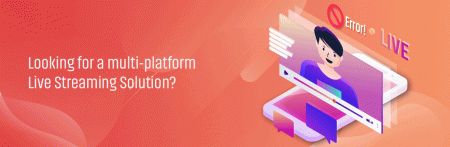
FAQs
- What is a video encoder, and why is it important for live streaming?
A video encoder is crucial for live streaming as it converts raw video data into a compressed format suitable for online transmission, reducing bandwidth requirements and ensuring smooth playback.
- What are the key considerations when choosing a video encoder for live streaming?
When selecting a live streaming video encoder, consider compatibility with your streaming platform, encoding efficiency, hardware vs. software options, and support for various input sources.
- Which video codecs are recommended for live streaming in 2023?
In 2023, popular video codecs for live streaming include H.264, H.265 (HEVC), and AV1, with H.265 gaining traction for its improved compression efficiency.
- How can I optimize video quality while maintaining a stable live stream?
To optimize video quality while maintaining a stable live stream, adjust settings like bitrate, resolution, and frame rate based on your available bandwidth and audience’s viewing capabilities.
- What are the audio encoding settings to consider for live streaming?
For live streaming, consider audio encoding settings such as codec choice (AAC is common), bit depth, sample rate, and bitrate to ensure clear and synchronized audio with your video feed.
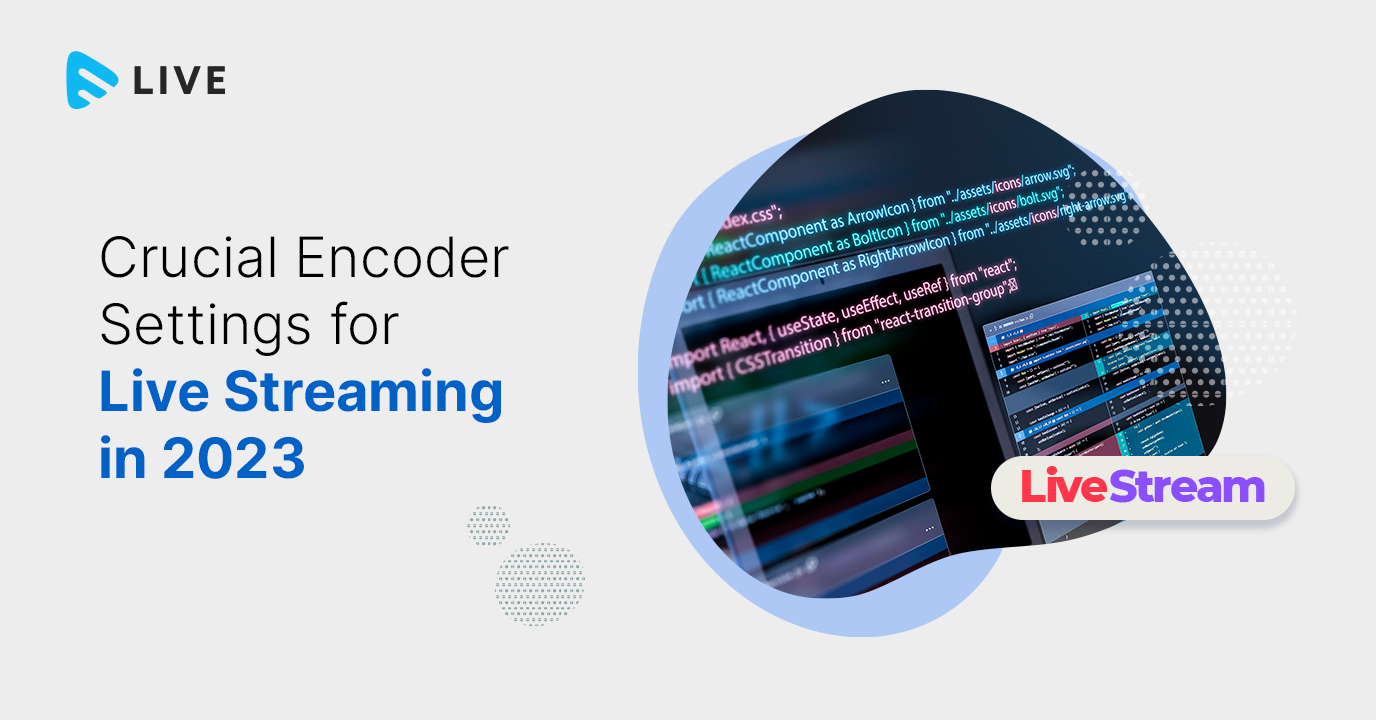

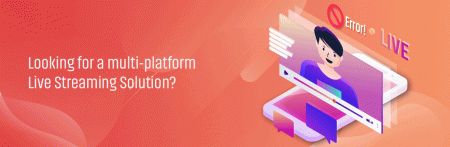








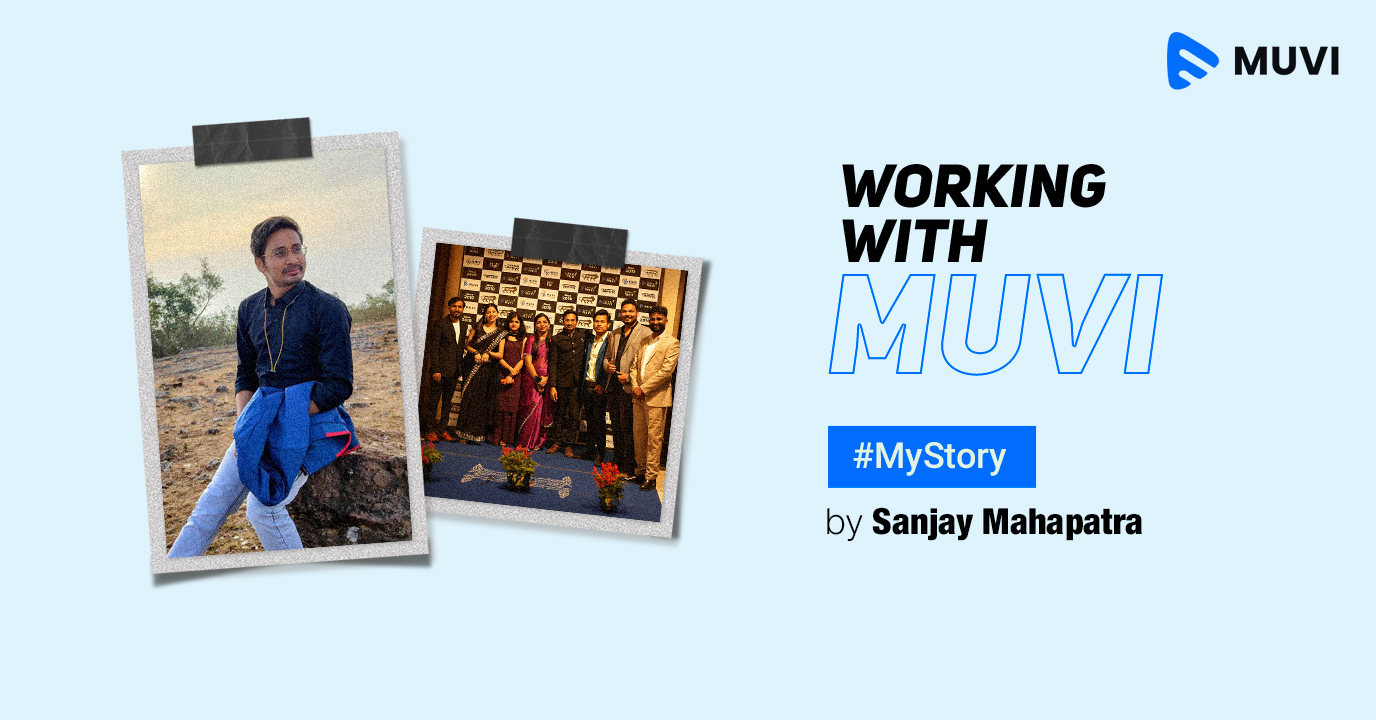
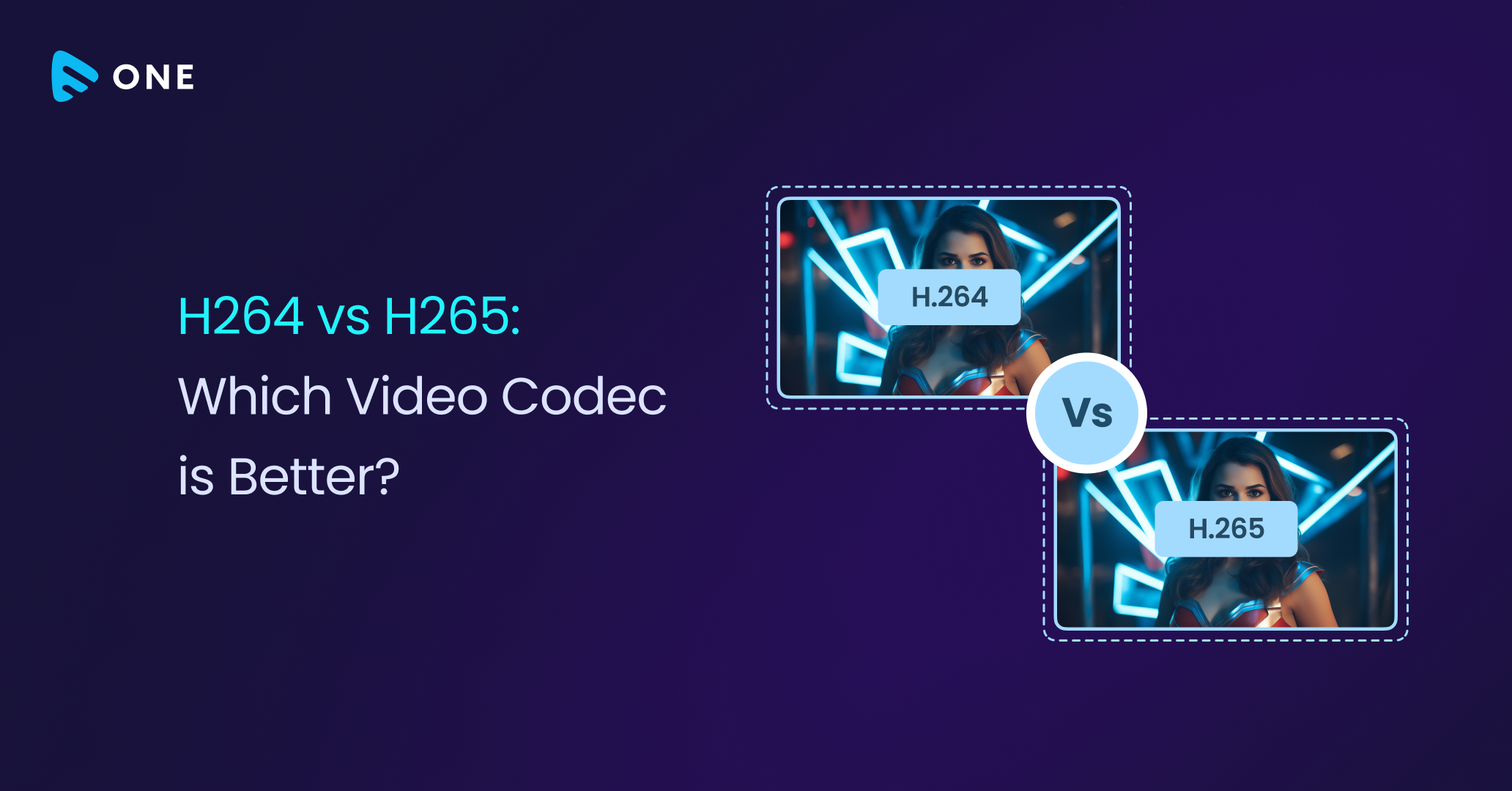
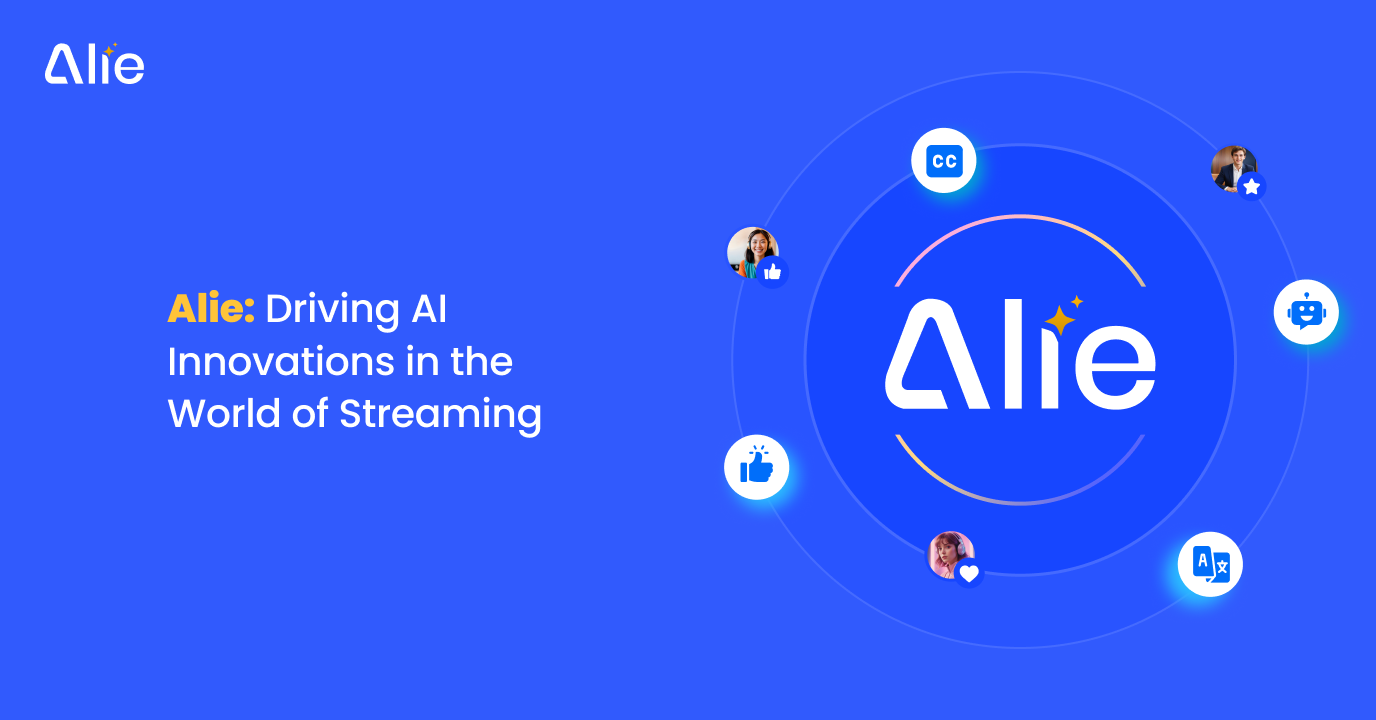



Add your comment