Facebook is one of the top social media platforms for live streaming. And you need a proper encoder for Facebook live as most of the video sources don’t produce videos that are compatible for live streaming.
For instance, most of the video cameras record large and bulky video files which are not suitable for streaming in real time. So, you need to create a digital copy of your videos that are suitable to be transmitted over the internet in real time.
Statistics say that 20% of all Facebook videos are live, while the popularity of Facebook live rose by 330% since its release. This explains well why the businesses in various sectors, individual digital content creators, and others are getting inclined towards Facebook live videos at an increasing rate.
To get started with Facebook live, first you need to find a suitable encoder. In this blog, we will guide you through how to choose the best encoder for Facebook live. So let’s start from the basics before we delve deeper.
What Is a Live Video Encoder?
A live video encoder can be defined as a software or standalone hardware that creates a digital copy of your captured video that can be transmitted over the internet in real time. Basically, a live stream encoder breaks a video into smaller chunks and then distributes the video content through CDN (Content Delivery Network) after compressing them.
A video encoder is not only important to make a video compatible to be transmitted over the internet, but also helps reduce the bandwidth while delivering high quality video content to the viewers. Based on your video type, platform, requirements, and other factors, you need to choose the best encoder for live streaming.
So, which encoder will be the best for Facebook live? Or, precisely, how to choose the best video encoder for Facebook live? We are going to discuss it next.

How to Find the Best Encoder for Facebook Live?
Before you opt for a suitable encoder for Facebook live, make sure that you have a well-defined set of requirements. The below pointers will help you with that.
- The video must-be streamed at an optimum resolution to offer quality experience to all the viewers
- The starting and ending points of the live video should be crisp and sharp
- Irrespective of the devices or platforms, the viewers must be able to get seamless streaming experience
- The live video should be buffer free without any lag in video/audio
And others.
Now, coming to the point of choosing the most suitable encoder for Facebook live, it depends on multiple factors –
- What type of event it is or where is it taking place, like indoor, outdoor, on-stage, or anywhere else
- What type of video/audio capturing equipment you are using and how is the set up
- Whether you are using any dedicated live streaming platform or whether your video capturing device is equipped with any encoder etc.
Also, it is important to know the specifications and settings required for Facebook live streaming.
Also Read: Real Time Captioning: All You Need to Know
Facebook Live Streaming Specifications
The following information will assist you in selecting encoder parameters that will deliver good end-to-end quality, as well as a positive viewing experience for your live stream. It’s critical to select an encoding option that will produce a consistent and quality stream regardless of your Internet connection.
The following suggested settings by Facebook have been thoroughly tested by them to ensure the best possible quality and experience for viewers across a wide range of devices and networks.
Video Format
Key frame size: It is best to keep it two seconds and not exceed four seconds.
Key resolution and bitrate recommendations:
- 1080p @ 60 fps
- 1080p @ 30fps
- 720p @ 60 fps
- 720p @ 30 fps
- 480p @ 30 fps
- 360p
Protocol: RTMPS streaming
Video codec:
- H.264, level 4.1 for up to 1080p 30 FPS
- H.264, level 4.2 for 1080p 60 FPS
Live API: H264 encoded video and AAC encoded audio only
Video length: The maximum video length should be 8 hours.
Audio format
Sample rate: 44.1kHz or 48kHz
Channel layout: Stereo
Codec: AAc low-complexity profile
Bit rate: 128 Kbps (preferred) to 256 Kbps (do not exceed)
Advanced video settings
Pixel aspect ratio: Square
Frame types: progressive scan
Bit rate encoding: CBR
Aspect ratio
Recommended aspect ratio is: 16:9
Also Read: How to Globalize Your Online Shopping Business
Best Video Encoders for Facebook Live
Below are some of the best video encoders for Facebook live.
OBS Studio
OBS Studio is a great software encoder for beginners. It’s simple to use and cost-effective. It’s also open-source, which means that you can customize it as per your requirements.
Its additional features include:
- Free and open-source software
- Mixing video and audio in real time
- Modular and easy-to-use interface
Teradek
Teradek is the most well-known brand of on-camera encoder, with two reasonably priced encoder-only systems to consider: the VidiU and VidiU Pro, both of which support Ethernet and Wi-Fi.
Its additional features include:
- With an iOS app, you can set up and control both devices
- You can easily add a graphic overlay or scoreboard to your live feed.
VidiU Pro
The VidiU Pro includes a dedicated encoder central processing unit (CPU), which aids stream reliability, as well as an SD slot for capturing encoded video for archival or uploading to a video on demand (VOD) service like YouTube or Facebook.
Its additional features include:
- Its Sharelink allows you to combine output signals from Wi-Fi, Ethernet, and multiple iPhone LTE connections to boost the outgoing bandwidth of your video stream, which can help improve video quality.
Streamlabs
Because you can easily multi-stream across the major streaming platforms, Streamlabs is a secure bet for entry-level streamers. However, mid and advanced level streamers can also opt for it for easy and budget-friendly live stream encoding.
Its additional features include:
- Pro overlays to personalize your live stream
- Backed up to the cloud
- Multi-streaming to synchronize across multiple platforms
Elgato HD60 Pro
Elgato HD60 Pro lets you get all the features of a hardware encoder in one place. When it comes to high-quality live streaming, hardware encoders can be a good choice. The Elgato HD60 Pro is a fantastic choice for both content creators, gamers, or for business streaming.
Its additional features include:
- Simultaneous streaming support to two servers
- Compatible with an wired Ethernet, Wi-Fi, or 4G modem connection
There are plenty of encoders for live streaming in the market. Based on the Facebook live streaming settings, budget and others, you can make the right choice.
Live Stream with Auto Encoding Facility: Get Started With Muvi Live
Video encoding is a necessity for not only Facebook live, but for live streaming on multiple platforms. While there are a lot of live video encoders available in the market, setting them up requires additional cost and overhead.
To avoid this, you can choose a live streaming platform like Muvi Live, that comes with an in-built auto encoding and transcoding solution to let you bypass all the hassles. Not only Muvi Live offers an enterprise live streaming but offers even more such as scalable CDN, live stream recording, social media integration, DVR-enabled live stream, analytics & reports, and video library, to name a few.
Take a 14-day free trial to live stream with Muvi Live (no credit card needed)!
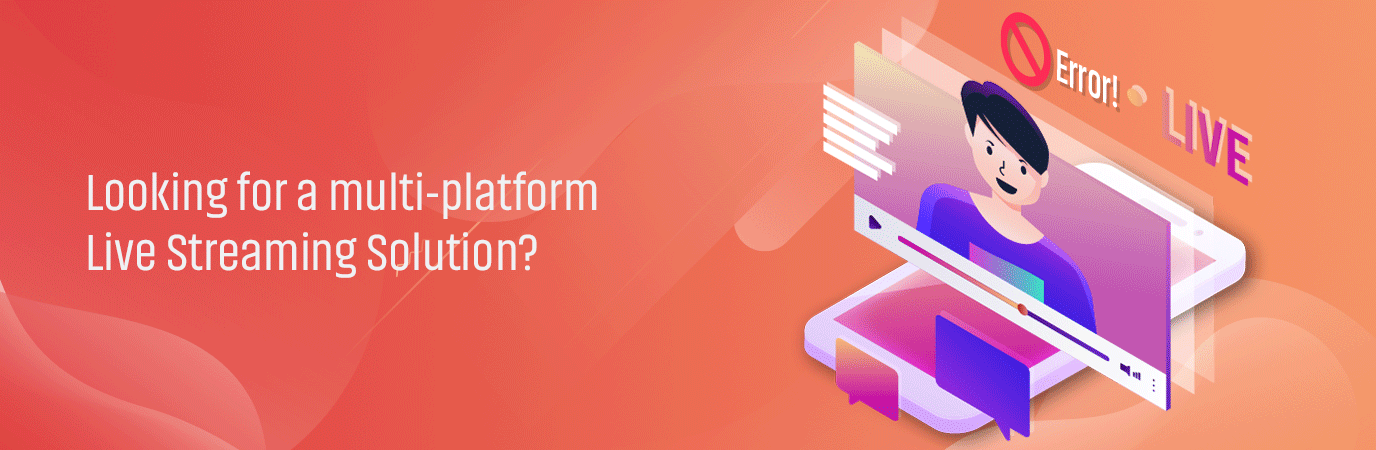
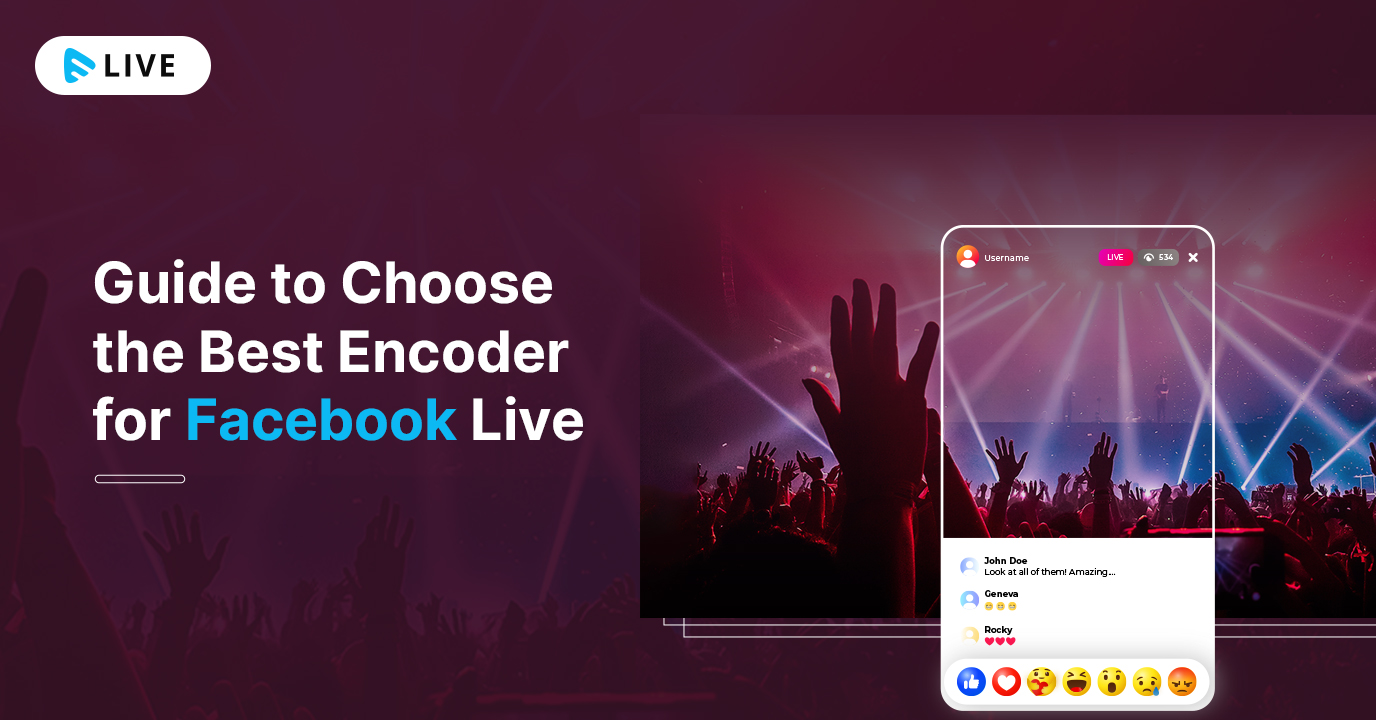

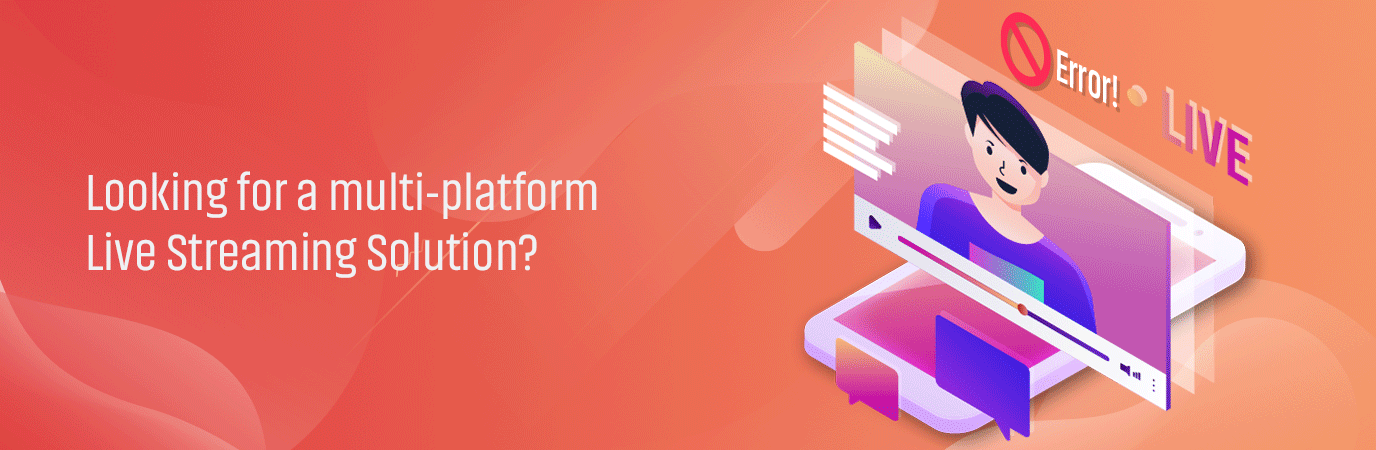












Add your comment