Adding music to videos is a common requirement that may arise at any time. While there are plenty of options for online apps and websites, there are certain things to keep in mind while doing so. Furthermore, there are simple steps that you can follow to easily add music to any video based on the system you are using or online. And in this blog we will walk you through the easy steps to add music to any video.
Let’s start!
Guide to Add Music to Any Video: Simple Steps
So, there are two ways to add music to your videos- use the default systems or use any online app or website. And here we are going to discuss both-
Adding Music to Videos in Windows
Adding music to videos in Windows is a no-brainer if you know the right steps to follow-
- Right click on the video file → select ‘Open with’ → Select ‘Photos’
- Click on the top toolbar on the window once the video is opened or click anywhere in the window → click on ‘Edit & Create’ → click on ‘Create a video with text’
- Click on ‘ Your Music’ button on the top toolbar → click on ‘Select a music file’
- Drag down the clip to the bottom storyboard of the screen
You are done!
Adding Music to Videos in macOS
Adding music to videos in macOS can be a cakewalk too, all you have to do is follow these steps-
- First, import your audio to iTunes in case it’s not listed there
- Open iMovie on macOS or iOS → create a new project → click on ‘File’ → click on ‘Import media’
- Click on ‘Audio’ on the top under the main menu
- Click on iTunes → select the audio clip from the list
And your video is ready!

Adding Music to Videos Online
You can add music or any audio to video online also. Here we have outlined the easiest way-
- Go to the Clideo website
- Click on ‘Video maker’ → click on ‘Choose file’ and upload your video
- Click on ‘Add audio’ → upload your audio
- Export it
However, the one drawback of this site is, the downloaded video will have a watermark unless you take a monthly or yearly subscription.
If you just need to add audios to videos and not any extensive work then follow these steps instead-
- Go to addaudiotovideo website
- Click on ‘Browse’ under ‘Select video file’
- Click on ‘Browse’ under ‘Select MP3 audio file’
- Click on ‘Upload’
- Once the process is completed, download your video
While the second process is fully free, there is one limitation, that is you can only add MP3 audios and not of any other format.
Adding Music to Videos on Apps
Apps are easy to use on your phone for editing videos and there are many free apps that let you add music to your videos in just a few minutes. Some of the good options are-
- FilmoraGo
- Timbre
- Magisto
- GlitchCam
etc.
Except Timbre (Android), all other apps are available for both iOS and android users. Perks of using these apps-
- Free to use and download your videos after editing
- Easy & fast process- just download the app and get your work done through a few button clicks
- Can directly edit videos taken on your mobile without exporting to your system!
Wrapping Up,
Unless you need to add audio to videos frequently and for professional purposes, you can easily opt for any app/ website or online free tool. But even free sites and apps have limited free solutions and to get access beyond that you may need to go for more advanced systems or paid solutions available in the market. However, for just adding music to videos, the above mentioned options should suffice.
Looking for an OTT solution to launch your own video/audio streaming platform? Muvi gives you white label solutions for VOD, live audio/video streaming, monetization, DRM, CDN, and many more!
Take a 14-day free trial to know more (no credit card required)!
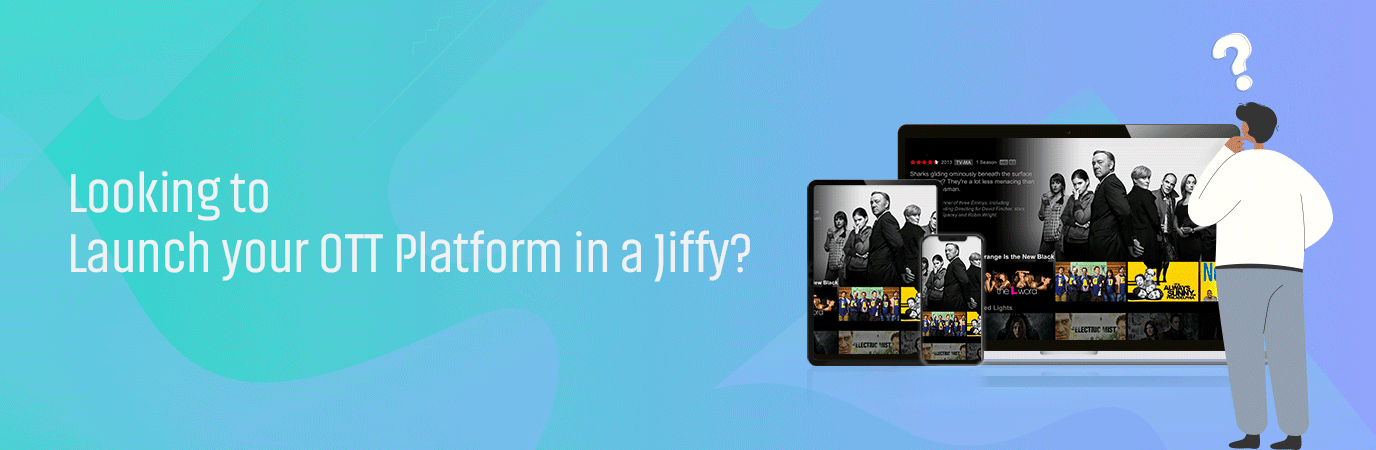


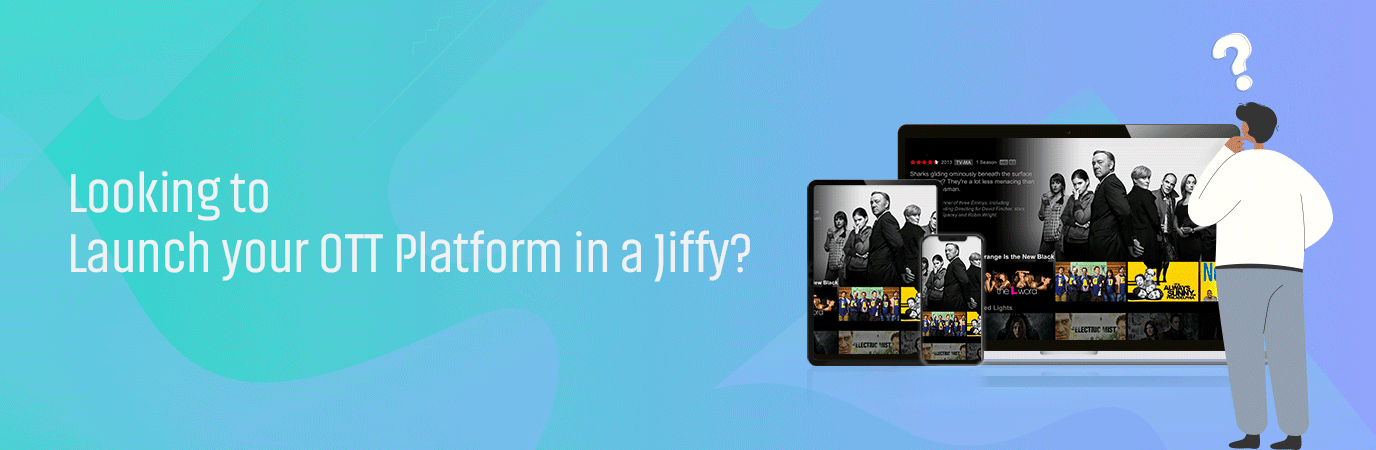












Add your comment