According to the Work Market 2020 In(Sight) Report, around 54% of the employees said that automation saves 5 hours of their working hours in a week. This leads to a rise in the implementation of automation solutions for business needs. However, choosing the right workflow management software can be a tough task. There are several options accessible with numerous features.
With the plethora of options available in the market, choosing the best software for your needs can be a bit overwhelming. There are several aspects you can think of when making your choice, be it pricing or features. Some softwares might be overpriced while others may be hard to use. An ideal software would be the one that can be implemented easily and is easy to master by your staff rather than going through rigorous training for over three months.
To help you come to this decision/ To take away your worry from this daunting task, we have compiled a few vital tips to help you choose the right solution for your business. This guide will help you know everything about workflow management solutions and what are the aspects to keep in mind when choosing one.
What is a Workflow Management Software?
Workflow management softwares, as the name suggests, is a software or automation tool that enables business owners to automate workflow procedures. It is time-saving software that empowers employees with the power of completing tasks flawlessly within a specific time period. It is best suited for businesses that are currently operating on repetitive manual procedures or those who want to generate workflow documents.

What makes a good workflow management software? – The Top 3 must-have features
Simple Set-Up / Ease of Integration
In this fast paced world, we want everything fast and easy in order to get the job done on time. Similarly, choosing a workflow system with easy setup and installation features would make your work easy and efficient.
To find such software, you need to look for:
- Cloud-based workflow management software – This will allow you to start using the software instantly without worrying about installation and setup. An on-site workflow management solution is ideal for enterprises.
- Reasonably priced – Nowadays most of the B2B SaaS companies charge based on the number of users, have free models and are usually reasonable.
A No-Code & Easy-to-use Solution
You need a solution that is user-friendly and doesn’t include any coding requirements. Some workflow management solutions are extremely hard to use for both employees as well as management. You obviously will not prefer software that needs a developer or hard coder to operate.
For seamless collaboration on workflows, you need code-free software that makes it simple and hassle-free for everyone to design, change, and operate the workflows. With no-coding workflow systems, you can easily log in to the dashboard and modify it according to your needs.
It ultimately speeds up the process of building digital workflows and even a less tech-savvy team member can easily operate. You can also look for workflow free project management software that includes a drag-and-drop feature rather than compound coding.
KPI – Based Reports
Lots of workflow automation software will create a simple structure. However, if you are serious about typically accomplishing a new level of productivity, you definitely need some in-depth reporting features.
A robust KPI-based reporting utility in your workflow management solution will allow you to observe and analyze where the bottlenecks are as well as where to focus your attention.
Conclusion
There are several workflow management solutions available out there. However, Tattle is one of the most flexible and easy to use solutions for many business owners. It is loaded with helpful features that makes it a reliable solution for running business processes. It is a check-list based workflow management solution for creating ideal workflows. Try our 14 days free trial now to enjoy each feature.

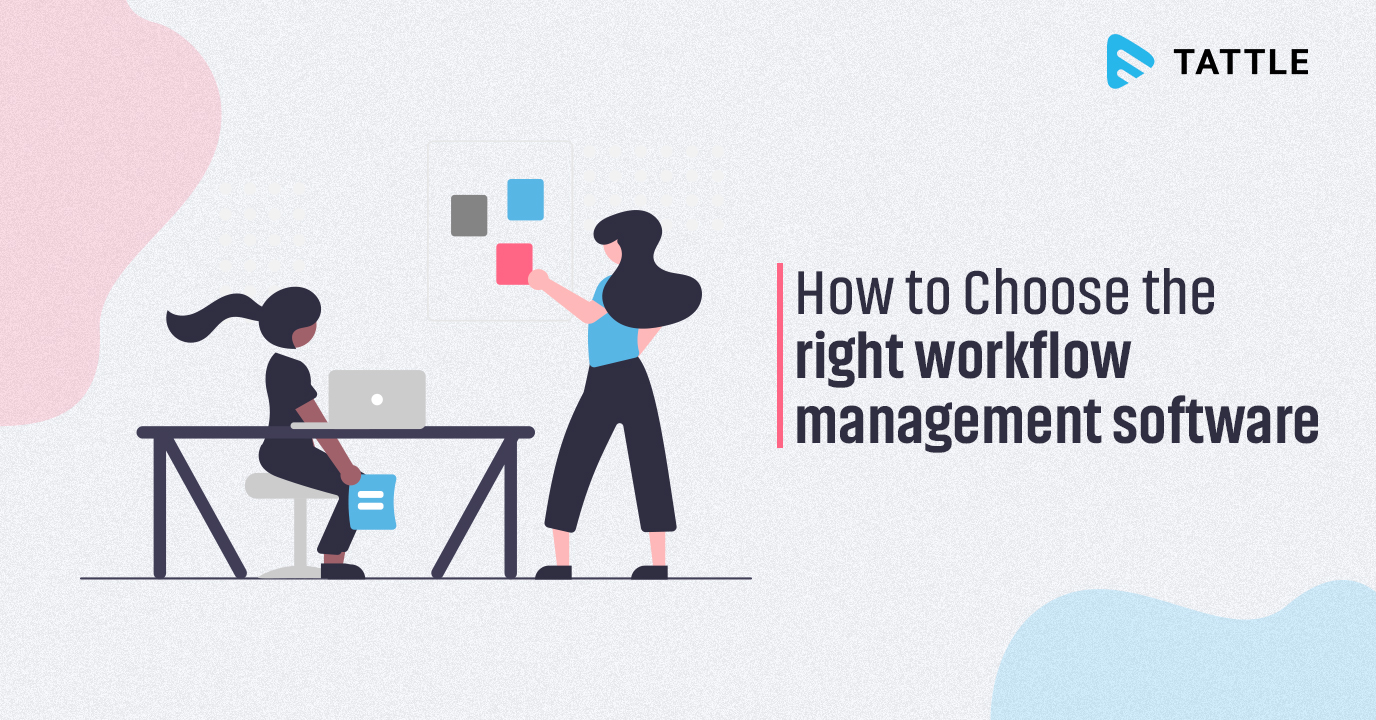
















Add your comment