It is interesting to know that out of all the world’s top websites, WordPress powers nearly 14.7 percent of them. The stage one gets on wordpress is wide and strong. But, when it comes to expanding your business and taking your e-commerce platform to the next level, there are some shortcomings. For example, the extension of recommendation engine is not as strong as wordpress’s rest of the features are. But the good thing about wordpress is that it lets you integrate recommendation engine from else where as well.
In this blog, we are going to explore more about how you can integrate Alie – an AI-based recommendation engine with the WordPress platform
Alie provides real-time recommendations to your users by making use of advanced algorithms that are scalable, and more importantly, easy to integrate. All you need to do is follow these simple steps:
How to integrate Alie AI Recommendation Engine with WordPress?
1. Sign up with Alie
It is easy, just click here and sign up with your business email-id. Once you do this, you will get the option of 14-days free trial, after which you will have to buy the subscription based on what is best suited for your platform.

2. Create a Project on Alie CMS
The steps are quite simple to be performed by anybody. All you have to do is create a project by logging in to Alie. The benefit of using Alie is that you can create multiple projects if you wish to; this helps in comparing the different algorithms used and in deciding which algorithm works best for your website.
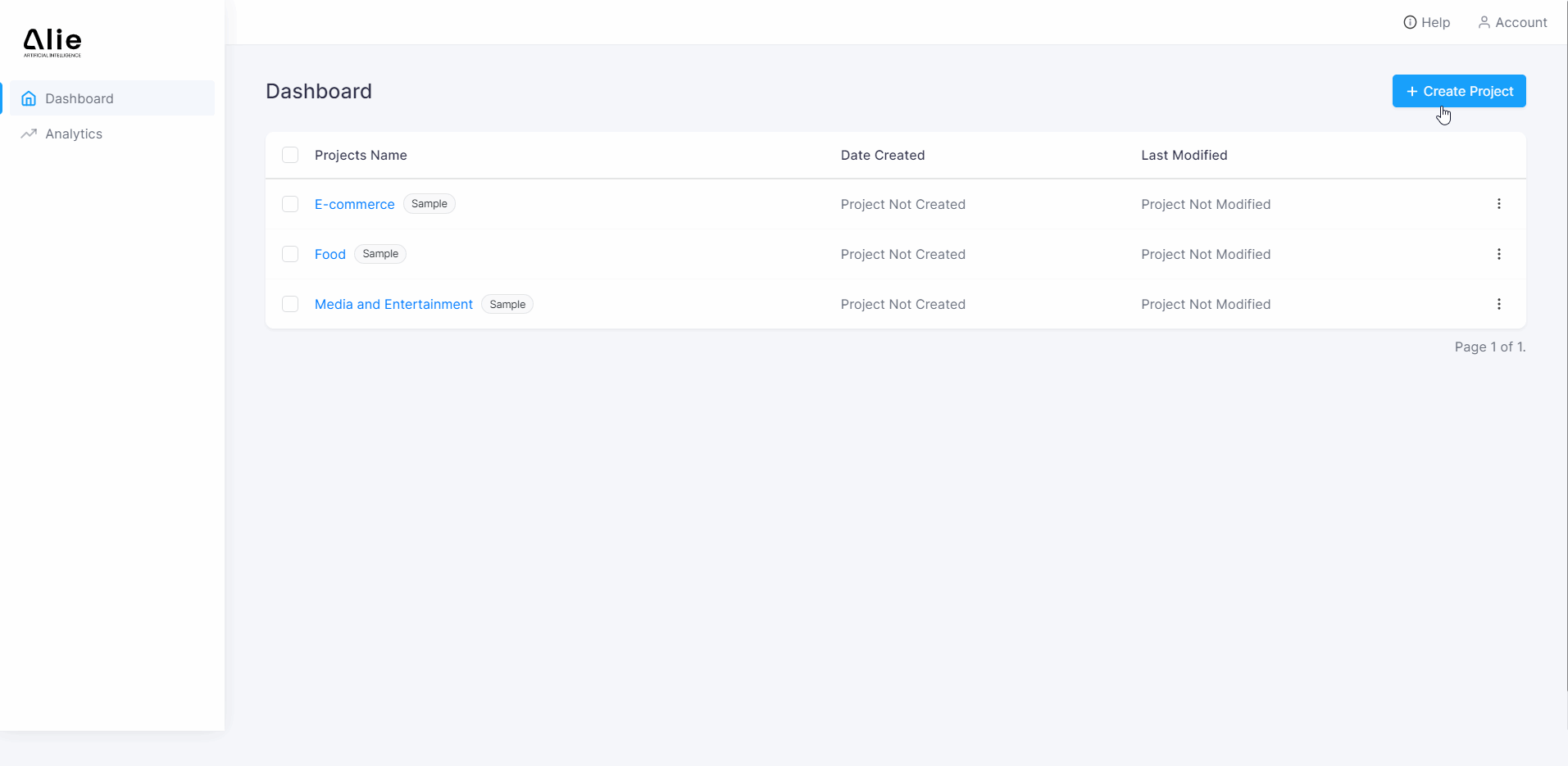
3. Add data
There are several factors that come into play when you are adding data to your project. The first and foremost is that if you only wish to see how Alie operates, then you can simply choose from the data available in Alie; the sample data covers the three prominent industries – E-commerce, Food, and Media & Entertainment.
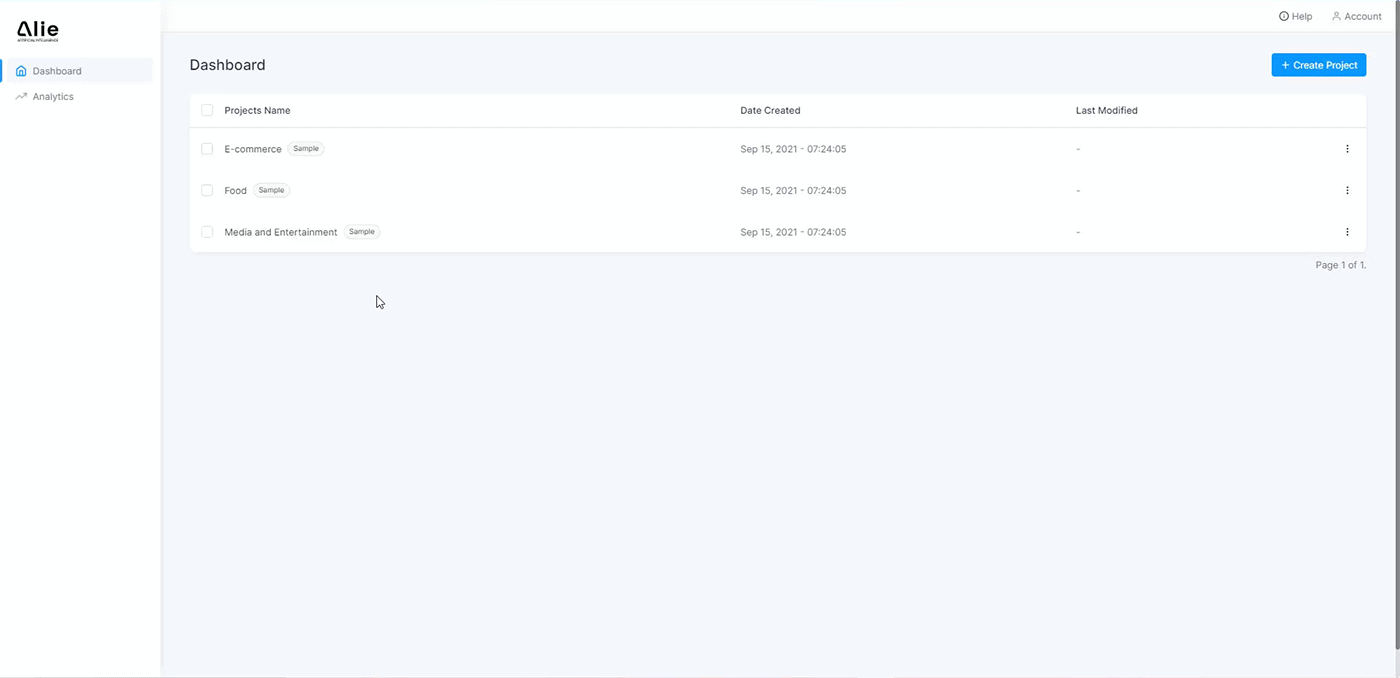
Now, if you want to try Alie with your website’s data, then there are two methods through which you can add data.
Adding Data Manually
For this, one only needs to follow two steps, but remember in mind you will have to repeat these two steps for User, Content, and Behavioral data from your website.
- Click on ‘Add data’
- Add ‘Import User Data’, and add the file from your website. Repeat this by clicking on ‘Import Content Data’ and ‘Import Behavioral Data’.
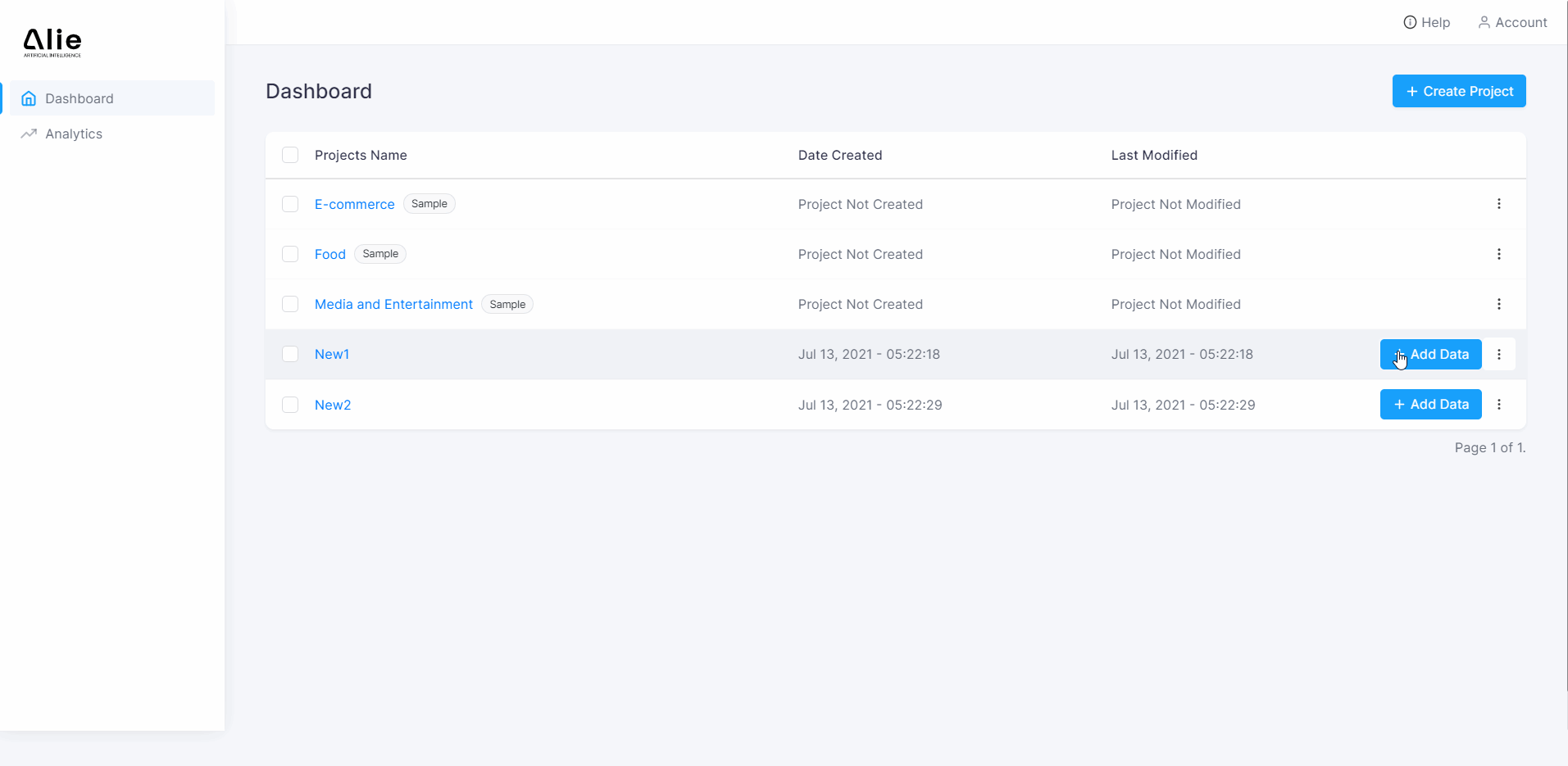
Adding Data Automatically
For this, the steps are a little complicated, but once you are done with it the data will be automatically extracted from the website. You won’t have to add the data again and again.
API Integration
- Click on ‘Add data’
- Go to ‘Configuration’
- Click on ‘General Information’ and type your domain name
- Once you have added your domain name, you can see your data set and your universal ID for API integration. Important to keep in mind is that this universal ID will be different for each project you make under ALIE. To learn more about how you can add the data through API click here.
JavaScript Integration
- Click on ‘Add data’
- Go to ‘JavaScript Code’
- Copy the entire code by clicking on ‘copy’
- Paste the above code into the head of HTML file (Look the below video for reference)
- Your data can now be automatically imported from your website. To learn more about how to add different parameters of importing data through JavaScript Integration, click here.
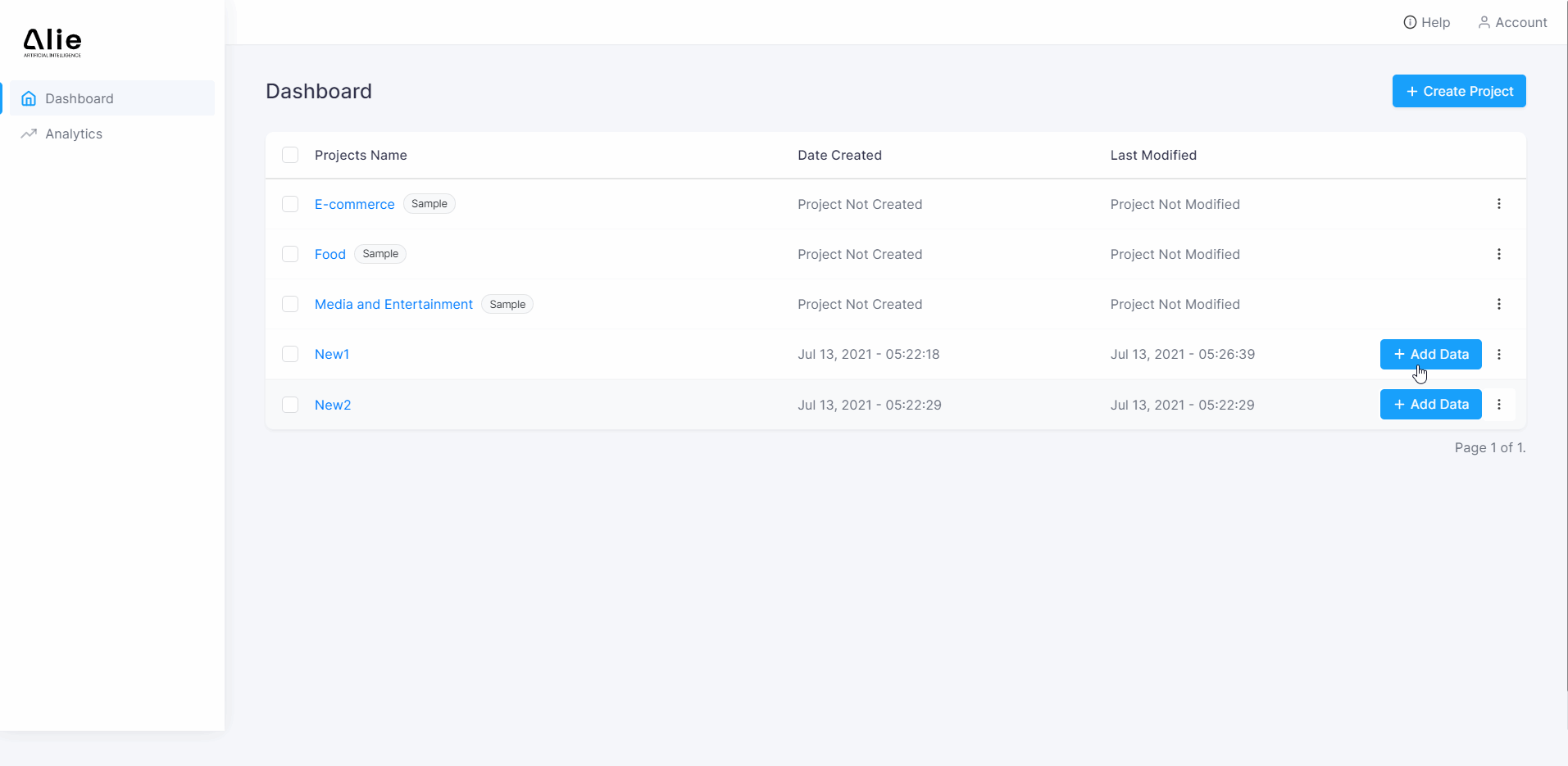
4. Configure the data according to your requirements
Once the data is imported from your website, you now need to configure the data fields and train Alie.
- Go to ‘Project’
- Click on ‘User data’ and add field to ‘User ID’ and ‘User Name’
- Click on ‘Item data’ and add field to ‘Unique ID’ and ‘Item Name’
- You also have the option of adding data types, but it is not mandatory as Alie itself detects the data types. You will get options such as ‘String’, ‘Float’ and ‘Integer’.
- For ‘Behavioral data’, you do not need to do anything as Alie is already trained.
- Click on ‘Proceed’.
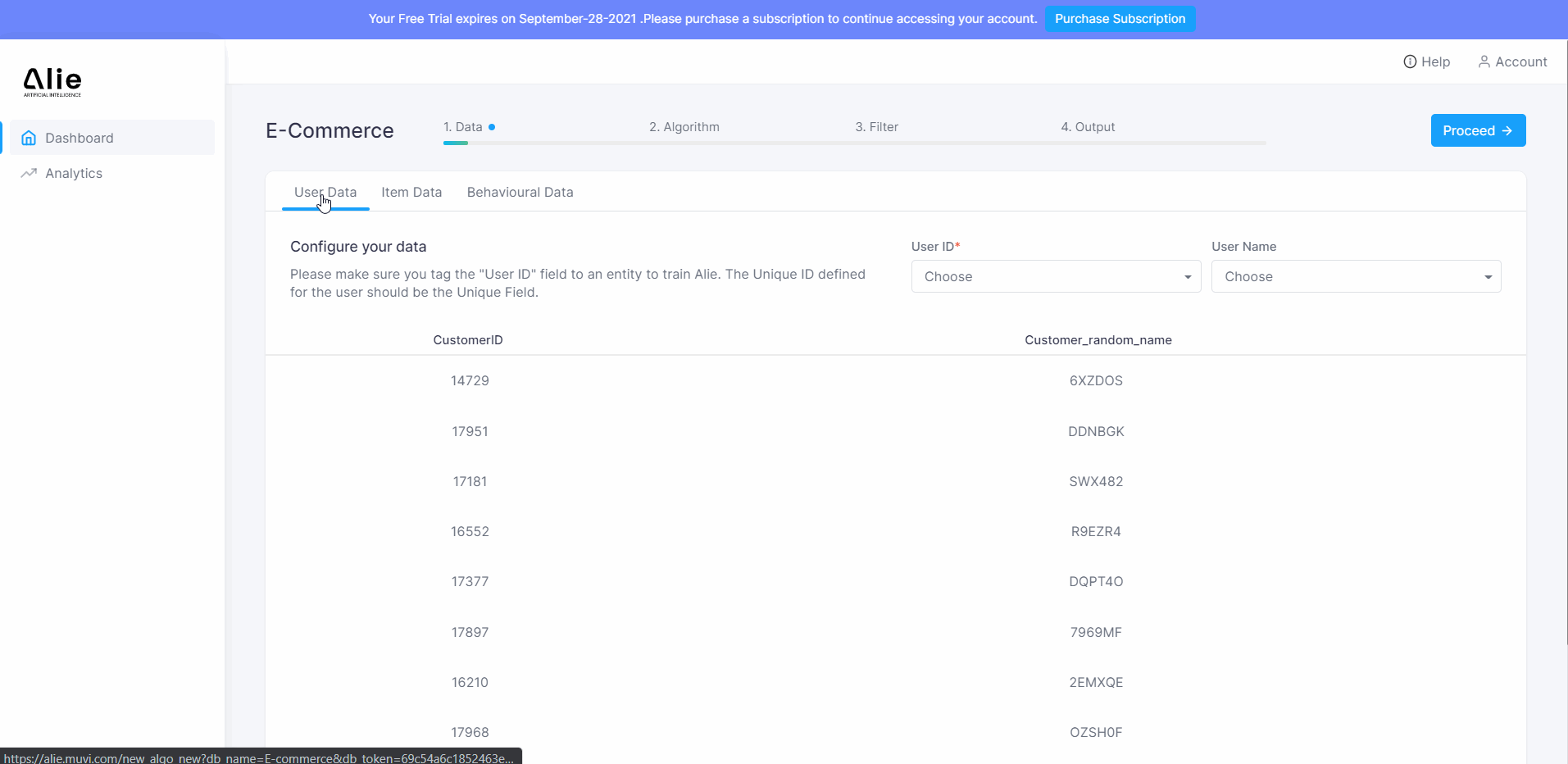
5. Select your preferred algorithms
There are different algorithms available in Alie for you to choose from. List of algorithms –
- Other Users Choice
- Most Viewed
- End-User Interaction
- Cookie Based Recommendation
- Most – Purchased
- Customizable Recommendation
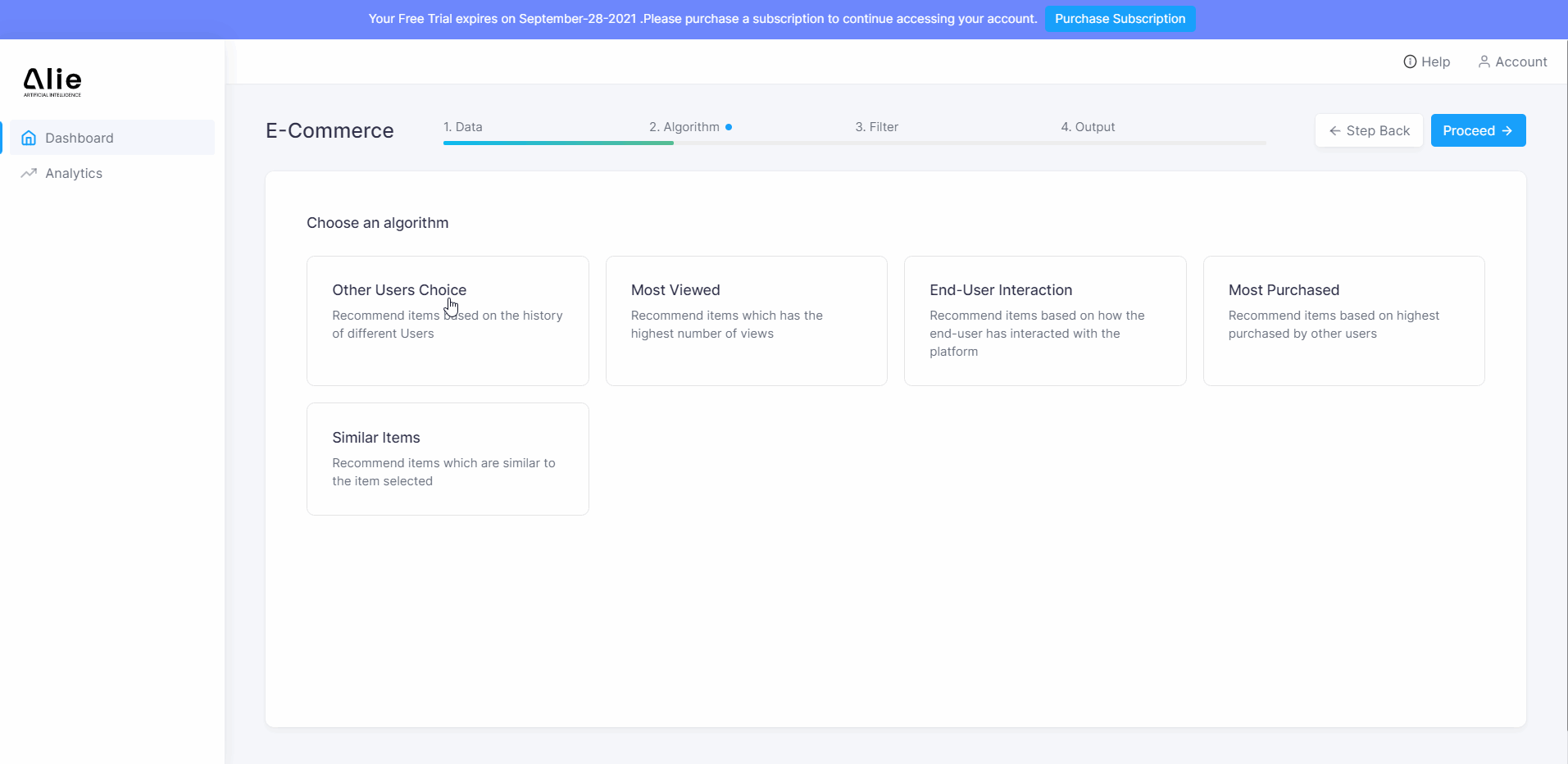
6. See the output in tabular grid or download it in JSON format.
You can see which product is being recommended to which user through the following steps –
- Select the ‘User ID’ or ‘Name’ from the available options in drop down
- Click on ‘View Output’
- See the output in JSON on the right side of the screen
- To see the output in tabular grid structure click on ‘Preview’
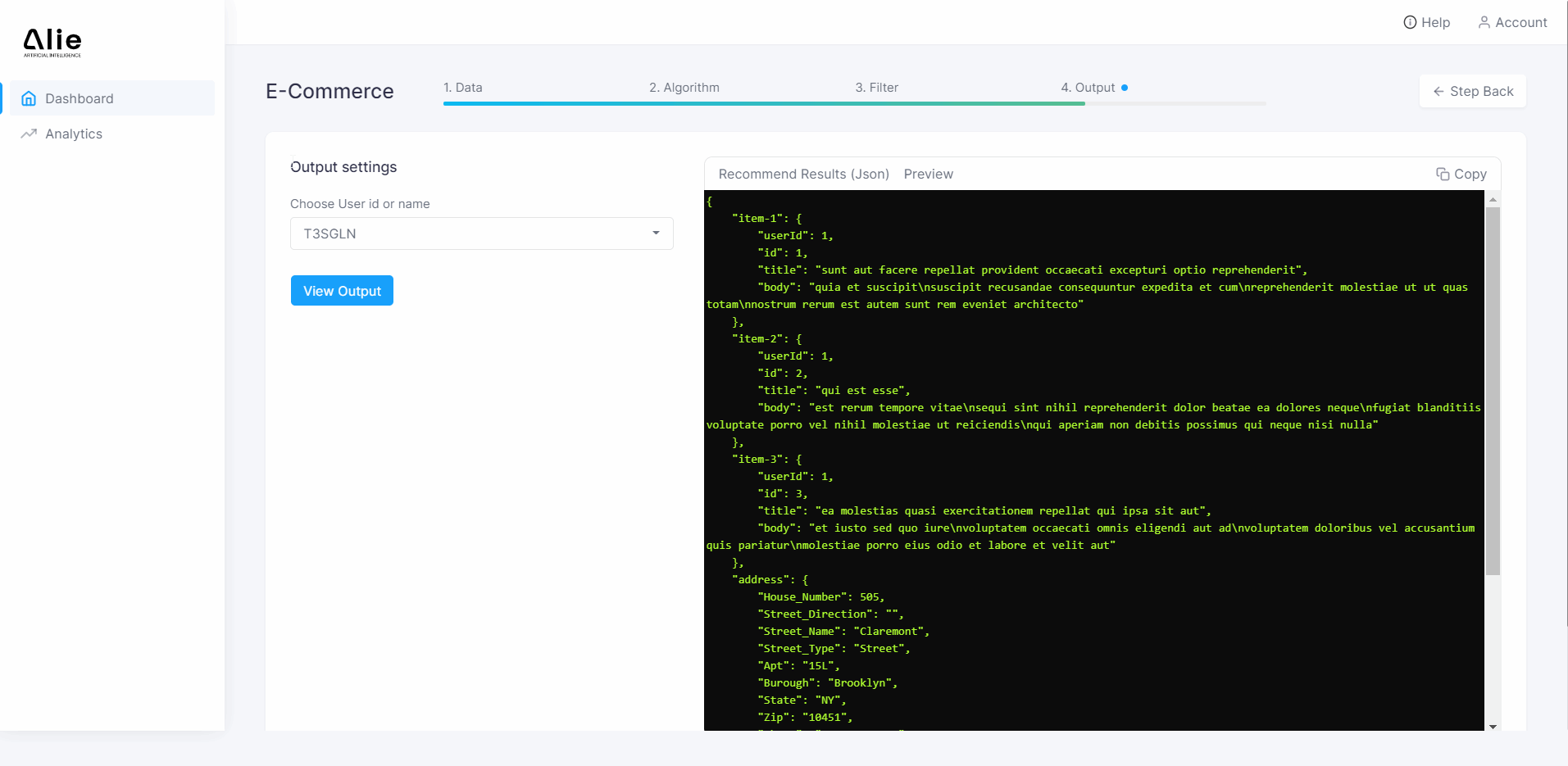
With Alie, you won’t have to wait for months in order to integrate it with your website. Interestingly, if you have any particular requirements for a recommendation engine, Alie’s team will make sure you get it within a reasonable amount of time. More importantly, Alie can be integrated with any website, doesn’t matter if the website is made on any hosted platform or through any programming language such as Php, Java or Python.
Conclusion
According to a research conducted by Industry Arc, the recommendation engine market is set to generate a revenue of 12.03 billion USD by the year 2025. So, integrating a recommendation engine with your platform is no longer a ‘trend’ but a ‘need’ for every e-commerce platform. Do it before it becomes a do and die situation for you. Explore Alie and take its 14-day free trial where you will get access to use all the algorithms, and you can even custom make one if you have any in your mind.



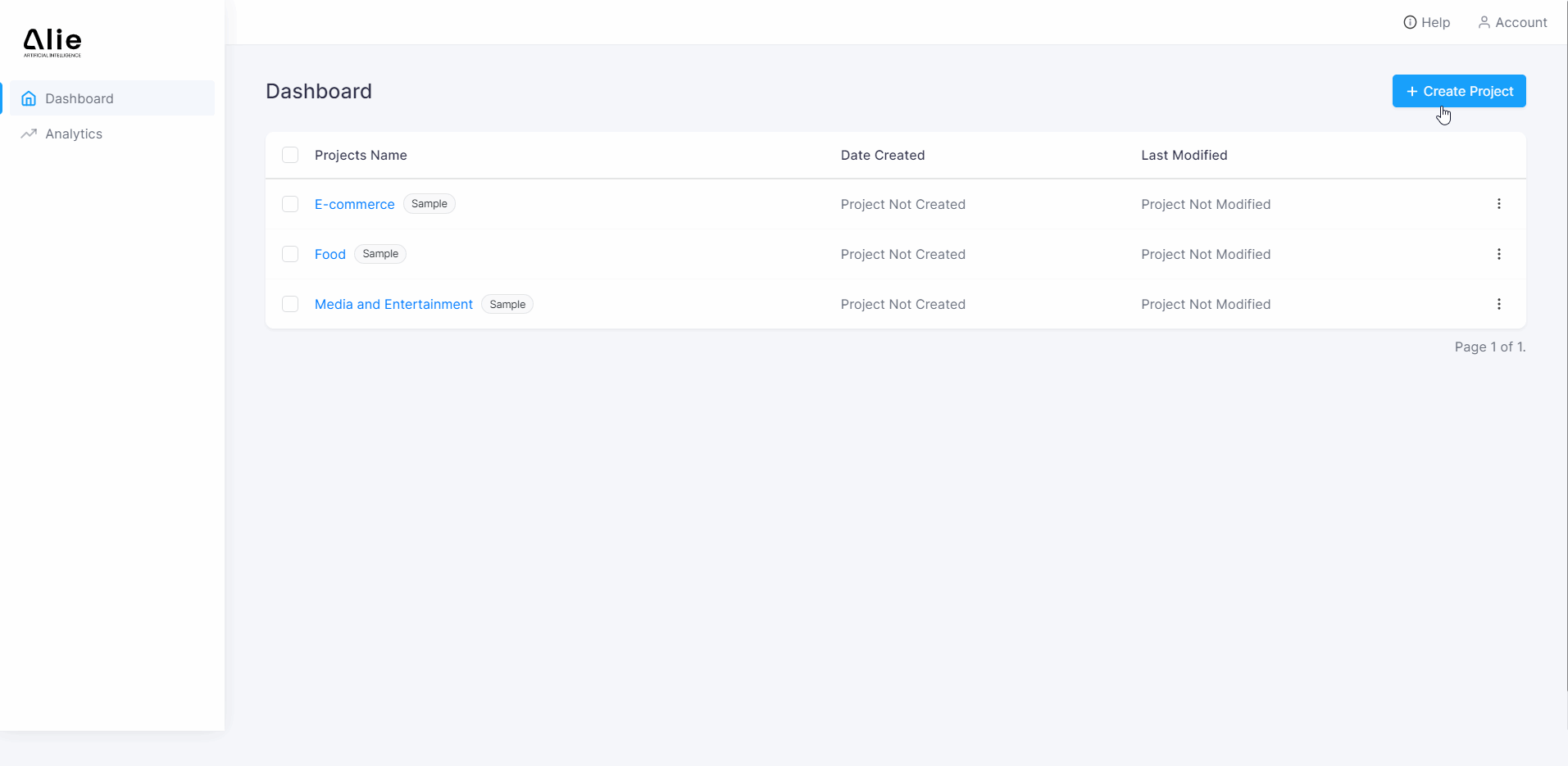
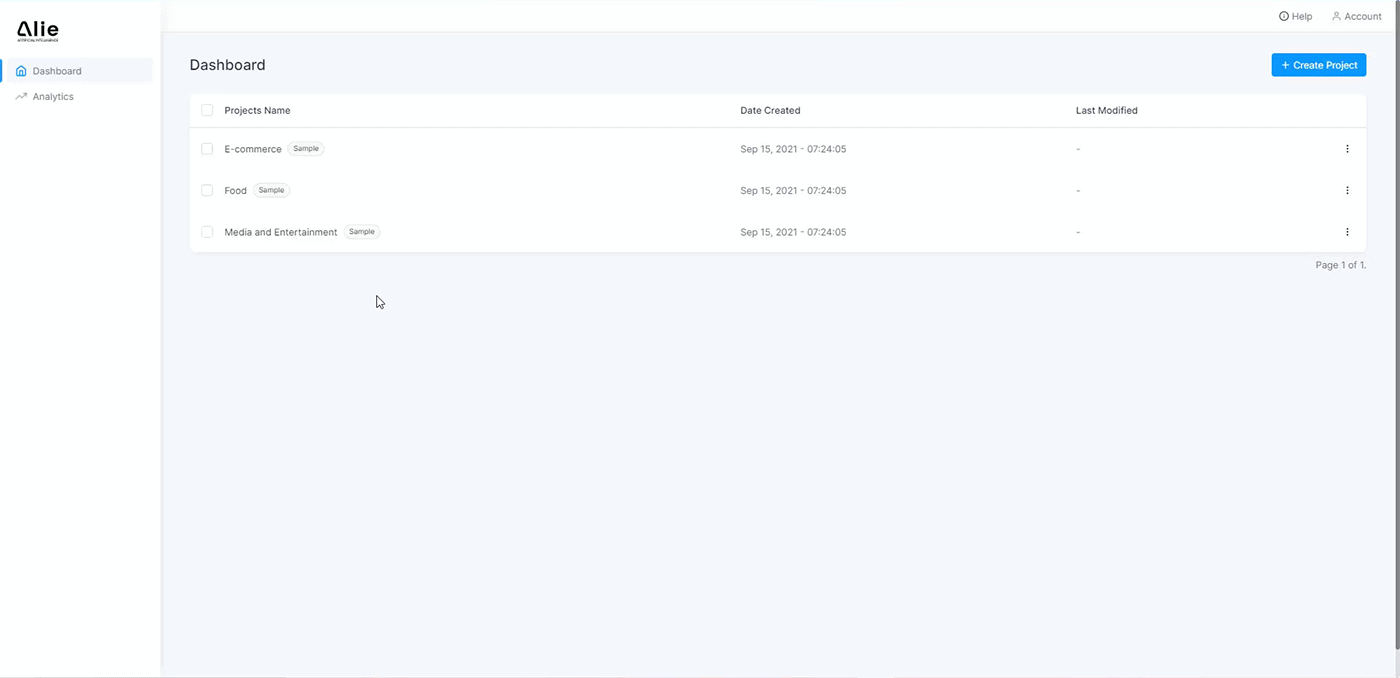
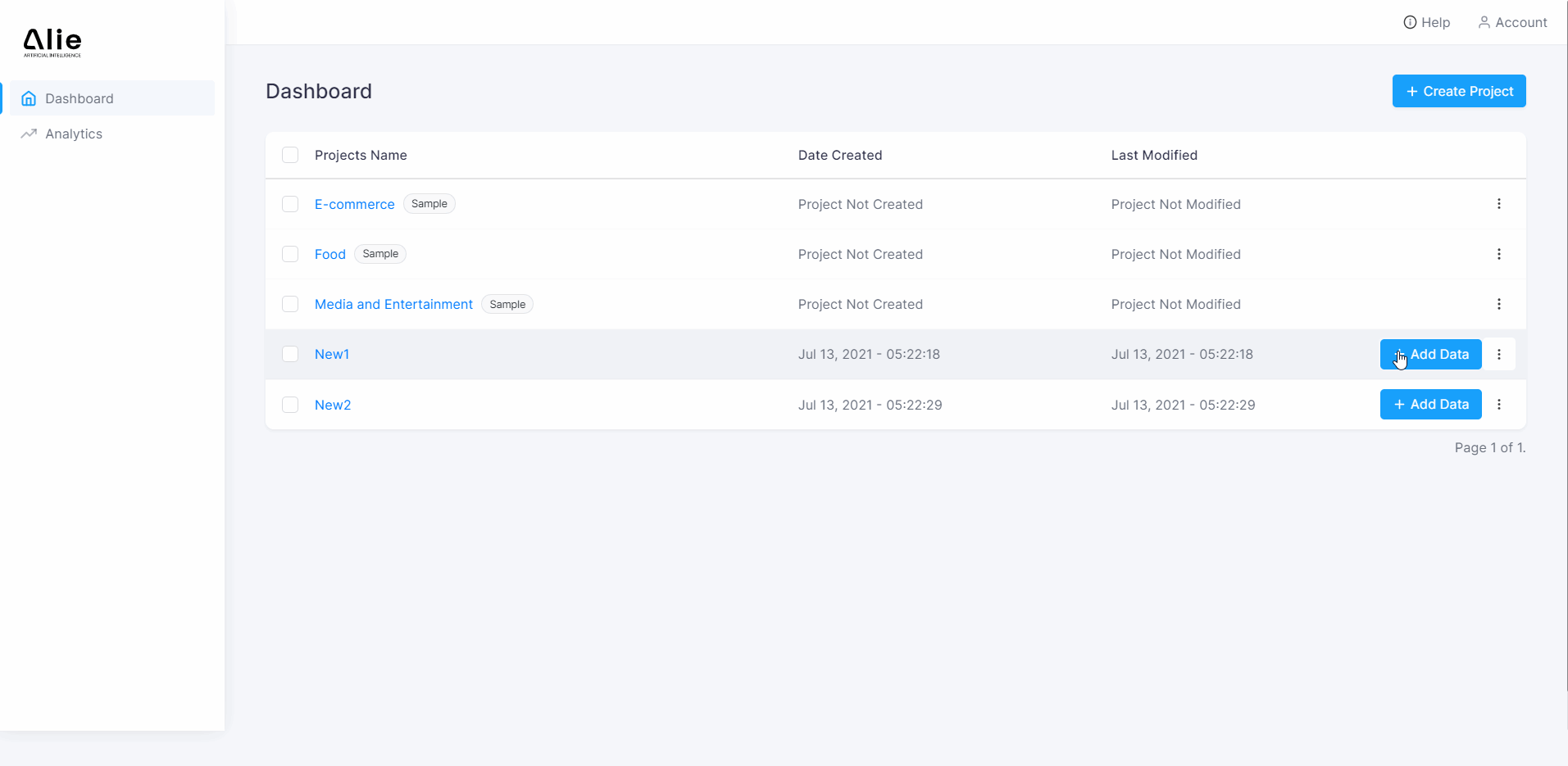
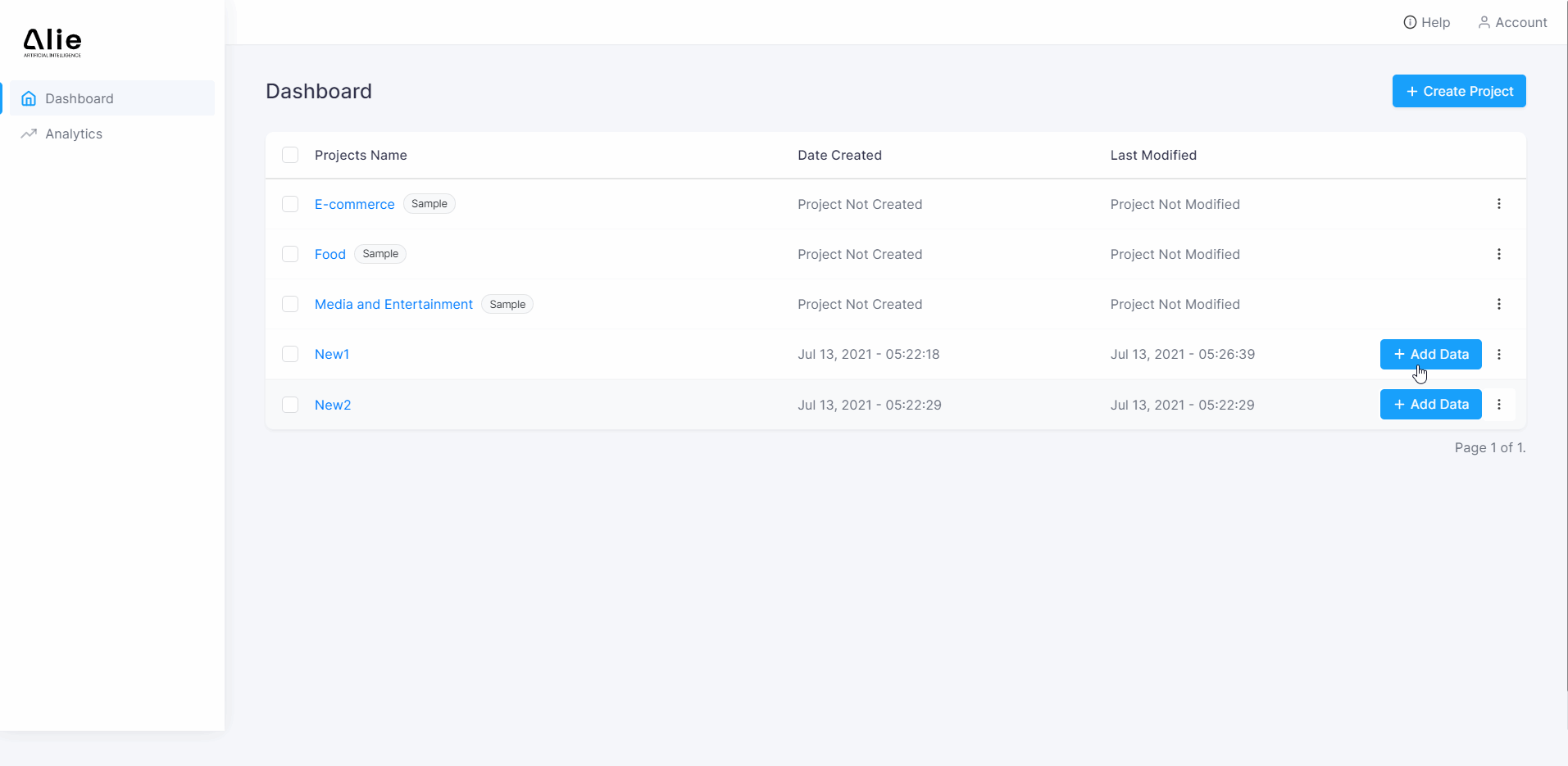
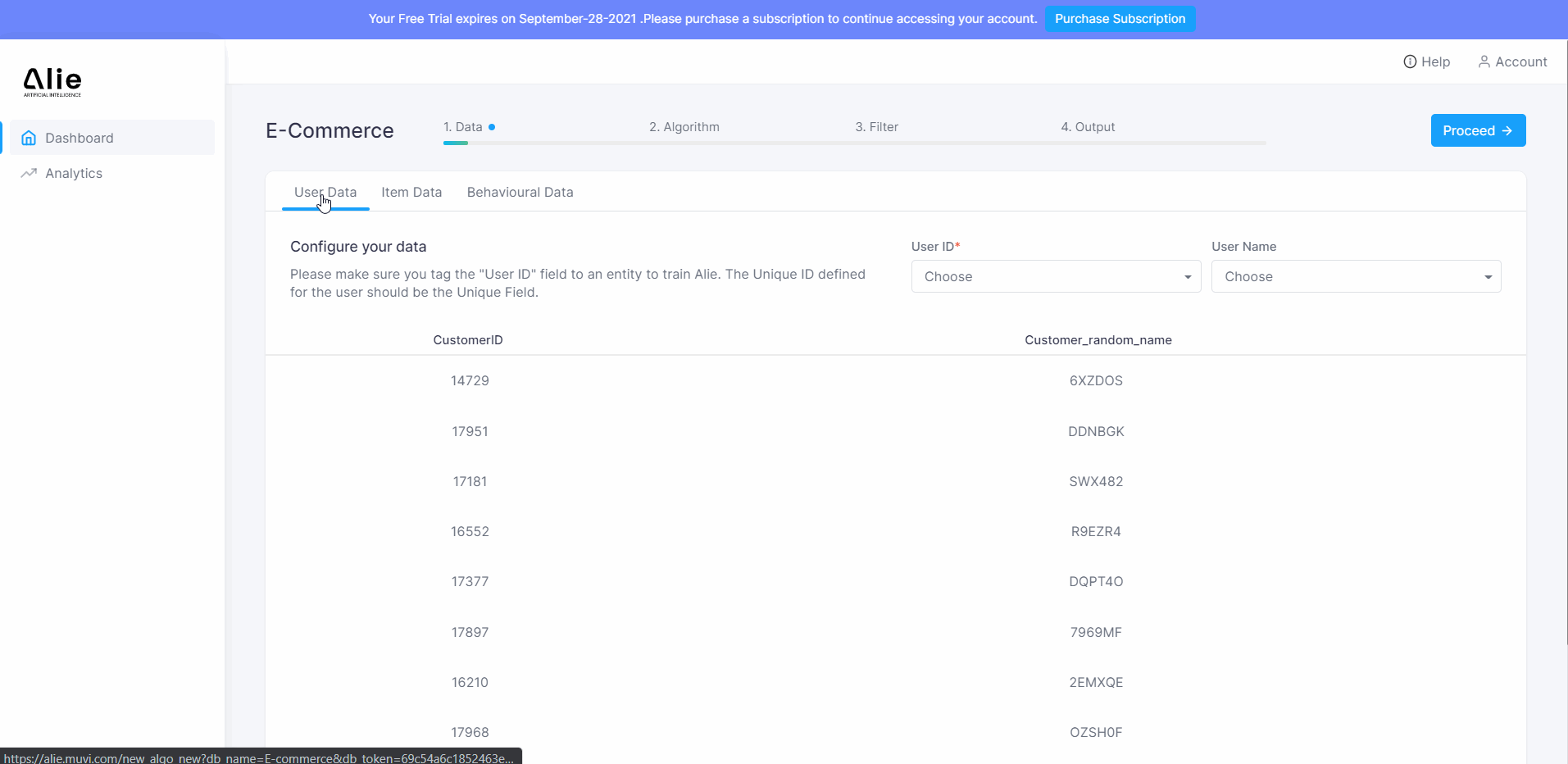
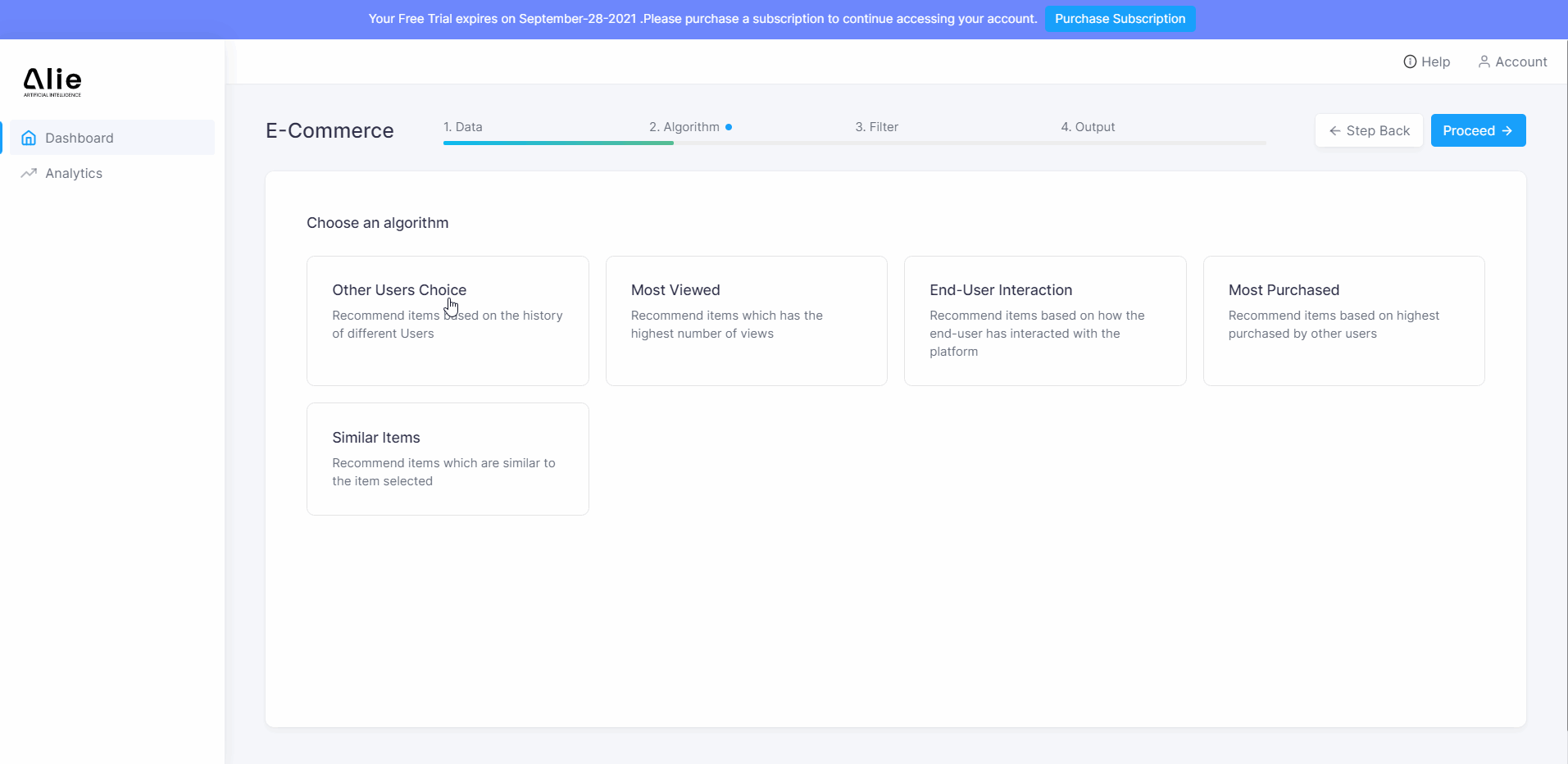
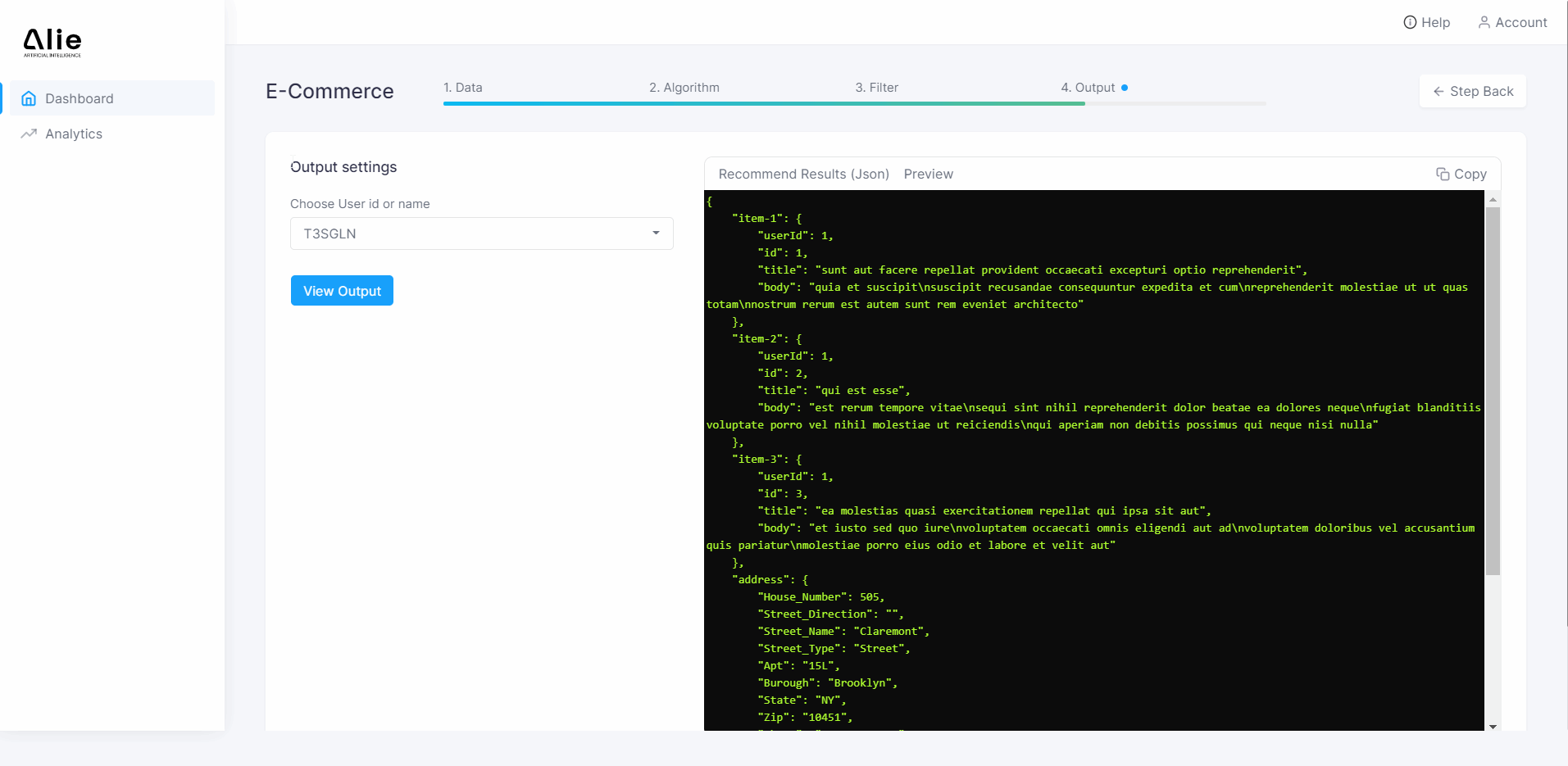













Add your comment