Written by: Mousumi Rana
Mousumi is a Content Marketer for Muvi. She is passionate about writing corporate blogs, articles, case studies, and marketing collaterals. When not working, she loves to dance, gym, and explore new places.
Hey folks! It’s our “Whiteboard Wednesday” time and we are back with another interesting blog to get you in the fast track mode to level up in your streaming game. Here, we discuss the ways that help you do … Continue reading
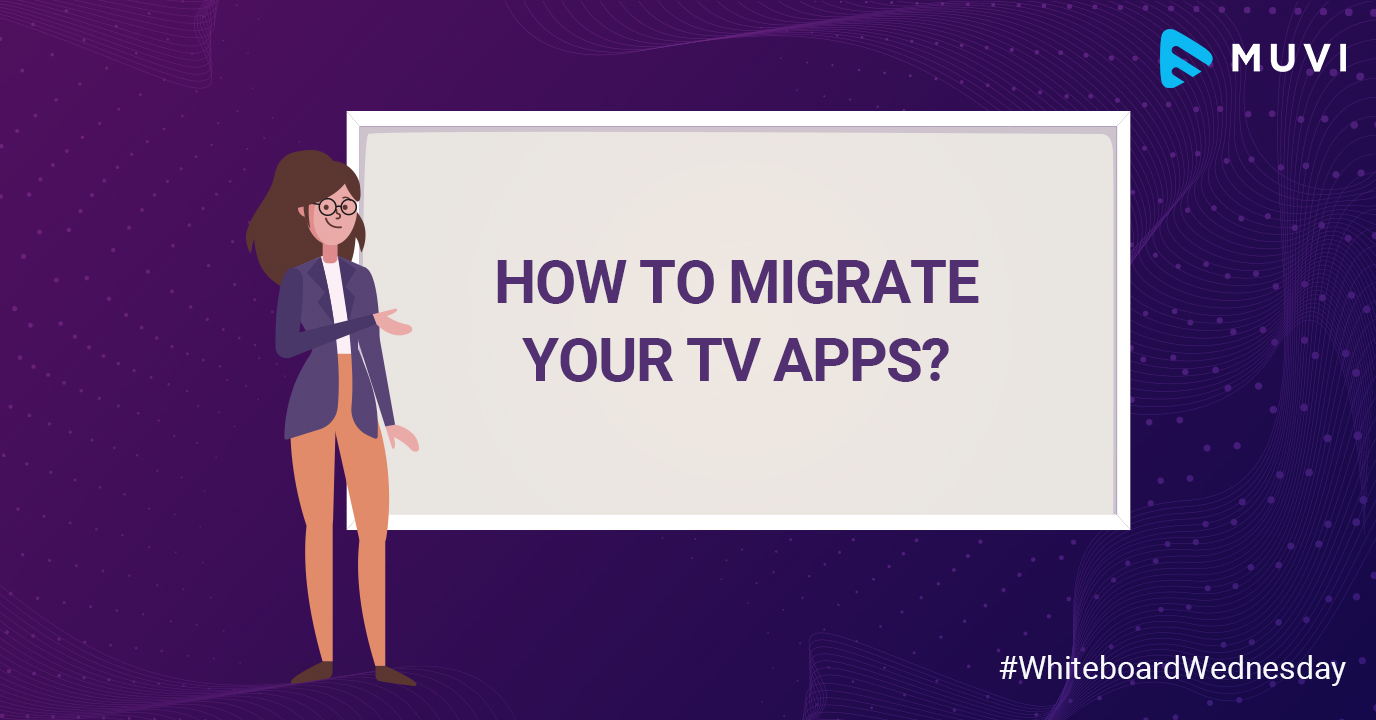
Hey folks! It’s our “Whiteboard Wednesday” time and we are back with another interesting blog to get you in the fast track mode to level up in your streaming game. Here, we discuss the ways that help you do all the complicated tasks easily, without any coding knowledge and technical support, which is probably a boon during the ongoing pandemic.
Today, we’re gonna talk about how to migrate your TV Apps to your Muvi streaming platform.
If you happen to have Build Android App for ott, Roku App, or Fire TV App, migration to Muvi’s streaming platform is easy and hassle-free. Moreover, it is more convenient for you to manage all your Apps and content, on the same platform, i.e. Muvi CMS.
To begin, you need to purchase Muvi subscription with your preferred App. You can subscribe to Android TV App, Roku App, Fire TV App, and more. After subscribing, you need to provide the required details in the App Publishing form. Muvi then takes it forward to build the app on the basis of the information provided in the form. You need to fill up the App Publishing Form for individual Apps. For Fire TV App and Develop Android TV App, the existing package name and existing app signing certificate information has to be provided.
Once Muvi receives all the information mentioned in the App Publishing Form, your app will be built within 2-3 days by Muvi. Worried about your existing app? Well, you should not be worried because your existing Apps will absolutely not be affected.
During the entire migration process, all the existing users’ data will be deleted. Right after the migration process if completed, your users can re-download and install the app again. Further, they can sign up again to access all the video/audio streaming content in your app.
Following these simple steps will get your App Migration to Muvi’s streaming platform absolutely in no time!
We would love to have you share your thoughts in our comments section below. And don’t forget to tag @Muvi with #WhiteboardWednesday on Twitter and share your views.
See you in our next Whiteboard Wednesday segment. Till then Happy Streaming with Muvi!
Written by: Mousumi Rana
Mousumi is a Content Marketer for Muvi. She is passionate about writing corporate blogs, articles, case studies, and marketing collaterals. When not working, she loves to dance, gym, and explore new places.
Add your comment