Browser based notifications have been a focal point for several business owners who want to connect with their potential audiences seamlessly. It provides a fresh approach for marketers to boost user retention as well as drive re-engagement. As mobile usage continues to rise tremendously, the notification engine seems to be the rising star that the marketplace has been waiting for.
Why is personalization of browser based notifications important?
Personalizing your notification can make your user feel special. There are several audiences tuning in, but they offer an impression that they are only addressing you and that is how personalization can make users feel special.

Tips to personalize notifications
Customize content to audience interests
With the appropriate browser based data and notification engine, publishers can personalize their content to audience interests, requirements and behaviors. Business owners may also use customized notifications to re-target their past audiences, send discarded cart alerts and update loyal consumers about trending topics or contents.
Make it User Specific & Targeted
You may classify consumers based on where they drop off all through the sign-up or buying process. You may consider utilizing a targeted notification message to get them back at a later date. Sometimes customers might also withdraw their interests when detailed information is asked to them while downloading your application or buying your product. You may send them a customized notification explaining why filling in information is important for them in future.
Individualize your notification
Personalized browser based notifications are most commonly used to recover abandoned purchases or use of services. If a user forgets to purchase something or forgets to subscribe to your services, you may contact helping them memorize. Customized notifications act as a feeling of urgency to the clients.
Create alerts based on notifications
Geo-locations based notifications may be utilized to offer an additional latent of customization to an iOS or Android notification campaign. Businesses can convey personalized notifications based on a consumer’s location in two methods:
- Notifications depending on locations – these messages are delivered to the users depending on the back-end. Geo-targeting sends notifications to consumers who reside in a specific place. Always remember that it is an outsized means of targeting than the following form of notification.
- Geo-triggered push notifications – In this case, notifications are activated when consumers physically in real-time at a particular geographic region. When users tour within any particular geographical boundaries, a notification is delivered.
Try to keep your copy specific
It’s vital to keep copy as particular as possible; you can grab the consumer’s attention rapidly and appeal to their exclusive interests straight on their desktop. Ensure you are getting to each user’s mind with messaging that’s in their lingo. Seems like a no-brainer, but it’s a simple trait to overlook. To achieve this, you can customize your notifications to flaunt in the language of the user’s browser, instead of the default OS settings on their device.
Customize your notifications with a few clicks
Konviare gives you the complete opportunity to customize your notifications with just a few clicks across multiple channels without the need to make any changes in the coding. It allows you to easily create, edit, and manage trigger-based notifications from a particular dashboard. Start our 14-days free trial now!
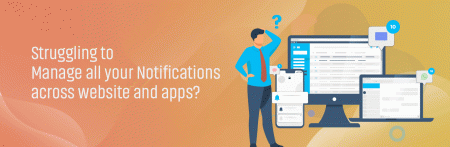


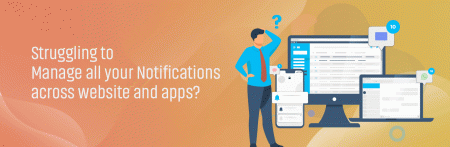








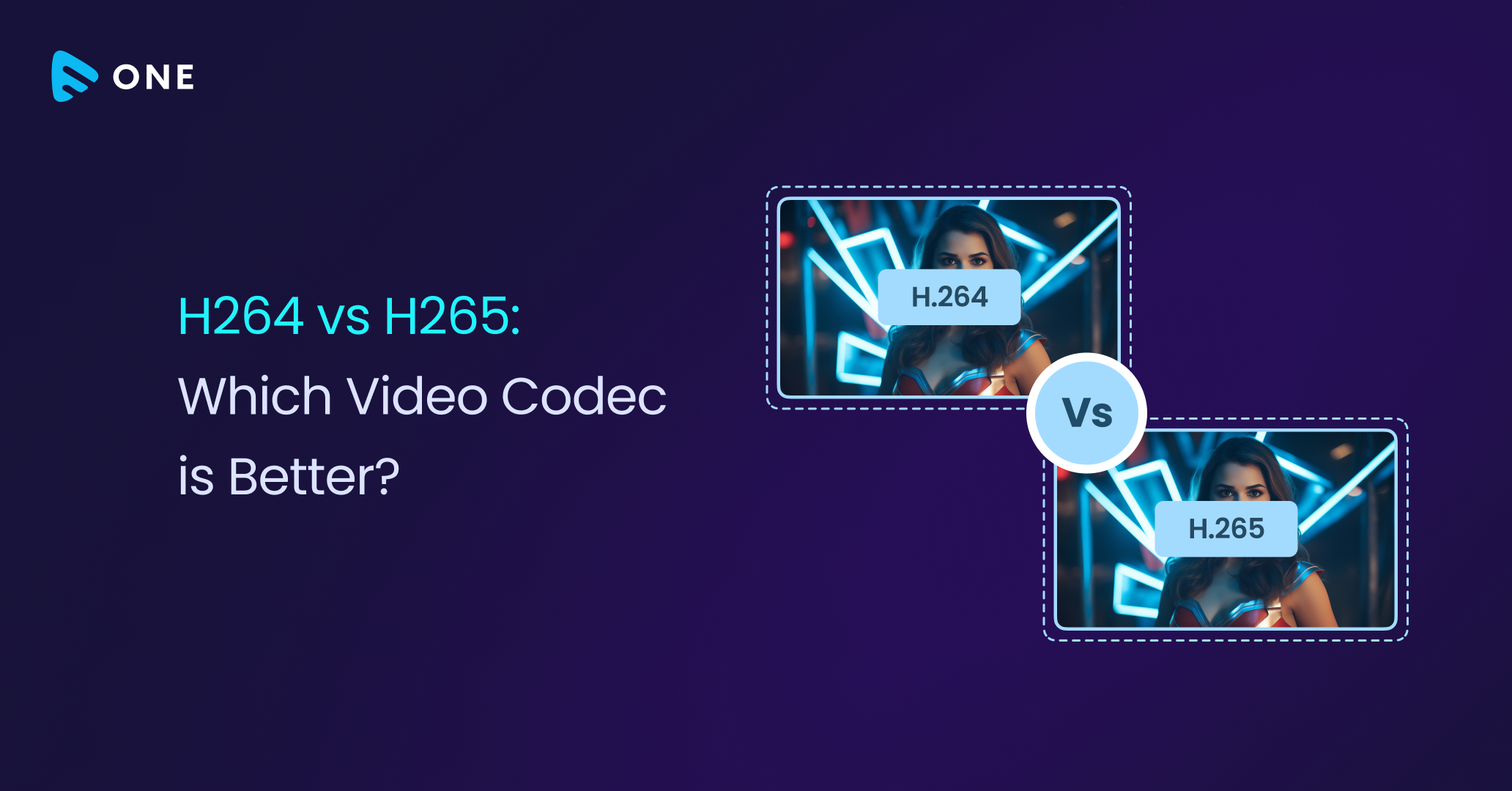
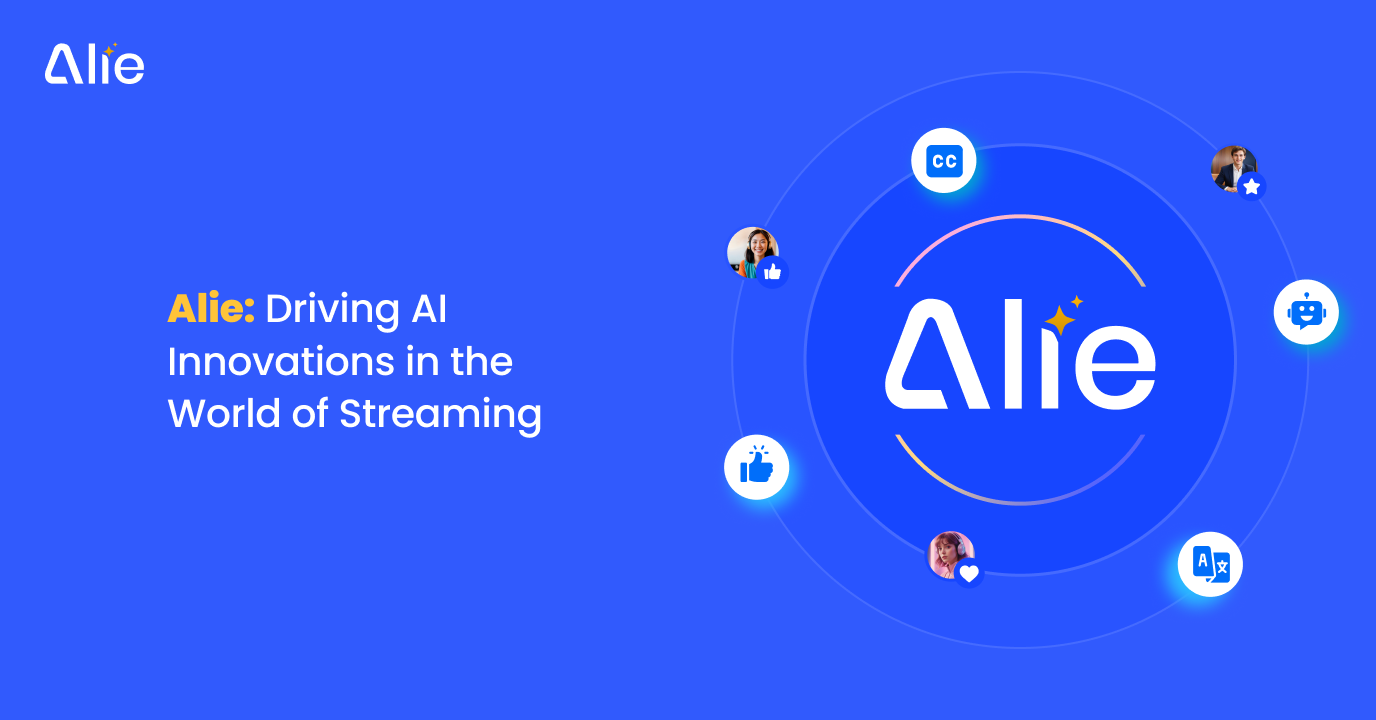




Add your comment