Do you ever wonder how Smart TV apps seem to understand your audience preferences so well, effortlessly curating content that aligns perfectly with their interests?
It’s no coincidence that these apps offer a seamless and personalized experience. The secret lies in the art of leveraging user data. For Smart TV app businesses, the ability to optimize app performance and enhance user satisfaction hinges on their capacity to tap into the treasure trove of user data.
But how does it work? Or, how to unleash the power of data to improve your smart TV app performance? Well, read on, as this blog takes you on a journey through how data-driven insights can be harnessed to enhance your smart TV app’s performance, user engagement, and, help you grow in this competitive industry.
No matter whether you’re striving to boost viewer engagement, increase retention rates, or simply enhance the overall user experience of your Smart TV app, this blog will help you reach your goals better.
So, let’s get started!
Why Is Data Analysis Crucial for Smart TV App Performance?

1. Understanding User Behavior
One of the primary reasons data analysis is crucial for Smart TV app performance is its role in understanding user behavior. Every interaction a user has with your app generates data, which, when analyzed, reveals valuable insights.
This data can include which shows or movies users are watching, how long they’re watching them, which features they’re using the most, and even when they’re using the app. By understanding user behavior, app developers can make informed decisions about what content to promote, how to improve the user interface, and when to release updates or new features.
2. Personalized Content Recommendations
One of the most visible and appreciated aspects of Smart TV apps is their ability to provide personalized content recommendations. This is only possible through data analysis. By collecting and analyzing data on a user’s viewing history, preferences, and interactions with the app, algorithms can be employed to offer tailored content suggestions.
This not only enhances the user experience but also keeps viewers engaged and coming back for more. Without data analysis, these recommendations would lack the personalization that users have come to expect.
3. Enhancing User Interface and Navigation
The user interface (UI) and navigation are pivotal components of any Smart TV app. If users find it challenging to locate their favorite shows or struggle with a clunky interface, they are more likely to abandon the app in favor of a more user-friendly alternative.
Data analysis provides app developers with insights into how users are navigating the app, where they encounter difficulties, and which features they find most useful. With this information, developers can make improvements to the UI and navigation, ultimately leading to a more enjoyable and efficient user experience.
For example, incorporating dynamic visual elements such as a striking photo collage on the home screen can boost engagement by showcasing trending shows, personalized picks, or promotional banners in a visually compelling way. These data-driven design choices not only enhance aesthetic appeal but also guide users more intuitively through the app experience.
4. Optimizing App Performance
The performance of a Smart TV app is not solely reliant on the user interface and content recommendations; it also hinges on the app’s technical performance. Data analysis can help identify issues related to buffering, crashes, and load times.
For instance, if data analysis reveals that a significant number of users experience buffering during peak usage hours, app developers can take steps to optimize server performance or adjust streaming quality settings. This ensures a smoother and more reliable user experience, reducing frustration and encouraging users to stick with the app.
5. Targeted Advertising and Monetization
Smart TV apps often rely on advertising and monetization strategies to generate revenue. Data analysis plays a crucial role in this aspect as well. By analyzing user data, including demographics and viewing habits, app developers can provide advertisers with valuable insights for targeting their ads.
This not only benefits advertisers by ensuring their messages reach the right audience but also enhances the user experience by showing relevant ads that are more likely to resonate with viewers.
Challenges and Considerations in Data Analysis for Smart TV Apps
While data analysis offers immense benefits for Smart TV app performance, there are challenges and considerations to bear in mind.
1. Privacy Concerns
Data analysis must be conducted in a way that respects user privacy. Collecting and analyzing data without proper consent or infringing on user privacy can lead to legal issues and damage the reputation of the app.
You must strike a balance between collecting enough data to enhance the user experience and respecting user privacy.
2. Data Security
With the increasing prevalence of data breaches and cyber threats, the security of user data is of paramount importance. You must implement robust security measures to protect the data they collect and ensure that it cannot be accessed or exploited by malicious actors.
3. Data Accuracy
The accuracy of the data being analyzed is crucial. Inaccurate data can lead to incorrect insights and, subsequently, misguided decisions. You must ensure that the data they collect is of high quality and free from errors.
4. Balancing User Experience and Data Collection
While data collection is essential, it should not come at the expense of the user experience. Intrusive data collection methods, such as excessive surveys or interruptions, can frustrate users and drive them away from the app.
You must strike a balance between collecting data and delivering a smooth, interruption-free experience.
How To Leverage User Data To Improve Smart TV App Performance?
a. Data Collection and Storage for Smart TV Apps

Data collection in the context of Smart TV apps is multifaceted, given the various data sources and user interactions specific to this platform.
1. Data Sources in Smart TV Apps
In Smart TV apps, data collection is primarily derived from user interactions and device-specific information. This includes:
- User Interactions: Tracking user actions using the TV remote control or app interface is crucial. This data provides insights into what content users are viewing, how they navigate the app, and what features they use the most. For example, understanding if users pause and rewind content can help in improving the app’s playback controls.
- Device Information: Information about the user’s Smart TV model, operating system, and screen size is essential for optimizing app performance. It enables developers to ensure compatibility and tailor the app experience to the device’s capabilities.
- Content Preferences: Collecting data on the type of content users watch, their favorite genres, and categories frequently viewed is fundamental for creating personalized content recommendations.
2. Data Collection Methods for Smart TV Apps
Data collection methods in Smart TV apps include:
- Telemetry and Analytics Tools: You can integrate telemetry and analytics tools to capture user interactions, performance metrics, and technical data. These tools can monitor metrics like load times, buffering, and crash reports.
- User Surveys and Feedback: Prompting users for feedback through surveys or in-app prompts can provide qualitative data. This feedback helps understand user sentiments and pain points, which is valuable for continuous improvement.
- User Accounts: Encouraging users to create accounts can offer valuable demographic information, such as age, gender, location, and even viewing history. This data aids in building comprehensive user profiles.
3. Data Storage and Security for Smart TV Apps
The collected data must be stored securely to safeguard user privacy and comply with data protection regulations. Data storage and security considerations for Smart TV apps include:
- Data Storage Solutions: You can choose cloud-based storage, on-premises servers, or hybrid solutions for data storage. The selection depends on factors like scalability, cost, and data volume.
- Data Encryption: To protect sensitive user data, data encryption is essential during both transmission and storage. Secure Sockets Layer (SSL) and Transport Layer Security (TLS) protocols ensure data security during transmission.
- Data Retention Policies: Define data retention policies that determine how long user data is stored. This is crucial for managing data effectively and complying with data protection laws.
b. User Profiling and Segmentation for Smart TV Apps
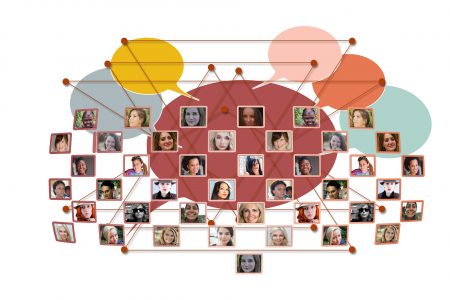
User profiling and segmentation are critical for providing personalized experiences and targeted content recommendations in Smart TV apps.
1. User Profiling in Smart TV Apps
In the context of Smart TV apps, user profiling includes collecting and organizing various user data:
- Demographic Information: User profiles encompass demographic details such as age, gender, location, and language preferences. These details help in tailoring content and recommendations for specific user groups.
- Content Preferences: Profiling includes data on the type of content users watch, their favorite genres, and frequently viewed categories. This information forms the basis for personalized content recommendations.
- Behavioral Patterns: Understanding user behavior is crucial. This encompasses the time users spend on the app, the frequency of interactions, and the types of content they engage with. Profiling helps distinguish between casual viewers and dedicated users, allowing developers to target each group differently.
- Device Information: Profiling should also capture device-related information, including the user’s Smart TV model and operating system. This is important for optimizing the app’s compatibility and performance.
2. User Segmentation in Smart TV Apps
Segmenting users in the Smart TV app context is highly valuable for tailoring experiences. Key segmentation criteria for Smart TV apps include:
- Demographics: Segment users based on age, gender, location, or language to deliver content in a way that resonates with their preferences.
- Content Preferences: Create segments for users with similar content preferences. For example, users interested in science fiction can receive recommendations specific to that genre.
- Engagement Levels: Segment users based on their level of engagement with the app. This helps developers identify and reward loyal users, and re-engage those who haven’t interacted with the app recently.
- Geographic Segmentation: Tailor content, recommendations, and even advertising for users in specific geographic regions. This is particularly relevant for regional or localized content.
3. Benefits of Profiling and Segmentation in Smart TV Apps
In Smart TV apps, profiling and segmentation offer specific advantages:
- Personalized Experiences: By understanding user preferences, you can deliver highly personalized content recommendations. For example, if a user consistently watches cooking shows, the app can highlight more cooking-related content.
- Targeted Advertising: Smart TV apps can utilize user segmentation to deliver highly targeted advertisements. For instance, advertisers can reach out to users in a specific demographic, ensuring more relevant ads.
- Improved Content Curation: Profiling and segmentation allow for improved content curation, ensuring that users are presented with content that aligns with their interests and preferences.
c. Data Analysis and Insights for Smart TV Apps

Data analysis plays a pivotal role in optimizing Smart TV app performance by extracting meaningful insights and guiding informed decisions.
1. Data Preprocessing in Smart TV Apps
Data preprocessing in Smart TV apps is essential to ensure that the collected data is clean, accurate, and ready for analysis. Preprocessing steps may include:
- Data Cleaning: Removing duplicate entries, handling missing data, and correcting inaccuracies is crucial. For example, if two identical user interactions are recorded, one should be removed to avoid skewing the analysis.
- Data Transformation: Transforming data into suitable formats for analysis is vital. This could involve converting timestamps into a standardized time zone format.
- Data Normalization: Ensuring data is on a consistent scale is important for accurate analysis. For instance, if load times are measured in milliseconds in one dataset and seconds in another, normalization makes them comparable.
2. Data Analysis Techniques for Smart TV Apps
In the context of Smart TV apps, specific data analysis techniques can be applied:
- Descriptive Analysis: Descriptive analytics provides an overview of data, which is useful for understanding general trends and patterns within the app. This could include measures like average watch time, popular genres, or common viewing times.
- Regression Analysis: Regression models can help determine the relationships between variables. For instance, understanding how content recommendations impact user engagement can be crucial for making informed decisions on recommendation algorithms.
- Clustering Analysis: Clustering techniques can group users with similar behaviors or preferences. This can be utilized to create user segments or identify distinct patterns of app usage.
- Time Series Analysis: Given the time-sensitive nature of user interactions, time series analysis can help identify trends and patterns over time. For instance, it can reveal peak hours of app usage or the impact of app updates on performance.
d. Content Personalization

In a crowded landscape of content providers, personalization techniques play a critical role in retaining users and keeping them engaged. Let’s explore some of the effective content personalization techniques used in Smart TV apps.
1. Collaborative Filtering
Collaborative filtering is a widely used personalization technique that relies on user behavior and preferences. There are two main types of collaborative filtering: user-based and item-based.
- User-Based Collaborative Filtering: This technique recommends content based on the preferences of users with similar viewing habits. For example, if User A and User B share a common interest in crime dramas, content that User A has watched and enjoyed can be suggested to User B.
- Item-Based Collaborative Filtering: In this approach, the app recommends content similar to what a user has previously interacted with. If a user watches a lot of science fiction shows, the app might recommend other science fiction titles.
2. Content-Based Filtering
Content-based filtering takes into account the intrinsic features of the content itself. For example, it can analyze the genre, actors, directors, and storyline of movies and shows to recommend similar content. If a user enjoys watching comedy movies with a specific actor, the app can suggest other comedies featuring the same actor.
3. Hybrid Recommendation Systems
Many Smart TV apps use a combination of collaborative filtering and content-based filtering to provide more accurate recommendations. Hybrid recommendation systems can effectively overcome some of the limitations of each individual technique. They offer a balance between providing diverse recommendations and ensuring relevance.
4. User Feedback and Ratings
User feedback, ratings, and reviews are valuable sources of data for personalization. Smart TV apps often prompt users to rate and provide feedback on the content they’ve watched. These ratings can be used to improve recommendations. For example, if a user rates a series with five stars, the app might suggest similar series or other content produced by the same studio.
5. Machine Learning and AI
Machine learning and artificial intelligence are increasingly used in content personalization. These technologies can analyze vast datasets, including user interactions, preferences, and content attributes, to make more accurate and real-time recommendations. Machine learning models continually adapt to evolving user behavior and can even predict preferences.
e. App Performance Monitoring

App performance monitoring is crucial for ensuring that Smart TV apps run smoothly, load content quickly, and deliver a seamless experience to users. Monitoring app performance involves tracking various metrics and addressing any issues promptly to maintain user satisfaction.
1. Load Times and Responsiveness
Load times are critical for Smart TV apps. Users expect apps to launch quickly and respond promptly to commands. To monitor and optimize load times:
- Latency Monitoring: Measure the time it takes for the app to respond to user inputs. Long delays can frustrate users.
- App Launch Times: Track the time it takes for the app to load and be ready for use. Slow app launch times can deter users from engaging with the app.
2. Video Playback Quality
Video playback quality is paramount in Smart TV apps, as users expect high-definition content without interruptions. To monitor video playback quality:
- Buffering and Stream Quality: Monitor buffering rates and streaming quality to ensure that videos play seamlessly without frequent interruptions.
- Adaptive Streaming: Use adaptive streaming technologies to adjust video quality based on the user’s internet connection, ensuring a smooth viewing experience.
3. App Crashes and Errors
App crashes and errors disrupt the user experience and can lead to app abandonment. To monitor app crashes and errors:
- Error Tracking: Implement error tracking tools to identify common issues and troubleshoot them promptly.
- Crash Reports: Monitor crash reports to pinpoint the root causes of app crashes and prioritize fixes accordingly.
4. Network Performance and Bandwidth Usage
Smart TV apps rely on network connectivity to stream content. Monitoring network performance and bandwidth usage is essential:
- Bandwidth Optimization: Optimize content delivery to minimize bandwidth consumption, especially for users with limited internet connections.
- Data Usage Tracking: Provide users with information on their data usage, helping them make informed decisions about content quality settings.
f. A/B Testing for Optimization

A/B testing, also known as split testing, is a powerful technique used to optimize Smart TV apps. It involves comparing two or more variations of the app to determine which one performs better in terms of user engagement, conversions, or other key performance indicators. Here’s how A/B testing can be effectively utilized:
1. Interface and User Experience Testing
A/B testing can help determine which user interface elements and designs provide a better user experience. Smart TV apps can test variations of menu layouts, navigation options, and content placement. For example:
- Navigation Menus: Test different menu structures and layouts to find the most intuitive design for users.
- Content Layout: Experiment with content placement to identify the optimal arrangement that keeps users engaged.
2. Content Recommendations and Personalization Testing
A/B testing is particularly useful for evaluating the effectiveness of content recommendations and personalization algorithms. Variations of recommendation algorithms can be tested to determine which one results in higher user engagement. For instance:
- Recommendation Algorithms: Test different recommendation algorithms, such as collaborative filtering and content-based filtering, to assess which one provides more relevant suggestions.
- Recommendation Presentation: Experiment with the format and placement of content recommendations to find the best way to capture user attention.
3. Performance Optimization Testing
A/B testing can also be used to assess the impact of performance optimizations on user satisfaction. Variations in load times, video quality, and other performance-related aspects can be tested to determine which improvements lead to better app performance.
- Load Time Improvements: Test different strategies to reduce app load times and measure the impact on user retention and engagement.
- Video Quality Settings: Experiment with different video quality settings to strike a balance between video quality and smooth playback.
4. Content Engagement Testing
A/B testing can help determine the types of content that resonate best with users. For example, Smart TV apps can experiment with variations of content genres, metadata, or titles to identify which ones drive higher engagement and viewership.
- Content Genre Testing: Test different genres of content to determine which ones have a broader appeal and attract more viewers.
- Title and Metadata Testing: Experiment with variations of titles, descriptions, and images to improve click-through rates.

g. Continuous Feedback Loop

A continuous feedback loop is an essential component of any successful Smart TV app strategy. It involves the collection, analysis, and integration of user feedback and data to drive app improvement and user satisfaction.
1. User Surveys and Feedback Forms
Smart TV apps can incorporate user surveys and feedback forms to gather valuable insights from their audience. These surveys can be strategically timed, such as after a user completes a video or when they interact with a particular feature.
Feedback forms allow users to provide their opinions on content recommendations, interface design, and any issues they encounter. Analyzing this data helps app developers identify areas for improvement.
2. User Ratings and Reviews
User ratings and reviews are valuable sources of information. These ratings can indicate user satisfaction, while reviews often contain specific feedback about what users like and dislike.
You should monitor and analyze ratings and reviews regularly to detect patterns, address common concerns, and respond to user feedback, where possible. This approach demonstrates responsiveness to user concerns and can foster user loyalty.
3. Social Media Listening
Many users take to social media to express their opinions about Smart TV apps. Monitoring social media platforms, forums, and communities can help app developers stay informed about user sentiments and issues.
These insights can be used to address concerns, engage in community discussions, and even provide real-time assistance to users facing problems.
4. Analytics and User Behavior Tracking
Analytics tools can provide a wealth of data about user behavior within the app. By tracking metrics such as user engagement, session durations, content interactions, and drop-off points, app developers can gain a better understanding of how users are navigating and engaging with their content. This data can be used to optimize content recommendations and the user interface.
5. Bug and Issue Reporting
Make it easy for users to report bugs and technical issues. A straightforward reporting mechanism within the app ensures that users can report problems quickly.
When issues are resolved, it’s important to communicate these fixes and updates to users, showcasing that their feedback is valued and acted upon.
h. Cross-Platform Data Integration
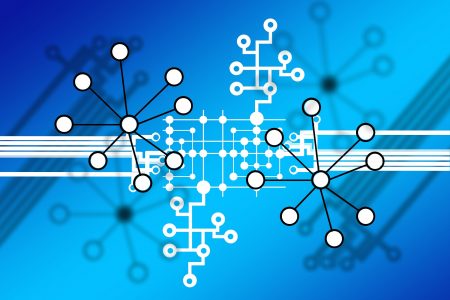
Cross-platform data integration is a critical component in the development and success of Smart TV apps. It involves the seamless flow of data across various platforms, devices, and systems to provide a unified user experience. This strategy is essential as it allows for the collection and sharing of user data, preferences, and behavior patterns across different devices, ultimately enhancing the overall user experience.
1. Data Synchronization Across Devices
One of the fundamental aspects of cross-platform data integration is synchronizing user data across devices. This synchronization enables users to switch between devices, such as smartphones, tablets, and Smart TVs, and continue their viewing experience seamlessly.
For instance, a user can start watching a movie on their mobile device during their commute and then resume from where they left off on their Smart TV at home.
2. Unified User Profiles
Creating unified user profiles is pivotal for delivering personalized content. These profiles store user preferences, viewing history, and other relevant data. By centralizing this information,
Smart TV apps can provide tailored content recommendations, search results, and personalized user interfaces, ensuring that users have a consistent and familiar experience regardless of the device they’re using.
3. Authentication and Authorization
User authentication is a crucial element in cross-platform data integration. It ensures that users can securely access their accounts and personalized content on different devices. Implementing robust authentication and authorization mechanisms is essential for protecting user data and maintaining the user experience’s consistency.
4. Data APIs and Middleware
The use of data APIs, data integration tools, and middleware solutions simplifies the process of cross-platform data integration. These tools allow Smart TV apps to access and share data with other devices and platforms seamlessly. This integration ensures that user interactions and data are consistent and synchronized.
5. Cloud-Based Data Storage
Leveraging cloud-based data storage solutions, such as AWS, Azure, or Google Cloud, can facilitate data integration across platforms. Cloud storage provides a centralized repository where user data can be securely stored and accessed from various devices and locations.
i. Data Monetization Strategies

Data monetization strategies enable Smart TV app developers to turn their user data into a valuable asset. These strategies encompass methods for generating revenue through data analytics, advertising, and partnerships while respecting user privacy and data security.
1. Targeted Advertising
One of the primary data monetization strategies for Smart TV apps is targeted advertising. By analyzing user behavior and preferences, apps can provide advertisers with valuable insights, allowing them to display highly relevant ads to users.
Targeted advertising generally commands higher rates and offers better results for advertisers, resulting in increased revenue for app developers.
2. Subscription Models
Smart TV apps often offer subscription-based models that provide premium content and features to subscribers. By utilizing data analytics, apps can personalize subscription offers, tailoring them to individual users’ preferences and viewing habits. This enhances the likelihood of converting free users into paying subscribers, boosting revenue.
3. Data Licensing and Partnerships
Smart TV app developers can explore data licensing and partnerships as a means of monetization. By anonymizing and aggregating user data, apps can enter into agreements with content providers, research firms, or other platforms looking for audience insights. These collaborations can generate additional revenue streams.
4. Sponsored Content and Integration
Another strategy involves sponsored content or product integration. In this model, brands pay to have their products or content featured within the app. For example, a popular TV show could feature a character using a specific brand of smartphone. This approach generates revenue through partnerships and endorsements.
5. In-App Purchases and Microtransactions
Smart TV apps can include in-app purchases or microtransactions as a monetization method. By using data analysis to identify what users might be interested in buying within the app, such as merchandise, bonus content, or early access to shows, apps can increase their revenue.
j. User Data Governance

User data governance is a critical consideration for Smart TV app developers. As data collection and analysis become more sophisticated, it’s imperative to establish policies and practices that protect user privacy and data security. Effective data governance includes the following key aspects:
1. Data Privacy Compliance
Adhering to data privacy regulations is essential. Smart TV apps must comply with laws such as the General Data Protection Regulation (GDPR) in Europe or the California Consumer Privacy Act (CCPA) in the United States. Compliance includes obtaining user consent for data collection, providing data access and deletion mechanisms, and ensuring data security.
2. Data Encryption and Security
Protecting user data from unauthorized access is paramount. This involves encrypting data both in transit and at rest. Data should be stored securely, and apps must employ security measures such as encryption protocols, secure authentication, and regular security audits.
3. Transparency and User Control
Apps should be transparent about their data collection practices and allow users to control their data. Providing clear privacy policies and consent mechanisms is crucial. Users should have the ability to review and modify their data preferences at any time.
4. Data Retention Policies
Developing data retention policies is essential for user data governance. These policies define how long user data is stored and under what circumstances it’s deleted. Apps should regularly review and enforce these policies to ensure compliance and data security.
5. Data Auditing and Compliance Checks
Regular data auditing and compliance checks help ensure that the app remains in line with privacy regulations. Audits should assess data practices, consent mechanisms, and security measures. If issues are identified, they should be addressed promptly.
To Conclude
Undoubtedly, the adoption of advanced data utilization techniques is imperative for the future of Smart TV apps and the businesses that drive this ecosystem. Personalization, competitive advantage, monetization opportunities, and data governance are all integral components that will shape the future landscape. Those who harness the power of user data and leverage it responsibly will not only thrive but also lead the way in delivering superior, personalized, and secure experiences to Smart TV audiences while ensuring the long-term sustainability and success of their businesses in this dynamic industry.
Certainly, venturing into the realm of launching your own branded smart TV app holds tremendous potential, whether you’re already in the video streaming business or considering starting one. The critical initial step is selecting a high-quality smart TV platform provider capable of meeting your essential requirements, simplifying the process of launching and expanding your custom smart TV app.
If you’re wondering where to begin, the great news is that Muvi One offers a seamless solution, enabling you to create and launch your branded smart TV app without the need to write a single line of code.
Muvi One supports over 13 different environments, including Android TV, Apple TV, Fire TV, Samsung Tizen, and Roku, to name just a few. It also provides a range of market-driven solutions, such as –
and even
Take a 14-day free trial today to get started!

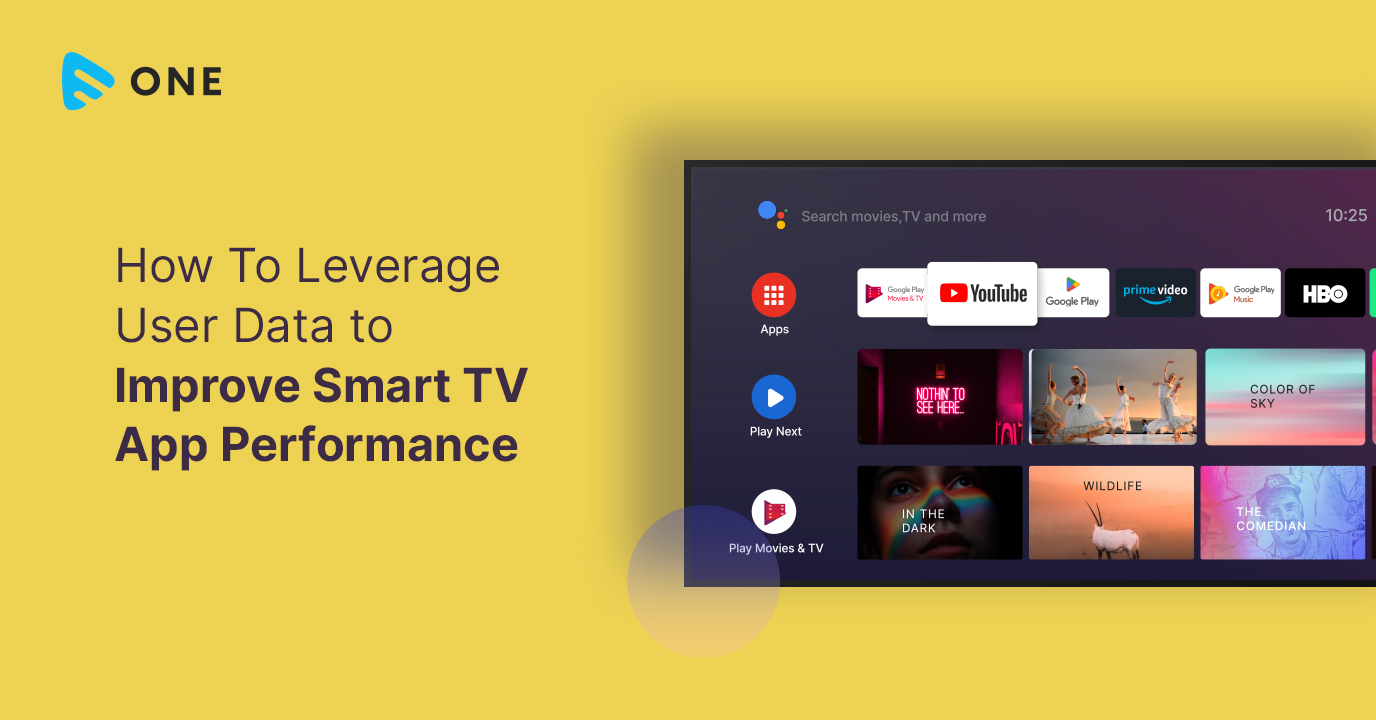


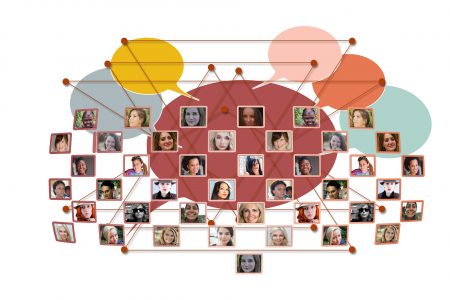






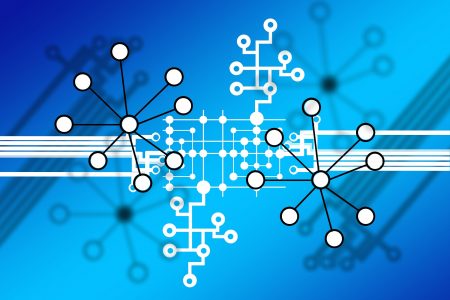

















Add your comment