Hosting remote events from the safety of our homes has now become a norm. Both streaming enthusiasts and multi-national companies are using online video platforms to live stream events to a remote audience around the world. In this blog we will be talking about how to host a live virtual event to a remote audience.
1. Steady Internet Connection
To broadcast your live streams, you will be needing a steady internet connection with good upload speed. Ideal upload speed is 1MB per second and greater. It is always a good idea to test your upload speed for live streaming before you start to actually live stream. There are many tools available on the internet for this purpose. The easiest and the most popular way is to check it out online at speedtest.net. The results provided will give you a rough estimate of your upload and download speeds provided by your internet service provider.
For live streaming, the video file size depends on the quality of the content. We recommend an upload speed of:
- 2-3 Mbps for 480p (minimum 600Kbps).
- 5-6 Mps for 720p (minimum 1.75 Mbps)
- 10-12 Mbps for 1080p (minimum 3 Mbps)
For more information on the apt upload speed for live streaming check out our blog Good Upload Speed for Live Streaming.
2. Good Live Streaming Equipment
In order to live stream online events in a professional way, you require some streaming equipment like:
- High-quality video recording camera
- A microphone
- Proper lighting equipment (if shooting under low light conditions)
- Portable Wi-Fi Device or the Internet
- A tripod
- Audio mixer (not compulsory)
However, it’s not always possible to get professional video recording cameras to live stream virtual events. Go for any decent camera or microphone depending on your budget or technical expertise. However, it’s always a good idea to invest in good quality streaming equipment as they can be used for a lifetime, so you will definitely see a nice return on your investment if you are hosting paid virtual events or live streaming holiday events.
3. Choose an appropriate Live Streaming Server
The next and the most important step is to choose a professional live video server for hosting and delivering online video. Broadcasters hosting virtual holiday events are encouraged to invest in a professional option. The range of features that come with a professional live video hosting server provides several advantages.
Muvi Live lets you host and monetize exclusive live videos with low latency. With adaptive multi-bitrate streaming, your users unlock a lag-free viewing experience that is auto-scalable during peak periods. It is also Multi-CDN enabled thus enhancing your live streaming performance even during unexpected traffic spikes in peak hours. Our network is designed for getting live video data to users with high reliability and availability.
4. Background and Lighting
When it comes to live broadcasting, you should have full control over the ambience or else your live streaming effort will be going to waste. Here are a few tips to optimize the background environment:
Choose a place where you will have control over the lighting, ambient sound and interruptions. Choosing a bright place is a good option.
Set up a clean, neutral background with good lighting. This helps your audience to concentrate completely.
Avoid dark rooms, low ceilings and sitting in front of a window against the light.
5. Camera Angles while you Live Stream
Having superb content and great vocabulary skills do not necessarily bring about great viewer engagement from a remote audience. Finding that perfect camera angle, however, does the trick. Here are some camera hacks to get it right.
Get up close and personal with your shots if you’re streaming an event without an in-person audience.
Elevate the camera to eye level in order to make it more visually appealing. Simply setting it on a desk and looking down at the camera may work during video calls, not live streaming.
6. Plan your Content in Advance
If you are thinking of live streaming to a remote audience, you should always plan your content in advance. Things like choosing your topic for live streaming or choosing speakers for creating workshops, should be done well head in advance.
It’s a good idea to include Q&As in remote events. They are actually great for making your virtual event more engaging. You just have to let attendees know how questions should be submitted beforehand.
7. Go for Simulcasting
Live streaming is now social. Platforms like Facebook Live, YouTube, Periscope augments easier promotion and engagement. Simulcasting or streaming to multiple social destinations is a great way to bring in massive engagement. Also, you get to stream to a remote audience at once instead of streaming to particular social websites one at a time.
[Muvi Live enables you to reach your viewers wherever they are, be it on Twitter, Facebook Live, Twitch or YouTube Live.]
8. Pro Tips for the Presenter
Wear comfortable clothing that suits the occasion of the live event streaming.
Always look up to the webcam and not the computer screen while presenting. This would make your remote viewers feel more connected. Expect it to be warm under the lights so it’s better if you go for a matte-finish makeup. Avoid wearing shirts with large patterns or geometric shapes.
Wrapping Up,
If you had to shift your physical holiday event to a virtual one last minute, don’t fret. It’s easy to host a live streaming event. Selecting a good live streaming hosting server will solve most of your streaming challenges. With the proper preparation and numerous testings, it is possible to host a successful virtual event to a remote audience.
For more information on live streaming online events, read our blog How to Live Stream Online Events during the Christmas Holidays?
To get more clarity on cloud hosting, take a 14-Day Free Trial of Muvi Live.











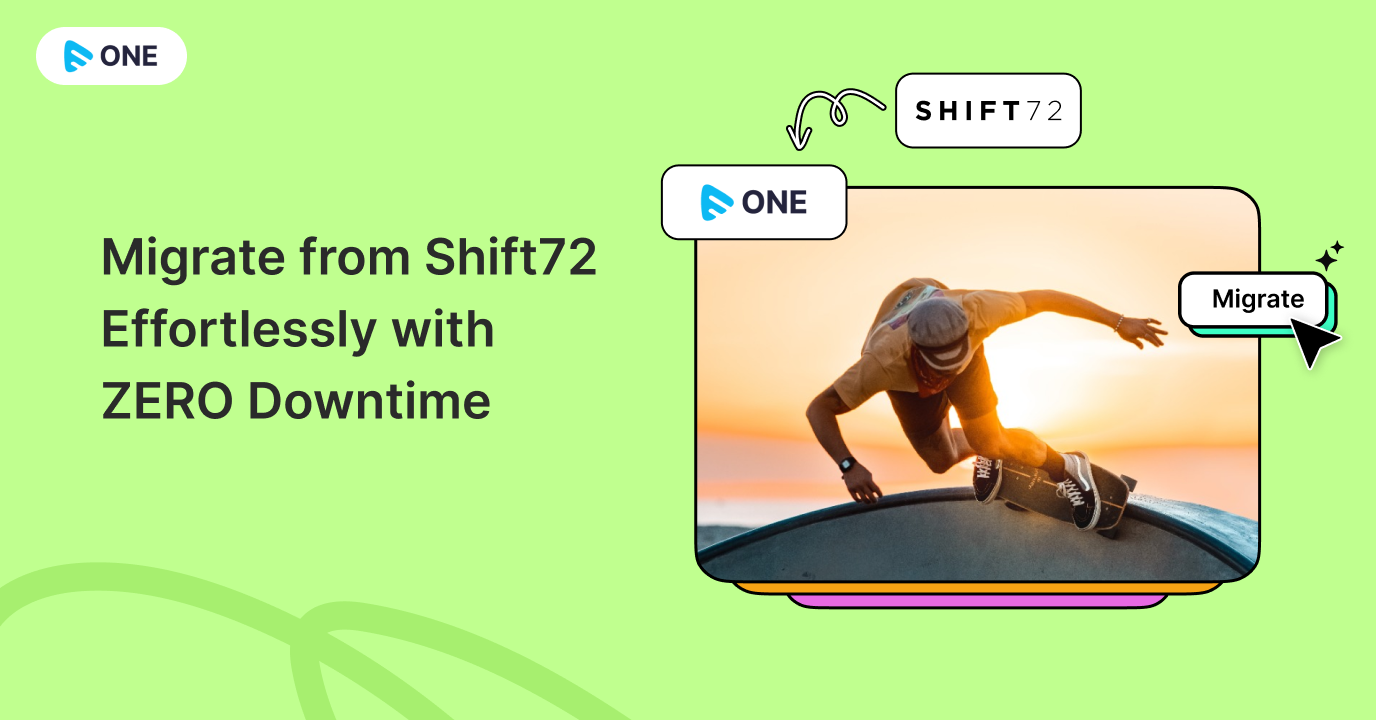

Add your comment