On November 30, 2023, Twilio Live APIs had reached the end of their lives. It will be followed by Twilio Video, which is reaching its end of life on December 5, 2024. Twilio Live offered API-powered interactive live audio and video streaming, while Twilio Video helped you develop applications with video-calling functionality. They were developer-focused solutions. Hence, with them going end of life, the developers who used Twilio APIs and SDKs will now have to migrate to some other suitable interactive live streaming and video conferencing solution.
If you are one of them and are wondering how to migrate your setup, then Muvi Live is here to help! In this migration guide, we will tell you things you need to know before migrating, how the migration process will work, and everything else! So, let’s get started!
What You Were Getting in Twilio?
Before migrating, you need to look back at why you chose Twilio in the first place. Only then you will be able to figure out which platform will be best for you.
Twilio offered extensive SDK and API documentation that made working with them easier. They also offered third-party integrations. Let’s take you through some of their major features.
Important Features of Twilio
Both Twilio Live and Twilio Video offered some cutting-edge features that made them popular amongst developers. Let’s walk you through them one by one.
Features of Twilio Video:
- Real-time Video Chat: You could add video chat functionality to your web, iOS, and Android applications with APIs, SDKs, and helper tools of Twilio Video.
- High-quality Audio and Video: Twilio Video used WebRTC technology and global STUN/TURN relays to deliver high-quality communication across diverse network conditions.
- Scalable Group Conferences: You could host large-scale group video conferences with features like participant recording, simulcasting, and network bandwidth optimization.
- Programmable Control: You could customize the video experience in your application. You could choose layouts, add interactive elements, and create custom media extensions.
- Comprehensive analytics: Their analytics offered detailed insights into your video applications with the Video Insights API. You could analyze call data, diagnose issues, and improve performance.
Features of Twilio Live:
- Live streaming: You could stream your screen and audio, or other media sources, to viewers in real time.
- Interactive features: It offered polls, Q&A sessions, and chat that you could integrate into your livestreams to engage your audience.
- Customizable player: The video player can be customized to match your application’s look and feel.
- Multiple delivery options: You could stream to your website, social media platforms, or any other destination.
- Analytics and reporting: You could track viewer engagement and measure the success of your livestreams.
What You Were Not Getting in Twilio?
Though Twilio Video and Twilio Live offered so many interesting features, they had a lot of shortcomings too. Here are some of the prominent features that were missing in Twilio.
Features That Were Missing in Twilio
- Picture-in-Picture: You could not reduce any ongoing conference or live stream to picture-in-picture mode.
- Live streaming through HLS and RTSP: HLS and RTSP are important streaming protocols that were not supported by Twilio.
- Live Transcription: You could not add live transcripts. As a result, localization and accessibility of the live videos and conferences were impacted.
- No Free Trials: You could not try the APIs and SDKs before paying for them.
- Password Protection: The meetings were not password protected, hence anyone could access them.
- Secure Live Streaming: Twilio did not offer any feature to secure the live content from piracy or copying.
- Recording Management: You could not manage the recorded meetings or reuse them later.
Why Consider Muvi Live Meetings?
Muvi Live and Muvi Live Meetings tick all the boxes covered by Twilio, but they do not stop just at that. In fact, they cover up almost all the drawbacks of Twilio too! Here’s a basic comparison table to help you understand how Muvi Live Meetings is actually better than Twilio Video.
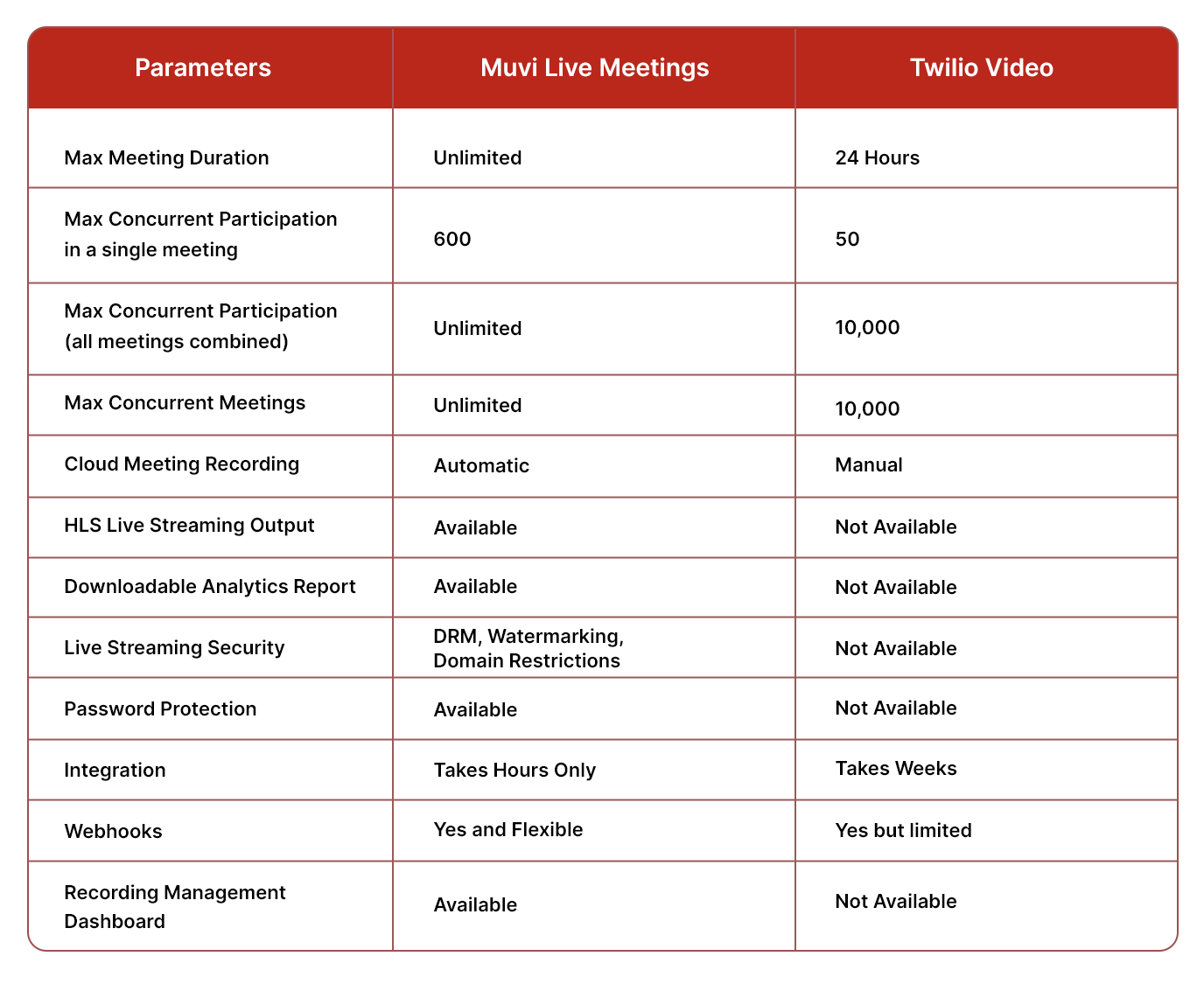
Easy to Use APIs
Muvi Live and Live Meetings APIs are extremely easy to integrate and work with. With detailed documentation that is created keeping developers in mind, you can work with them fluently. With 100+ built-in features, you can get all the trending features right at your fingertips.
APIs vs SDKs: Why APIs are Better than SDKs
Though SDKs have a wide range of usage, in many cases, APIs actually perform better than SDKs. Especially, when you are looking to integrate specific functionalities like meetings, live video calls, and others into your apps and websites, then APIs are probably the best solutions. Here’s how APIs perform better than SDKs in some cases:
- Adding specific functionality to existing apps: If you simply need to add a payment gateway, login through social media, or send push notifications to your existing app, an API provides a readily available, targeted solution without requiring a complete overhaul of your codebase.
- Integrating with disparate platforms: APIs excel at connecting different platforms and services. If your app needs to interact with various external systems, APIs offer a flexible and adaptable approach, minimizing the need for platform-specific development.
- Rapid prototyping and MVP development: For quickly building a minimum viable product (MVP) or testing new features, APIs offer a faster and more lightweight approach compared to setting up an entire development environment with an SDK.
- Maintaining control over your core code: By relying on APIs for specific functionalities, you keep your core application code cleaner and more manageable. This makes it easier to maintain, update, and potentially switch platforms in the future.
- Cost-efficiency and resource optimization: APIs often require less setup, installation, and resource consumption compared to SDKs. This can be advantageous for smaller teams or projects with limited budgets or hardware resources.
- Increased security and data privacy: Many APIs have built-in security measures and access control mechanisms, which can be beneficial for handling sensitive data or user information. This reduces the need to implement your security protocols from scratch.
How To Migrate From Twilio to Muvi Live Meetings?
Migrating from Twillio to Muvi Live Meetings is easier than you could have ever thought. You just need to raise a simple migration request by visiting this page.
Alternatively, you can also get in touch directly with our migration team via the Contact Us page. As soon as our migration team receives your request, we will start working on it. You won’t have to worry about it anymore as Muvi will handle everything else.
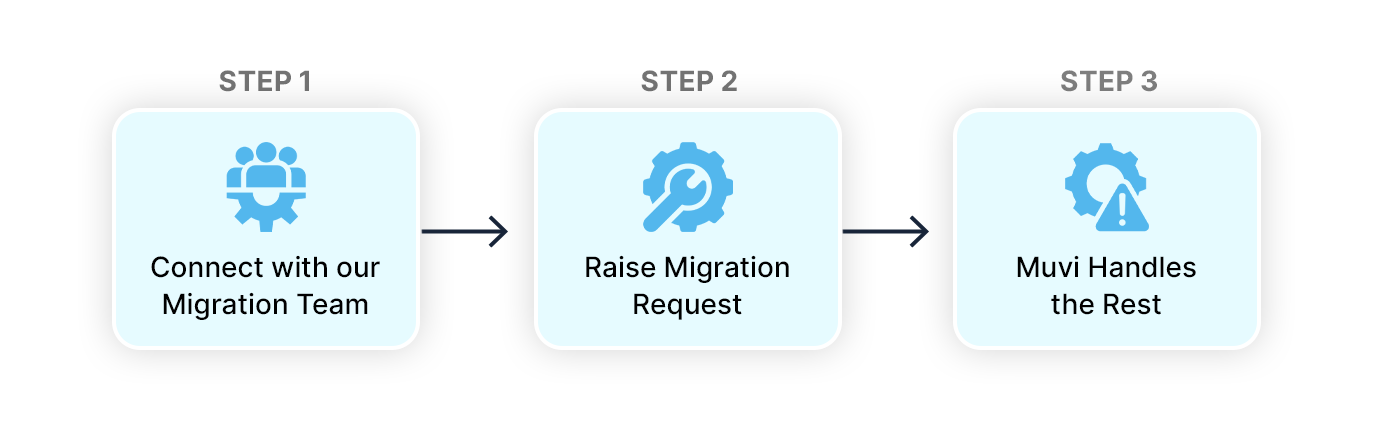
To Sum Up
Muvi Live Meetings lets you migrate your setup as swiftly as possible and offers loads of features and benefits that Twilio failed to offer. On top of that, its pay-as-you-go pricing lets you start streaming for free and proves to be cost-effective in the long run. So, what are you waiting for? Migrate to Muvi today!

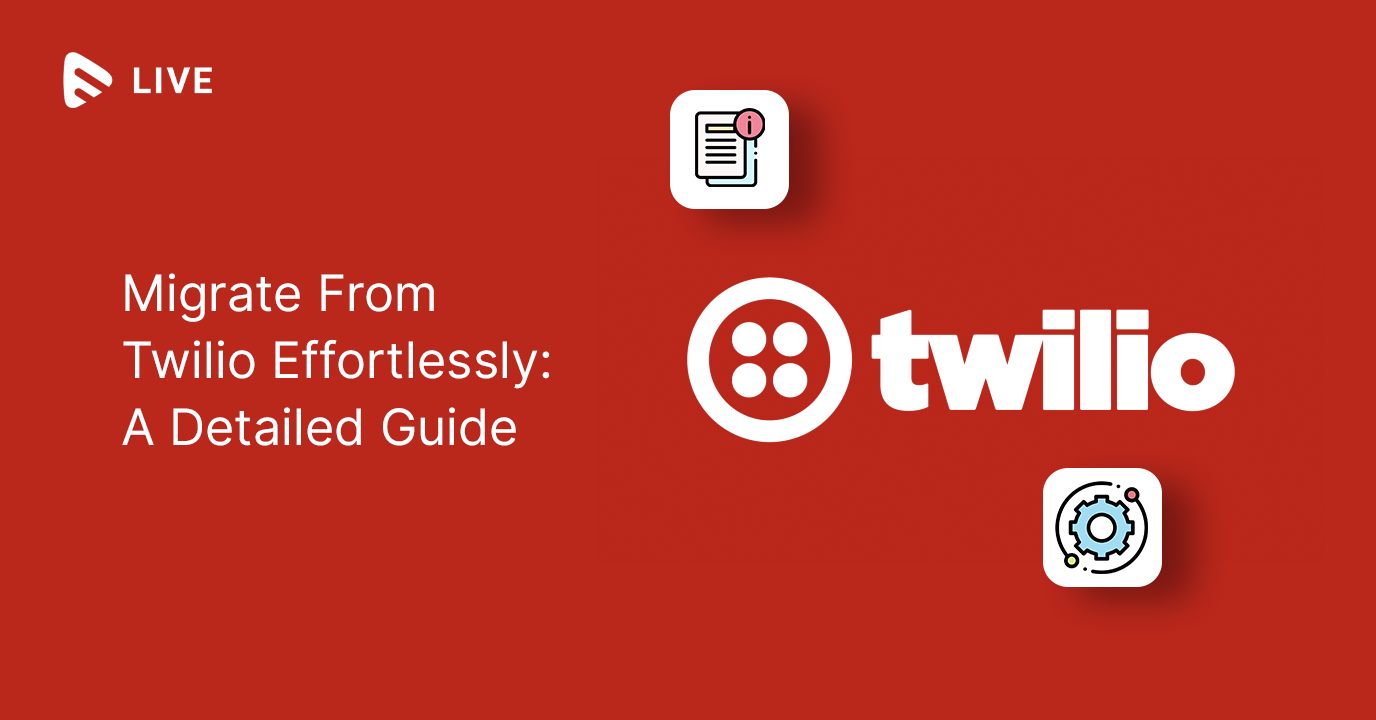
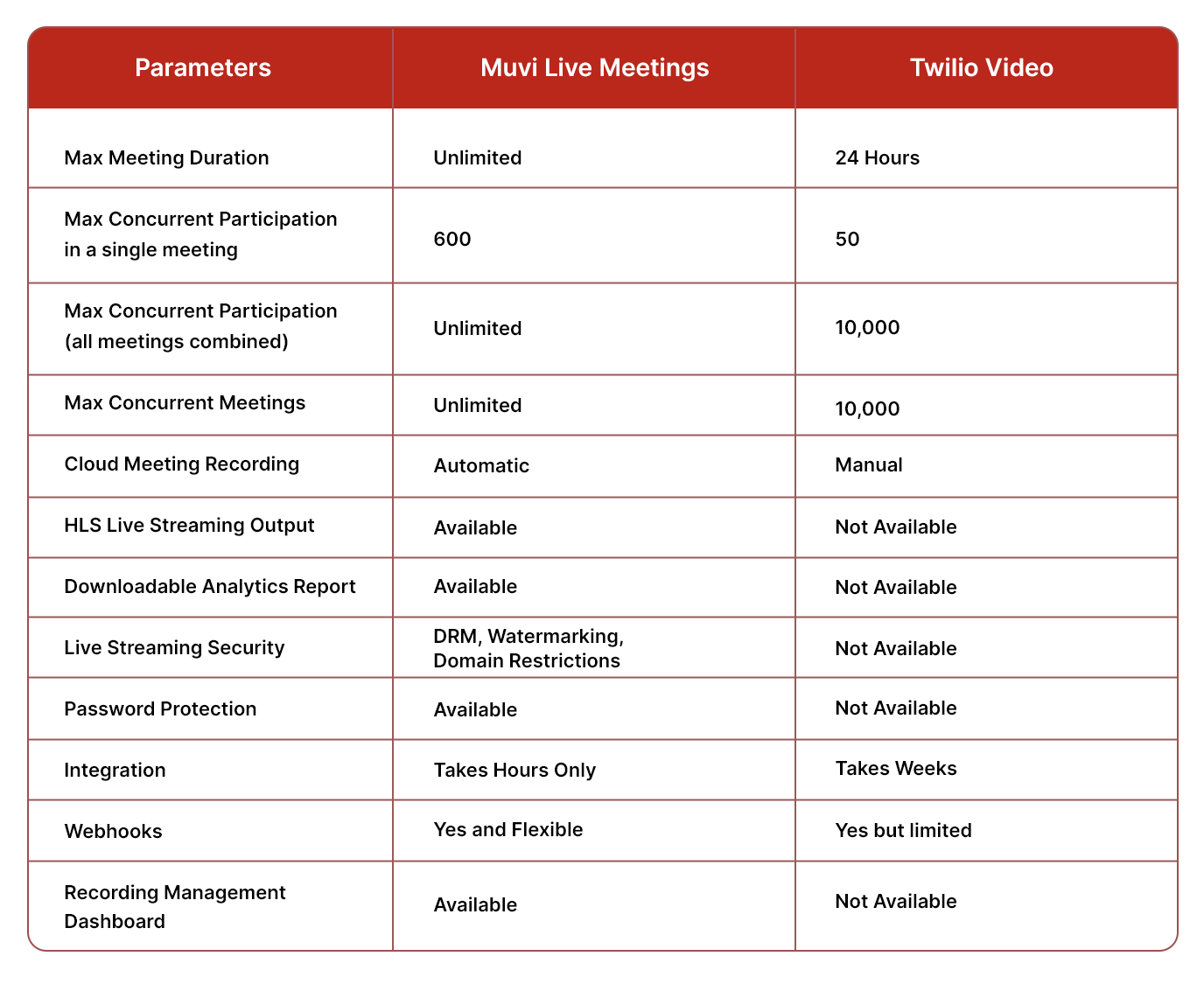
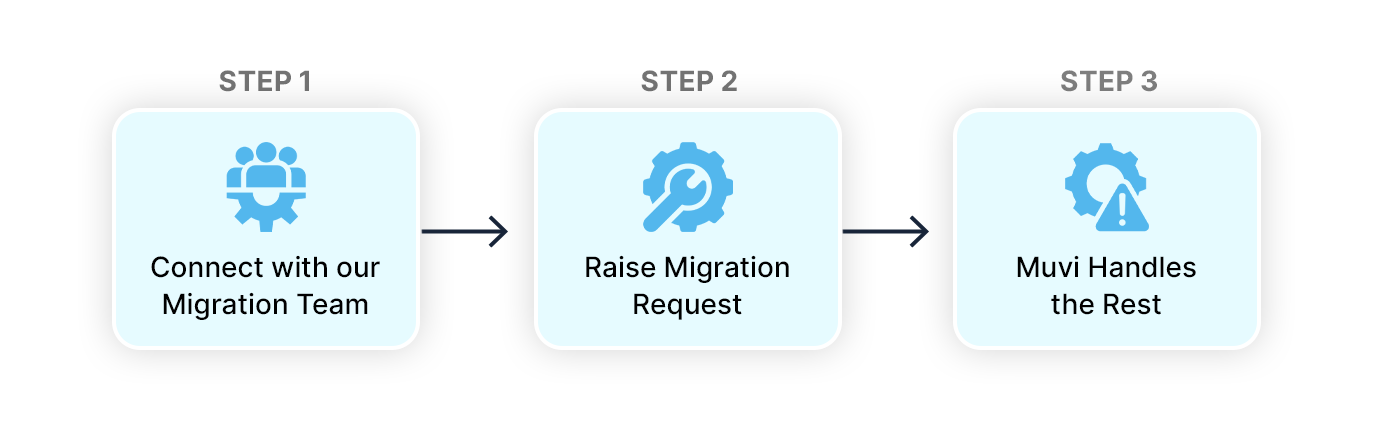











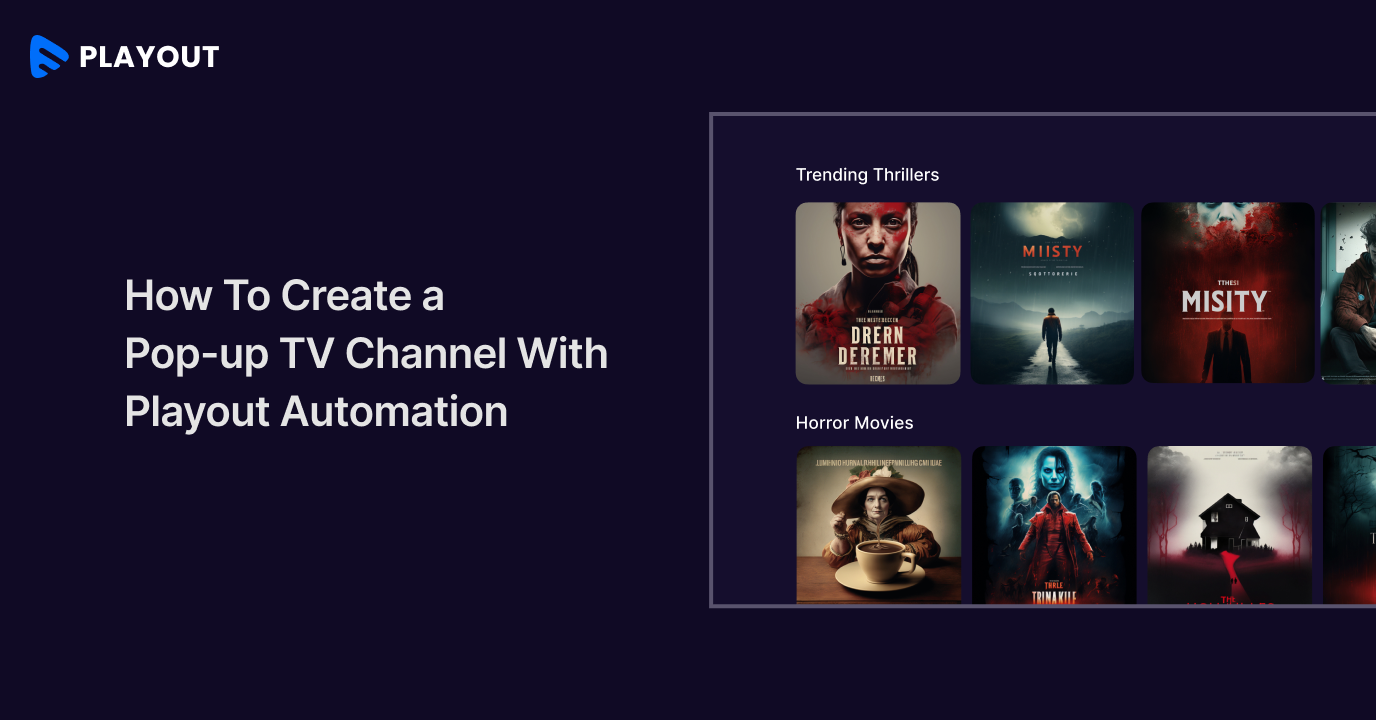



Add your comment