Webnexs is also one of the video platforms that helps create and launch OTT platform solution just like Muvi One does. But why do you need to migrate from Webnexs? In this blog we will discuss why content creators and owners from all over the world must migrate to Muvi One to create and launch their own video streaming platform.
Webnexs – A Brief Overview
Webnexs offers a comprehensive OTT or Over-The-Top platform designed to cater to various streaming needs. The platform aims to provide businesses with the tools to launch, manage, and monetize their own streaming services. Various themes and templates are available, enabling businesses to tailor the look and feel of their platform to match their brand identity.
Migrate From Webnexs To Muvi Seamlessly! Sign Up now!
Why Must You Choose Muvi One Over Webnexs?
There are a plenty of reasons to migrate from Webnexs, let’s explore them one by one:
- ?Muvi One provides an all-in-one solution, handling everything from video hosting, CMS, and security to monetization and analytics. This can simplify the process of launching and managing an OTT platform.
- ?It supports a wide array of monetization models, including SVOD , TVOD , AVOD , Paywall, and Hybrid models. This flexibility can help in maximizing revenue streams.
- ?Muvi One’s platform is built to scale globally, supporting large numbers of concurrent users and extensive content libraries.
- ?It also ensures high availability and reliability, which is crucial for maintaining a consistent user experience, especially for live streaming.
- ?Muvi One’s user interface is designed to be intuitive and user-friendly, which can enhance user engagement and satisfaction.
- ?Analytics tools offer comprehensive data on user behavior, content performance, and revenue, enabling data-driven decision-making.
- ?Muvi One provides dedicated customer support with various levels of service, ensuring quick resolution of issues and continuous support.
- ?It incorporates Digital Rights Management (DRM) and encryption technologies to protect content from piracy and unauthorized access.
- ?It also ensures compliance with various industry standards and regulations, providing an extra layer of trust and reliability.
What Features Does Muvi One Offer?
✅Built-in CDN: Muvi One offers a built-in Content Delivery Network to ensure smooth and efficient delivery of video content worldwide, reducing latency and enhancing user experience.
✅100% White Labeled: The platform allows complete branding customization, enabling users to present the service under their own brand without any reference to Muvi One.
✅Geo-block: Muvi One provides geo-blocking capabilities, allowing users to restrict access to content based on geographic locations. This is useful for complying with regional licensing agreements and content distribution rights.
✅Mobile & TV Apps: The platform supports the creation and deployment of native mobile apps for iOS and Android, as well as TV apps for various smart TV platforms, enhancing accessibility for viewers.
✅Multiple Monetization Models: Muvi One supports various monetization options, including subscription or SVOD, transactional or TVOD, advertising or AVOD, and hybrid models, offering flexibility in revenue generation strategies.
✅4K Video Streaming: The platform supports streaming in ultra-high-definition or 4K quality, providing a superior viewing experience for audiences.
✅Video Content Management System: Muvi One includes a robust video content management system to manage, organize, and categorize video content efficiently.
✅Online Video Player: The platform features a customizable online video player that supports adaptive streaming, multiple audio tracks, subtitles, and more.
✅Private Playlist: Muvi One allows the creation of private playlists, enabling users to curate and manage personal collections of video content.
✅Encoding and Transcoding: The platform provides built-in encoding and transcoding services to ensure videos are optimized for various devices and bandwidth conditions.
✅Nested Content: This feature enables the organization of content in a hierarchical manner, supporting categories and subcategories for better content navigation.
✅Skip Intro: Muvi One offers a “Skip Intro” feature, which allows viewers to skip the introductory parts of a video and jump straight to the main content.
✅Single Sign-On: The platform supports Single Sign-On integration, providing a seamless login experience across multiple applications and platforms.
✅Built-in Multi-DRM Security: Muvi One includes built-in multi-DRM security to protect video content from unauthorized access and piracy.
✅Analytics & Reports: The platform provides comprehensive analytics and reporting tools to track user behavior, content performance, and revenue metrics, enabling data-driven decision-making.
These features make Muvi One a powerful and flexible solution for businesses looking to launch and manage their own video streaming services.
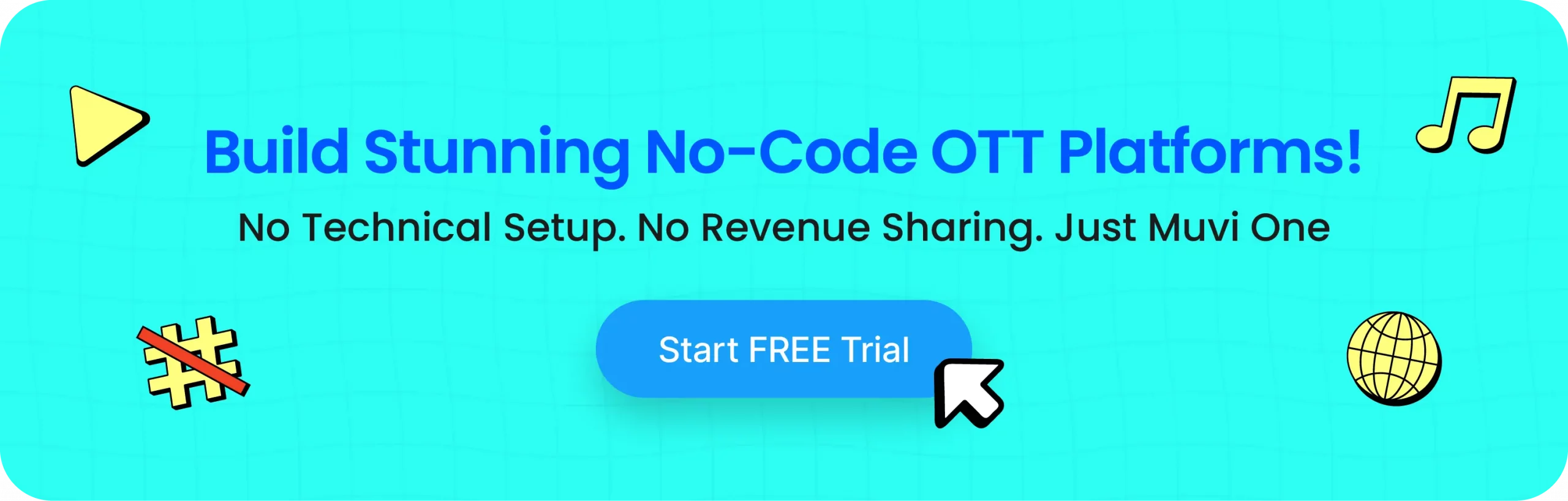
How To Migrate To Muvi One From Webnexs?
Migrating from Webnexs to Muvi is a seamless process that helps you easily migrate your digital assets, audio and video content, users, configurations, and templates from your existing platform. You don’t need any IT team, you can completely rely on us because we have completed numerous migration projects where we have migrated the data from custom data warehouses, cloud, and other online video platforms like Kaltura, Brightcove, and Vimeo.
Our Migration Process:
Step 1 – Preparing the Data for Migration
We’ll look at your existing data format, location, and sensitivity. We decide the scope of the data transfer strategy when we have a thorough understanding of the data.
Step 2 – Use Pre-built Import Tool or Prepare a Custom Script
If the data matches the default set of parameters, the pre-built Muvi One tool will be utilized. Otherwise, we write a custom script that will be utilized as a tool for importing data.
Step 3 – Trial Data Migration
After determining and organizing the data for migration, we do a trial data transfer on a test database to ensure that all setups and settings are correct.
Step 4 – Validating the Sample data
Since this is crucial data, we request that your in-house team validate it. We then modify scripts or parameters depending on comments prior to the final migration.
Step 5 – Final Migration & Testing
Once the migration is complete, we run unit, system, volume, and batch application tests to confirm that all data is valid, safe, and in the appropriate location.
Step 6 – Extended Go Live Support
We support you till your platform is up and running smoothly on Muvi One. We offer fix number of days where we support you for any ambiguities in data post-migration.
What You Need To Do?
- ?Step 1 – You just need to visit this page for a migration request, or else you can simply fill up the form in the Contact Us Page.
- ?Step 2 – Our team will receive the request and get-in-touch with you for details.
- ?Step 3 – Rest of the process will be handled by our team as mentioned above!
What are the Migration Scenarios that we Support?
Migrate your Entire Platform
Migrate your website, mobile, and TV apps to Muvi One effortlessly. Muvi One offers comprehensive migration and import services to ensure a seamless transition of your current platform and content. Whether you’re migrating from YouTube, Vimeo, Daily Motion, Brightcove, Kaltura, IBM Cloud Video, or a custom service, Muvi One has you covered.
Migrate Mobile & TV Apps keeping your Existing CMS
Easily migrate your mobile and TV apps, including iOS, Android, Fire TV, Roku, and Apple TV, to the Muvi One Platform while maintaining your current platform. Each app typically takes just 2-3 days to become fully operational on Muvi One. Meanwhile, you can seamlessly continue running your website on your existing platform without any hassle.
Migrate Muvi One to your On-Premise Server
On-Premises content migration allows Muvi One to manage all content metadata and artworks, while the video and audio files are served from the customer’s cloud storage via their own CDN. In this setup, we do not transfer the customer’s assets such as video/audio from their original location. Instead, the customer uses their CDN to deliver the content to the Muvi One Player.
Ending Note
Migrate to Muvi from Webnexs easily with all digital assets, audio and video contents, users, configurations, and templates etc. and provide your audience a seamless streaming experience. Start our free trial today!


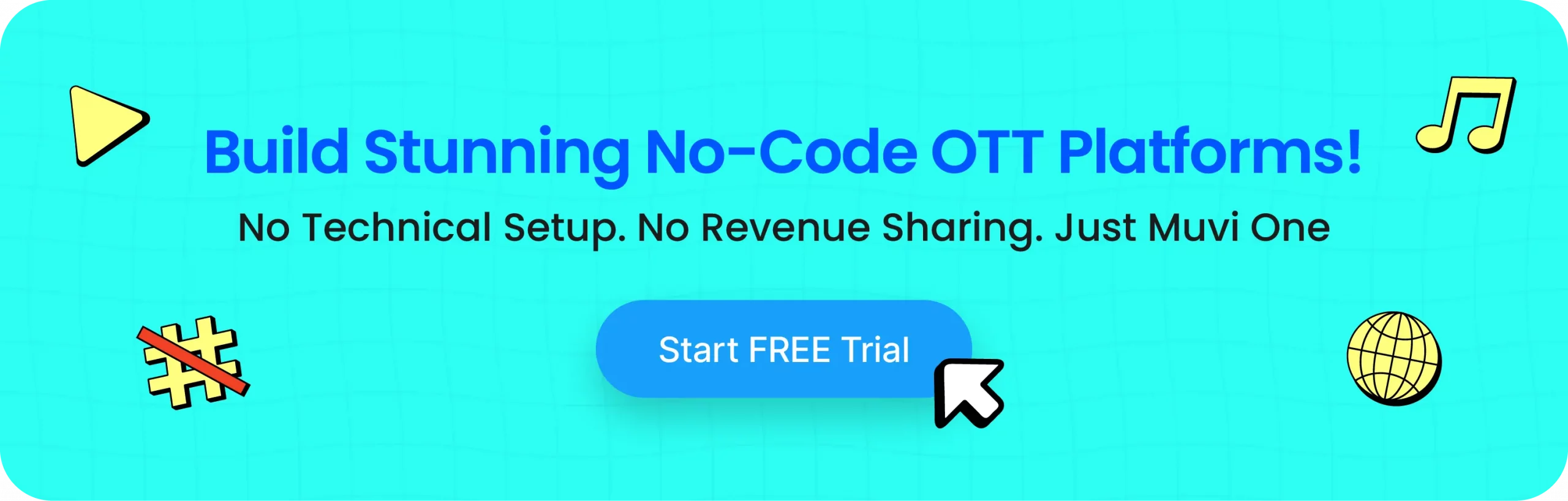









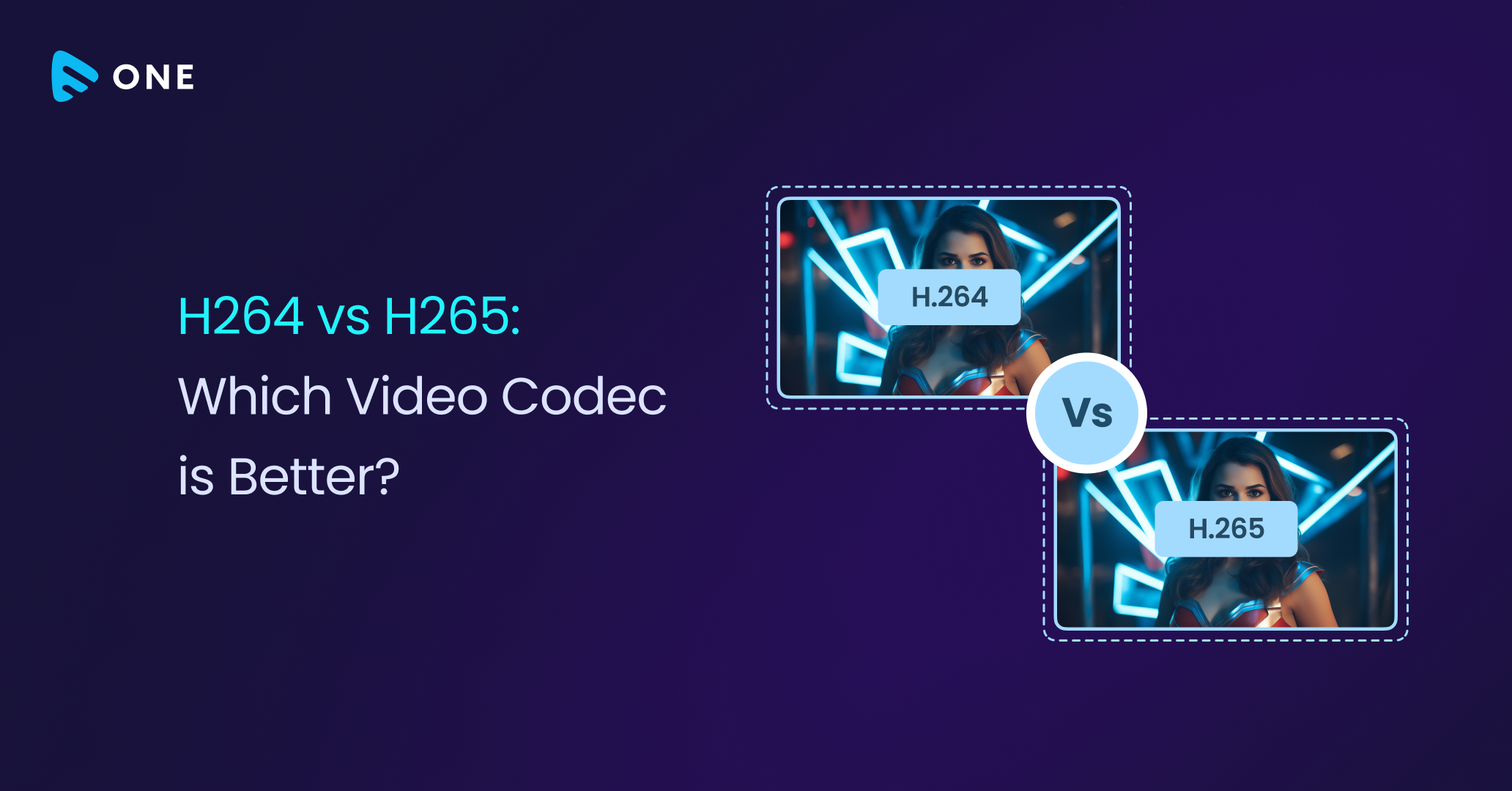
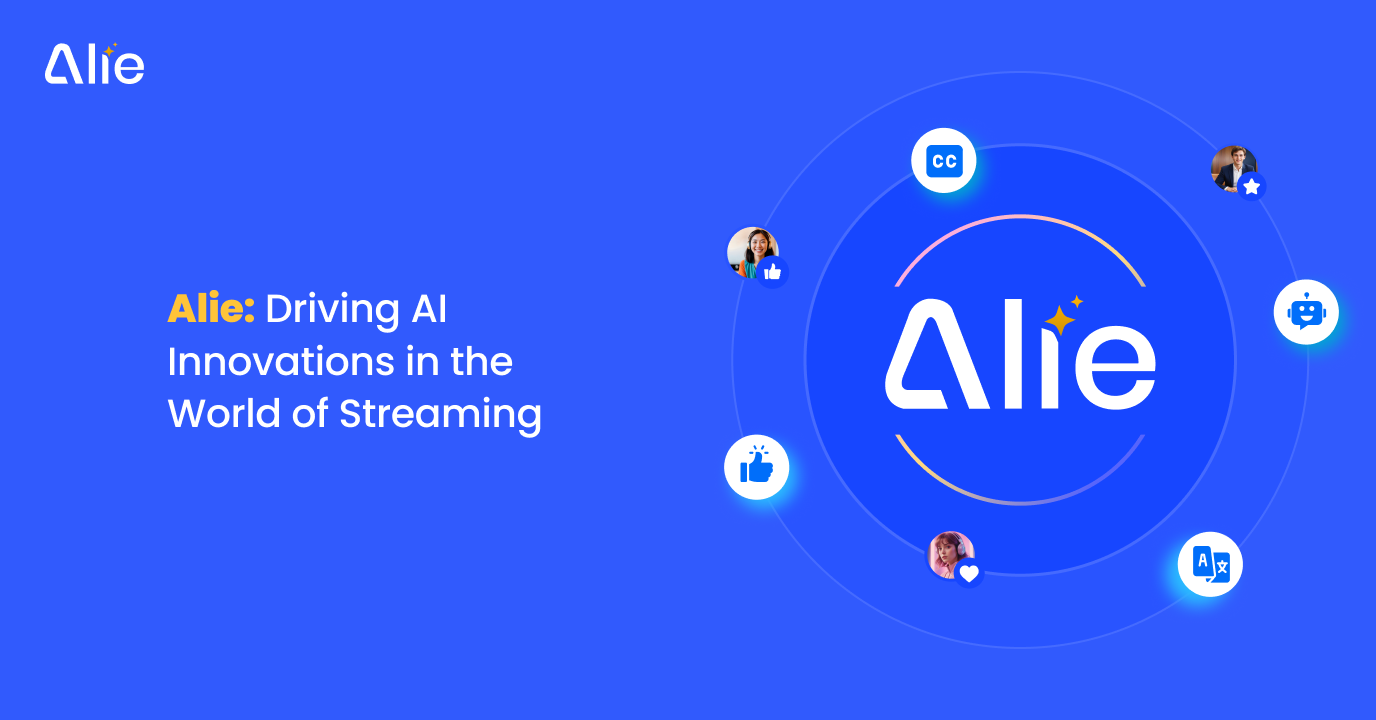




Add your comment