Video has become an indispensable part of business. Enterprises are using videos to keep records, train their employees, educate their customers, and multiple other purposes. And with the increase in the use of videos, the need for good enterprise video and media management platforms has also increased.
Ravnur and Muvi Flex have been among the top advanced media management platforms for many years now. But as an enterprise, you often need to choose one between these two. We are here to help you out with this process.
In this blog, we will tell you the major points of differences between Ravnur and Muvi Flex, so that you can decide which one suits your business better. So let’s get started!
Ravnur vs Muvi Flex – What’s The Difference?
While Ravnur mainly focuses on enterprise live streaming and cloud media management, Muvi Flex’s focus is strictly on secure and scalable enterprise video hosting and management.
While Ravnur mainly serves government enterprises with the help of Azure Government Cloud, Muvi Flex caters to a diverse set of customers, ranging from big enterprise customers like Intel to medium-sized startups.
Ravnur and Muvi Flex have certain infrastructure-level differences too, which are summarized in the table given below:
Features | Ravnur | Muvi Flex |
CDN | Microsoft Azure with Support for both Azure Government and Azure Commercial Cloud | Built-in support for AWS CloudFront. But enterprise customers have the option to bring a server of their choice. |
Content and Platform Security | Ravnur is FedRAMP compliant. | Muvi Flex supports Multi-DRM encryption with support for Google Widevine, Apple FairPlay, and Microsoft PlayReady. It also supports forensic watermarking. It is PCA-compliant. |
Content Monetization | Ravnur offers limited options for content monetization. | Muvi Flex offers in-built support for VMAP ads. But you can even enable subscriptions and pay-per-view monetization via customization. |
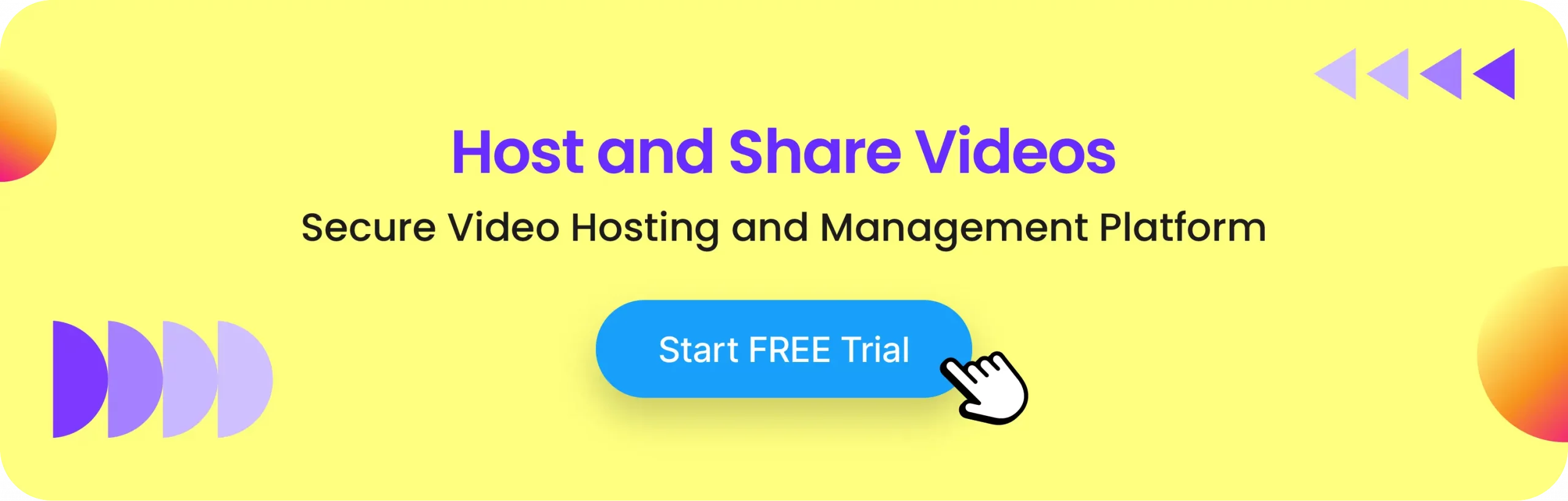
Comparing Media Management Features of Ravnur and Muvi Flex
Let’s compare the video and media management features of Ravnur and Muvi Flex in the tables given below:
Video Upload and Management
Features | Ravnur | Muvi Flex |
Supported Video Formats | .3g2, .3gp, .asf, .avi, .flv, .mov, .mp4, .mpeg, .mpg, .rm, .vob, .webm, .wmv, .xesc, .m4v, .mkv, .ogg | mov, flv, vob, mp4, m4v, mkv, avi, 3gp, mpg, MXF, Mezzanine file, Apple ProRes video format for 422, 4444, 4444 XQ, HEVC encoded videos, and UHD H265 + HDR videos |
Bulk Upload Capabilities | Not so advanced | Fully Supported |
Video Organization in Folders and Playlists | They offer SharePoint media manager | Playlist with HLS Output |
Video Metadata Management | It offers AI-powered metadata management. | Muvi Flex offers extensive video metadata management. |
Video Encoding
Features | Ravnur | Muvi Flex |
Supported Codecs and Formats | The standard output is h.264/AAC in an mp4 container, but it does support h.265 too. | MP4, MOV, MKV, FLV, VOB, M4V, AVI, 3GP, MPG |
Adaptive Bitrate Streaming | Available | Available |
Per-title Encoding | Not supported | Possible |
Player Customization
Features | Ravnur | Muvi Flex |
Subtitles | You can upload subtitles | Bulk-upload subtitles |
Player speed customization | You can do auto-start but cannot customize the speed | You can take complete control of your playback, starting from auto-start, skip intro, and loop, to deciding the speed of the playback. |
Quality Selection | You can select quality levels | Select from multiple video quality options, ranging from 720p to 4K |
Logo insertion | You can customize the appearance of the player via code-level editing. | You can insert your brand logo into the player without editing the code. |
Watermarking | Not directly supported | Static, dynamic, and forensic watermarking. |
Analytics
Features | Ravnur | Muvi Flex |
Watch Time | Yes | Yes |
Demographics | It might not be available directly | Available |
View Count | Yes | Yes |
Ravnur vs Muvi Flex for Secure Video Hosting
In terms of security, Muvi Flex is slightly ahead of Ravnur because the main focus of Muvi Flex is on security. Muvi Flex offers multi-DRM security.
It means that your content gets encrypted using a unique key, and cannot be decrypted without its corresponding decryption key. The DRM license servers issue these keys, and only authorized devices and accounts can access those keys. Hence, your content remains fully protected from unauthorized access and piracy.
On the other hand, Ravnur also offers DRM and AES-128 encryption.
But Muvi Flex does not stop just on DRM, on top of that it offers multiple other security features like anti-screengrab, server-level security, and multi-level firewall. Also, geo-blocking helps ensure that your content is visible only in locations of your choice. And VPN makes it hard for pirates to bypass the gro-block.
Muvi Flex is PCA-compliant and ISO certified too! It also allows domain restrictions so that your content can be accessed only via approved domains or websites.
Ravnur vs Muvi Flex: Pricing Comparison
Muvi Flex offers three monthly pricing plans, which are:
- Standard plan for US$ 199 per month
- Professional plan for US$ 899 per month
- Enterprise plan for US$ 2899 per month
However, Ravnur is much more expensive than Muvi Flex. Its pricing plan starts at US$ 499 per month.
Read More: Top Ravnur Alternatives
To Sum Up
Ravnur does offer a good number of features, but Muvi Flex offers a more comprehensive, stable, reliable, and secure media management platform. Flex supports per-title encoding, which helps optimize your videos’ quality. You can arrange videos into playlists and share your playlists via an HLS output.
You can customize the player directly from the CMS, and insert logos, and other brand identities. Also, you can also control multiple parameters like playback speed and skip intro. If you want, you can even insert VMAP ads and generate revenues from your video assets.
If you want to try Muvi Flex, click here and start your 14-day free trial. Muvi Flex has experience in serving big enterprise customers like Intel. So, you can trust Muvi Flex for your business.


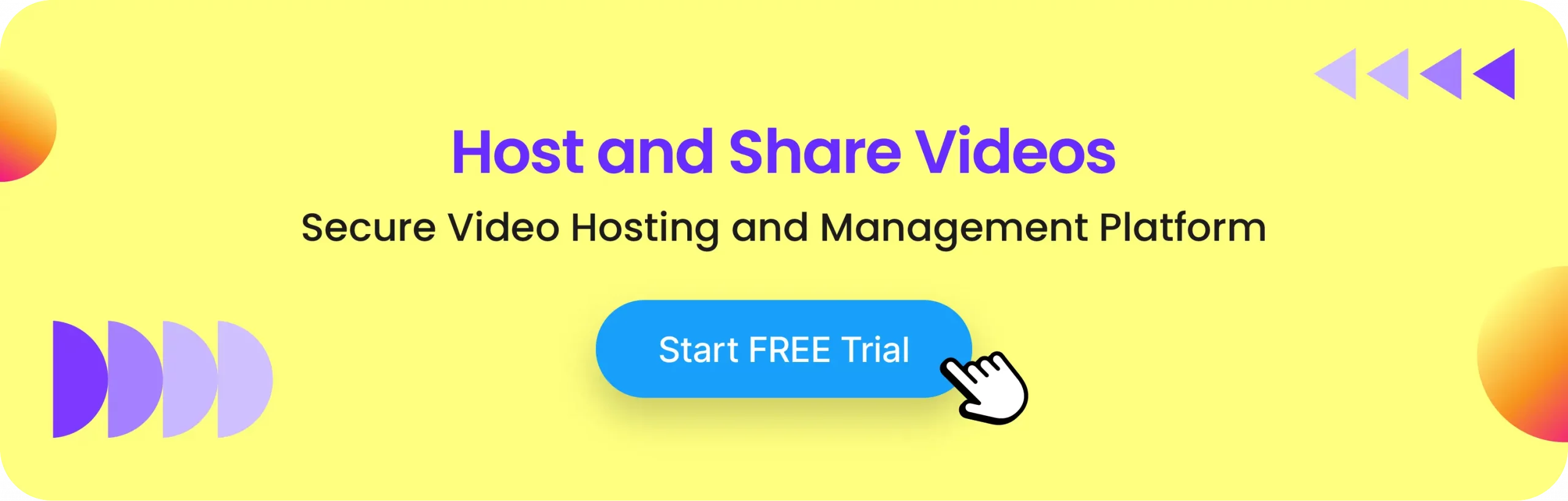














Add your comment