Is your Roku TV app delivering the seamless, high-performance experience that viewers crave?
In a world saturated with streaming options, ensuring your app stands out is paramount. Be it improving the audience experience or catering to marketing plans – optimizing your Roku TV app is crucial for your business.
As viewers demand nothing short of excellence, the optimization of your app’s performance isn’t just a choice – it’s crucial to keep your business ahead in the race.
But how to crack the formula of enhancing your Roku TV app performance?
Or, what are the key strategies to excel in this competitive market where your app performance plays a significant role in audience engagement?
Well, we will walk you through all in this blog.
Read on!
The Competitive Roku TV App Market: An Overview
The television industry has undergone a transformative shift with the advent of streaming services, ushering in a new era of content consumption. Among the pioneers of this revolution is Roku, a company that introduced a platform that seamlessly integrates television and the internet, offering viewers a wide array of streaming apps.
The Roku TV app market, characterized by its dynamism and intense competition, has fundamentally reshaped how consumers engage with content.
Founded in 2002, Roku initially developed hardware that enabled users to stream internet content to their televisions. However, its strategic pivot towards software and the creation of the Roku OS in 2014 marked the beginning of its meteoric rise.
The Roku OS provided an operating system for smart TVs, making it easier for manufacturers to create internet-connected televisions with pre-installed streaming capabilities. This move not only broadened Roku’s user base but also laid the foundation for the competitive app market we see today.
The Roku TV app market has exploded in recent years, driven by both established players and newcomers vying for a piece of the streaming pie. Leading streaming services like Netflix, Hulu, Amazon Prime Video, and Disney+ are staples on the platform, but the ecosystem also welcomes niche apps catering to specific interests.
From fitness to cooking, news to gaming, the Roku Channel Store boasts thousands of apps catering to a diverse range of tastes.
- The Roku Channel Store boasted over 500,000 movies and TV episodes available across 10,000+ streaming channels.
- Roku has over 71 million active accounts, streaming billions of hours of content in a year. This significant user base attracted both content creators and advertisers.
- Roku has 50% share in the North America CTV market itself.
The fierce competition in the Roku TV app market presents challenges for both established players and newcomers. Differentiation is key as the battle for user attention intensifies. Developing unique content, optimizing user experience, and forming strategic partnerships become vital strategies to maintain relevance.
However, this competition also opens up significant opportunities. The Roku TV platform offers a massive potential audience and robust tools for app developers to create engaging experiences. The data-driven nature of Roku’s advertising model allows for precise targeting, providing advertisers with an effective way to reach their intended demographics.
Why Is Your Roku TV App Performance Crucial?
1. User Experience and Retention
It is well-known that your user attention spans are limited, and competition for viewers’ time is fierce. This reality places an emphasis on the user experience like never before.
When users launch your Roku TV app, they expect seamless navigation, swift loading times, and smooth playback. Any hiccups in performance – whether it’s buffering, crashes, or slow response time – can lead to frustration and disappointment.
Such negative experiences tarnish your app’s reputation and can drive users to explore alternative options. A positive user experience, on the other hand, encourages viewers to return, increasing app retention rates and fostering brand loyalty.
2. Content Consumption Patterns
Roku TV’s popularity stems from its ability to provide on-demand content to users. Whether it’s movies, TV shows, sports events, or documentaries, viewers want to access their preferred content without interruptions.
App performance directly impacts content consumption patterns. If users encounter buffering or lag during playback, they might abandon your app and seek alternatives to satisfy their entertainment needs. A high-performing app ensures that viewers can immerse themselves in the content without disruptions, leading to longer watch times and enhanced satisfaction.
3. Impact on Engagement Metrics
The success of a Roku TV app isn’t solely determined by the number of downloads. Engagement metrics play a crucial role in assessing an app’s performance and potential for growth.
Metrics like session duration, number of sessions per user, and user interactions within the app offer insights into how deeply users engage with your content. Poor app performance can lead to users exiting the app prematurely or refraining from exploring its features fully.
On the other hand, a well-performing app encourages users to explore different sections, watch multiple episodes, or interact with interactive elements, all of which contribute positively to engagement metrics.
4. Conversion and Monetization
For content creators and providers, the Roku TV app ecosystem offers a valuable avenue for monetization. Ad-supported models, premium subscriptions, pay-per-view options, and in-app purchases are some of the revenue streams available.
However, all these strategies rely on a user base that actively engages with the app. If app performance is subpar, users might abandon the content or seek ad-free alternatives. This directly impacts ad impressions, subscription renewals, and the overall conversion rate.
To maximize monetization opportunities, it’s imperative to deliver a seamless experience that encourages users to not only consume content but also explore premium offerings.
5. Brand Reputation and Reliability
In today’s interconnected world, word-of-mouth travels swiftly. Whether through social media, app reviews, or personal recommendations, users share their experiences with others. A poorly performing Roku TV app can damage your brand’s reputation and erode trust.
Negative reviews citing technical issues, crashes, or unresponsiveness can deter potential users from even trying out your app. Conversely, a high-performing app that consistently delivers on its promises enhances your brand’s reputation and encourages positive word-of-mouth marketing. Building a trusted brand in the Roku TV app ecosystem involves prioritizing app performance to establish a positive user perception.
A Guide To Optimize Your Roku TV App Performance
1. Strategic Resource Allocation
Efficiently managing the resources of your Roku TV app is a cornerstone of achieving optimal performance. This involves careful consideration of memory usage, processing power, and other system resources. Here’s how you can strategically allocate resources for a smoother user experience –
- Memory Management: Roku devices have varying levels of memory capacity. Ensure your app doesn’t consume excessive memory, leading to slowdowns or crashes. Implement memory optimization techniques such as caching frequently used data and releasing unused memory when it’s no longer needed.
- CPU Usage: Overutilization of the CPU can result in sluggish app performance. Prioritize tasks and processes to prevent resource contention. Use asynchronous programming and parallel processing where appropriate to prevent blocking the main thread.
- Media Handling: Efficiently handling media assets like images and videos is crucial. Compress images without compromising quality, use adaptive streaming for videos, and consider loading media assets dynamically to reduce initial loading times.
2. Focused UI Optimization
The user interface (UI) is the bridge between your app’s content and its users. A responsive and intuitive UI not only enhances the user experience but also contributes to the perceived performance of your Roku TV app. Here’s how to optimize your UI for better performance –
- Streamlined Navigation: Simplify app navigation by reducing the number of steps required to access content. Implement a clear and concise menu structure that enables users to quickly find what they’re looking for. Avoid complex animations or transitions that might introduce delays.
- Image and Asset Optimization: Images and icons are essential components of the UI. Optimize them for Roku’s display resolution to reduce loading times. Use image formats that provide a good balance between quality and file size.
- Focus on User Input: Roku devices come with remote controls that might have limited input options compared to touchscreens. Design your UI to be responsive to remote control inputs. Minimize the need for excessive scrolling or complex interactions that could frustrate users.
3. Timely Network Enhancements
Given that Roku TV apps rely heavily on network connectivity for content delivery, optimizing network performance is crucial for a seamless experience. Here are strategies to enhance your app’s network-related performance –
- Content Delivery: Leverage content delivery networks (CDNs) to ensure that your media content is delivered efficiently. CDNs reduce the load on your server and minimize latency, resulting in faster content loading and smoother playback.
- Adaptive Streaming: Implement adaptive streaming protocols like HLS (HTTP Live Streaming) to dynamically adjust the quality of video streams based on the user’s network conditions. This prevents buffering and ensures uninterrupted playback.
- Caching and Prefetching: Utilize caching to store frequently accessed data locally on the device. Additionally, consider prefetching content that is likely to be accessed next to further reduce loading times.
- Error Handling: Robust error handling is essential for network-related issues. Provide clear error messages and graceful fallback options when there’s a problem with network connectivity. This prevents user frustration and improves the overall user experience.
4. Regular Testing and Monitoring
Robust performance isn’t a one-time accomplishment; it’s a continuous effort. Regular testing and monitoring of your Roku TV app are essential to identify performance bottlenecks, glitches, or emerging issues. Here’s why this strategy is indispensable:
- User-Centric Approach: Regular testing puts you in the shoes of your users, helping you understand how they interact with your app. By simulating real-world scenarios, you can detect issues that might affect user satisfaction.
- Early Issue Detection: Frequent testing allows you to catch performance problems early in the development process. Addressing these issues before they reach the users prevents negative experiences and enhances app stability.
- Performance Benchmarking: Establishing performance benchmarks enables you to measure improvements over time. Regular testing helps you track your app’s progress and assess the impact of optimization efforts.
- Device Compatibility: Roku devices come in various models with differing hardware capabilities. Regular testing ensures that your app performs consistently across the Roku device ecosystem, catering to a broader user base.
5. Minimizing Content Loading Speed
Here’s how you can ensure that your Roku TV app minimizes content loading speed –
- Efficient Asset Management: Optimize your content assets, such as images and videos, for quick loading. Compress images to strike a balance between quality and size, reducing loading times without compromising visual appeal.
- Lazy Loading: Implement lazy loading techniques to load content only when it’s needed. This approach reduces initial loading times and prevents unnecessary data consumption.
- Progressive Loading: Instead of waiting for all content to load before displaying anything, consider progressive loading. Show users a part of the content while the rest continues to load in the background, giving the illusion of faster loading times.
- Prioritized Loading: Prioritize the loading of essential content over secondary elements. For example, start with the main content of a page before loading additional images or interactive elements.
6. Adopting Caching Strategies
Caching involves storing frequently accessed data locally to expedite future retrieval. Implementing effective caching strategies can significantly enhance your Roku TV app’s performance –
- Browser Caching: Utilize browser caching to store static resources like images, stylesheets, and scripts. This enables returning users to load these resources from their local cache, reducing the need for repeated downloads.
- Content Delivery Networks (CDNs): Leverage CDNs to cache and distribute content across multiple servers. CDNs reduce the distance data must travel, resulting in quicker loading times, especially for users in different geographic locations.
- Local Storage: Utilize the local storage feature of Roku devices to store small amounts of data, such as user preferences or recently viewed content. This reduces the need to fetch data from the server every time and enhances the app’s responsiveness.
- Data Prefetching: Anticipate user actions and prefetch relevant data in advance. For instance, if a user frequently watches a particular show, prefetch the next episode to minimize the loading time when they choose to watch it.

7. Efficient Error Handling
Robust error handling is a cornerstone of ensuring a smooth and user-friendly experience within your Roku TV app. Users encountering frequent errors or disruptions will quickly lose interest and potentially switch to alternative apps. Implementing efficient error handling mechanisms is essential for maintaining user satisfaction.
- Clear Error Messages: When errors occur, provide users with clear and concise error messages that explain the issue in simple language. This empowers users to understand what went wrong and how to potentially resolve it.
- Fallback Options: In cases where content cannot be loaded due to errors, offer alternative options. For example, if a video fails to load, present users with related content recommendations or relevant information instead of leaving them with a blank screen.
- Graceful Degradation: If an app feature relies on external services that experience issues, design the app to gracefully degrade the user experience rather than crashing. For instance, if a weather widget fails to load due to an API issue, show a default weather condition instead of breaking the entire interface.
- Analytics and Monitoring: Implement tools for monitoring app performance and collecting error data. Analyze this data to identify patterns and recurring issues, enabling you to proactively address potential problems.
8. Frequent Updates
Stagnation in the app world can lead to obsolescence and declining user engagement. Regular updates not only introduce new features but also optimize performance and address bugs. Here’s why frequent updates are crucial for your Roku TV app:
- Bug Fixes: Bugs and glitches can significantly impact app performance. Regular updates allow you to identify and fix these issues promptly, ensuring a smooth experience for users.
- Performance Enhancements: As technology evolves, new optimization techniques emerge. Frequent updates enable you to implement these advancements, resulting in improved app speed and responsiveness.
- Feature Expansion: Updates provide an opportunity to introduce new features and functionalities. By continually enhancing your app’s capabilities, you keep users engaged and interested.
- User Engagement: Regular updates show users that the app is actively maintained and cared for. This boosts user confidence in your app and encourages them to continue using it.
9. Proper Data Bandwidth Management
In the world of streaming, where data consumption is a critical consideration, efficient management of data bandwidth is paramount. Ensuring that your app consumes an appropriate amount of data without causing unnecessary strain on users’ internet connections is key –
- Adaptive Streaming: Implement adaptive streaming protocols like HLS (HTTP Live Streaming) that adjust video quality based on the user’s internet connection speed. This prevents buffering and ensures smooth playback.
- Data Usage Settings: Offer users the ability to customize data usage settings within the app. This empowers users to control the quality of video streams and minimize data consumption according to their preferences.
- Background Processes: Minimize data usage during background processes. For instance, if your app fetches updates or new content in the background, ensure that these processes are optimized to use as little data as possible.
- Offline Access: If applicable, consider allowing users to download content for offline viewing. This reduces the need for continuous data streaming and enables users to enjoy content even when they’re not connected to the internet.
10. Simplified Resource Cleanup
Efficiently managing resources is essential for maintaining optimal app performance. Properly cleaning up resources after they’re no longer needed prevents memory leaks and contributes to a smoother user experience. Here’s how you can implement simplified resource cleanup –
- Automated Garbage Collection: Roku’s BrightScript language features automatic garbage collection, which helps reclaim memory occupied by objects that are no longer accessible. Utilize this feature to prevent memory leaks and ensure efficient memory usage.
- Explicit Resource Release: While automated garbage collection is helpful, it’s also important to release resources explicitly when they’re no longer needed. This includes closing network connections, releasing memory associated with unused assets, and deallocating any resources that were allocated during app execution.
- Pooling: Implement object pooling for frequently used resources. Instead of creating and destroying objects repeatedly, reuse and recycle them when necessary. This reduces memory allocation overhead and improves overall app performance.
11. Improving Navigation Responsiveness
Navigation is a fundamental aspect of user interaction within your Roku TV app. Slow or unresponsive navigation can frustrate users and lead to high app abandonment rates. Improving navigation responsiveness is crucial for creating a seamless user experience –
- Asynchronous Loading: When loading content or resources that might take some time, implement asynchronous loading. This prevents the main thread from being blocked and keeps the app responsive during data retrieval.
- Caching Navigation Elements: Cache frequently used navigation elements to reduce the need for repeated rendering. This can include navigation bars, menus, and icons. Cached elements load faster, contributing to quicker navigation responses.
- Predictive Loading: Anticipate user actions and start loading relevant content in advance. For example, if users often move from a homepage to a particular category, preload the category content in the background to minimize loading times.
- Smooth Transitions: Implement smooth and fluid transitions between different sections of the app. Jerky animations or abrupt transitions can give the impression of sluggish navigation, even if the app’s performance is otherwise optimized.
12. Incorporating Market-Driven Features
Incorporating market-driven features not only enhances your app’s performance but also increases its desirability.
- Personalization: Implement personalized recommendations based on users’ viewing history and preferences. By offering content that aligns with users’ tastes, you enhance engagement and encourage longer sessions.
- Intuitive Search: Develop a robust and intuitive search feature that makes it easy for users to find the content they’re looking for. Fast and accurate search results improve user satisfaction and navigation efficiency.
- Interactive Elements: Incorporate interactive elements, such as polls, quizzes, or interactive video segments, to engage users directly. Interactive features keep users engaged and provide an immersive experience.
- Offline Mode: Offer an offline mode that allows users to access downloaded content even when they’re not connected to the internet. This feature caters to users who want to enjoy content on the go and enhances the app’s versatility.
The Bottom Line
Achieving high performance isn’t a one-time endeavor; it’s an ongoing commitment that requires continuous testing, monitoring, and adaptation. By prioritizing performance optimization, you can cultivate user loyalty, enhance engagement metrics, and establish a strong brand reputation.
As the streaming industry continues to become more saturated, those who consistently deliver outstanding Roku TV app performance are poised to thrive, capturing the hearts and screens of audiences worldwide.
Muvi One can be a gateway to effortlessly create and launch your very own customized Roku TV app, without the need for coding expertise.
With Muvi One, you’re empowered to build your branded Roku TV app swiftly, saving time and effort. It’s not just limited to Roku – Muvi One covers over 13 platforms, including Android TV, Apple TV, Fire TV, and Samsung Tizen, among others. And that’s not all – Muvi One comes packed with a range of market-responsive solutions –
- Swift Creation of Native Smart TV Apps
- Seamless In-App Purchases and Subscriptions
- Effortless Device Restriction Setup and Management
- Smooth On-Demand and Live Streaming Content Delivery
- Intuitive Watchlist and Favorites Integration
- Automated Next Content Playback
And many more.
Take a 14-day free trial today to try it first hand.
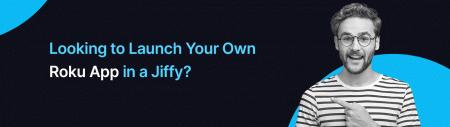
FAQs
- Why is optimizing Roku TV app performance important?
Optimizing Roku TV app performance is crucial for providing users with a seamless and enjoyable viewing experience. It ensures faster load times, smoother navigation, and minimizes buffering, leading to higher user satisfaction.
- What are the common performance issues that Roku TV apps face?
Common performance issues in Roku TV apps include slow load times, buffering during video playback, unresponsive UI, and crashes, which can frustrate users and result in poor app reviews.
- How can I improve the speed and responsiveness of my Roku TV app?
To enhance the speed and responsiveness of your Roku TV app, optimize code, reduce resource-intensive processes, and regularly update the app. Utilize Roku’s recommended development best practices and test on actual devices.
- What role does video encoding and streaming quality play in app performance?
Video encoding and streaming quality significantly impact app performance. High-quality encoding and adaptive streaming can reduce buffering, while poor encoding can lead to playback issues and degraded user experience.
- How can I reduce app crashes and improve stability on Roku TV?
To reduce app crashes and enhance stability on Roku TV, perform thorough testing, identify and fix bugs, optimize memory usage, and follow Roku’s guidelines for app development and performance optimization. Regular updates and user feedback are also essential for improving stability.


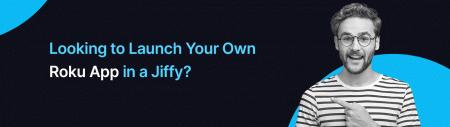














Add your comment