Among all departments in a business organization, The IT department is the one that touches almost every aspect of business operations starting from marketing to finance and HR. This just goes on to cement the IT team’s presence in each and every business operation. Since every area of business is more or less IT inclusive, the scope of work has manifolded for the department in the past decade. Automation is of course a solution to all woes, but is workflow management in the IT department also one area that can benefit from the same? What things should one know before opting for a solution? Is there a good all round solution available for automated workflow management? In this blog we discuss key roles, the use and more, of an IT Workflow management solution in your business process.
What is an IT Workflow management solution?
An IT workflow solution is defined as the series of steps you take to get things done in your IT Company. You can represent them using a diagram or else checklist. You can also refer to the design and execution of IT processes in order to complete assignments and share relevant data or files based on predefined rules.

Role of workflow automation in IT Department
Workflow automation software or automation platform allows IT Department to create an easy and simple automated workflow that allows businesses to handle almost any IT processes. It allows administrators to build workflow solutions for submitting requests, collecting approvals, channelizing information, triggering alerts and much more.
In IT operations there are several tickets waiting for IT personnel. These tickets could be about:
- Resetting password
- Setting up email for a new employee
- Removing access to an ex-employee
Those above mentioned tasks require involvement of various systems and actions of administrative interfaces. Hence, IT workflow automation is not only about the cost savings associated with staffing required in the process, but also about the suitability and convenience that it creates in solving the issues rapidly.
Different Kind of IT Processes that can be automated
IT services include both simple and complex tasks. Here are some examples of tasks that you can automate:
- Providing the employee access to a software application with authorization
- Upgrading any member’s machine with the latest software
- De-activation of an user account across several systems
- Migrating employee’s authorization because of transfer to other department
- Bug tracking
- Issue reporting
- New technology projects
- On-boarding setup
Steps to Remember while Automating an IT Workflow
Recognize the desired outcome
First of all, understand the business outcome you are attempting to achieve before automating the workflow. The outcome shouldn’t be emphasized to save costs or grow your business exponentially. However, you must try to create a type of experience for your customer or employees as they interact with your business.
So, it’s vital to recognize the outcomes you are trying to accomplish because this will give you clarity on how much you should automate and where you need to automate.
Understand the tasks you want to automate
You probably have a workflow already for any process you wish to automate. But, is the workflow perfect? So, it’s highly essential to comprehend the task before automating it. Some problematic portions of the workflow may create an overwhelming situation for your IT organization. It needs to be simplified before you move forward.
Keep in mind the responsibility of employees in the process
Before automating any IT processes, always keep in mind that there is always an employee or staff at either the beginning or the end of any IT process. Individuals always assume that automating a process means getting data from here to there. However, they often forget that a staff/employee has to provide that information and that person may not carry all the information required for completing the automation process.
It is crucial to understand the user experience that you are creating because workflow automation doesn’t entirely eradicate humans. It modifies their responsibility within the process. This signifies you must be ready to plan for situations when employees are unable to provide the data required.
Choose the Best Workflow automation tool – Tattle
The workflow automation tool you choose plays a vital role in ensuring a smooth IT work automation.
Muvi’s workflow automation tool – Tattle is a simple check-list based workflow management system that helps you create customized workflows, find redundant tasks, and identify potential areas of improvement. It’s not limited to IT industry; departments like Marketing, HR, CRM, Operations, Hospitality, and Travel can also use it. Consider taking a 14-days free trial to check-out the functions and feature of our workflow automation tool and stay on the top of each task with our intuitive dashboard.
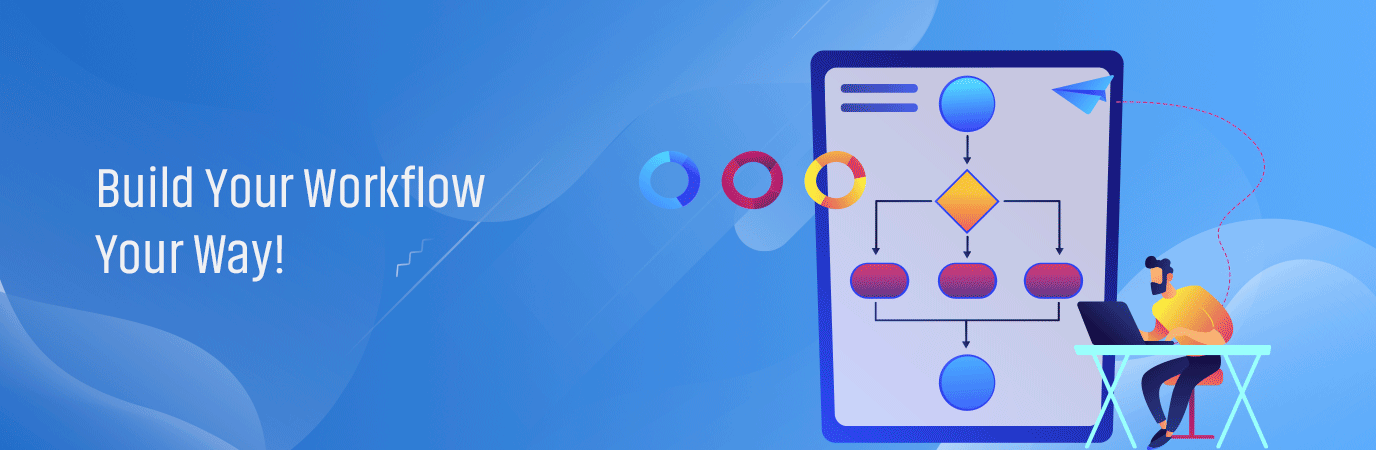
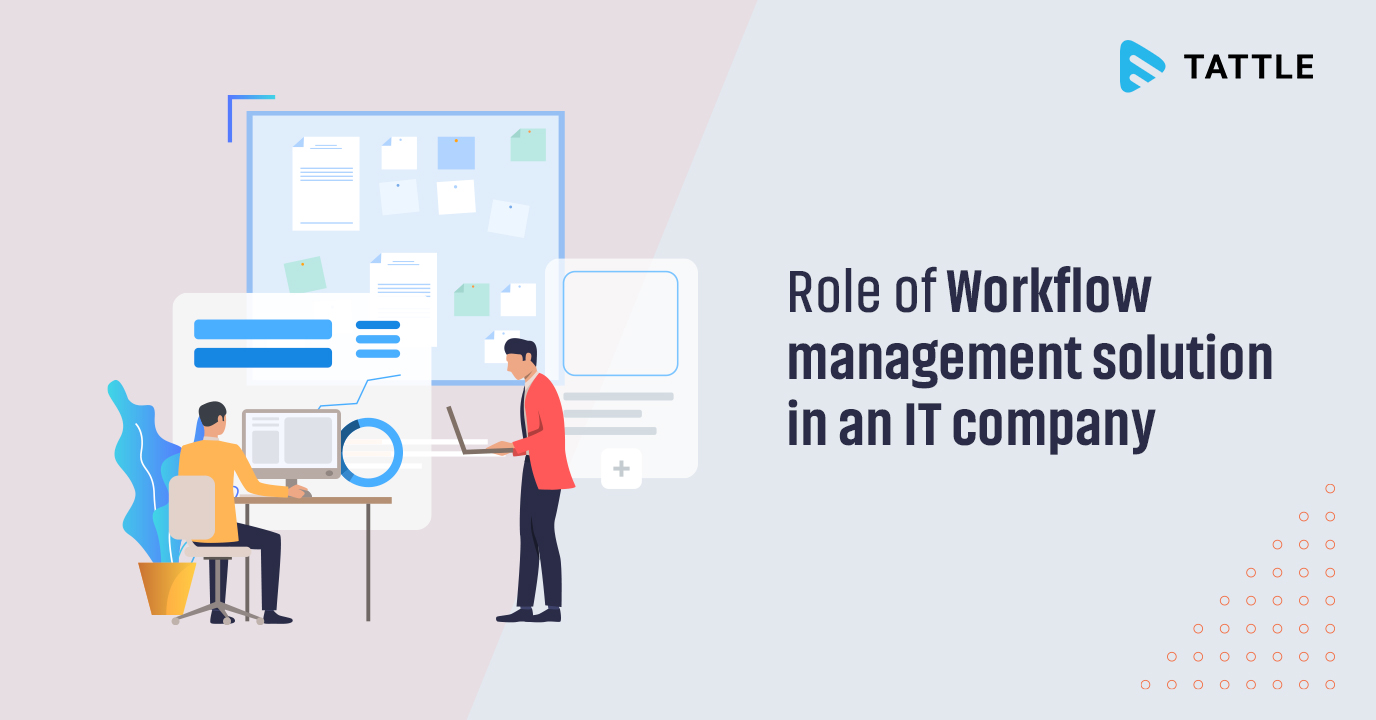

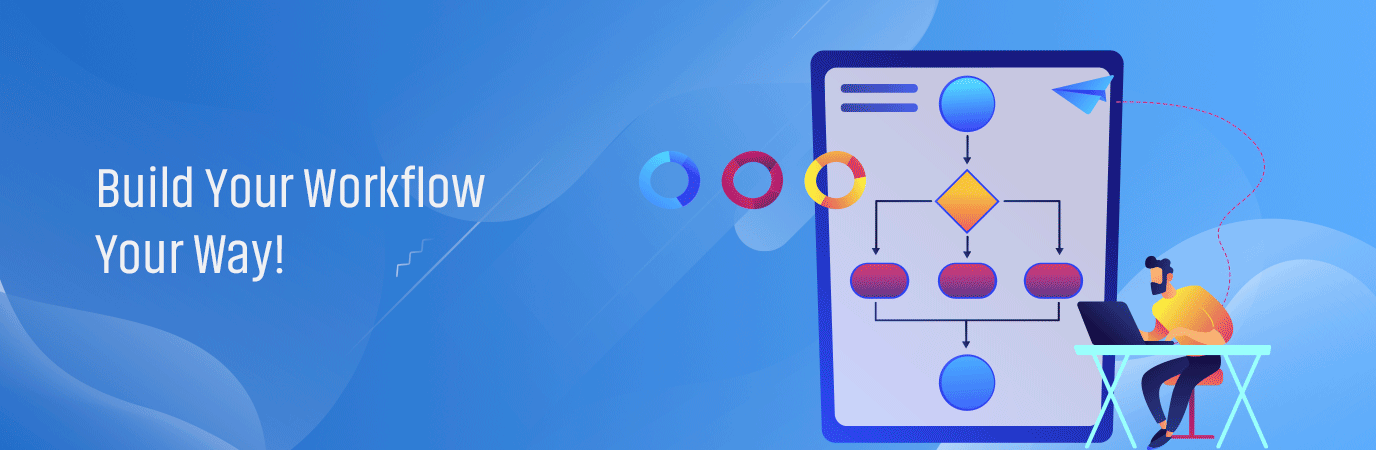














Add your comment