Streamlabs and OBS Studio are two of the leading options when it comes to live streaming. Unsure which one aligns better with your needs? Dive into our comprehensive comparison to explore the distinctive features and attributes of each, helping you make an informed decision for your live broadcasting endeavors.
Both OBS and Streamlabs are compatible with major streaming platforms such as Muvi Live, Uscreen, Dacast, and Kaltura, offering essential features for live video content creators. While these two tools exhibit numerous similarities, they also present distinct key differences.
Whether you’re a novice streamer searching for the ideal platform to kickstart your streaming journey or an experienced broadcaster looking to enhance your setup, join us as we unravel the intricacies of these two powerful tools and help you make an informed decision on which one suits your needs best.
OBS Studio – An Introduction
OBS Studio, or Open Broadcaster Software Studio, is a free and open-source encoding software for video recording and live streaming. With a supportive community and frequent updates, it makes it a popular choice for both beginners and experienced users in the world of online content creation.
Muvi Live uses OBS Studio for live broadcasting and thus creates a seamless experience for content creators and distributors to stream live contents to their audience with just a few clicks.
Key Features:
Live Streaming:
- One of the primary purposes of OBS Studio is to enable users to live stream their content to platforms like Twitch, YouTube, Facebook Live, and more.
- It supports various streaming protocols, including Real Time Messaging Protocol (RTMP).
Settings and Configuration:
- OBS Studio provides a wide range of settings and configuration options, allowing users to fine-tune their recording or streaming setup.
- Advanced settings cater to users with specific hardware requirements or those seeking maximum control over their broadcasts.
Video Recording:
Users can record videos locally on their computer with OBS Studio. This is useful for creating tutorials, gameplay videos, and other types of content.
Multiplatform Support:
OBS Studio is compatible with Windows, macOS, and Linux, providing flexibility for users across different operating systems.
Customizable Scenes and Sources:
Users can create scenes with multiple sources such as webcams, images, text overlays, and more. This customization allows for dynamic and visually appealing content.
Audio Mixer:
OBS Studio features an audio mixer that enables users to control and balance audio sources, including microphones, desktop audio, and more.
Transition Effects:
Seamless transitions between scenes can be added, enhancing the overall viewing experience for live streams and recorded videos.
Plugins and Extensions:
The software supports a range of plugins and extensions, expanding its functionality and catering to specific user needs.
Studio Mode:
OBS Studio includes a Studio Mode that allows users to preview changes before making them live. This helps in refining the presentation and avoiding on-the-fly errors.
Pros of OBS Studio
- Free and Open Source: OBS Studio is free to use and open-source, which means that anyone can access and modify its source code. This fosters a strong community of developers and users who contribute to its improvement.
- Cross-Platform Compatibility: OBS Studio is available for Windows, macOS, and Linux, making it a versatile solution that can be used on various operating systems.
- Customizable Scenes and Sources: Users can create and customize multiple scenes, each with its set of sources. This flexibility allows for seamless transitions between scenes during live broadcasts.
- Broad Format Support: OBS Studio supports a wide range of audio and video formats, providing flexibility for users to work with different media sources.
- Studio Mode: OBS Studio includes a Studio Mode that allows users to preview scenes before switching them live. This is helpful for adjusting elements and ensuring a smooth presentation.
- Plugin Support: OBS Studio supports plugins, enabling users to enhance functionality and add features based on their specific needs. The plugin community contributes to the software’s extensibility.
- Support for Hardware Encoding: OBS Studio supports hardware encoding, leveraging the capabilities of dedicated graphics cards (such as NVIDIA NVENC and AMD VCE) for improved performance during streaming and recording.
Cons of OBS Studio
- Complexity for Beginners: OBS Studio can be overwhelming for beginners due to its extensive features and settings. Users who are new to streaming or video recording might find it challenging to configure OBS Studio properly.
- Security Concerns: Like any software, OBS Studio is not immune to potential security vulnerabilities. Users should keep the software updated to the latest version to benefit from security patches.
Streamlabs – An Introduction
Streamlabs is a popular video encoding software designed for live streaming and content creation. It offers a suite of tools and features that enable streamers to enhance their broadcasts, engage with their audience, and monetize their content. Developed as a customized version of Open Broadcast Software (OBS), Streamlabs provides a user-friendly interface and a suite of tools to enhance the live streaming experience.
Key Features
Donation Integration:
Streamlabs allows content creators to receive donations from their audience. Viewers can contribute through various payment methods, and Streamlabs integrates with popular payment gateways.
Overlay Customization:
Users can customize overlays to enhance the visual presentation of their livestreams. This includes overlays for webcam frames, chat boxes, event lists, and more.
Chat Box:
Streamlabs provides a chat box overlay that allows creators to display the live chat from their streaming platform directly on their stream.
Widget Support:
Streamlabs supports various widgets, such as donation goals, countdowns, and spin wheels, to engage viewers and encourage interaction.
Themes and Templates:
Creators can choose from a variety of themes and templates to quickly set up an appealing and professional-looking stream layout.
Live Editing:
Streamlabs OBS (SLOBS), a broadcasting software developed by Streamlabs, allows for live editing of stream layouts without disrupting the live broadcast.
Pros of Streamlabs
- User-Friendly Interface: Streamlabs provides an intuitive and user-friendly interface, making it easy for both beginners and experienced streamers to set up and customize their streams.
- All-in-One Solution: Streamlabs offers an all-in-one solution for live streaming, including tools for video capture, overlays, alerts, chat management, and more. This can simplify the streaming setup process by consolidating various functions into a single platform.
- Customization Options: Streamlabs provides a wide range of customization options for overlays, alerts, and widgets. This allows streamers to create a unique and branded look for their streams, enhancing the viewer experience.
- Integration with Streaming Platforms: Streamlabs seamlessly integrates with popular streaming platforms like Twitch, YouTube, Facebook Gaming, and others. This makes it easy for streamers to connect their accounts and go live with minimal effort.
Cons of Streamlabs
Resource Intensive:
Streamlabs can be resource-intensive, especially if you’re running it on a computer with limited hardware capabilities. This may lead to performance issues, such as lag or dropped frames, particularly if you’re running other resource-intensive applications simultaneously.
Occasional Bugs and Glitches:
Like any software, Streamlabs is not immune to bugs and glitches. Users might encounter issues such as crashes, freezes, or unexpected behavior. Regular updates are released to address these issues, but some problems may persist.
Not Suitable for Every Type of Streamer:
While Streamlabs is a popular choice for many streamers, it may not be the best fit for everyone. Some streamers might prefer other platforms or combinations of tools based on their specific needs and preferences.
Muvi Live and OBS Studio
Muvi Live supports various live streaming encoders and OBS studio is one of them. Integration of OBS Studio allows you to produce high-quality live videos. Muvi Live supports plugins and integrations that enable interactive features like chat overlays, donation alerts, and audience engagement tools.
Integration of OBS Studio with Muvi Live provides a streamlined setup process where users can easily connect their OBS Studio to the Muvi Live platform.
Read Our Blog – OBS Studio Settings for Broadcasting Live Streams
How Easy is it to Broadcast Live on Muvi Live?
Sign Up with Muvi Live:
Visit the Muvi Live website and sign up for an account.
Encoder Setup:
Set up an encoder to stream your content to Muvi Live. An encoder is a software or hardware tool that compresses and converts your audio and video content into a format suitable for streaming. Muvi Live may provide guidelines on compatible encoders and settings.
Schedule Events:
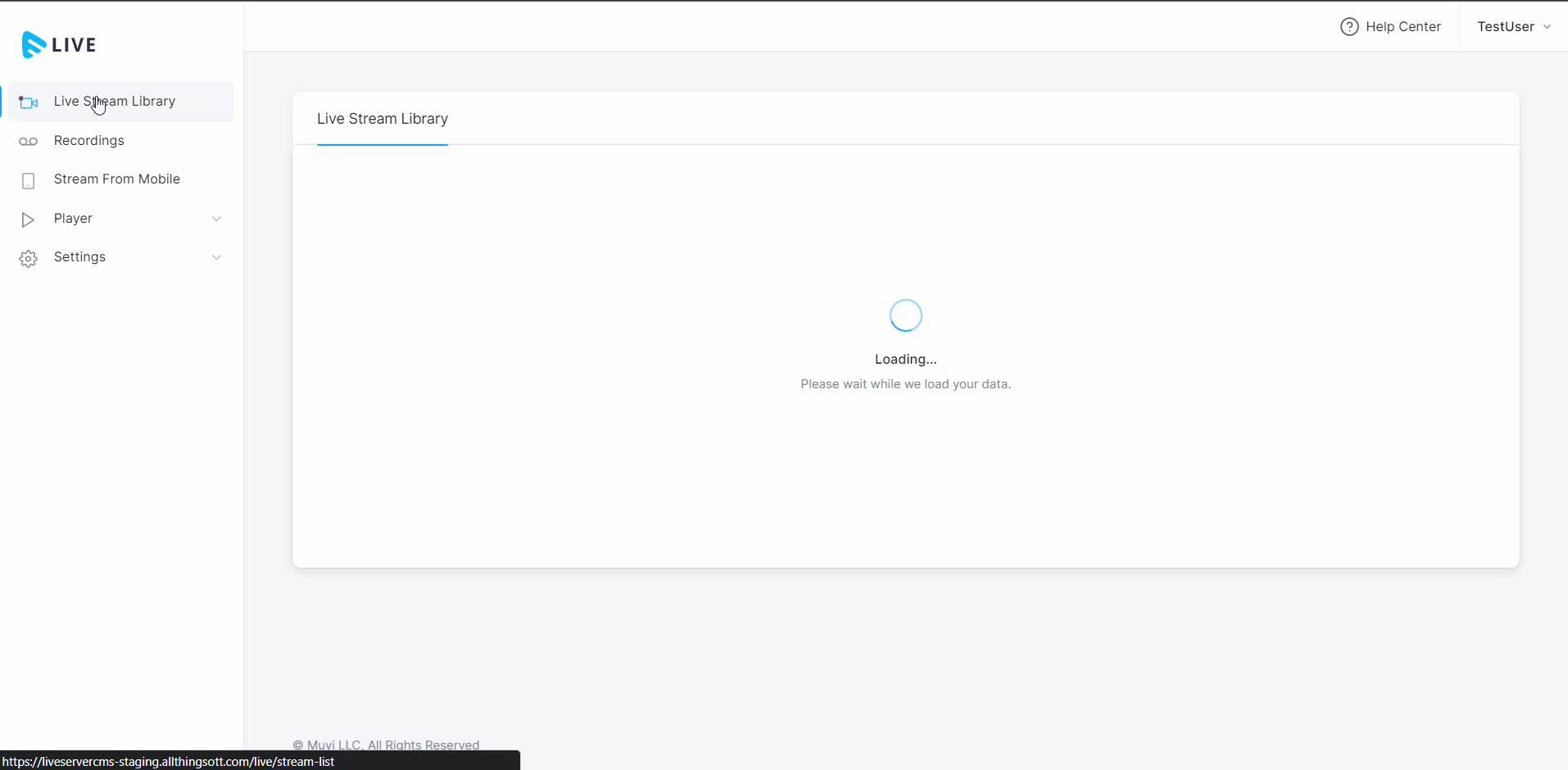
Use the Muvi Live platform to schedule your live events. This typically involves specifying the date, time, and other relevant details for your broadcast. Some platforms may also allow you to set up recurring events.
Generate Live streaming Link
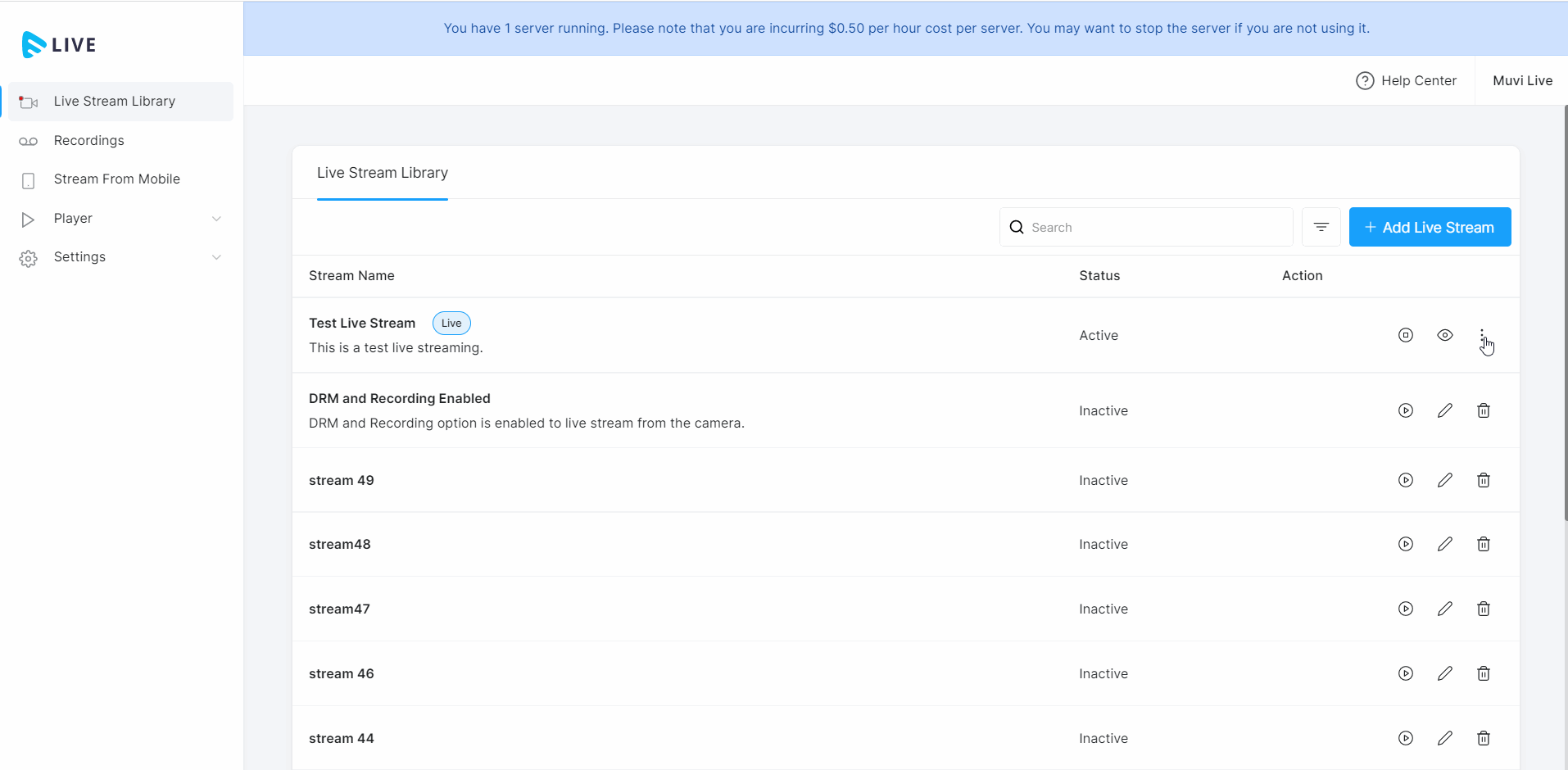
You can return to your Muvi Live CMS and generate the HLS link by clicking on the three dots in the corner of your content and selecting “Output HLS.” The link will be displayed on your screen; simply copy and share it with your audience.
Quality Control:
Ensure the quality of your live stream by configuring settings related to video resolution, bitrate, and audio quality. Check Muvi Live’s documentation for recommended settings to achieve optimal streaming quality.
Monetization:
If you plan to monetize your live content, explore Muvi Live’s monetization features. This may include options such as pay-per-view, subscription models, or advertising integration. Set up your preferred monetization method and pricing.
Track and Analyze:
Take advantage of analytics tools provided by Muvi Live to track the performance of your live events. This may include metrics such as viewer engagement, geographic location of viewers, and other relevant data. Analyzing these metrics can help you refine your content strategy.
Muvi Live is an enterprise-grade live streaming platform that helps you broadcast your live events with a professional touch. Start for free now!


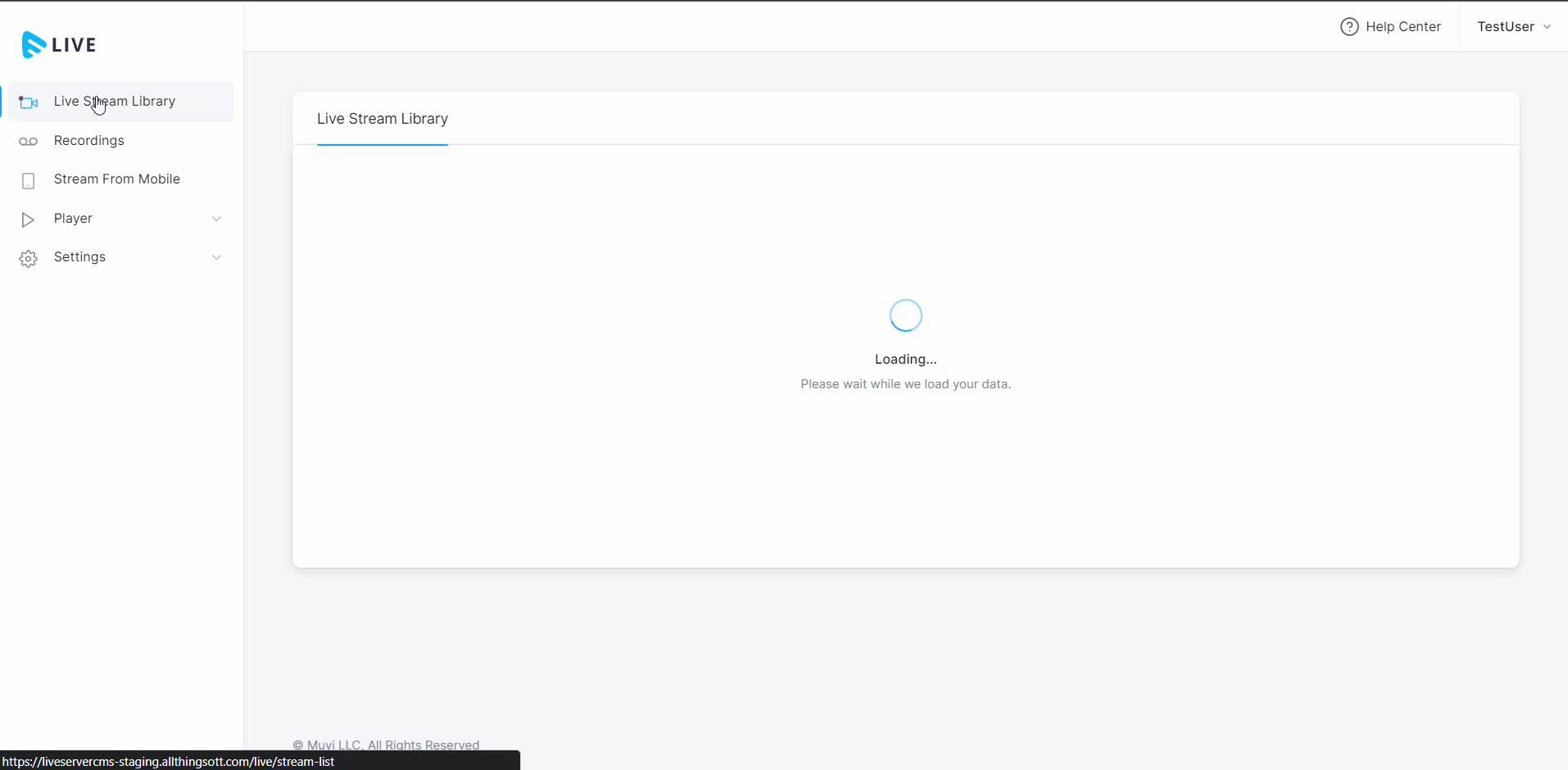
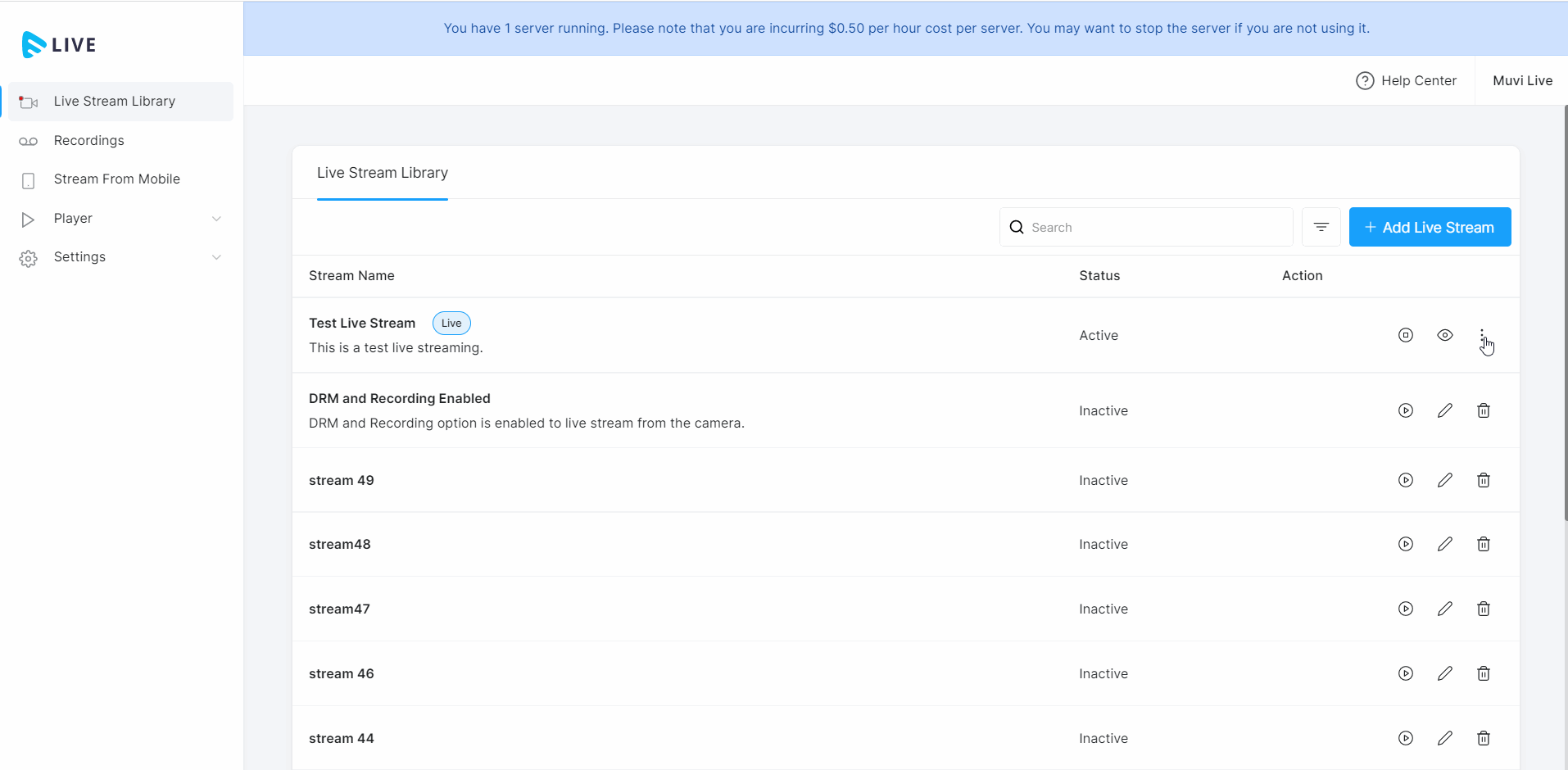














Add your comment