In the fast-paced world of streaming businesses, where every second counts, delivering a flawless and captivating live video streaming experience is paramount.
Are you ready to elevate your streaming game and leave buffering and poor video quality behind?
Look no further!
In this blog, we unveil five invaluable tips to enhance your live video streaming quality and speed, ensuring an uninterrupted and mesmerizing experience for your audience. Get ready to captivate, engage, and conquer the streaming world like never before!
The Importance of High Quality and Speed in Live Streaming
In today’s digital age, live streaming has emerged as a powerful tool for businesses, content creators, and individuals to connect with their audiences in real-time. However, the success of a live streaming session hinges on two critical factors: high-quality video and fast streaming speed.
In this section, we will explore the importance of delivering a seamless and captivating live streaming experience.
1. Higher Real-Time Engagement
Live streaming offers a unique opportunity for real-time engagement with your audience. When the video quality is high and the streaming speed is fast, viewers are more likely to stay engaged throughout the live session.
Buffering, pixelated video, or audio issues can lead to frustration and disengagement. On the other hand, a smooth and high-quality streaming experience encourages viewers to interact through comments, likes, and shares, fostering a stronger connection and enhancing overall engagement.
2. Enhanced Global Reach
One of the greatest advantages of live streaming is its ability to transcend geographical boundaries and reach a global audience. However, this potential can only be fully realized if the streaming quality and speed are optimized.
High-quality video and fast streaming speed enable viewers from different regions and time zones to join the live session seamlessly, regardless of their internet connection capabilities. By delivering a superior streaming experience, you can maximize your reach and connect with a broader audience.
3. Better Accessibility
Live streaming is not limited to just entertainment or communication purposes; it has become an essential tool for various industries such as education, business, and events. Delivering high-quality and fast streaming ensures better accessibility for all viewers, including those with limited bandwidth or slower internet connections.
By optimizing the streaming quality, you can make your content accessible to a wider range of viewers, allowing them to engage with your live stream regardless of their technical limitations.
4. Interactive Experience
Live streaming has the power to create an immersive and interactive experience for viewers. By offering high-quality video and fast streaming speed, you enable viewers to fully participate in the live session through real-time chats, polls, Q&A sessions, and interactive features.
A seamless streaming experience enhances the interactivity and encourages active participation, creating a sense of community and connection among viewers.
5. Competitive Advantages
In today’s highly competitive digital landscape, delivering a top-notch live streaming experience can give you a significant edge over your competitors. Viewers have increasingly high expectations for quality and speed, and they are more likely to choose a streaming provider that consistently delivers an exceptional experience.
By investing in high-quality video production and optimizing streaming speed, you can differentiate yourself from the competition and attract and retain a loyal audience.
6. Higher Reliability
Reliability is crucial in live streaming. Technical glitches, buffering, or sudden interruptions can ruin the viewer experience and lead to loss of engagement. By prioritizing high-quality video and fast streaming speed, you enhance the reliability of your live streams.
This means fewer disruptions, minimal buffering, and a smoother overall streaming experience, instilling confidence in your viewers and encouraging them to return for future live events.
5 Proven Tips to Boost Your Live Video Streaming Quality & Speed
1. Optimize Network Infrastructure
The foundation of a successful live video streaming experience lies in a robust network infrastructure. To optimize your network infrastructure, consider the following:
a) Bandwidth: Ensure that you have sufficient bandwidth to handle the upload requirements of your live stream. Consult with your internet service provider (ISP) to determine the optimal upload speed for your streaming needs.
b) Wired Connection: Whenever possible, use a wired connection instead of relying solely on Wi-Fi. Wired connections provide a more stable and reliable internet connection, minimizing the chances of dropped frames or buffering issues.
c) Network Congestion: Avoid streaming during peak internet usage hours to minimize network congestion. By choosing off-peak hours, you can reduce the likelihood of experiencing bandwidth limitations and ensure a smoother streaming experience.
d) Quality of Service (QoS): Implement QoS settings on your network router to prioritize streaming traffic. This allows your live video stream to receive priority over other internet activities, ensuring a consistent and uninterrupted streaming experience.
2. Invest in High-Quality Equipment
The quality of your equipment significantly impacts the overall streaming experience. To enhance your live video streaming quality and speed, consider the following equipment investments:
a) Camera and Microphone: Invest in high-quality cameras and microphones to capture and transmit clear audio and video. Consider factors such as resolution, low-light performance, and audio quality when choosing the right equipment for your streaming setup.
b) Encoder: A reliable and efficient encoder is crucial for encoding your video stream and transmitting it to the streaming platform. Look for software encoders like OBS that support the latest video codecs and provide the necessary bitrate and resolution options.
c) Network Hardware: Ensure that your network hardware, such as routers and switches, can handle the demands of live video streaming. Opt for devices that support high-speed connections and have robust processing capabilities.

3. Utilize Scalable Content Delivery Networks (CDNs)
Content Delivery Networks (CDNs) play a vital role in optimizing the delivery of your live video streams to a global audience. CDNs consist of a network of servers strategically located worldwide, which helps reduce latency and ensure fast and reliable content delivery. Consider the following when selecting and utilizing a CDN for your live streaming:
a) Global Reach: Choose a CDN with a broad global reach, ensuring that your live video streams can be efficiently delivered to viewers across different regions.
b) Scalability: Look for a CDN that offers scalable solutions, allowing your streaming infrastructure to handle increasing viewership demands without compromising on quality or speed.
c) Low Latency: Optimize your CDN configuration to minimize latency, ensuring real-time delivery of your live streams. Low latency is especially crucial for interactive streaming sessions, such as live Q&A or gaming events.
d) Caching and Edge Servers: Leverage the caching capabilities and strategically placed edge servers of your chosen CDN to minimize the distance between the viewer and the content source. This reduces buffering and ensures faster delivery by serving content from the nearest server location.
4. Implement the Best Video Compression Techniques
Video compression plays a crucial role in optimizing bandwidth usage and improving streaming quality and speed. Consider the following video compression techniques:
a) Codec Selection: Choose the appropriate video codec that balances compression efficiency and playback compatibility.
b) Bitrate Optimization: Optimize the bitrate settings of your video stream to ensure efficient bandwidth utilization without compromising on quality. Use adaptive bitrate streaming (ABR) techniques to dynamically adjust the video quality based on the viewer’s internet connection.
c) Transcoding: Transcode your video streams into multiple bitrates and resolutions to cater to viewers with varying internet speeds and device capabilities. This allows viewers to receive the best possible quality based on their specific conditions.
d) Keyframe Interval: Adjust the keyframe interval to strike a balance between file size and seekability. A longer keyframe interval reduces file size but may impact seekability, while a shorter interval improves seekability but increases file size.
e) Video Resolution: Determine the optimal video resolution for your target audience and streaming platform. Consider factors such as viewer devices, internet connection speeds, and the type of content being streamed.
5. Conduct Regular Performance Testing
Regular performance testing is essential to identify and address any potential bottlenecks or issues in your streaming setup. Consider the following testing practices:
a) Load Testing: Simulate high viewer traffic to evaluate the performance of your streaming infrastructure under heavy loads. This helps identify potential bandwidth, server, or CDN limitations and allows you to make necessary optimizations.
b) Network Testing: Measure network performance metrics such as latency, jitter, and packet loss to ensure a stable and reliable streaming experience. Identify any network issues and work with your ISP to resolve them.
c) Playback Testing: Test your live streams on different devices, browsers, and network conditions to ensure compatibility and smooth playback across various platforms. Pay attention to any buffering issues, playback errors, or audio/video synchronization problems.
d) Monitor Streaming Metrics: Utilize streaming analytics tools to monitor key performance metrics such as viewer engagement, buffering rate, and average bitrate. Analyze these metrics to identify areas for improvement and make data-driven decisions.
Live Stream High Quality Videos Seamlessly With Muvi Live
Take your live video streaming to new heights with Muvi Live, a top-notch live streaming platform provider. Seamlessly deliver high-quality videos to your global audience without any buffering or interruptions.
With Muvi Live, you can optimize network infrastructure, leverage scalable CDNs, and implement the best video compression techniques. It also offers highly flexible pricing – pay as you go. And that’s not it! It comes with a bunch of competitive features and solutions such as –
Thinking of trying it firsthand? Start free today!
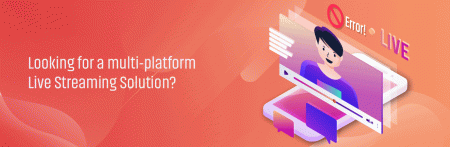
FAQs
- How can I improve the quality of my live video streaming?
To improve the quality of live video streaming, ensure you have a stable internet connection, use high-quality cameras and microphones, optimize lighting conditions, and consider using a dedicated streaming platform or software for better control and customization.
- What are some tips for enhancing the speed of my live video streaming?
To enhance the speed of live video streaming, reduce network congestion by closing unnecessary applications, connect directly to the internet via Ethernet, use a reliable internet service provider, and consider adjusting the video resolution or bitrate to match your internet capabilities.
- Which equipment or tools can help me improve the quality and speed of my live video streaming?
Equipment and tools that can help improve the quality and speed of live video streaming include professional cameras, external microphones, lighting equipment, video encoders, streaming software or platforms, and content delivery networks (CDNs) for faster and more reliable distribution.
- Are there specific settings or configurations I should adjust to optimize my live video streaming quality?
Optimize your live video streaming quality by adjusting settings such as resolution, frame rate, and bitrate to match your internet connection’s capabilities. Experiment with different configurations to find the right balance between quality and bandwidth.
- How can I ensure a stable internet connection for uninterrupted live video streaming?
Ensure a stable internet connection for uninterrupted live video streaming by using a wired Ethernet connection instead of relying on Wi-Fi, avoiding network congestion by limiting other internet activities during streaming, and using internet speed testing tools to ensure your connection meets the required bandwidth. Additionally, consider using a backup internet connection or a bonding solution for added reliability.
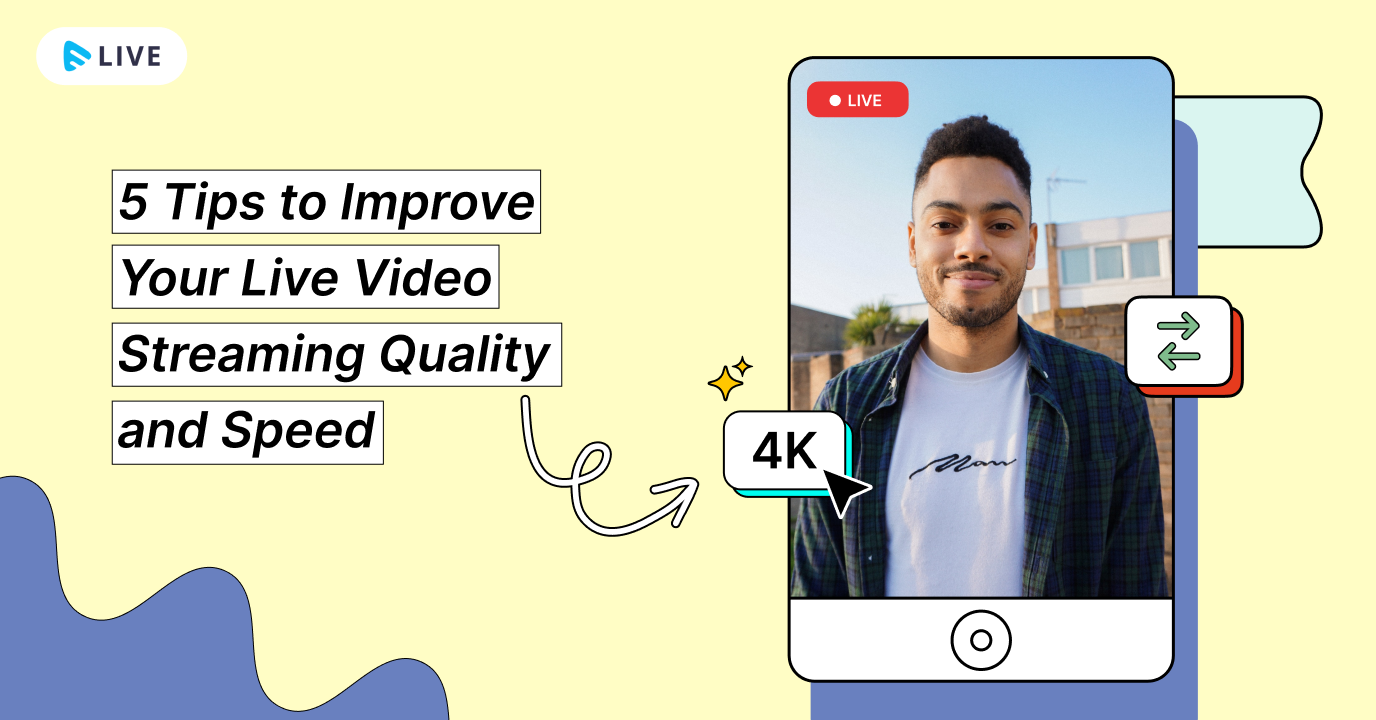

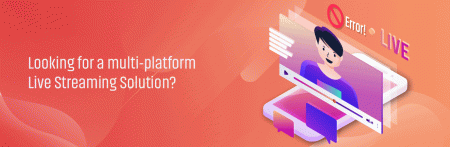














Add your comment