Implementing a successful Digital Asset Management system has become a necessity for organizations as the need to store, manage and deliver with rich media across various devices and platforms has become a necessity. Needless to say adopting a DAM technology can be beneficial in slashing down manual workload, however ensuring a successful DAM deployment also entails deployment in certain DAM best practices for maintaining a positive ROI.
In fact, according to a study by Research and Markets, The global Digital Asset Management (DAM) market size is projected to grow from USD 3.4 billion in 2020 to USD 6.0 billion by 2025.
How does a DAM System Work?
Before getting into the details of DAM best practices, let’s first get a clear idea of how exactly a DAM system works.
The process of digital asset management system begins with creating the digital content in a digital format after which it is digitally encoded through processes like image or text scanning or digital audio recording.
After encoding, the assets are indexed so that the files are uniquely identifiable within an asset inventory. The process of indexing is typically done with metadata tags that offer further information, details or description about the asset. The metadata can also capture rights, permissions and pricing for a digital asset. Proper indexing of assets through metadata is crucial as it makes the asset discoverable, retrievable, usable, and manageable.
After an asset is indexed, it becomes an integral part of the business processes to accomplish tasks which the DAM can track as to how, when, where and which assets were accessed, changed and applied.
With Muvi Server as your DAM partner, you can not only store and manage your digital assets but also distribute them to your users and assess their performance.

Top 5 Best Practices for a DAM Service
Did you know that the lack of a centralized repository to store and manage digital assets makes marketers spend as much as 2.5 hours per day looking for updated media?
The following best DAM practices will enable you to make the most of advanced DAM technology and streamline workflow:
Audit your Assets
Conducting an audit of your existing assets is one of the most important steps in DAM implementation. You need to know what assets you have, what type of assets you manage, and what they’re used for. This would be the appropriate time when you decide which files are outdated and not of value any more and oust them during migration. It’s always a best practice to start afresh with useful, clean, and relevant content, trimmed of legacy material.
Kinds of Digital Assets
Image-Based Assets– Illustrations, photos, artwork, charts, logos
File Formats– PNG, JPEG, InDesign, Photoshop, Illustrator
Rich Media Assets– audio, video, animation, 360-degree images
File Formats– MP4, MPEG, WAV, CAD
Document-Based Assets– Brochures, ebooks, documents, forms, spreadsheets
File Formats– Microsoft Office, PDF, HTML, OpenOffice
Muvi Server lets you add unlimited assets. In addition, you may select the plan based on your storage requirements.
Creating Workflows around your DAM System
For creating workflows around your DAM platform, you need to identify the mission-critical business workflows that relate to your existing content. One method of achieving such a task would be understanding the needs of your employees who frequently perform those tasks, and identify opportunities for automation. tasks such as file format conversions, instant image retrieval, or automatic tagging, can be performed by DAM which saves time. As a DAM manager, you could leverage the DAM platform to create automated workflows that would improve productivity and increase asset efficiency.
Collaborate within your DAM Ecosystem
One of the biggest advantages of using a DAM system is the ability to collaborate within the team in context. So, instead of relying heavily on sending numerous emails back and forth throughout the day, you should take advantage of your DAM’s built-in collaboration tools allowing team members to work together on an ongoing project, developing and editing assets.
Leverage DAM Analytics
A DAM system with built-in analytics capabilities acts as a repository of information you can use to make informed decisions about content creation. Ensuring that all content creators can access DAM analytics will help gain insight from user-engagement metrics while creating new assets. When planning new content, the teams involved should check the DAM system to pinpoint the most-used content and identify gaps.
Control Security Issues by Access Control and Permissions
Enterprises generally have a large volume of digital assets to manage with different levels of stakeholders and this situation often becomes challenging if all users have access to the digital assets repository. A DAM can help by setting different levels of permissions on a user-role basis streamlining user access and security issues. In this way, confidential or sensitive content can be accessed only by employees who have been given the permission to access that particular task or campaign. Additionally, you can also restrict access to proprietary assets, to avoid copyright issues.
Muvi Server is equipped with multiple enterprise-grade security features to protect your data from hackers while keeping your assets safe internally by incorporating access control.
Looking for a DAM service to store, manage and publish your digital assets under a budget? Try Muvi Server- Take a 14 Day Free Trial!
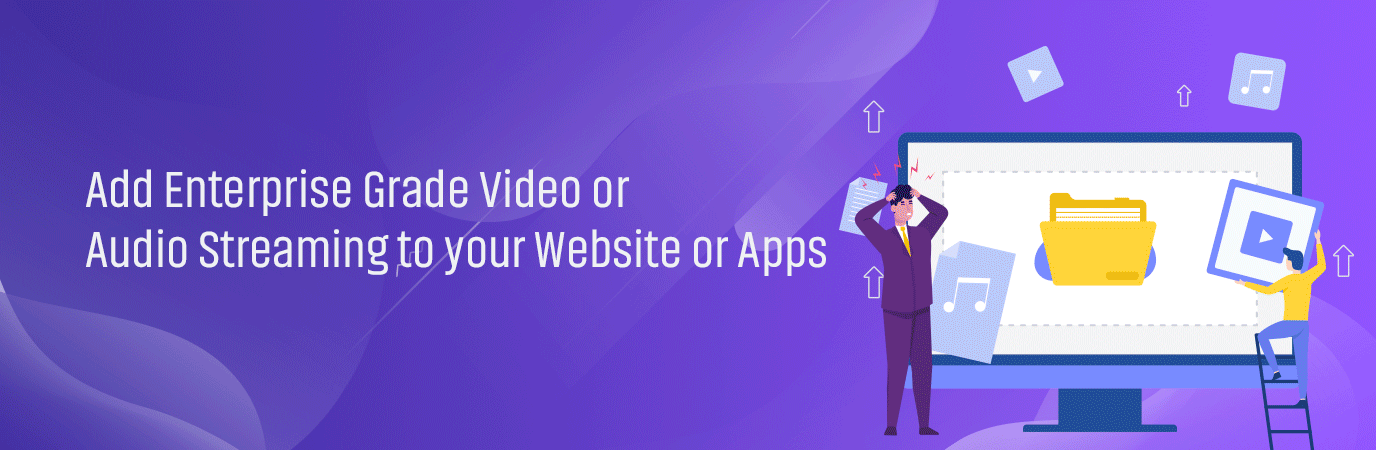


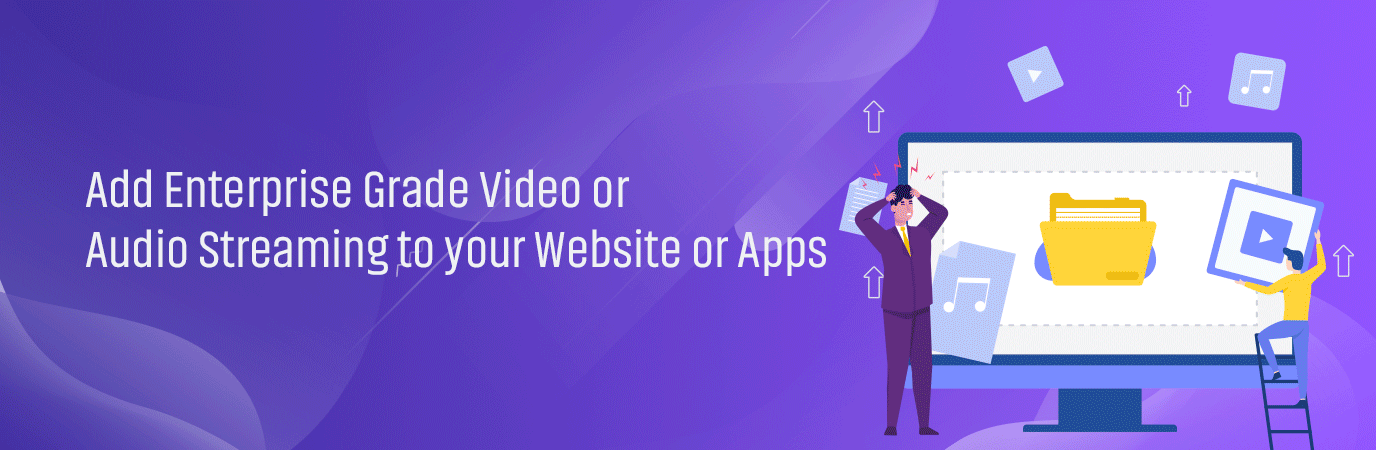








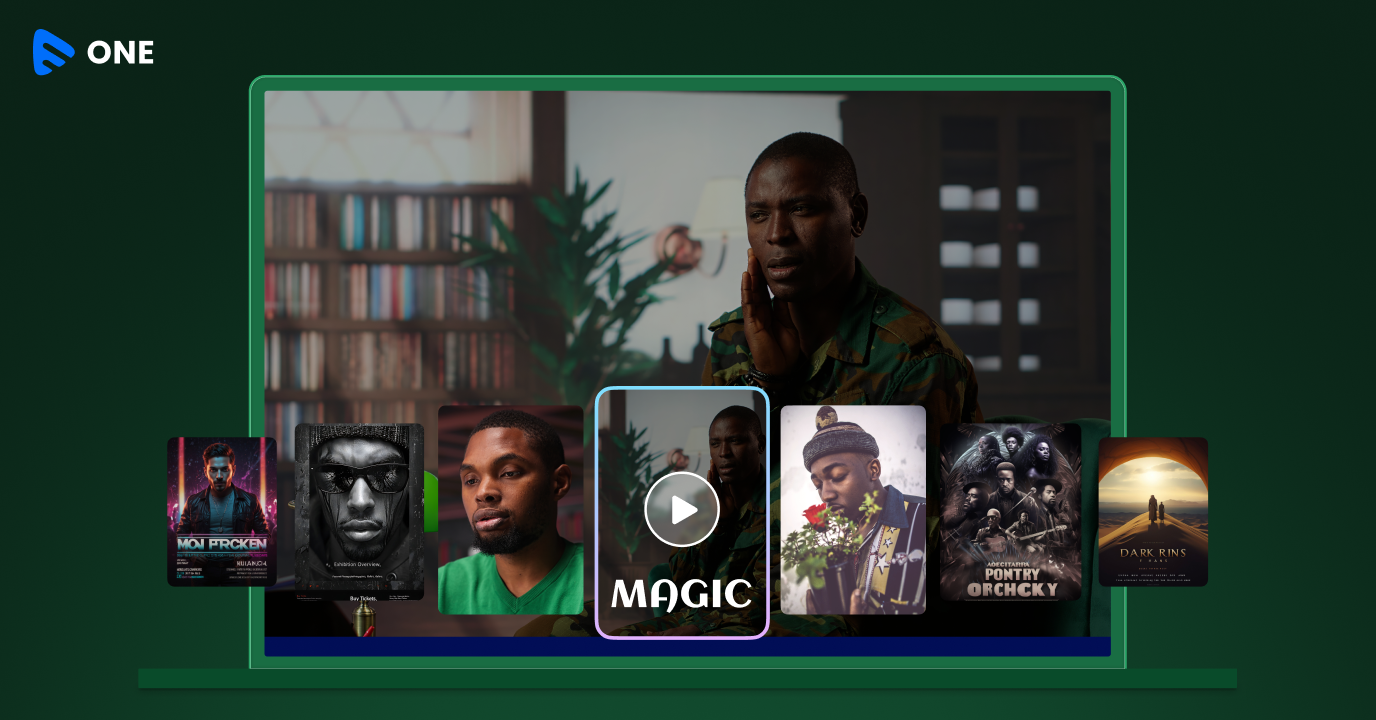

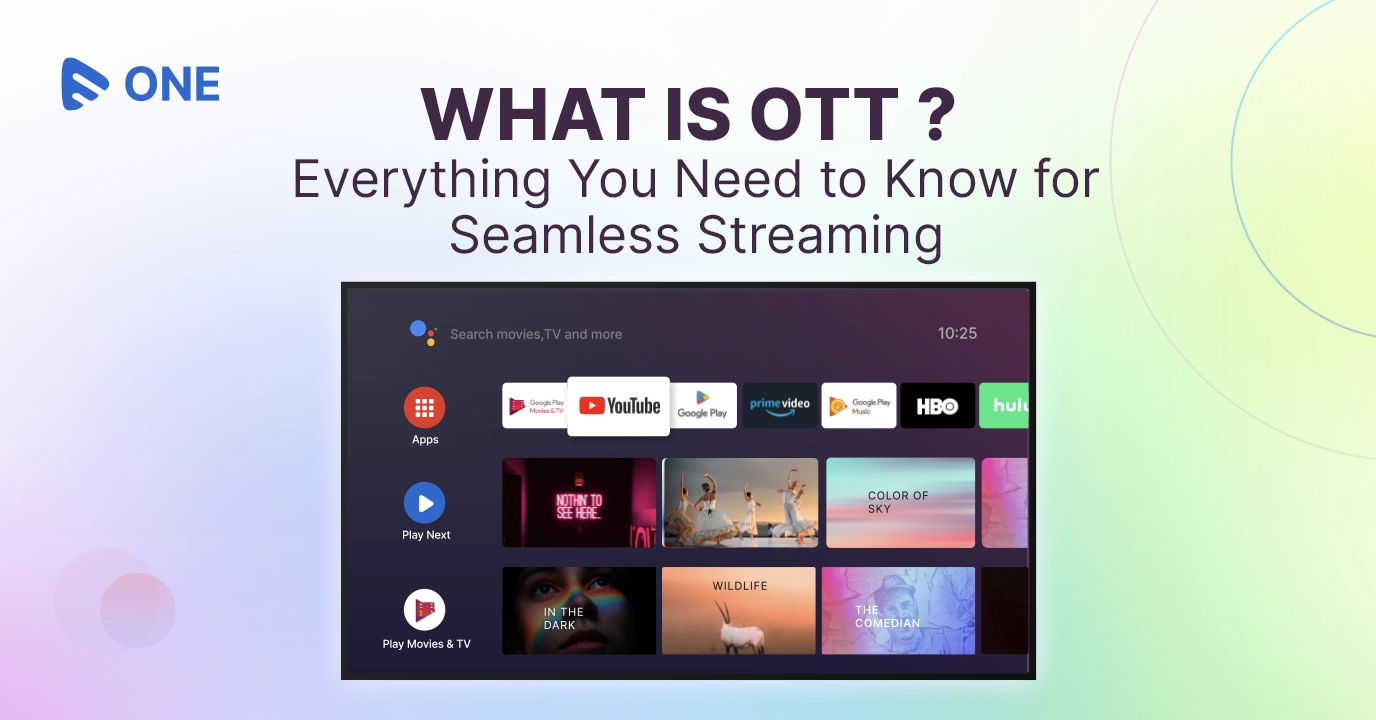

Add your comment