Live streaming has become the most powerful medium for content creators, businesses, and influencers to immediately interact with their audience through real-time interaction. But why limit yourself to just one platform when you can reach a wider audience across multiple platforms simultaneously?
You’ll be able to reach a much larger audience, gain greater engagement, and even create more opportunities through multistreaming—the ability to broadcast your live stream to multiple platforms simultaneously. In this ultimate guide to multistream, we explore the benefits of doing just that, as well as what best practices for live streaming on multiple platforms mean you’re maximizing every possible avenue in order to reach your audience as effectively as possible.
Get the best live streaming experience for your platform with Muvi Live! What Is Multistreaming?
Multistreaming enables one to live stream to various platforms simultaneously, so that audiences on other channels may then see it at the same time. Instead of locking oneself into only one platform–say, YouTube or Facebook or Twitch–you now have the ability to broadcast your content to all of them-and any combination of platforms-at the same time. This increases visibility, engagement, and audience reach by targeting viewers across their favorite platform.
Using the new live streaming instruments and a more potent live streaming platform, you could manage the control of your live stream across several channels, and optimize the experience of streaming without making separate streams for each platform. This is an effective way of reaching a broader audience while delivering maximum exposure without extra effort for each platform itself.
What are the Benefits of Doing Multistream
Maximum Reach
With multistreaming, you’ll be able to reach multiple platforms simultaneously. This eliminates the potential exposure to only one’s audience because your viewers probably prefer YouTube, Facebook, Twitch, or even LinkedIn. This way, you could immediately reach all of them with your live content. Multistreaming dramatically expands the extent of your potential reach and makes your content accessible to a wider number of people and helps build communities across many different networks.
More Opportunities for Engagement
Each platform is unique and attracts a different crowd with different natures of interaction. It allows the viewer to have access to various engagement channels through live comments, reactions, or shares of the different platforms. This means more opportunities to engage with a wider and varied pool of viewers and increases the usage rate of real-time interactions, feedback, and higher audience participation.
Exposure of a greater number of brands
It results in more visibility and potentially more brand recognition. Running on multiple channels maintains your presence and keeps you in the public eye for your audience. High-level exposure is what gets your personal or business brand moving within this crowded online space.
Cost Effective
This is also a very efficient way for multistreaming in order to maximize the return on investment of the content. Rather than having separate efforts on marketing each platform, it can now use one live stream across all of those. It saves time, money, and resources, making this highly cost-effective strategy to reach people without having to double your workload to get your message out.
Flexibility for Viewers
Different people feel at home on different platforms of content consumption. The comfort of live streaming on YouTube attracts some people, while the social features of Facebook or the all-gaming environment of Twitch appeal to others. You give your audience the flexibility to engage with your content on whatever platform you feel at home on by multistreaming and improving their overall user experience, and they won’t leave because of a platform’s lack of functionality.
When to Live Stream on Multiple Platforms?
Launching a New Product or Service
When launching a new product or service, multistreaming helps you maximize the buzz and excitement around that launch. Broadcasting an announcement to multiple platforms can make sure that your message reaches a broader audience, thus enabling you to present your new offering to followers on Facebook, YouTube, Instagram, and so many more/all simultaneously. This increases early awareness and can potentially result in a faster response from a target customer.
Hosting Webinars, Q&As, or Educational Content
Multistreaming is very effective in delivering informative material, like webinars, Q&A live sessions, or tutorials. Each of these platforms may have its own audiences who are interested in certain content, and therefore by streaming through several channels, you will ensure that educational material reaches everyone involved, thus higher attendance and interaction during the session.
Concerts, Conferences, Major Announcements
You can get a much wider reach for big events like concerts, conferences, or important announcements (be it the company updates or big news). Instead of being held on just one platform, you bring that experience to multiple audiences all at once, creating much more buzz and excitement, even touching particular communities across different networks.
Regular Shows, Podcasts, or Weekly Series
If you’re hosting any regular, live show, podcast, or weekly series, multistreaming will continue to keep the audience engaged while casting a wider net. With every episodic addition, you can build your subscriber base across multiple platforms, ensuring that your material is always available no matter where your audience prefers to receive it. This is particularly effective for building long-term viewership and loyalty.
Collaborations with Influencers or Other Brands
Partnering with influencers or other brands expands your outreach significantly. Multistreaming these collaborations allows you to broadcast your channel while your partner does the same on theirs, which results in a cross-promotion to attract the attendance of new viewers who may not know your content yet and gives you access to your collaborator’s audience across multiple platforms.
Fundraising or Charity Events
One of the effective ways in terms of visibility and obtaining support for fundraising drives, charity campaigns, or community outreach efforts is by multistreaming. This shall increase visibility and support by streaming it to other platforms. In this respect, you would be engaging a more extensive set of potential donors or participants, which consequently facilitates easy contribution by more people.As part of nonprofit event management, multistreaming also helps organizers coordinate efforts more efficiently while maximizing outreach.Finally, multistreaming allows you to reach different communities which may be especially interested in supporting your cause.
How to Live Stream to Multiple Platforms?
Choose a Multistreaming Software or Service
First, you want to choose the right software that supports your simultaneous multi-streaming capability. A few popular options include OBS Studio, free and open source; Streamlabs OBS, really user-friendly with overlays customizable to how you desire; and dedicated multi streaming platforms, like Muvi Live. It enables you to broadcast your content to platforms such as YouTube and Twitch and Facebook Live. List goes on-many of them directly from one dashboard.
Set Up Your Streaming Accounts
When you think you’re ready to go live, you must ensure that all the social accounts on each of your streaming sites are completely set up and confirmed. Most of these require special permission or certain conditions before doing live streams, so get to know the rules of each platform and make sure that your account is good to go on broadcasting
Select Your Live Streaming Platform
Muvi Live is one of the best streaming services when it comes to multi-streaming capabilities, which will help reach viewers on all the platforms that you operate. It’s a live streaming platform with enterprise-grade features to broadcast live events while having an overall professional finish.
The feature Muvi Live also offers social media integration. This feature allows you to integrate your favorite social media platforms with your live streaming service and broadcast directly into the hands of your followers. You can now stream live events from your platform on social media channels like YouTube, Facebook, etc. Now you can publish live content directly from CMS of Muvi Live to millions of viewers around the world by using Social Publishing features.
Configure Your Streaming Settings
In the stream settings, optimize the video resolution, bit rate, audio quality, and/or frame rate that might provoke some issues during your streaming. Most platforms typically have pre-defined and recommended settings that one uses to enjoy the best experience of their own stream. You should configure your multistreaming software with these same settings so that all your platforms get high-quality content.
Test Your Stream
There is a need to test the stream even before you actually go live. Mostly, multi streaming services permit private or unlisted streaming, which means you can run a test of the video, audio, and connectivity across platforms. It will help you discover any potential issues – delays or poor audio quality – and fix them before your actual live event.
Go Live
Now, once you’ve confirmed all is good and it’s working the way you want it to, it’s finally time to go live! You just click the “Go Live” button on your multistreaming software or service and, hey, presto, your stream begins broadcasting across all connected platforms. Be sure, during the streaming time, to monitor the health of the broadcast: keep a check on connection- connectivity issues, buffering issues, and audio synchronization.
Engage with Your Audience
Interaction is key when live streaming. Leverage every chat feature that exists across various platforms so you can interact in real time with your audience. Some of the more advanced multistreaming tools allow for consolidated chat views which mean you can read and respond to all the messages coming into all platforms in one window. Viewers love to be recognized; answer questions, therefore making the conversation flow because they will connect with you at another level.
Analyze Your Stream Performance
The immediate post-cut view stream should be a period you dedicate to reviewing your stream’s performance. Most streaming platforms have analytics, showing the viewer count, engagement, watch time, and geographical spread, among others. Multistreaming tools sometimes produce a unified report. Use such information to review what worked well and what didn’t so that improvements can be made for the next streams, thereby making your content strategy closer to perfection.
Start Multistreaming Using Muvi Live
Muvi Live supports you in maximizing your reach as well as engaging with various audiences through your brand using multiple platforms. Using Muvi Live, you can effortlessly manage live streams alongside broadcasting it live on multiple platforms such as YouTube, Facebook, Twitch, and more. Whether you want to unveil a product, present a webinar, or share some important event, Muvi Live has got the tools along with a seamless experience to extract the most from your live content.
Take your live streaming to the next level today and start multistreaming with Muvi Live. Unlock the power of reaching millions worldwide on different platforms at the same time.
Take a 14 days
free trial and get started with your first multi stream in minutes.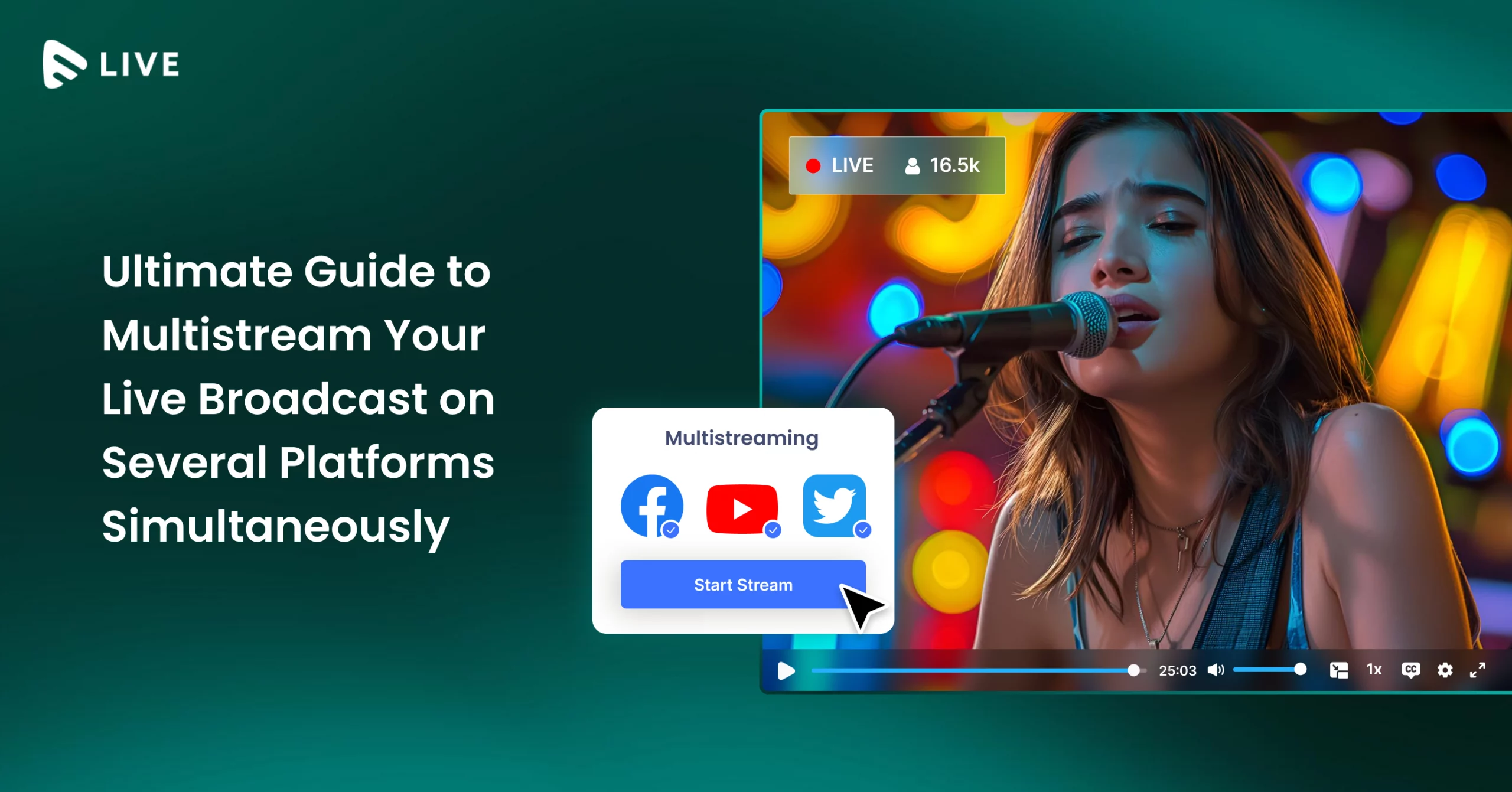














Add your comment