The choice of a player for streaming platforms and multimedia applications can significantly impact user experience, performance, and even the overall success of the product. Deciding between commercial player SDK vs open source player requires a thorough understanding of their features, capabilities, and potential trade-offs.
In this blog, you’ll be equipped with the insights needed to make an informed decision tailored to your specific needs and objectives.
What are Commercial Player SDKs?
Commercial Player SDKs, or Player Software Development Kits, are sets of tools that help developers integrate video playback functionality into their applications or websites. These SDKs typically offer a range of features to facilitate seamless playback of streaming media content, such as videos, live streams, and audio.
SDKs offer customizable controls for play, pause, seek, volume adjustment, and full screen mode. Support for adaptive streaming protocols like HLS (HTTP Live Streaming) and MPEG-DASH (Dynamic Adaptive Streaming over HTTP), allowing the player to adjust the quality of the stream based on the viewer’s network conditions.
By using commercial Player SDKs, developers can save time and effort in building their own media playback solutions from scratch, while also benefiting from the ongoing updates and improvements provided by the streaming platform or service.
Deliver High-Quality Video Playback Experience To Your Users!
Start free trial now!
Advantages of Using Commercial Player SDKs
Seamless Integration:
Commercial Player SDKs provide pre-built components and libraries that simplify the integration of multimedia players into applications. This saves developers time and effort in implementing complex functionalities from scratch.
Cross-Platform Compatibility:
Many Player SDKs are designed to work across multiple platforms, including desktop, mobile, and web. This allows developers to create consistent user experiences across different devices and operating systems without having to rewrite code for each platform.
Feature-rich Functionality:
Commercial Player SDKs typically offer a wide range of features and customization options, including support for various media formats, adaptive streaming, subtitles, DRM (Digital Rights Management), and interactive elements. Developers can use these features to create engaging and immersive multimedia experiences.
Security and DRM:
Many commercial player SDKs come with built-in security features, including encryption, watermarking, and DRM support, to protect copyrighted content from unauthorized access and distribution. DRM systems complement encryption and watermarking by offering comprehensive control over how content is accessed, shared, and utilized. DRM technologies enforce access restrictions through mechanisms such as access tokens, license keys, and content usage policies.
Analytics and Monetization:
Some commercial Player SDKs offer built-in analytics tools that allow developers to track user engagement, playback metrics, and other valuable insights. Additionally, they may provide integration with advertising networks or payment gateways for monetizing content.
Cost Effective
When it comes to the total cost of building online players in-house versus licensing commercial player SDKs, the cost aspect becomes a significant consideration. Developing a custom player from scratch involves significant investment in terms of time, money, and expertise.
Licensing a commercial player SDK often comes at a fraction of the cost and provides a ready-to-use solution. Commercial player SDKs are often fully developed and rigorously tested, which allows businesses to integrate them quickly into their platforms.
What are Open-source Players?
Open source players are software applications designed to play audio or video content from various sources on a computer or mobile device. Open-source players offer users the flexibility to tailor their media playback experience according to their preferences, and they often benefit from active communities that provide support and contribute to their development.
Advantages of Using Open-source Players
Customization:
Open source video players provide the flexibility to customize according to specific business needs. Companies can tailor the player’s features, user interface, and functionality to align with their branding and user experience goals. However, customization is limited to some extent. For example, language Localization customization is not supported, Playback Control Customization is limited, Captions and watermark appearance customizations not supported.
Flexibility
Open-source players allow developers to access and modify the underlying code, providing the ability to customize the player according to specific needs. Whether it’s changing the UI/UX, adding new features, or optimizing performance, the flexibility is nearly unlimited.
Control in Custom Player Development
Open-source players provide full access to the codebase, allowing developers to have complete control over how the player functions. This is particularly beneficial for projects that require specific features or optimizations that aren’t available in off-the-shelf solutions.
Commercial Player SDKs Vs Open Source Players : The Verdict
Commercial Player SDKs often provide more extensive customization options compared to open-source players. This allows developers to tailor the player’s functionality, appearance, and behavior to suit their specific needs and branding requirements.
Commercial Player SDKs typically come with a comprehensive set of features and functionalities out-of-the-box, including support for various streaming protocols, adaptive bitrate streaming, DRM (Digital Rights Management), analytics, and more. While open-source players may offer similar features, integrating and maintaining them can require additional effort and resources.
Commercial Player SDKs usually come with comprehensive documentation, tutorials, and dedicated support channels, which can be valuable for developers who need assistance during integration or troubleshooting. Open-source projects may lack formal support channels, and documentation might not always be as extensive or up-to-date.
Muvi Player SDK – Your One-Stop Solution for Multiplatform Player SDKs
Muvi’s commercial Player SDK is made for developers of all levels, whether you’re experienced or just starting. We provide easy-to-follow guides, examples, and support to help you start quickly and focus on making your viewer’s experience great.
Muvi Player SDK can help you improve your video playback and have more control over your content. You can customize the playback speed, controls, and more for your viewers.
With Muvi’s Player SDK, you can also track how viewers engage with your videos. You’ll get detailed data to understand your audience better, measure your content’s performance, and boost viewer engagement.
See How Muvi’s Commercial Player SDK is Better than Open-source Players!
Click now!
What are the Key Features of Muvi Player SDK?
Monetization:
Muvi Player SDK supports multiple monetization models such as pay-per-view, subscription, advertisements (pre-roll, mid-roll, post-roll), and more.
It enables seamless integration with various payment gateways and ad networks, allowing content owners to maximize revenue from their videos.
Performance & Customization:
The SDK is optimized for superior performance, ensuring smooth playback even under varying network conditions.
It offers extensive customization options, allowing developers to tailor the player’s appearance and behavior to match their brand identity and user preferences.
Advanced Playback Options:
Muvi Player SDK supports adaptive bitrate streaming, allowing automatic adjustment of video quality based on the user’s internet connection speed.
It also provides features like DVR (Digital Video Recording), rewind, fast forward, and playback controls for an enhanced viewing experience.
Cross-Platform Compatibility:
The SDK is designed to work seamlessly across multiple platforms, including web, mobile (iOS and Android), smart TVs, and set-top boxes, ensuring consistent playback experience across devices.
Subtitle Support:
Muvi Player SDK offers comprehensive subtitle support, allowing users to select and display subtitles in multiple languages for enhanced accessibility.
Dynamic Watermarking:
Dynamic watermarking feature enables content owners to protect their videos from piracy by dynamically embedding watermarks during playback, making it difficult to copy or redistribute content illegally.
Advanced Security:
The SDK incorporates advanced security measures such as DRM (Digital Rights Management) integration, encryption, tokenization, and secure playback environments to safeguard content against unauthorized access and piracy.
Analytics & Reports:
Muvi Player SDK provides robust analytics and reporting capabilities, allowing content owners to gain insights into viewer behavior, engagement metrics, and performance indicators.
It enables tracking of key metrics such as views, play duration, device types, geographic locations, and more, empowering content owners to make data-driven decisions to optimize their video strategy.
Muvi Player SDK vs Open-Source Player Solutions – A Brief Comparison
Category | Feature/Aspect | Muvi Player SDK | Open-Source Video Player Solutions |
Integration and Maintenance | Development Time | Pre-built SDK, minimizes development effort | Longer development time because of the customizations required |
Platform Compatibility | Out-of-the-box support for web, mobile (iOS & Android), and TV (Android TV, LG TV, Samsung TV), and React Native apps | Requires platform-specific development or additional libraries for broader compatibility |
Integration | Easy integration with lightweight SDK | Potentially complex integration depending on the chosen open-source player |
Updates | Automatic updates and future-proof technology | Requires manual updates |
Security | DRM | Enterprise-grade DRM playback support for content protection | DRM playback will require additional configuration |
Watermarking | Supports multiple watermarking options with appearance customizations | May require additional integrations |
Domain restrictions | Supports domain whitelisting via web portal | Not supported by default |
Customizations | Language Localization | Yes | Not supported by default |
CSS based UI customization | Yes | Yes |
Playback Control Customization | Yes | Limited options |
Captions and watermark appearance customizations | Yes | Not supported by default |
Custom plugins | Yes | Yes |
Analytics | KPIs and Insights | Yes, detailed visual analytics in Web Portal | No visual analytics |
Export Data | Yes, export to CSV and XLS | Not supported by default |
Advertising | Ad Playback Support | In-built ad playback support | Not supported by default |
Ad Formats | CSAI (VAST, VMAP), SSAI | Not supported by default |
Ad Pods | Yes | Not supported by default |
Ad Scheduling | Yes | Not supported by default |
Pre/Mid/Post-Rolls | Yes | Not supported by default |
Supported I/O Formats | Streaming Formats | HLS, MPEG-DASH, CMAF, MP4 | Most players limit to HLS and MPD |
Video File Formats | MP4, WEBM, M4V, MKV, 3GP, MOV, OGV | Limited file format support |
Audio File Formats | MP3, OGG, FLAC, AAC, WAV, AIFF, M4A, M4B, M4P, WEBM, OPUS | Limited file format support |
Support Services | Ticketing System | Yes | No |
Email support | Yes | No |
Dedicated Support Team | Yes | No |
SLA | Yes | No |
Phone | Yes | No |
Weekly Meetings | Yes | No |
Dedicated Account Manager | Yes | No |
Solution Architect | Yes | No |
Professional Services | Yes | No |
Player Features | Closed Captions and Subtitles | Yes | May require additional integrations |
ABR (Adaptive Bitrate Streaming) | Yes | May require additional integrations |
Multiple Audio Tracks | Yes | Yes |
Picture-in-Picture | Yes | Yes |
Resume Watch (Continuous Play) | Yes | Yes |
Casting | Chromecast, Airplay | May require additional integrations |
In-built Watermarking | Yes | May require additional integrations |
In-built Logo branding | Yes | May require additional integrations |
VR Support | Supports Side-By-Side playback. 360 VR coming soon. | May require additional integrations |
Live streaming support | Yes | May require additional integrations |
Muvi Player’s Different Type of SDKs
Muvi Player SDK is a set of tools and resources provided by Muvi to simplify the process of developing apps for different platforms. Let’s break down each type of SDK:
Web SDKs: These are software development kits designed specifically for building applications that run on web browsers. They provide developers with libraries, APIs, and other tools to integrate Muvi’s commercial player functionality seamlessly into web-based applications.
TV SDKs: Muvi offers SDKs tailored for developing applications for television platforms, such as smart TVs and set-top boxes. These SDKs enable developers to create video streaming apps optimized for the TV viewing experience, with features like remote control support and TV-specific user interfaces.
Mobile SDKs: For mobile app development, Muvi provides SDKs for various mobile operating systems, such as iOS and Android. These SDKs empower developers to incorporate Muvi’s commercial player capabilities into their mobile apps, enabling seamless playback of streaming content on smartphones and tablets.
React Native SDKs: React Native is a popular framework for building cross-platform mobile apps using JavaScript and React. Muvi offers SDKs specifically designed for React Native development, allowing developers to leverage Muvi’s features within their React Native apps, thereby streamlining the process of integrating video streaming functionality.
Conclusion
For those seeking a seamless integration, robust functionality, and reliable performance, Muvi Player SDK is the best choice. To explore how Muvi Player SDK can help you provide a flawless playback experience to your audience, start a free trial now!
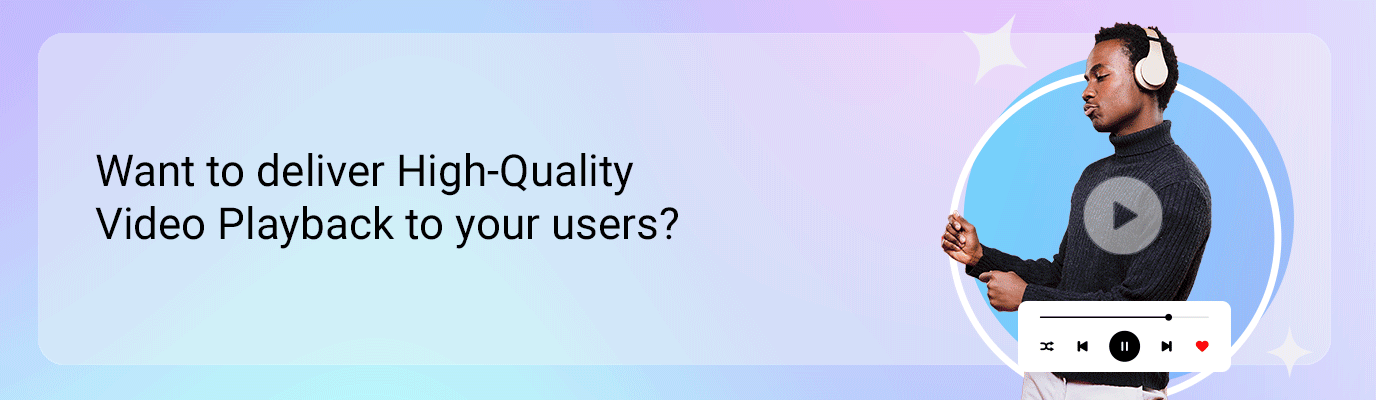

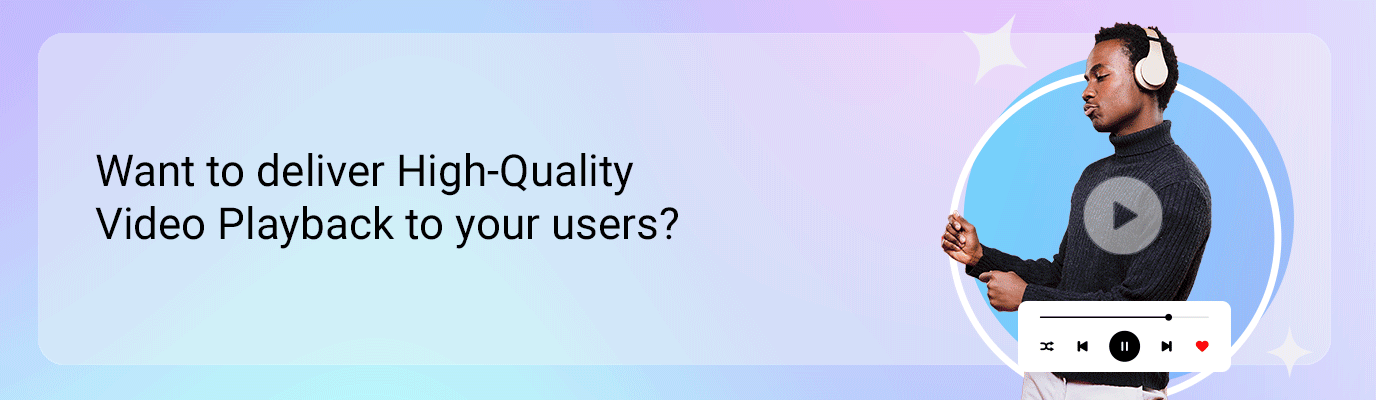












Add your comment