Webhook nowadays have gained maximum popularity and become the buzzword in the streaming media industry. They are useful and are quite a resourceful method to implement event reactions. Webhook is a lighter API that powers one-way data sharing triggered by events. API and webhook together enable applications to share data and functionality as well as turn the web into something greater than its entire parts.

What is a webhook?
A Webhook also popularly known as HTTP Push API is a way for an application to deliver other applications with real-time data. It is driven by events rather than requests. It allows one program to send data to another as soon as particular events take place. It is sometimes also called REVERSE API as it initiates communication with the application sending the data rather than the one receiving it. With rapid interconnection between web services, webhooks are seeing more action as a lightweight solution for enabling real-time notifications and data updates without developing a complete API.
If I were to put webhooks in simple terms – it is an HTTP callback that occurs when something happens.
Consumption Process of a webhook
For consuming a webhook, initially, you have to give a URL to the webhook provider to deliver requests. Mostly it is done through a backend panel or an API. Simply you need to set up a URL in your application that is accessible from the public web.
Most of the webhooks will post data to you either as JSON or as XML to be interpreted. Otherwise, it also posts data in the form of data. JSON and XML are easy to interpret and the rest of the work will be done by the framework. If they don’t work, you might have to call for one function or two.
Debugging process of a webhook
Debugging process of a webhook might be complicated sometimes as they are predominantly synchronous. Therefore, you must trigger them and wait to see the response. It is an annoying process and is completely inefficient. However, there are many better methods to debug a webhook. It can result in the following:
- Comprehend what the webhook offers, by using a tool to collect the webhook’s request
- Mock the request using a tool
- Verify the code on your machine
- Watch the whole flow
How to Secure a Webhook?
Since webhooks make the URL publicly accessible in your application, anyone can find that URL and offer you false data. To avoid such a situation, you can implement various methods to make your webhook secure. The easiest thing to do is to force TLS connections. Once implemented, you can secure your connection. Some effective steps included in securing a webhook are:
- Add tokens to the URL that act as unique identifications
- Then implement widely supported Basic Auth
- Ask the provider to sign each request and verify the signature
The first two methods are great to secure a webhook and prevent most of the attacks and the third method has the disadvantage of needing the provider to have implemented the request.
Tips to keep in mind while creating webhooks for consumers:
Webhooks convey data to the application and might stop paying concentration after making a request. It signifies that your application has an error and your data might be lost. Most webhooks pay attention to responses and re-send requests if any application error occurs. If your application processes the request and still an error occurs, there may be duplicate data in your app. Know how your webhook provider deals with the responses so you can get ready for the possibility of application errors.
Webhooks ask for a lot of requests and if your provider has a lot of events to tell you about, they might end up with a distributed denial-of-service attack. Ensure your application can handle the anticipated scale of webhook.
Use cases of webhooks
Mail chimp
It provides webhooks to the users for several events such as subscription, un-subscription, profile updates, etc. For example, if you provide a weekly newsletter to your end-users, you will be immediately notified when someone changes their email id, which allows you to later update the database in your CRM system.
Shopify
Shopify offers its own set of helpful webhooks that notify you when a product is updated, a cart is updated, a checkout is created, an order is paid for, a refund is initiated, and so on. So, businesses don’t have to worry about missing orders and forgetting to ship the products on time.
Github
Github uses webhooks to update applications about repositories and actions taken upon them.
Webhook Powered Integrations
Event-driven integrations using webhooks typically use the POST function to trigger the integration workflow, supplying the primary data to run the integration. This procedure is utilized to generate real-time integrations, however, while the time to trigger the webhook is near-instantaneous, any latency in the sending as well as obtaining applications will inevitably add to the delivery time.
The integration will have to be set up so that the application already knows what fields it is receiving so that it can appropriately make use of the incoming data. Setting up the integration can diverge between applications. In some scenarios, users will have to manually add the webhook URL they are sending the data into a management screen in the sending application.
Webhooks and automated notifications
The automated notification system is on the rise because of simple yet powerful technology called webhooks. It saves a company’s time and energy and offers a more streamlined experience to the businesses as well as end-users.
Webhooks are also called Quick Notification Models. When an event triggers, it automatically pushes information from one app to the other.
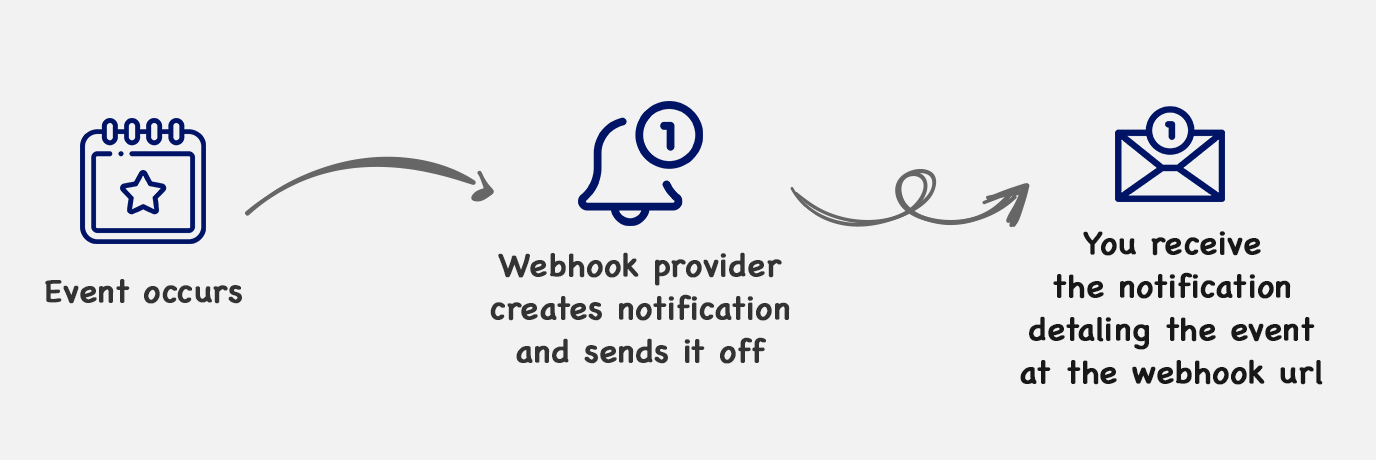
Businesses can provide real-time information to their end-users quickly and easily with webhooks. They can share recent updates and consumers don’t have to be worried about getting spammed with requests.
Several applications nowadays are using webhooks to communicate events with their consumers. It doesn’t require the administrator to manually submit a request in case of any new event. Webhooks automatically transmit information to the third-party application which can be utilized to make event-driven decisions.
How does a webhook work?
The primary step is to enter the URL on your web application where you desire the webhook to send HTTP requests. When any event occurs, the webhooks observe the event, collect the information, and send it to the application through the URL you specified in real-time.
How can you use a webhook?
You can use webhook for:
- Receiving an alert when any particular event occurs
- Ensuring data synchronization across several web applications
- Customizing functionality in the respective application based on a specific event
Conclusion
Webhooks are a powerful tool to communicate events. With growing technology and changing business processes, the team needs a low-code method to make event decisions at scale and eliminate the burden of maintaining the required infrastructure to support them. If you are looking out for an automated notification system, Konviare would be a better option to choose for your business. It triggers and manage transactional notifications across multiple channels all from a single screen. Start a 14-days free trial to explore how Konviare can help your business streamline the multichannel communication process.
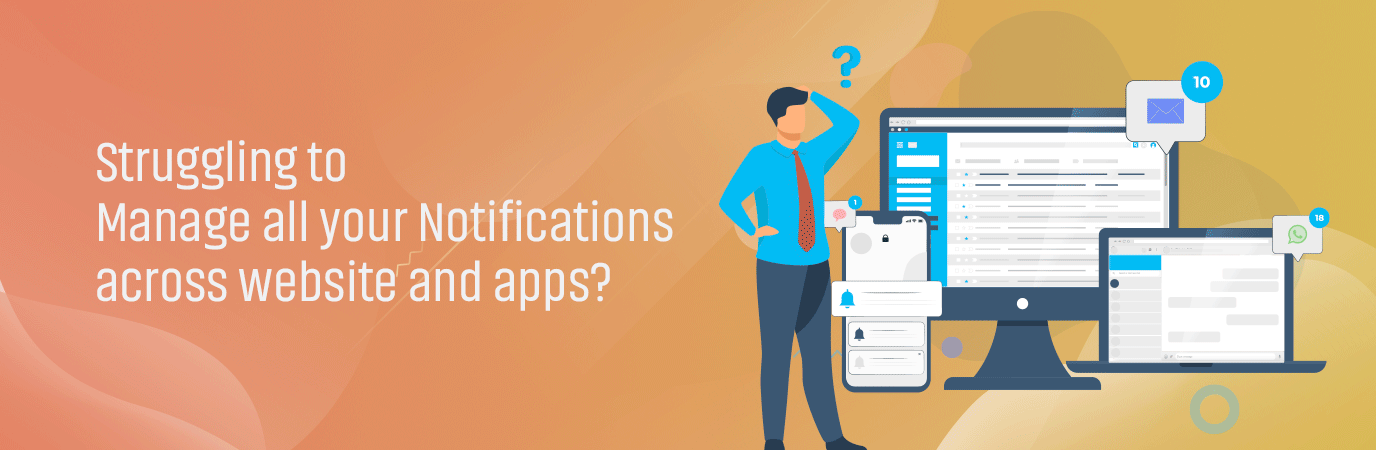


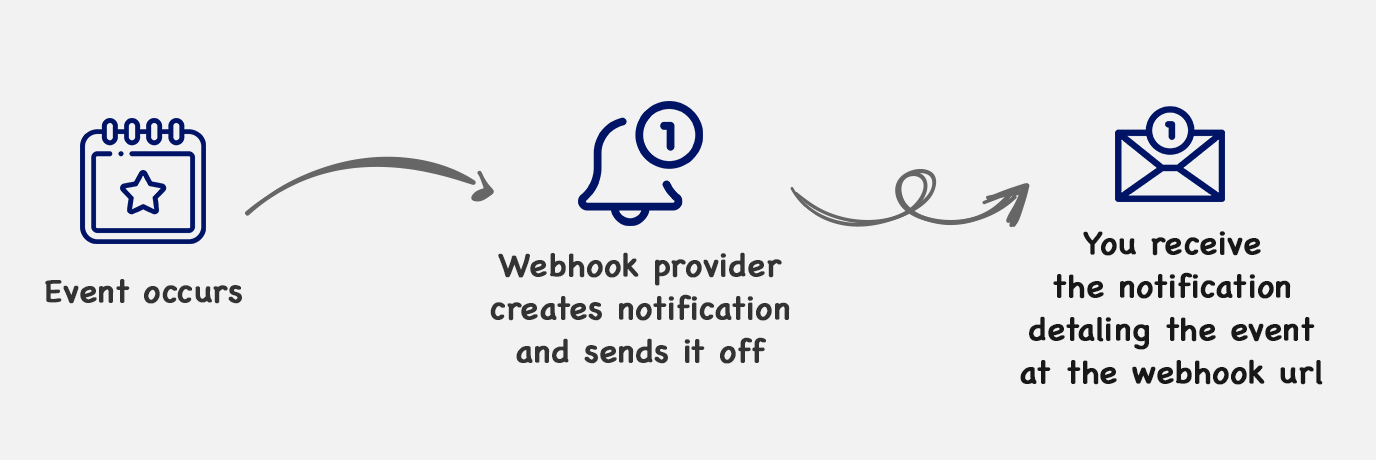
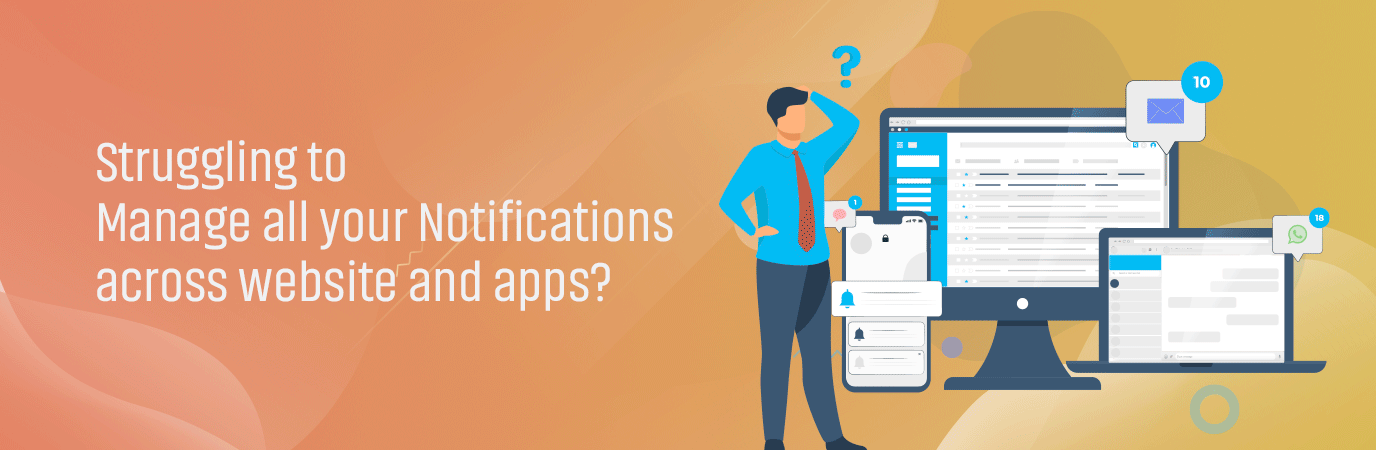








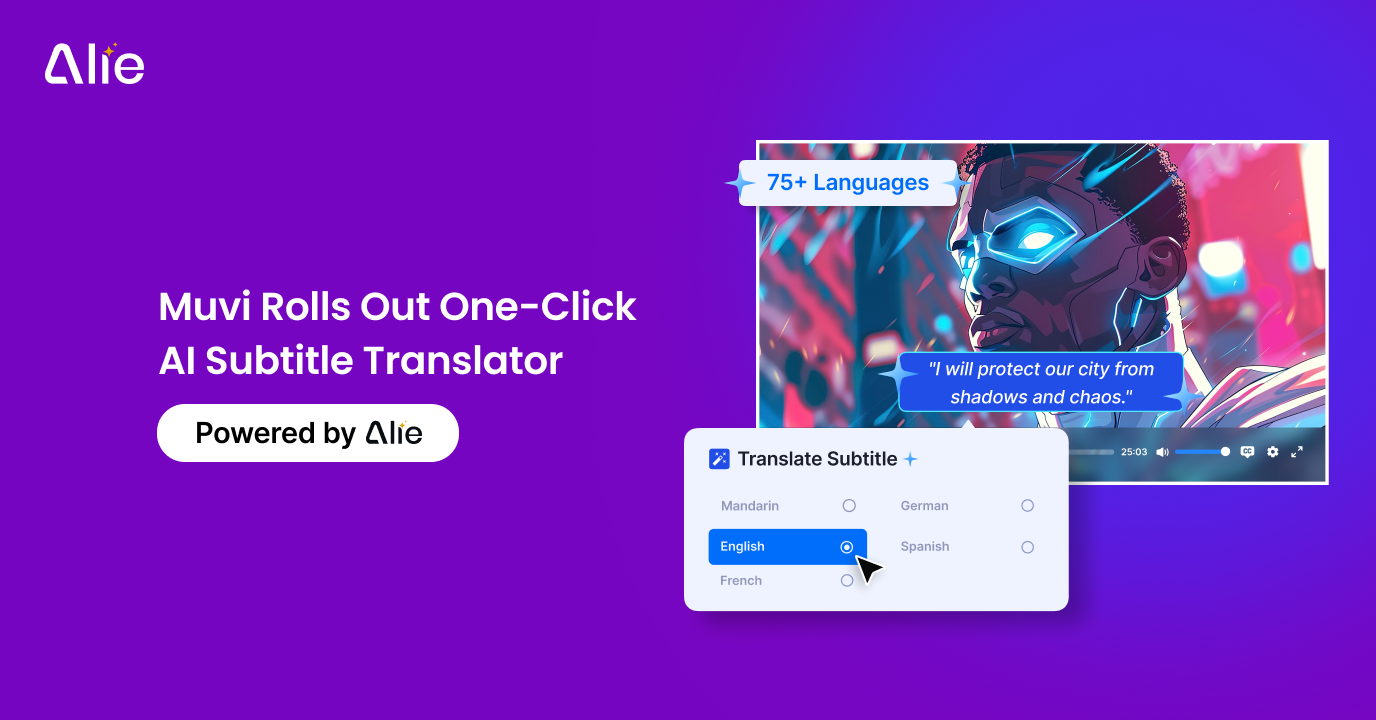
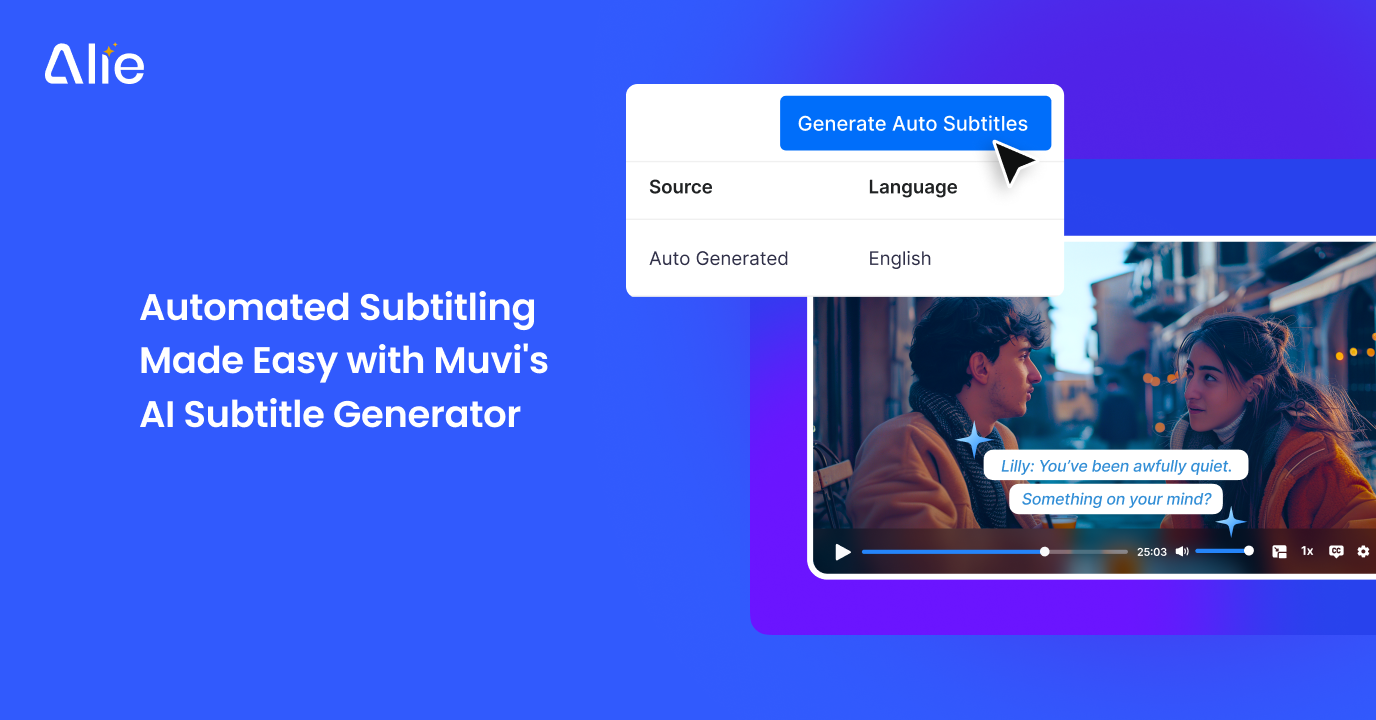
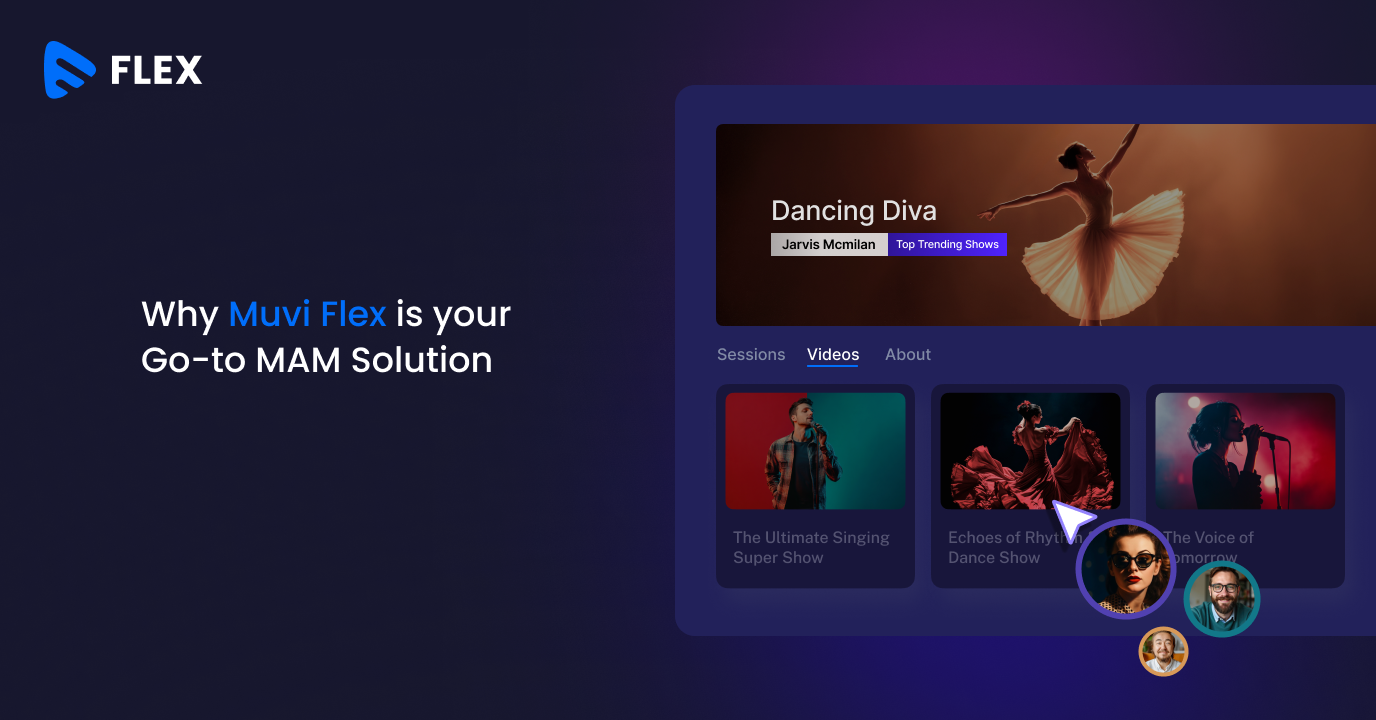



Add your comment