Recently, Roku has announced the Roku OS 13.0 update, and the first beta of the operating system has been released to developers. The Roku OS update has come with several significant updates giving priority to an enhanced user experience.
With the release of the first beta version, developers can anticipate better picture and sound-quality based on content genres, information about audio and subtitle tracks, monitor and debug memory issue, new API to check whether autoplay is enabled, etc. to make the Roku devices more enjoyable!
Let’s take a sneak peek into what Roku OS 13.0 update has and explore the exciting developments that await avid developers everywhere.
Muvi is the ultimate streaming solution that can help you provide a flawless streaming experience to your audience! Create Your Own Roku TV app today!
Roku OS 13 Update – Media, DRM, and Content Metadata Updates
ContentClassifier – Optimized Sound And Picture For Roku Tvs Based On Content Genre
In the new Roku software update, The ContentClassifier metadata attribute empowers developers to enhance sound and picture quality on Roku devices tailored to various content genres. This enhancement enables developers to boost engagement on their apps by offering audiences a straightforward and convenient method to optimize their viewing experience.
Video Node – Provide Developers with Accessibility Information About Audio And Subtitle Tracks
The Video node’s availableAudioTracks and availableSubtitleTracks fields now incorporate additional key-value pairs aimed at enhancing accessibility information for audio and subtitle tracks. This includes a designated indicator for identifying tracks that serve as audio descriptions, facilitating developers in discerning such tracks more effectively.
Alternatively, to streamline this process, developers could implement a standardized metadata flag specifically denoting audio description tracks within the video asset. By employing a consistent metadata tag such as “audioDescription: true” for relevant tracks, developers can easily query and filter audio tracks with audio descriptions programmatically, without needing to rely on additional key-value pairs. This approach ensures a more straightforward and uniform method for identifying audio description tracks across different video nodes and platforms.
roAppMemoryMonitor – Maximum Available Memory Query
This function provides insights into both the foreground and background memory usage permitted for an application, in addition to detailing the maximum memory allocation that the Roku OS can handle on behalf of the application. By offering this information, it helps developers in effectively debugging memory-related issues and identifying the maximum memory available. This is particularly valuable in scenarios such as when the application is suspended and running in the background, or during tasks like video playback, where memory management is crucial.
App Exit Query – Returns A Roassociativearray That Includes an Exit Code
The function generates a roAssociativeArray containing crucial data for developers to diagnose issues related to their Roku applications. This data includes an exit code denoting the reason for the application termination, a timestamp indicating when the termination occurred, the state of both the application and the Roku media player at the time of exit, and information on whether the application exceeded memory limits. By providing these detailed insights, developers can effectively monitor and troubleshoot memory-related issues within their applications, enhancing overall stability and performance.
Autoplay-enabled Query
This API allows developers to check whether autoplay is enabled on a device or not. It returns a flag showcasing whether autoplay is enabled or not and developers can use this function to ensure that the autoplay device setting is respected when users browse content in their apps.
Through a simple call, developers can determine whether autoplay functionality is enabled or disabled, thus allowing them to tailor their applications accordingly. By returning a flag indicating the autoplay status, this API empowers developers to ensure that their apps adhere to user preferences regarding autoplay settings.
In practical terms, when autoplay is disabled, the application imposes restrictions on video playback until the user explicitly requests it. This means that videos will not start playing automatically upon loading content. Instead, the app awaits user input, initiating video playback only when specifically requested. Once playback begins, the video will continue until the user either pauses it, navigates away from the video, turns off the device, or activates a screen-saver mode. This approach respects the user’s autonomy and ensures a more user-centric experience within the application.
Ending Notes
Are you a media distributor interested in launching your own Roku TV app? Creating your Roku TV App offers unparalleled access to a vast audience. Muvi is the best streaming solution provider that can help fulfil your streaming requirements! With Muvi One Roku app builder, you can have your Roku TV channel up and running within just 24 hours. Muvi One empowers you to design a fully customized Roku TV app, tailored to your preferences, complete with your chosen monetization options. Benefit from over 100 industry-leading features, including built-in CDN server, multi-DRM security, stylish design templates, and much more! Sign up for a free trial now!











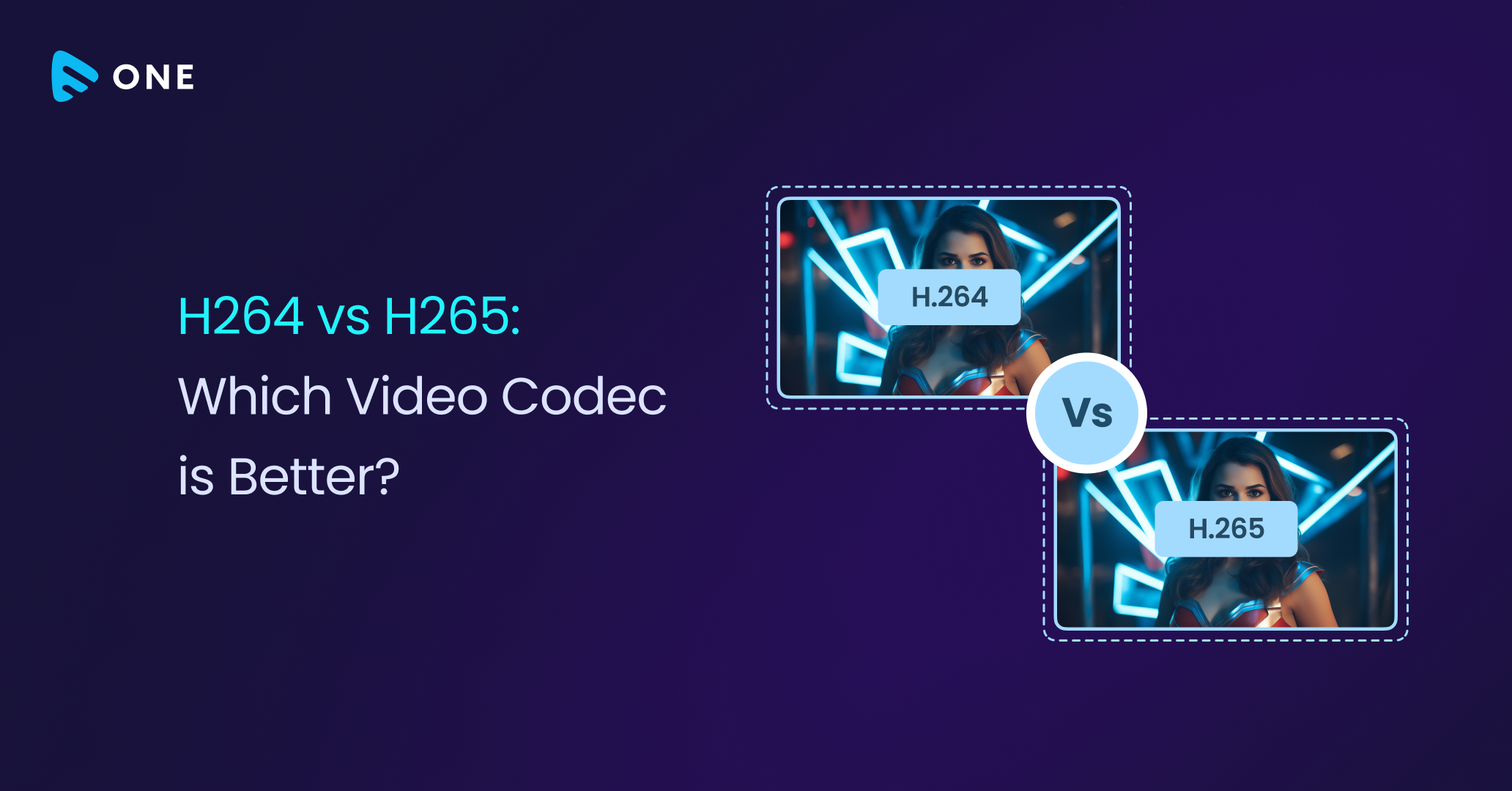
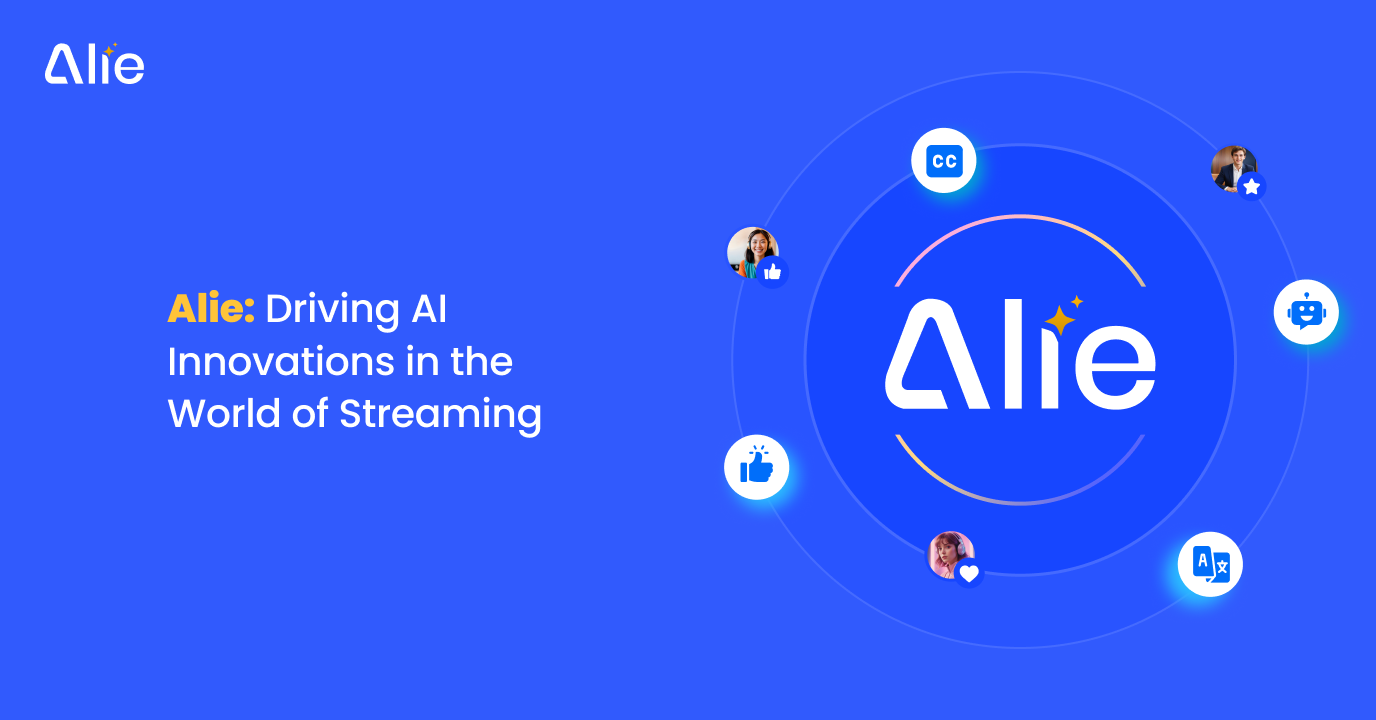




Add your comment