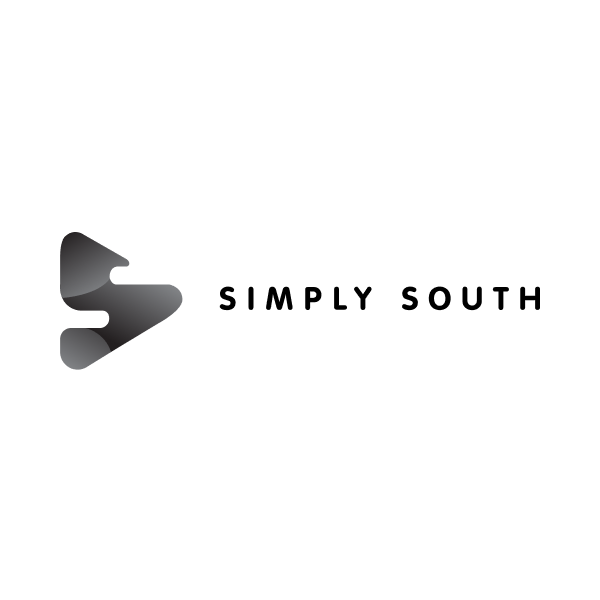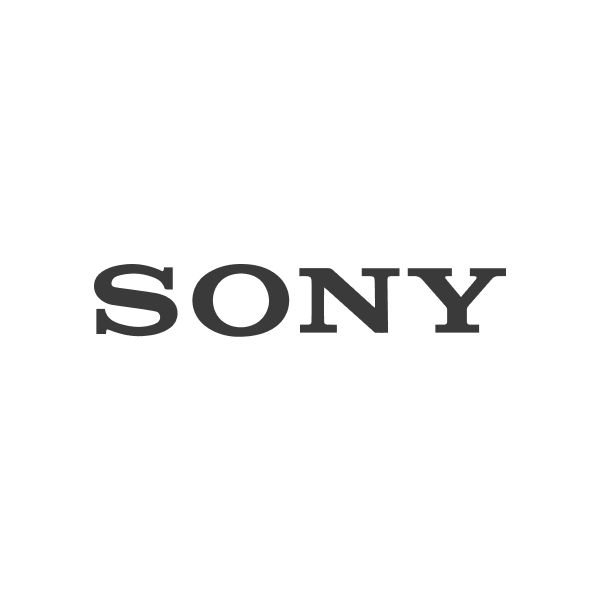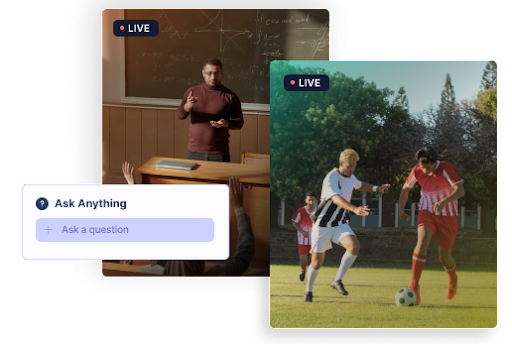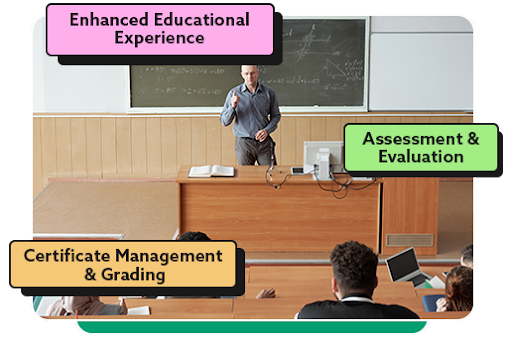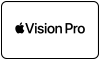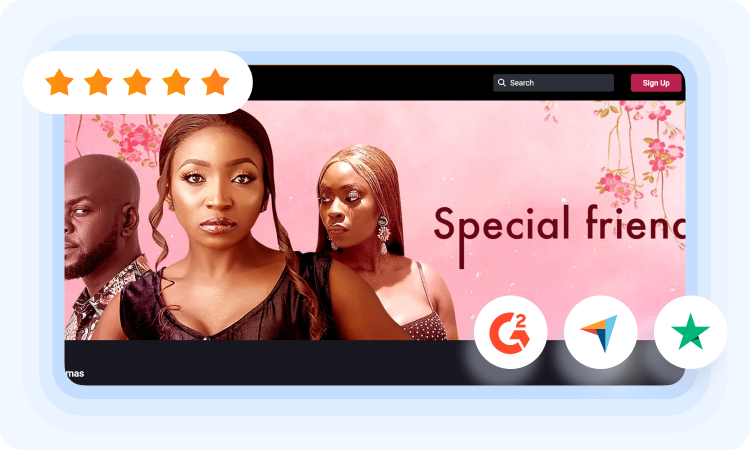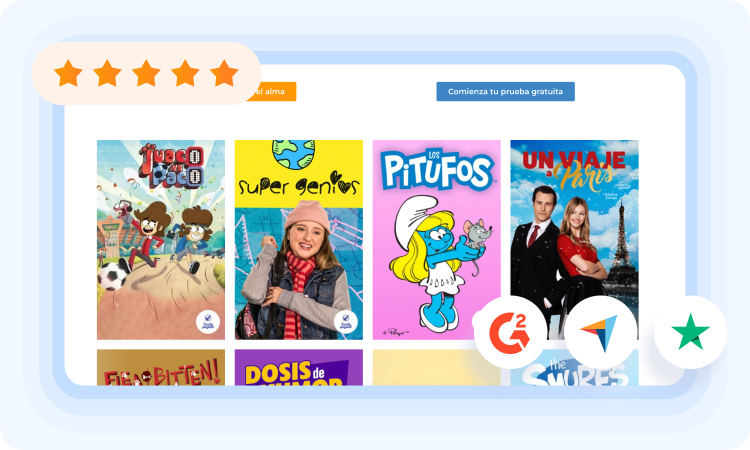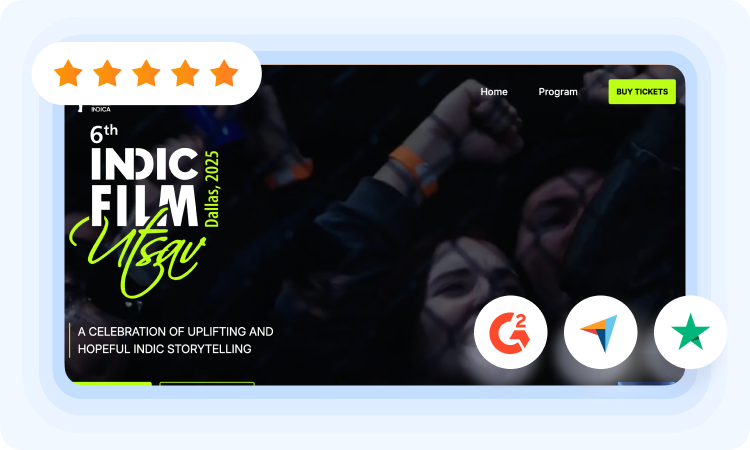Muvi’s Education Solution is a cloud-based video and streaming platform that lets institutions and learning businesses deliver live classes, on-demand lectures, video archives, and collaborative webinars from one system. It combines secure video delivery, native branded apps, and tools for video management and engagement — all without needing your own infrastructure or coding.
Muvi’s education platform is designed for universities, colleges, online learning or E-learning providers, corporate training teams, and large institutions that want to stream, manage, or monetize video content at scale. It is especially suited to organizations where video is the primary content format and audience reach matters.
With Muvi you can deliver:
• Live streamed lectures and events
• On-demand video lessons and course libraries
• Documents such as PDFs, slides etc
• Recorded class archives and supplemental video content
• Interactive experiences with live chat or Q&A
It supports multiple content formats and delivery channels across web, mobile, and TV.
Yes. Muvi supports live streaming classes with real-time engagement features like live chat, polls, and Q&A. Recorded live sessions can also be made available on demand. Muvi’s platform can broadcast live educational events that learners can interact with from any device.
Yes — Muvi’s eLearning capability supports structured course delivery (course libraries/chapters), assessments like quizzes and assignments, along with grading, learner progress tracking, and certificate management.
Content on Muvi is protected with enterprise-grade security, including DRM protection, watermarking, geo-blocking, and access controls. The platform runs on secure cloud infrastructure that adheres to compliance standards like ISO 27001 (data security).
Yes — Muvi supports multiple monetization models, including:
• Subscriptions (recurring access)
• Pay-per-view course or session access
• Ad-supported content
• Free + paid hybrid models
You can set pricing rules, access tiers, and paywalls directly.
No. Muvi is a no-code streaming platform — you don’t need technical skills to launch. It includes CMS for content management, 12+ native app support across platforms, and built-in streaming infrastructure, meaning configuration is largely drag-and-drop or guided setup.