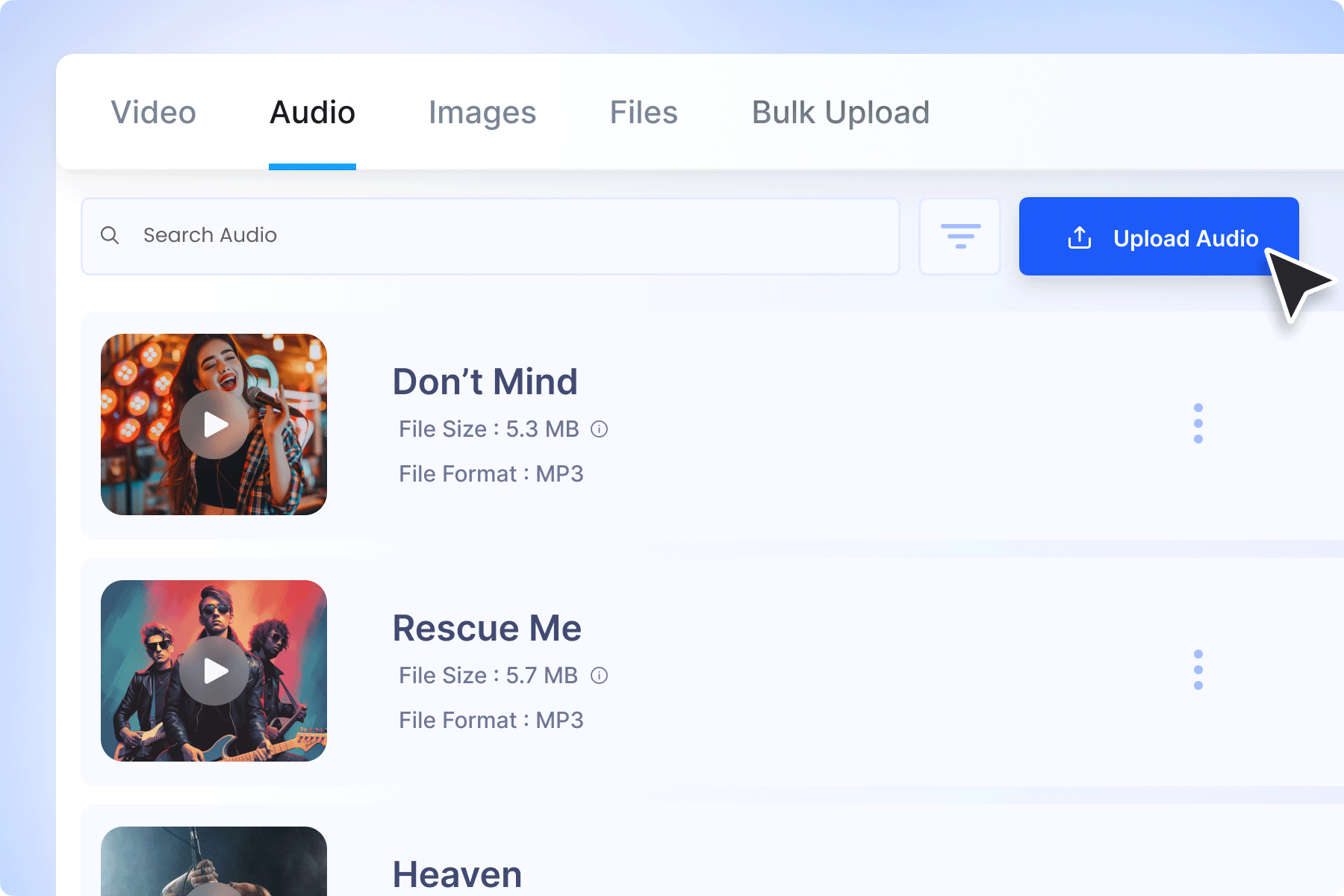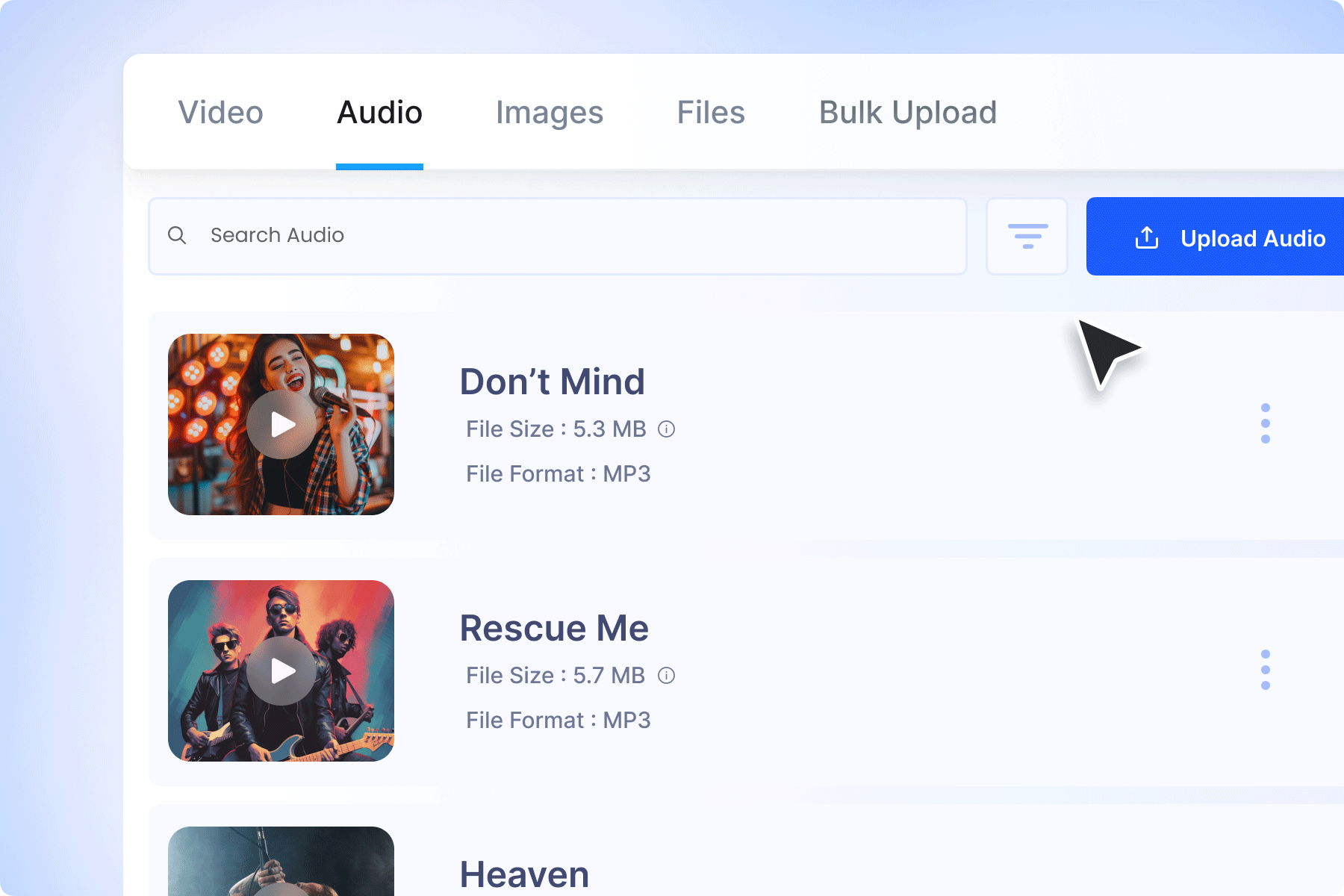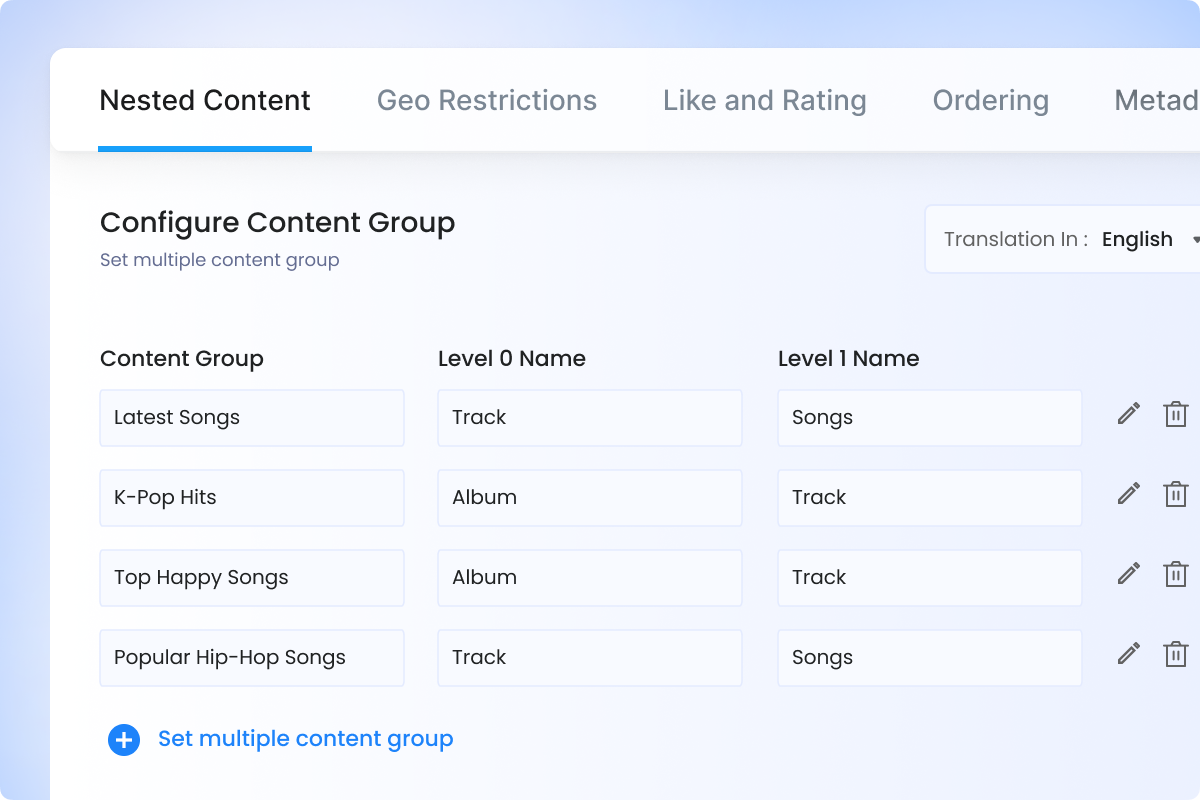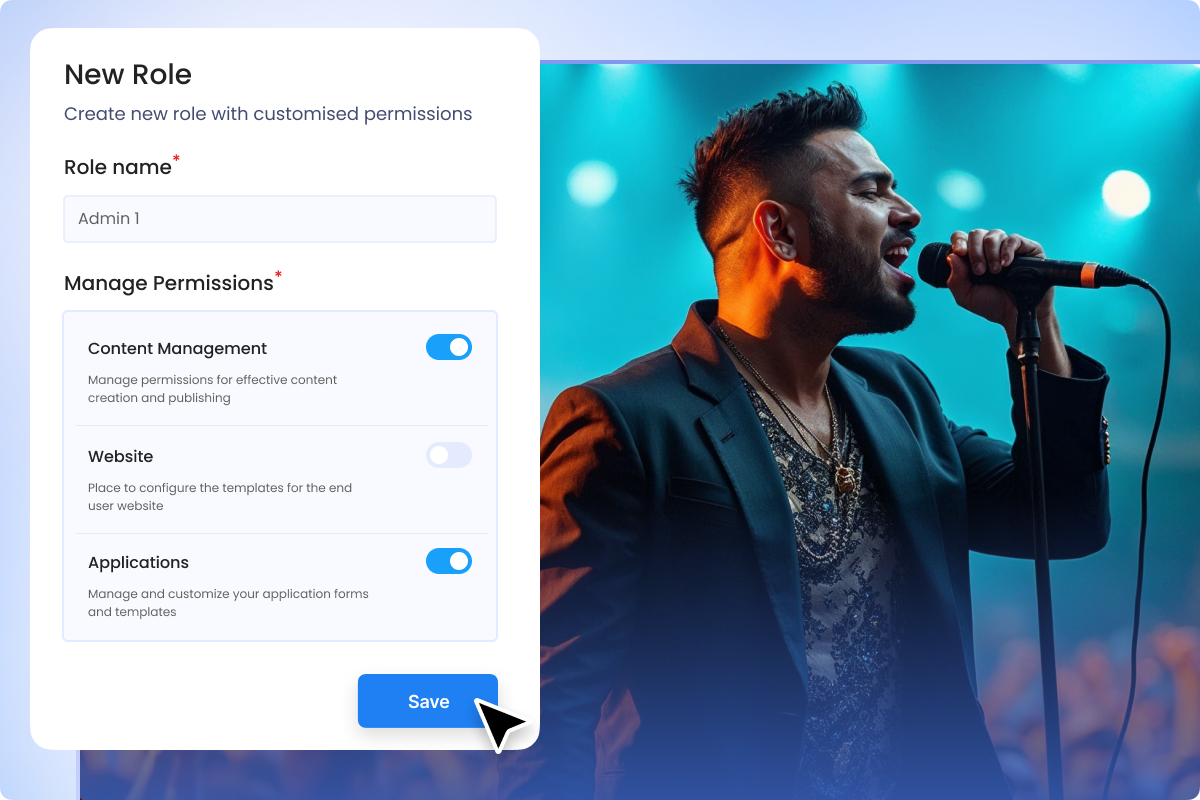On-demand Audio Library
Seamlessly manage, stream, and monetize your audio content.
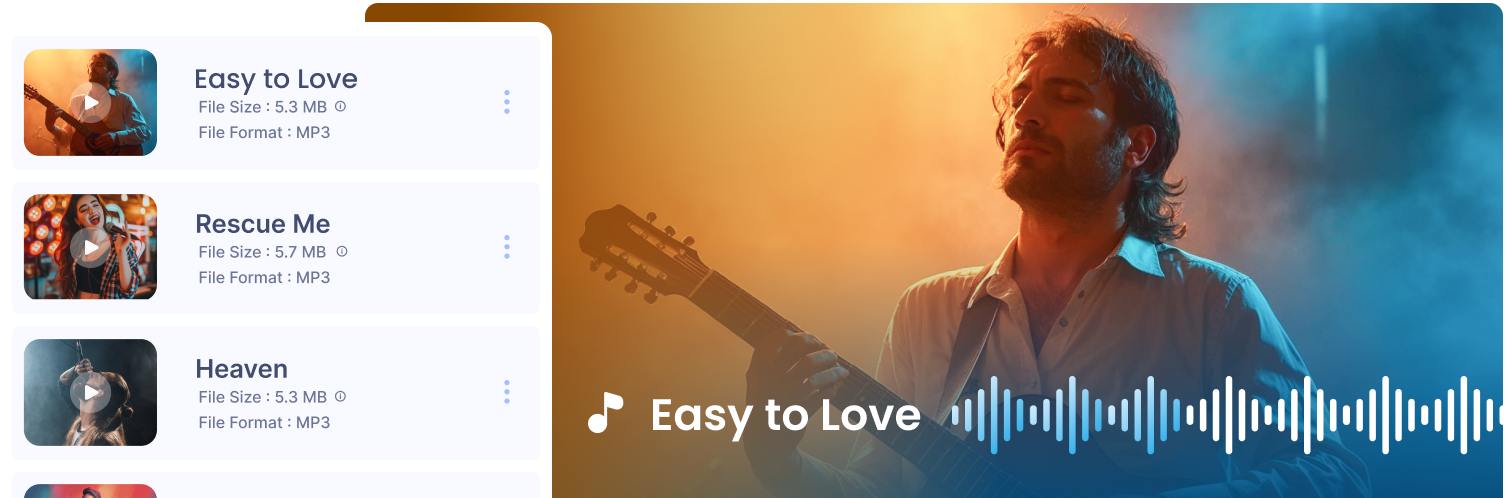
Upload and organize various types of audio content, including music tracks, podcasts, and audiobooks. Deliver an exceptional listening experience with lossless audio encoding for crystal-clear sound quality, while generating revenue through flexible monetization options like subscriptions, pay-per-view, and ads.
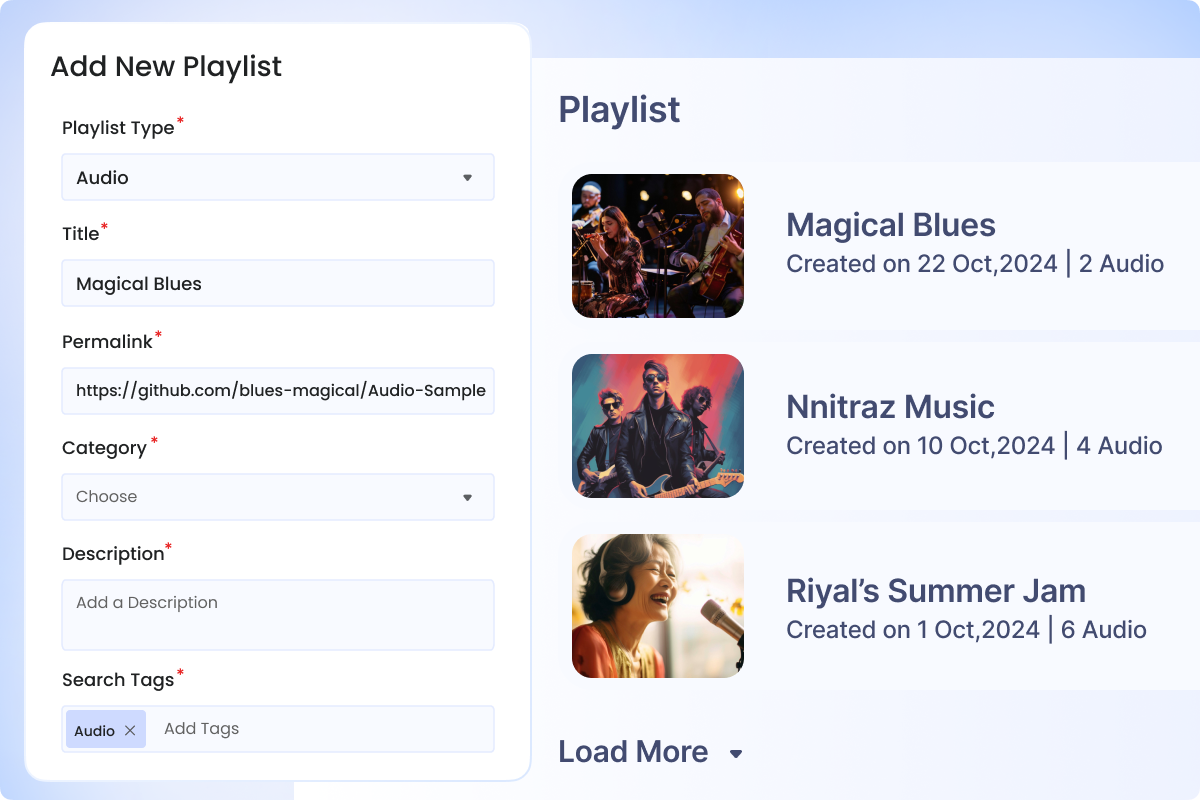
Create and Share Unlimited Audio Playlists
Add multiple tracks to the playlist, and share them directly with your audience. Your end-users can enjoy a seamless, curated listening experience on your website or app, keeping them engaged and entertained.

Start your 14 day free trial today
- Add Audio Content
- Support Multiple Formats
- Lossless Audio Streaming
Upgrade / Cancel Anytime. No Commitments.
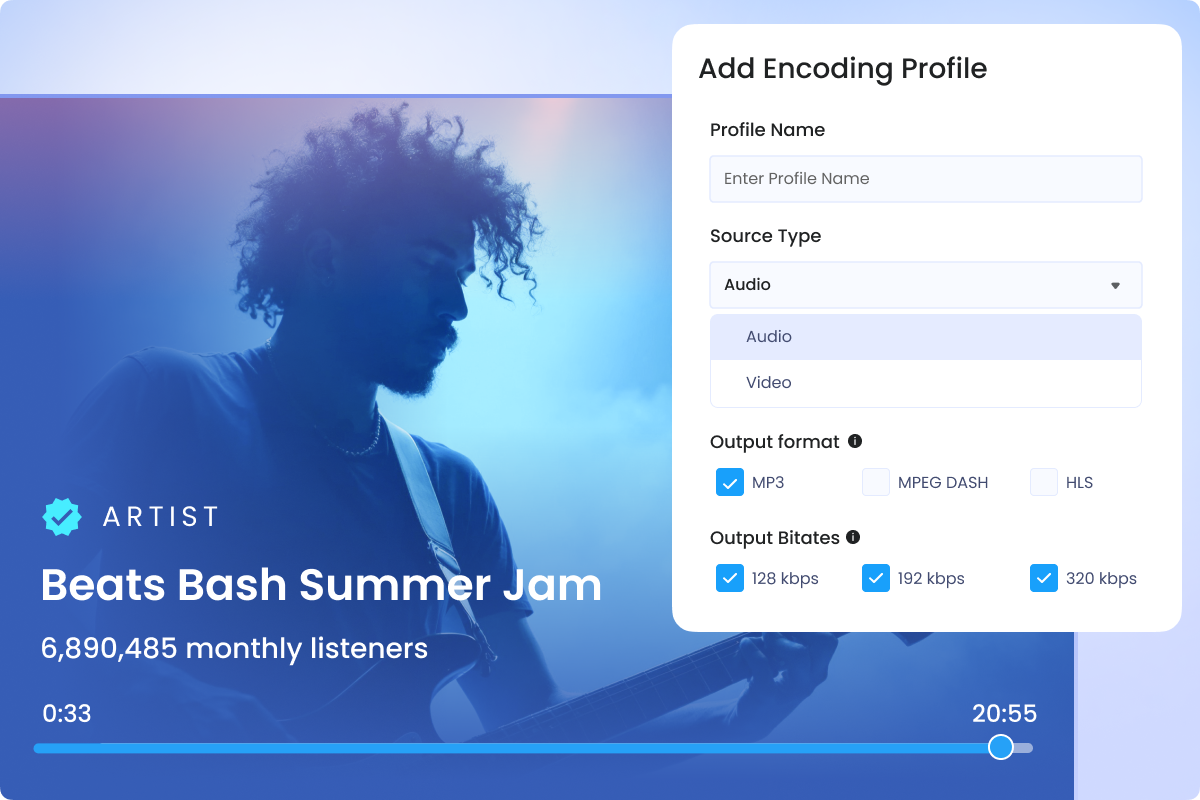
Lossless Audio Encoding Profiles
Lossless Audio preserves the original quality of your audio files so that every nuance and detail is perfectly reproduced. Uploaded audio files get automatically converted to the high-quality FLAC (Free Lossless Audio Codec) format while retaining the original audio quality.
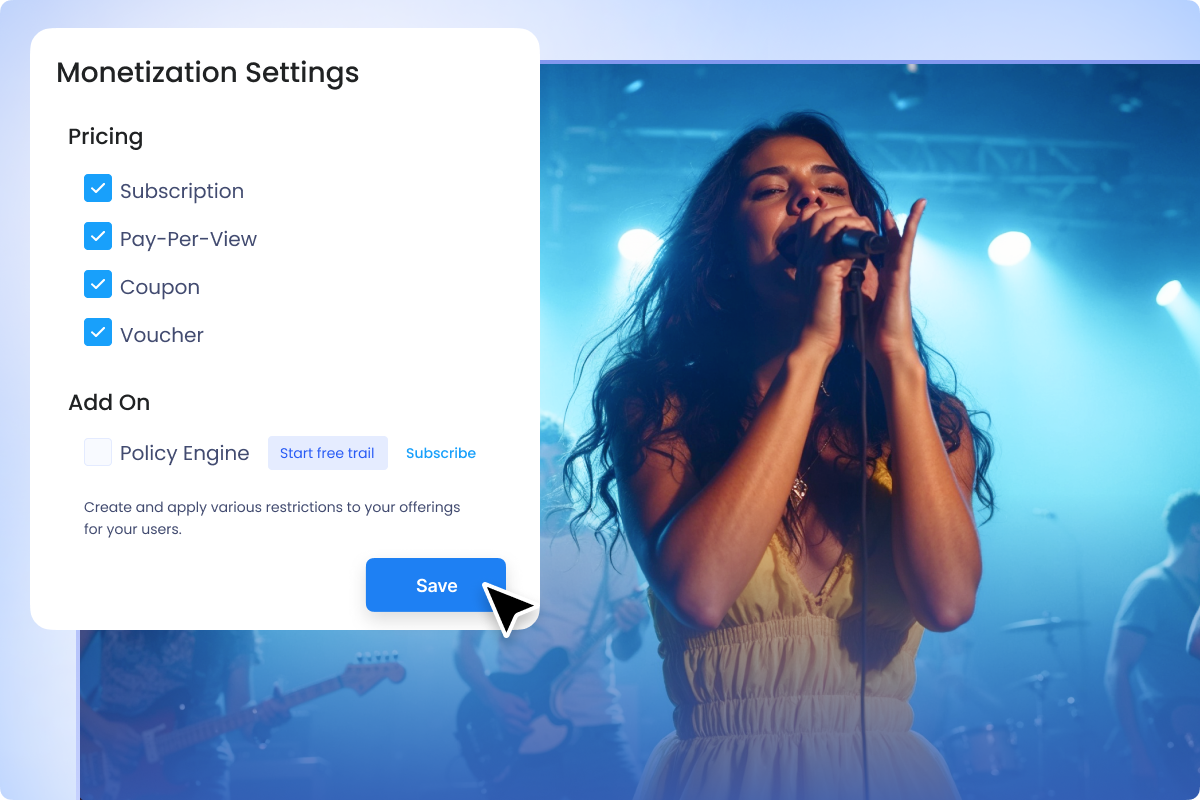
Monetize Your Audio Content
You can generate revenue by monetizing your audio content through several methods:
• Offer Subscription-based access, where users pay weekly, monthly, or yearly to access exclusive or premium audio content.
•Through, Pay-Per-View (PPV) charge a one-time fee for a specific piece of audio content. This is ideal for premium or high-value content like sports streams, concerts, and live performances.
• Integrate ads into audio content, generating revenue from advertisers while offering access to content for free or at low prices.
•Provide discounts or promotional offers through vouchers and coupons, incentivizing users to purchase content at reduced prices.