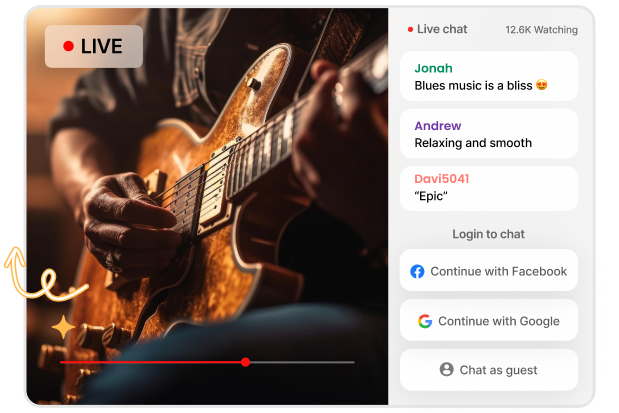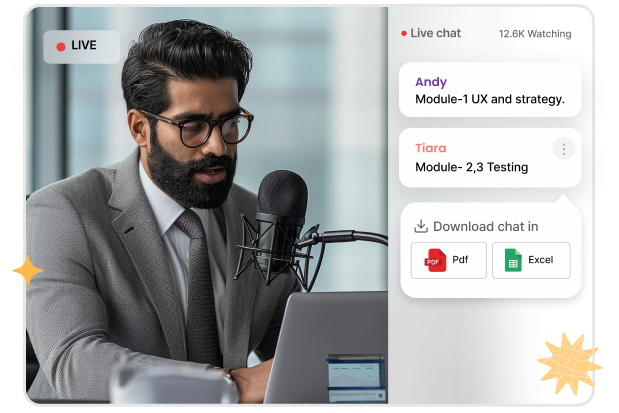Advanced Live Chat
With advanced live chat interact and monitor your audience during your live streams.
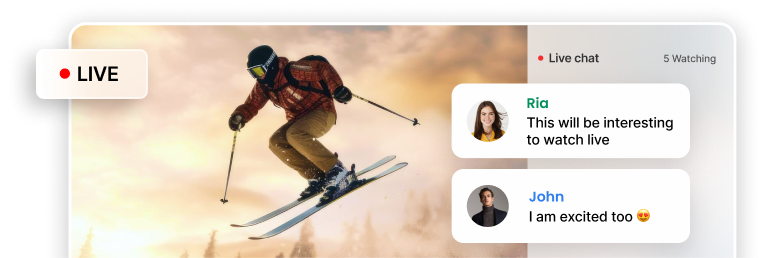
Improve your live broadcasts using Muvi One's dynamic chat functionality, enabling real-time viewer interaction. Offer hassle-free login through Google, Facebook, or as a guest, coupled with effective chat moderation for a respectful and secure environment. Effortlessly download conversations in PDF or Excel formats to gather valuable insights.
- Interact via Messages and Emoticons
- Chat Moderation
- Pin Messages
- Login & Guest Modes
- Download Chat Transcripts
Interact via Messages and Emoticons
Using text and emojis provides a lively and customized approach to interaction. This immediate exchange deepens the bond between you and your viewers, turning discussions into not only insightful but also fun and unforgettable experiences, enriching the overall user experience and sense of community.
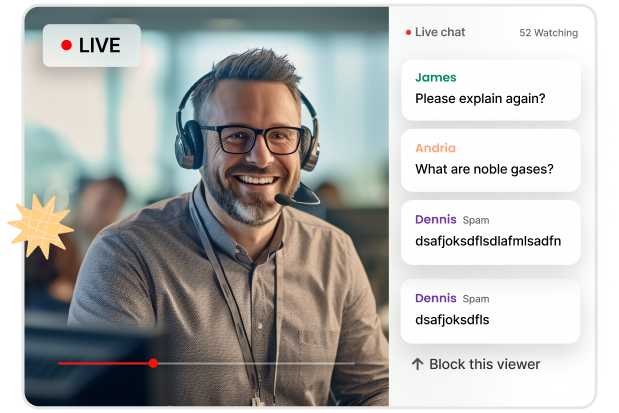
Chat Moderation
Chat moderation offers a powerful way to maintain the integrity and focus of your online sessions & events. With the ability to swiftly remove any disruptive messages and block problematic viewers, you can ensure that discussions remain respectful and on-topic. By effectively managing the conversation, you create a more enjoyable and engaging experience for everyone.

Start your 14 day free trial today
- Chat Moderation
- Pin Messages
- Download Chat Transcripts
Upgrade / Cancel Anytime. No Commitments.
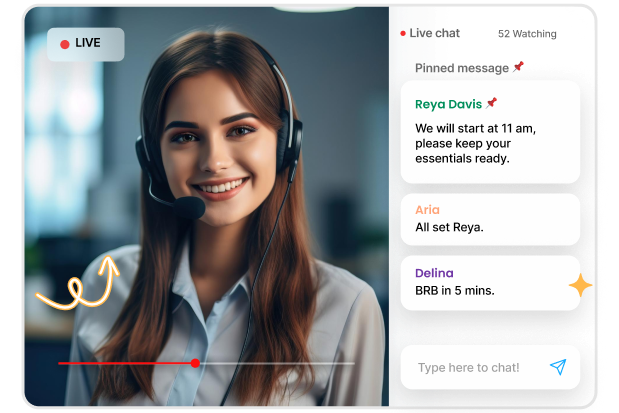
Pin Messages
Pin messages in live chat sessions which stands out as a powerful tool for highlighting important information or announcements. By pinning a message to the top of the chat, you can ensure that key points, guidelines, or updates are immediately visible to all participants, guiding the conversation and ensuring everyone is on the same page.
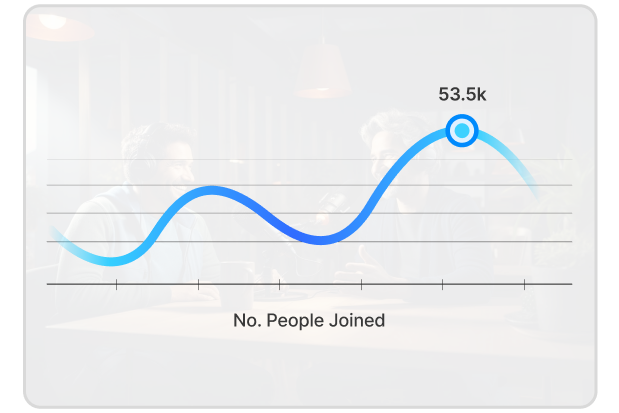
Audience Stats & Details
This data-driven approach not only personalizes the user experience but also helps in future content creation, engagement tactics, and operational adjustments. Ultimately, utilizing these analytics enables a more informed, targeted, and effective engagement strategy, fostering stronger connections and driving meaningful outcomes.
Muvi will help with Data Migration, Customizations, and Integrations. Switch to Muvi today!
Migrate to MuviGet Your Free Trial Today. No Purchase Required
- Launch your very own Video/Audio Streaming Platform
- Get Websites and Apps across devices
- Stream Content across the Globe