My Favorites
Consolidate your Favorite Content
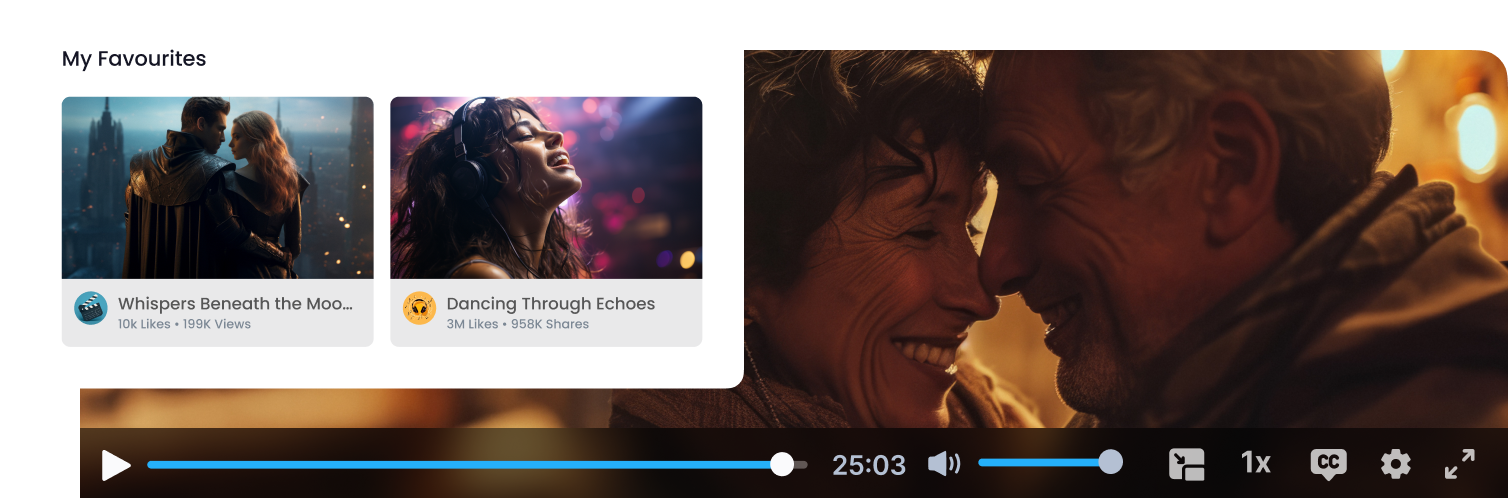
Muvi allows your users to save their favorite content in one place. By marking content as favorites, they can quickly access and consume them later without browsing through the entire library.
Consolidate your Favorite Content
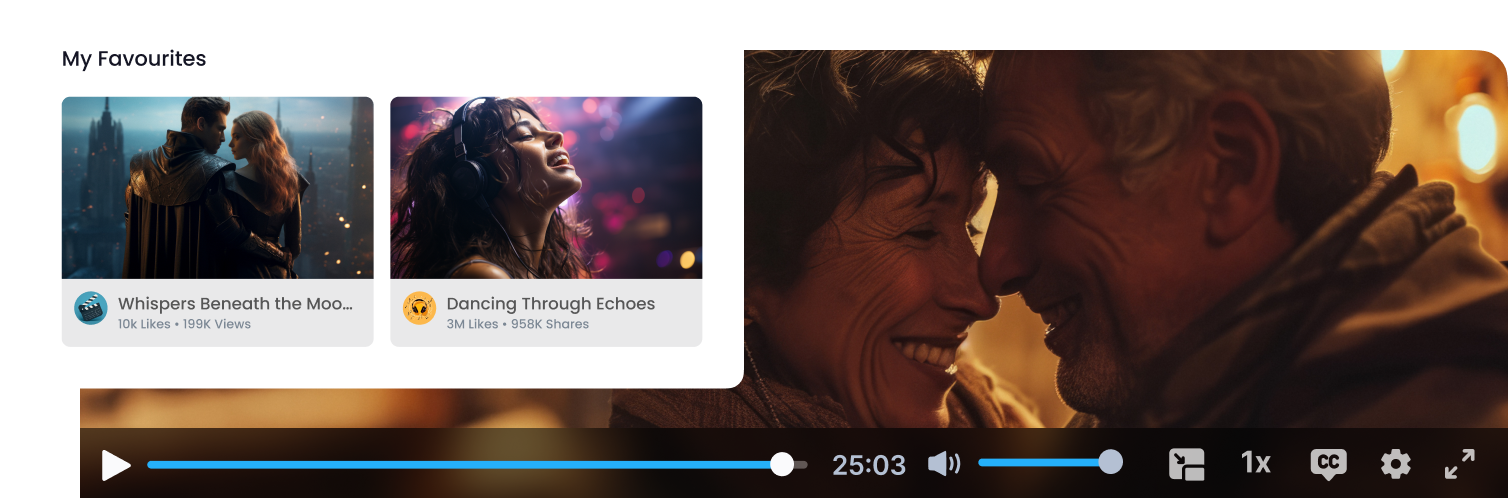
Muvi allows your users to save their favorite content in one place. By marking content as favorites, they can quickly access and consume them later without browsing through the entire library.
Reach out to Muvi at:
Copyrights ©2025 Muvi LLC | Leading the streaming revolution since 2010
Hi, I am Alie AI, Is there anything I can help you with?
×