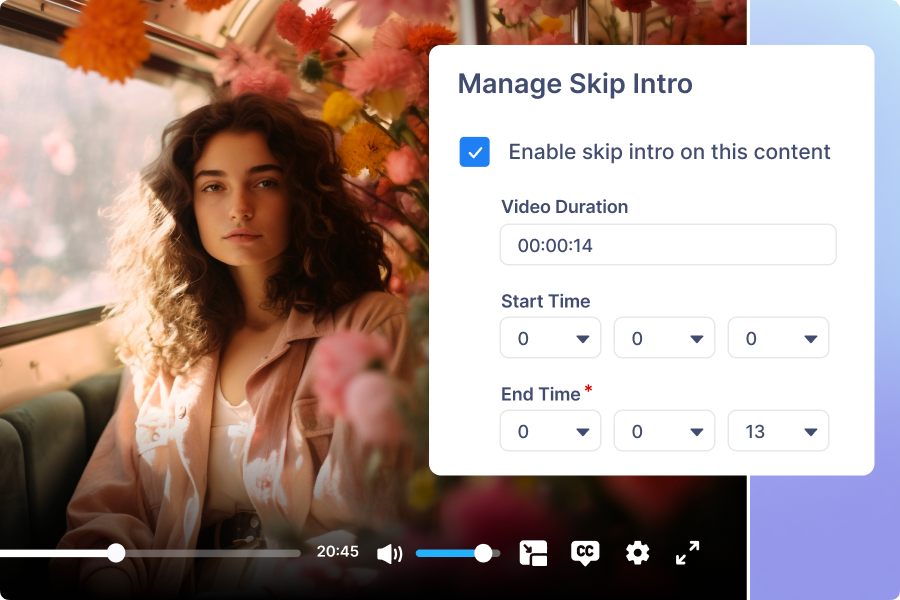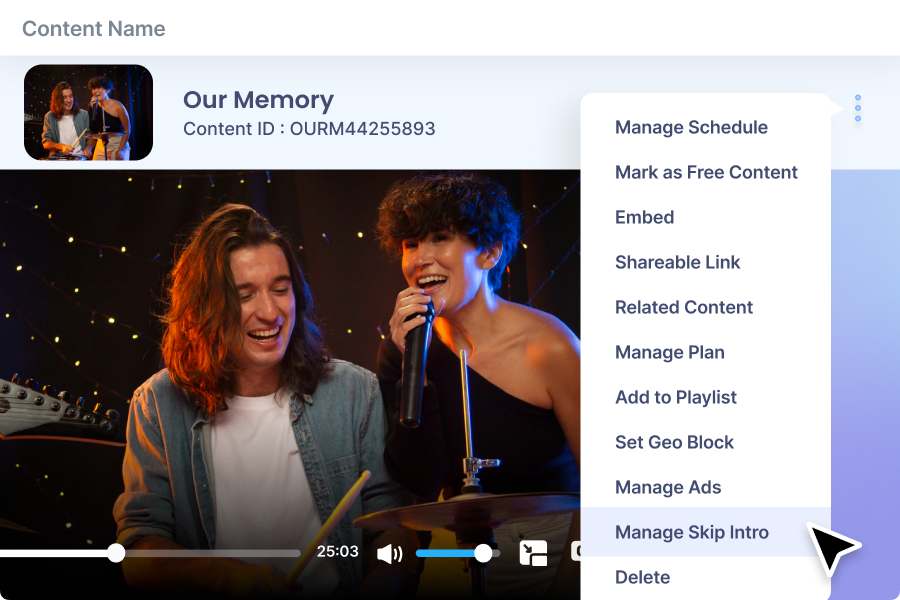Skip Intro for Video Content
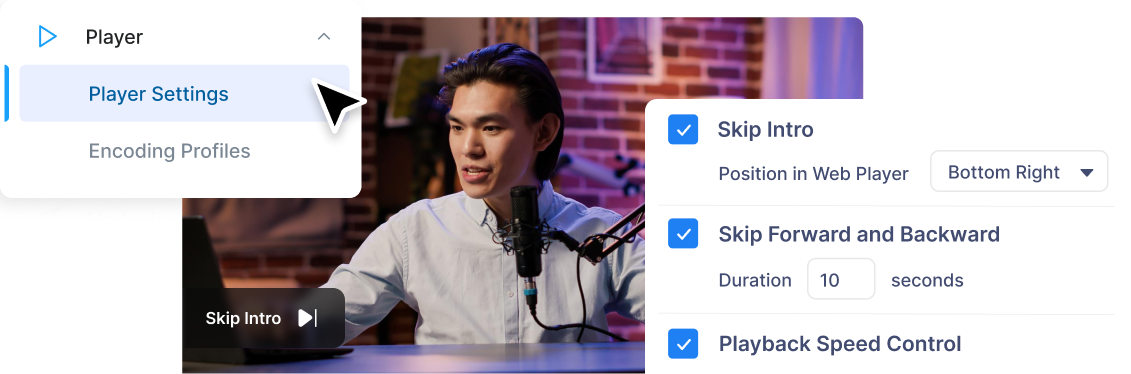
Enable the Skip Intro feature for video content on your streaming website or app, allowing users to skip intros, credits, recaps of previous episodes, and more. This feature helps viewers jump straight into the main content, with smoother transitions between the videos, users get a seamless binge-watching experience.
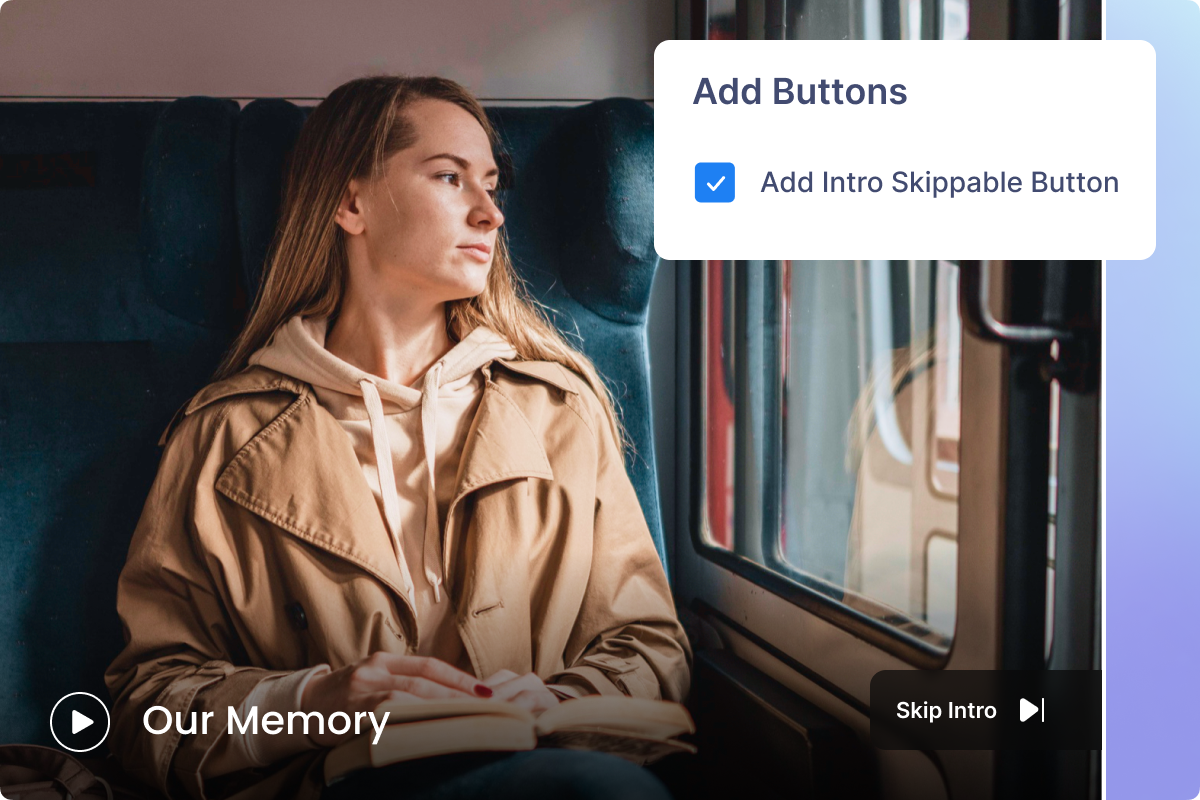
Support across all Popular Platforms and Devices
Add skippable intros for your video content across all popular websites and apps. Muvi One platform supports Skip Intro feature across popular TV platforms such as Samsung TV, LG TV, Apple TV, and ensures a seamless viewing experience across all Android and iOS devices.