Migrate to Muvi Ecosystem
Migrate your entire Streaming Platform, Video or, TV Channels.
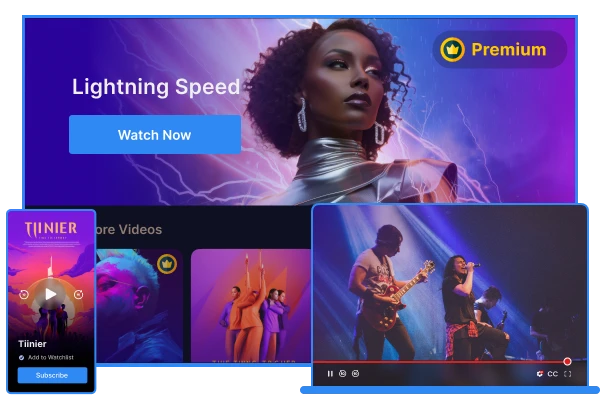
Looking for a Specific
Platform to Migrate from?
Muvi streamlines your migration with our pre-built Import Tools & APIs, ensuring a seamless transition from your existing platform.
Explore our comprehensive migration guides for moving from these providers:
Vimeo
OTT & Media


Brightcove
Streaming Platform


World Play Networks
Video Delivery Platform
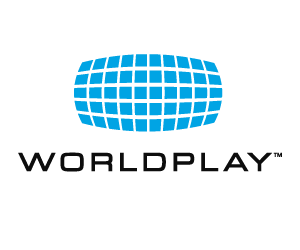
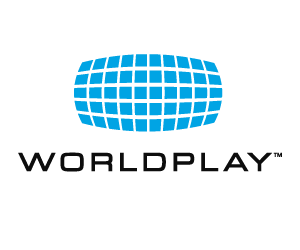
Uscreen
Video Membership Platform


Azure
Media Services


Wistia
Videos
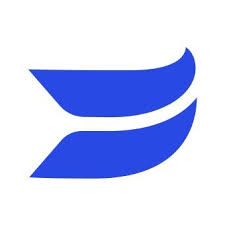
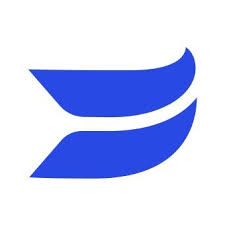
Builder.ai
App/Website Development
Frequently asked
questions
Haven't found what you're looking for?
Try the Help Center or Contact Us.
Muvi team takes care of everything for you technically. Your involvement may be required for authorization purposes and the approval process, other than that it's all taken care of by Muvi.
Depending upon the platform from which you want to migrate, you may be charged for migration separately. Muvi migration experts will have a detailed discussion to understand the complexity and the level of migration you need. The expenses will be discussed at actuals, though you will not be charged a platform fee until your migration is done completely.
Muvi supports migration from all major audio/video/live streaming/meeting platforms or your on-premise server. You can get your platform or content migration from virtually anywhere it's currently hosted.
We have migrated platforms within a few days to a month time frame. This entirely depends on your existing service provider, the level of support and the APIs they provide to Muvi.
Switch To Muvi Today!
We’ll help you migrate your data effortlessly!