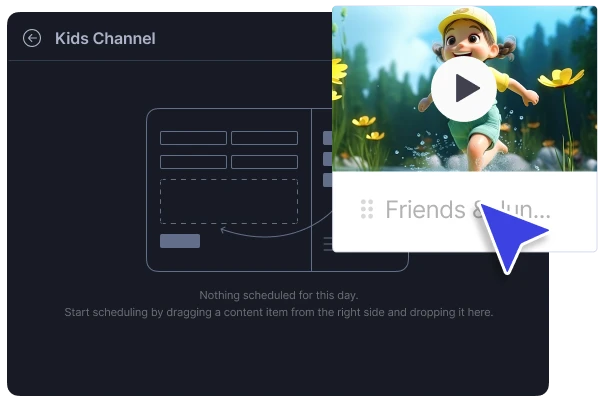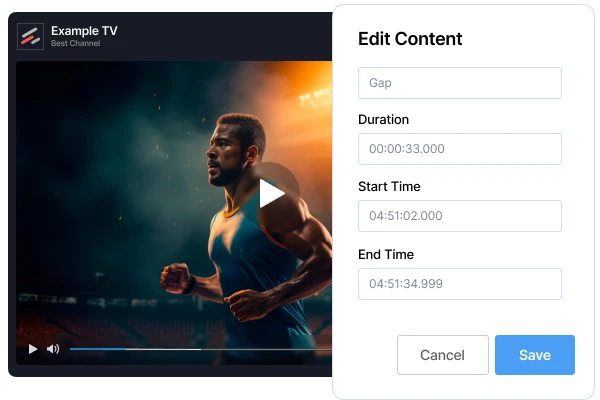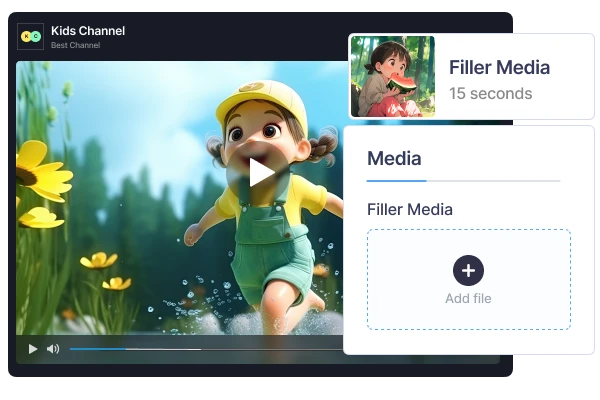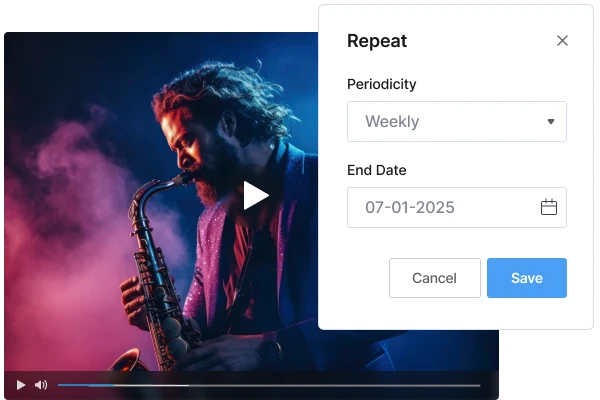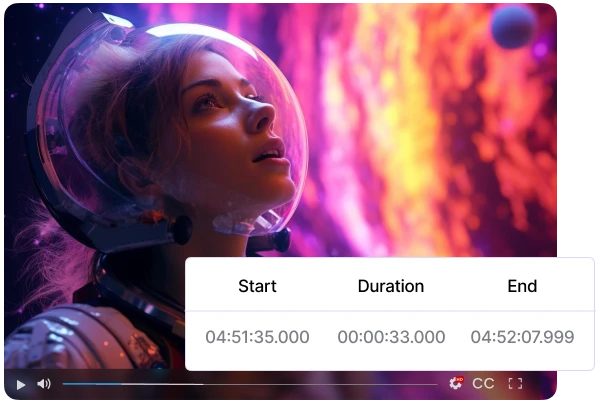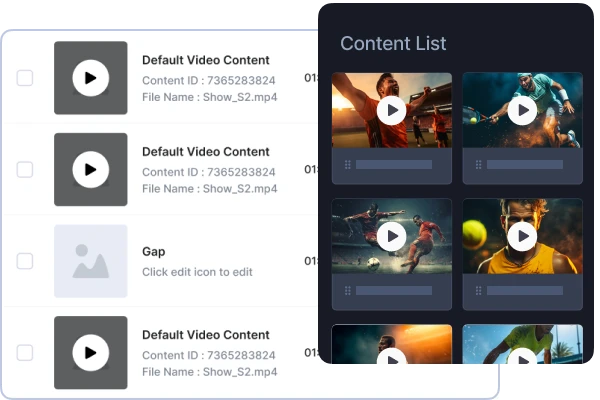Drag & Drop Scheduler
Simple drag & drop interface to schedule programs on FAST and Linear TV Channels
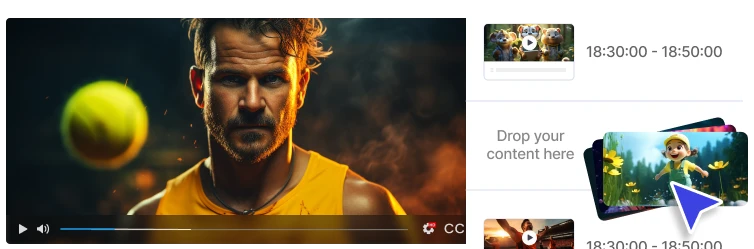
Effortlessly schedule programs by dragging and dropping content onto the calendar using the drag and drop scheduler with Muvi Playout. Eliminate the need for manual entry of start and end times combining simplicity with efficiency and seamlessly integrating complex workflows. Easily insert content into a linear stream, manage program gaps, override scheduled content, and make calendar adjustments with adaptability and ease.

Start your 14 day free trial today
- Drag and Drop Interface
- Schedule On-Demand and Live Content
- Launch your channel in less than 24 hours
Start Free Trial
Upgrade / Cancel Anytime. No Commitments.
Already using a platform?
Muvi will help with Data Migration, Customizations, and Integrations. Switch to Muvi today!
Migrate to MuviGet Your Free Trial Today. No Purchase Required
- Launch your very own Video/Audio Streaming Platform
- Get Websites and Apps across devices
- Stream Content across the Globe