Streaming businesses often appoint their workforce with specific job descriptions in mind. Some of your team members might be great at content management, while others might be masters of website management. Some love to play with data and analytical numbers, while some consider themselves as marketing moguls! With the Role-Based Access Control feature of Muvi One, you can now assign them roles and grant access to your CMS modules based on their specific expertise.
This feature allows you to create multiple user roles within your Muvi One CMS. You can grant access to specific modules based on the job description of the roles. You can also block access to certain modules that you feel they won’t need. Let’s take you through some of the major highlights of this feature.
Role-Based Access Control in Muvi One – Major Highlights
You can now define user roles and give access to specific modules to specific users based on their pre-defined roles. It helps ensure better work management, and enhanced workflow focus while maintaining the much-needed privacy for sensitive information.
Create & Define Multiple Roles
You can create multiple roles, and define user access to functionalities according to the roles. Muvi One CMS lets you create specifically defined roles based on your business preferences so that you can allow restricted access to multiple users.
Give Access to Necessary Modules
You can pick and choose the modules that can be accessed by a specific user role. For example, you can definitely allow your content manager to moderate user-generated content, while your marketing manager might not have access to do that, if you want, of course! Similarly, your data analyst might have access to analytics, while some of the other roles might not have access to the same.
Remove or Block Access from Specific Modules
At times, you might not want to share certain sensitive business information with some specific roles. We understand that perfectly. That is why Muvi One allows you to block access to some modules for some roles. It helps enhance your data security.
Major Benefits of Role-Based Access Control
Role Based Access Control helps you give access to only relevant information to your team, which they would really need to perform their tasks better. Removing access from all the unnecessary modules and information helps your team focus only on their assigned tasks and responsibilities.
Role Based Access Control has many benefits, let’s explore some of them.
Safeguard Private and Sensitive Information
Now you can decide which role can access which information. Hence, it helps safeguard the information that you want to keep private. It can be anything from your revenues to the location and identity of your users.
Smoothen The Workflow
With defined roles and access to only necessary information, your team can stay away from unnecessary clutter and focus on what they really need to do. It helps increase their productivity.
Leverage the Expertise
You can now clearly define and assign specific roles to individuals, depending on their expertise. Leveraging the expertise of domain experts will help you make better business decisions and improve the performance of your streaming platform.
To Sum Up
With Role-Based Access Control, you can assign roles to specific users, and decide what information they can access, which modules they can access and work with, and which modules they cannot access or use. It helps you safeguard sensitive information while defining clear job roles and better access to information for your team.
Along with Role-Based Access Control, Muvi One offers 500+ industry-leading features that help you create stunning feature-packed streaming platforms and apps without coding, manage your content, team, and users efficiently, integrate essential marketing tools, and do a lot more stuff. So, why wait? Sign up to try Muvi One for FREE for 14 days.
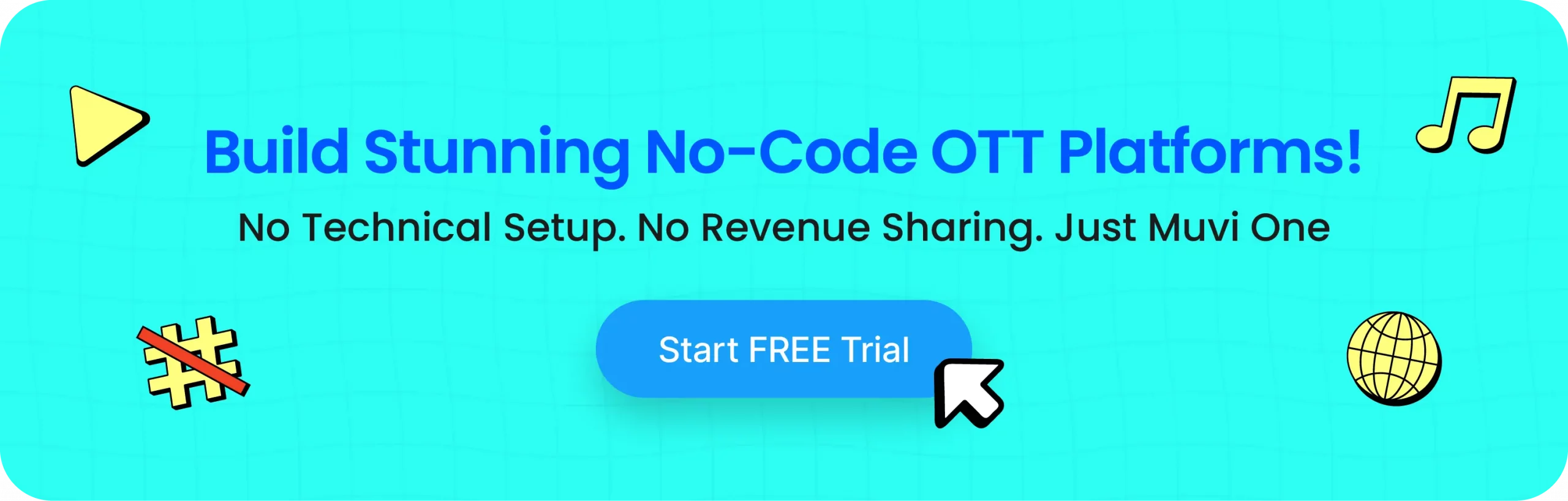

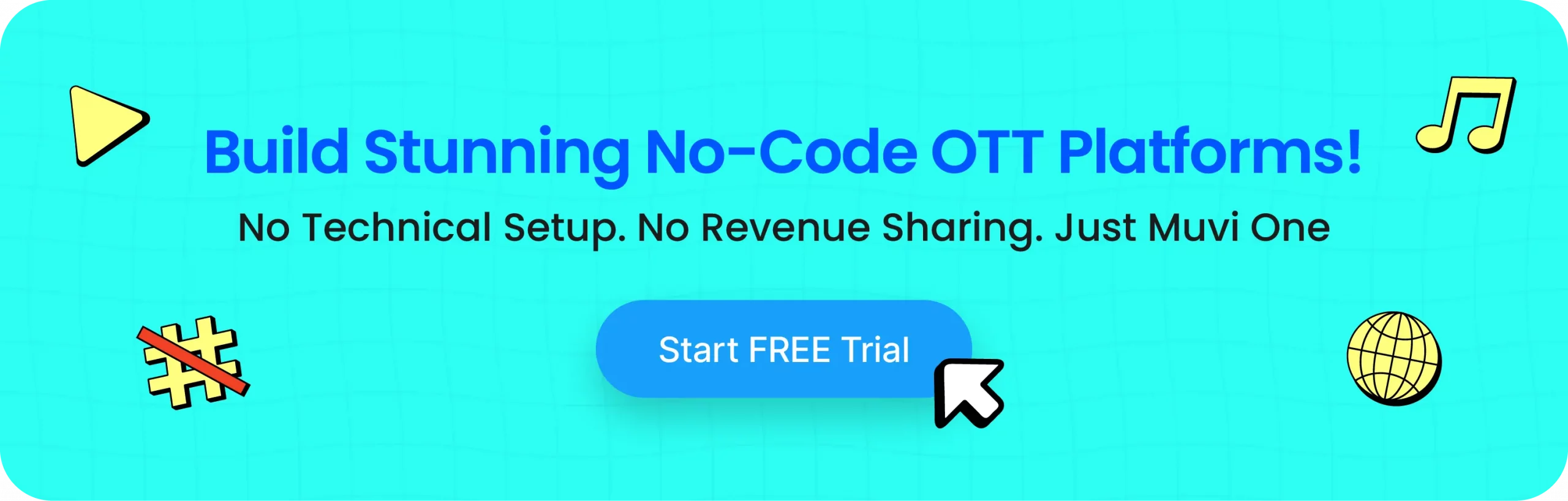













Add your comment