Are you struggling to stream your audio and video content simultaneously on multiple platforms and third-party players? Not anymore!
Now, you can easily generate HLS links for audio and video content from the Muvi Playout CMS and stream content across multiple platforms and devices. Hence, if you want to stream your audio and video content on your website, apps, or any other third-party player, you just have to take the HLS output of your content from the Playout CMS and attach that link to the player, that’s it!
Muvi Playout’s HLS Output feature will offer you the following benefits:
- You can now generate HLS output for both audio and video content
- You can generate the HLS link and copy it from the CMS
- The HLS links get integrated with any third-party player very easily via the API
- You can even track the status of your linked HLS links from the CMS
- The HLS protocol has wide compatibility, hence increasing your audience base.

Major Benefits of Generating HLS Output for Audio Content
Let’s take a detailed look at the major benefits of generating HLS Output for Audio Content on Muvi Playout.
Easy Link Generation
Generating an HLS link for audio content on Muvi Playout is extremely easy. You just need to go to your CMS and click on manage content. Now find the content for which you want to generate the HLS output. Once you find the content, you will see an option of generating an HLS link under the action menu. Just click on it to generate the HLS output. Click here to read more about the process.
Track the Status of Your HLS Links
From the moment you generate an HLS link, you can track the status of your link. You just need to log in to your CMS, and you will be notified about the active status of your HLS links. In fact, now you will even get timed email notifications every 24 hours, informing you about your live links.
Integrate Via API
You can generate and integrate your HLS links with any third-party player via API. It means, integrating your HLS links with any other player becomes very easy and requires minimum development efforts.
Why Should You Use An HLS Output?
HLS outputs are probably the easiest way to share your content. As the HLS Share protocol is widely compatible with multiple devices, platforms, and firewalls, you can use it literally anywhere. Hence, HLS helps you reach a much wider audience base than the other content-sharing methods.
Some of the business use cases of the HLS Audio Output are:
- The audio channels can now deliver their content through the HLS links to their internal staff and clients.
- The audio channels can now stream their content on multiple platforms simultaneously using embedded HLS links.
Sharing and Delivering Audio Content Made Easy in Muvi Playout
With the HLS output feature for audio content, delivering and streaming audio content on multiple platforms simultaneously has become extremely easy for you! So, if you are looking for a quality cloud playout solution for your audio channels, you must try Muvi Playout.
Loaded with the best-in-class content security features and an automated drag-and-drop scheduler, Playout makes your work simpler, faster, and more cost-efficient! Sign up to start your 14-day free trial today!
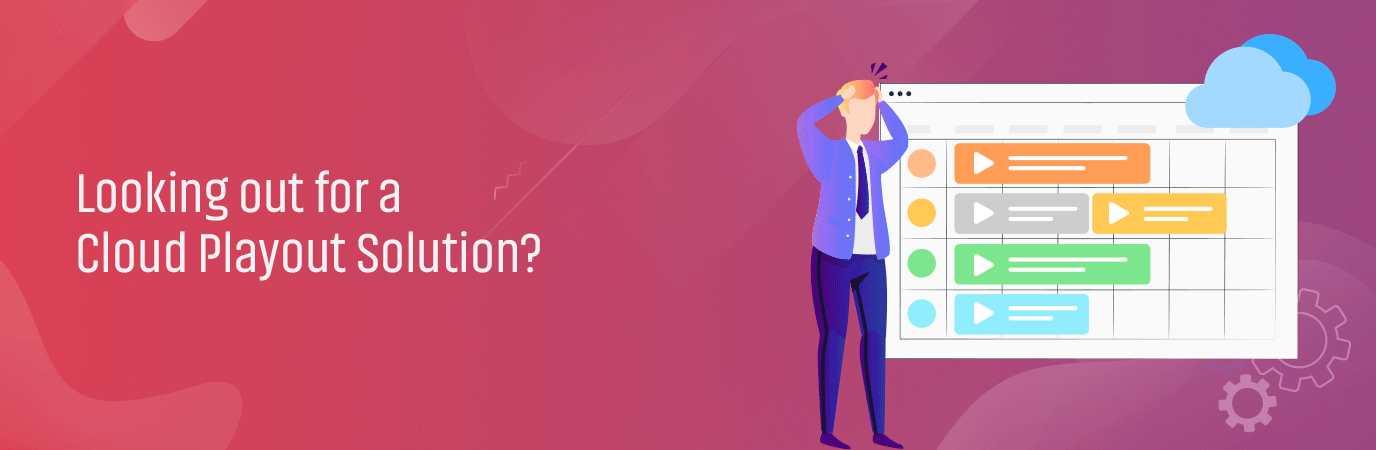
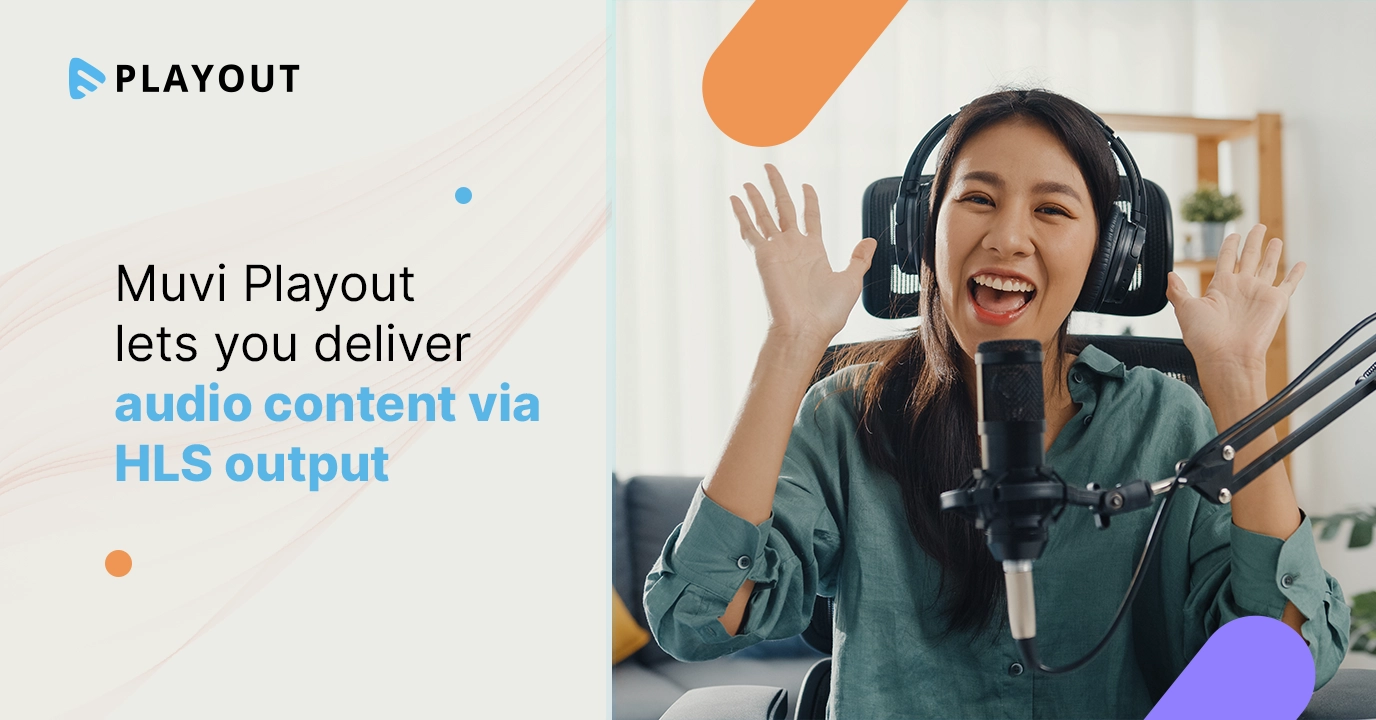

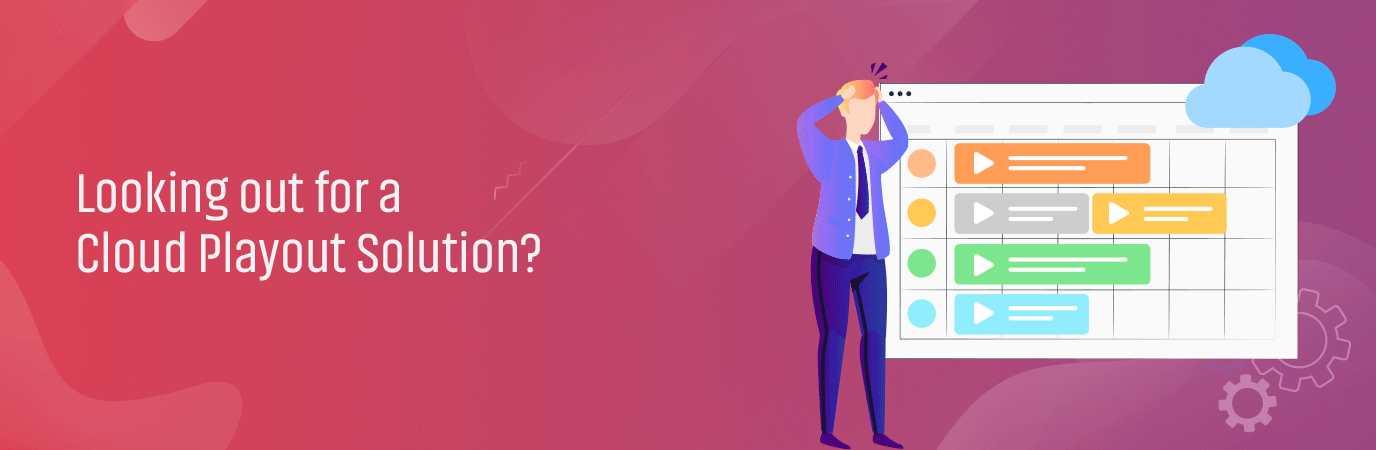














Add your comment