In today’s digital workspace, online meetings are quite frequent. The meeting holders often discuss sensitive information and share essential business data during these meetings. That is why, they often want to keep them exclusive, so that only specific individuals can join these meetings. Password protection helps in achieving this objective.
Using the password protection feature of Muvi Live Meetings, the meeting admins can set and share a meeting password with all the invited participants. Whenever a user tries to enter the meeting, they need to enter the shared password, without which they will not be allowed to join the meeting.
Major Highlight of our Password Protection Feature
Using our password protection feature, our meeting admins can set their own password, instead of a generic system-generated password, hence making it easier to share and enter.
1. Set Your Own Password
Meeting admins can now set their own customized passwords, as per their convenience and requirement. Say goodbye to those long system-generated meeting passwords which are very difficult to remember and enter. With Muvi Live Meetings, admins can choose and insert an easy-to-remember password that they can share with all the participants later.
2. Enhanced Control Over Participants
With password protection, admins can restrict unwanted participants in a meeting. Only the individuals who know the password can join the meetings. Hence, there will be unwanted guests in your meetings!
3. Easy to Set Meeting Password
Admins can set meeting passwords very easily, directly from the “Add Meeting” form. They can type their preferred password in the password field and save the form. The password that they typed will be set as the meeting password for that particular meeting.
4. Free For All Users
All our existing Muvi Live Meetings users can use this feature for free. They won’t have to pay any extra cost for this feature.
Major Benefits of our Password Protection Feature
Password Protection in live meetings will help admins secure access to their meetings, enhance privacy, prevent spammers and hackers, and hence reduce meeting disruptions and information leakage.
1. Secure Meeting Access
The meeting admins can secure access to the meetings so that only genuine participants can enter the meetings.
2. Enhance Privacy
Password protection ensures private meetings where only the invited participants will be there. Uninvited guests will not be able to join the meeting.
3. Prevents Spammers and Hackers
The spammers and hackers would not be able to join the call as they will not know the password for the meeting. Hence, the sensitive information discussed in the meeting will remain secure.
4. Reduces Meeting Disruptions
Unwanted guests might cause meeting disruptions. Adding password protection to your meetings will help prevent such disruptions.
5. Maintains Meeting Exclusivity
Admins can choose the participants and share the password only with them to ensure that the meeting remains exclusive.
To Sum Up
Password protection in Muvi Live Meetings will help you organize a secured, private and exclusive meeting where only the intended attendees will be able to participate. You can easily set your preferred password by typing it on the “Add Meeting” form. The participants will have to enter the password to join the meeting. So start a Muvi Live Meeting today, and enjoy a fully secured live meeting with over 600 invited participants FOR FREE!
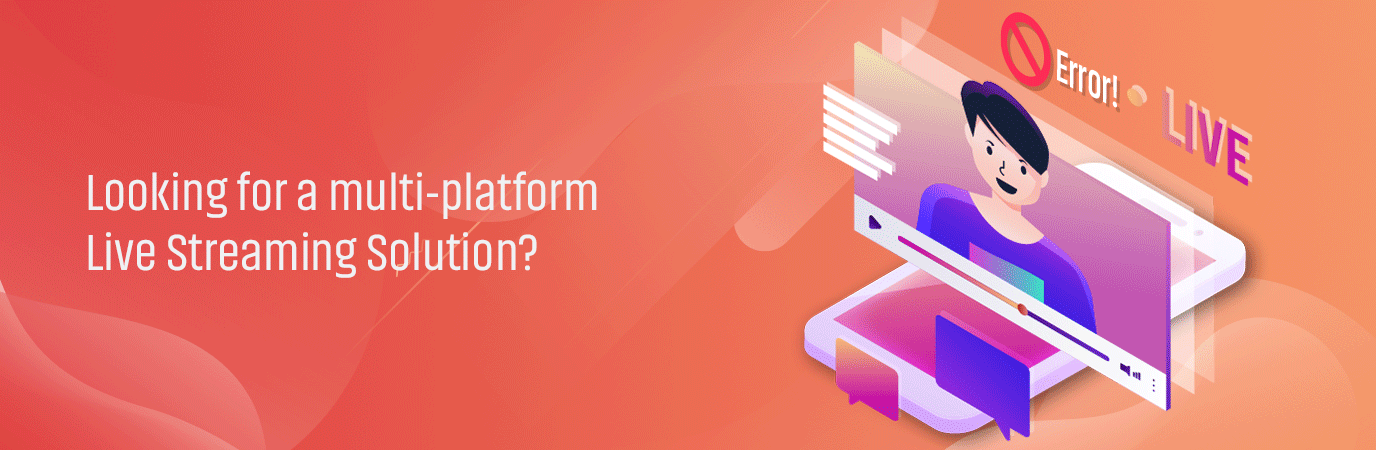

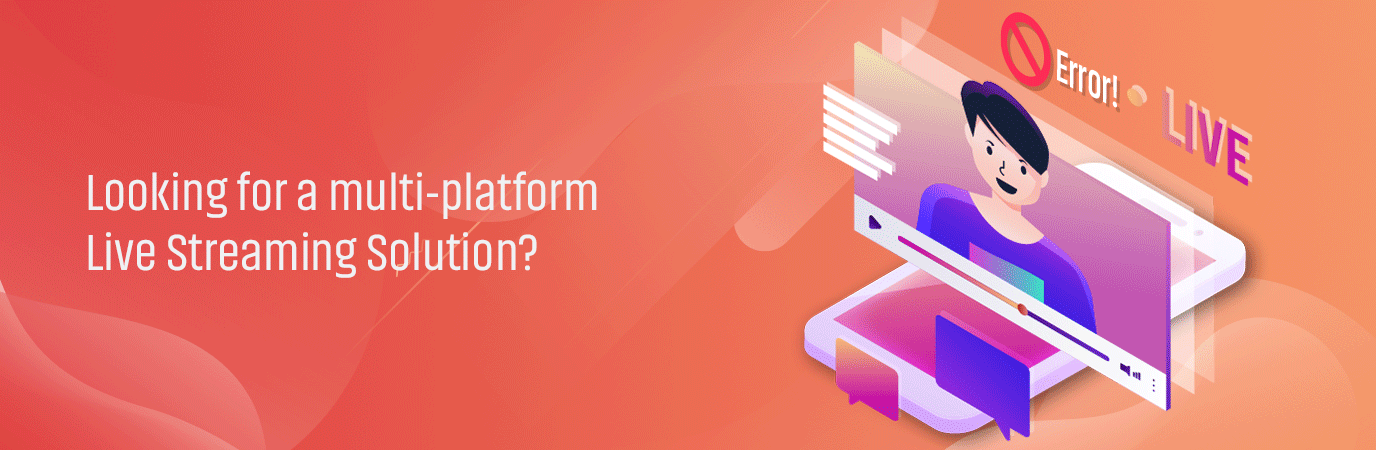








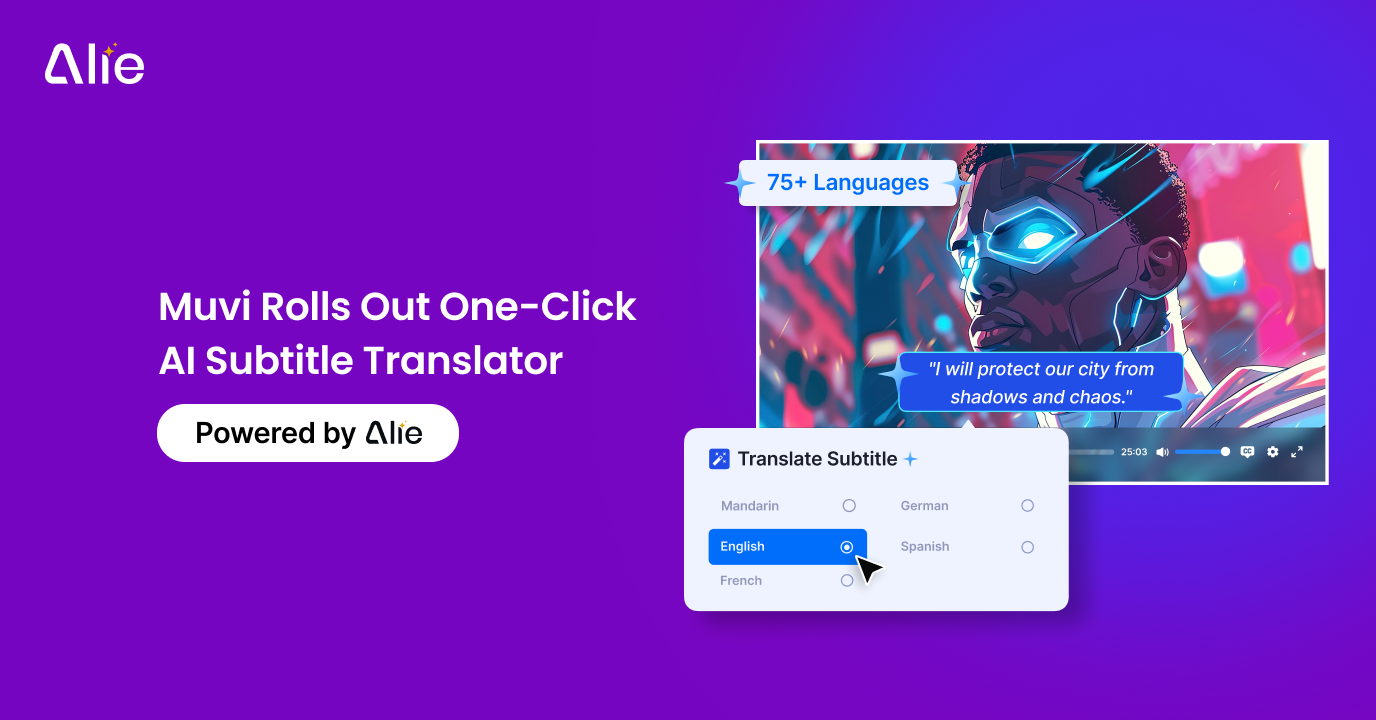
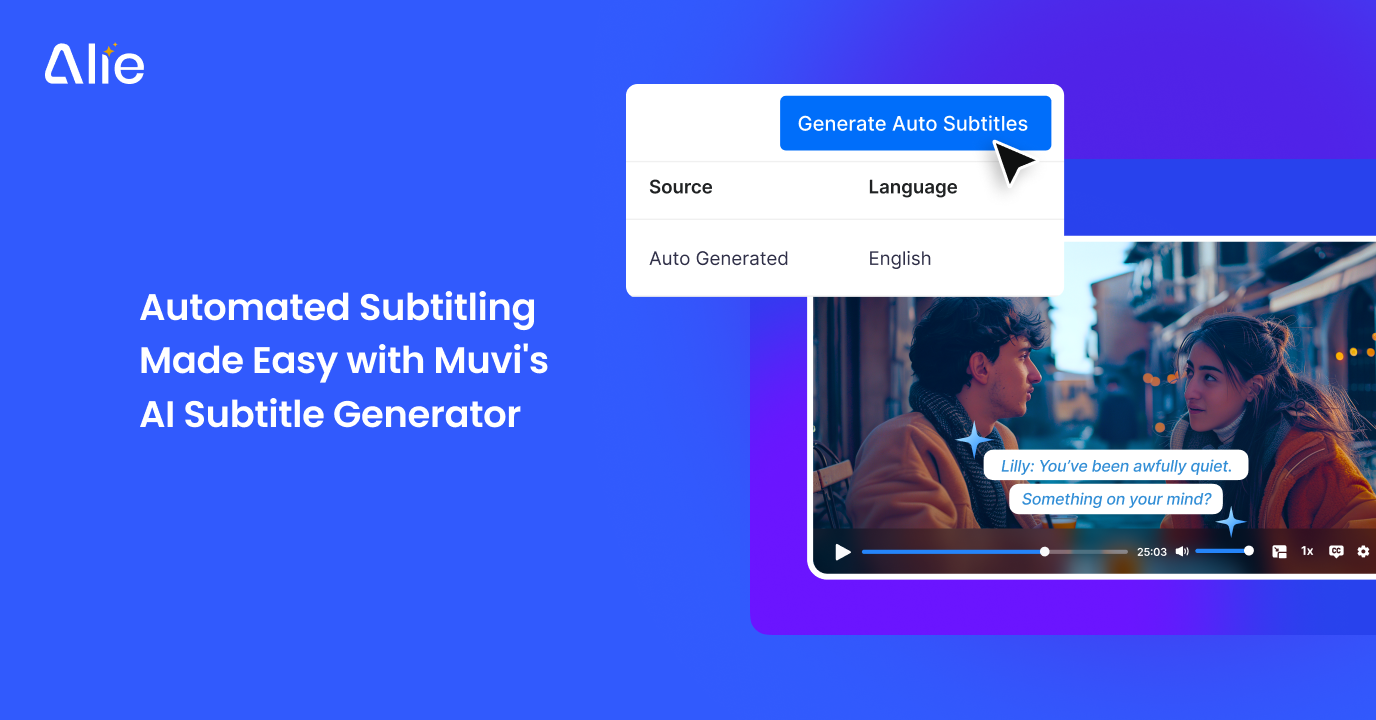
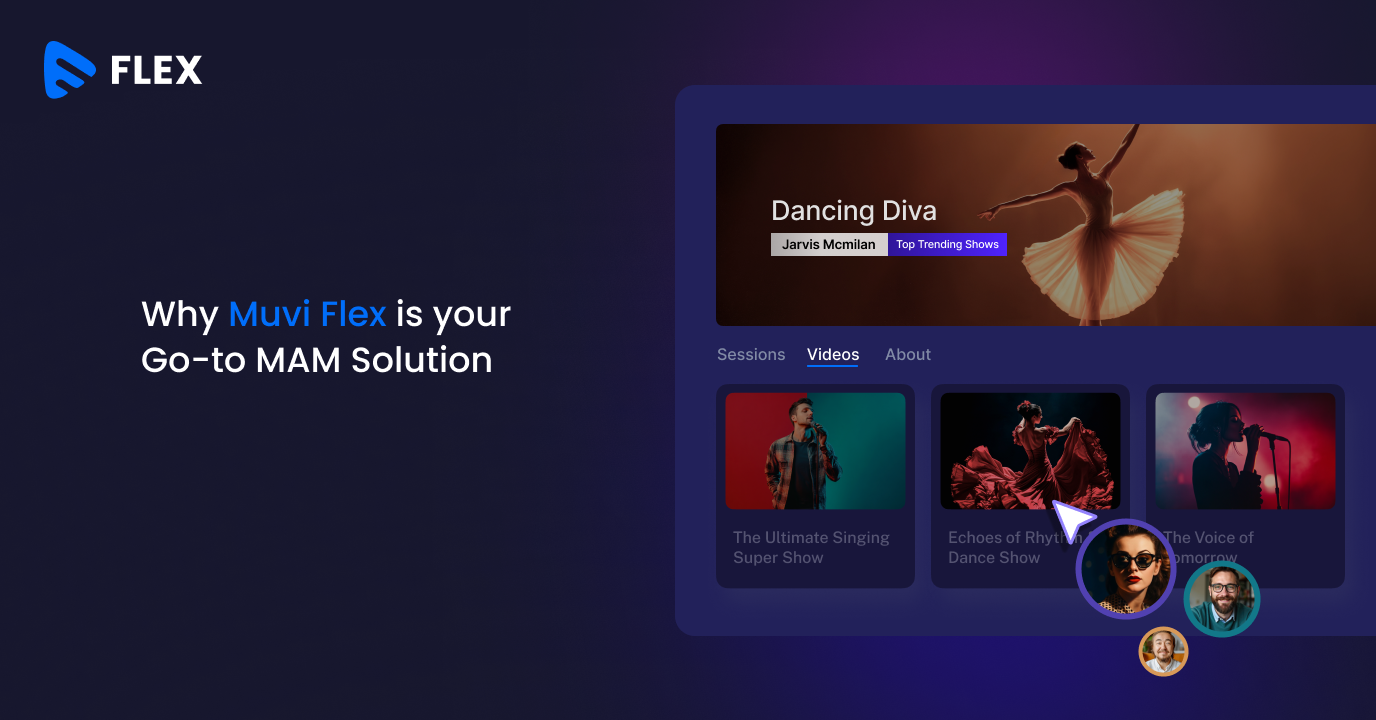



Add your comment