In this ever-evolving world of FAST TV channels, Muvi Playout offers tools that elevate your streams so that content creators and broadcasters are able to customize their channels as per their choice and thereby offer a customized experience for their audiences. Delivering breathtaking Cloud TV and radio experiences has been the forte of Playout and adding to it, Muvi is proud to introduce Player Settings feature to further the customization and creative branding experience.
What is the Player Settings Feature Update?
The “Player Settings” feature offers a comprehensive set of customization options to enhance your brand’s identity, protect your content, and provide a seamless user experience on Muvi Playout. Player settings lets content creators and broadcasters add specific elements to their UI such as brand logo, watermark and establish restrictions effortlessly thereby delivering a personalized branded viewing experience to the users.
Key Highlights of Player Settings Feature
Built to improve on the existing user interface and experience, the Player setting feature is the next step towards customization and content control. The key factors of Player Settings are as follows:
Branding Customization
Player settings lets you add your very own brand logo to the player thereby making your platform reflect your brand identity and enhance its visibility. This improves your brand’s recognition and helps in trust building with your audience for a long-lasting relationship.
Watermark Customization
Protecting your content is extremely important and watermarking your media, statically or dynamically is one of the creative ways to do it. Design a watermark and place it on your content and it will discourage unauthorized usage.
Domain Restrictions
Ensure the protection of your content against unauthorized access and take command of its distribution. With Player Settings, you gain the ability to establish domain restrictions, enabling playback solely on designated websites or authorized applications.
Benefits of Player Settings
Using Player Settings, a combination of all three of these delivers a powerful branded viewing experience.
- Get enhanced customization to your player and app’s design making them more user-friendly and brand-oriented thus delivering a great viewing experience to the viewers.
- Content piracy risks are not uncommon these days and adding customizable watermarks makes your content more unique and less prone to online thefts as it is more easier to identify.
- With careful deployment of domain restrictions users get improved control over their content distribution thus also preventing piracy and unauthorised access.
Thinking about launching your very own FAST TV channel or Linear TV but unsure of which software to deploy? Well, you have come to the right place. Muvi Playout, the world’s leading broadcast video scheduling software is the best way for you to gain global exposure and get a loyal customer base.
With industry-leading features such as a Drag & Drop scheduler to bulk schedule content, multi-format output, automated encoding, and transcoding for faster video delivery, and a Multi-DRM based piracy protection approach, Muvi Playout ensures that you create a seamless and customized viewing experience for your audiences.
Standard plans start at just US $199/month. Get a free 14-day trial today and witness the future of streaming.

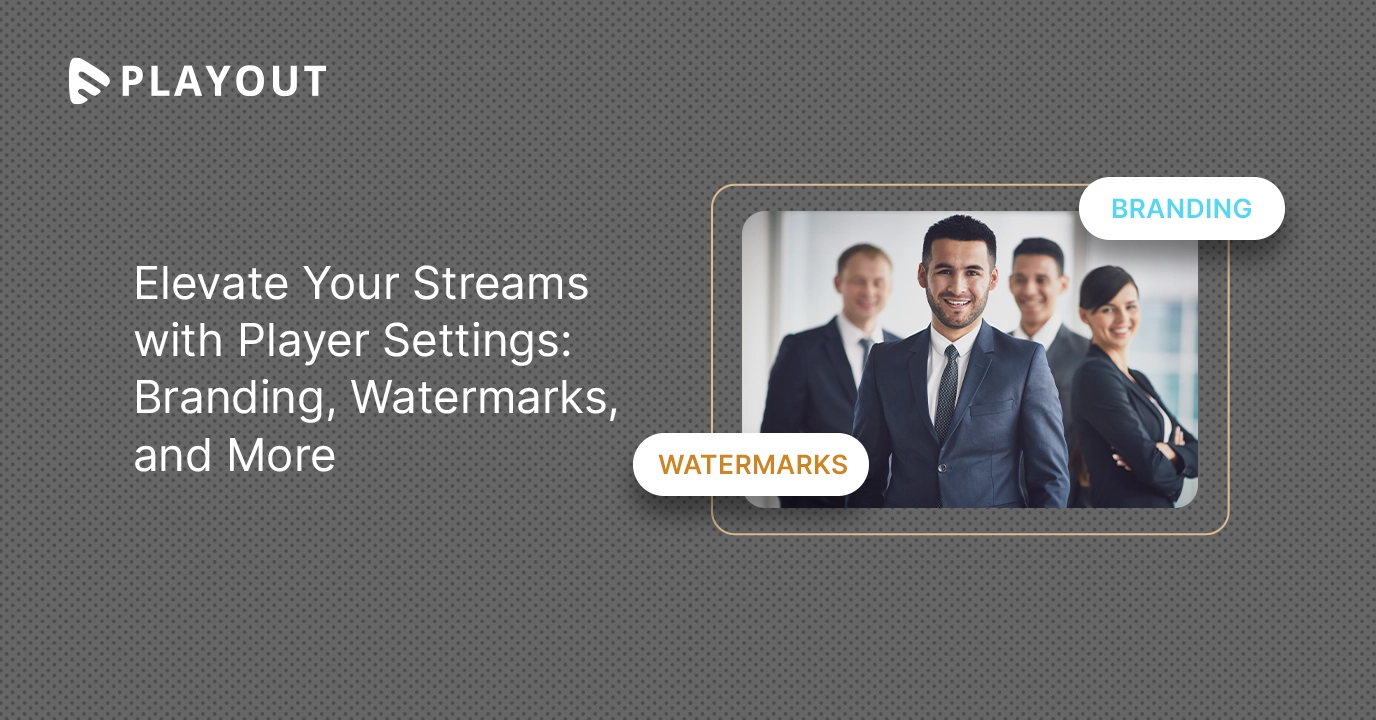















Add your comment