Since Apple’s WWDC23, everyone’s talking about the all-new mixed reality headset – Apple Vision Pro – that is going to launch next year. However, the WWDC saw announcements of multiple operating system updates too, which got a bit sublimed due to the “One More Thing”. But, being the curious streamers ourselves, our eyes got stuck to Apple tvOS 17 – the updated version of tvOS, the OS that runs Apple TV.
For those of you who are currently using tvOS 16, let us clarify beforehand that tvOS 17 is a minor update, not a major update. So, the base operations remain the same. However, some new (and rather additional) features like the FaceTime App, third-party VPN support, find your remote feature, a revamped and improved control center, and others. We will talk about all these and more in this blog.
What is tvOS 17?
tvOS 17 is the latest update for its operating system tvOS designed specifically for Apple TV media box and other streaming ecosystem devices of Apple. It is an upgraded version of Apple tvOS 16, which currently runs on the Apple TV ecosystem.
Now, for those not familiar with Apple TV, it is a smart set-top box that lets you stream content from multiple streaming platforms like Apple TV+, Netflix, Hulu, and others on your TV, even if your TV is not a smart TV.
You just need to connect the Apple TV Box to your TV through either HDMI or Bluetooth and then access everything that Apple TV has to deliver. The Apple TV will use your home WiFi connectivity to stream content from the internet and different streaming platforms.
You will even get the Siri Remote to control its operations. You can read our blog What is Apple TV to know more about the functioning and features of Apple TV.
Now coming back to tvOS 17, there are no major changes when it comes to the overall functionality of Apple TV. Rather, it is more of an add-on, that brings in some cool features and apps to the already well-structured tvOS 16.
So, What’s New in Apple tvOS 17?
Apple TV – tvOS 17 comes with many small performance improvements, along with four major talking points. Let’s take you through them one by one.

The FaceTime App
If you are familiar with FaceTime, then you might be surprised to know that tvOS 17 will be supporting FaceTime! That too, is for the first time in the Apple TV ecosystem. So, now you can enjoy your FaceTime calls on a larger screen, and hence experience more life-like interactions.
But, now you must be thinking, what about the camera? Because video calls are not possible without a camera, and Apple TV (or at least the current versions of it) does not have a camera yet. Actually, Apple is using the Continuity Camera technology here.
What is Continuity Camera?
Continuity camera is a technology where any Apple device can “Borrow” or “Use” any other Apple device’s camera. Let’s say, you can use your iPhone camera to make or join FaceTime calls on your Apple TV. And it is not restricted to iPhones only. Actually, the FaceTime app will search for any nearby device which has a camera in it, and then use that to let you join the call.
In fact, the FaceTime app in the tvOS 17 will be equipped with center-stage technology, hence your face will always remain in the center, even if your camera is not directly aligned with it. And when someone else sits next to you, it will zoom out to capture both faces.
Not only this, you will be able to start SharePlay and FaceTime simultaneously, and then enjoy the watch party using split screen.
And this is not the end, soon third-party video conferencing platforms like Cisco Webex and Zoom will launch their Apple TV apps, once the tvOS 17 starts to roll out.
Third-Party VoIP and VPN Support
tvOS 17 will now allow third-party VPN apps to function with Apple TV. Hence, your Apple TV streaming experience will now become even more secure and private, as you can use any VPN app of your choice to hide your streaming behavior from your internet service providers.
Control Center Revamp
tvOS 17 comes with a revamped control center that offers a more swift and fluid TV viewing experience. The newly designed interface is much faster to navigate and needs fewer clicks to stream content. Also, based on your usage the categories in the control center will keep updating automatically.
Finding Your Apple TV – Siri Remote
If you have lost your Apple TV – Siri Remote before, you are familiar with the frustration of finding it out again. But, now it’s time to say goodbye to all those tough remote-finding sessions, as Apple is adding a “Find Your Remote” feature in tvOS 17.
With this feature, you can find your Siri remote using your iPhone. The only condition here is that your remote must be within the Bluetooth connectivity range of your iPhone.
Then, you can open the Apple TV remote control in your iPhone’s control center and locate your remote. The same thing happens for iPads too!
New Features Added to Fitness+
tvOS 17 will have multiple new Fitness+ features, including custom plans for health and fitness regimes customized to your needs. Hence, you can now customize the health recommendations, include specific medical guidelines, if you have any, and get tailored recommendations to take your health and fitness to the next level.
Some more updates…
This Apple tvOS update comes with many minor feature upgrades and performance improvements, like:
- Dolby support was already there in previous tvOS versions, and now, tvOS 17 supports Dolby Vision 8.1 with dynamic metadata for a wider range of movies and shows.
- This time, when you watch the shows, the dialogues will be enhanced by the “Enhance Dialogue” feature, which uses machine learning to analyze the dialogues.
- Your tvOS 17 user profile will be much more dynamic, and will memorize your paired AirPods and system language too!
- You will be able to set a memory from your photo library as your screen saver.
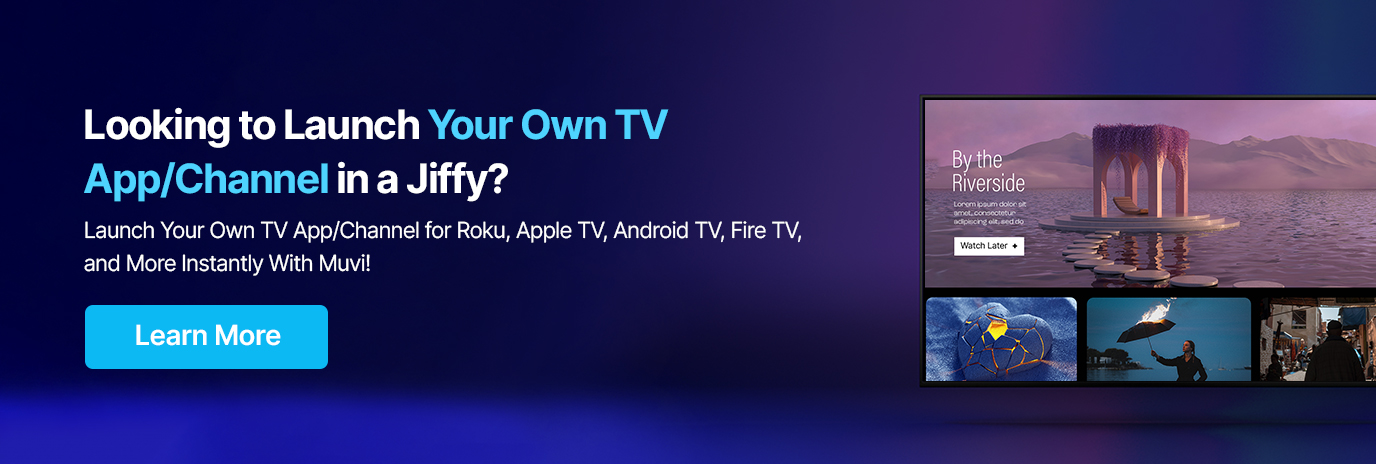
Which devices are compatible with tvOS 17?
As Apple tvOS 17 is just a minor OS revamp, so there is no reason to end support for the previous devices. Rather, you will be able to upgrade your OS and keep using the device.
So, tvOS 17 will be available for all popular Apple TV devices including
- Apple TV HD
- Apple TV 4K (First Generation)
- Apple TV 4K (Second Generation)
- Apple TV 4K (Third Generation)
Also, all future Apple TV devices will be released with tvOS 17 built-in.
How to install tvOS 17 on your device?
The stable version of tvOS 17 has not been released yet. We will discuss its release timeline in our next section. But when it gets released, you can download it by following the steps given below:
- Go to settings in your Apple TV
- Next, go to System
- Under System, you will get Software Updates, click on that
- When the tvOS 17 update is visible, download and install the update.
Currently, Apple has released the developers’ beta version of thOS 17, which can be downloaded by the steps given below:
- Go to settings
- Go to System
- Go to Software Updates
- Now select “Get Beta Updates”
- Agree with the terms and conditions to proceed further.
- You will be able to see “tvOS 17 Developer’s Beta”
- Download and install that update
Please Note that the developer’s beta is only for the developers. It is actually used for testing and debugging purposes.
The Timeline for Apple TV tvOS 17 Release
Currently, Apple has released the developer’s beta version of tvOS 17. The main version of tvOS 17 is expected to be released sometime around mid of September. There is a high chance that it will be released around the September Keynote, along with the new iPhones.
Why should you upgrade to tvOS 17?
So, when the stable version of tvOS 17 will finally release, will you upgrade to it? Or rather, why should you upgrade to it?
Well, there are no major benefits, but if you are really annoyed by your remote going missing every now and then, you should definitely upgrade to tvOS 17.
Also, if you are regular with conferences, and small screens really don’t suffice, you should upgrade to tvOS 17 and enjoy the calls on big screens.
And purely from the entertainment point of view, the Dolby Vision 8.1, Enhance Dialogue and a completely new control center will give you the best Apple TV experience so far!
Which apps will you get with tvOS 17?
tvOS 17 will definitely support all the Apple apps supported by tvOS 16, along with some minor functionality improvements in many of these apps like Fitness+.
Also, tvOS 17 is expected to have greater support for third-party apps, which will definitely increase the total number of apps available on your Apple TV in the near future.
If you are looking to launch your own Apple TV (tvOS) app, then you must try Muvi One. Muvi One offers you everything out-of-the-box – from CMS to CDN, and from DRM to Encoders.
You can choose from multiple design templates, and develop your own branded Apple TV app in just a few clicks, without writing a single line of code! Isn’t it amazing?
To Sum Up
This Apple tvOS update brings lots of minor but important improvements to your Apple TV, that will make your Apple TV streaming experience better than before. Also, you can now use your Apple TV for meetings too! And you will now be able to find your Siri remote easily.
Still, it is early to say anything for certain, and we will have to wait till September to witness the real benefits of Apple tvOS 17.
In the meantime, you can prepare your business by launching your own Apple TV streaming apps! Yes, as discussed before, you can launch your streaming app on the Apple TV ecosystem in just 1-click, using Muvi One.
Muvi One offers a ready-to-launch Apple TV App with industry-leading features like multiple monetization models, watchlists and favorites, device restrictions management, multi-DRM security, along with regular updates. And on top of that, you can even extend your streaming business to other ecosystems in the future, as Muvi One offers no-code app-building solutions for 16+ OS environments.
You can try it out for free, and you won’t have to give us your credit card details. Sign up to start your 14-day free trial.
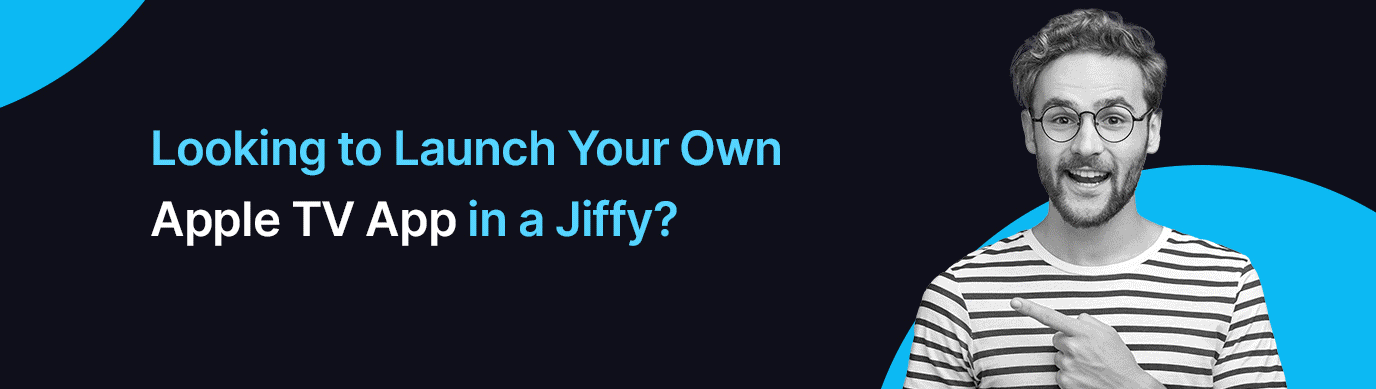
FAQs
Q. What are the new key features in Apple tvOS 17?
Ans. Bradley speaking, there are basically five new features in Apple tvOS 17:
- It brings the FaceTime app to your Apple TV.
- You can now use the continuity camera technology to join the video meets or sing lyrics while shooting your video on your Apple TV.
- It now supports third-party VPN apps.
- You can now find your Apple TV Siri Remote very easily.
- The Featness+ will now support custom plans.
Other than these, there are minor performance improvements across multiple services and apps.
Q. What is the latest Apple tvOS?
Ans. Apple announced its latest version of tvOS, Apple tvOS 17 in WWDC23. The public version of this tvOS will be launched in September.
Q. Can I use third-party VPN apps with Apple TV now?
Ans. Apple tvOS 17 will now support third-party VPN apps. So, you can use any third-party VPN app with your Apple TV now.
Q. What changes are there in the Control Center with tvOS 17?
Ans. Apple tvOS 17 comes with a revamped control center. This new control center is much swifter and offers a fluid TV viewing experience. Most importantly, it is much faster to navigate and needs fewer clicks to stream content.
Q. Which Apple TV devices will support tvOS 17?
Ans. tvOS 17 will be supported by all the popular Apple TV devices, including
- Apple TV HD
- Apple TV 4K (First Generation)
- Apple TV 4K (Second Generation)
- Apple TV 4K (Third Generation)



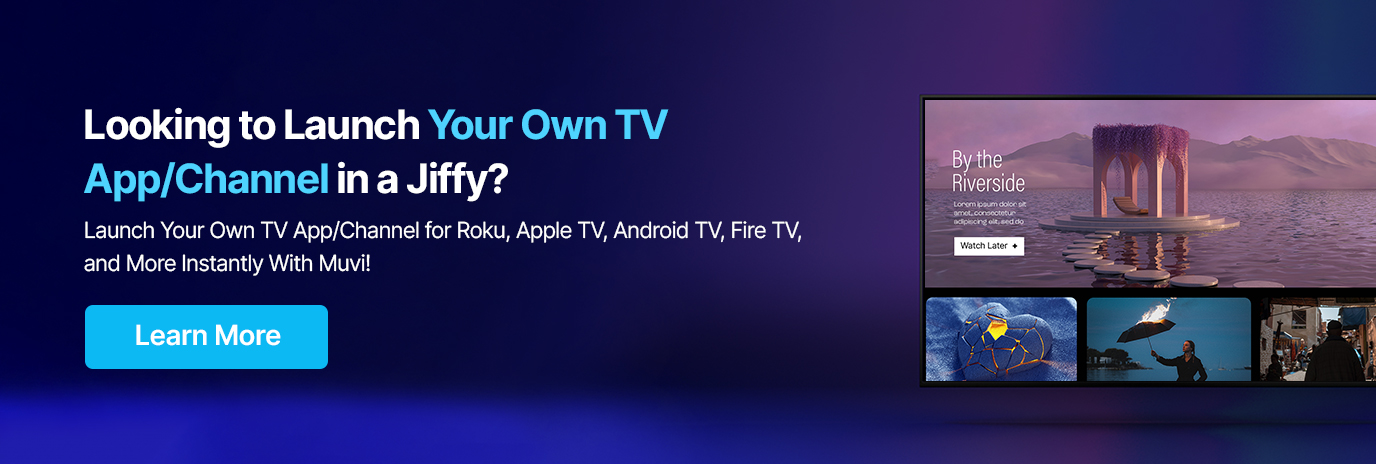
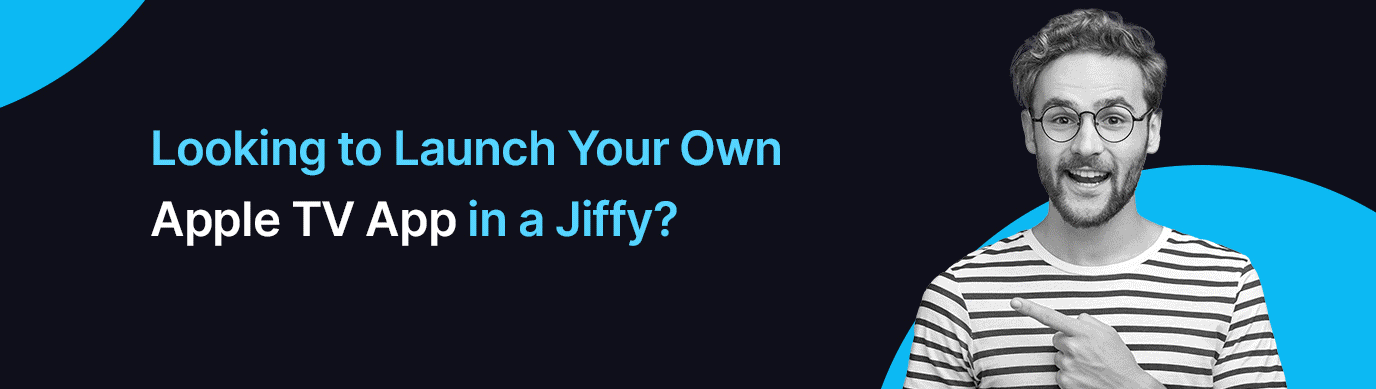











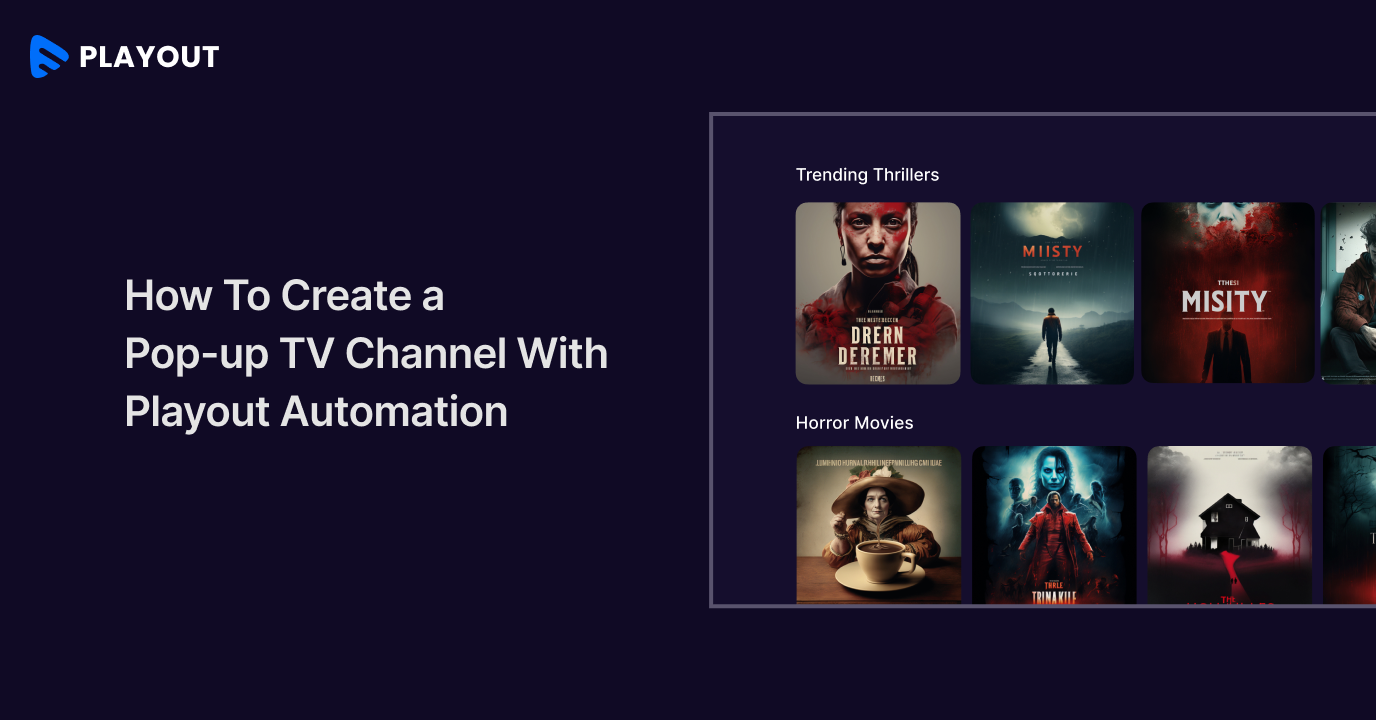



Add your comment