Are you looking for a good no code app builder to develop your next streaming app? Then, you are on the right page! In this blog, we are going to discuss the pros, cons and pricing of the top five no code app builders in 2026!
App development has come a long way! There was a time when the developers needed to code the entire app from scratch. It required great effort and was a tedious process. But, it was in the past, as this is the generation of no-code ?.
Nowadays, anyone can develop an application using a no code app builder. There is no need for coding, just drag and drop to design your UI, and launch the app in just a few clicks. So, the human efforts (and hence the chances of human errors) are negligible. This also significantly reduces the cost to create an app compared to traditional coding methods.
But, here’s a catch. As most of the app development process will depend on the capabilities of the no code platform, this process is prone to machine errors! The platform must be flawless so that you can develop a flawless mobile application for your end users.
And to ensure flawless execution, you must choose the no code app builder very carefully. Well, we are here to help you out! We have studied various no code platforms and chose the top 5 no code app builders for you.
Platform Name | Best For | Pricing |
Muvi One | All types of video streaming businesses, from beginners to established entrepreneurs. | Starts from $399 |
Bubble | Developers who are good at app designing, but do not want to code. | Starts from $25 |
AppSheet | Developers who are trying first-hand in app designing and development | Starts from $5 per user per month |
Glide | Businesses looking to convert their data into an app (not ideal for developing streaming apps) | Starts from $99 |
Backendless | Good for developing visually appealing apps | Paid service starts from $35 |
But before diving deep into them, let’s discuss why you should develop a video streaming app in the first place.
Why Video Streaming App?
Video streaming is seeing a massive rise globally. According to Statista, the market size of global video streaming will stand at US$ 95.35 billion in 2021. And by 2027, it will reach US$ 137 billion, hence growing at a CAGR of 9.48% during this period.
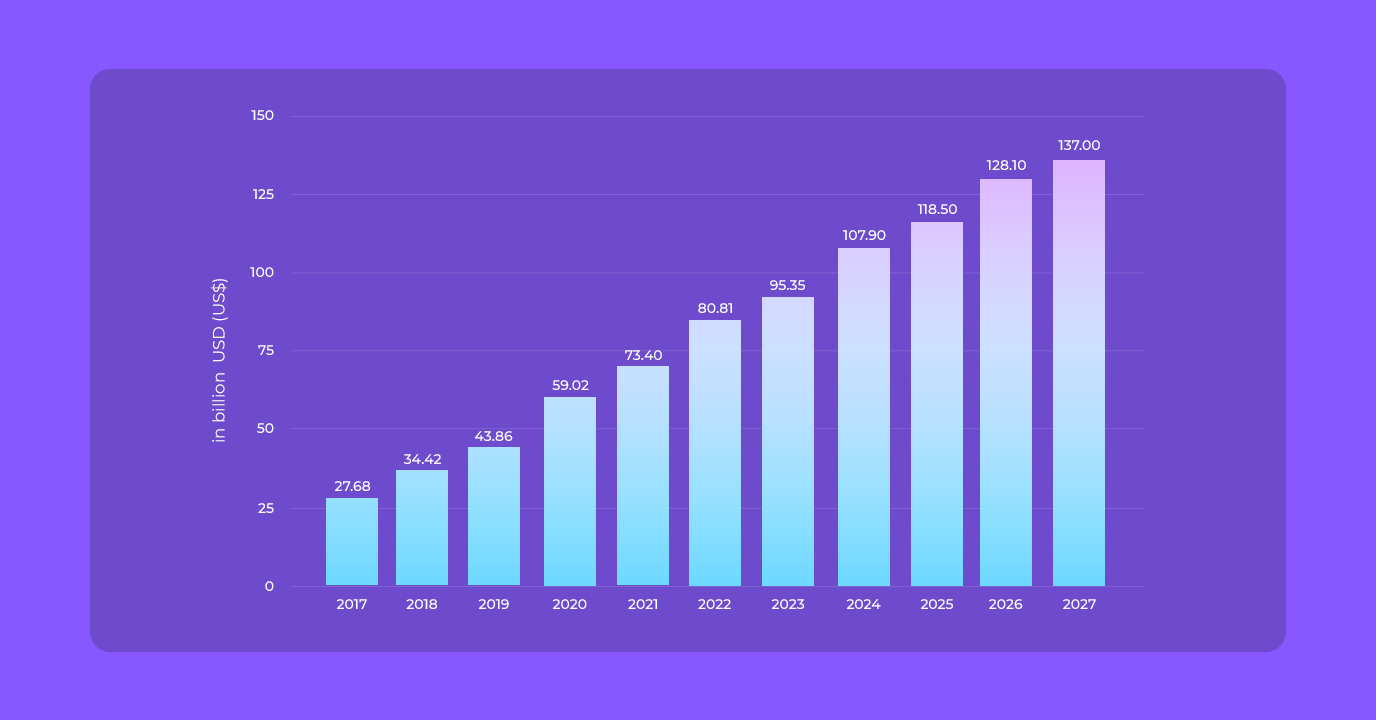
Now you must be thinking, video streaming can be enjoyed on multiple devices, what is the need for a specific app for it? Right?
Well, in 2019, Statista conducted a survey to find out the most commonly used devices for streaming videos globally. And the results are given in the graph below.
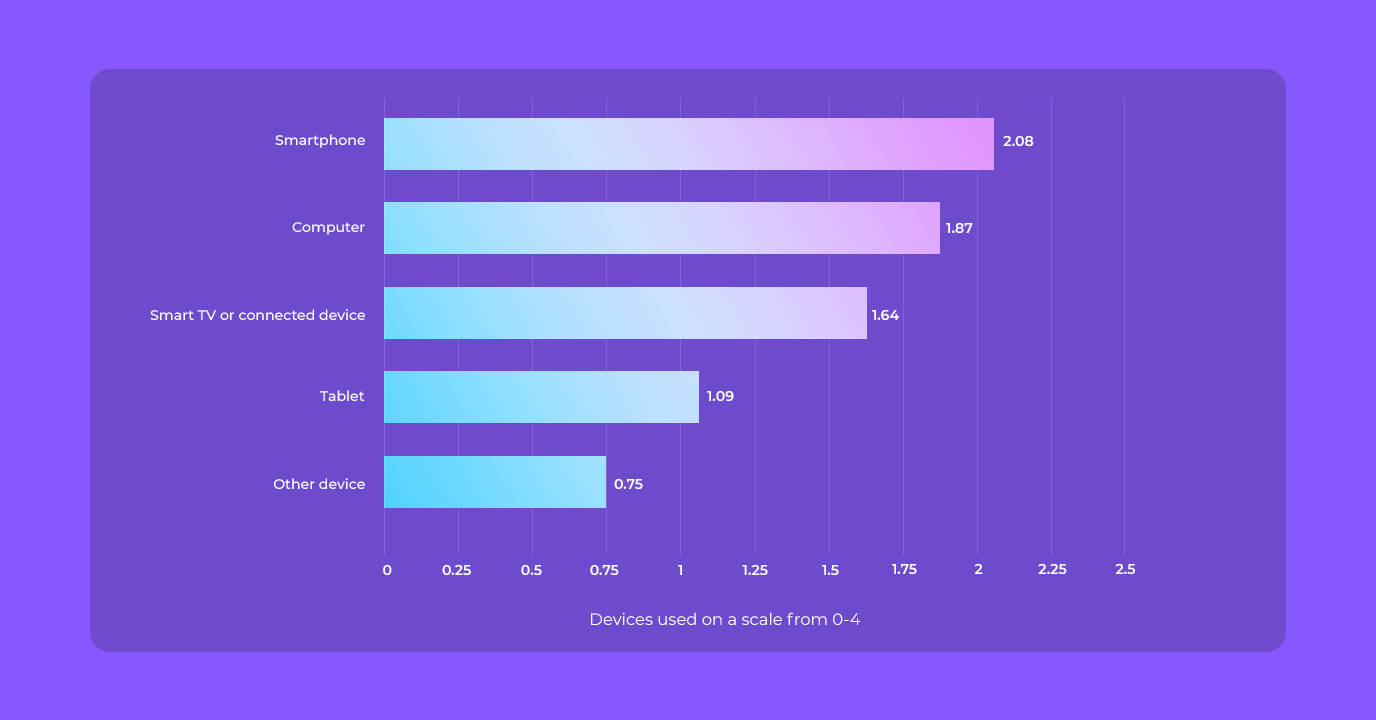
As you can clearly see, a majority of people around the world is using their mobile phone to watch online video streaming. And you can capture this huge set of consumers only if you develop your own online video streaming app.
Why Should You Use a No Code Platform?
While developing an app, you usually choose from one of the following:
- You develop an app completely from scratch, all by yourself.
- You hire a set of freelance developers who develop the app for you, and you cover all the expenses.
- You outsource your software development project to a service-providing company and pay them a lump sum on successful delivery.
- You use a no code platform for easier development and faster deployment of your application.
Of the four ways stated above, each of them has its own pros and cons.
For example, the first process, where you will develop the entire app on your own from scratch, needs heavy investment in terms of money, effort, skills, and of course, time, which makes it unrealistic for most coding side hustles you try to run in your spare time. First, you need to be a pro at java coding and app development, next you need to have a very good understanding of Google’s guidelines for Android App development (or any other OS-specific guideline), and finally, you need to arrange the entire digital infrastructure needed to create the app on your own, which would cost you a large number of dollars. And when you are ready to start developing, you would realize that it is going to take months to complete the app ?.
This trouble can be reduced a bit by hiring freelance developers, but it has its own pains. What if the freelancer you hired leaves you in the middle of the project? Your entire efforts will go in vain.
Alternatively, you might explore reliable outsourcing options, such as those providing software development services in Colombia. Companies in this region are known for delivering high-quality development at competitive rates, making it a viable choice for cost-effective and efficient app creation. Partnering with a trusted software development partner can further ensure seamless collaboration and long-term success.
And you cannot even trust the reputed service-providing companies in this case. As most of these companies charge additional amounts of money for giving you the source code of your application (which you will need anytime you want to upgrade your app). In total, it would be really expensive!
Option 2: Subscribing to a No Code Platform
After analyzing all the available options, you will realize that using a no code app builder is by far the best option available. Because a good no code platform will usually offer you all the infrastructure needed to develop your app out-of-the-box. You just need to design your app using a drag-and-drop interface and submit the desired settings for your app. That’s it! You will receive your app in no time. This process will need the least effort, time, and investment from your side.
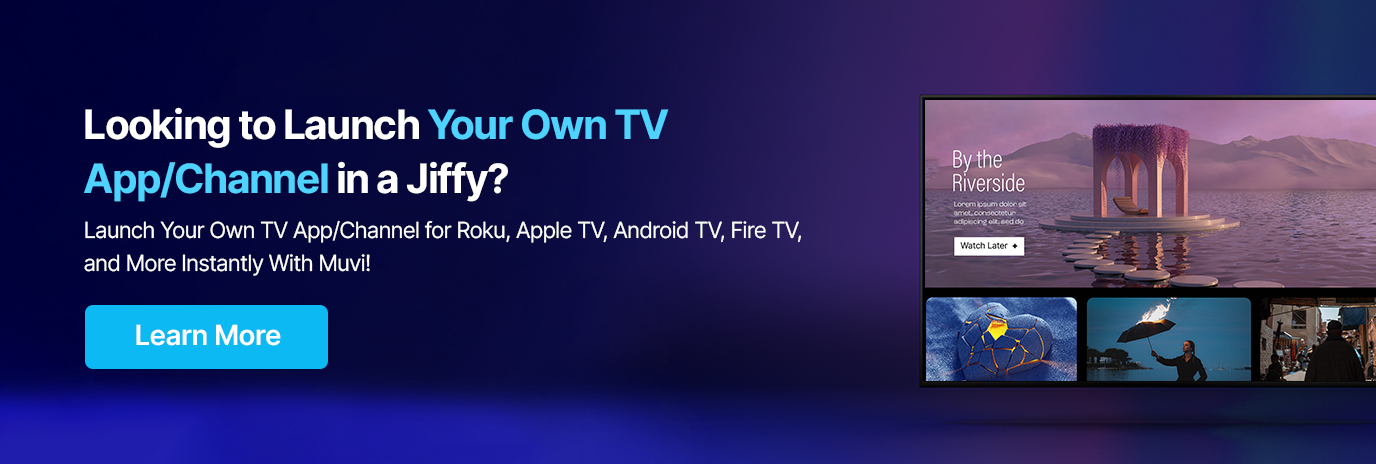
Top 5 No Code App Builders For Developing Video Streaming Apps
Honestly speaking, there are a ton of no code app builders available in the market nowadays, and choosing one of them is difficult. Still, we have taken our time and studied as many no code app builders as we could, and scored them on the basis of their features, pros, and cons. Finally, we have picked the best 5 no code app builders for you!
1. Muvi One
Talking of Muvi One, it is actually an All-in-One Streaming Platform. It means, by using Muvi One, you can create your own video streaming website, video streaming app (for mobile, TV, and desktop), audio streaming website and app, podcast platforms, live eLearning platforms, and much more!
As it caters to such a diverse set of business use cases, it offers the best-in-industry features too!
Top Features of Muvi One
Muvi One offers the best security features that any video streaming business would dream to have. Also, their integrated AWS CDN can do wonders in terms of low-latency buffer-free streaming, that can be delivered in even the most remote parts of the world. Let’s take you through some of the top features of Muvi One.
Multiple Templates for Apps
You can choose from multiple app templates so that you can design the perfect video streaming app. You can even customize your chosen app template using mobile VD. We will talk about it in detail next.
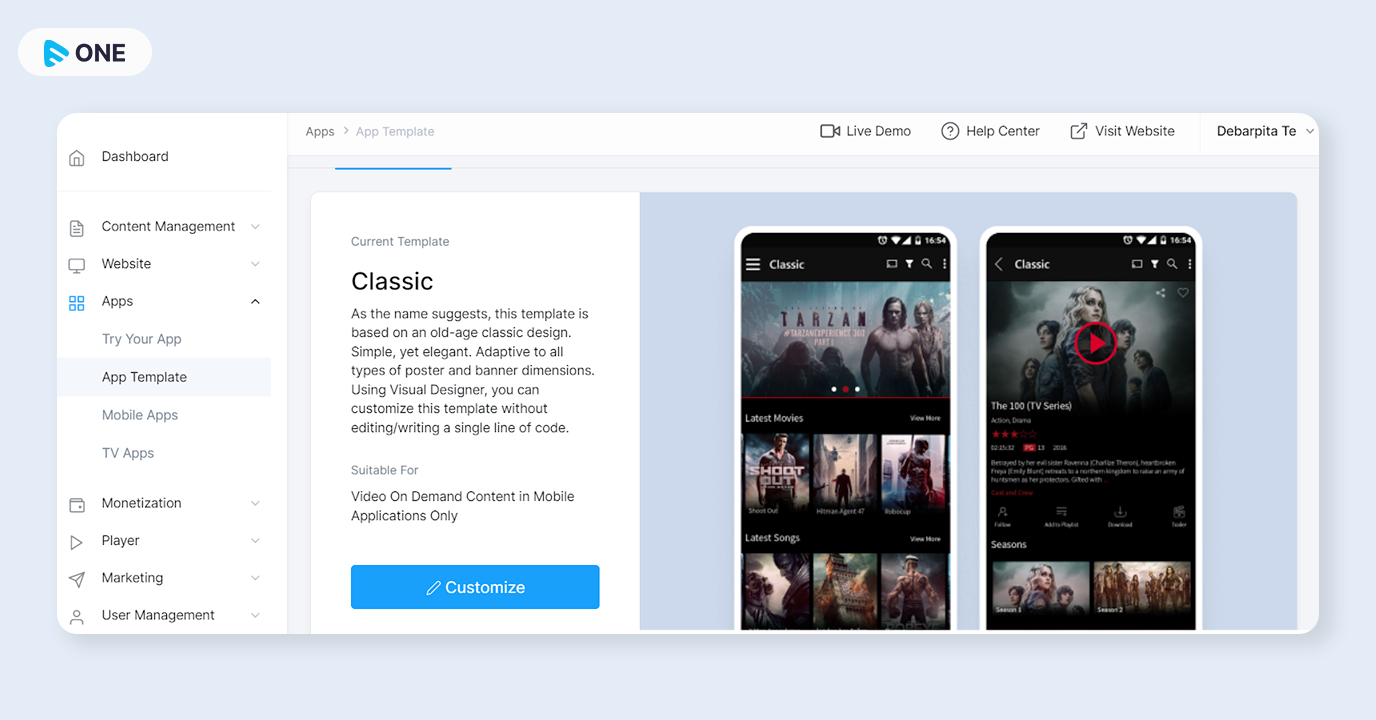
Mobile VD – Your Mobile App Designing Studio!
Designing a mobile app from scratch is always challenging. But it can be made easy by using a mobile app designing studio. And for streaming apps, Muvi One mobile VD is probably the world’s first drag-and-drop designing studio.
You can design your own branded and unique video streaming app using mobile VD without coding.
Know How To Use Muvi One’s Mobile VD here!
Built-in CDN and DRM
Low latency buffer-less streaming is important for any streaming app. Having a good Content Delivery Network (CDN) can help reduce the latency by streaming content from the server located nearest to the viewer. Muvi One offers pre-integrated AWS CDN in their platform which brings down the latency of streaming significantly.
Also, built-in DRM security ensures that your content is accessed by authorized users only. The pirates cannot access your content as the video player would not allow them to decrypt and stream the content.
Geo-Blocking
You can decide which content would be streamed in which part of the world. Hence, it would help you generate and stream regional content too!
Device Restrictions
Decide how many devices your audience can use to access their account at the same time. They can also customize their profiles to get personalized suggestions.
Apart from these mentioned features, Muvi One offers 100+ industry-leading features including analytics, payment gateways, built-in encoder, and lots more!
Check out Muvi One’s other features here!
Try Your App in Just A Few Minutes
Guess how much time will you need to get first-hand experience on your app.
Just FIVE Minutes!!
Once you fill out the “Try Your App” form, you just need to wait for 5 mins (and that’s actually the maximum time limit). You will be receiving your app within this time! And we are not joking ?
Know more about our try-your-app feature.
Muvi One Pricing
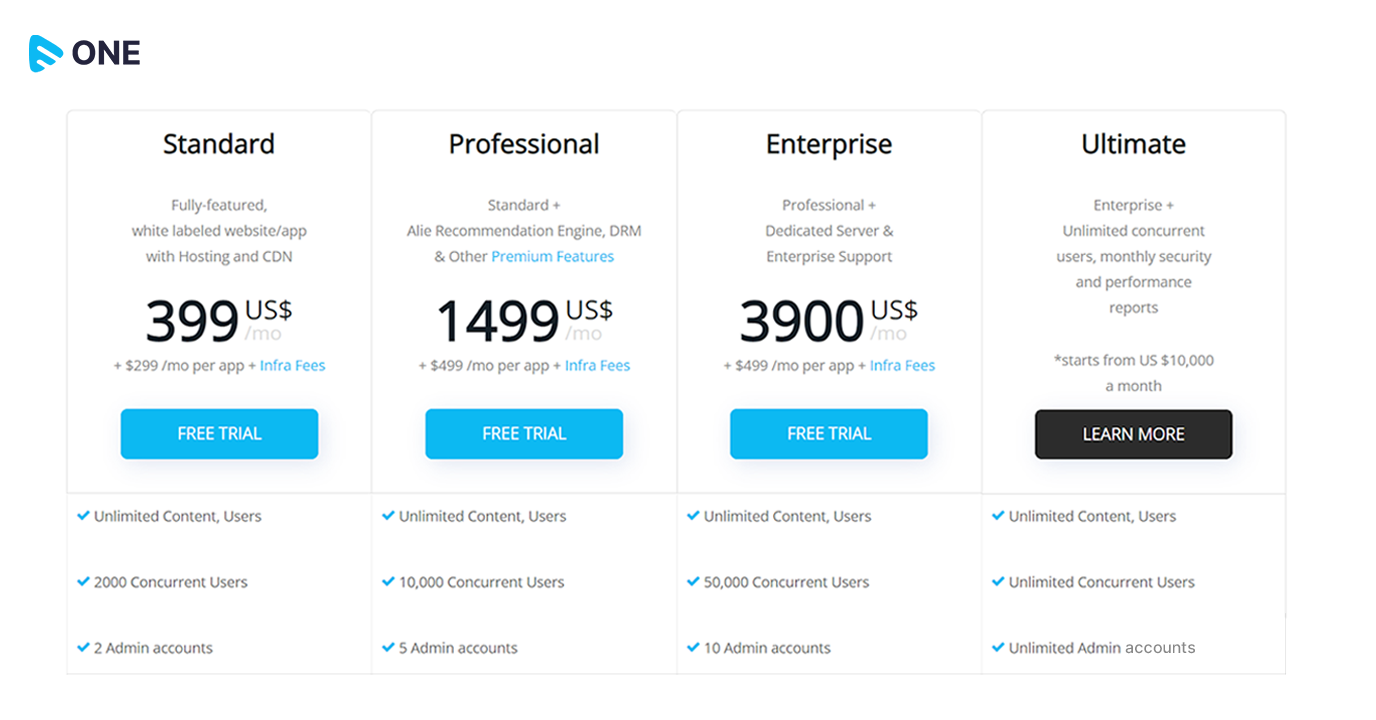
Muvi One currently follows the following pricing structures:
- Standard Plan: $399 per month.
- Professional Plan: $1499 per month.
- Enterprise Plan: $3900 per month.
Muvi one offers a free-trial period of 14 days. You don’t need to submit any credit card or other details for availing of the free trial.
2. Bubble
Bubble is basically a visual programming language. Hence, it is much more powerful than any other no code platform. But is it the easiest to use? No!
You won’t have to write any code in Bubble, but you must have some basic idea of app design. As you will have to design your app from scratch, using their design interface.
For professional businesses, Bubble is a good choice as you can literally do anything you want. However, if you’re still exploring options, there are several Bubble alternatives that may better suit your needs depending on your specific requirements and preferences.
Top Features of Bubble
- Bubble offers you hosting server infrastructure.
- You get complete design flexibility as you will design your own app from scratch.
- You get analytics and reports to track the performance of your app.
- It lets you integrate your app with Stripe and Braintree payment gateways.
- They also let you connect to any API through a no-code API connector.
Bubble Pricing
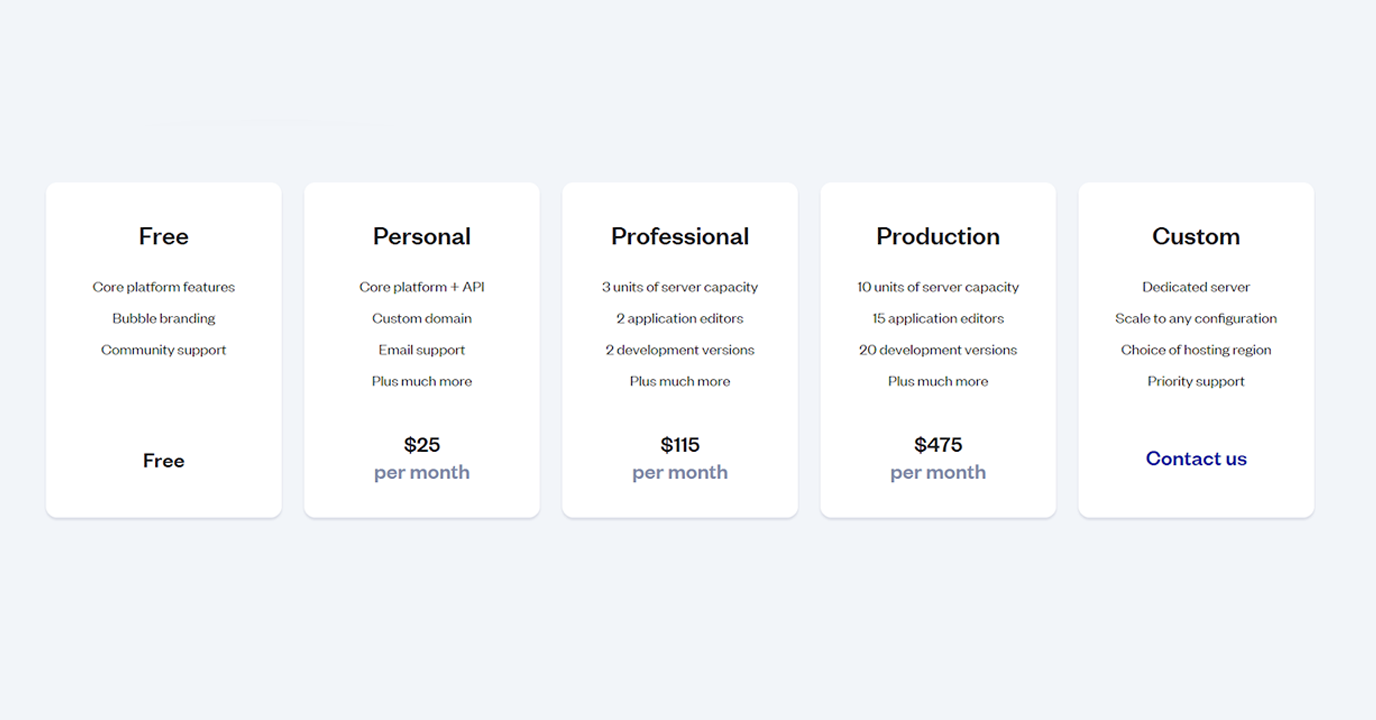
Bubble currently offers the following pricing plans:
- They have a free plan for beginners.
- Their lowest plan is the Personal plan which costs $25 per month.
- Their professional plan costs $115 per month.
- Their production plan costs $475 per month.
3. AppSheet
AppSheet, also known as Google AppSheet, is a no code app builder offered by Google. This platform is somewhat similar to Bubble, but a bit more user-friendly. One unique thing about AppSheet is that you can even create bots to automate certain processes using Appsheet.
Let’s take a look at some of its major features.
Top Features of Google AppSheet
- Google AppSheet provides you with multiple data-capturing options like forms, barcodes, locations, signatures, and more!
- You can customize your app’s UX with your own branding.
- It lets you manage your users with role-based security and authentication.
- You get detailed usage reports of your users.
- You can send automated emails, SMSs, and push notifications.
AppSheet Pricing
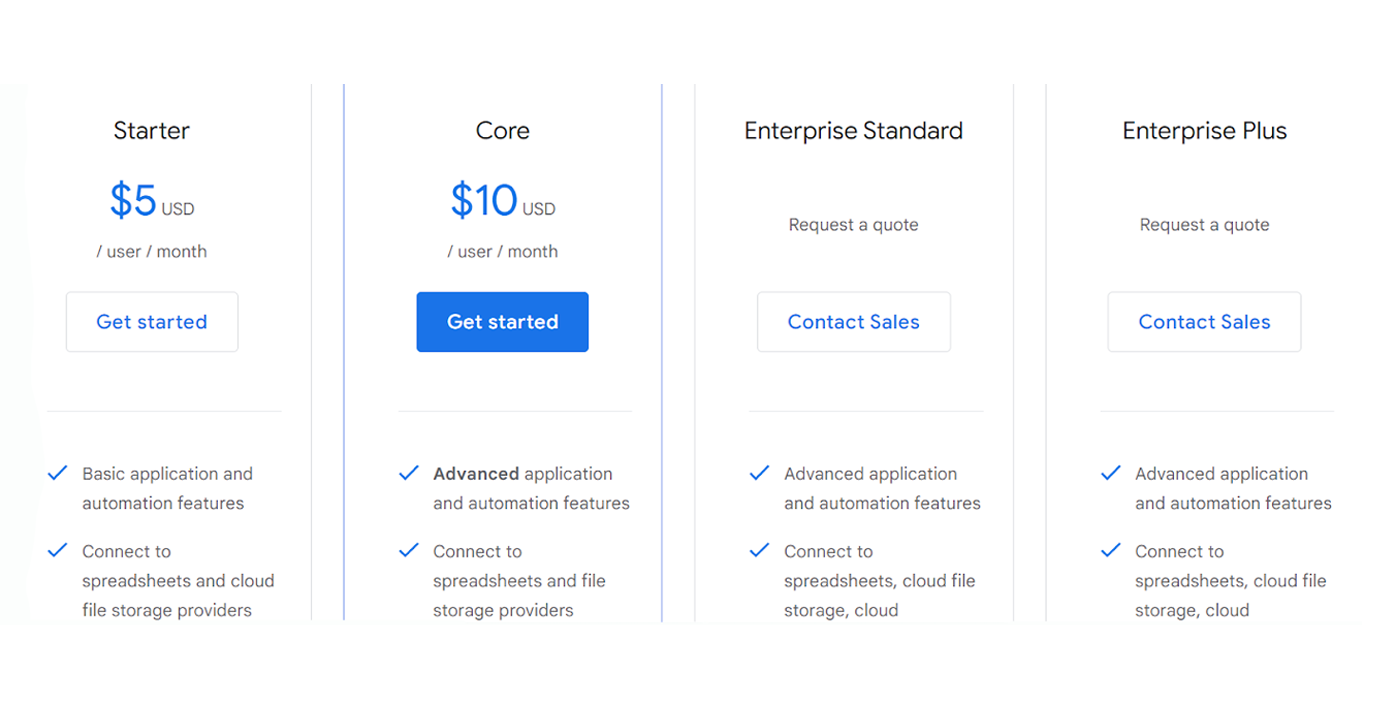
AppSheet offers the following pricing plans:
- Their Starter plan starts at $5 per user per month.
- Their Core plan starts at $10 per user per month.
4. Glide
Glide is a no code platform that helps you convert your data into an application. It is ideal for small-scale business owners with less IT infrastructure. They also offer multiple pre-built templates for developing your app quickly and easily. It is not for those looking to develop a full-fledged video streaming platform, but you can definitely develop some starter applications as a beginner.
Let’s take a look at some of its major features.
Top Features of Glide
- You can build different types of applications like a delivery planner, customer portal, inventory tracker, applicant manager, business report, and more!
- Multiple data formats are supported, including Excel, Google Sheets, CSV, BigQuery integrations, etc.
- It automatically converts your data into an app, which you can later customize based on templates.
Glide Pricing
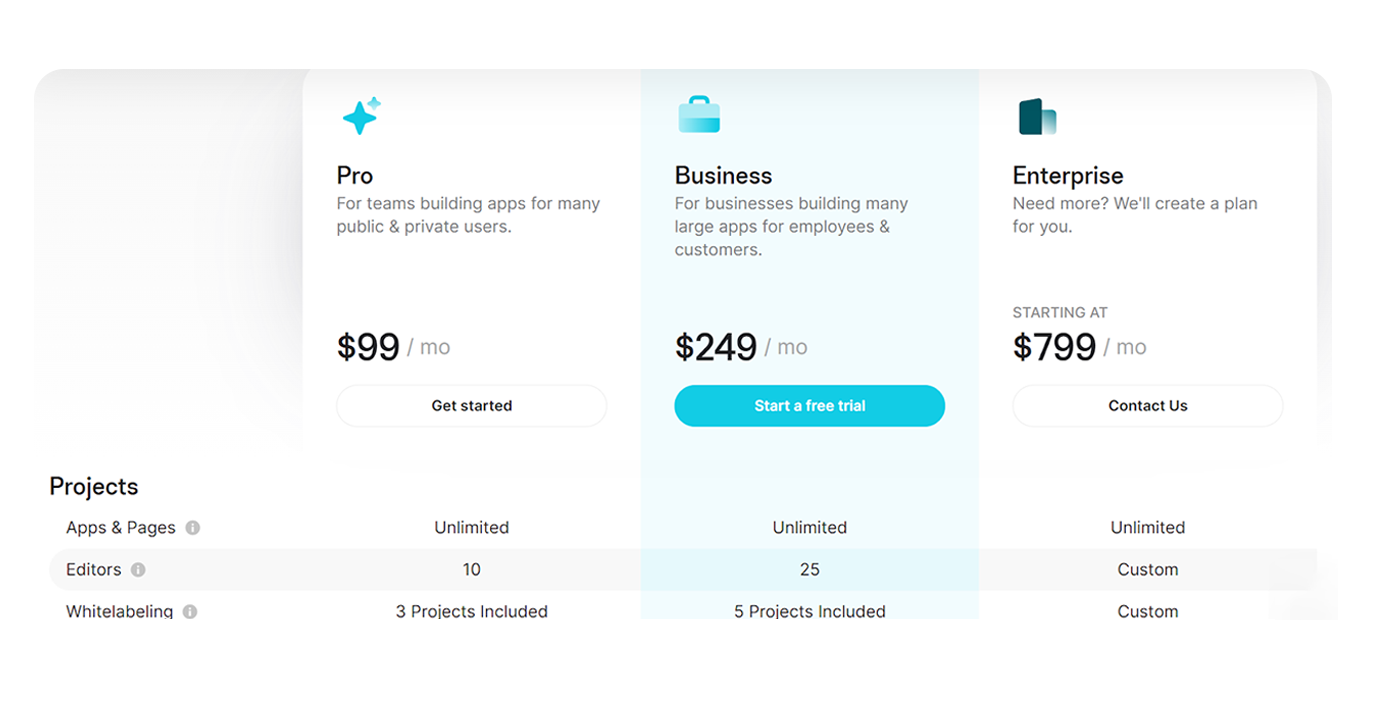
Glide currently offers the following three pricing plans:
- Its pro plan starts at $99 per month.
- Glide’s business plan starts at $249 per month.
- Its enterprise plan starts at $799 per month.
5. Backendless
Backendless is a visual app builder, using which you can develop your own app from scratch. It offers everything you need to design and develop your app easily and quickly. Let’s take a look at some of its major features.
Top Features of Backendless
- Advanced user management features bring user authentication and authorization to one single dashboard.
- Any changes to the database get reflected in real-time.
- You get a codeless visual UI builder for designing your app.
- Send push notifications to your users very easily.
Backendless Pricing
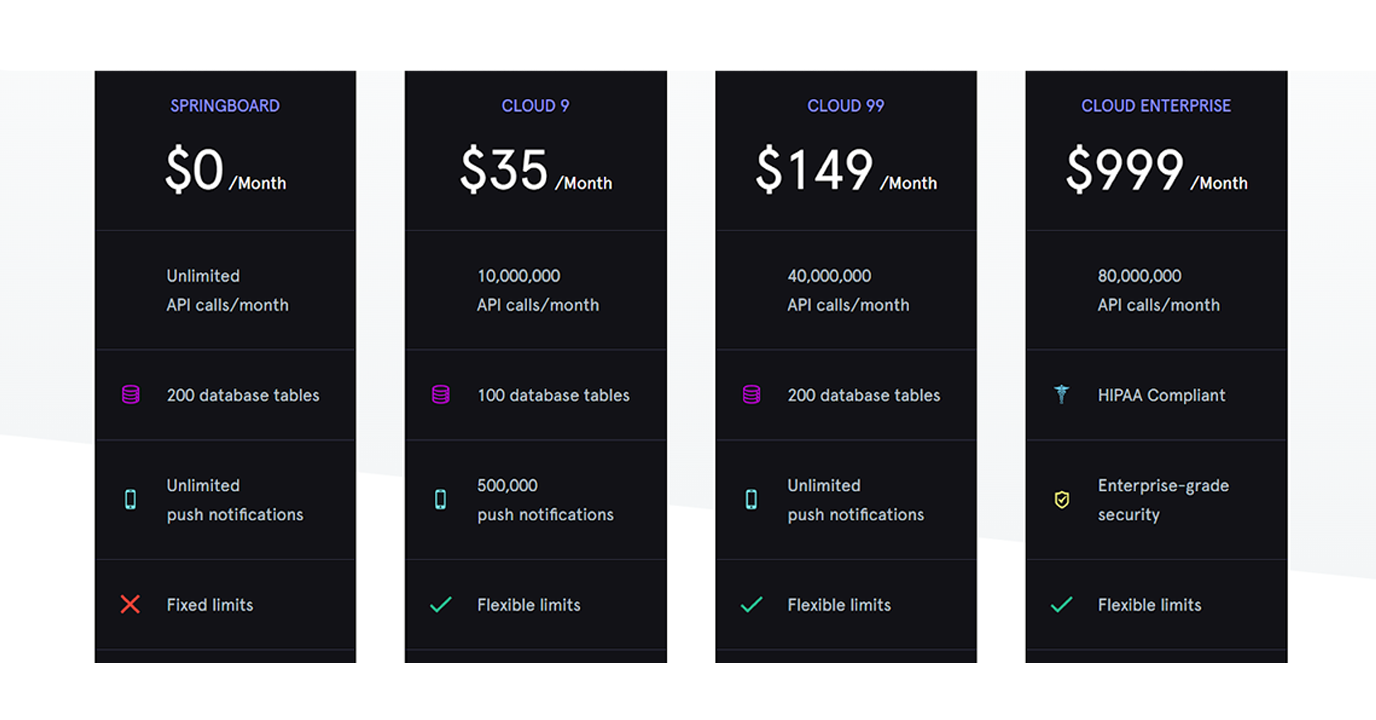
Backendless offers the following pricing plans:
- Springboard is their beginner plan which is free.
- Their cloud 9 plan starts at $35 per month.
- Their cloud 99 plan starts at $149 per month.
- Their cloud enterprise plan starts at $999 per month.
Which is the best no code app builder?
If you are looking to specifically develop a video or audio streaming app, then Muvi One is the clear winner. It offers the complete set of infrastructure that you would need to start a streaming service, starting from CDN, DRM, Built-in Encoder, and more! In this respect, all the other platforms lack some features.
However, if you are looking to develop any general mobile app, then you can choose any one of them.
Are No Code App Builders Worth It?
Yes, definitely! No code app builders have multiple benefits that are worth mentioning. We have mentioned some of them below:
- They are extremely easy to use.
- Anyone can use it. Doesn’t matter whether you are technically good or not.
- Using these platforms, you can develop and deploy your app faster.
- They offer most of the IT infrastructure so you are free of any additional headaches.
So, if you choose your no code platform carefully, you will definitely be able to reap multiple benefits.
To Sum Up
A no code app builder is definitely the best choice for developing your app easily, effortlessly and faster. But yes, the choice of no code platform matters. In our study, we found that Muvi One, Bubble, AppSheet, Glide, and Backendless are by far the best choices, and each one of them caters to a different set of users and use cases.
In case you are looking to develop your own streaming app, you must try Muvi One, and enjoy 100+ world-class features. Why wait? Sign up to start your 14-day free trial today!
FAQs:
Q1. Do I need any technical skills to use a no code app builder?
Ans. No, you don’t need any technical skills to use a no code app builder. You can use it very easily, as most of these platforms offer an easy-to-use drag-and-drop interface.
Q2. Can I integrate my no-code app with other systems and applications?
Ans. Yes, many no-code apps allow integration with other systems and applications. Also, many no code app builders like Muvi One try to offer as many solutions as possible out-of-the-box, so you don’t need to rush to third parties and get the most complete app there itself.
Q3. How much does a no code app builder cost?
Ans. Depends on what you will need. Most of the no code app builders have different pricing plans. For example, Muvi One, one of the leading no-code video streaming app builders has the following pricing plans:
- Standard Plan: $399 per month.
- Professional Plan: $1499 per month.
- Enterprise Plan: $3900 per month.
Q4. Can I use a no code app builder to create complex applications?
Ans. Some very good no code app builders like Muvi One support everything out of the box, including the most advanced features. So, yes, you can use them to create complex applications.
Q5. How long does it take to create an app using a no code app builder?
Ans. If you are using a very good no code app builder like Muvi One, then your app should be ready for preview within 15 to 30 minutes in total, and that includes the development and designing time from your side!

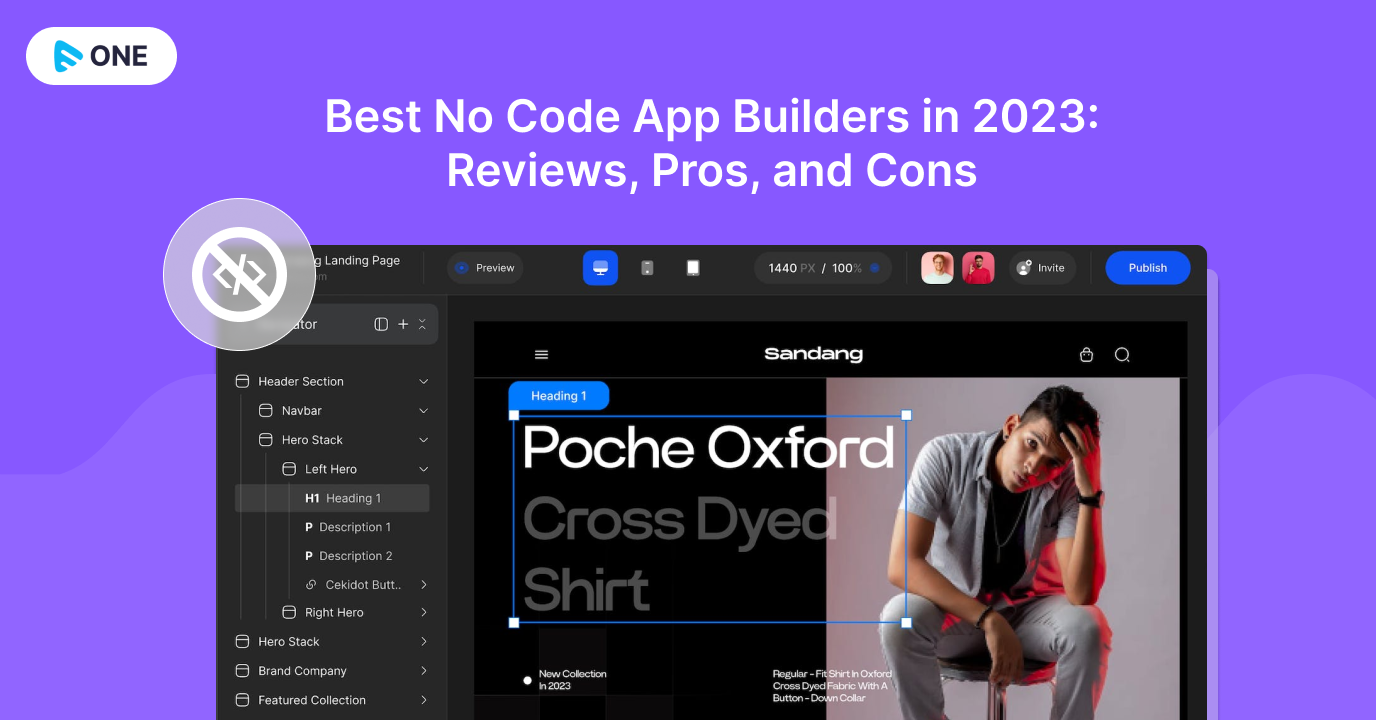
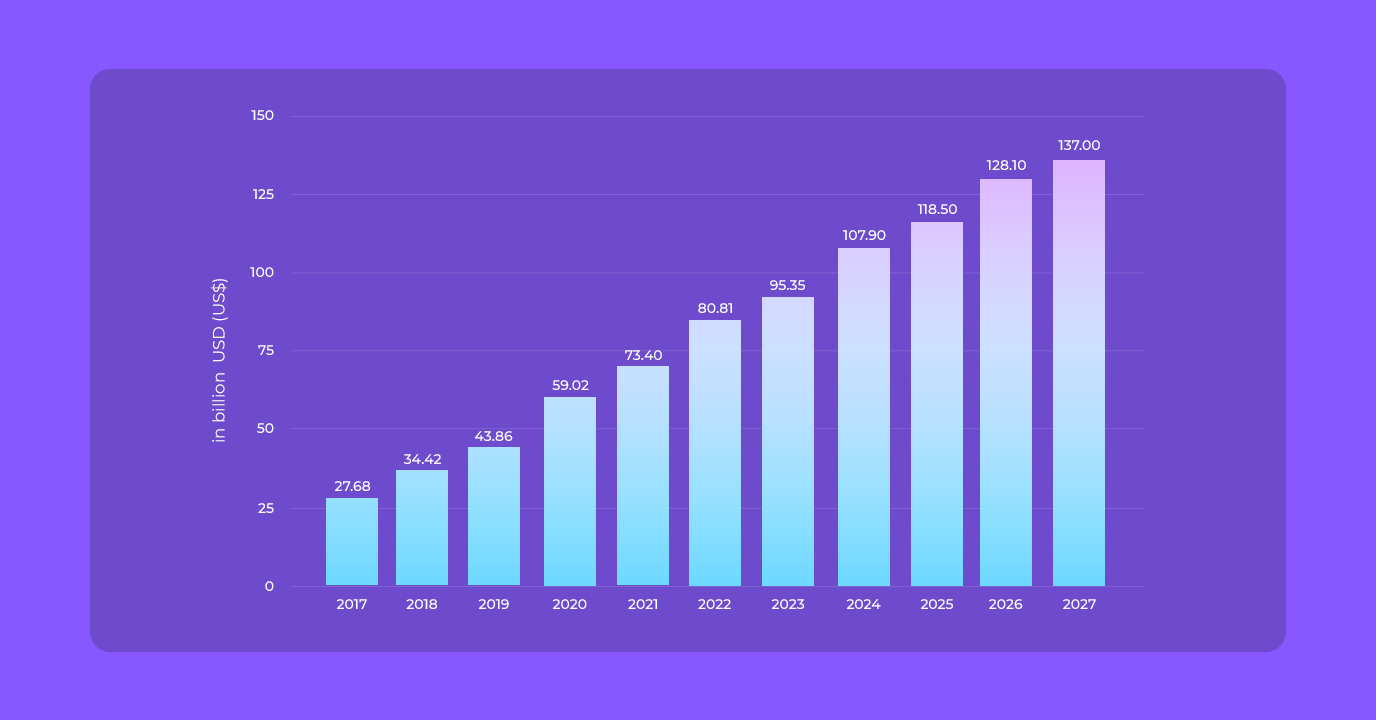
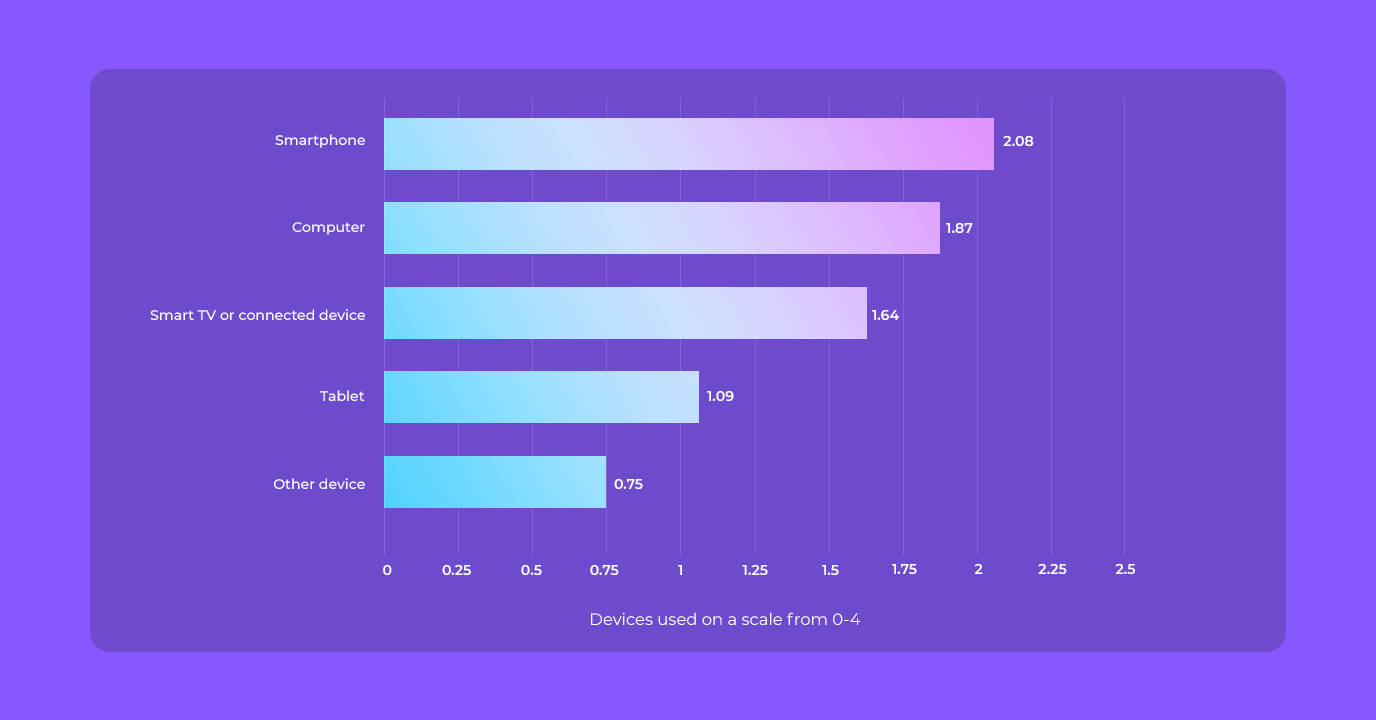
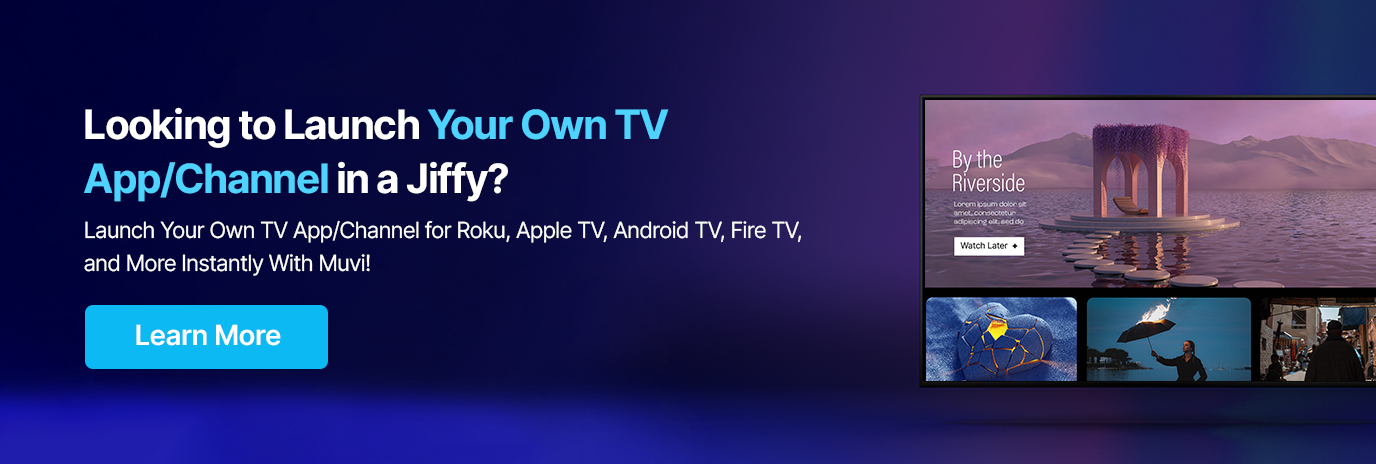
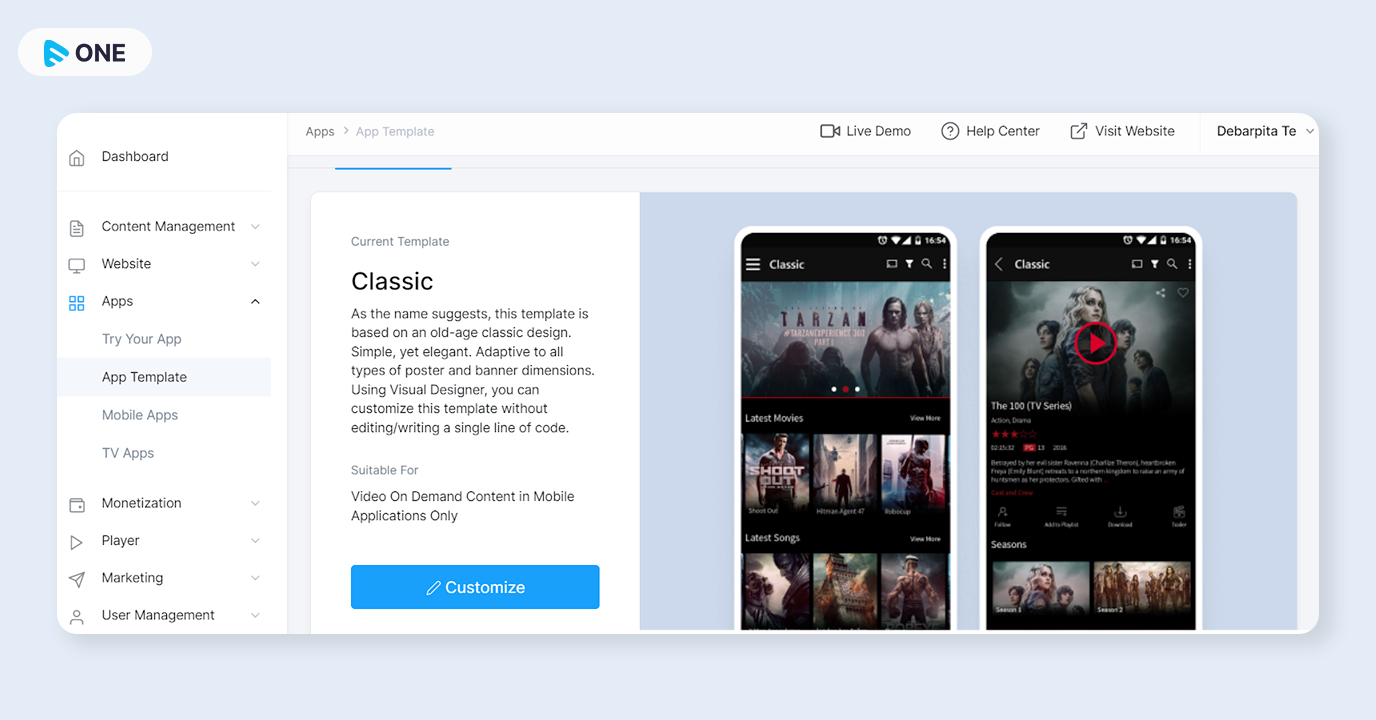
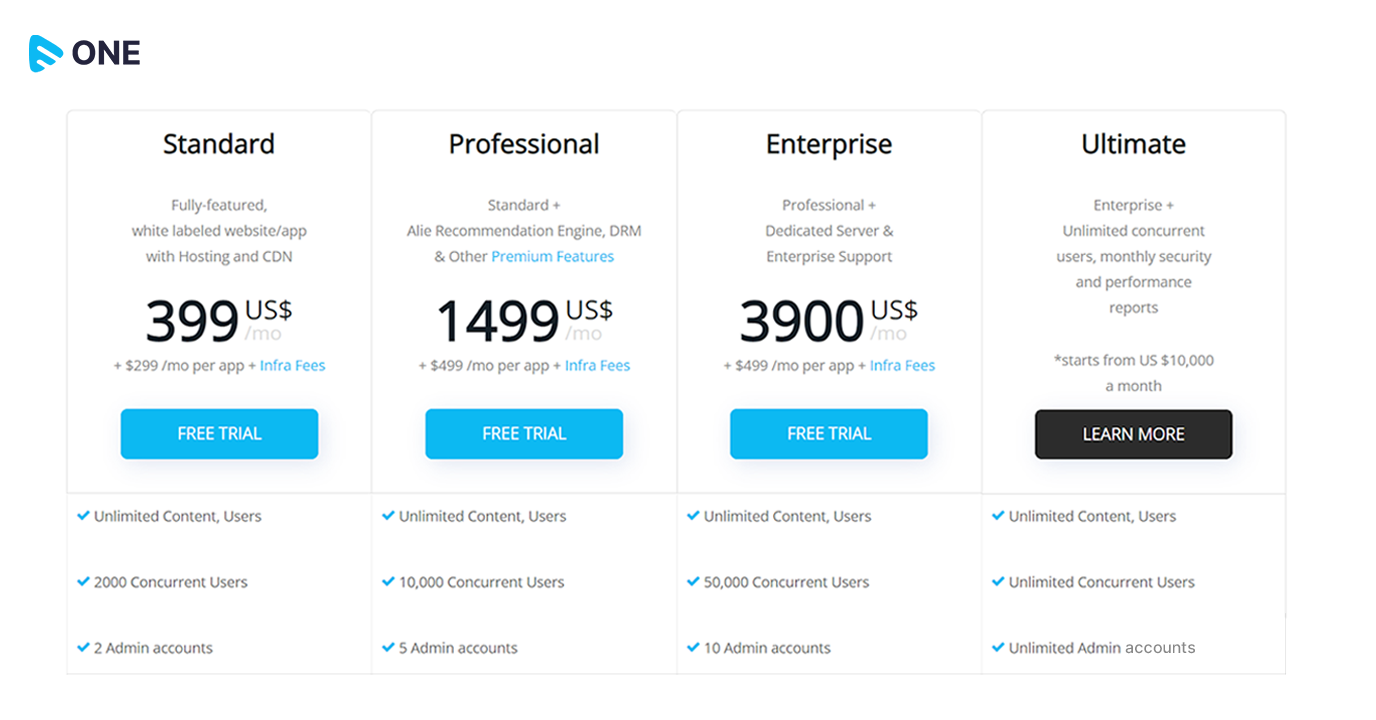
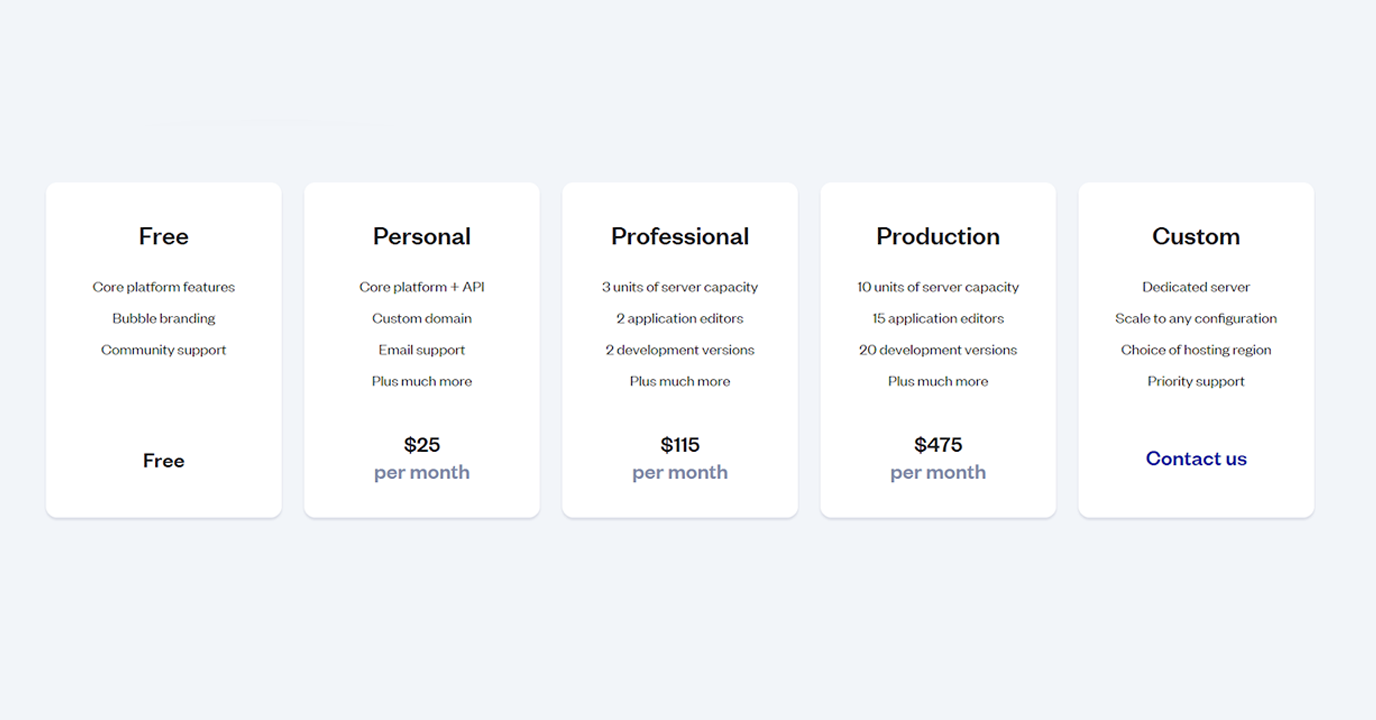
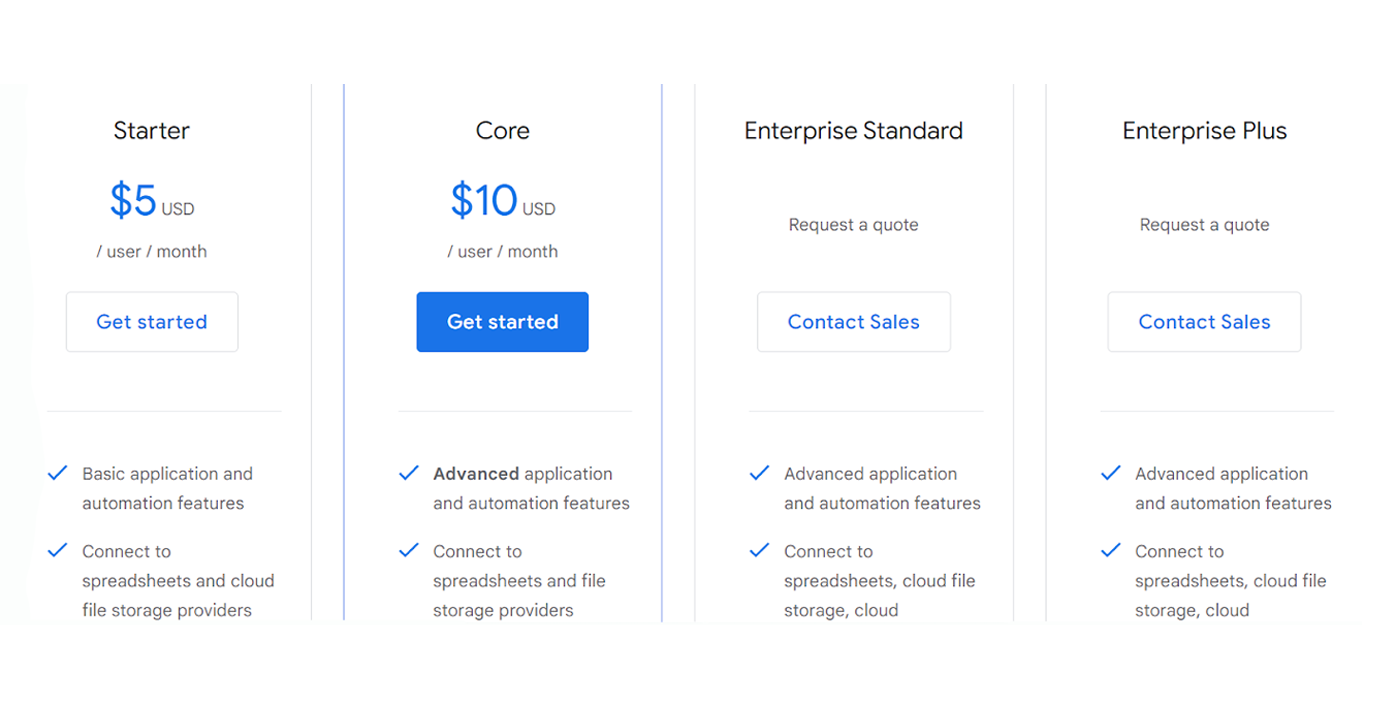
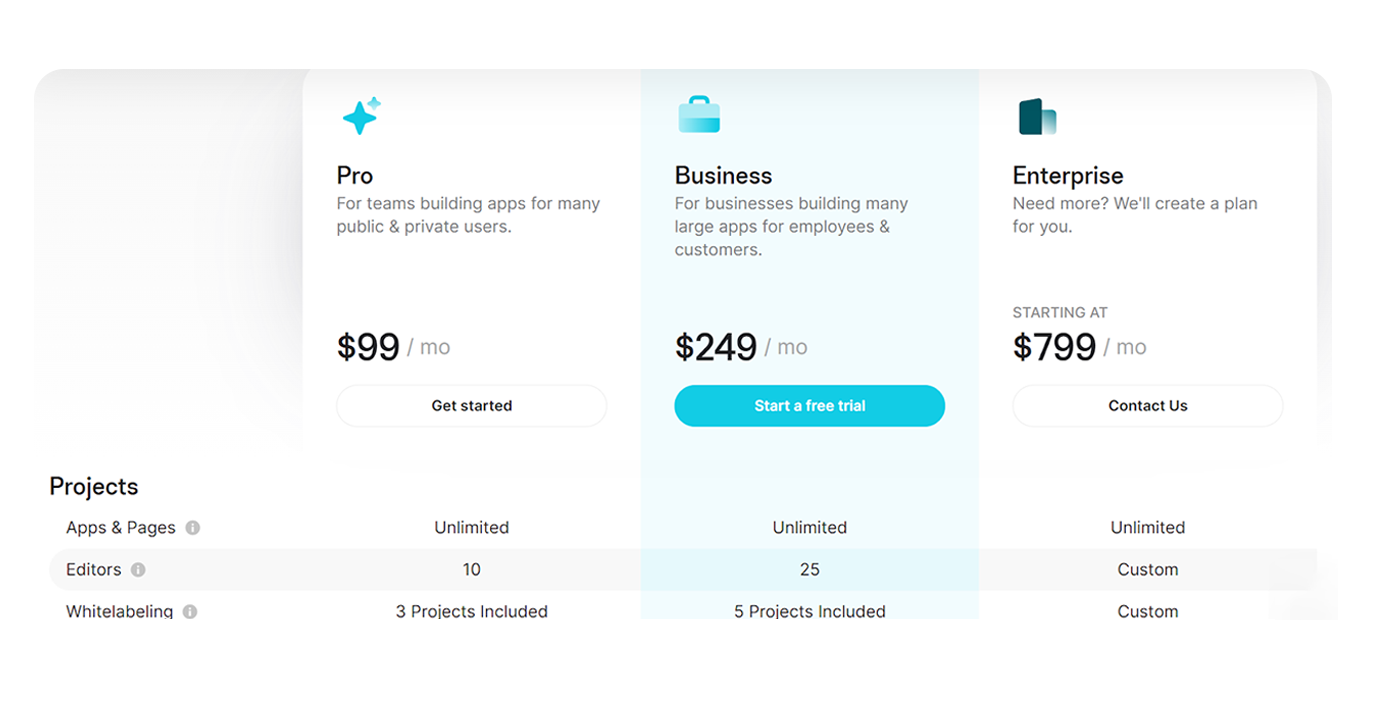
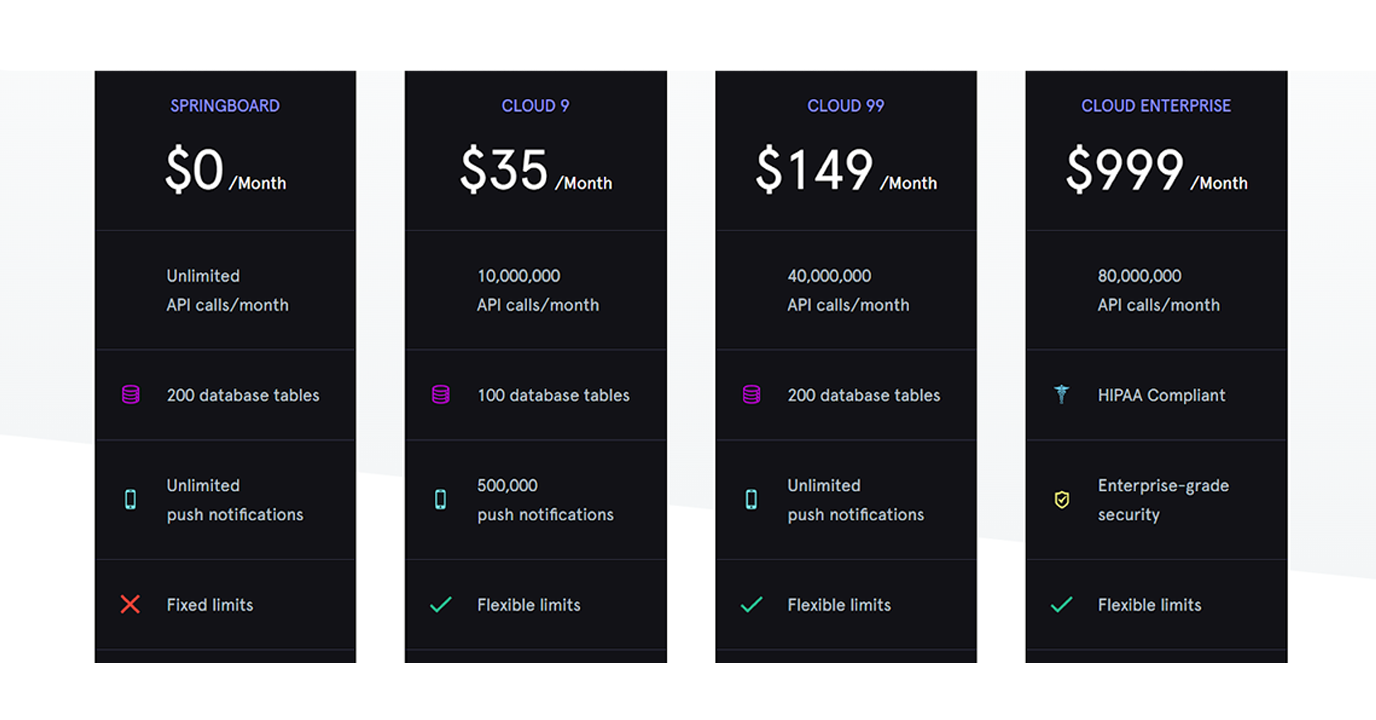













Add your comment