Education today is quite convenient without any time and location barrier. Now, each learner has the opportunity of acquiring knowledge from any corner of the world. Remote learning has completely evolved the learning process by making education a fun activity both for students and teachers. It allows students and teachers to connect virtually through video conferencing and create a classroom setting over the internet. Virtual learning allows teachers to provide both on-demand and live learning sessions.
Teachers also take several steps to keep students engaged and make the classroom interactive in a virtual classroom. Bitmoji virtual classroom is one such amazing method to make the class interesting and keep the students engaged through out the session. Are you eager to know what a Bitmoji Virtual classroom is and how it can help you make your classes exciting and enjoyable? We will discuss briefly about the Bitmoji classroom and its helpfulness to make the class engaging. Let’s get started…
Bitmoji Virtual Classroom – What is it?
First of all, Bitmoji is a picture-based communication element mostly used in social applications. These picture-based elements are used to express a feeling that one person wants to share with the other person without using words. Children like it the most because these elements are mostly cartoon characters that express a variety of emotions. These are mostly used in messaging, emails, social media, and more. With the rise of online cartoon makers, creating personalized Bitmoji avatars has become easier than ever. These tools empower teachers to bring their virtual classrooms to life with engaging and interactive elements, making the learning experience more fun and memorable for students of all ages.
And now coming to the Bitmoji virtual classroom, it is nothing but the use of the Bitmoji element to create an avatar of the teacher and other surrounding things of a virtual classroom. Avatar characters attract students to get more involved in the learning session and listen attentively. The cartoon characters make the virtual classroom a fun session and help students to memorize the syllabus easily. There is no better feature than Bitmoji to make the class interactive and engaging.

Bitmoji Virtual Classroom – The Benefits
As we have already discussed above, the most vital advantage of a Bitmoji virtual classroom is engagement. Teachers also get an opportunity to personalize the classroom and make the whole learning session a fun activity by creating a connection between the students with the Avatar they love the most. Students always love to watch cartoons and other superhero movies and there is nothing more captivating than teaching students as an avatar of their favorite character. This allows students to go into an imaginary space and easily capture what a teacher is trying to teach.
Easy Steps to create a virtual Bitmoji Classroom
- Download the Bitmoji App – The first step to creating a virtual classroom is to download the Bitmoji app to your smartphone for iOS or Android. You can also open Bitmoji Classroom using the google chrome browser extension. Bitmoji Avatar can also be created with a selfie and after getting habituated with the Avatar version, you can customize along with auto generated situations and poses according to your requirement.
- Building Your Classroom – You can build your classroom using images available online or uploading your own preferred pictures. While you can also use software such as Photoshop and Adobe to design your classroom. We suggest you design a simple and student-friendly classroom.
- Choose a posture and create a remote Bitmoji classroom. Further, you can personalize it with messages on the whiteboard, textbooks, and any other similar objects in your classroom.
- Next step is interlinking the objects present in the Bitmoji classroom. Interlinking the objects boosts interactivity and improves the functionality of your virtual classroom.
- If you are using a sound virtual classroom software, then it will allow you to share your Bitmoji classroom with your students with just a link.
Useful Points to keep in mind while creating a virtual Bitmoji classroom
- Have an objective beforehand
- Don’t add too many visuals because it can create a distraction
- Keep it simple and user-friendly for maximum accessibility
- Make your Bitmoji classroom comfortable and welcoming
An Introduction to Muvi’s Virtual Classroom
As we were discussing Bitmoji Virtual classroom, it’s an ideal scenario to introduce our virtual classroom platform to all of you. Muvi can help you bring a Bitmoji classroom and customize your lessons to boost student engagement. Our eLearning platform is versatile for schools, universities and businesses to launch virtual classrooms easily without any hassle. It includes virtual classrooms, live lecture recording, live events and webinars, an online store and many more! It helps you to easily create and upload course videos as on-demand content and categorize lessons in the playlist in the CMS. It also allows you to live-stream your classes directly from your camera. Take a free trial to come across more such amazing features of Muvi now!

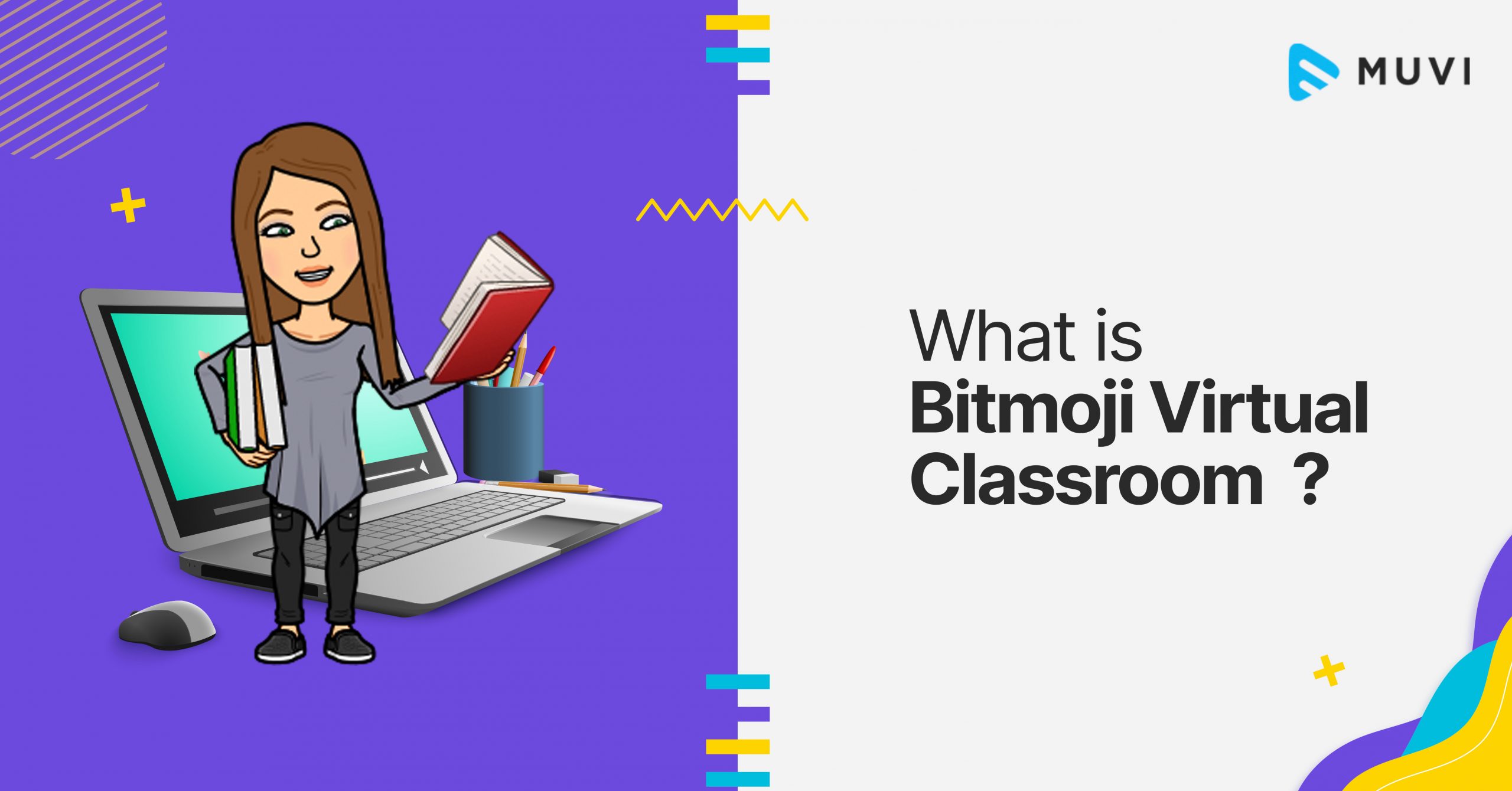












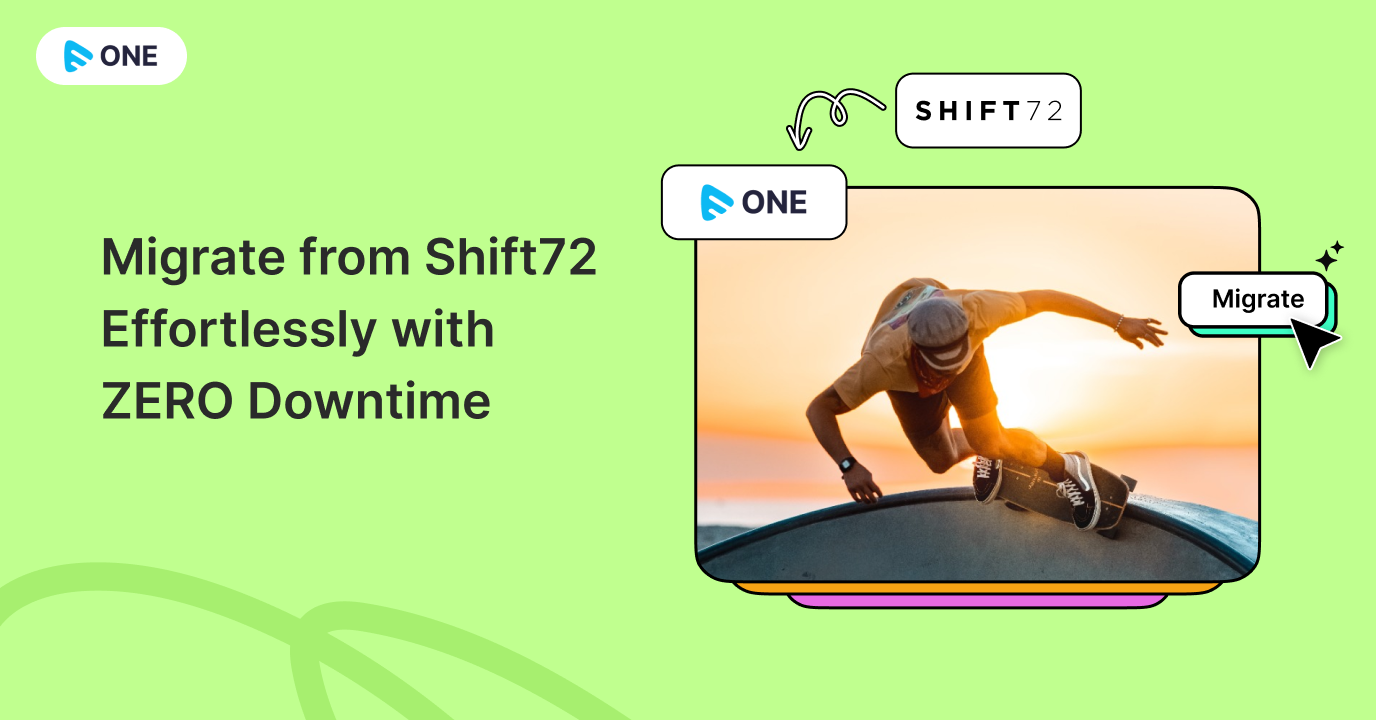

Add your comment