Do you know how to convert RTMP to HLS for live video streaming?
Right streaming protocols ensure smooth and efficient broadcasting experience. Two widely used protocols in this realm are RTMP (Real-Time Messaging Protocol) and HLS (HTTP Live Streaming). While RTMP has been a popular choice for many years, HLS has gained significant traction due to its compatibility across various devices and platforms.
Converting RTMP to HLS allows for seamless transmission of live video streams from the recording equipment, encoders, and streaming platforms. This conversion process, when implemented correctly, ensures that your content is readily accessible to a broader audience, regardless of the devices or software they use to consume media.
By choosing the right video streaming host, you can easily convert a singular RTMP feed from your video encoder into HTTP live streaming directly on the server. This conversion happens automatically, ensuring a smooth and efficient streaming experience.

What is a Streaming Protocol?
A streaming protocol is a set of rules and standards that govern the transfer and delivery of multimedia content, such as audio or video, over the internet. It defines how the content is encoded, transmitted, and received by the streaming server and the client devices. Streaming protocols ensure the efficient and continuous delivery of media, allowing users to consume the content in real-time without the need for complete downloading.
Streaming protocols handle various aspects of the streaming process, including data compression, packetization, transmission control, error handling, and synchronization. They facilitate the seamless transmission of audio and video data from the source (e.g., recording equipment, encoder) to the destination (e.g., streaming platform, client device) by breaking the content into smaller chunks and delivering them in a progressive and continuous manner.
Different streaming protocols have different characteristics and features, such as bandwidth adaptability, support for different devices, security measures, and compatibility with specific streaming technologies. Some common streaming protocols include RTMP (Real-Time Messaging Protocol), HLS (HTTP Live Streaming), MPEG-DASH (Dynamic Adaptive Streaming over HTTP), and RTSP (Real-Time Streaming Protocol). Each protocol has its own strengths and is often chosen based on factors like platform compatibility, audience reach, and streaming requirements.
What is RTMP?
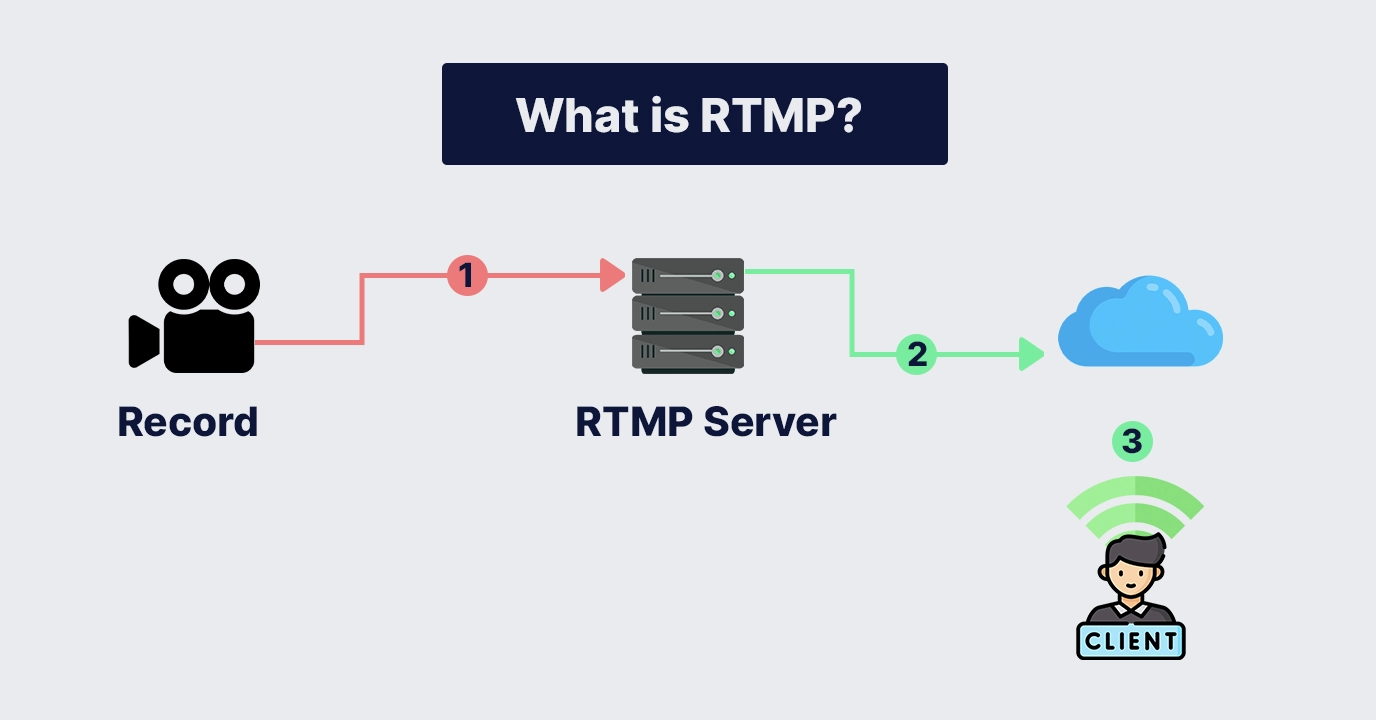
RTMP stands for Real-Time Messaging Protocol. It is a streaming protocol developed by Adobe Systems for real-time transmission of audio, video, and data over the internet. RTMP is commonly used for live streaming and on-demand streaming of multimedia content.
RTMP operates on a client-server model, where the client (usually a media player or encoder) sends audio, video, or data to a server for distribution. The server then relays the content to other clients that are connected and requesting the stream. This real-time transmission enables users to view or listen to the content as it is being transmitted without the need for complete downloading.
What is HLS?

HLS, or HTTP Live Streaming, is a streaming protocol developed by Apple Inc. for delivering live and on-demand video content over the internet. It works by breaking the video stream into small, manageable segments and delivering them via standard HTTP (Hypertext Transfer Protocol) web servers.
HLS is widely used for streaming video content to a variety of devices, including smartphones, tablets, computers, and smart TVs. It is especially popular for streaming on Apple devices and platforms such as iOS, macOS, and Safari web browsers, although it is also compatible with other platforms and devices.
RTMP supports various codecs for audio and video compression, including popular formats like H.264 for video and AAC for audio. It also provides features like adaptive streaming, which allows the server to adjust the quality of the stream based on the client’s network conditions, ensuring smooth playback.
Also read: How RTMPS can Help you Secure your Streaming?
Why Do You Need a Live Streaming Server Solution?
Today’s HTML5 players require HTTP-based protocols like HLS, a streaming platform can be used to ingest an RTMP stream and transcode it into a more playback-friendly alternative. Regardless of whether the RTMP stream originates from an IP camera, mobile app, or professional-grade encoder, Muvi’s live streaming platform simplifies the conversion and delivery process, ensuring a seamless experience for playback.
Live streaming server solution is also essential for various reasons:
Scalability:
A dedicated live streaming server allows you to handle many concurrent viewers without compromising the streaming quality or experiencing performance issues. It provides the necessary infrastructure and resources to accommodate increasing audience sizes, ensuring a smooth and uninterrupted streaming experience.
Reliable and stable streaming:
A live streaming server solution is designed to handle the complexities of live streaming, including encoding, transcoding, and delivering the video content in real-time. It ensures the stability and reliability of the streaming process, minimizing buffering, latency, and interruptions for viewers.
Adaptive streaming:
A live streaming server supports adaptive streaming protocols like HLS or MPEG-DASH, which dynamically adjust the video quality based on the viewer’s internet connection. This allows for smooth playback across different devices and varying network conditions, optimizing the viewing experience for each user.
Security and content protection:
Live streaming server solutions often include security features such as digital rights management (DRM), encryption, and access control mechanisms. These features protect your content from unauthorized access, piracy, and content theft, ensuring that your live streams are secure and only accessible to the intended audience.
Analytics and insights:
A live streaming Platform provides valuable analytics and viewer insights, giving you a deeper understanding of your audience’s behavior, engagement levels, and preferences. These insights help you make data-driven decisions to improve your content, target your marketing efforts, and enhance the overall viewer experience.
Monetization opportunities:
A live streaming server solution offers various monetization options, such as pay-per-view (PPV), subscription-based models (SVOD), and advertising (AVOD). It enables you to generate revenue from your live streams.
Also read: How RTMP Live Streaming Works: Detailed Guide
Why Convert RTMP to HLS?
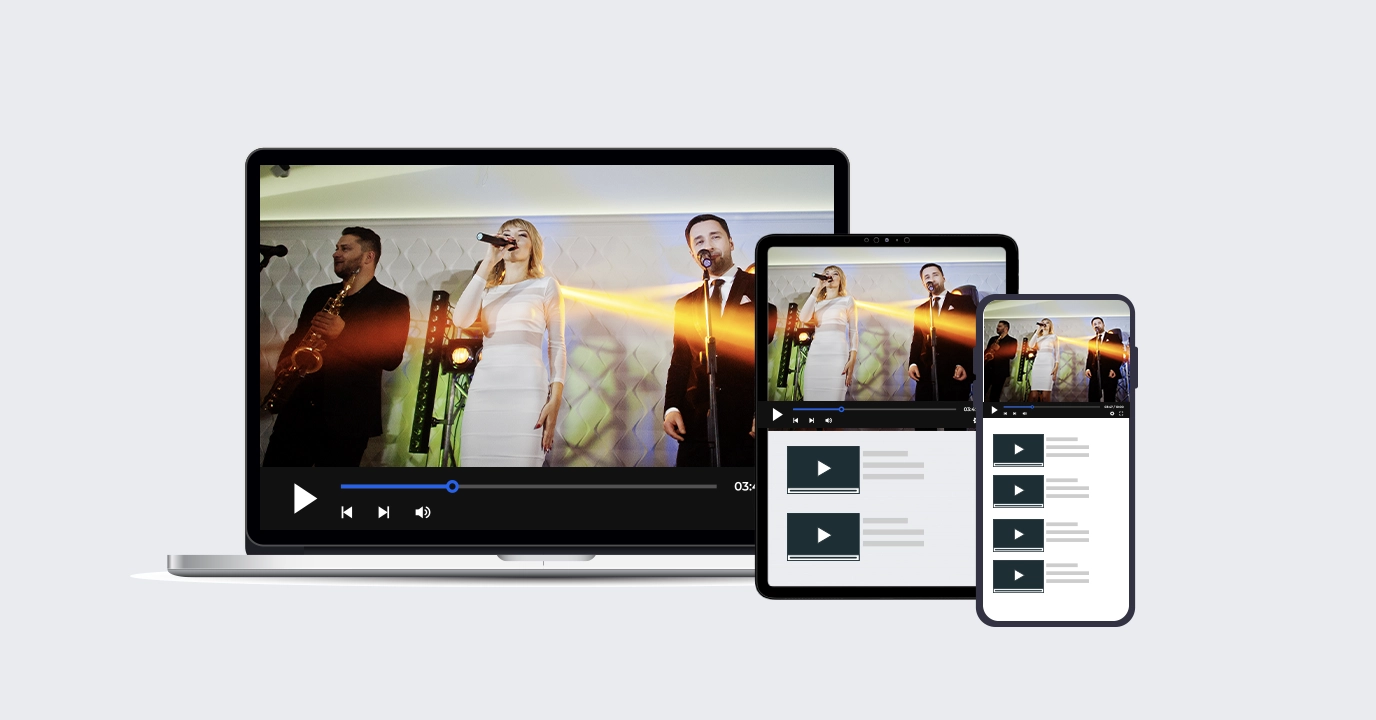
A. Compatibility with various devices and platforms:
Converting RTMP (Real-Time Messaging Protocol) to HLS (HTTP Live Streaming) allows for broader compatibility with a wide range of devices and platforms. RTMP has limitations in terms of device support, particularly on mobile devices and some web browsers.
On the other hand, HLS is supported by major platforms and devices, including iOS, Android, macOS, Windows, and popular web browsers. By converting RTMP to HLS, you ensure that your live streams can reach a larger audience across different devices, expanding your viewership and accessibility.
B. Adaptive streaming and improved user experience:
HLS provides adaptive streaming, which dynamically adjusts the quality of the video based on the viewer’s internet connection and device capabilities. This means that HLS can automatically switch between different quality levels to ensure smooth playback, even in the presence of varying network conditions.
By converting RTMP to HLS, you enable adaptive streaming, resulting in an improved user experience. Viewers can enjoy uninterrupted playback with minimal buffering and optimal video quality, enhancing their overall satisfaction with the live stream.
C. Better scalability and reduced bandwidth requirements:
RTMP streaming requires a direct connection between the streaming server and the viewer, which can limit scalability when dealing with many concurrent viewers. In contrast, HLS operates over standard HTTP protocols, leveraging widely available content delivery networks (CDNs) for scalable content distribution.
By converting RTMP to HLS, you can take advantage of CDN infrastructure, allowing your live streams to be efficiently delivered to a large audience without straining your server resources. Additionally, HLS utilizes adaptive bitrate streaming, which adjusts the quality based on the viewer’s connection, leading to reduced bandwidth requirements and optimized streaming performance.
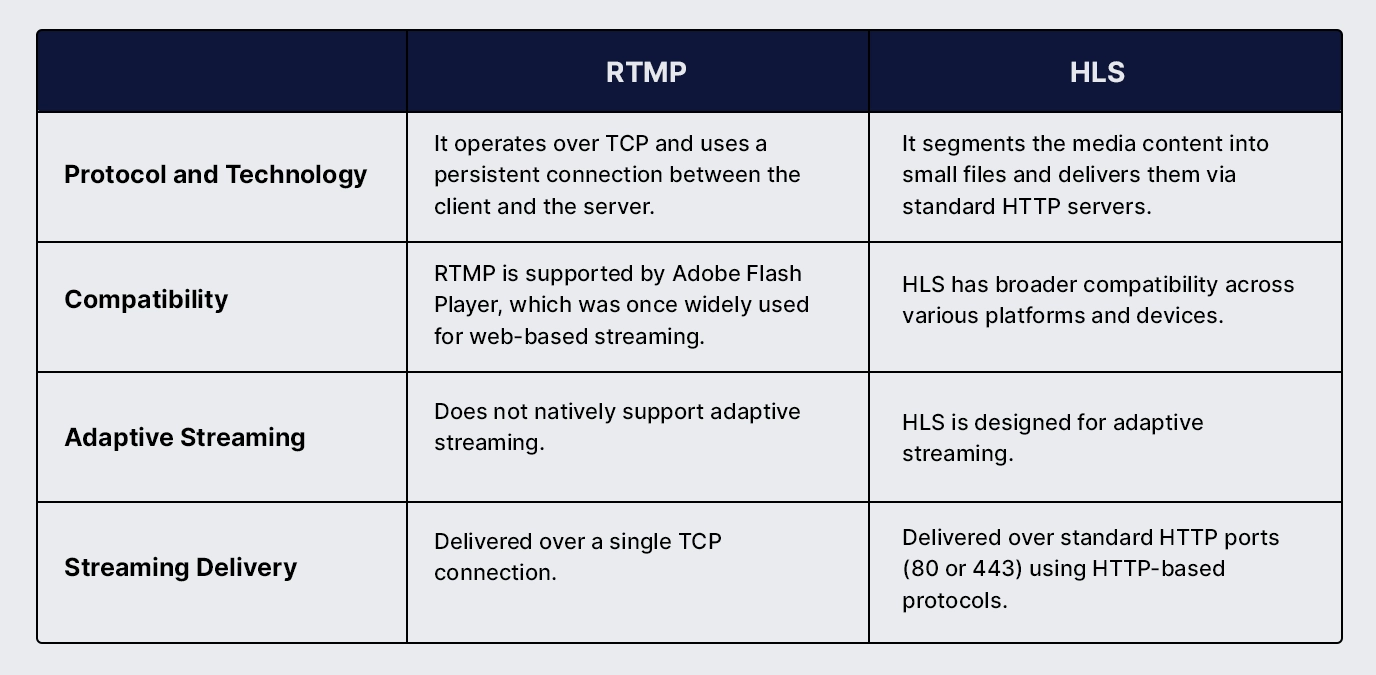
Also read: What is HLS streaming and How does it work? – Pros & Cons
How to convert RTMP to HLS for Live Streaming
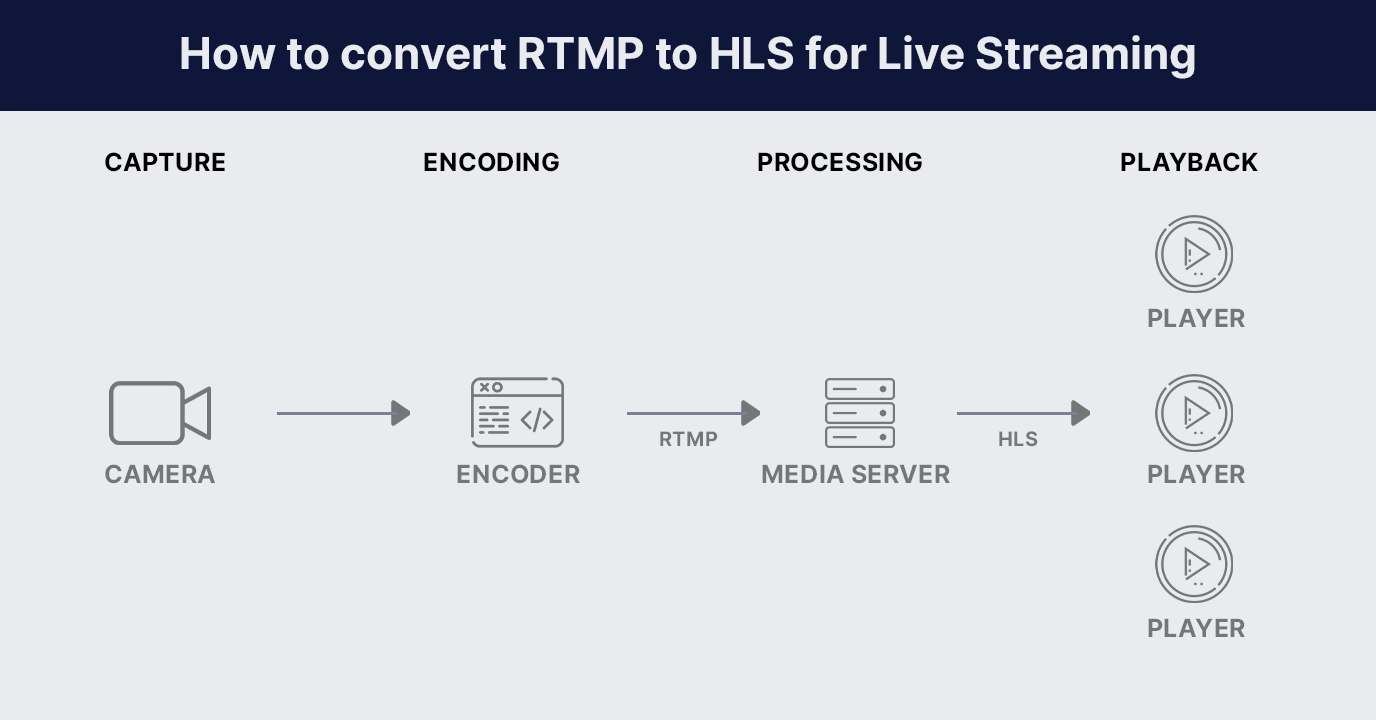
Set Up an RTMP Source
To stream your content over the internet using RTMP, you will need a camera or encoder that supports RTMP. This can be an IP camera, software encoder, or hardware encoder. We suggest using OBS, which is a free software that works well for this purpose. OBS allows you to easily set up and stream your content using RTMP.
Choose a Live Streaming Solution for Conversion
After selecting the encoder for your RTMP stream, you’ll need to choose a software or service to handle video transcoding and delivery. Muvi Live simplifies the process by automatically converting your video from one protocol to another. This way, you can benefit from the wide compatibility of both RTMP and HLS protocols.
Configure the Live Streaming Server
Within your streaming server software or platform, configure the input settings to accept the RTMP stream as the source. This involves specifying the RTMP URL or stream key provided by your encoder or camera.
Test and monitor the stream
Before going live, thoroughly test the RTMP to HLS conversion process. Monitor the stream to ensure that the conversion is successful and that the HLS streams are being generated properly.
Distribute the HLS streams
Once the RTMP stream is successfully converted to HLS, you can distribute the HLS streams to viewers. This can be done by embedding the your website or by providing the HLS stream URL to viewers who can access it through compatible media players or devices.
Advantages of Converting RTMP to HLS:
Cross-device compatibility
By converting RTMP to HLS, you ensure that your live streams are compatible with a wide range of devices, including smartphones, tablets, computers, smart TVs, and more. HLS is supported by major platforms and operating systems, such as iOS, Android, macOS, Windows, and popular web browsers. This allows you to reach a larger audience and deliver your live streams to viewers using various devices.
Multiple audio tracks
HLS supports the inclusion of multiple audio tracks within the stream. This feature is particularly useful when delivering content in multiple languages or providing alternative audio options, such as commentary tracks or different audio mixes. By converting RTMP to HLS, you can offer viewers the flexibility to choose their preferred audio track, enhancing the overall viewing experience.
Ad insertion
HLS enables seamless ad insertion during live streaming. Advertisements can be inserted into the HLS stream at specified time intervals or during specific content breaks. By converting RTMP to HLS, you can take advantage of ad insertion capabilities, allowing you to monetize your live streams through advertising and generate revenue.
Subtitles
HLS supports the inclusion of subtitles or closed captions within the stream. This is beneficial for improving accessibility and reaching viewers with hearing impairments or those who prefer to watch content with subtitles. By converting RTMP to HLS, you can include subtitles in your live streams, making them more inclusive and accessible to a broader audience.
Privacy protection
Converting RTMP to HLS provides an added layer of privacy protection for your live streams. RTMP streams can be more susceptible to unauthorized access or content piracy due to the nature of the protocol. HLS, on the other hand, offers options for encryption and DRM (Digital Rights Management) protection. This ensures that your content is securely delivered and can only be accessed by authorized viewers, protecting your intellectual property, and maintaining the privacy of your live streams.
Conclusion
In this blog, we have discussed the fundamentals of RTMP and HLS live streaming and explained the importance of converting RTMP to HLS.
If you are searching for a straightforward method to convert your RTMP stream to HLS, we recommend considering a live streaming solution such as Muvi Live. This platform simplifies the conversion process for you.
By using Muvi Live for live streaming, your content will be automatically accessible in the most suitable format for your viewers. Start for free to know more!
FAQs
What is RTMP?
RTMP stands for Real-Time Messaging Protocol. It is a streaming protocol developed by Adobe Systems for real-time transmission of audio, video, and data over the internet. RTMP is commonly used for live streaming and on-demand streaming of multimedia content.
What is HLS
HLS stands for HTTP Live Streaming. It is a streaming protocol developed by Apple for delivering audio and video content over the internet. HLS breaks the media content into small segments, typically a few seconds in duration, and delivers them via standard HTTP(S) protocols.
Why would I want to convert RTMP to HLS?
RTMP is an older streaming protocol that is not supported by all devices and platforms. By converting RTMP to HLS, you can ensure compatibility with a wider range of devices, including mobile devices, smart TVs, and web browsers. HLS is widely supported and has become the de facto standard for streaming video over the internet.
Can I use Muvi Live to convert RTMP to HLS?
With Muvi Live, you can ingest your RTMP stream as the source and utilize their transcoding capabilities to convert it into HLS format. The platform handles the segmentation of the content into smaller chunks and generates the HLS manifest file (M3U8) automatically. Muvi Live also supports adaptive streaming, allowing viewers to experience the best quality based on their network conditions.

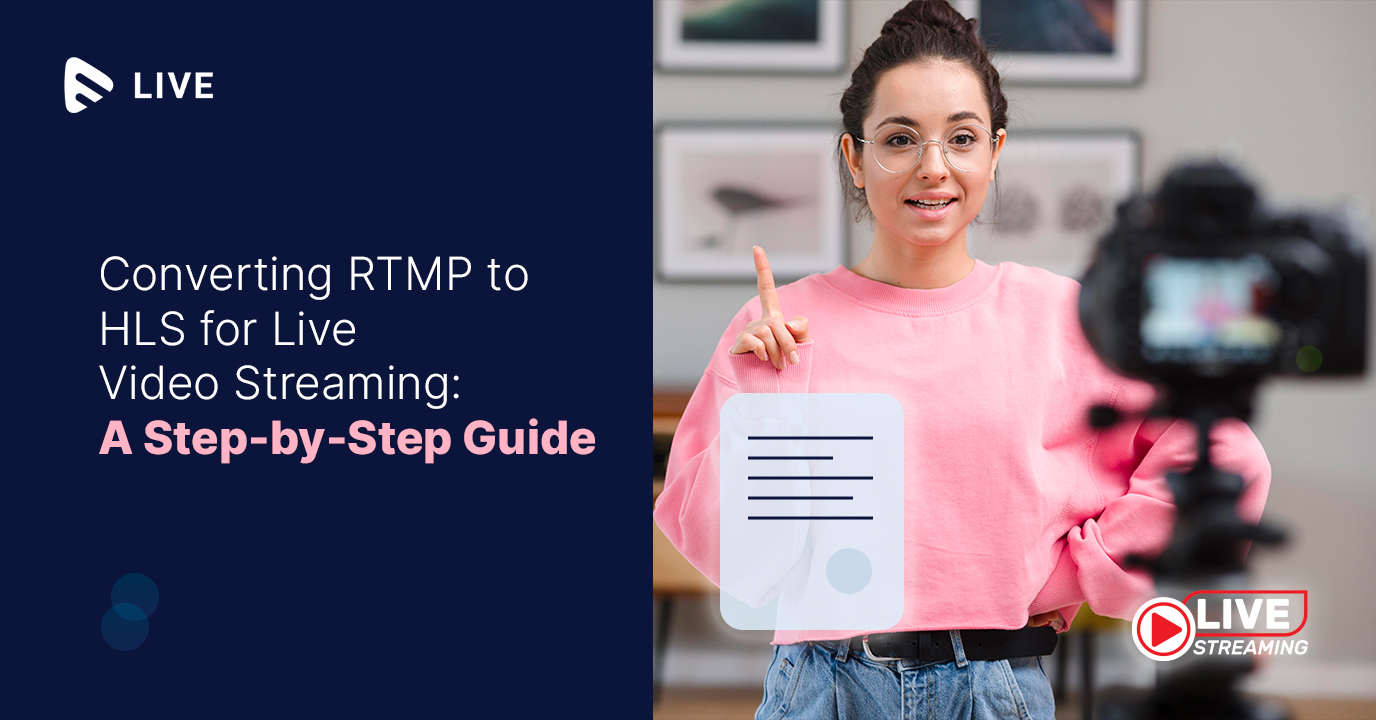

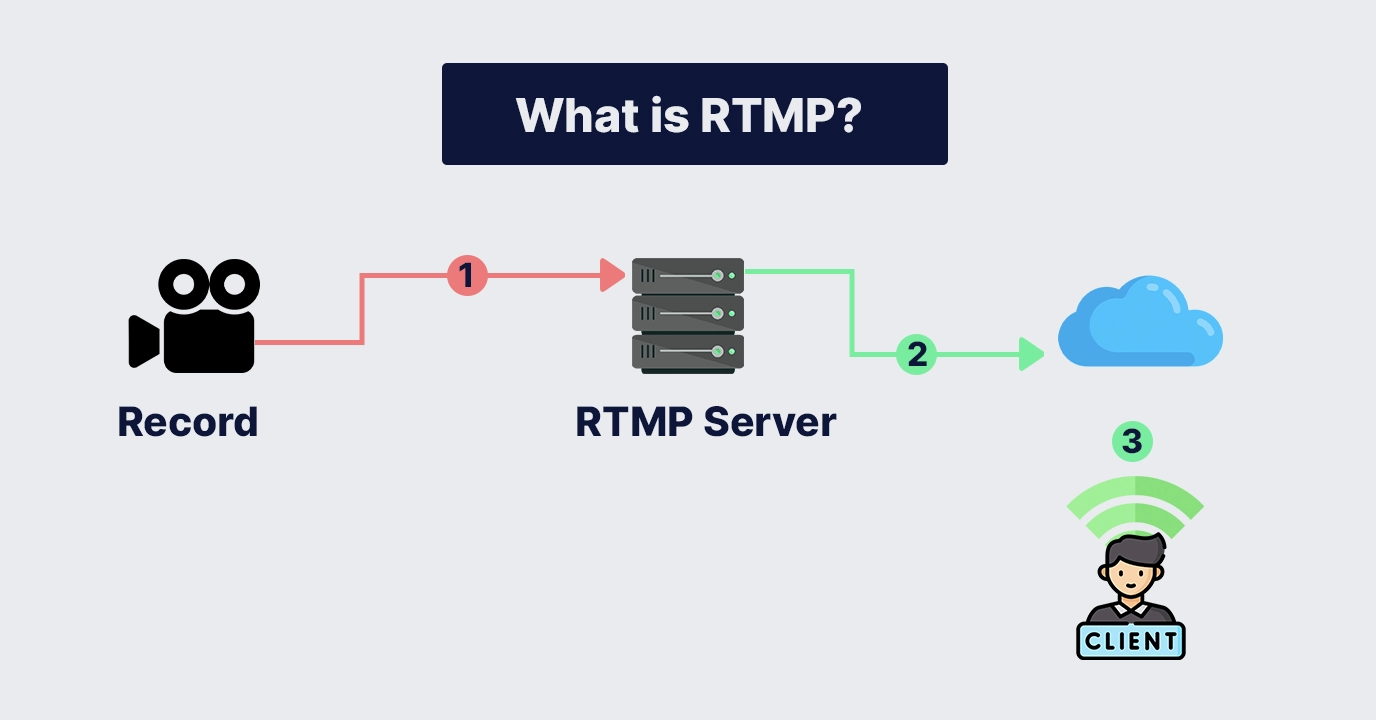

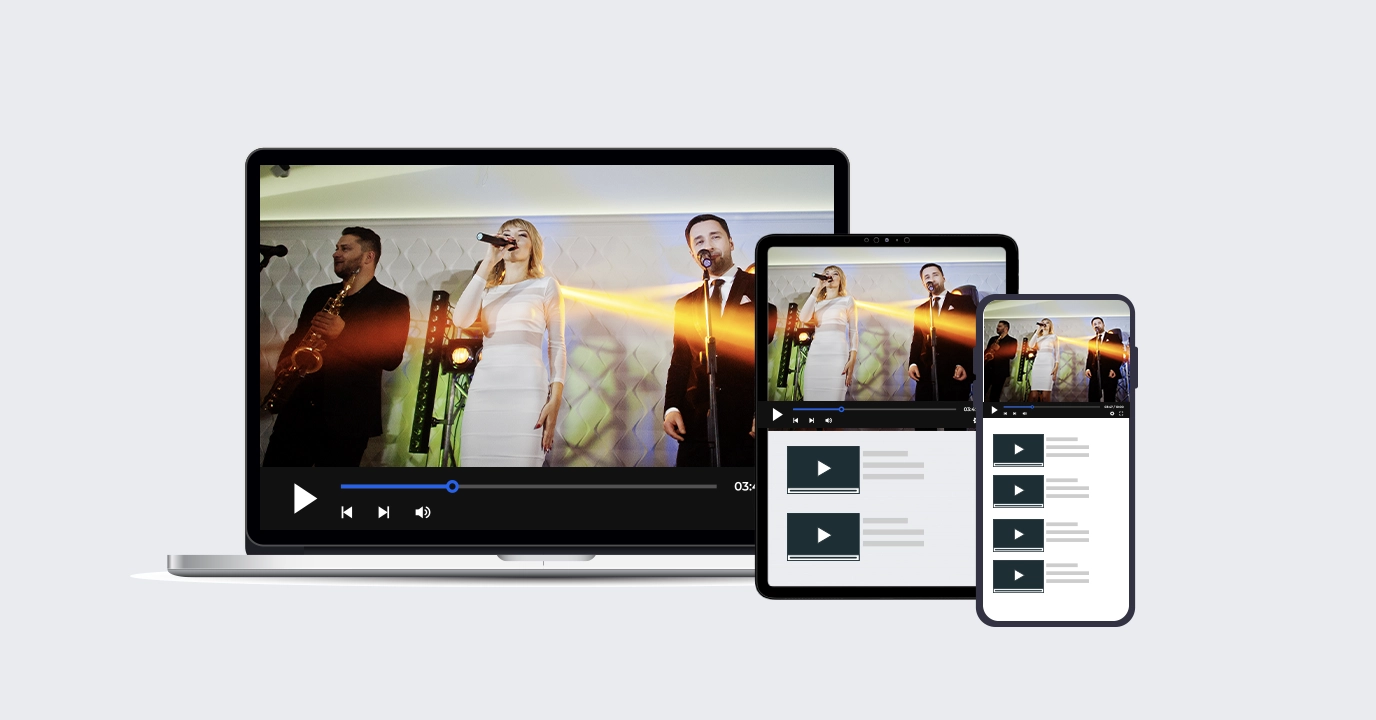
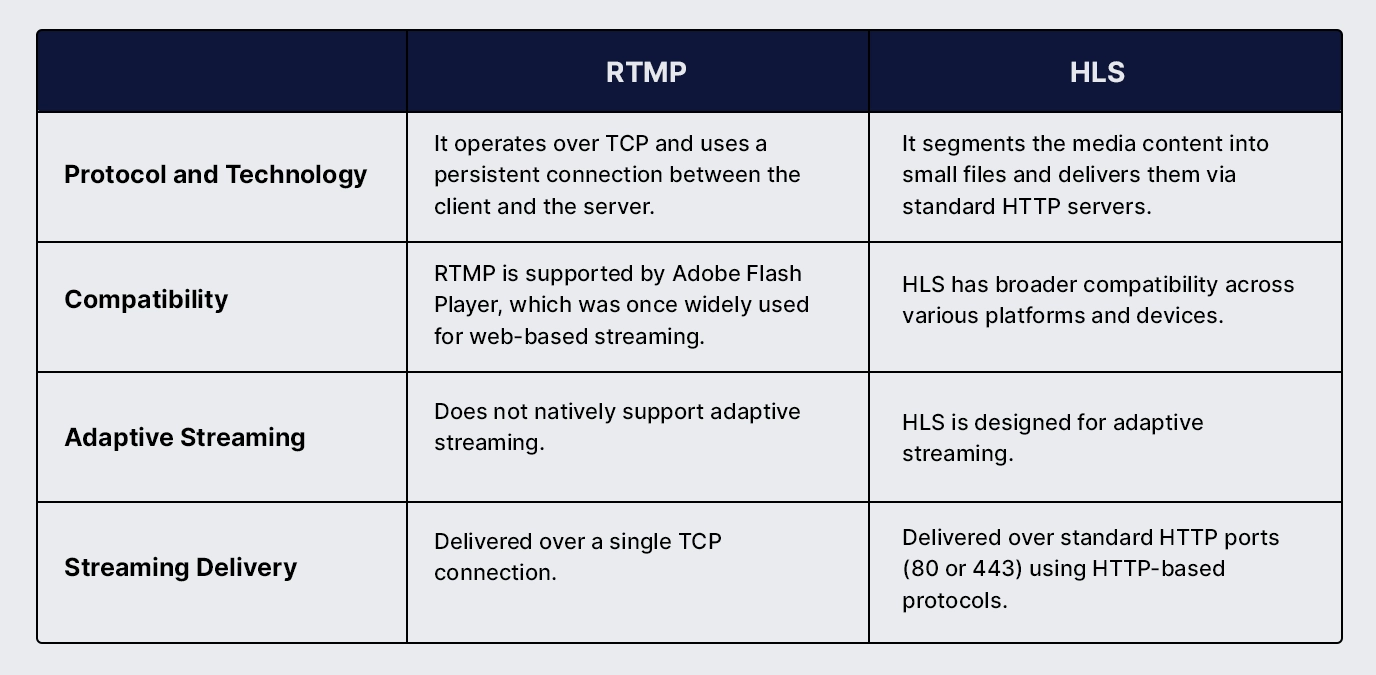
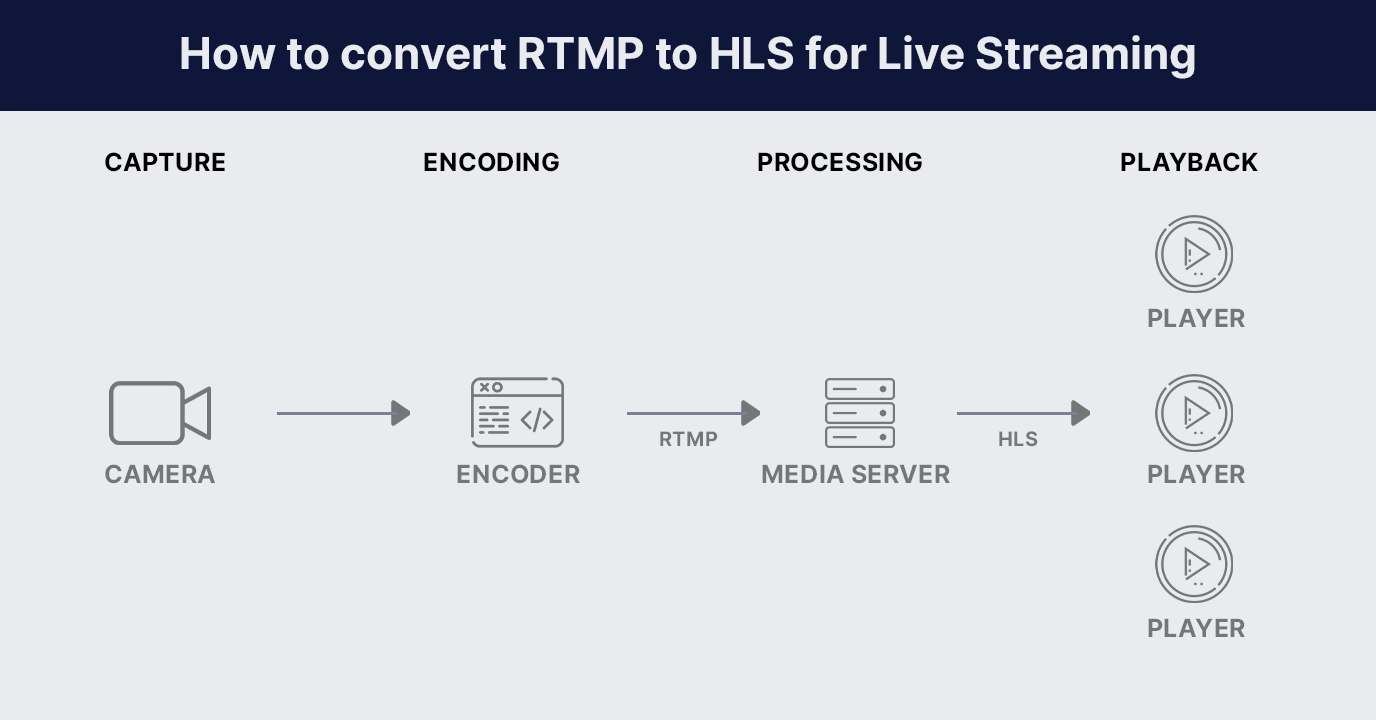









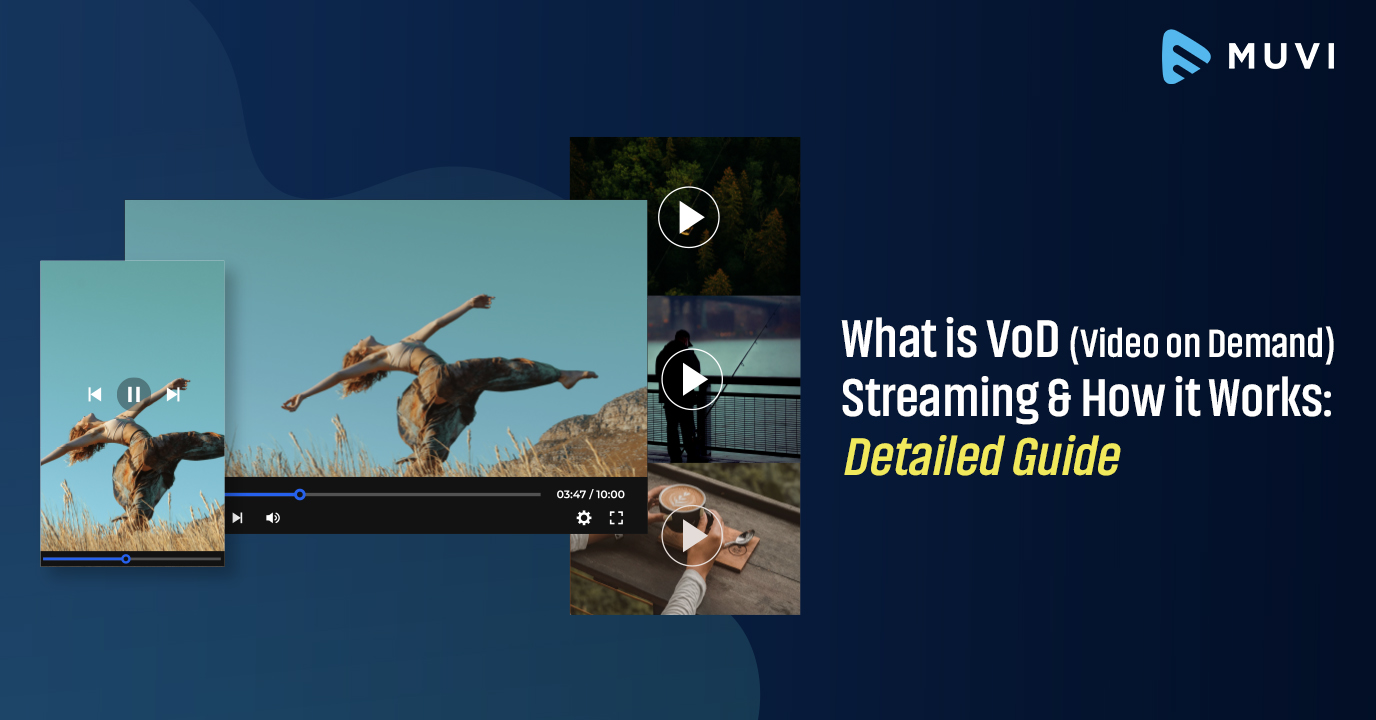

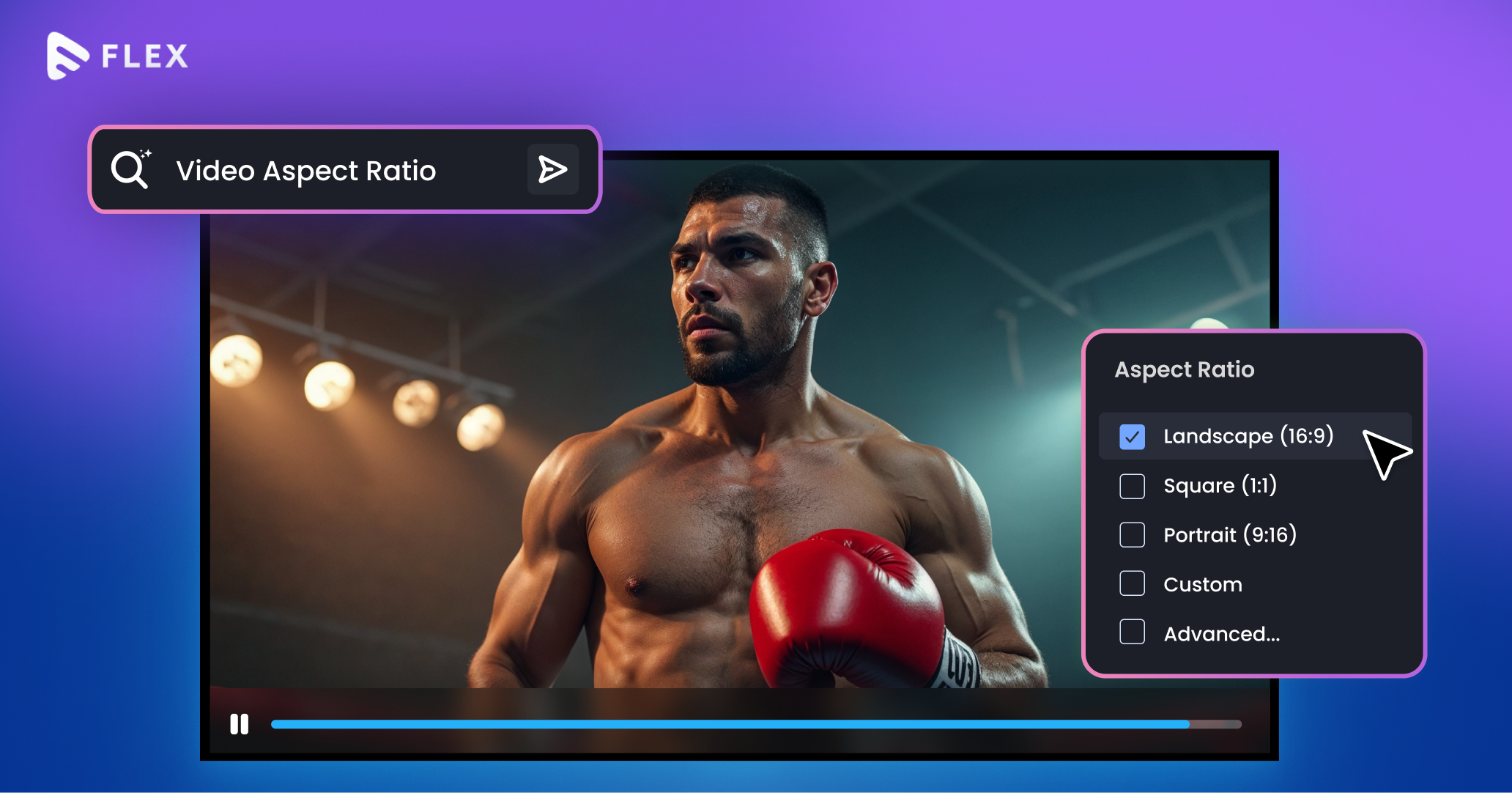



Add your comment