The idea of sending transactional notifications to the clients is to give priority to info such as a receipt, delivery details, or updates on sign up, order confirmation and password reset, etc to the consumers or end-users. It is a form of communication that greases the wheels of the relationship between the user and the administrator.
However, failing to send these notifications can create a problem for your company and generates a bad consumer experience. To save money, most business owners use the DIY method for sending transactional notifications. It might sound great in the beginning, but can be time-consuming and expensive for long-term purposes. Let’s take a look at how hectic it would be using the DIY method.
The biggest drawback of using the manual or DIY method of sending notifications to the end-users is that it is a lengthy process. It is unfeasible for the employees to collect the contact details of all the end-users or recipients and send them notifications after each specific transaction. It needs a bigger team and a huge man-hour to complete the task.
Again in the DIY method, you will expect a notification has already been sent to the end-user, but in reality, it has not been sent. It is especially confusing or frustrating if there is a swap between the employees at some point. Some additional negative side effects of the DIY method are:
- It needs 24/7 support
- Additional maintenance cost
- In-house team to fix errors or issues
- Lengthy go-live process

How Sending Transactional Notifications is Easy with Konviare?
Notification engines provide the flexibility to create and trigger different types of transactional messages from different modes such as email, WhatsApp, text message, etc. Notification engines allow businesses with websites and applications to send alerts and transactional notifications upon users actions such as making a purchase, submitting a form, etc.
Muvi’s notification engine – Konviare gives you the ability to manage event-based notifications across several channels without taking help from any developer. The notification management feature of Konviare allows you to add custom parameters to trigger an alert based on the event. You can also classify your target audience along with the contents of the resultant email or else text messages.
If you are having an online store and you want to remind your customers about their incomplete purchases or abandoned carts, you can set up an automated notification system with Konviare.
The travel industry can also use Konviare to send automated alerts informing customers about flight cancellations. Companies can also send a notification to the end-users helping them schedule a new flight or hotel stay in case of emergencies.
Trigger event-based notifications
It helps you set up triggers for sending automated event-based notifications to the end-users. You just have to login into the easy-to-use dashboard of Konviare, define your trigger provisions, generate the code, and add it to your website or application.
Multi-channel engagement
Companies nowadays are taking major steps to engage their users. Multi-channel engagement strategy offers the ability to reach a wider audience via email, SMS, Whatsapp as well as social channels flawlessly. Konviare offers a holistic multi-channel engagement platform to drive engagement with your audiences.
How will notifications be delivered through a notification engine?
Notification engines allow you to deliver transactional messages via various mediums selected by the user such as email, SMS, WhatsApp, Slack, Telegram etc.
Seamless and simplified solution – Konviare
Trigger and manage transactional notifications across several channels using Konviare! Easily create, edit and manage trigger-based notifications all from a single dashboard. Start a 14-days free trial to gain a clear idea of how it can help your business.
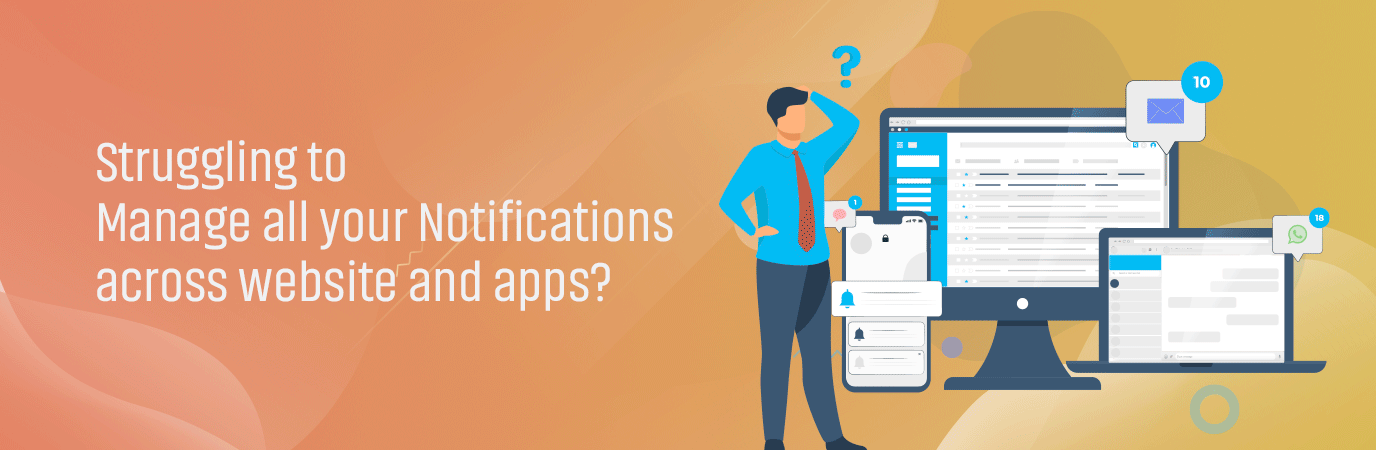


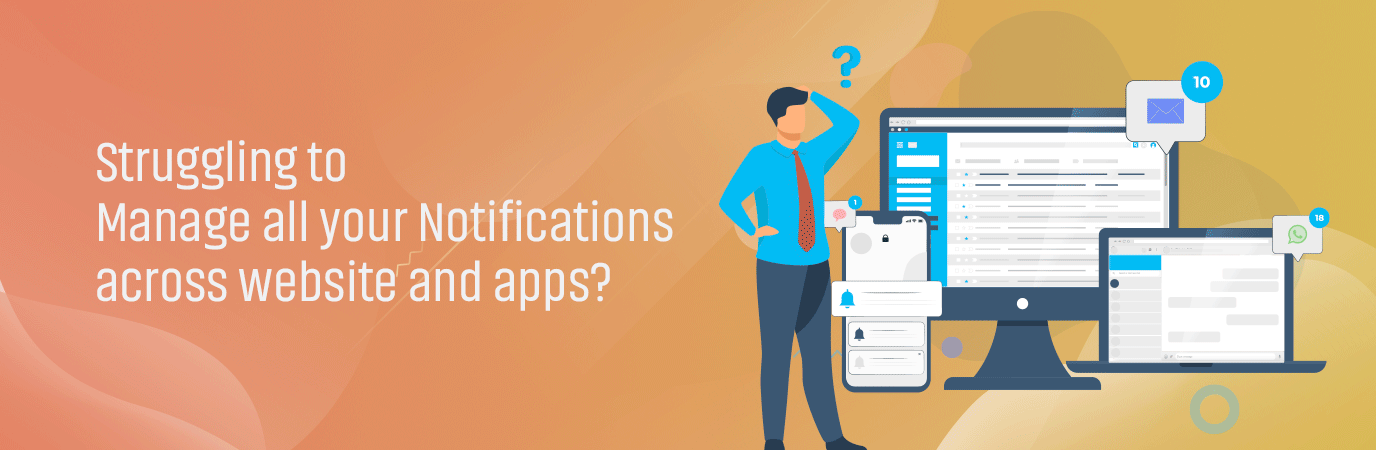












Add your comment