Hey folks! We are back with another interesting Whiteboard Wednesday blog to up your streaming game while you stay at home during these self-quarantining times! Today’s knowledge session will give you insights about some expert hacks to create better video by following just five simple steps!
As you are spending more time at home and working remotely, it’s an apt opportunity to hone your video production skills and create better videos to reach out to your viewers online! So, here we go. The next 5-minutes is going to make your video production process a tad easier.
Step 1: Maximize Video Quality Upfront
It’s proven. Data has it that 63% of viewers are likely to leave your platform if you post a poor quality video. If you don’t publish high-quality video, your end-users will opt out of your platform and choose a competitor of yours. As a broadcaster, you can control the initial quality.
If you are a content creator, we suggest that you record videos using a professional camera for high resolution image processing. Then comes the post-production part. In this stage, for you to create better video, you need to eliminate all the stains and black frames present in the videos. Also, clear the audio distortions and make the necessary light and color adjustments. Once every scene/frame is refined, render and generate video in maximum quality i.e. 4K (3840 X 2160) or Full HD (1920 X 1080).
Step 2: Measure QoE for Creating Better Video
Measuring QoE or Quality of Experience (QoE) is one of the most important metrics that determine your video quality. Studies show that users watch measurably more video when the QoE is high, which means that improvements to QoE increase engagement.
Team Muvi defines the essential components of QoE as:
- Initial start-up time
- Playback success
- Less rebuffering issues
- Video quality
Step 3: Choose the Correct Encoder Settings
Simply put, an encoder is a software or hardware tool that transcodes your video into streaming compatible formats so that your content can reach your online video platform for live streaming (or on-demand content) to your viewers.
We would recommend the following encoder settings for bettering video quality:
- Video Codec: H.264 (Currently, HEVC (h.265) is the most commonly used video codec known for its low latency encoding process with 50% better compression efficiency in real-time.)
- Audio Codec: AAC
- Variable Bitrate: On (since the resolution/quality varies from content to content, we suggest using Variable Bitrates for both video and audio content)
- Frames Per Second: 30 is standard
- Keyframe Interval: 2 seconds
Step 4: Use ABR for Transcoding Videos
ABR (adaptive bitrate) technology dynamically converts your video’s bitrate and resolutions into a suitable format that is best suited for streaming on a user’s device depending on the device’s processing power and connectivity. Therefore, by integrating Adaptive Bitrate Technology into your streaming platform, you can ensure little buffering, fast start time, and a comfortable viewing experience irrespective of the Internet connection and device’s screen size at the user’s end.
Step 5: Improve Delivery for Faster Playback
CDN plays an important role to deliver good quality video. There are many CDN providers out there. Some are better than others, so choose the one that you think performs the best for you. However, with the increasing volume of video streaming users globally, local servers are experiencing network congestion and thus failing to handle the streaming requests from viewers. In such scenarios, the only feasible way to deliver better video streams to your end-users is using Multiple Content Delivery Networks. The logic is simple – If one CDN fails, then the other would complete the work.
A multi-CDN network can greatly connect all cache copies of videos closer to the viewer, and avoid any upstream congestion on the internet through intelligent routing.
That’s it, guys. By following the simple above-mentioned steps, you can make enormous improvements to your video platform. So keep churning out amazing videos and develop a culture of continuous improvement. Trust us, you’ll truly stand out.
Don’t forget to share your thoughts in the comment section below. You can also tag @Muvi with #WhiteboardWednesday on Twitter and share your thoughts.
See you in our next Whiteboard Wednesday segment. Till then Happy Streaming with Muvi!











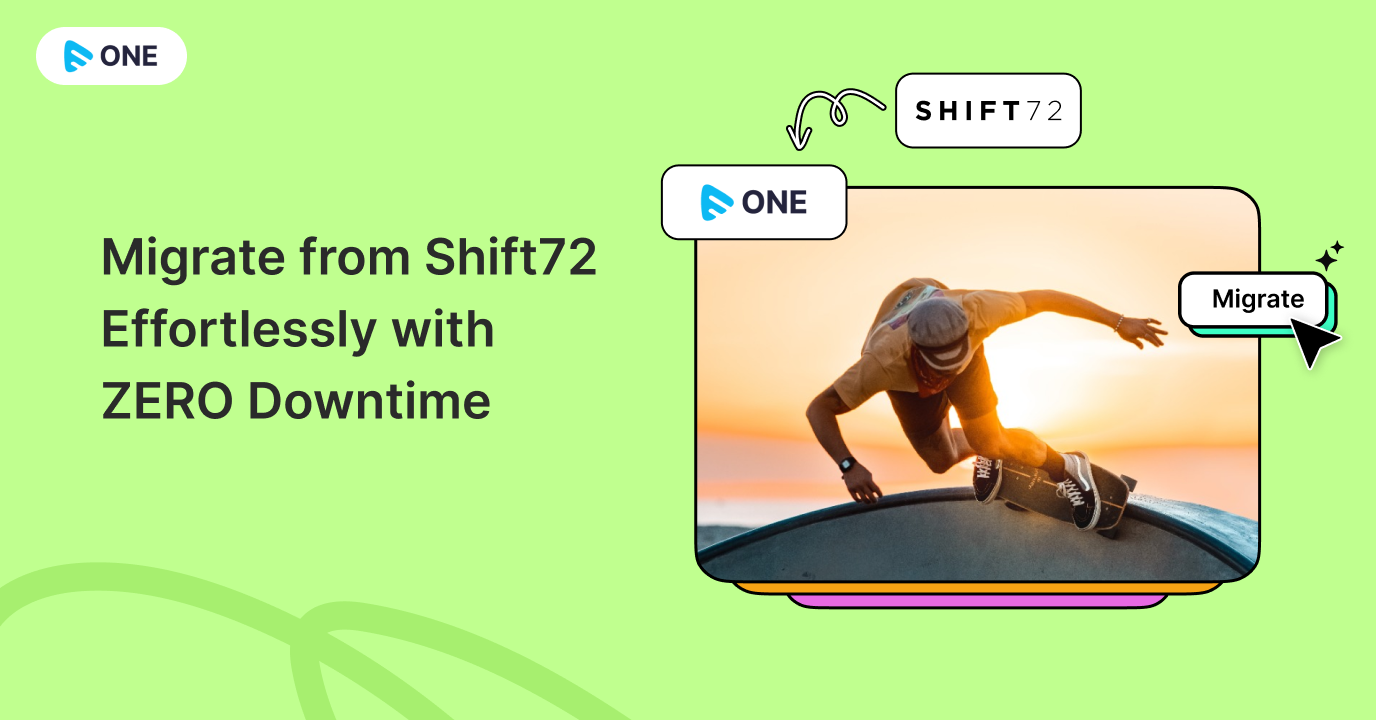

Add your comment