Every business has its individual set of workflows for day-to-day tasks. These workflows depend on the client’s requirements, ledgers, as well as inter-office memos. However, the invention of modern, cloud-based workflow automation software is streamlining the procedure and making employees efficient.
How to create workflow automation without coding? Crafting an efficient workflow may seem intimidating to those who are completely unaware of coding or zero coding knowledge. Availability of modern day workflow automation software has made users manage hectic work in minutes. Creating workflow automation without coding is a huge method to make sure the appropriate routing of information to the appropriate individuals at an ideal time. It helps stakeholders properly handle business constraints.
Vital Steps to create workflow automation without coding
Identify stakeholders and note their business processes
Once you have selected a target, understand the procedure as well as note it down in detail. List some of the vital information such as:
- What exactly the process of work is
- What precisely the sequence of steps are
- Are the steps dependent or independent
- What content is formed
- How much time does each step take
You may additionally take one-on-one call with the staffs and gather information such as what’s working out and what’s not in the current set-up.
Form a workflow chart
In most of the scenarios, you don’t need any particular software – you can use PowerPoint templates or Google Slides to create a workflow chart.
After the creation of the diagram, you may share the same with stakeholders and consult them if it needs any improvisation. They will actively help you validate your flowchart and additionally support you for a successful implementation.

Execute the workflow through Easy Automation Software
Digitize the workflow system by using appropriate automation software. Fortunately, the contemporary no-code workflow automation software is highly effective and easy-to-use. Business owners can automate workflows utilizing simple drag-and-drop functionality in the dashboard. Small businesses even can eliminate manual work and automate daily tasks with workflow management tools.
Check for errors or bugs
Testing the workflow means finding the issues and fixing the bugs. It is essential to make sure that the digital workflow does what it is designed to execute without any hassle or errors. Users Acceptance testing cycle will help you identify issues and deploy something that staff actually prefers. It also ensures that the individuals who have to utilize them are getting acquainted without any complications.
Set up the workflow and train staffs
Upon the completion of the testing procedure, it’s time to set-up your new workflow. With modern day workflow automation tools, it is easy with just a few clicks. Your workflow may function effortlessly, but it will not achieve anything until people seamlessly use it. Teaching your staff how to utilize the newly automated workflow system is extremely essential. It clearly elucidates how it is advantageous for real users.
Are you ready to automate your workflow?
With Tattle, you can easily checklist your work procedure and create your own automated workflow to make the whole process streamlined. It allows users to integrate, automate and customize workflows with simple checklists. You can add multiple tasks, checklists along with rules to Tattle and generate deliverables without missing out the deadlines. Start our 14-days free trial now and get an absolute experience on how to create workflows.

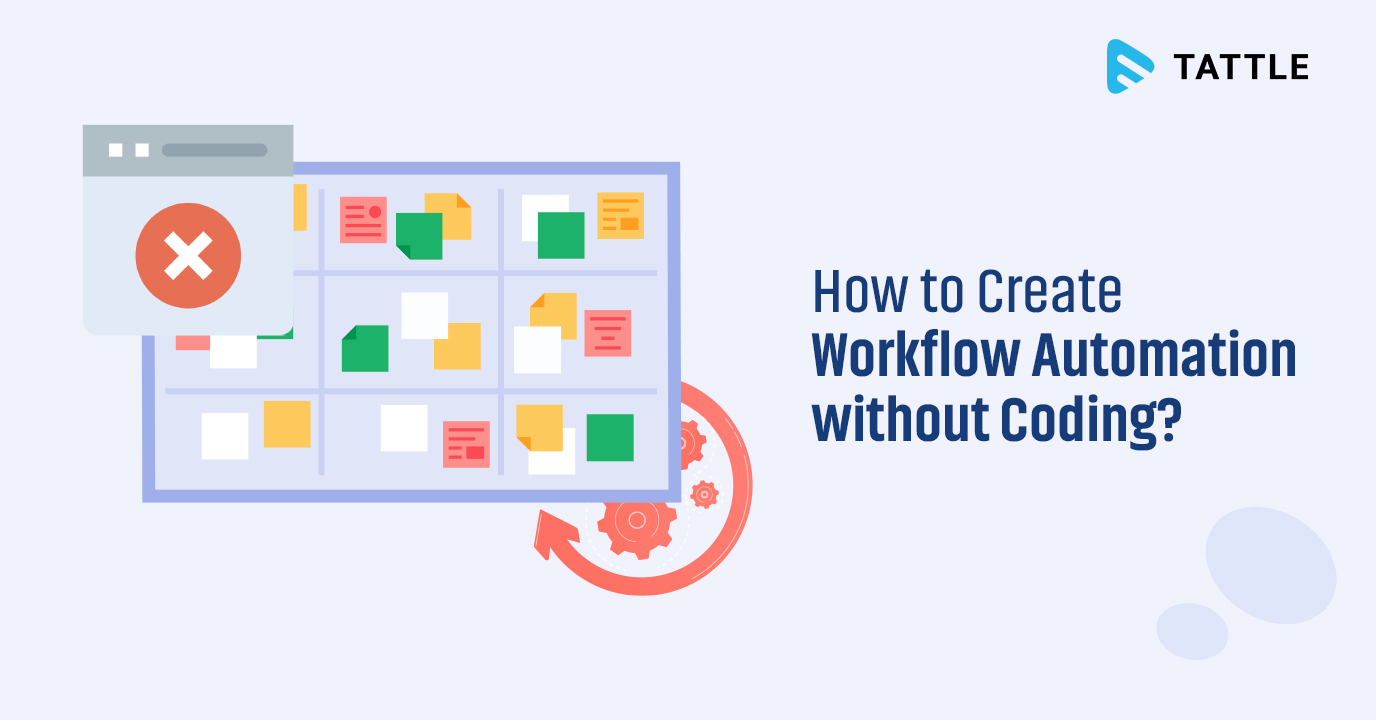
















Add your comment