If you own a streaming platform, then you must know that the viewer experience depends on multiple factors. And your streaming bitrate has a lot to do with determining several factors related to that.
The bitrate of your streaming determines how quickly and effectively the data is sent to your viewers over the internet. A good bitrate ensures buffer-free high quality streaming for your viewers to improve their overall viewing experience. Netflix to Amazon Prime – bitrate is one of the main focus areas for all the leading streaming platforms to deliver optimum streaming experience to the viewers irrespective of their location, or devices used. But how to choose the right bitrate for your streaming?
Well, we will guide you through that in this blog.
What Is a Bitrate?
To get started with, you need to have basic knowledge on bitrate. As the name suggests, bitrate refers to the number of bits per second. It determines the quality of the audio and video as well as how fast they are delivered to the audience. Higher bitrate implies better video and audio quality and larger files.
While high bitrate signifies high quality streaming, using very high bitrate unnecessarily may just waste your bandwidth without serving no such purpose. So, it’s important to choose the right bitrate for streaming that will ensure optimum quality without wasting your resources. Before we walk you through the guide to choose the proper bitrate for streaming, let’s have a look at what is a good video bitrate for streaming.

What Is a Good Video Bitrate for Streaming?
There are several factors on which the proper video bitrate for streaming depends such as streaming media, which resolutions should be available, and others. Below is a list for your reference:
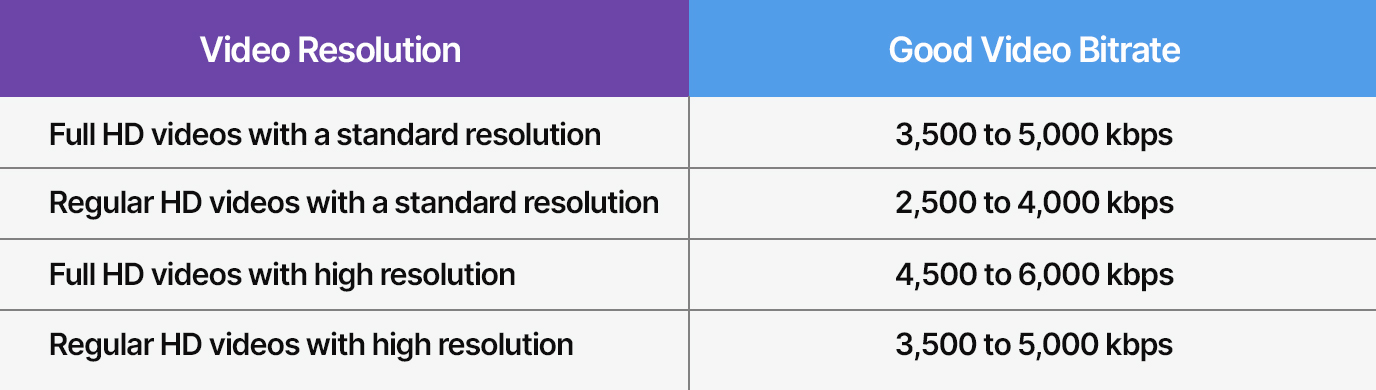
How to Choose the Right Bitrate for Streaming: Factors to Consider
There are multiple factors that determine what is the right bitrate for streaming. Let’s have a look.
Resolution of Streaming
The right bitrate for streaming majorly depends on the resolutions you choose to have for your video content. The amount of detail that needs to be encoded before being delivered to your chosen streaming platform is determined by the resolution of your stream.
For instance, for most streamers, a resolution of 720 (1280 x 720) is considered HD and is a great, easy-to-render resolution. It can be a good option for the beginners or intermediate streamers or the ones with limited bandwidths.
On the other hand, 1080 (1920 x 1080) is considered Full HD and demands more processing power, a larger share of your bitrate. While it is preferred by many streaming platforms, you must ensure the proper capacity in terms of bandwidth or else, it may cause stuttering frame rate, out of sync sound or inconsistent streaming speed for your viewers.
Also Read: Top Video Encoding Formats 2022
Frame Rate
Your frame rate and bitrate will operate together, and you may have to compromise quality for a higher fps (Frames per Second). If you need to choose between frame rate and resolution, go with the one that you believe is more significant, but here are a few simple examples to assist you.
The rate at which photos or video frames are played to create motion is referred to as frame rate. The frame rate is expressed in frames per second. For most video formats, the standard frame rate is 24 frames per second. There are, however, films with higher frames per second (fps) ranging from 30 to 60. The link between frame rate and bitrate is the size of one frame, and how many bits you need to encode one pixel. Here’s a table summarizing the video frame rates and bitrates for YouTube, for your understanding –
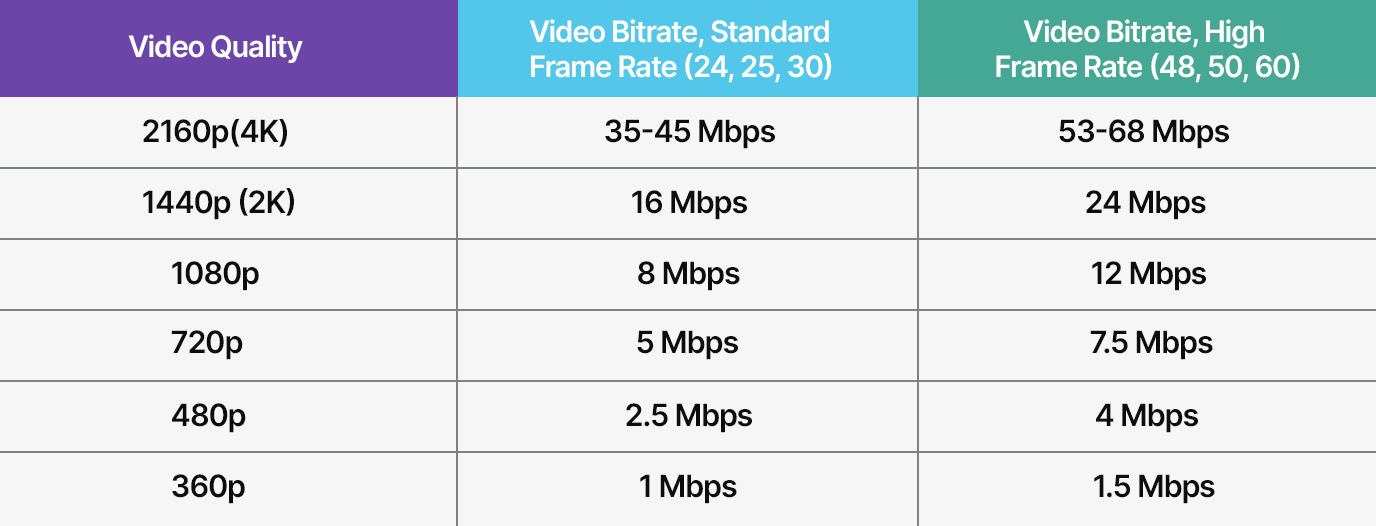
Bandwidth
As mentioned before, you need to choose the best bitrate for your streaming based on your bandwidth capacity. Bandwidth is the maximum network speed required to upload and download data, and it is used to move data between the web and your local network. As a result, the larger the data request, the more bandwidth it requires. When bandwidth is insufficient, breakpoints are created, slowing down the transfer process.
The bandwidth, like the speed, is measured in megabits per second (Mbps). Many Internet service providers limit the amount of bandwidth available on their networks. The network can easily cope with downloading content if they supply 100 Mbps and 5 Mbps for download and upload, respectively. However, the available upload bandwidth for live broadcasting may be extremely limited.
While a higher bandwidth limit is preferred, you may need to deal with bandwidth limits at times. Adaptive bitrate streaming works in such cases. Not only does it offer bufferless playback mode, but they also automatically optimize the resolution, which results in more viewing options to choose from. The viewers with higher bandwidth can watch the broadcast in top quality, whereas people with limited bandwidth consume content with lower resolution and frame rate to match their restrictions.
Choosing the right bitrate can be tricky, but once you know how to balance the above mentioned factors – frame rate, resolution, bandwidth, and speed, it will become simpler. You could decide to invest some resources on resolution (720p), framerate (30 fps), and bitrate (5000 kbps). This would produce a crisp 720p stream that isn’t as fluid as a 60 fps video but still looks fine.
Stream High Quality Audio/Video With Muvi
Streaming with the right bitrate majorly depends on the streaming platform you choose, and Muvi is one of its kind of streaming platform that lets you achieve that easily.
Not only it lets you opt for the best bitrate easily, but offers more – your own branded domain, chrome casting, metadata management, scalable CDN, multiple monetization, and the list goes on. To try it first hand, take a 14-day free trial today (no credit card required). If you love it, we will set it up for you.
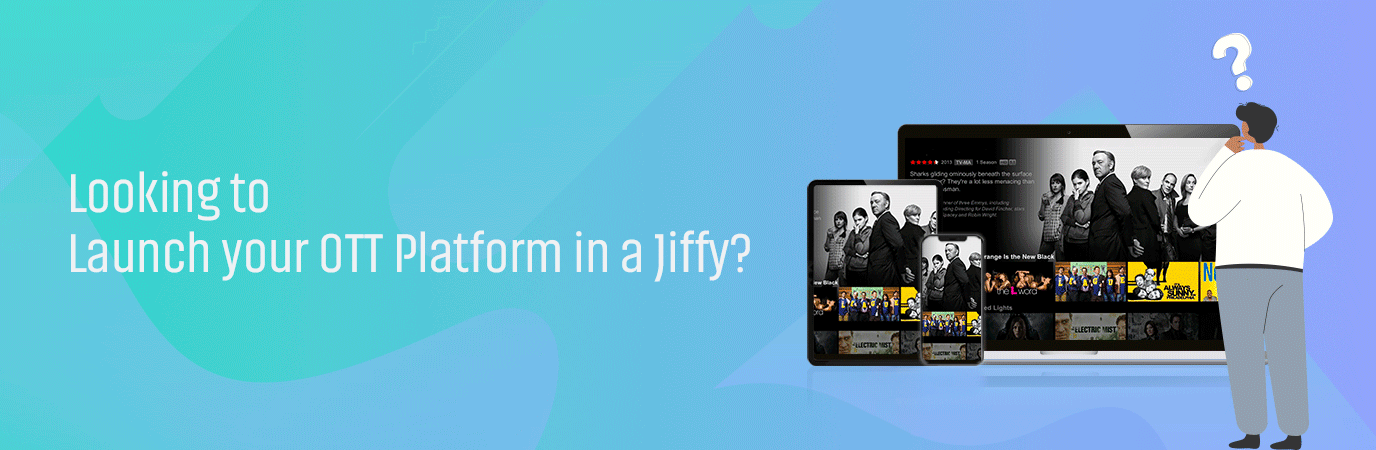


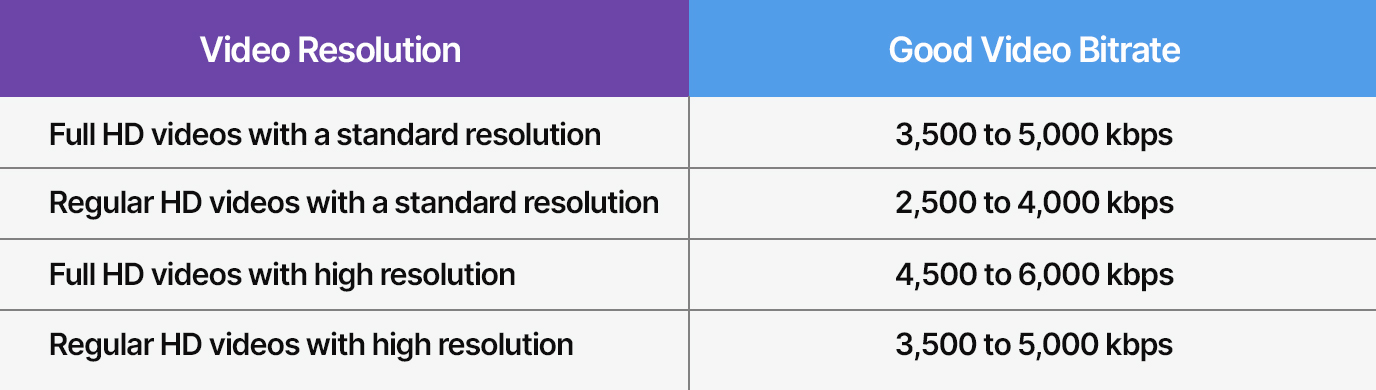
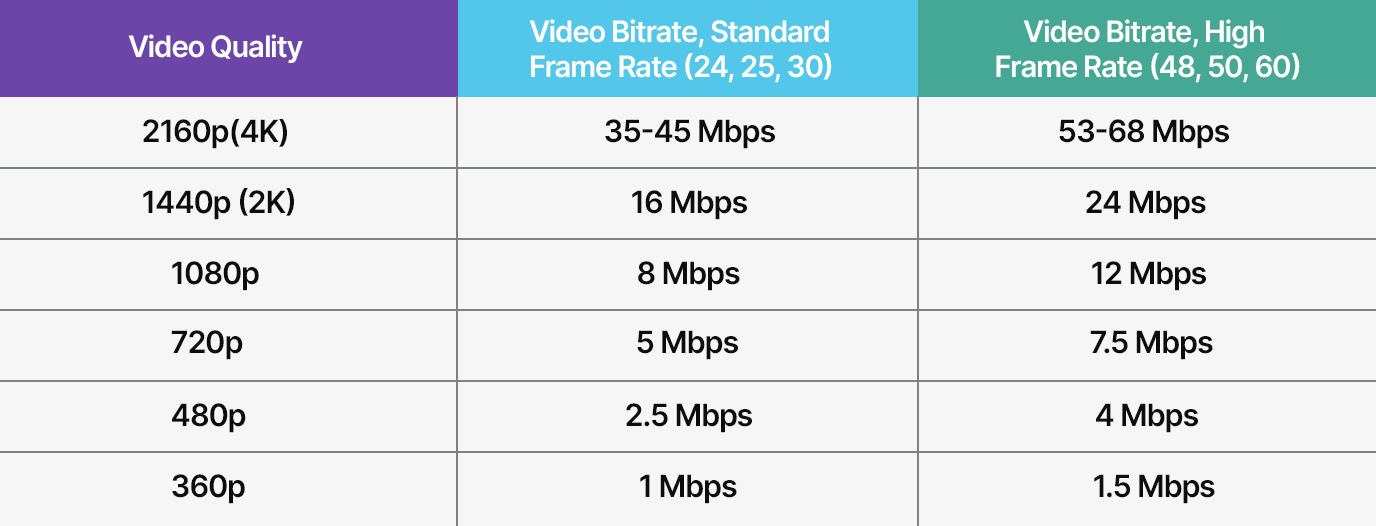
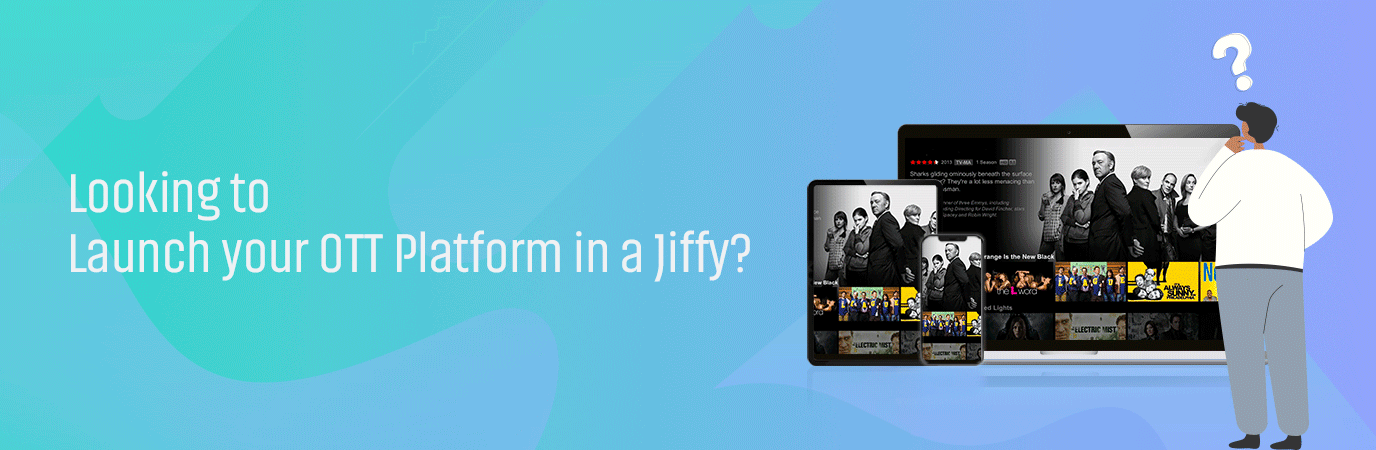












Add your comment