In the past few years, the FAST services have been growing rapidly. According to a report by Statista, The global revenue for ad-supported streaming TV, supported by advertisements, is projected to surpass $17 billion.
FAST services are not limited to specific regions or markets. Many of them have expanded their reach globally, tapping into international audiences and diversifying their viewer base. This global expansion further fuels the growth of FAST platforms and solidifies their position in the streaming industry.
Hey Fast enthusiast! Are you confused about where to start for launching your own FAST channel? This guide will help you with step by step procedure to get started.
With Muvi Playout launching your own FAST channel is super easy! Muvi helps you launch your own branded FAST channel in less than 24 hours and deliver free contents to viewers globally. In this blog, we will explore the step by step process to Launch FAST channel with Muvi Playout. Let’s get started…
Create Your Own FAST Channel with Muvi Playout Now! Start a Free Trial
How To Launch A FAST Channel with Muvi Playout?
Step 1: Sign Up
Visit the Muvi website and sign up for an account. Provide necessary details to create your account.
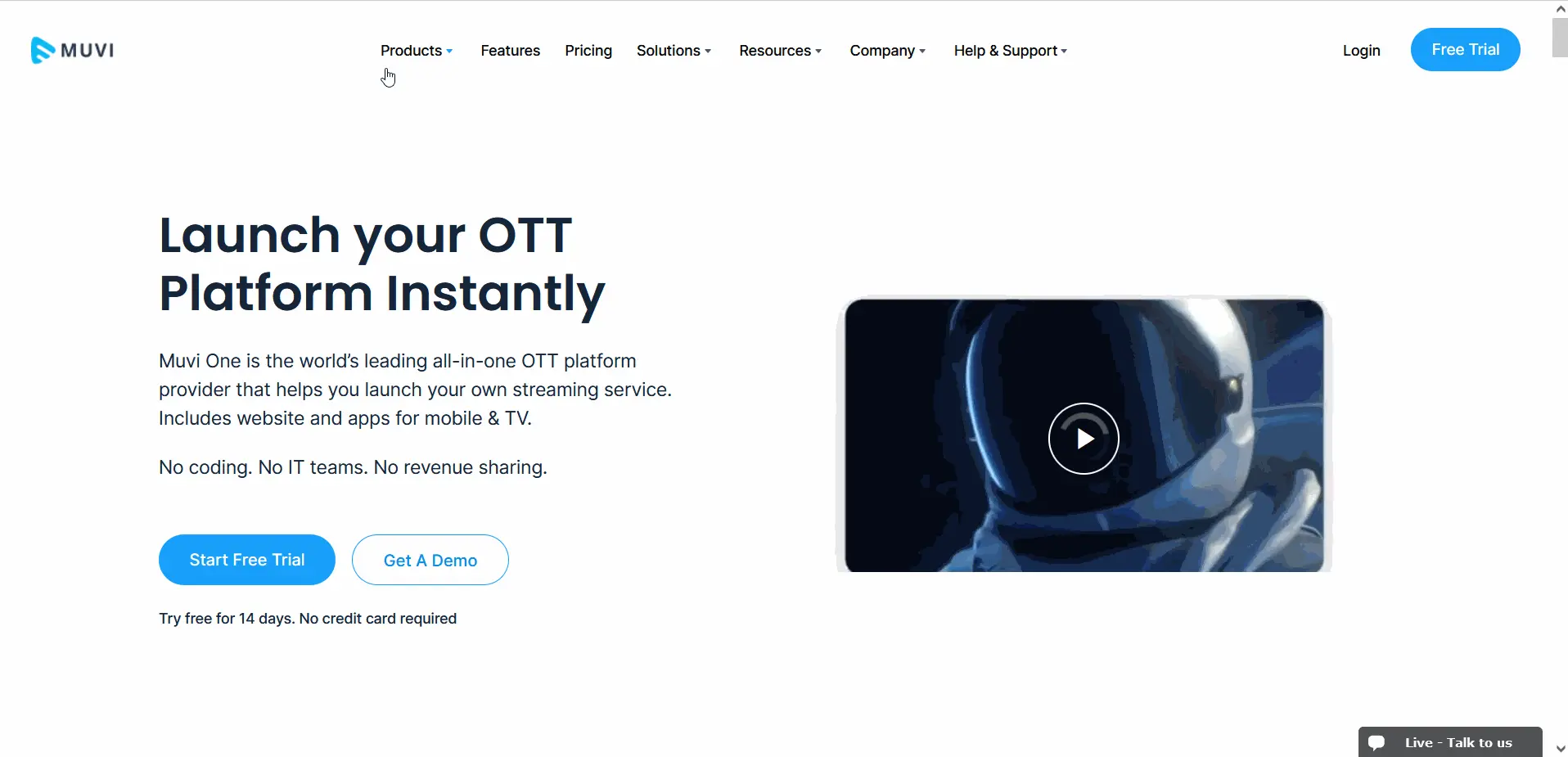
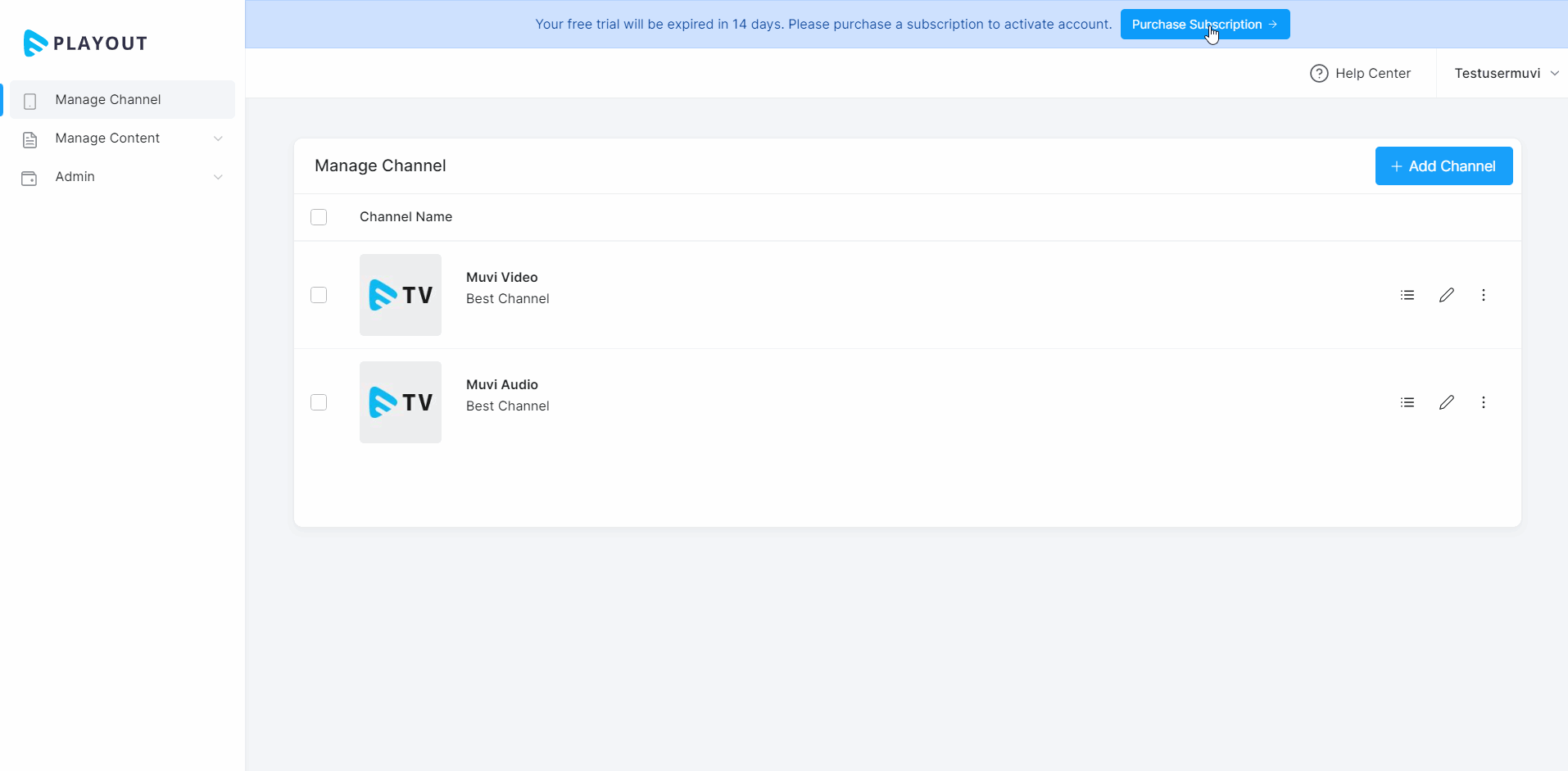
Step 2: Login To Dashboard
Once your account is created, log in to the Muvi dashboard using your credentials.
Step 3: Add Content to Playout
Upload your content to the Muvi Playout platform. Prepare your video files by ensuring they meet the required specifications for quality and format. This includes movies, TV shows, documentaries, or any other video content you want to feature on your channel.
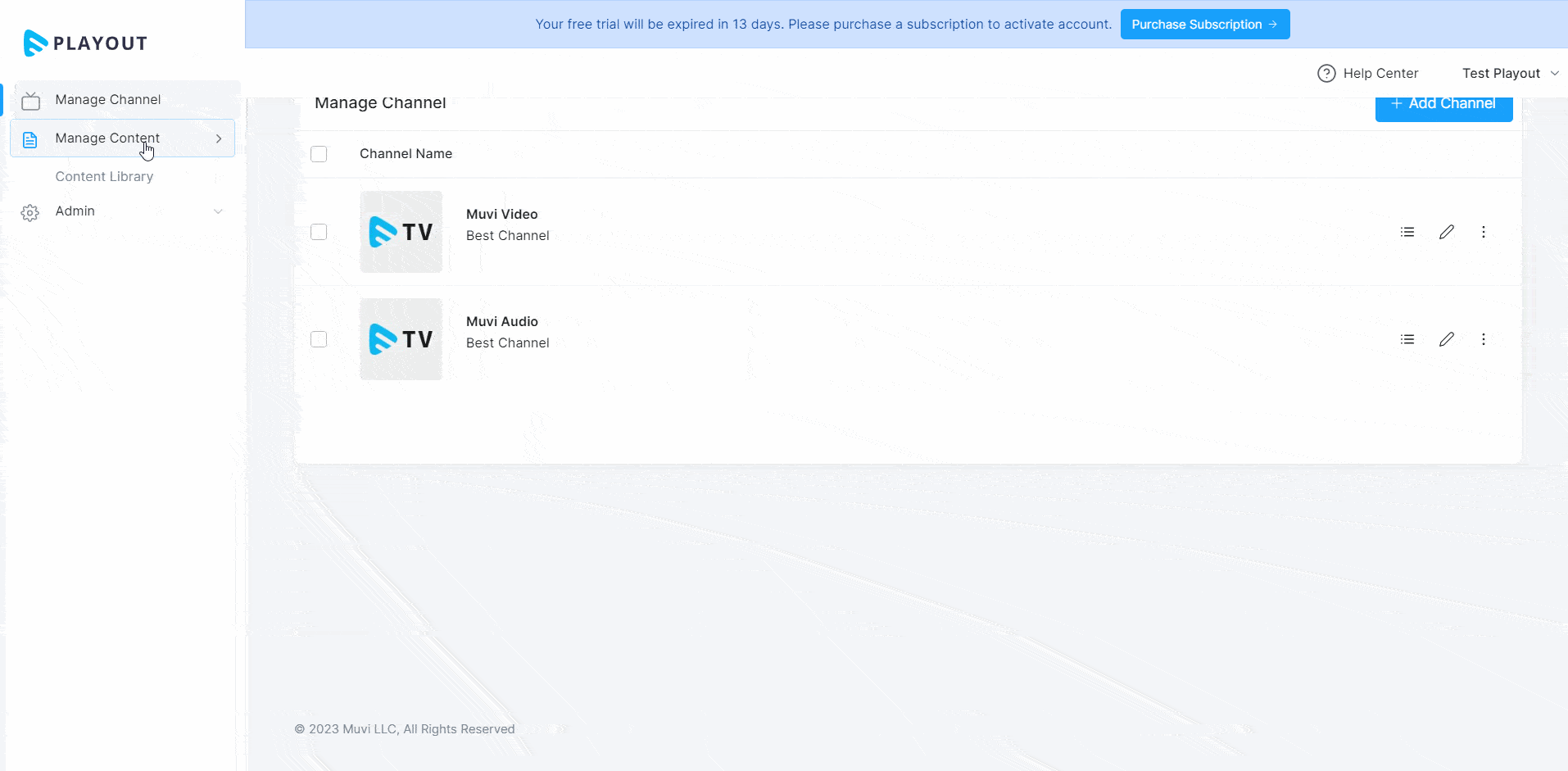
Step 4: Add A Channel
Create a new channel within the Muvi Playout dashboard. Customize the channel settings, including its name, description, logo, and any other branding elements.
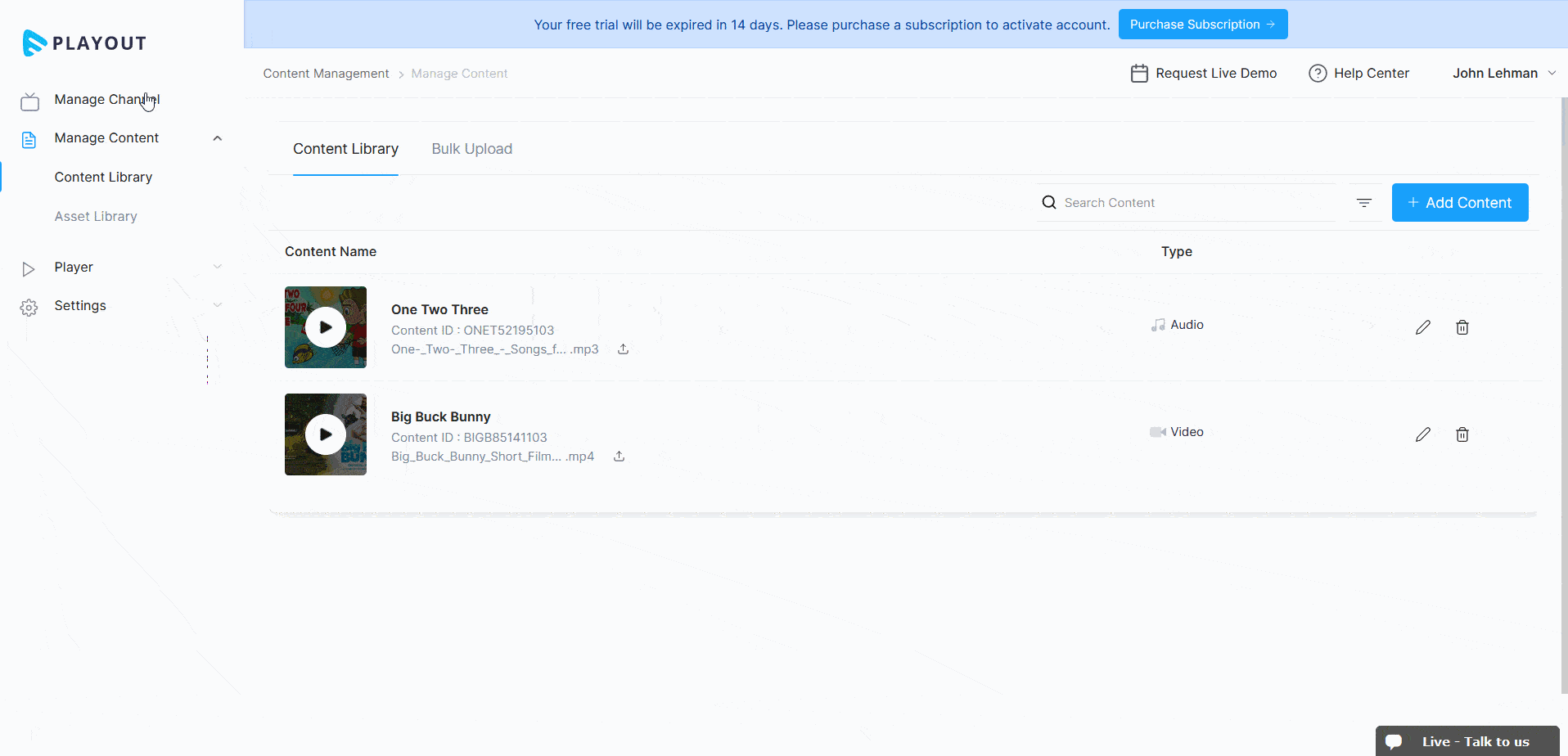
Step 5: Schedule Content in Channel
Using the scheduler, schedule the content you’ve uploaded to play on your channel at specific times. This allows you to create a programming schedule for your audience. Select the content you’ve uploaded and assign specific times for it to play. You can organize your content into playlists and schedule them to play sequentially. This allows you to create a diverse and engaging programming lineup for your viewers.
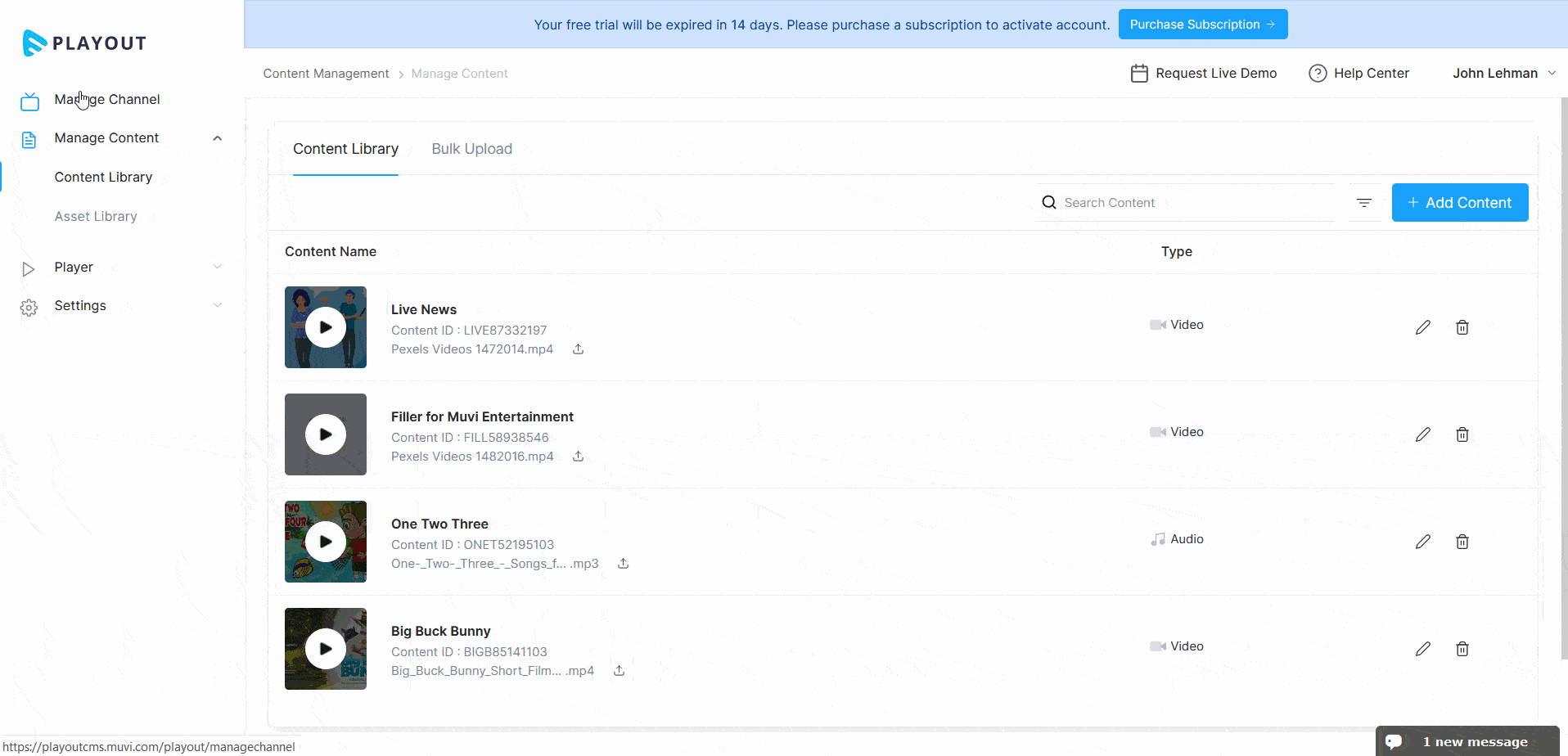
Step 6: Schedule Ads
Monetize your channel by scheduling advertisements to play during breaks in your content. Muvi Playout allows you to manage and schedule ads seamlessly within the platform. You can choose to display pre-roll, mid-roll, or post-roll ads to maximize revenue while maintaining a positive viewing experience for your audience.
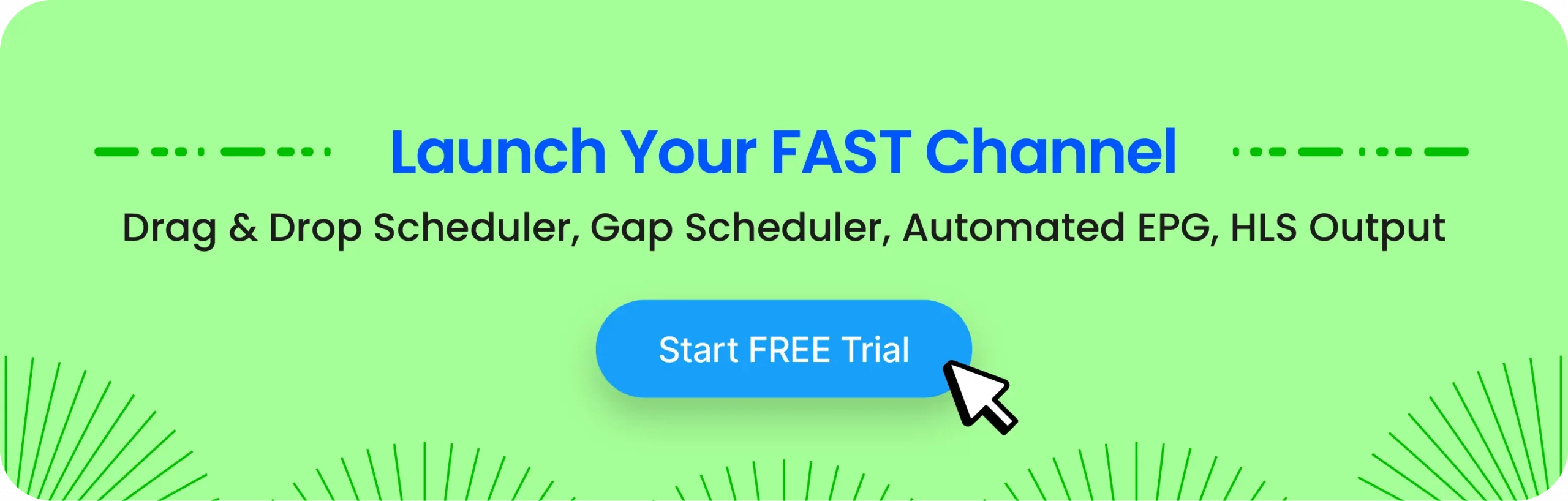
Step 7: Preview Channel
Before launching your channel, use the preview feature to ensure everything is set up correctly. This allows you to see how your channel will appear to viewers and make any necessary adjustments.
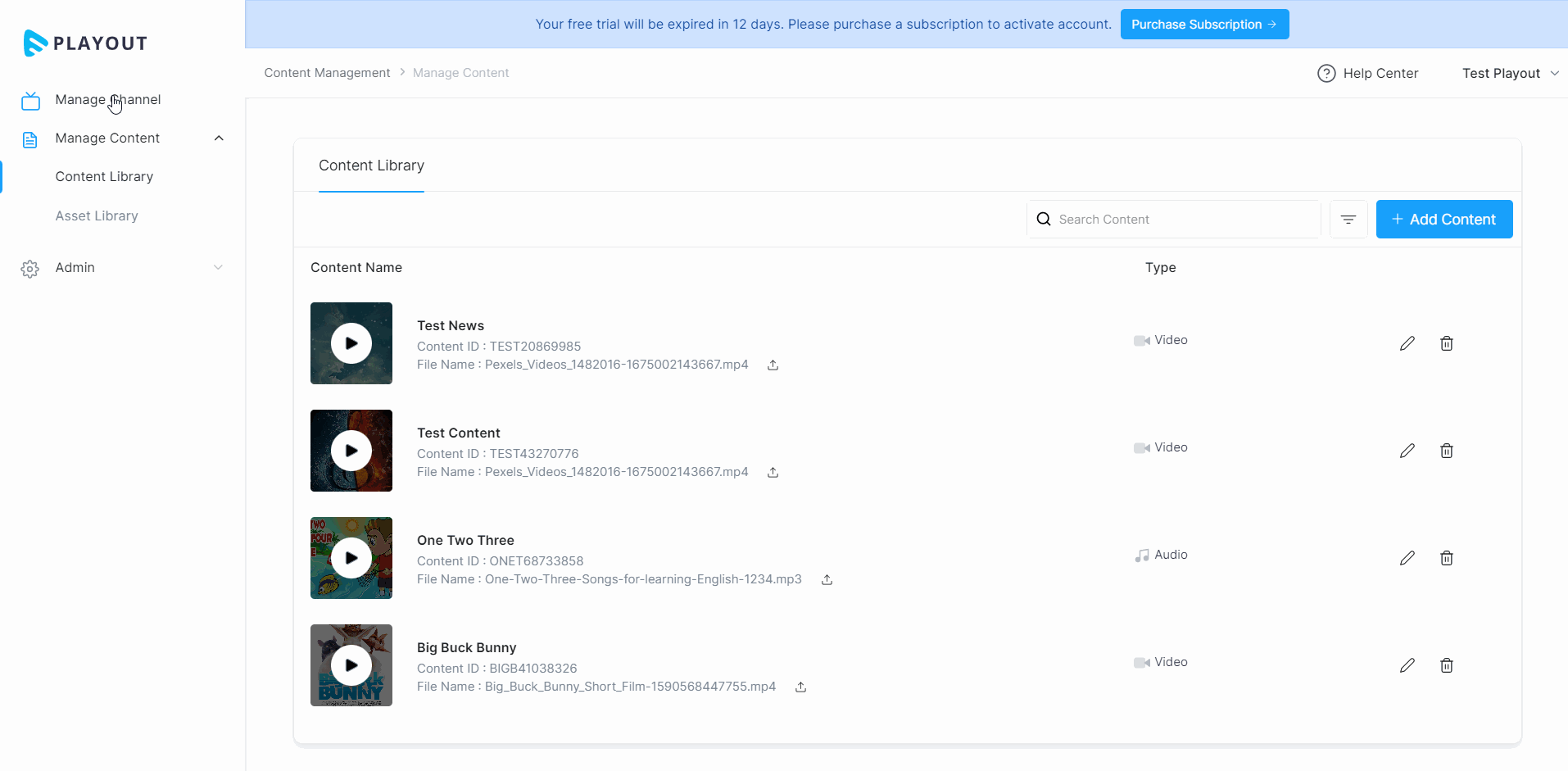
Wrapping Up
Muvi Playout presents an innovative solution for individuals and businesses seeking to establish their own FAST (Free Ad-Supported Streaming Television) channel. With user-friendly interface, customizable features, and robust analytics tools, Muvi Playout empowers you to curate, manage, and monetize their content seamlessly. With Muvi Playout, you don’t have to worry about the device or web browser you are using for the FAST channel. The ads you want to run between the videos you stream are compatible across all devices and browsers.
Keep 100% of what you earn through the Ads. Muvi One does not charge anything on your earnings. However, if you choose any other third-party ad servers, you might be required to pay a certain amount from the revenue generated. Muvi Playout allows you to assess the data such as content performance, devices used, and user drop-off rate, and understand your audience better with analytics and reporting features. Start your free trial today and explore how Muvi Playout can help you launch your own FAST channel!
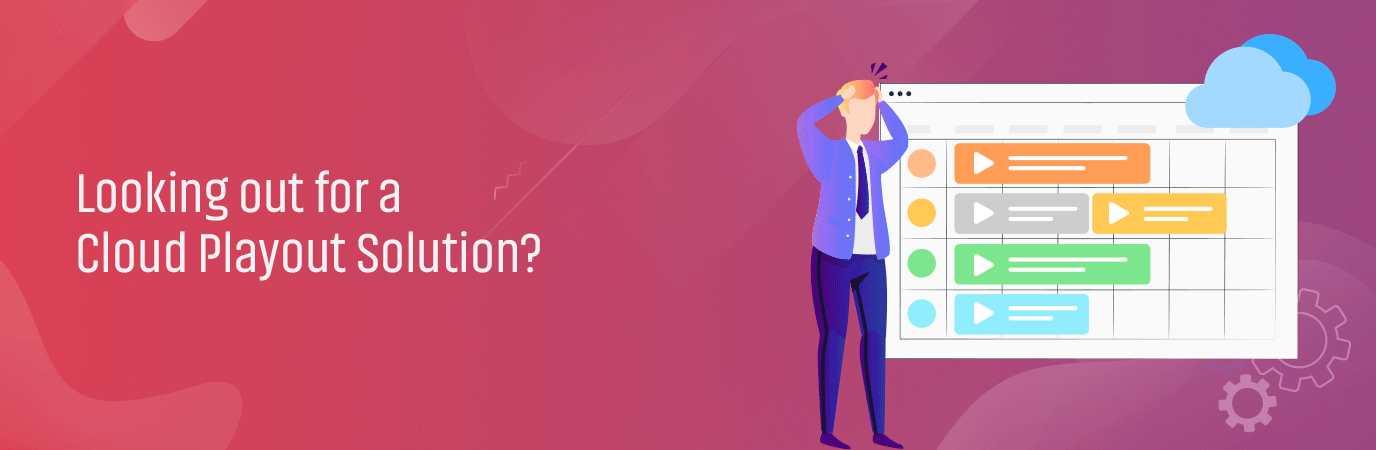
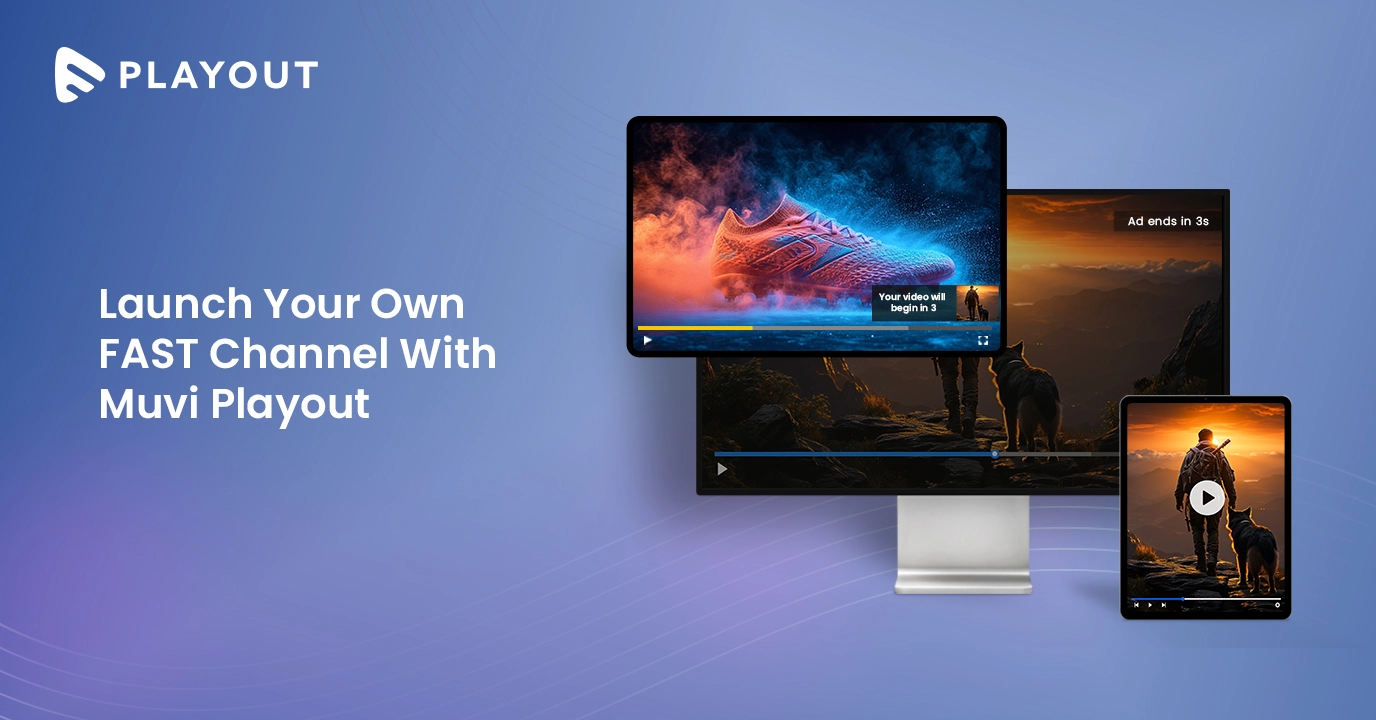
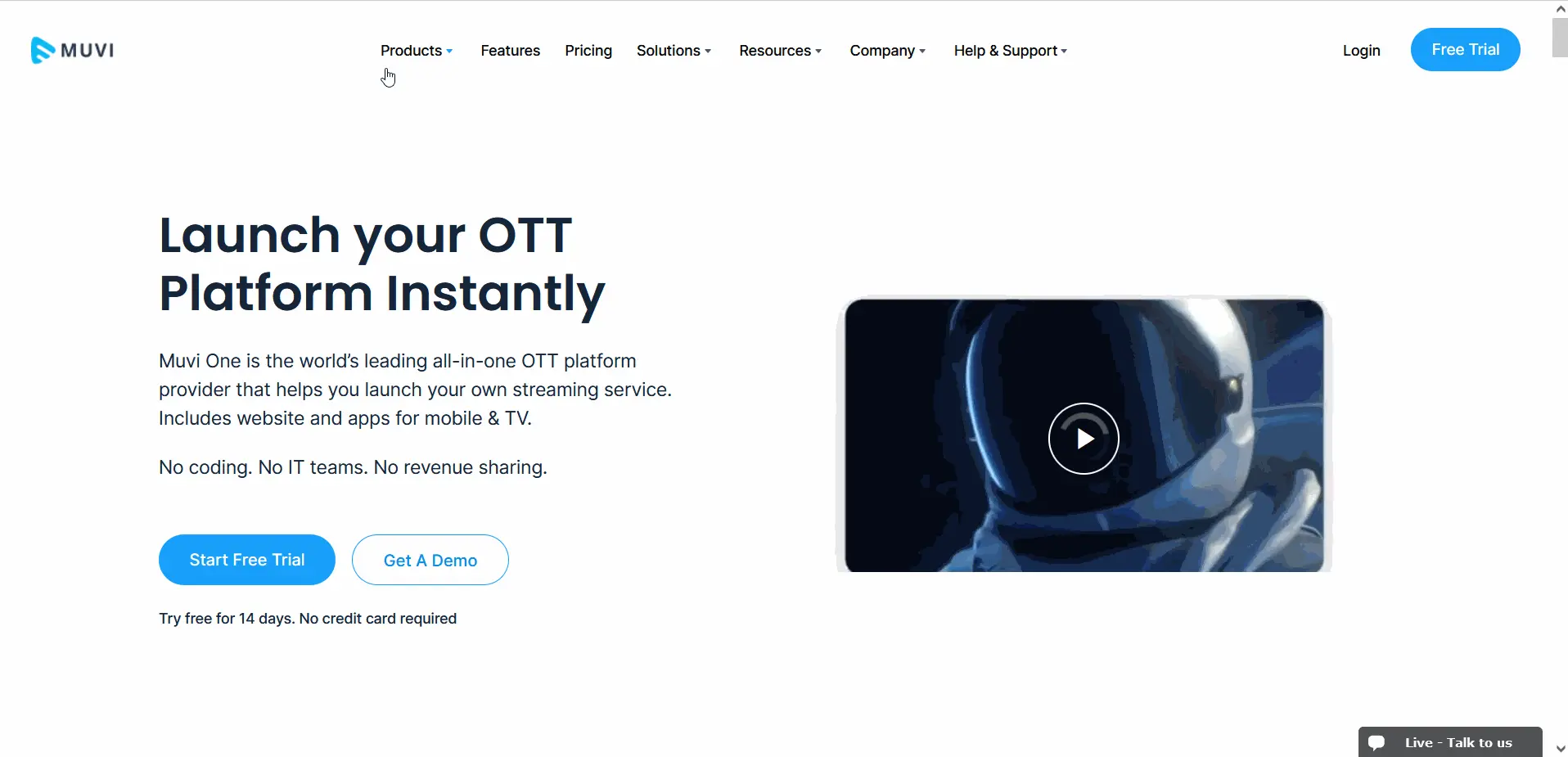
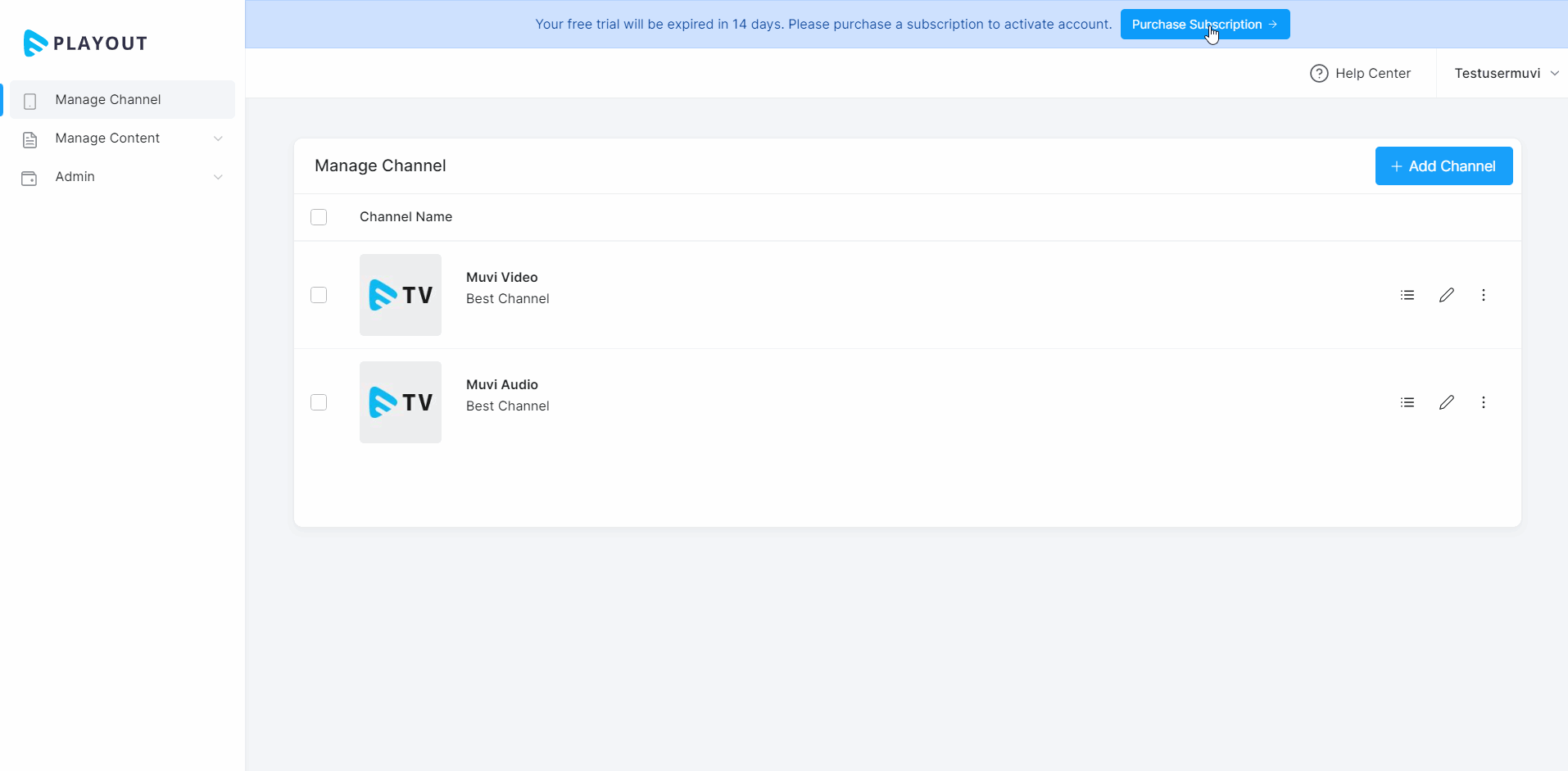
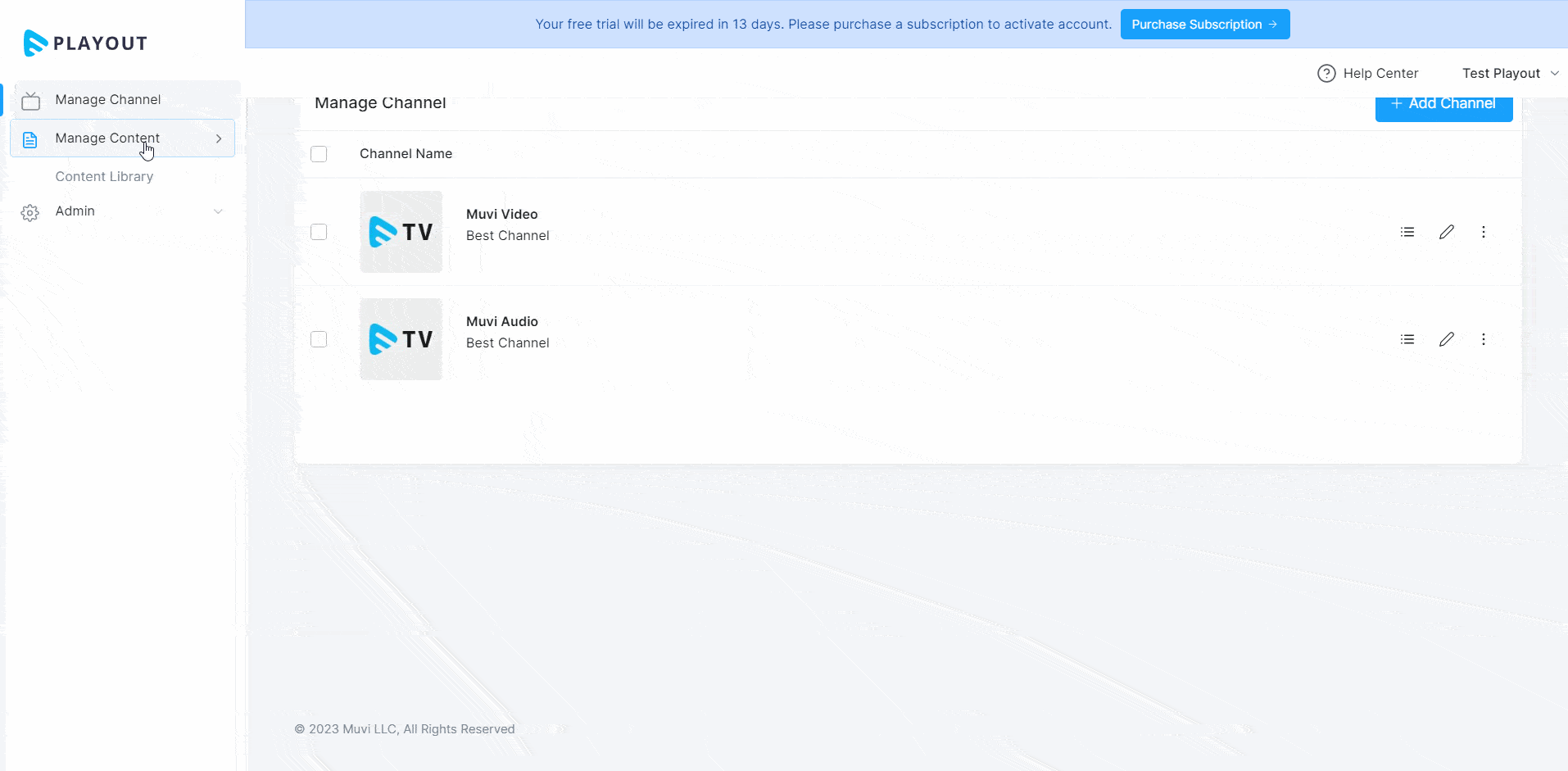
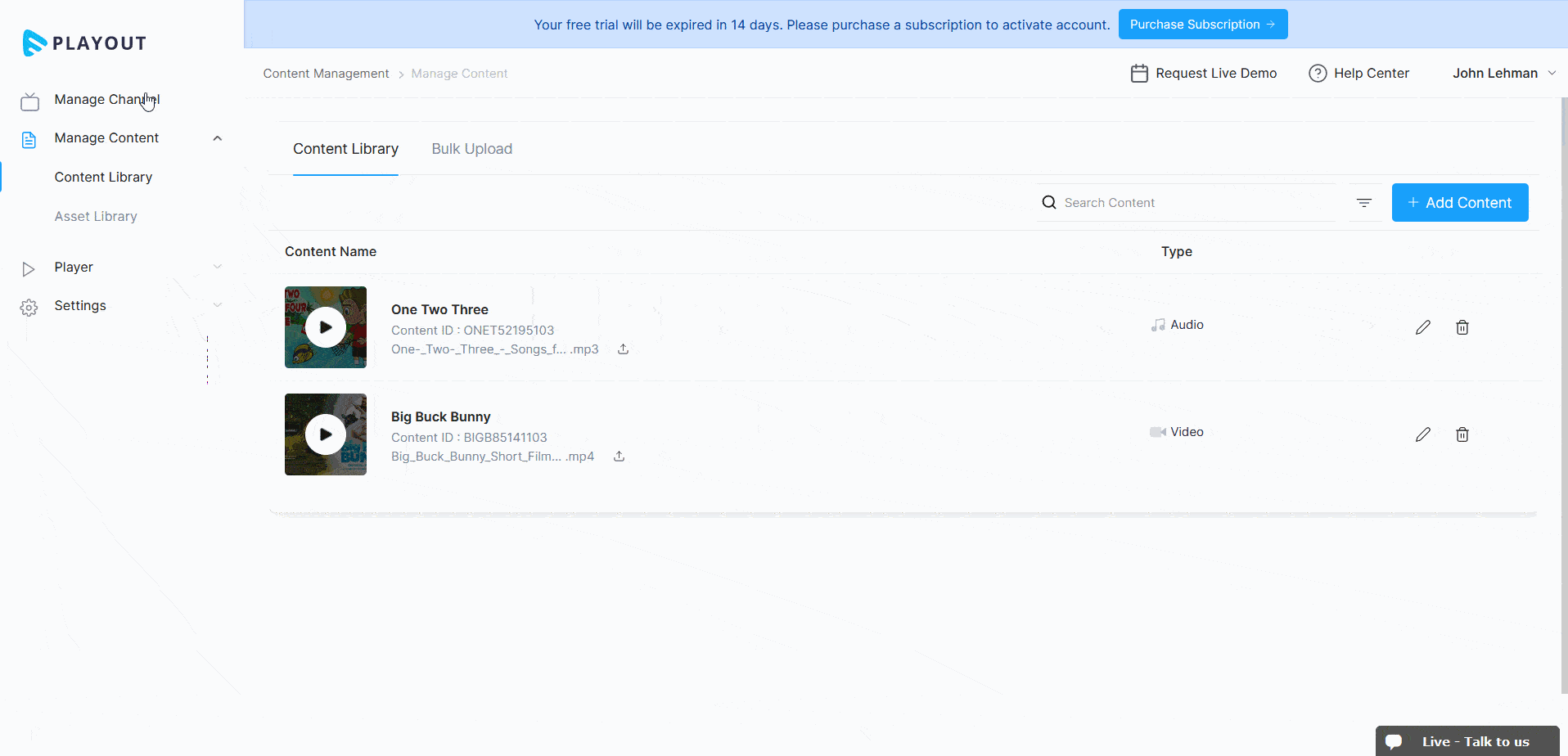
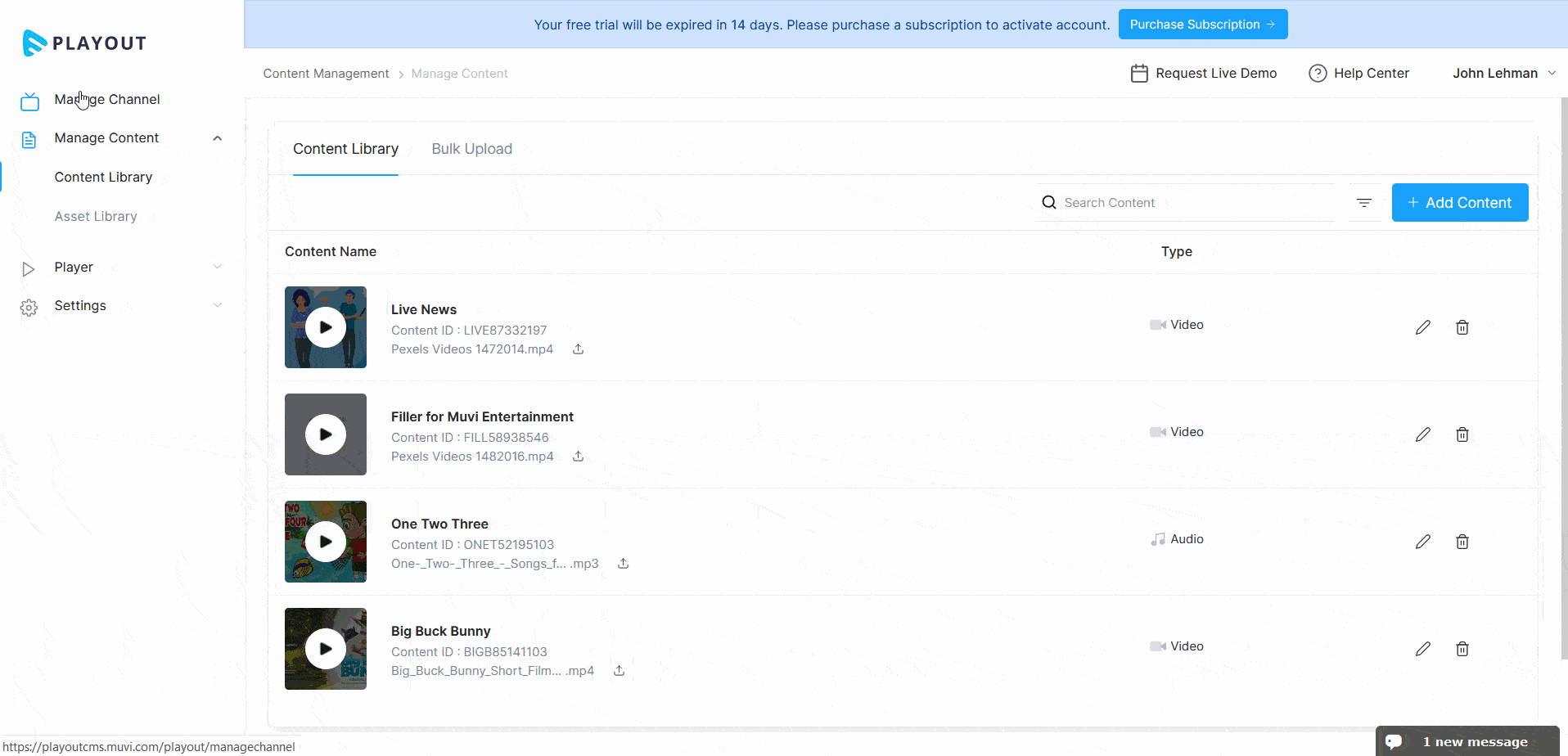
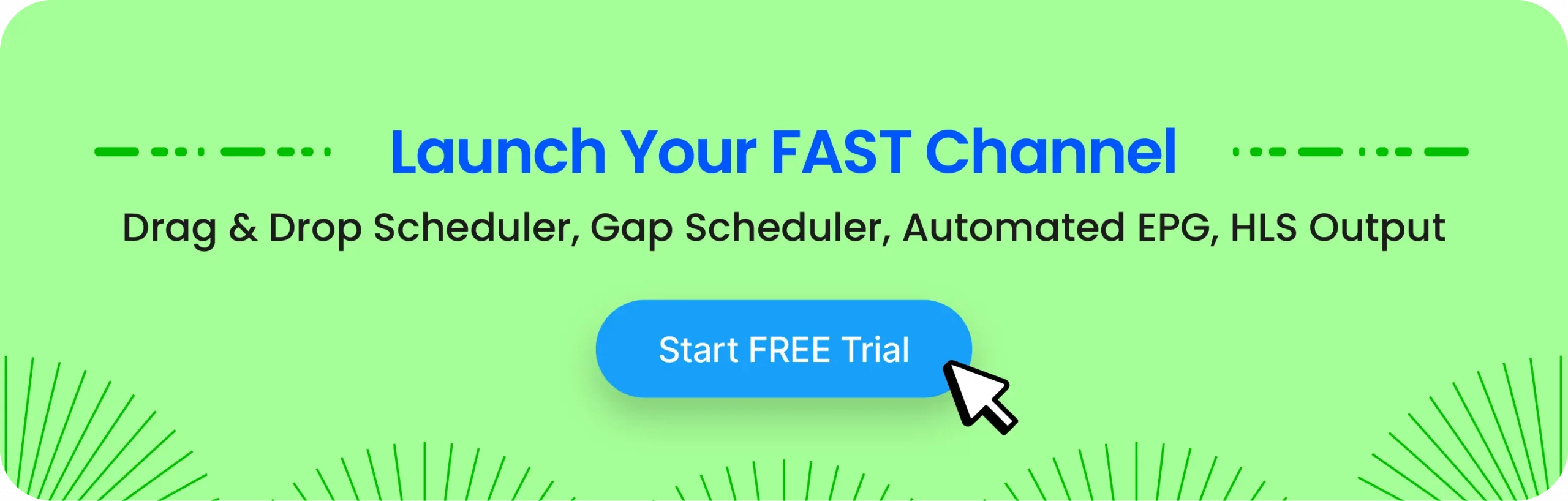
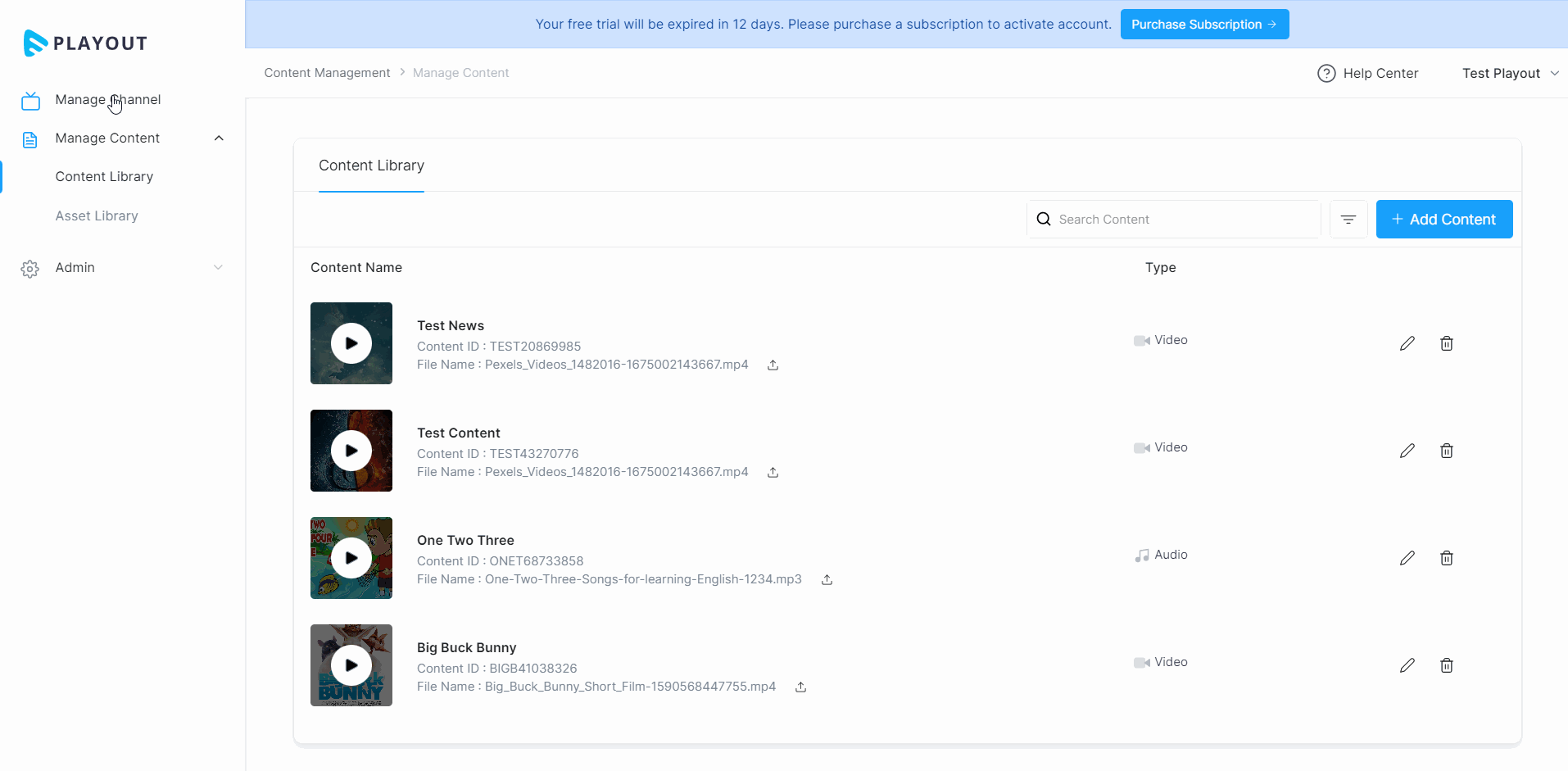
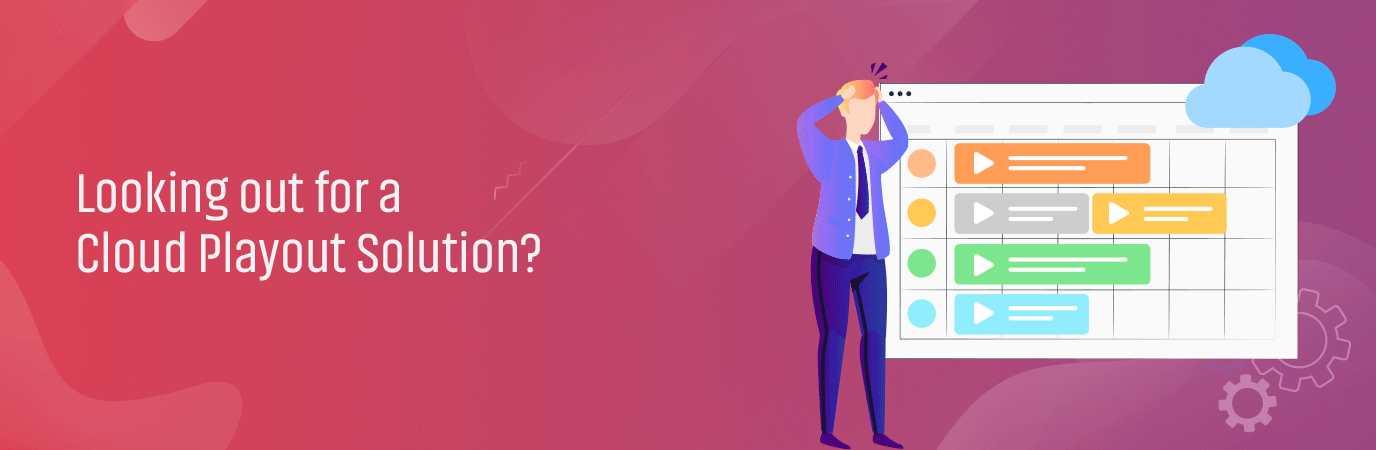














Add your comment