If you want to achieve the best video quality for your videos, you will have to use the best video format, that will ensure a seamless encoding and transcoding process. And for choosing the best video format, knowing the difference between MKV vs MP4 for video streaming is important. It is really important to understand the codecs and the containers too, that are involved in encoding your video, as the right container can take your video quality to the next level.
The codecs help compress your video and the container encapsulates it, giving it a home. Both codecs and containers, together, give us the video format. In this blog, we will be discussing everything you need to know about MKV and MP4 video formats – the two leading video formats for video streaming platforms. We will also compare them to help you understand which one will best suit your business. So, let’s begin.
What is MKV Video Format?
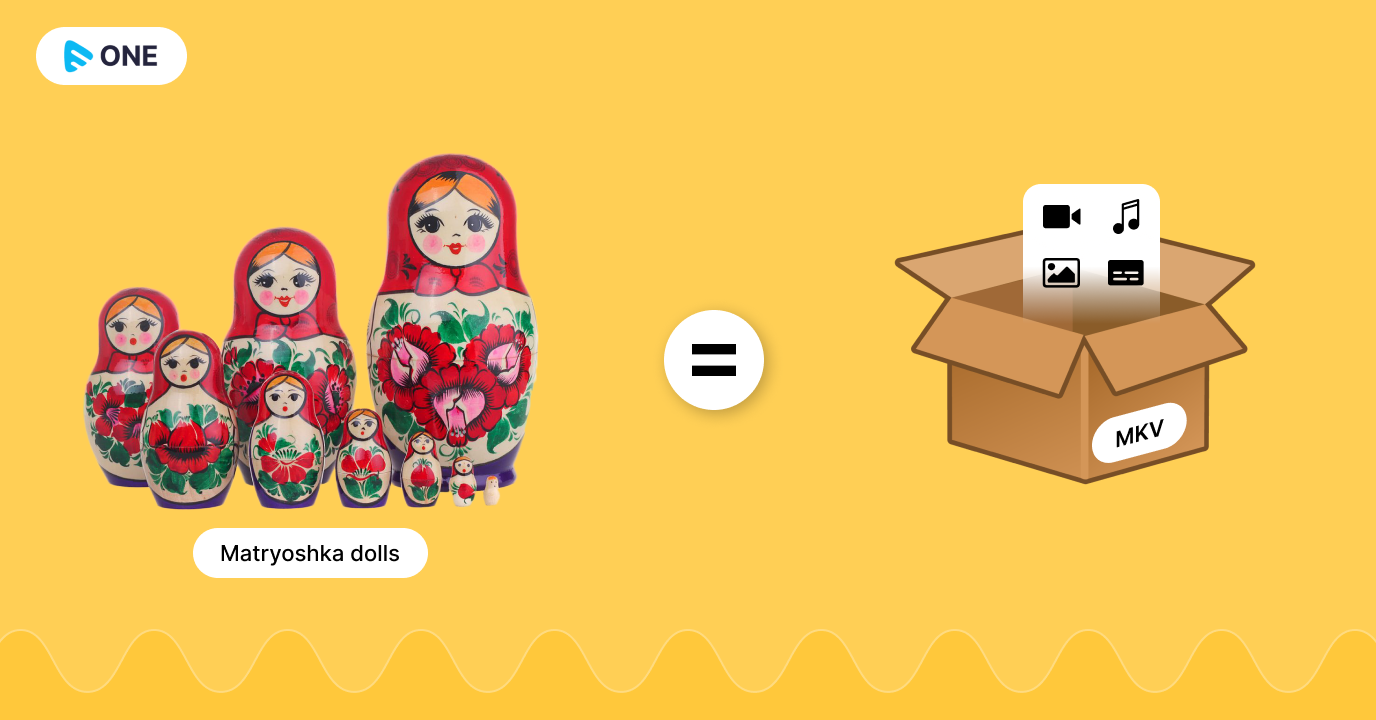
Matroska Video Files, also known as the MKV files, were first developed by Steve Lhomme in 2002. But since then, it has been used million times for million purposes. It is one of the leading video formats which is used for streaming and sharing videos.
It is quite an interesting format, whose name was taken from the Russian Matryoshka dolls. Wondering why? Because, just like the Matryoshka dolls, which pack many smaller dolls inside a single doll, MKV formats can be used to pack every video element within a single container. You can literally pack unlimited video, unlimited audio, images, subtitles, and more, within the same container. Hence, it helps you deliver complete binge-able content effortlessly.
As it mostly packs everything inside a single container, it is very easy to share and is hence used as one of the predominant formats for sharing video files.
Pros of MKV Format
Some of the major pros of the MKV format are:
- It supports a wide range of menus, multiple languages for subtitles, and multiple content formats like audio, video, and images.
- It is an open-source video format, which is free to use and no licensing is required for using it.
- The video quality of MKV is really amazing.
- MKV is compatible with a large variety of codecs, hence it is a big plus for seamless encoding.
- It is an amazing format if you are looking for long-term and development-focused uses. This format also has an active developers community, hence, you can get a lot of support if you get stuck.
Cons of MKV Format
Though the MKV format has many pros, it has some cons too. Some of the major cons of the MKV format are:
- The MKV format might have compatibility issues with some specific OS and devices.
- The MKV format is known for its high-resolution videos, which is often considered a benefit, but it can be a flaw too. This high resolution is due to the fact that MKV format videos cannot be compressed easily during the encoding process. Hence, if you need videos in multiple resolutions, MKV might not be your ideal choice.
What is the MP4 Video Format?
If you are a regular video streamer, chances are very high that you have already come across multiple MP4 videos in your life. This is because MP4 is the most commonly used video format in today’s world, and it has a solid reason for that.
Actually, the MP4 video format allows you to store multiple audio and video content in smaller-sized files. And they are easier to compress too, hence, decreasing their sizes even further. So, they are very easy to store within your PC memory, or even phone memory, and can be played on any device.
The MP4 format was introduced by the Moving Picture Expert Group in 1998. Since it gets compressed into smaller sizes, they show comparatively lesser lag and buffering issues.
Here, it’s important to note that MP4 is itself a type of video container, which works best with the MPEG-4 codec to deliver flawless encoding and transcoding into multiple resolutions and file sizes. This video format can store video and audio multimedia content along with subtitles and images.
Apart from the MPEG-4 codec, which is its standard codec, the MP4 video format is also compatible with some other codecs like H.264, H.265, ACC, etc.
Pros of MP4 Format
Some of the biggest pros of the MP4 Format are:
- MP4 Format is compatible with the two most powerful streaming protocols, MPEG-DASH and HLS protocols.
- It supports all the latest browsers and devices and hence gives your viewers the flexibility to stream through any browser or device.
- MP4 files are known for their lossless compression. Hence, they are easier to compress without any significant impact on their quality.
- Since it is an ISO standard, it is backed by eminent industry players.
- Though the file size is small, the MP4 format still offers higher-quality videos.
Cons of MP4 Format
- MP4 format is not an open source format, it is copyright protected. So, you need to get a copyright license to use it.
- The MP4 format does not support all codecs, so you must choose your codecs carefully.
- Though higher resolution compression does not impact the video quality, smaller resolution compression can still result in losses.
MKV vs MP4 – A Detailed Comparison
Both the MKV and MP4 format has their own uses and benefits, but understanding the differences between MKV vs MP4 is important for your business. We have compared the two video formats based on multiple features in the table given below.
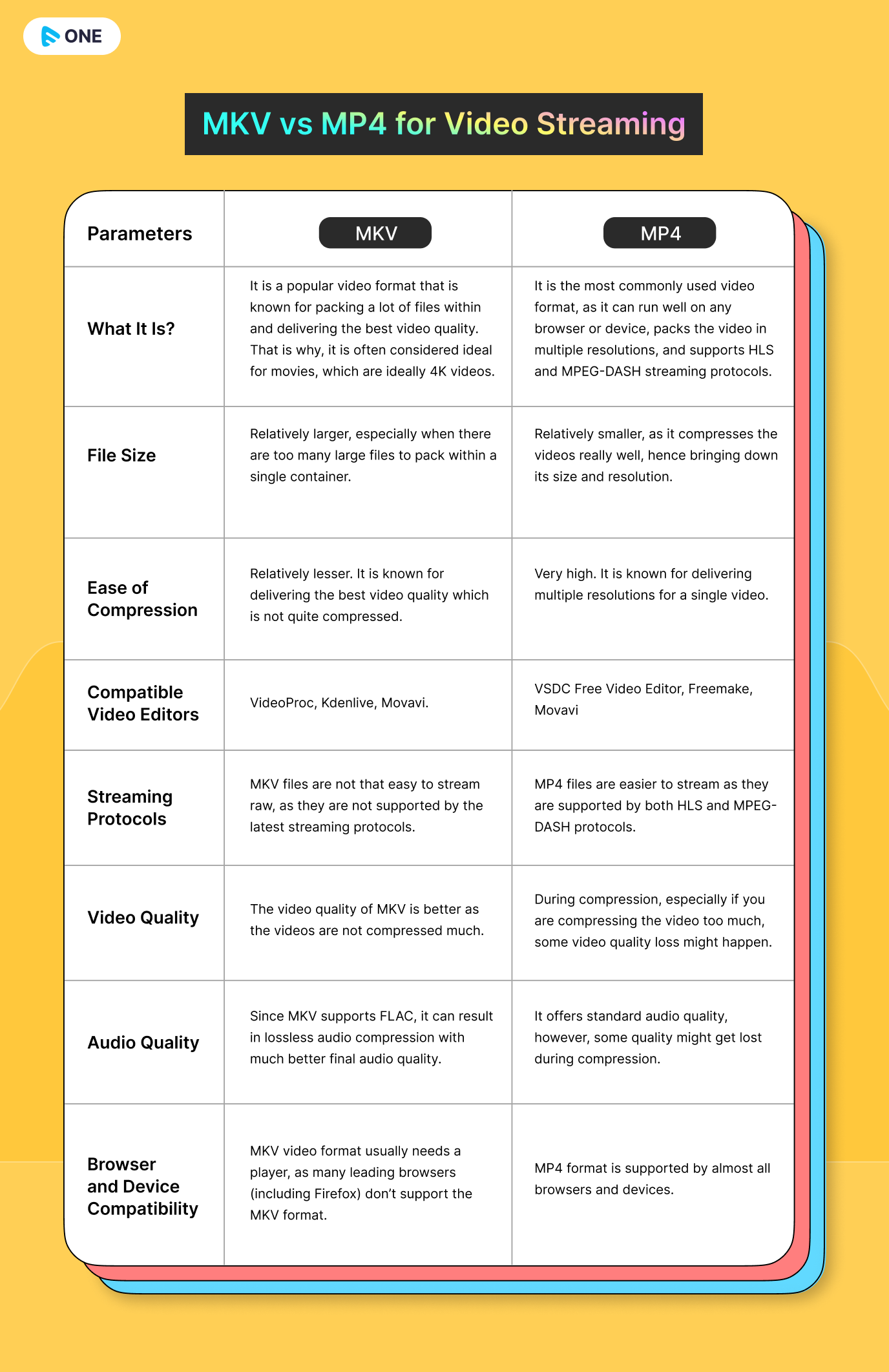
MKV vs. MP4 for Video Streaming – Which One Suits Your Business and Why?
So, now comes the question – which one should you use?
If you are looking for quality video, and if you are a professional video curator offering heavy videos with graphics, VFX, ultra-HD sound quality, etc, but you don’t need to stream your videos online, then you should go for MKV video format. This format is ideal for such types of heavy videos, but you will always need a player to play the videos.
But, if you are a professional video streamer, or running your own video or live streaming platform, then MP4 is your ideal video format. Yes, there are some video streaming platforms (like MUVI), that let you upload any video format, because such streaming platforms have a built-in encoder that converts the video into MP4 videos.
How To Convert MKV to MP4 and Vice Versa
Now come to the scenario where you have an MKV video but you want to convert it to an MP4 video. How will you do that?
It’s actually quite simple. You will just need some video format converter tools like VEED and Movavi.
Once you download one such tool, you just need to upload your MKV video there, select the desired video format as MP4, and then click on convert! It’s that simple!
The same process can be applied to converting an MP4 video to an MKV video too.
But still, converting the videos multiple times impact the quality of the video, as the conversion process might involve lossy compression.
So, we would suggest you choose a video streaming platform with a built-in encoder and transcoder. Such platforms, like Muvi One, will make the task much simpler for you, as you can now upload the raw videos in literally any format. Then, the built-in encoder and transcoder will automatically convert the uploaded video into the desired format with appropriate resolutions.
To Sum Up
Hope you have now understood the difference between MKV vs. MP4 for Video Streaming. At the end, we would like to say that both MKV and MP4 are important video formats, that are used for two completely different purposes. The MKV video format can pack everything from video and audio to subtitles in a single container without compromising the quality, while the MP4 video format is ideal for online video streaming as it is supported by all the leading browsers and devices. So, you need to first decide your business needs, and then choose the appropriate format.
And if you feel that you are getting confused between MKV vs MP4, just build your video streaming platform with Muvi One! Our built-in encoder and transcoder will do the job for you. And you can even try the platform for 14 days for free, without even giving your credit card details to us. So, sign up to start your 14-day free trial today!
FAQs
Q. What are the advantages of using MKV for video streaming?
Ans. Some major advantages of the MKV format are:
- It supports a wide range of menus.
- It supports multiple languages for subtitles, and multiple content formats like audio, video, and images.
- It is an open-source video format and is free to use.
- The video quality of MKV is really amazing.
- It is compatible with a large variety of codecs.
Q. What are the advantages of using MP4 for video streaming?
Ans. Some major benefits of the MP4 video format are:
- It is compatible with MPEG-DASH and HLS protocols.
- It supports all the latest browsers and devices.
- MP4 files are known for their lossless compression.
- Since it is an ISO standard, it is backed by eminent industry players.
- Though the file size is small, the MP4 format still offers higher-quality videos.
Q. Which format offers better video quality: MKV or MP4?
Ans. When compared to MP4, the video quality of MKV is better as the videos are not compressed much. However, MP4 offers good quality for lower-resolution videos.
Q. Which format is more widely supported across devices and platforms?
Ans. MP4 Format is more widely supported across devices and platforms.
Q. Are there any compatibility issues with using MKV or MP4 for video streaming?
Ans. You might face compatibility issues while using MKV videos. It is usually not supported by browsers and hence will need a player. But there is no such issue with the MP4 video format.
More blogs to read:
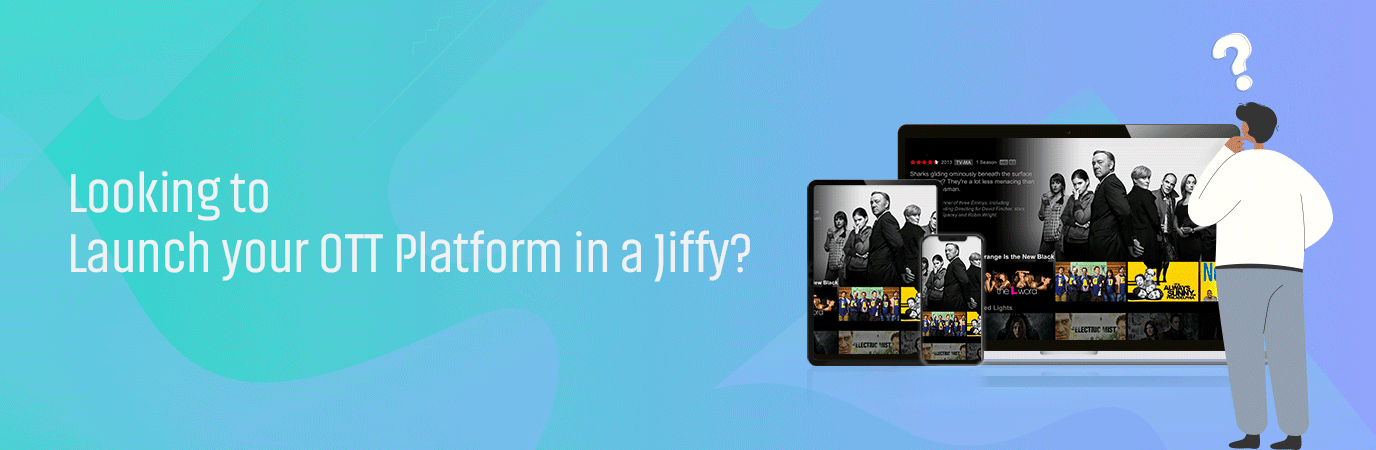
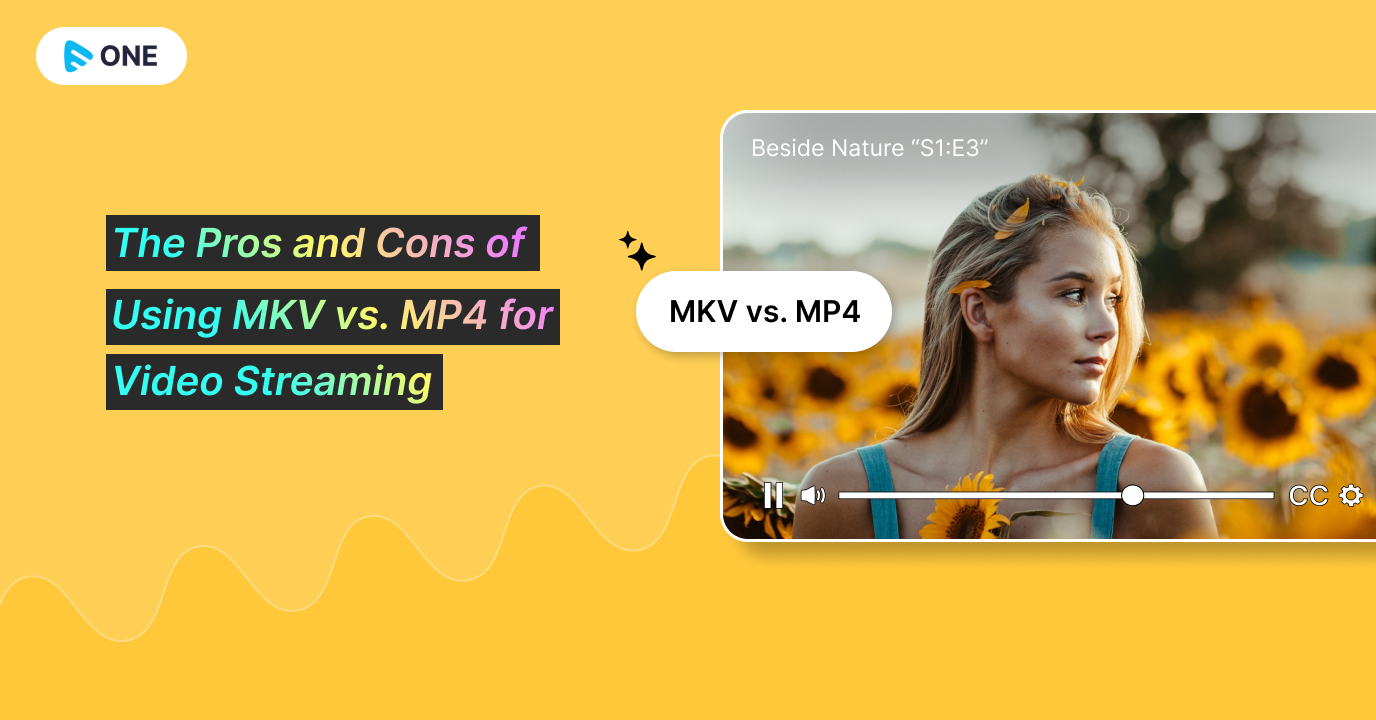
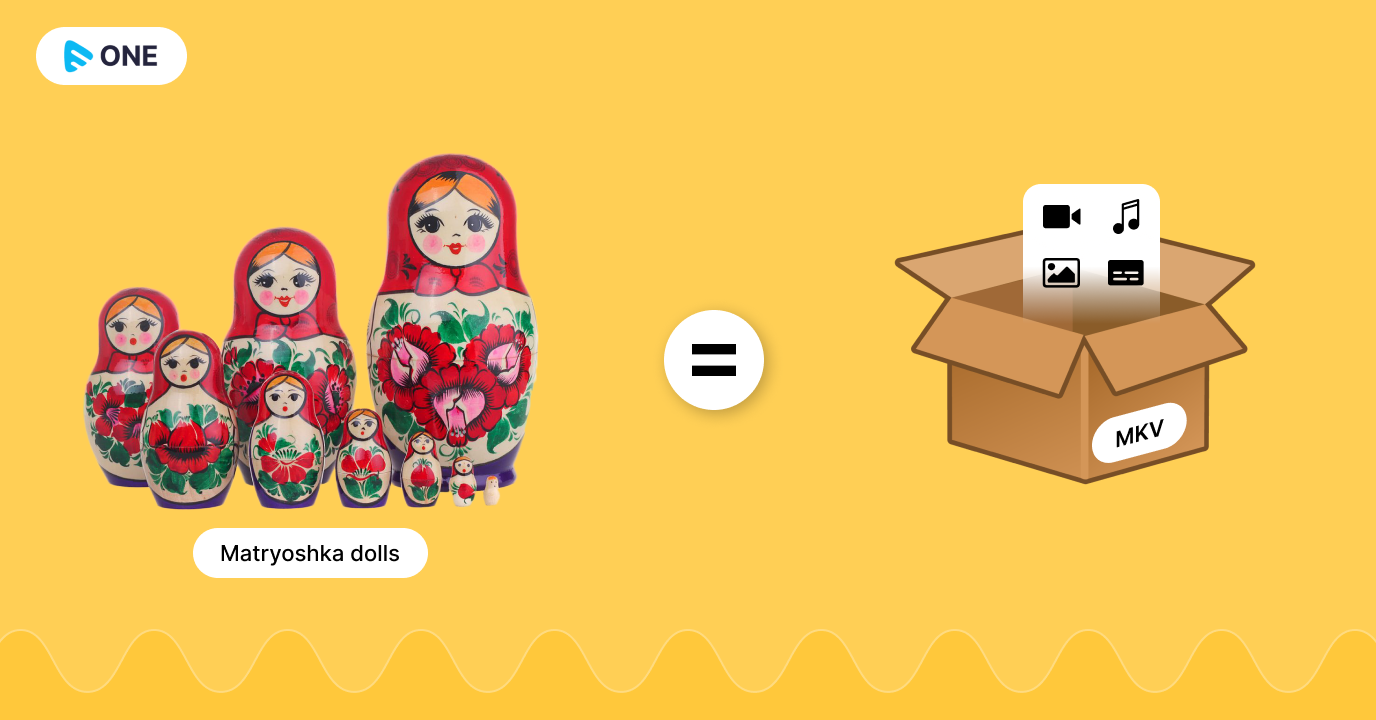
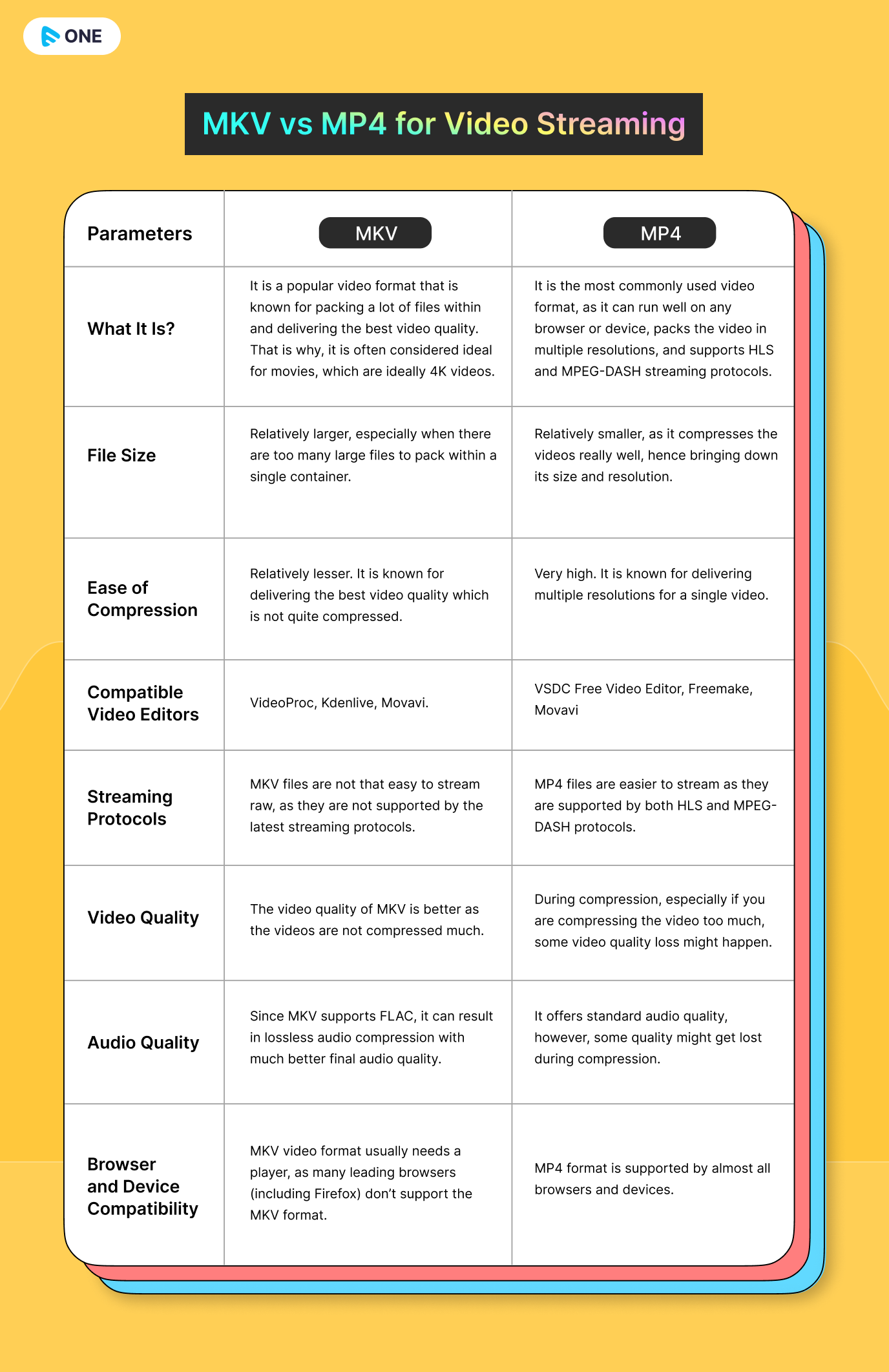
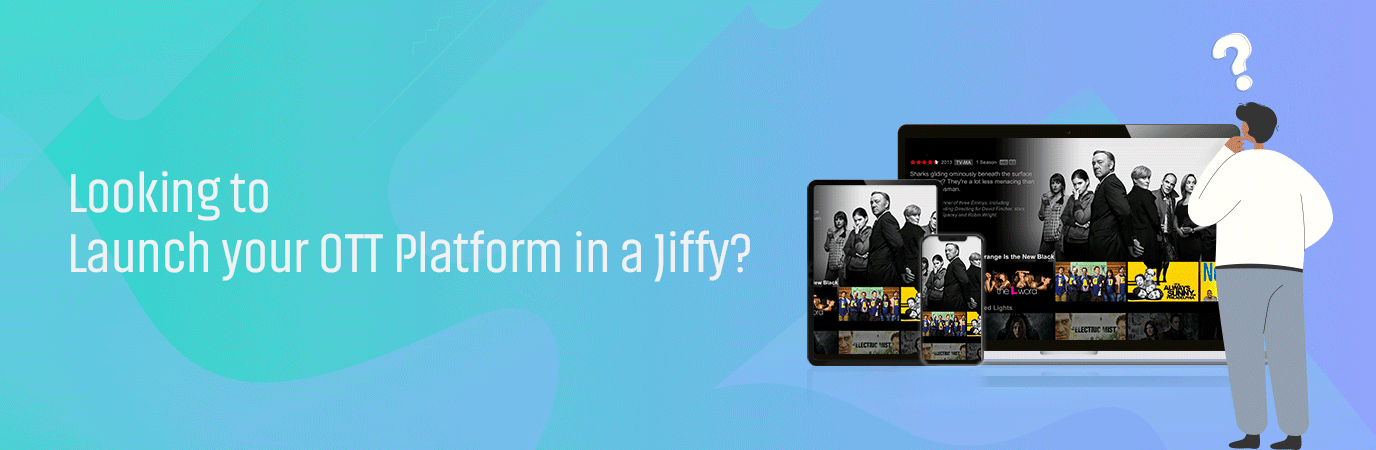














Add your comment