Now that you’re a part of Muvi Playout, we are pleased to inform you that you can seamlessly give powerful playout capabilities to your websites. Moreover, achieve this by simply using Muvi Playout APIs. Enable seamless integration with Muvi Playout’s backend support and the front end of your websites. Further, eliminate the need for a special website to stream Playout’s content.
When you add Muvi Playout to your website using APIs, you get all the feature deliverables. This includes an electronic program guide, an ad scheduler, and many more. Consequently, you can now easily deploy all your online channels to your choice of websites in just a few clicks.
A Brief Introduction to Muvi Playout API Documentation
Muvi has built an extensive list of instructions and support information on connecting your Muvi Playout channels to feature them on your website. Specifically, it defines various critical points and specifies the request methods to use. Furthermore, it also lists all other parameters essential for easy deployment of Muvi Playout to your website.
To clarify, all Muvi APIs are organized around REST for data mutation and GraphQL for data fetching. New users should take a free 14-day trial to understand Muvi Playout. This is a must before you start going forward with interaction and data exchange between Muvi Playout and your website.
Basic Steps to Access Muvi Playout APIs
- Go to www.muvi.com and firstly, take a free trial of Muvi Playout as per the instructions on the website. Post the successful creation of an account, you’ll be redirected to the next steps on the CMS login page.
- Next, log in to CMS
- Then go to Settings -> Advanced and collect the App ID and Secret Key
- Remember, make sure to keep the App ID and Secret Key secured and never disclose
- Finally, once you successfully integrate your App ID and secret key with your website, you can call various APIs.
For more information, read Muvi Playout’s documentation for an in-depth understanding of all the processes.

What All You Can Do With Muvi Playout APIs
Muvi Playout APIs have vast functionality. For instance, they can deliver multiple data interactions with your website. This, in turn, can ease out multiple essential processes. of any cloud video streaming platform. Here are a few things that you can pull off by using Muvi Playout API’s.
Add A Channel
You can successfully add one or more channels to your website layout structure by directly calling the add channel command. Additionally, you can add various meta descriptions to your channel. These include channel name, default poster, optional description, channel icon, unique ID of content, and much more. Once you successfully create an account, the system will redirect you to the next steps on the CMS login page.
Check HLS Status
You can check the streaming status of your HLS URLs with the check HLS status command. Simply put the necessary command as per the channel you wish to search for. If it’s working, the terminal will show it or throw an error message.
Create Repeat Events
Need to create repeat events for your channel on your website? The same can easily be accomplished using the repeat event post. Give the necessary information such as program name, repeat time and date, periodicity, etc and you are good to go. Refer to the API documentation for more details.
Edit and Delete Channel
Just like adding channels, you can even choose to edit an existing channel and even delete it. Do all this from the same terminal and all of it will be reflected instantly on the website. Putting in the right parameter as per API documentation is essential for the process to happen error-free.
Scheduler
One of the most iconic functions of Muvi Playout software is its program scheduler. It lets you predefine the programming schedule of your channel and can also be easily integrated into your website. Simply add a post description with multiple parameters as defined in the documentation. Now add parameters like content schedule, type, schedule date, etc, and deploy it easily for your website.
Conclusion
These commands were just a gist of the potential that Playout APIs hold for your streaming journey. From the creation of your channel to its deployment to the platform of your choice, Muvi Playout takes care of everything. It includes servers, analytics, maintaining uptime, support, and a lot more.
Your tech team will be glad to see how easily they can interact with Muvi Playout APIs. Initiate data exchange between Muvi Playout and your website. Our support team is active 24/7 to resolve all your queries, even if there are any issues.
If you haven’t yet subscribed to Muvi Playout, simply visit www.muvi.com/playout/ for a free 14-day trial.
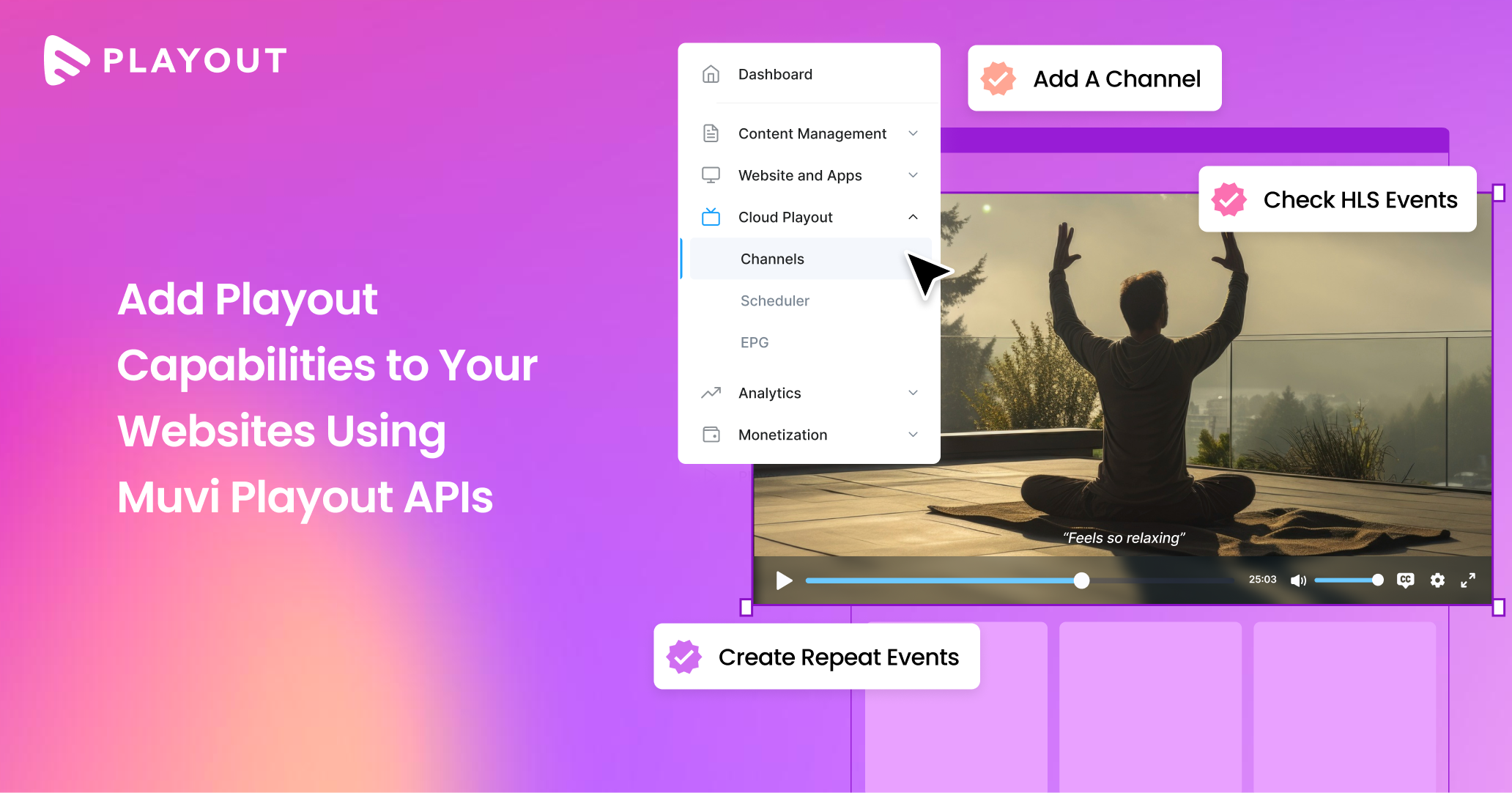









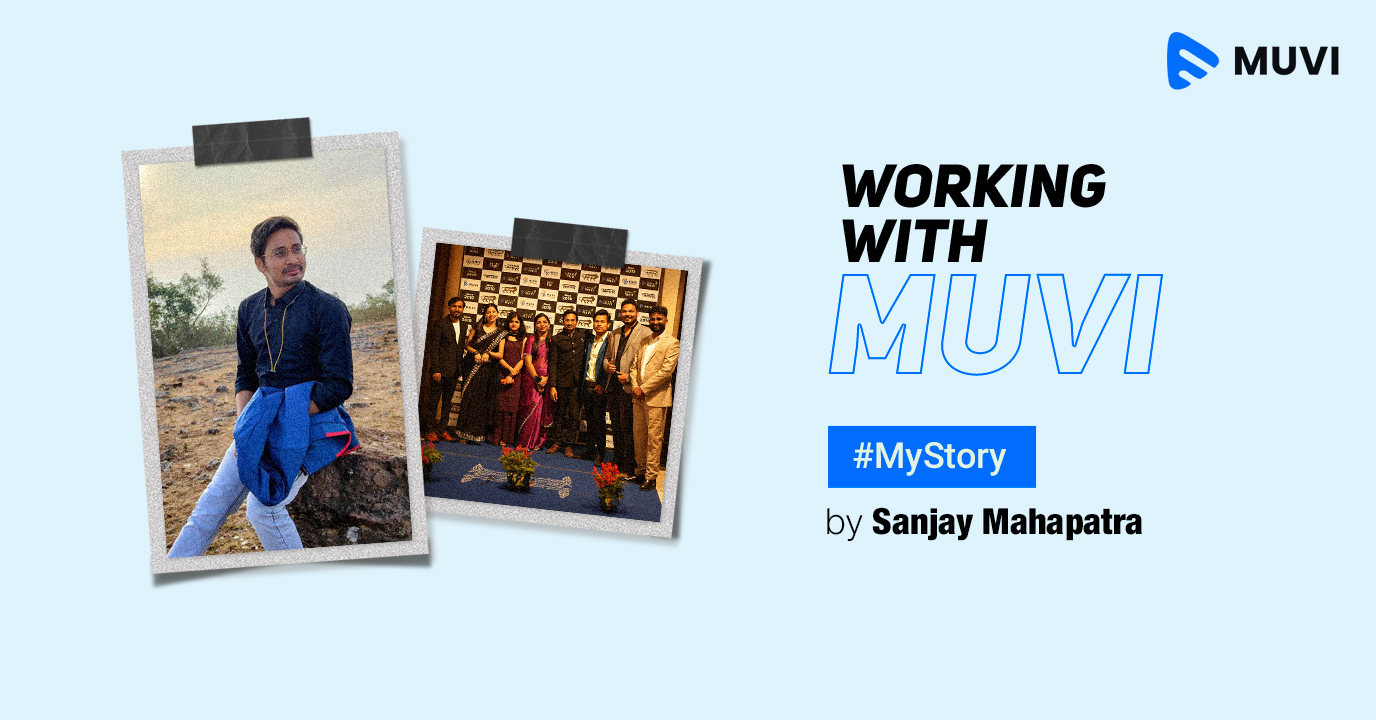
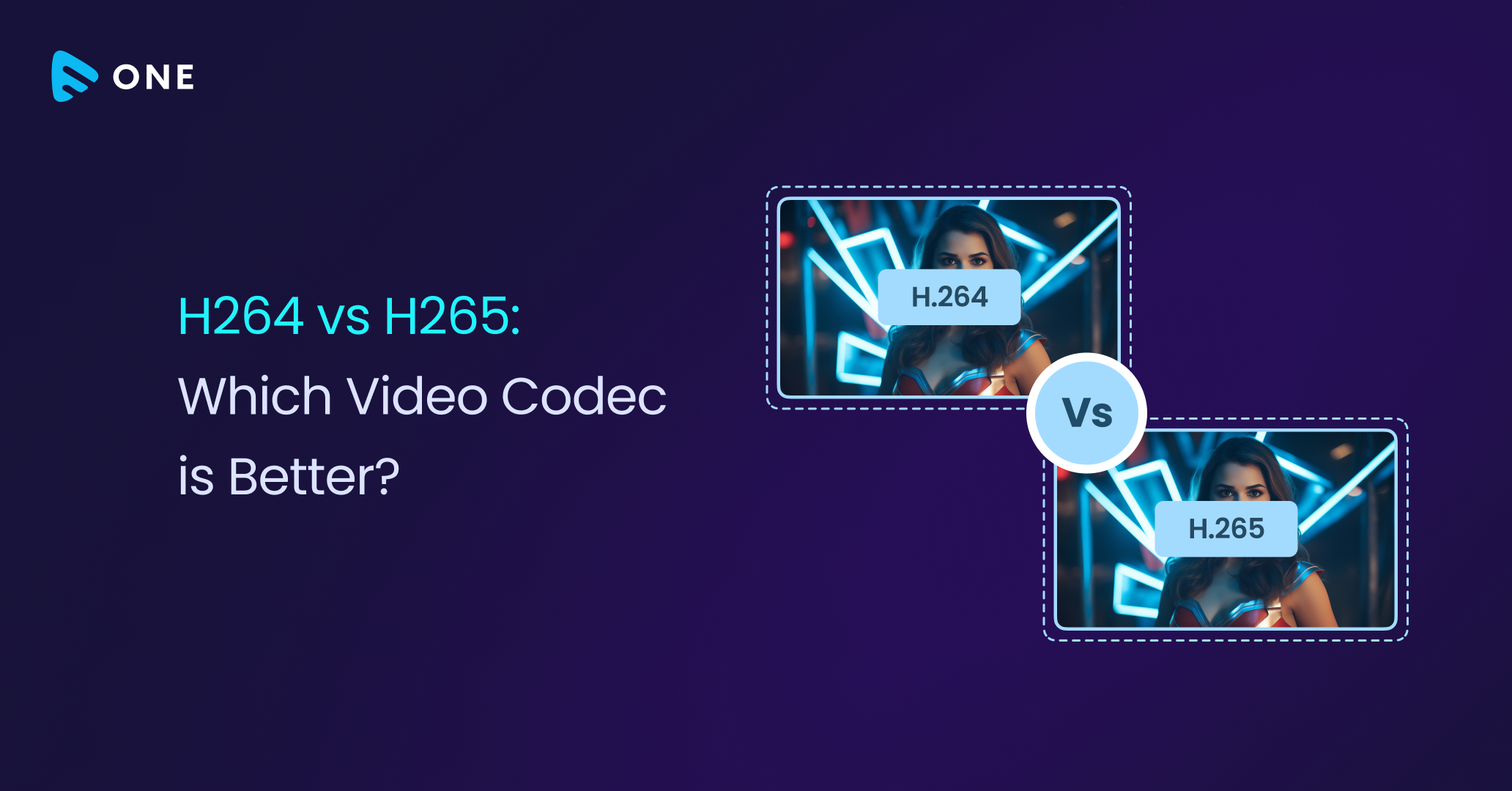
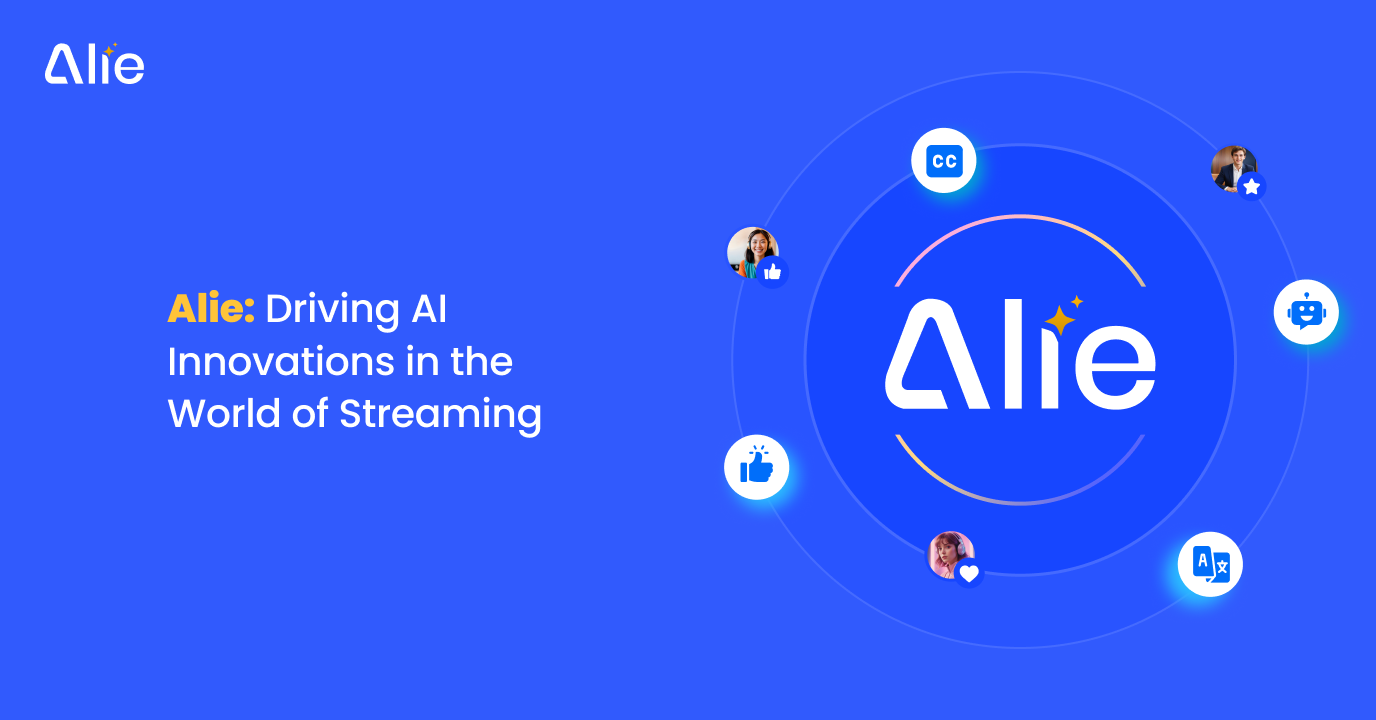



Add your comment