Tizen, a widely used Linux-based OS, not only powers Samsung smart TVs but also extends its support to various devices such as smartphones, PCs, and tablets. Renowned for its speed, cross-platform compatibility, and extensive customization options, Tizen OS was initially developed and utilized by Samsung, making its debut in January 2012.
As the years have passed, its global popularity has continued to grow. Moreover, in the evolving landscape of internet-based streaming dominating the media and entertainment sector, the prominence of Samsung Tizen TV Apps and OS has experienced a significant surge in recent times.
If you are planning to launch your online streaming business like an OTT platform or want to scale up your business further, then launching a Samsung TV App or channel can be a great idea. In this blog, we will discuss all you need to know about the Samsung Tizen app and OS to help you make the right decision.
Origin, History and Evolution of Tizen App and OS
A Tizen app or channel is defined as an app or channel that is supported by Tizen OS and lets you target the Tizen app ecosystem. The origin and history of the Tizen OS is dated back in 2011 when Linux Foundation initiated the Tizen project as a successor of MeeGo, another Linux-based mobile operating system.
However, it came into the spotlight when Samsung released it in January, 2012 and since that time, it has undergone through several evolutions as shown below –
Date | Event |
January 2013 | Samsung announced to release multiple Tizen-based phones |
October 2013 | The first Tizen tablet was shipped by Systena |
2014 | Samsung released Tizen operating system-based Gear 2 smartwatch |
May 2014 | It was announced that Tizen would ship with Qt. However, this project was discontinued in January 2017. |
November 2016 | Samsung announced their collaboration with Microsoft to introduce .NET core support to Tizen. |
2018 | The Strategy Analytics Research Revealed that 21% of the smart TVs sold in 2018 run on Tizen platform, making it the most popular smart TV platform. |
May, 2021 | Google announced that Samsung is set to integrate features of Tizen with the next version of Wear OS while continuing to use Tizen for smart TVs. |
Tizen OS Version | Release Date |
Tizen 1.0 | April 30, 2012 |
Tizen 2.0 | February 18, 2013 |
Tizen 2.1 | May 18, 2013 |
Tizen 2.2 | July 22, 2013 |
Tizen 2.2.1 | November 9, 2013 |
Tizen 2.3 | February 9, 2015 |
Tizen 2.4 | October 30, 2015 |
Tizen 3.0 | January 18, 2017 |
Tizen 4.0 | May 31, 2017 |
Tizen 5.0 | May 31, 2018 |
Tizen 5.5 | May 31, 2019 |
Tizen 6.0 | May 31, 2020 |
Tizen 6.5 | May 31, 2021 |
Tizen 7.0 | May 31, 2022 |
Tizen 8.0 | May 31, 2023 |
With time, Samsung Tizen OS apps and OS have become more popular around the globe, making this ecosystem one of the key targets by the streaming business players.
Latest Updates in Tizen App Development
Tizen, Samsung’s Linux-based open-source operating system, has been steadily evolving, presenting developers with new opportunities and challenges. As of the latest updates, Tizen app development has seen significant enhancements in performance, compatibility, and features, reflecting Samsung’s commitment to its ecosystem. Here’s a rundown of the latest updates and future trends in Tizen app development:
1. Enhanced Performance and Stability
Recent updates in Tizen app development have focused on improving performance and stability across various devices. Samsung has been refining the Tizen OS to ensure smoother operation and faster response times for Tizen TV apps. This includes optimizations in memory management, resource utilization, and system-level enhancements to enhance overall user experience.
2. Compatibility with Latest Hardware
Tizen app developers now have access to a broader range of hardware capabilities due to compatibility improvements. With each update, Samsung ensures that Tizen supports the latest hardware features, including advanced sensors, higher resolutions, and enhanced connectivity options. This allows developers to create more feature-rich and immersive experiences for Tizen users.
3. Introduction of New APIs and SDKs
Samsung regularly introduces new APIs and SDKs to empower Tizen developers with additional functionalities and tools. These updates enable developers to leverage advanced features such as augmented reality, machine learning, and IoT integration seamlessly. By expanding the Tizen ecosystem, Samsung encourages innovation and creativity among developers, leading to the development of diverse and engaging applications.
4. Integration with Wearables and IoT Devices
One of the most significant trends in Tizen app development is the integration with wearables and IoT devices. Samsung’s Tizen-powered smartwatches and smart TVs offer developers unique opportunities to create companion Samsung Tizen TV apps list and extend functionality across multiple devices. With Tizen’s unified platform approach, developers can build seamless experiences that transition seamlessly between smartphones, wearables, and IoT devices.
Create your own fully functional Samsung Tizen App with Muvi One. Try Today!
Future Trends in Tizen App Development
Looking ahead, several emerging trends are poised to shape the future of Tizen app development:
1. Emphasis on Cross-Platform Development
As the demand for multi-device experiences grows, cross-platform development frameworks become increasingly relevant in Tizen app development. Frameworks like Xamarin, React Native, and Flutter enable developers to write code once and deploy it across multiple platforms, including Tizen OS. By embracing cross-platform development, developers can streamline the development process, reduce time-to-market, and reach a broader audience.
2. Focus on Immersive Experiences
With advancements in hardware capabilities and APIs, Tizen app developers are poised to create more immersive and interactive experiences for users. From virtual reality applications to immersive multimedia experiences, Tizen provides a robust platform for pushing the boundaries of creativity and innovation. By leveraging technologies like 3D graphics, spatial audio, and gesture recognition, developers can captivate users and deliver compelling experiences.
3. Expansion of IoT Ecosystem
The Internet of Things (IoT) continues to gain momentum, and Tizen app development is at the forefront of this revolution. As IoT devices become increasingly interconnected, Tizen developers have the opportunity to create applications that leverage data from a myriad of sources to drive automation, efficiency, and convenience. From smart home automation to industrial IoT solutions, Tizen’s scalable platform enables developers to address diverse IoT use cases effectively.
How Samsung Tizen OS Works?
1. Architecture Overview
Tizen OS follows a modular and flexible architecture designed to cater to diverse device types. The architecture is divided into three main layers: the Application Framework, the Core OS, and the Base Services.
The Application Framework provides the environment for app development, the Core OS handles low-level system operations, and the Base Services offer foundational functionalities shared across applications.
2. Linux Kernel Integration
Samsung Tizen OS leverages the Linux kernel as its foundational layer. The Linux kernel serves as the bridge between the hardware and the software, managing hardware resources, device drivers, and system-level operations.
This integration ensures compatibility with a wide range of hardware platforms and allows Tizen OS to benefit from the robustness and stability of the Linux kernel.
3. Web Application Model
Tizen OS embraces a web application model, utilizing web technologies such as HTML5, CSS, and JavaScript for app development. This approach facilitates cross-platform compatibility, enabling developers to create applications that seamlessly run on various Tizen-supported devices. The web application model also contributes to the agility and ease of development within the Tizen ecosystem.
4. Native and Web APIs
To empower developers and enhance functionality, Tizen OS offers a dual API approach. Native APIs provide direct access to device-specific features and services, allowing developers to create high-performance applications.
Simultaneously, Web APIs offer standardized access to device capabilities, promoting cross-device compatibility for web applications.
5. Multi-Profile Support
One distinctive feature of Tizen OS is its support for multiple profiles, tailoring the operating system to different device categories. Whether it’s a smart TV, a smartphone, or a smartwatch, Tizen OS adapts its user interface and functionalities to optimize the user experience based on the specific device profile. This versatility showcases Tizen OS’s ability to cater to a diverse range of products within the Samsung ecosystem.
6. Security Measures
Security is a paramount consideration in Tizen OS’s design. The OS incorporates robust security measures, including secure boot mechanisms, mandatory code signing, and sandboxing for applications.
These measures contribute to creating a secure environment, safeguarding user data, and protecting the integrity of the operating system.
7. Application Lifecycle Management
Tizen OS efficiently manages the lifecycle of applications, from installation to execution and termination. The Application Manager oversees the installation and removal of applications, while the Application Framework ensures smooth transitions between various states of an application, optimizing resource utilization and enhancing overall system responsiveness.
8. Inter-Process Communication
Tizen OS facilitates inter-process communication (IPC) to enable collaboration between different applications and services. This mechanism allows applications to share data, exchange messages, and collaborate seamlessly, enhancing the overall user experience by promoting integration between diverse functionalities.
9. Over-the-Air (OTA) Updates
To ensure that Tizen OS remains current and secure, Samsung has implemented robust over-the-air (OTA) update mechanisms. This allows users to receive and install updates seamlessly, incorporating new features, security patches, and bug fixes. The OTA update system contributes to the longevity and adaptability of Tizen-powered devices.
10. Developer Tools and SDK
Samsung provides a comprehensive set of developer tools and a Software Development Kit (SDK) for Tizen OS. This includes tools for application design, debugging, and performance optimization. The SDK supports a range of programming languages, including C, C++, and HTML5, providing developers with the flexibility to choose the language that best suits their expertise and project requirements.
The Top Advantages of Tizen OS on Samsung Smart TVs
Tizen OS brings a host of advantages to Samsung Smart TVs, making them more efficient, secure, and performance-oriented.
1. Smooth Multitasking Capabilities
One of the standout features of Tizen OS on Samsung Smart TVs is its seamless multitasking capabilities. The operating system allows users to effortlessly switch between different applications and services without any lag or delay.
Whether you’re streaming content, browsing through Tizen TV apps, or accessing other features, the multitasking prowess ensures a smooth and uninterrupted experience. This is particularly advantageous for users who enjoy the convenience of having multiple applications open simultaneously, enhancing the overall usability of the smart TV.
2. Enhanced Security Features
Security is a paramount concern in the era of smart devices, and Tizen OS addresses this concern with enhanced security features on Samsung Smart TVs. The operating system incorporates robust security protocols to safeguard user data, privacy, and the integrity of the system.
With the increasing integration of smart TVs into connected home ecosystems, the security measures implemented by Tizen OS ensure a secure environment for users to enjoy their favorite content without worrying about potential vulnerabilities. This focus on security extends to the Samsung Tizen TV apps available on the platform, providing users with a protected ecosystem for app usage.
3. Optimized Performance and Speed
Tizen OS contributes significantly to the optimized performance and speed of Samsung Smart TVs. The operating system is designed to run efficiently on Samsung’s hardware, ensuring that users experience swift navigation and quick access to features.
Whether launching Tizen TV apps, navigating through menus, or adjusting settings, the responsiveness of Tizen OS adds a layer of fluidity to the overall user interface. This optimized performance extends to the seamless streaming of content, providing users with an immersive and lag-free entertainment experience.
Tizen OS achieves this optimization through its lightweight architecture and resource-efficient design. The efficient utilization of hardware resources ensures that Samsung Smart TVs powered by Tizen OS deliver a consistently high level of performance throughout their lifecycle.
4. Extensive Support for Tizen OS Apps
A key advantage of Tizen OS on Samsung Smart TVs is the extensive support for Tizen TV apps. The operating system has cultivated a vibrant ecosystem of applications that cater to a wide range of user preferences.
From streaming services and entertainment Tizen TV apps to utility and gaming applications, Tizen OS ensures that users have access to a diverse array of content and services. The availability of Samsung Tizen apps further enriches the user experience, providing a curated selection of applications optimized for Samsung’s smart TV platform.
Whether users are looking for video-on-demand services, interactive games, or productivity tools, the Tizen OS app store offers a comprehensive library of options. The seamless integration of these apps into the smart TV interface enhances the versatility of Samsung Smart TVs, transforming them into multifunctional entertainment hubs.
5. Integrated Smart Home Control
Samsung Smart TVs, equipped with Tizen OS, transcend the traditional role of televisions by seamlessly integrating with various smart home devices. This feature elevates the smart TV into a central command center, offering users a convenient way to manage and control their entire smart home ecosystem.
- Seamless Device Integration
Tizen OS facilitates the effortless integration of compatible smart home devices. Whether it’s adjusting the thermostat, monitoring security cameras, or controlling smart lights, users can manage an array of IoT devices directly from the TV interface. The operating system acts as a unifying force, ensuring smooth communication between the smart TV and a diverse range of connected devices.
The integration of smart home control transforms Samsung Smart TVs into centralized hubs for managing connected devices. Users can access a dedicated dashboard on the TV screen, providing a visual overview of their smart home setup.
This centralized control hub allows users to monitor device status, customize settings, and create predefined scenes that coordinate multiple devices simultaneously. Such a streamlined approach simplifies the management of smart home functionalities, enhancing overall user convenience.
- Enhanced Convenience and Accessibility
Integrated smart home control enhances user convenience and accessibility. Rather than juggling multiple apps or remotes for different devices, users can utilize voice commands, touch controls, or traditional remote inputs to navigate through the TV interface effortlessly.
This inclusive and user-friendly approach ensures that smart home functionality is accessible to users of all backgrounds and abilities, fostering a seamless and intuitive experience.
6. User-Friendly Voice Commands
Voice control takes center stage on Samsung Smart TVs with Tizen OS, providing users with a user-friendly and hands-free method of interacting with their televisions. The implementation of natural language processing and versatile voice commands redefines the user experience, making TV interactions more intuitive and engaging.
- Natural Language Processing
Tizen OS incorporates advanced Natural Language Processing (NLP) algorithms, allowing users to communicate with their Samsung Smart TVs using everyday language. The TV interprets and executes commands accurately, enabling users to search for content, adjust settings, or launch applications using natural and conversational language. This user-centric approach enhances the overall voice control experience.
Voice commands on Tizen OS go beyond basic functionalities, offering users a wide range of controls. From changing channels and adjusting volume to navigating menus and turning the TV on or off, users can perform various tasks using voice prompts. This hands-free approach not only caters to convenience but also provides an accessible option for users with mobility challenges or those engaged in other activities while watching TV.
- Content Search and Recommendations
Voice commands extend to content search and recommendations, allowing users to articulate their preferences and receive relevant options. Whether it’s asking the TV to show action movies or finding documentaries about space, the TV responds by presenting suitable content. This feature simplifies the content discovery process and adds a personalized touch to the viewing experience.
- Voice Recognition Profiles
Recognizing the diversity of households, Tizen OS allows users to set up individual voice recognition profiles. This ensures that the TV accurately responds to different users’ voices, tailoring content recommendations and settings based on individual preferences. Personalized voice recognition profiles enhance the adaptability of the TV, making it a more user-centric and accommodating device.
7. Regular Software Updates
Regular software updates are crucial for maintaining the longevity and performance excellence of Samsung Smart TVs equipped with Tizen OS. These updates not only address bugs and enhance security but also introduce new features, ensuring that the smart TV remains at the forefront of innovation.
- Bug Fixes and Performance Enhancements
Regular software updates on Tizen OS are designed to address any identified bugs or performance issues. This proactive approach ensures that users experience a consistently smooth and reliable operation, with improvements to system stability, app compatibility, and overall responsiveness. By swiftly addressing potential glitches, Samsung Smart TVs maintain a high standard of performance.
- Security Patches and Vulnerability Mitigation
Security is a top priority in the realm of smart devices, and Tizen OS recognizes this by incorporating security patches into its regular updates. These patches address identified vulnerabilities, safeguarding user data, privacy, and the overall integrity of the smart TV system. Regular security updates demonstrate a commitment to providing a secure and protected user environment.
- Feature Additions and User Experience Enhancements
Tizen OS evolves with each software update, introducing new features and enhancements that contribute to an enriched user experience. These updates may include additions to smart home control capabilities, improvements to voice command functionality, or the introduction of innovative features aligned with emerging trends in smart TV technology. By staying current with the latest software, Samsung Smart TVs powered by Tizen OS remain at the forefront of innovation.
- App Performance Optimization
As the Tizen OS app ecosystem grows, regular updates ensure that Tizen TV apps perform optimally on Samsung Smart TVs. Updates may include optimizations for app speed, responsiveness, and compatibility with the latest app versions available in the Tizen app store. This commitment to app performance optimization contributes to a seamless and enjoyable user experience when using Tizen TV apps on the smart TV platform.
- Extended Device Longevity
Regular software updates play a crucial role in extending the longevity of Samsung Smart TVs. By keeping the software current and compatible with evolving technologies, Tizen OS ensures that users can enjoy their smart TVs for an extended period without facing obsolescence. This commitment to longevity aligns with sustainability principles, reducing electronic waste and providing users with a more environmentally friendly and economically viable smart TV solution.
A Glance at the Key Features of Samsung Tizen Os
- Unified Ecosystem Integration for seamless connectivity across devices.
- Intuitive User-Friendly Interface for easy navigation.
- Diverse App Ecosystem in the Tizen Store for curated applications.
- Versatile Compatibility across smartphones, smartwatches, and smart TVs.
- Robust Security and Privacy Features for enhanced data protection.
- Customization Options allowing users to personalize home screens and themes.
- Regular Software Updates ensuring ongoing improvements and security enhancements.
- Smooth Cross-Device Transition between different Samsung devices.
- High-Quality App Support fostering a rich ecosystem of tailored applications.
- Flexibility and Adaptability designed to power various smart devices, including home appliances.
Comparing Samsung Tizen with Other Smart TV Platforms
Samsung Tizen, Roku, and LG’s webOS are among the leading smart TV platforms, each offering unique features and functionalities. Let’s delve into the strengths and weaknesses of these platforms to provide a comprehensive comparison:
Samsung Tizen
Strengths:
- Integration with Samsung ecosystem: Tizen seamlessly integrates with other Samsung devices, including smartphones, wearables, and home appliances, offering a cohesive user experience.
- Robust app ecosystem: Samsung Tizen boasts a diverse range of Tizen OS apps and services, including popular streaming platforms, games, and productivity tools.
- Customization options: Tizen allows users to personalize their smart TV experience with customizable themes, layouts, and settings.
- Intuitive user interface: Tizen’s user interface is designed for simplicity and ease of navigation, making it accessible to users of all ages and technical backgrounds.
Weaknesses:
- Limited third-party device compatibility: While Tizen offers seamless integration within the Samsung ecosystem, its compatibility with third-party devices and services may be more restricted compared to other platforms.
- App store restrictions: Tizen’s app store may have fewer offerings compared to platforms like Roku, limiting the availability of niche or specialized Tizen OS apps.
Roku
Strengths:
- Extensive app selection: Roku boasts one of the largest selections of streaming apps, including Netflix, Hulu, and Amazon Prime Video, providing users with a wide variety of content options.
- Cross-platform compatibility: Roku devices are compatible with a wide range of TV brands, offering flexibility and accessibility to users regardless of their TV manufacturer.
- Simple and intuitive interface: Roku’s user interface is straightforward and easy to navigate, making it ideal for users who value simplicity and ease of use.
Weaknesses:
- Limited customization options: Roku’s interface and user experience may lack the level of customization and personalization available on platforms like Tizen.
- Dependency on internet connection: Roku’s functionality heavily relies on a stable internet connection, which may pose challenges in areas with poor connectivity.
LG webOS
Strengths:
- Sleek and intuitive interface: LG’s webOS offers a visually appealing and user-friendly interface, characterized by smooth animations and intuitive navigation.
- Multi-tasking capabilities: webOS allows users to seamlessly switch between apps and content without interrupting their viewing experience, enhancing convenience and productivity.
- LG ThinQ integration: webOS integrates with LG’s ThinQ AI technology, enabling voice control and smart home integration for enhanced convenience and functionality.
Weaknesses:
- Limited app ecosystem: While webOS offers popular streaming apps and services, its app ecosystem may not be as extensive as platforms like Roku or Tizen.
- Dependency on LG hardware: webOS is primarily available on LG smart TVs, limiting its accessibility to users who prefer other TV brands.
Market, Growth Scope and Ecosystem of Samsung Tizen App
The Samsung Tizen app and OS/platform market has grown considerably over the past years making it the leading smart TV OS in the U.S. itself. As stated by a recent research report, more than half of the U.S. smart TV owners use Samsung Tizen OS to watch online content followed by Roku and LG TV OS.
And that’s not it, as revealed in a recent statistical report, in terms of the worldwide smart TV shipments annually, Samsung’s Tizen platform accounted for the largest market share of over 20%.
The ecosystem of Samsung Tizen is widespread with a broad categories of Tizen TV apps and channels including –
- Discovery GO
- ESPN
- Apple TV
- BBC Sports
- CBS
- Facebook Watch
- Netflix
- Prime Video
- Google Play Movies & TV
- HBO Go
- Hotstar
- Hulu
- Sling TV
- YouTube TV
- Sony LIV
- Spotify
- Vudu
- Samsung’s own TV+
And others.
Creating your own branded Samsung Tizen app opens the path to target its widespread audience base. Furthermore, Tizen platform also comes with a lot of features and perks that make it highly popular among the smart TV viewers such as –
- Robust support for AI-powered voice assistants like Alexa, Google Assistant, and Bixby
- Advanced casting solutions like AirPlay 2 and Miracast
- Supports a lot of connectivity features like bluetooth, Wi-Fi, and DLNA (Digital Living Network Alliance), to name a few
- Being an open-source operating system, it’s highly flexible
And others.
With over 190 million users across more than 190 countries, Samsung Tizen platform tends to remain in the forefront for the leading streaming businesses even in the coming years. To give you more insights, the global sales of Tizen-powered devices surpassed 300 million units over the last 5 years, while Samsung has been named the no.1 global smart TV manufacturer for the 15 consecutive years (all Samsung smart TVs are based on Tizen OS since 2015).
No wonder that the leading streaming businesses are utilizing this smart TV platform at an increasing rate. Intrigued to know, how you too can leverage this opportunity? Read on till the end!
Launch and Scale Your Own Branded Samsung Tizen TV App With Muvi One
Tizen OS possesses significant potential to elevate your streaming business, offering unparalleled opportunities that are easily accessible with the right streaming platform provider. Embracing Tizen can revolutionize your streaming experience, unlocking new possibilities and ensuring a seamless transition to the forefront of digital entertainment.
Choosing Tizen as your operating system empowers your business to capitalize on low-hanging opportunities effortlessly, making strides towards a future where innovation and success converge in the realm of streaming services.
Muvi One offers a complete no-coding solution to launch your own branded Samsung Tizen App. Muvi’s instantly deployable solution not only ensures seamless streaming for your viewers, but also offers a lot of prime features and perks like –
- Simple On-demand and Live Streaming Content Delivery
- In-app Purchase and Subscription
- Fast Native Samsung Tizen Streaming App Creation
- Easy Device Restrictions Set Up and Management
- Easy Watchlist and Favorites Implementation
- Auto-Play Next Content
and
To name a few.
Still wondering? Take a 14-day free trial today to try it firsthand and we will set it up for you, if you like it (no credit card required)!
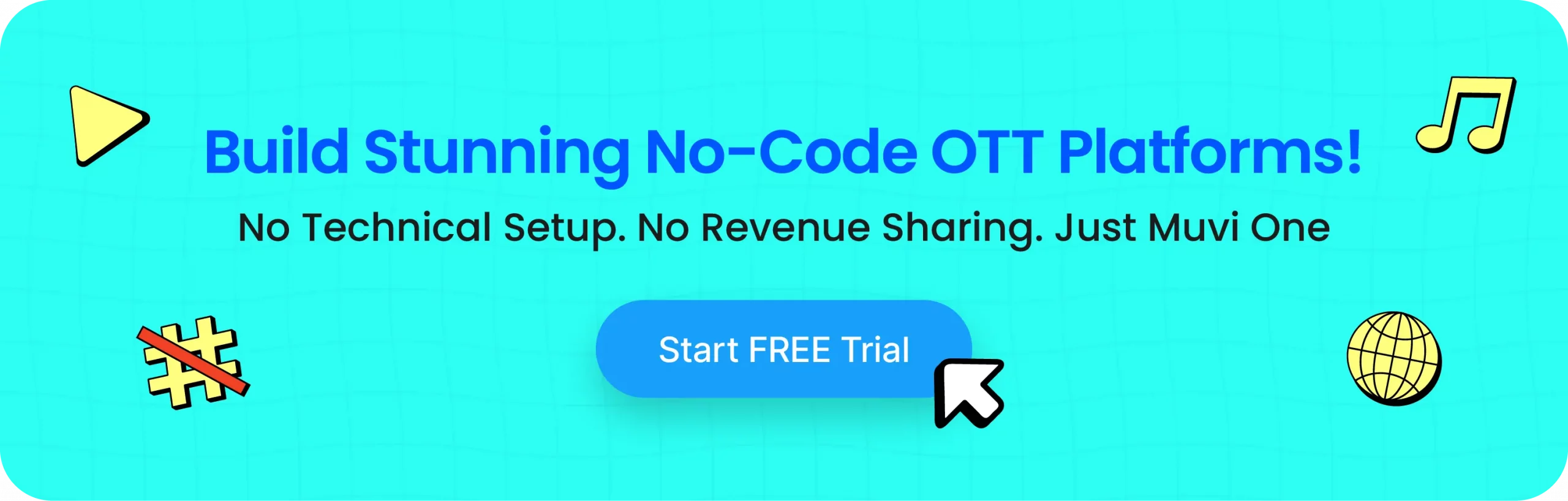

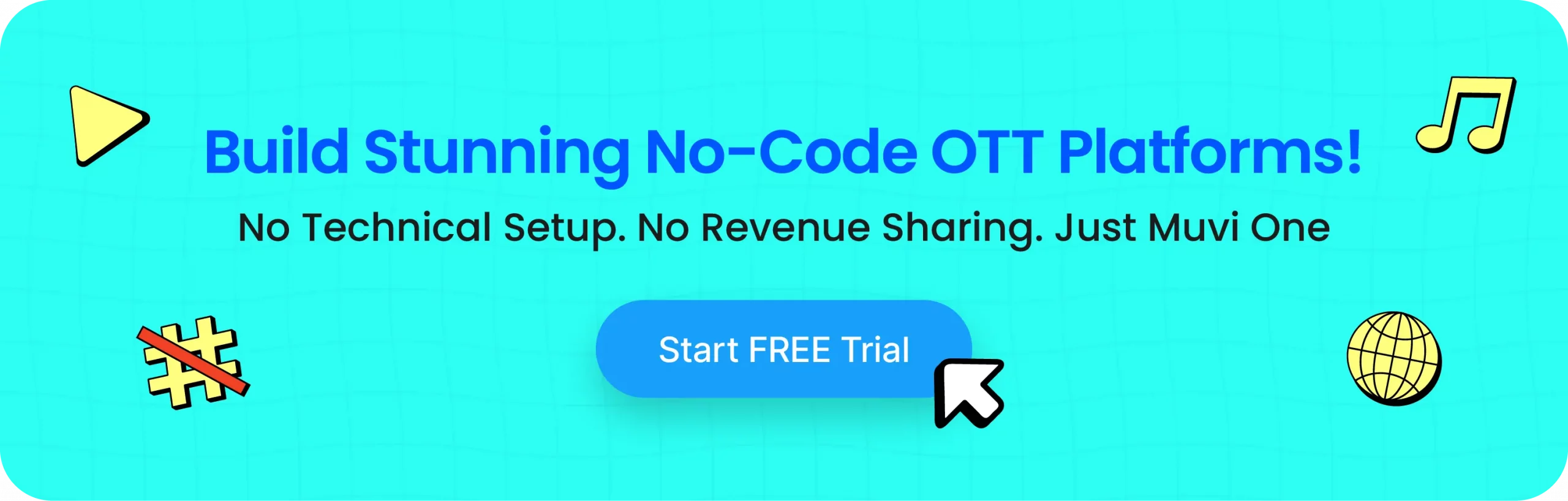












Add your comment