Codec and Container – Explained!!
These encoding technologies play a fundamental role in determining live streaming quality, bandwidth consumption, and compatibility across devices and platforms.
While codecs and containers are often used interchangeably, they serve distinct purposes. In this comprehensive guide, we’ll explore the technical intricacies of video codecs and containers, their symbiotic relationship, and how they power modern video streaming.
What is a Video Codec?
A video codec is essential to distribute a video file for playback. Codec is a software tool designed to shrink or compress raw video data into a more manageable size.
The video is shrunk considerably (compressing) for storage and transmission and later decompressed for playback without significant loss of quality
At the core, codecs are advanced video compression tools that work on encoding and decoding algorithms.
How Does Video Codec Work?
To deliver uninterrupted video streams on a user’s screen, codecs eliminate the disposable data from the videos and reduce the file size without hampering its overall quality.
This compression process enables faster streaming and download speeds. During playback, the codec again decompresses the data to restore the video for viewing.
Role of Codec in Live Video Streaming
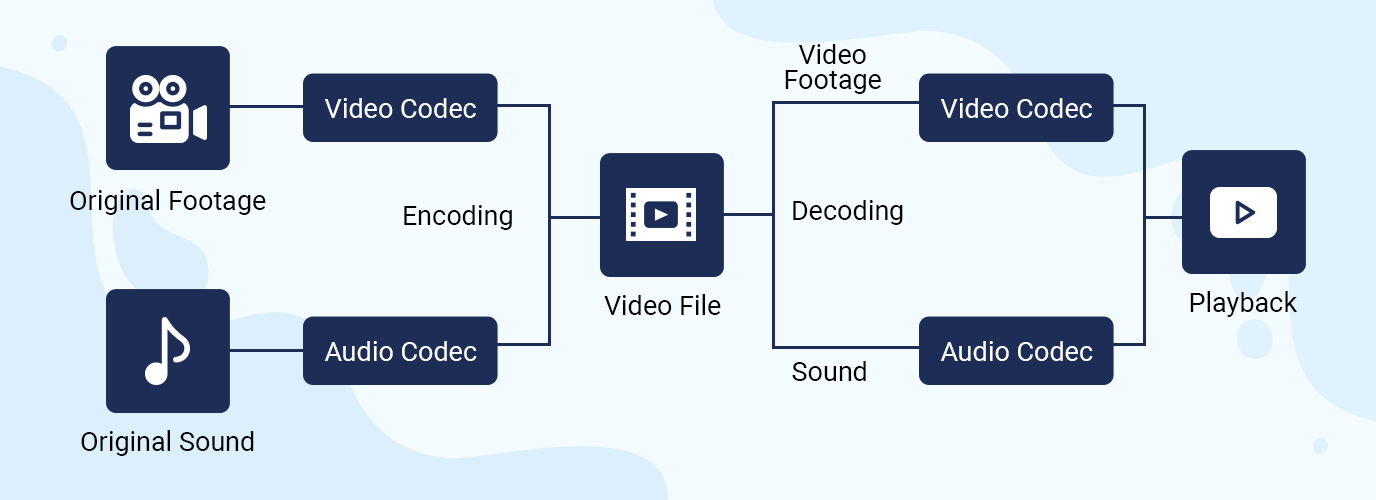
In live video streaming, codecs play a critical role in ensuring smooth, real-time transmission of high-quality video. Their key contributions include:
1. Real-Time Compression and Encoding
Live streaming involves capturing raw video data from a camera or feed, which is massive in size and unsuitable for direct transmission.
Codecs like H.264, H.265, and AV1 compress the video in real time, drastically reducing the size of the data while maintaining visual quality.
Efficient compression is crucial for minimizing latency and ensuring uninterrupted streams.
2. Reducing Latency
Low-latency streaming is vital for live broadcasts like sports, gaming, or live events. Modern codecs, such as H.265 or newer low-latency codecs, encode and transmit data almost instantaneously, reducing the delay between capture and playback.
3. Adaptive Bitrate Streaming (ABR)
Codecs enable adaptive bitrate streaming, which adjusts the quality of the stream dynamically based on the viewer’s internet speed. For example:
- Users with high-speed connections receive high-definition streams.
- Users with slower internet connections receive lower-quality streams to avoid buffering.
4. Bandwidth Efficiency
Live streaming must reach multiple viewers simultaneously while optimizing bandwidth usage. High-efficiency codecs like H.265 (HEVC) or AV1 compress the video more effectively than older codecs, enabling smoother delivery even on limited network infrastructure.
5. Ensuring Cross-Device Compatibility
Codecs standardize video streams to ensure they are playable across various devices (smartphones, Smart TVs, laptops, etc.) and platforms (YouTube, Twitch, or Facebook Live). For example, H.264 is widely supported across most devices.
6. Support for High-Quality Resolutions
Codecs allow live streaming of high-quality resolutions like 4K or even 8K without requiring exorbitant bandwidth, making live events visually stunning and accessible.
So, basically, codecs are the backbone of live video streaming. They enable efficient real-time compression, low latency, adaptive streaming, and high-quality delivery to ensure a seamless experience for viewers.
Types of Video Codecs Used For Live Streaming
Lossy Codecs: Reduce file sizes significantly by discarding non-essential data. Examples: H.264, H.265 (HEVC), VP9.
Lossless Codecs: Retain every bit of data from the original file for maximum quality. Examples: Apple ProRes, FFV1.
Popular Video Codecs and their Applications
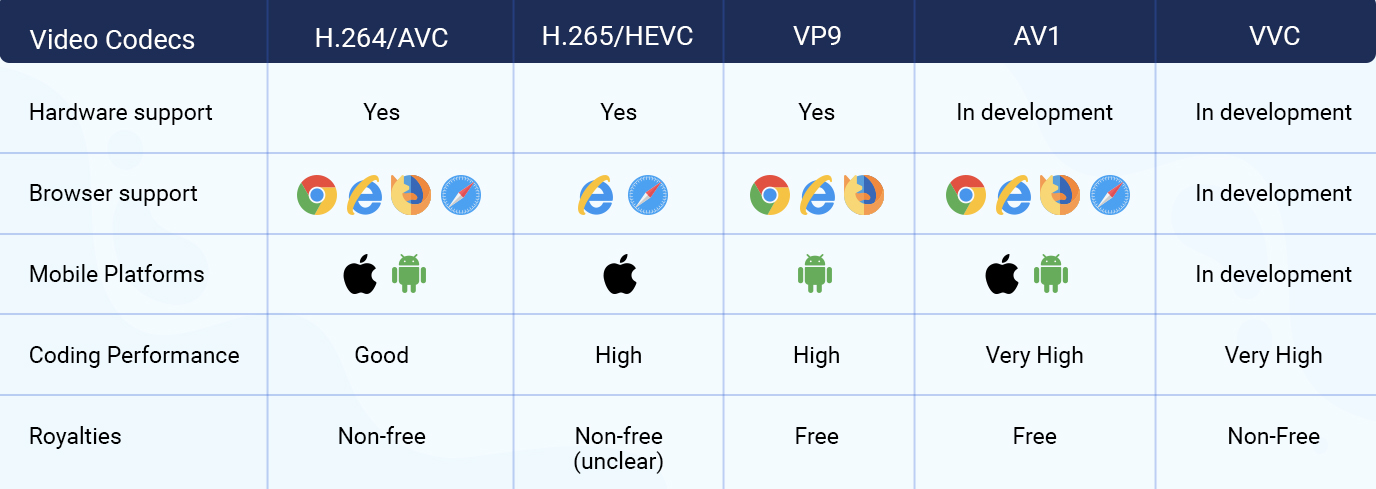
There are many video codecs available today including legacy codecs and next-generation ones. We have listed down the most popular video codecs including both the old and the new.
While industry leaders continue to refine and develop the latest compression tools, many prefer to deploy older codecs like H.264/AVC for delivery to legacy devices.
1. H.264/AVC
The most commonly used codec by video producers, H.264 is also known as AVC or Advanced Video Coding. Developed by the International Telecommunications Union and the International Organization for Standardization/International Electrotechnical Commission (ISO/IEC) Moving Picture Experts Group.
AVC codec, due to its motion-compensation-based video compression standards is highly recommended for recording, compression, and distribution of video files across multiple devices.
Well, the H.264 codec has been around for quite some time and may seem to be a bit outdated by now, but this type of compression technology is present everywhere, with decoders available for pretty much every platform and mobile device.
Apart from the streaming industry, H.264 holds a significant penetration in Cable Broadcasting and Blu-Ray disk distributions. Mostly, AVC video codec is combined with AAC audio codec and is stored in 3GP, MOV, F4V, TS, and MP4 Containers.
2. H.265/HEVC
H.265 or HEVC (High-Efficiency Video Coding) is the true successor of H.264 aimed at improving compression efficiency. It delivers 25% to 50% better compression efficiency with improved or same-level video quality.
HEVC is the codec for the 4K era since H.265 compresses 4K videos far more efficiently compared to H.264. Due to the proliferation of 4K content, H.265 is slowly becoming ubiquitous across the video streaming ecosystem. Capable of generating smaller files than H.264, HEVC makes an ideal codec for high-resolution streaming.
3. VP9
Developed by Google as an alternative to HEVC, VP9 is royalty-free and an open-source codec. The differences between the two codecs owe to the strengths and weaknesses of their compression algorithms due to which VP9 produces more consistent or more reliable streams, while HEVC produces videos of higher quality.
Since VP9 is developed by Google, every Chrome browser along with Android phones, and even Google’s own video streaming platform YouTube, supports VP9 for the seamless delivery of videos to end-users.
4. AV1
Developed by the Alliance for Open Media (AOM), along with the support of Google, Amazon, Cisco, Microsoft, Mozilla, and Netflix, AV1 is truly the next-generation video streaming codec. An open-source, royalty-free video codec, AV1 is specifically designed to improve the encoding and decoding efficiency by 30% over HEVC’s performance.
Because of its low computational footprints and quick hardware optimization abilities, AV1 delivers the highest-quality real-time videos, scalable to any modern device at any bandwidth. AV1 is still a highly experimental codec but is supported by Firefox, Google Chrome, VLC media player, and FFmpeg among others. However, the codec being new, it will take some time before AV1 hardware decoding capabilities are integrated on a mass scale.
5. H.266/VVC
Finalized on 6 July 2020, by the Joint Video Experts Team (JVET), a united video expert team of the MPEG working group of ISO/IEC JTC 1 and the VCEG working group of ITU-T, VVC is the latest and the most competent successor of HEVC and AVC.
VVC or Versatile Video Coding provides a major benefit in compression over HEVC. VVC is predicted to achieve an estimated 50% bit rate reduction versus HEVC for equal subjective video quality. Application areas especially targeted for the use of VVC include ultra-high-definition 4K and 8K video, omnidirectional video, video with a high dynamic range, and wide color gamut.
Relationship between Bandwidth and Video Streaming Codecs
Since codecs shrink a large file into a smaller and manageable one and transmit it over the internet, there is a directly proportional relationship existing between the two.
This means that the bigger the size and quality of your video stream (when you use HD, UHD, or 4K resolution), the higher the bandwidth requirement.
Today, with most viewers connecting via broadband capable of 1-2 megabits per second (Mbps), most broadcasters/producers encode their video to meet quality and cost concerns. However, to ensure an optimal viewing experience for your audience, you can stream your videos at multiple bitrates.
Know the recommended Encoding setting, and ideal resolution-bitrate combination in a detailed eGuide – A Must have for every live streaming enthusiast.
What is a Video Container?
A video container is a file format that bundles video, audio, subtitles, and metadata into a single package. While codecs handle the compression and decompression of video data, the container ensures all components are synchronized and playable on compatible devices.
Once compressed, the components of a stream are packaged into a wrapper or file format. So, video container format is a type of file format, or in other words, a container for storing compressed audio and video data, audio codec, video codec, closed captioning, and any associated metadata such as subtitles, size, etc.
How do Containers Work?
Containers “contain” the various components of a video: the stream of images, the sound, and anything else. It is a format specification describing how files, multimedia data elements, and metadata coexist in one single file format.
For a better understanding, of how video containers work during live streamings, please think of a container as a storage box that holds:
Video streams (compressed using a codec)
Audio streams (compressed using an audio codec like AAC or MP3)
Subtitles (embedded or external files)
Metadata (e.g., title, author, resolution, and duration)
Role of Container in Live Video Streaming:
- Stream Encapsulation: A single container or file format can contain one or more media streams.
- Search/Seeking: The container provides information on which point in time a video can be jumped to, making it easier for search functions.
- Timing/Synchronization: The container adds data on how the different streams in the file can be used together. E.g. the capability of synchronizing lip-movement gestures in a video stream with the simultaneous speech found in the audio stream.
- Metadata: All the metadata can be added to a video stream using a container format. E.g. titles, subtitles, artists names, images, etc.

Commonly Used Video Container Formats
Generally, the most used video container formats include MP4, AVI, FLV, WMV, MOV, and MPEG. While MP4 is best suited for streaming to online video platforms, HTML5 works best when embedding a video on your own website.
Below here we have listed the most commonly used video containers in live streaming.
MP4 (MPEG-4 Part 14): This video container is universally supported and highly versatile. It is compatible to work with advanced video codecs like H.264, H.265, and AAC codecs. Ideal for streaming, downloads, and portable devices.
MKV (Matroska): MKV is a Flexible and open-source video container format popularly used in live streaming. It supports multiple audio and subtitle tracks. Commonly used for HD video and Blu-ray rips.
AVI (Audio Video Interleave): An older video container format with limited support for modern codecs. Mostly Suitable for legacy systems.
MOV (QuickTime File Format): Developed by Apple for use in professional editing. It is compatible with advanced video players like Final Cut Pro and QuickTime Player.
WEBM: Primarily, designed for web streaming and optimized for VP8/VP9 and AV1 codecs.
Difference Between Video Codec and Container Formats: Codec vs Container
While both may seem outwardly similar, codecs and containers are quite different in their capacities and capabilities than meets the eye.
The main difference is that while codec does the actual job in terms of compressing your video file, the container holds all the components together and determines which programs can accept the stream- it is like the final package delivered for playback.
Here’s a tabling comparing codec vs container – The key differences.
| Aspect | Codec | Container |
| Primary Function | Compresses and decompresses video and audio data | Packages video, audio, subtitles, and metadata into a single file |
| Focus | Optimizes file size and quality for storage or transmission | Ensures compatibility and synchronization of media components |
| Core Technology | Uses algorithms to reduce redundant data (e.g., H.264, H.265, VP9) | Combines multiple streams and metadata into a cohesive format (e.g., MP4, MKV, AVI) |
| File Size Impact | Directly impacts the size of the video file | Minimal impact on file size, depends on the codec used |
| Playback Role | Decodes video and audio streams for playback | Provides the framework that media players interpret and play |
| Examples | H.264, H.265, VP9, AV1 | MP4, MKV, AVI, WEBM |
| Interchangeability | Fixed to a specific type of compression algorithm | Supports multiple codecs within a single container format |
| Use Case | Reduces bandwidth requirements for streaming or storage | Enables smooth playback across devices and platforms |
Codec vs Container in terms of Primary Function:
- A codec is responsible for compressing and decompressing video and audio data. It uses advanced algorithms to reduce the file size while retaining as much quality as possible, making it efficient for storage and streaming.
- In contrast, a container acts as a file format that organizes and bundles various media components, such as video, audio, subtitles, and metadata, into a single cohesive file for playback.
Codec vs Container in terms of Core Technology:
- Codecs utilize compression algorithms to identify and eliminate redundant or unnecessary data. Examples include H.264, H.265, and AV1, which are designed to deliver high-quality video at reduced file sizes.
- Containers, however, serve as a framework that holds different streams together. Formats like MP4 and MKV are capable of supporting multiple video and audio codecs within the same file.
Codec vs Container in terms of Playback Role:
- During playback, codecs decode the compressed video and audio data so it can be rendered on your screen and speakers. This ensures the high-quality experience promised by the compression.
- Containers play a complementary role by organizing the media streams and providing the necessary metadata, ensuring the media player can locate and play all components properly.
Together, codecs and containers form the backbone of modern digital video, ensuring both efficiency and seamless live video delivery.
How Codecs and Containers Work Together
The synergy between codecs and containers is what enables seamless video playback. Here’s an example of their workflow:
Encoding Stage:
The live streamer encodes raw footage using a codec (e.g., H.264) to reduce file size.
The compressed video is combined with audio, subtitles, and metadata in a container (e.g., MP4).
Playback Stage:
When you viewer streams the file, the player reads the container’s contents.
The codec decodes the video and audio streams for smooth playback.
This combination ensures the live video streaming is both high-quality and optimized for lag-free distribution.

Why Do Video Codec and Container Matter in Live Video Streaming?
Video codecs and containers are critical for delivering high-quality, efficient, and seamless live video streaming.
Codecs compress video and audio files, reducing their size without significant quality loss, which is essential for minimizing bandwidth usage and ensuring smooth streaming.
Containers, on the other hand, bundle compressed video, audio, subtitles, and metadata into a single file, ensuring compatibility across devices and platforms.
Together, they enable faster delivery, better playback experiences, and optimal resource utilization in modern streaming environments. Without codecs and containers, live streaming high-resolution content in 4K would be impractical.
Key Considerations When Choosing Codecs and Containers For Live Streaming
Compression Efficiency: For 4K live streaming, use H.265 or AV1 to minimize bandwidth without sacrificing video quality.
Compatibility: Ensure the container is supported by target devices (e.g., MP4 for universal compatibility).
Streaming Requirements: Use WEBM or MP4 for web-based live streaming to ensure faster load times.
Emerging Trends in Codecs and Containers
The landscape of digital video technology is constantly evolving. Here are some trends shaping the future:
Adoption of the AV1 Codec:
AV1 offers unparalleled compression efficiency, making it ideal for high-resolution streaming. Supported by major platforms like YouTube, Netflix, and Chrome.
Enhanced Streaming Technologies:
Cloud-based transcoding accelerates video processing, improving scalability for OTT platforms.
Energy-Efficient Codecs:
Innovations aim to reduce computational power requirements, aligning with sustainability goals.
Increased Use of Adaptive Streaming:
Technologies like MPEG-DASH and HLS adjust video quality in real-time based on user bandwidth.
Power Your Live Streaming with Advanced Codecs and Containers Using Muvi Live
With Muvi Live, your live streaming platform is powered by advanced codecs and container formats, ensuring exceptional video quality and seamless playback.
Our platform leverages cutting-edge codecs like H.264 and H.265 to deliver high-definition streams with minimal bandwidth consumption, while robust container formats like MP4 ensure compatibility across all devices and platforms.
Whether you’re streaming live sports, webinars, or entertainment events, Muvi Live ensures efficient compression, flawless synchronization, and a buffer-free experience for your audience.
Step into the future of live streaming with the perfect blend of technology and performance—Start with Muvi Live today!
Recommended Reads:
AV1-HEVC-VP9: Which is the best quality video codec for online streaming
High-Efficiency Video Codec (HEVC Video): All You Need to Know
What is Video Encoding? How Video Encoding Works?
H264 vs H265: Which Video Codec is Better?
Choosing the Best Audio Codec for Live Streaming
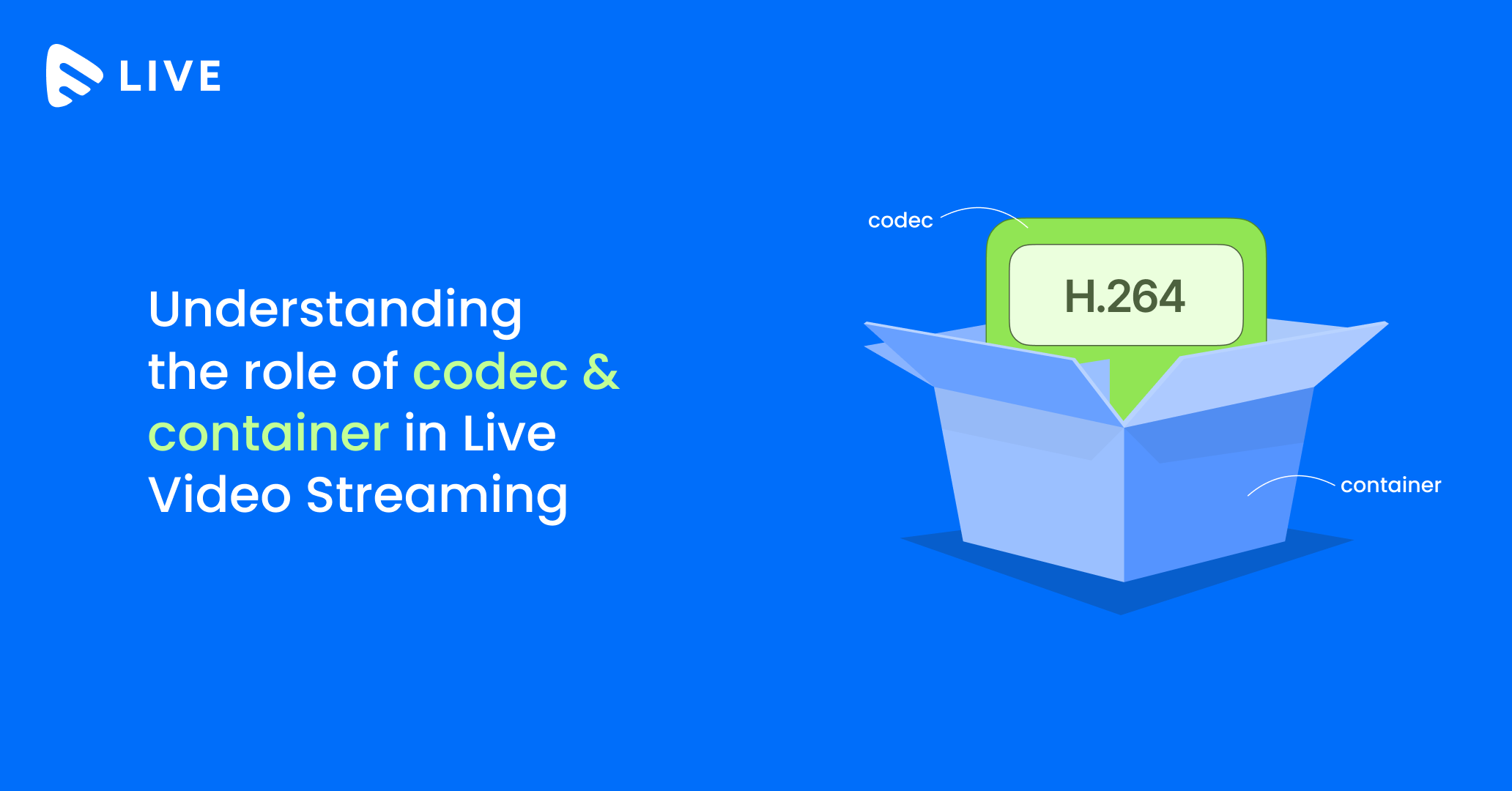
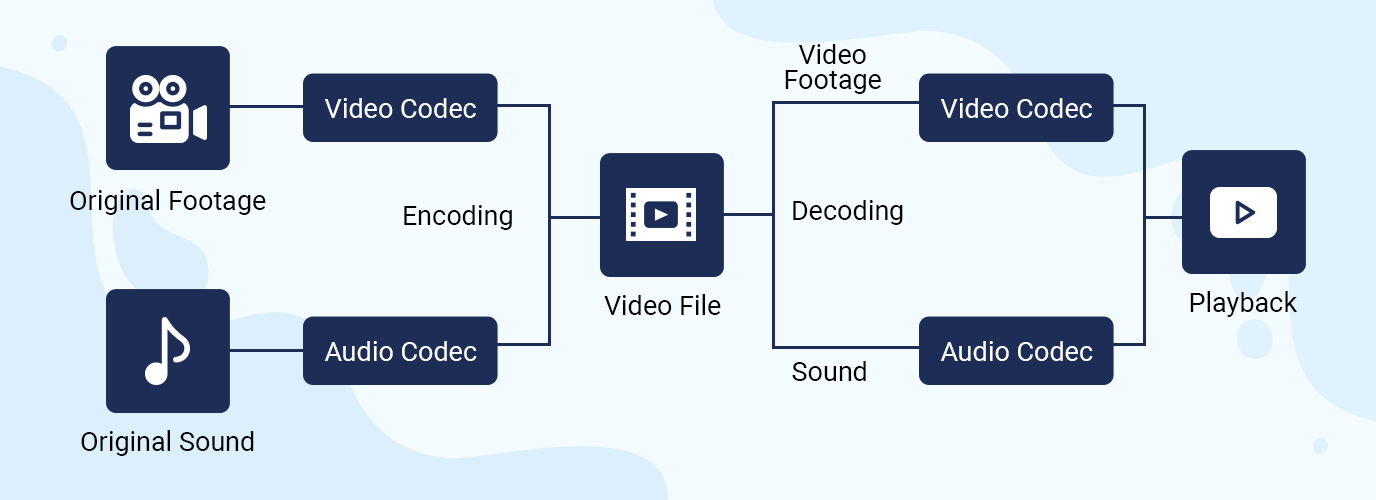
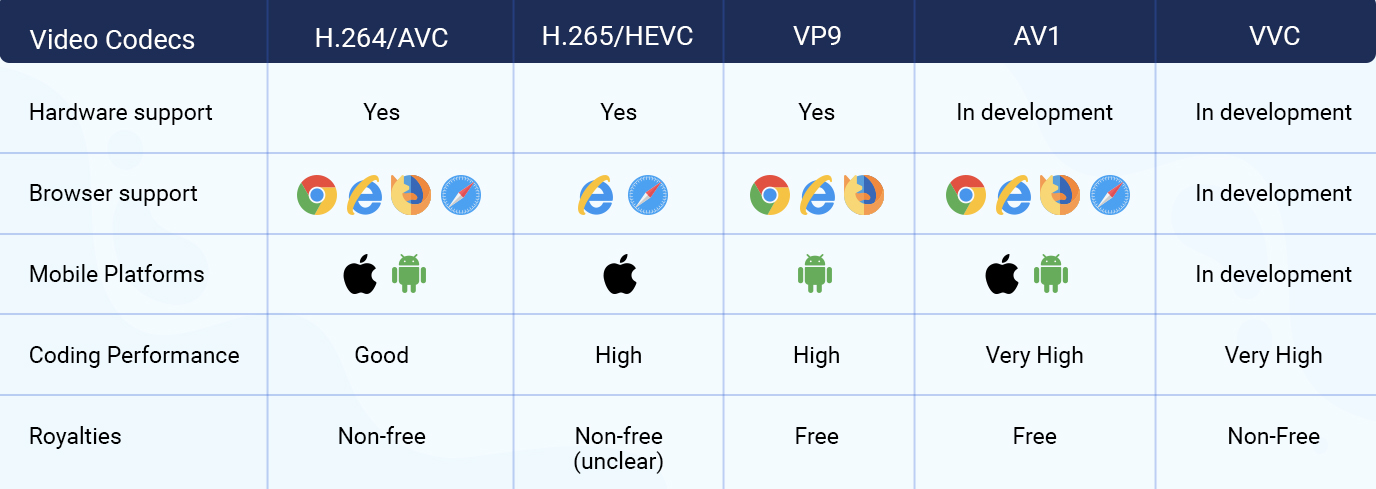









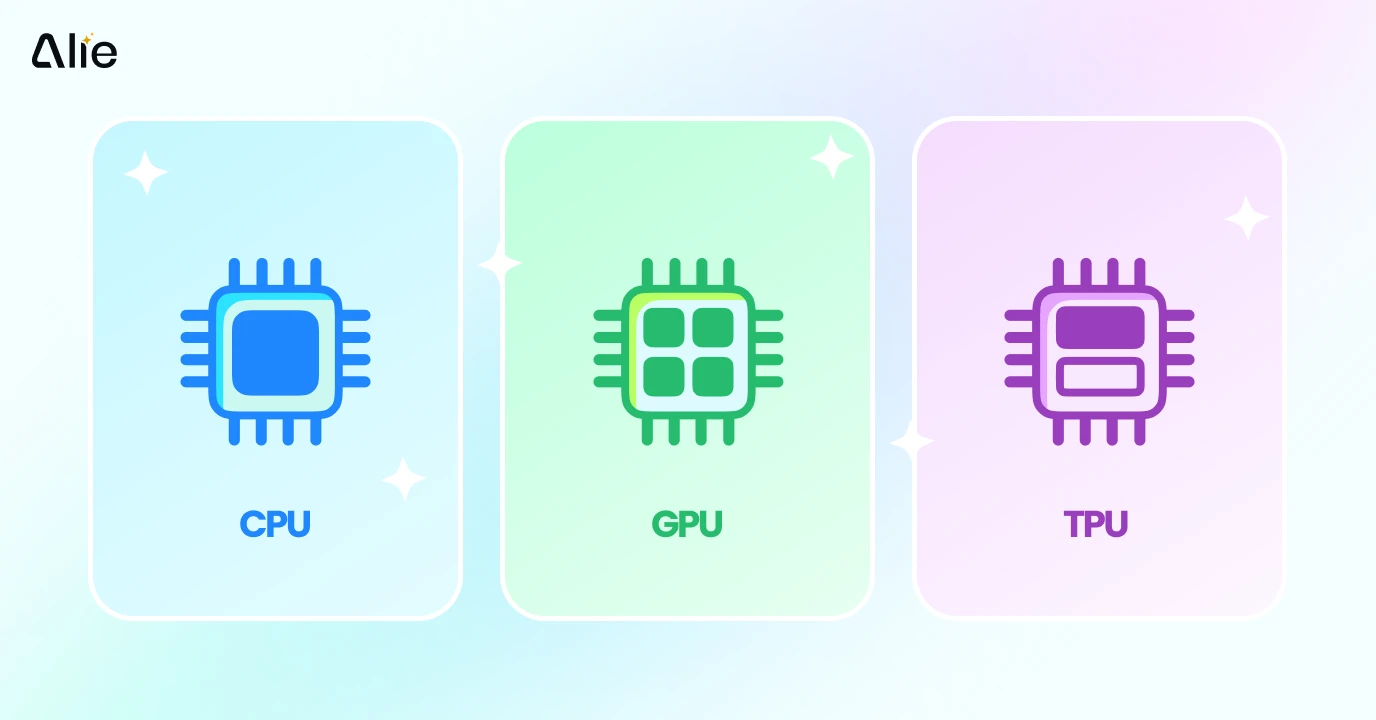
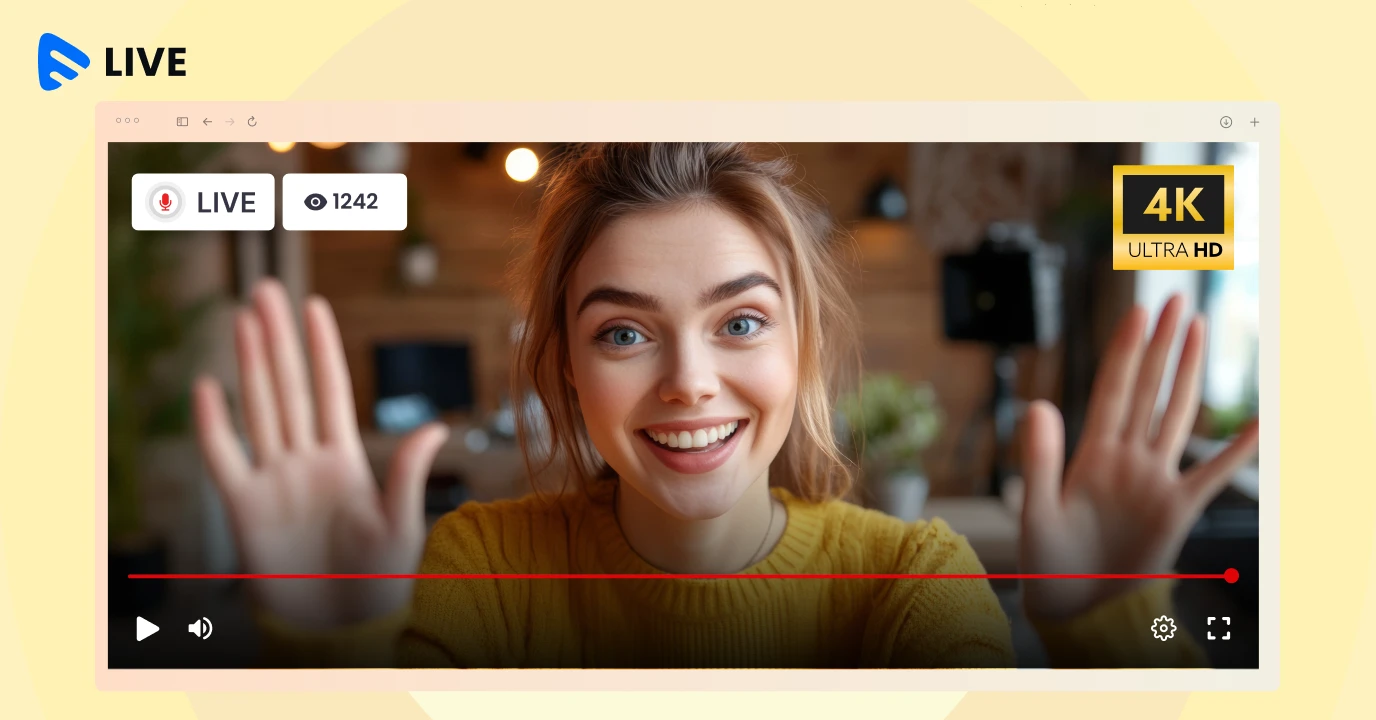
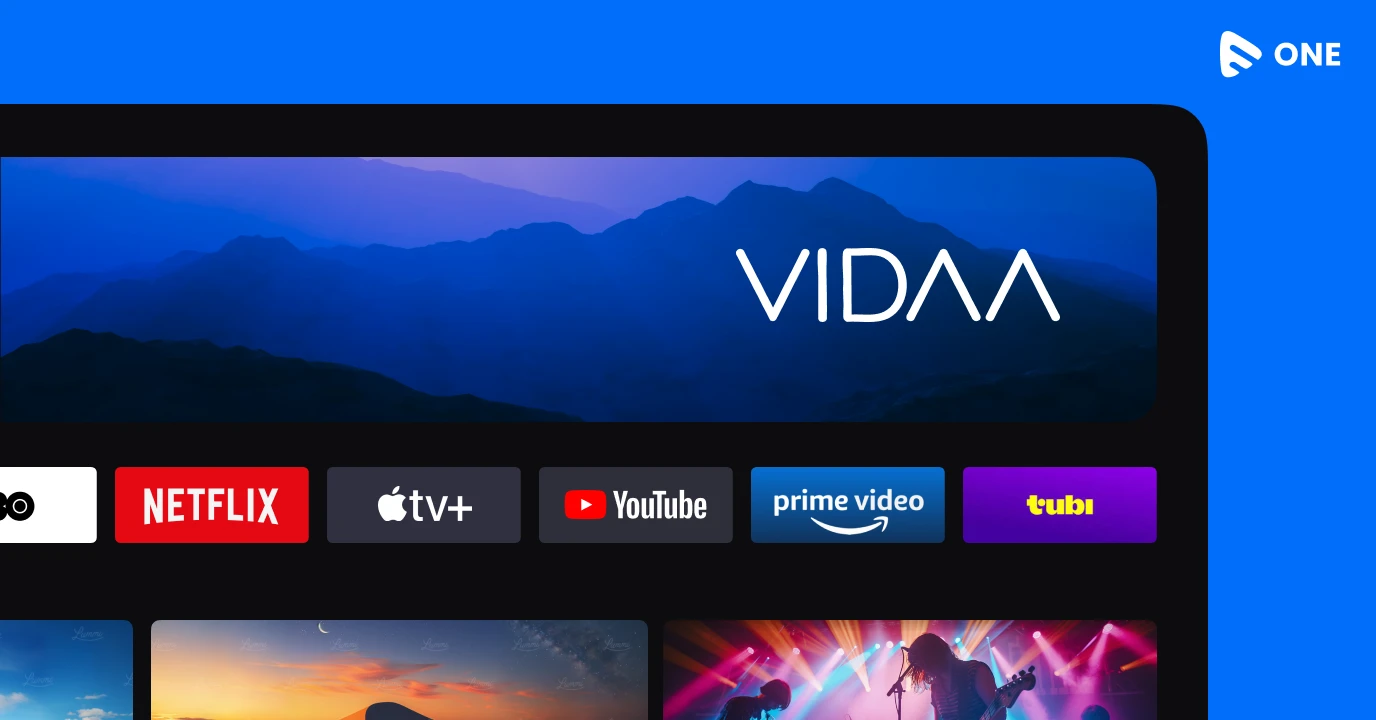

Add your comment