The video encoding market size has grown steadily in recent years. It will grow from $2.52 billion in 2024 to $2.64 billion in 2025 at a compound annual growth rate (CAGR) of 4.6%
Video encoding was brought into life with a mission to help technological advancement in the video industry in future. It has made it possible to stream video over the internet, both in real-time and on-demand.
In this article, we will explore the basics of video encoding, including the various technologies and codecs used in the process. We will also examine how video hosting encoding works.
What is Video Encoding?
Video encoding is the method of converting raw video files to digital files ensuring that they are not saved as individual images but as fluid videos. It is also the process of compressing the video file to reduce its size for storage or transmission. A digital video is encoded to meet proper formats as well as specifications for recording as well as playback using video encoder software.
Video encoding typically involves the use of software or hardware codecs that compress the video data by removing redundant information and reducing the overall file size. The process of encoding may also involve changing the resolution, frame rate, bit rate, and color space of the video to optimize it for a particular use case or device.
Video encoding plays a vital role in the delivery of high-quality video content to users worldwide. It ensures efficient video content transmission over networks with limited bandwidth, enabling video content to be streamed in real-time, even on mobile devices with slower connections.

What is Video Decoding?
Video decoding is the method of converting compressed video data back into an uncompressed format that can be played on a device or displayed on a screen. This process is the opposite of video encoding, which compresses the original video data to make it smaller for storage or transmission.
It is a vital step in delivering high-quality video content to viewers around the world.
What is Video Compression?
Video compression is the method of using encoding to reduce the size of a digital video file. It reduces the size of a digital video file by removing redundant or non-essential information without compromising the quality of the video.
When two frames are nearly identical, you can eliminate the data for one frame and substitute it with a reference to the preceding frame. By doing this, you can decrease the size of your video file by approximately 50 percent in this basic scenario.
How Video Encoding Works?
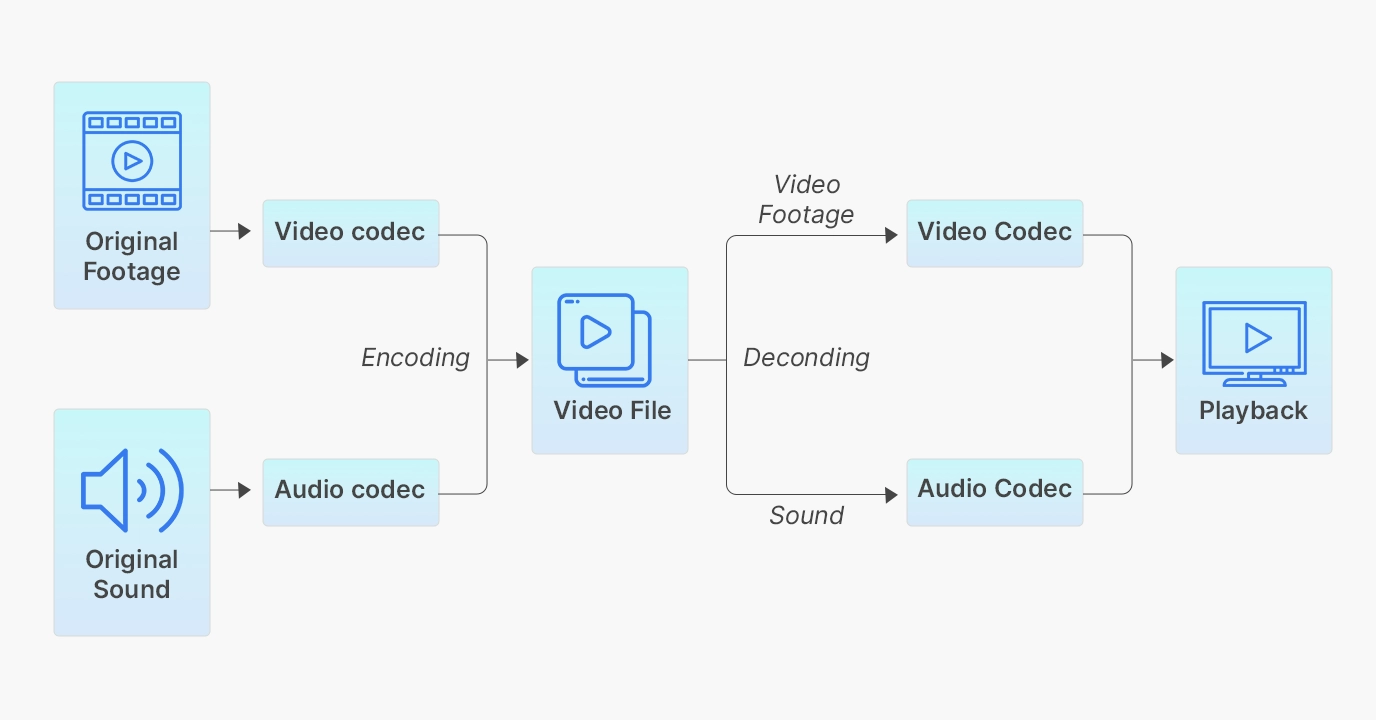
Video encoding works by compressing a digital video file into a smaller size using software or hardware codecs. Here are the typical steps involved in the video encoding process:
Preprocessing: In this stage, the video is analyzed to determine its characteristics, such as resolution, frame rate, and color space. The video is also divided into small segments called macroblocks for further processing.
Transform: This stage involves converting the video from its spatial domain to its frequency domain, using techniques like Discrete Cosine Transform (DCT) or Discrete Wavelet Transform (DWT). This step helps to reduce redundancy in the video data.
Quantization: In this stage, the transformed video data is reduced to a lower precision level, resulting in a loss of information. The goal is to remove information that is not perceptible to the human eye, further reducing the file size.
Entropy Encoding: In this stage, the video data is compressed further using entropy encoding techniques like Huffman coding or Arithmetic coding. This step eradicates any remaining redundancies in the video data.
Bitstream Formatting: In the final stage, the compressed video data is organized into a bitstream, which includes header information and compressed video frames. The bitstream is then ready for storage or transmission over a network.
Take a look at the glimpse of Muvi One’s encoding profiles customization feature
What are Encoding Formats?
Encoding formats are specific file formats used for storing and transmitting compressed digital video data. Here are some of the most common encoding formats:
Different types of encoding formats
- MP4 (MPEG-4 Part 14): This is a widely-used format for storing video and audio data. It is compatible with most devices and platforms, and supports high-quality video compression techniques like H.264 and H.265.
- FLV (Flash Video): This format was originally designed for use with Adobe Flash Player, but it is now used for online video streaming and delivery over the internet.
- MOV (QuickTime File Format): This format was created by Apple and is used primarily for storing video and audio data on Mac computers. It supports a wide range of video and audio codecs.
- MKV (Matroska Video): This is an open-source format that supports high-quality video compression techniques like H.264 and H.265. It is commonly used for storing high-definition video and audio data.
- LXF (Sony Professional Disc): This format is used by Sony for storing high-definition video data on its professional disc media.
- MXF (Material Exchange Format): This format is used in the broadcast industry for exchanging digital video data between different systems and devices.
- AVI (Audio Video Interleave): This is an older format developed by Microsoft that is still used for storing and playing video and audio data. It supports a wide range of codecs, but is less efficient than more modern formats.
- WebM: This is an open-source format developed by Google that is optimized for online video streaming and delivery. It uses the VP8 and VP9 codecs for video compression.
- QuickTime: This is a format developed by Apple that supports a wide range of codecs and is used primarily for storing video and audio data on Mac computers.
To know more read our blog – Top Video Encoding Formats 2023
What are Video Codecs?

Codecs are the tools used to compress video files and play back or in other words, a codec is a video encoder that encodes and decodes a digital file. Video codecs usually compress raw video and audio files between analog and digital formats and make them smaller.
The word “codec” is a combination of “coder-decoder,” which refers to the two processes involved in video compression and decompression.
Different Types of Video Codecs
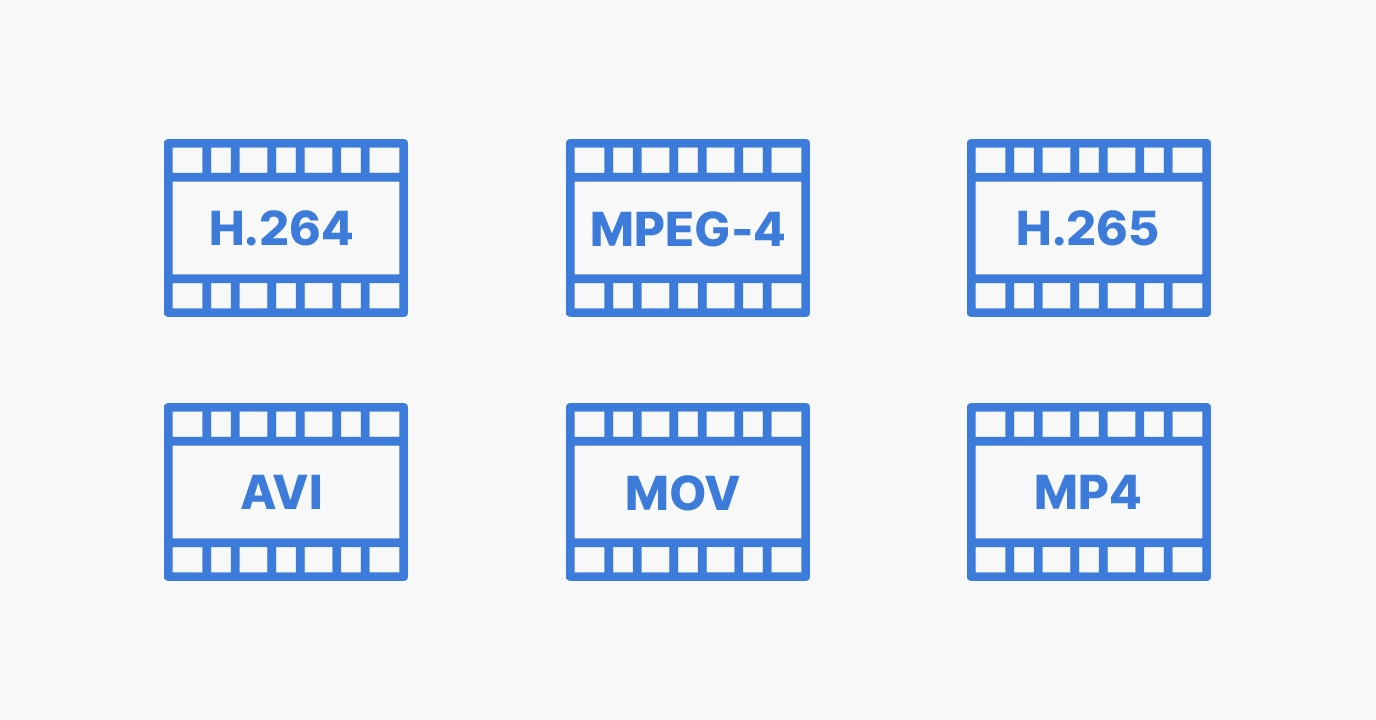
H.264, also known as MPEG-4 Part 10 or AVC (Advanced Video Coding), is a popular video compression standard that is widely used for video encoding, streaming, and playback.
It was developed by the Joint Video Team (JVT) of the International Telecommunication Union (ITU) and the International Organization for Standardization (ISO) in 2003.
H.264 uses a technique called “block-based motion compensation” to reduce redundancy in video frames. This involves dividing each frame into small blocks and encoding each block separately using predictive coding, which means that the current block is predicted based on the previous blocks.
The prediction error is then encoded and transmitted along with the prediction data, resulting in high compression efficiency.
HEVC (High Efficiency Video Coding), also known as H.265, is a video compression standard that was developed as a successor to H.264. It was jointly developed by the ITU-T Video Coding Experts Group (VCEG) and the ISO/IEC Moving Picture Experts Group (MPEG) and was first released in 2013.
HEVC/H.265 uses many of the same techniques as H.264, but with improved efficiency. One of the key improvements is the use of larger blocks for motion compensation, which allows for more efficient encoding of high-resolution video.
It also includes new coding tools such as intra prediction and sample adaptive offset, which improve the quality of compressed video.
HEVC/H.265 is now widely used in many applications, including digital television, video conferencing, video surveillance, and streaming video services. However, due to the higher complexity of the encoding and decoding process, HEVC/H.265 requires more processing power than H.264, which may be a consideration for some applications.
VVC (Versatile Video Coding), also known as H.266, is a video compression standard that was released in 2020 as a successor to HEVC/H.265. It was developed by the Joint Video Experts Team (JVET) of the ITU-T Video Coding Experts Group (VCEG) and the ISO/IEC Moving Picture Experts Group (MPEG).
VVC/H.266 includes many of the same features as HEVC/H.265, such as block-based motion compensation and intra prediction.
However, it also introduces several new techniques to improve compression efficiency, including advanced intra prediction modes, improved motion compensation, and more efficient entropy coding.
One of the key advantages of VVC/H.266 is its support for dynamic resolution scaling, which allows for efficient encoding of video content that includes varying levels of detail. It also includes support for 12-bit color depth and HDR (high dynamic range) video, which can improve the visual quality of compressed video.
VP9 is a video compression format developed by Google in 2013 as an open and royalty-free alternative to H.264 and HEVC/H.265. It is part of the WebM project, which aims to provide an open and standardized video format for use on the web.
VP9 uses many of the same techniques as H.264 and HEVC/H.265, such as block-based motion compensation and intra prediction. However, it also introduces several new techniques to improve compression efficiency, such as variable block sizes, improved motion compensation, and more efficient entropy coding.
VP9 is supported by a wide range of devices and software, including Google’s Chrome and YouTube, as well as other web browsers and video players. It is also used in some streaming services, such as Netflix and Amazon Prime Video.
AV1 is a video compression format that was developed by the Alliance for Open Media (AOMedia), a consortium of technology companies that includes Google, Mozilla, Amazon, and others. It was first released in 2018 as an open, royalty-free alternative to existing video compression formats such as H.264, HEVC/H.265, and VP9.
AV1 uses advanced techniques such as block-based motion compensation, intra prediction, and entropy coding to achieve high compression efficiency. It also includes several new features such as advanced motion vector prediction and in-loop filtering to further improve compression efficiency.
AV1 can achieve significantly higher compression efficiency than previous video compression formats, which means that it can deliver high-quality video at lower bitrates or higher-quality video at the same bitrate. This makes it particularly well-suited for streaming high-resolution video content over the internet or other low-bandwidth networks.
MPEG-2 is a video compression standard that was developed by the Moving Picture Experts Group (MPEG) in the 1990s. It is a widely used format for digital video broadcasting and DVD-Video discs.
MPEG-2 uses a combination of intra-frame and inter-frame compression techniques to achieve high compression efficiency. In intra-frame compression, each frame is compressed independently of the other frames in the sequence, while in inter-frame compression, only the differences between frames are encoded.
MPEG-2 has been widely adopted in the broadcast industry and is used for a wide range of applications, including digital television, satellite broadcasting, and video production. It is also used in some consumer electronics devices, such as DVD players and digital set-top boxes.
MPEG-4 is a video compression standard developed by the Moving Picture Experts Group (MPEG) in the late 1990s. It is designed to be a versatile and flexible format that can support a wide range of applications and devices.
MPEG-4 uses a combination of intra-frame and inter-frame compression techniques to achieve high compression efficiency. It also includes a wide range of advanced features, such as object-oriented coding, 3D graphics, and support for different media types, including audio, video, and text.
It is widely adopted in the multimedia industry and is used for a wide range of applications, including video production, video conferencing, and mobile video streaming. It is also used in some consumer electronics devices, such as smartphones and portable media players.
VC-1 is a video compression standard that was developed by Microsoft as part of its Windows Media Video technology. It was first released in 2006 as a successor to the earlier Windows Media Video 9 format.
VC-1 uses a combination of intra-frame and inter-frame compression techniques to achieve high compression efficiency. It also includes several advanced features, such as support for multiple video resolutions and frame rates, as well as advanced motion estimation and compensation techniques.
DNxHD is a video compression format developed by Avid Technology that is used primarily in the post-production and broadcast industries. It is a high-quality, high-bitrate codec that is designed to preserve the quality of video content while minimizing file size.
DNxHD uses intra-frame compression techniques to achieve high compression efficiency. Each frame is compressed independently of the other frames in the sequence, which allows for fast random access and editing of the video content without having to decode the entire video stream.
DNxHD supports a wide range of video resolutions and frame rates, including standard definition (SD) and high definition (HD) video. It is used in a variety of applications, including video editing, broadcast television, and digital cinema.
ProRes is a video compression format developed by Apple Inc. that is widely used in the post-production and broadcast industries. It is a high-quality, high-bitrate codec that is designed to preserve the quality of video content while minimizing file size.
ProRes uses intra-frame compression techniques to achieve high compression efficiency. Each frame is compressed independently of the other frames in the sequence, which allows for fast random access and editing of the video content without having to decode the entire video stream.
ProRes supports a wide range of video resolutions and frame rates, including standard definition (SD) and high definition (HD) video. It is used in a variety of applications, including video editing, broadcast television, and digital cinema.
Read our blog to know more about Cloud Video Encoding Vs On-Premise: Pros & Cons
Video Encoding Vs Video Transcoding – The Difference
Video encoding and transcoding are two related but distinct processes in video processing.
Video Encoding
It is the process of compressing a video file by converting it into a digital format that requires less storage space while maintaining the visual quality of the original file.
It involves compressing and encoding the video stream using a specific codec (e.g., H.264, HEVC/H.265, etc.) to reduce the file size while retaining as much visual quality as possible.
The resulting compressed file is usually referred to as an encoded file or an encoded stream.
Transcoding
It is the process of converting a video file from one digital format to another.
It involves converting a video from one codec to another (e.g., from H.264 to HEVC/H.265) or changing the container format (e.g., from AVI to MP4).
Transcoding can also involve changing other parameters such as video resolution, frame rate, bit rate, and color space.
The main difference between encoding and transcoding is that encoding is focused on compressing the video stream to reduce its size, while transcoding is focused on converting the video file from one format to another.
Encoding is usually done once, at the time of content creation, while transcoding may be done multiple times during the video production and distribution process to optimize the file for different devices and platforms.
Applications of Video Encoding
Video encoding has numerous applications across various industries and domains. Here are some of the most common applications of video encoding:
Video encoding is a vital process for streaming video content over the internet. By compressing the video data using a specific codec, the video content can be transmitted over the internet in a method that minimizes bandwidth usage and buffering, while maintaining high-quality video playback.
DVD and Blu-ray Disc Authoring:
Video encoding is an important process for creating DVDs and Blu-ray discs, which require high-quality video content to be compressed and authored onto the discs. Video encoding is used to compress the video content and create a digital master that can be used to author the disc.
Video encoding is used in digital TV broadcasting to compress and transmit high-quality video content over the airwaves. By using a specific codec, broadcasters can transmit high-quality video content that is optimized for the digital TV format, while minimizing bandwidth usage.
Video encoding is used in video conferencing systems to transmit high-quality video content between remote users. By using a specific codec, the video content can be compressed and transmitted in real-time, allowing for high-quality video conferencing even over low-bandwidth connections.
Video Editing and Production:
Video encoding is used in the video editing and production process to create high-quality video content that can be edited and manipulated in a variety of ways. By compressing the video data using a specific codec, video editors can work with large video files in a more efficient and streamlined manner.
Why Would I use an Encoding Service?
Encoding can reduce the size of large files, making them easier to store and transfer and thus useful for video and audio files, which can be quite large.
Different devices and software may have different encoding requirements. An encoding service can help ensure that your files are compatible with the devices and software you’re using.
Encoding can help standardize file formats, making it easier to share and exchange files with others.
Encoding can optimize files for specific purposes, such as streaming video or playing back audio thus improving the quality of the media and making it more enjoyable to consume.
How can Muvi One help you in the Video Encoding?
Muvi One’s in-built encoding and transcoding feature helps deliver a seamless buffer-free streaming experience to your viewers with more efficiency. By encoding your videos, compress the file size without compromising the quality. It helps you transcode the encoded video into multiple resolution formats for buffer-free streaming, regardless of internet speed and device used.
How Video Encoding Works
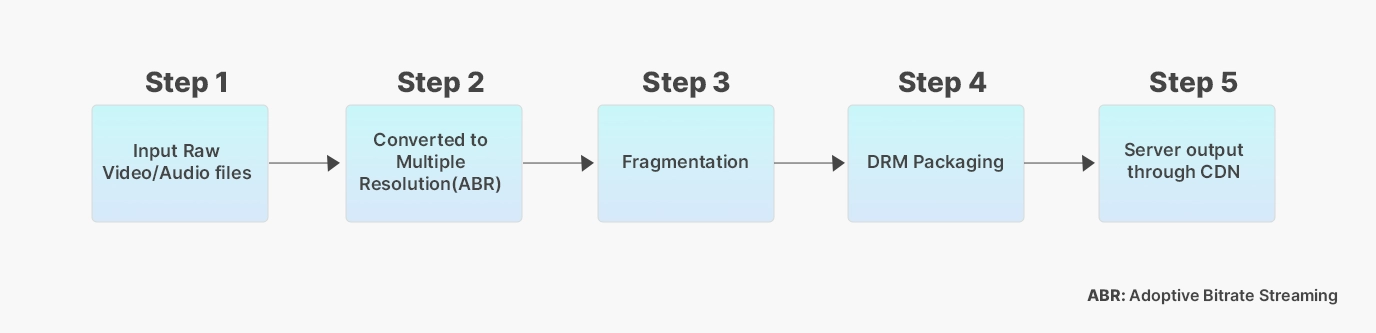
In our current encoding architecture, we are so flexible to pick data from customers at any steps mentioned in the above diagram and process further to provide a seamless streaming experience.
Couple of recent examples where our encoding engine is partially used are below
- We are currently addressing MGM use cases starting from step 3, Where MGM’s encoding partner OD Media provides us the raw ABR files, we process further starting from wrapping DRM protection package to streaming out via CDN (CloudFront).
- We have one more use case of SimplySouth where customers manage the entire encoding process & storage. They only provide us the CDN output. We process further to stream out those contents.
A more detailed process involved in the Encoding is illustrated below.
1. Raw Content Encoding Req:
Encoding engine starts its work with the raw content processing request. It can be initiated from our Muvi CMS or any 3rd party sources.
2. Analyze the file & ABR Conversion:
- Encoding engine processes the downloaded file to verify all the meta information and if possible, correct any missing information.
- Encode the file to multiple resolutions depending on the configuration.
- The output can be DASH, HLS or Mp4 depending on the provided configuration.
3. Fragmentation:
If the content encoding is of DRM encoding then fragmentation is a mandatory part.
4. DRM Packaging:
Now content being wrapped with a DRM package with encryption key & content key.
5. Serve through
The only best way to deliver the content is CDN and now our encoded content is ready to deliver via CDN.
Conclusion
Video encoding plays a significant role in the creation, distribution, and consumption of digital media. Content creators, distributors, and viewers can ensure that their videos are of high quality, compatible with different devices and software, and accessible to a wider audience.
Muvi One offers an integrated encoding feature that automatically converts your video content into a streamable digital format and compresses it for optimal delivery.
With Muvi, you can simply upload your video files and prepare to stream them seamlessly across a range of devices and platforms. There’s no need for an external encoder as Muvi’s built-in encoding capability takes care of the entire process. Take a free trial to explore all outstanding features of Muvi One!

FAQs:
Why is video encoding important?
Raw video files can take up a lot of storage space, making it difficult to store and transfer them. By compressing the video through encoding, the file size is reduced, allowing for more efficient use of storage space. Video files that are not compressed can take a long time to transfer over networks, especially when dealing with large files. Encoding reduces the size of the video file, making it easier to transmit over networks, resulting in faster streaming or downloads.
What is video encoding?
Video encoding is the process of compressing and converting a raw video file into a digital format that can be easily stored, transmitted, and played back on various devices. Raw video files typically contain a large amount of data, and encoding compresses this data to reduce the file size.
What are the different video encoding formats?
MP4 (MPEG-4 Part 14)
FLV (Flash Video)
MOV (QuickTime File Format)
MKV (Matroska Video)
LXF (Sony Professional Disc)
MXF (Material Exchange Format)
AVI (Audio Video Interleave)
WebM
QuickTime
How does video encoding work?
Video encoding works by compressing a digital video file into a smaller size using software or hardware codecs. Here are the typical steps involved in the video encoding process:
Preprocessing
Transform
Quantization
Entropy Encoding
Bitstream Formatting
What factors affect video encoding quality?
Several factors can affect video encoding quality, including:
- Bitrate
- Resolution
- Codec
- Framerate
- Compression settings
- Source material
- Encoding time
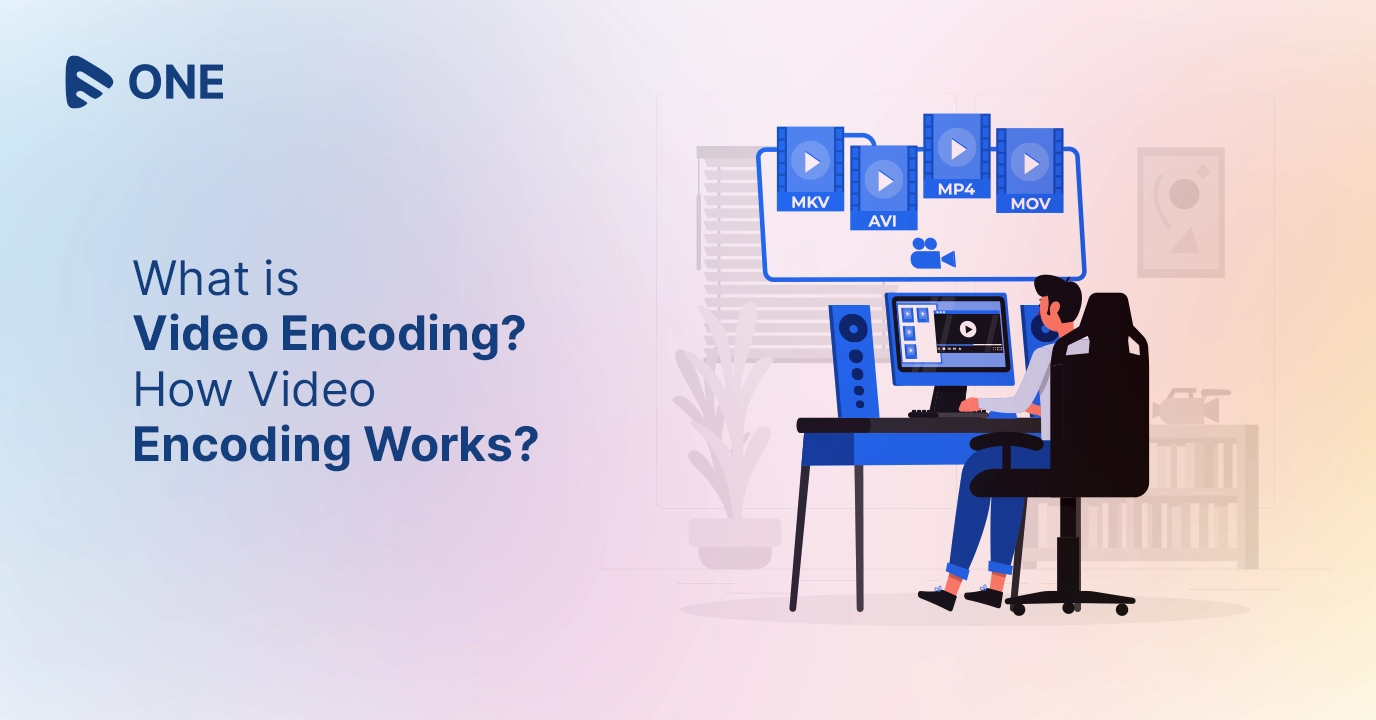

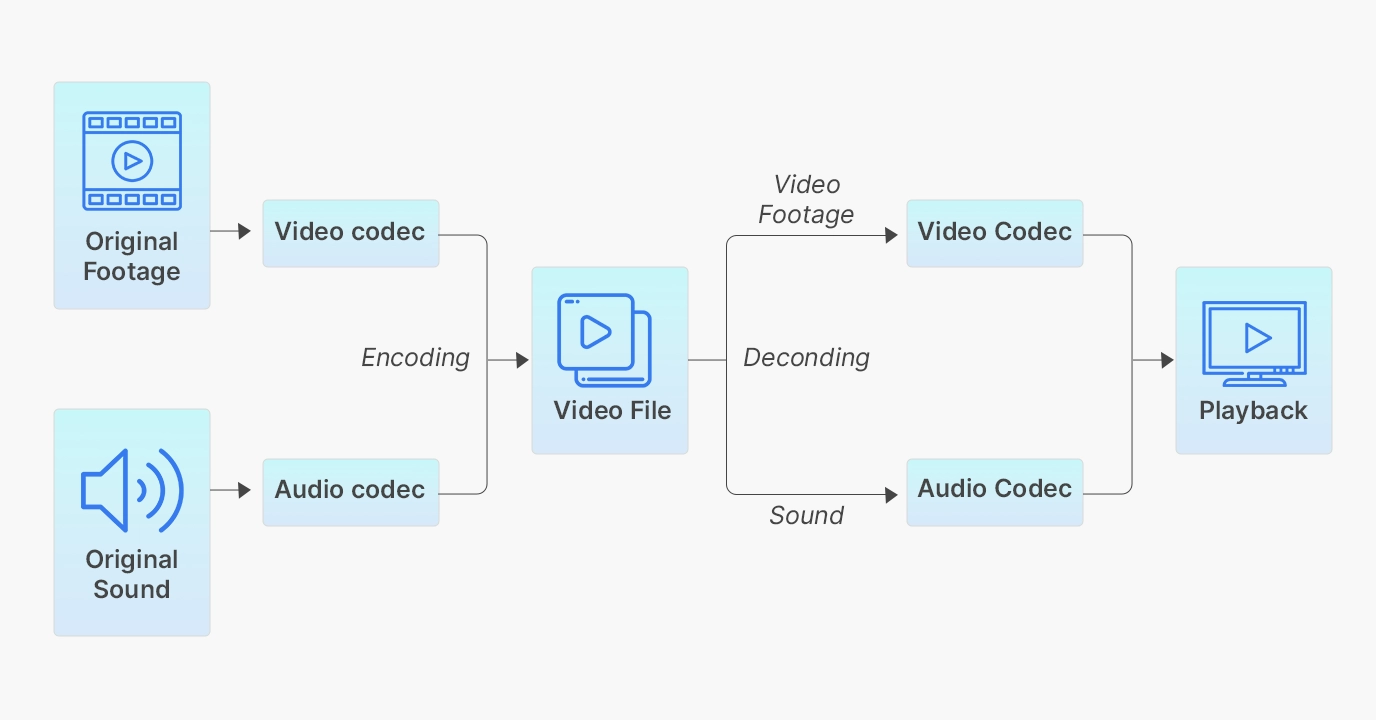

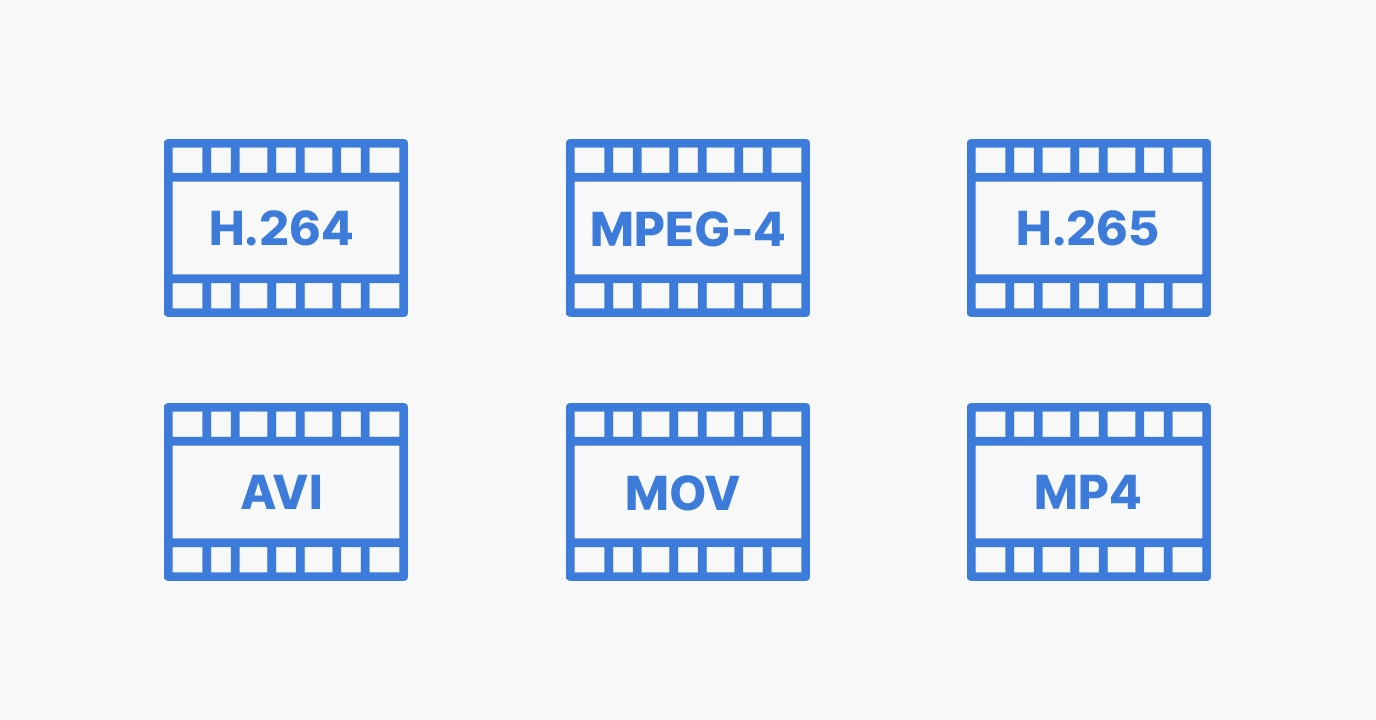
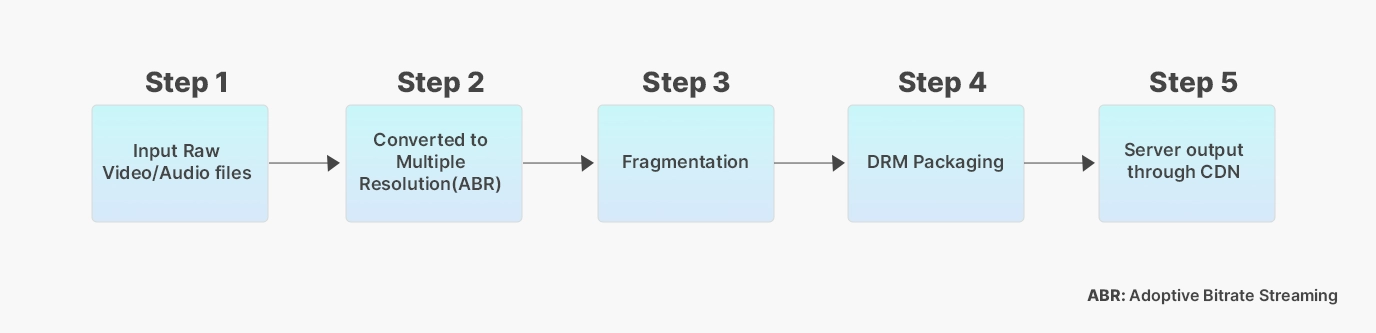















Add your comment