The world of digital audio is vast, and when it comes to streaming, choosing the right audio format can significantly impact your streaming platform’s performance and user experience. Two of the most popular audio formats are WAV and MP3. Each has its strengths and weaknesses, but which one is better for your audio streaming platform?
In this comprehensive comparison blog WAV vs. MP3, we’ll explore the key differences between WAV and MP3. Plus, we’ll show you how Muvi One can help you build a robust audio streaming service, no matter which format you choose.
Want to launch your own audio streaming platform? Sign up with Muvi One today and start streaming in any audio format effortlessly!
Understanding WAV and MP3
What is WAV?
WAV (Waveform Audio File Format) is a lossless audio format that provides high-quality sound. Developed by Microsoft and IBM, WAV files are uncompressed, which means they retain all the audio data without any loss. This makes them ideal for professional audio editing and situations where sound quality is a priority. Here are some of the key characteristics of WAV:
- Uncompressed Audio: WAV files store uncompressed audio, meaning the audio data is not altered or lost during compression. This results in high-fidelity sound.
- Large File Size: Due to the lack of compression, WAV files are significantly larger than MP3 files, making them less ideal for storage and streaming in bandwidth-limited scenarios.
- High Quality: WAV files provide excellent audio quality, making them the preferred choice for audio professionals, musicians, and audiophiles.
What is MP3?
MP3 (MPEG Audio Layer III) is a widely used compressed audio format developed by the Moving Picture Experts Group. It became the standard for digital music distribution due to its balance between file size and audio quality. Here are some key characteristics of MP3:
- Compressed Audio: MP3 files use lossy compression, which reduces file size by discarding some audio data. This compression can affect sound quality but makes files more manageable for streaming and storage.
- Smaller File Size: MP3 files are much smaller than WAV files, making them ideal for online streaming and mobile device storage.
- Wide Compatibility: MP3 is universally supported by almost all audio players and devices, ensuring seamless playback for users.
WAV vs. MP3: Key Comparisons
1. Audio Quality: WAV vs. MP3
- WAV: WAV files offer superior sound quality as they are uncompressed and lossless. This makes them ideal for professional music producers, podcasters, and audiophiles.
- MP3: MP3 sacrifices some sound quality for compression. However, advancements in MP3 encoding have made it possible to achieve decent sound quality at lower bitrates.
2. File Size: WAV vs. MP3
- WAV: WAV files are significantly larger, often 10x the size of MP3 files. A typical 3-minute song in WAV format can take up about 30 MB, whereas the same song in MP3 format might only require 3 MB.
- MP3: The smaller file size makes MP3 more suitable for streaming, where bandwidth and storage constraints are a concern.
3. Compatibility: WAV vs. MP3
- WAV: While WAV files are compatible with most devices, but their large size makes them less practical for streaming and mobile use.
- MP3: MP3 is universally compatible, making it the go-to format for audio streaming platforms.
4. Streaming Efficiency: WAV vs. MP3
- WAV: High-quality audio but requires significant bandwidth and storage. Less efficient for streaming due to large file sizes.
- MP3: Optimized for streaming with smaller file sizes, reducing bandwidth usage and storage requirements, and providing a smoother streaming experience for users.
When to Choose WAV for Your Platform
If your audio streaming platform caters to audiophiles, musicians, or industries requiring high-quality sound (e.g., yoga and meditation apps with premium audio), WAV might be the better choice. Its lossless audio quality ensures an unmatched listening experience for users who demand the best.
However, consider that WAV files require significant storage space and bandwidth. This could lead to higher encoding costs and longer buffering times for users with slower internet connections.
When to Choose MP3 for Your Platform
For most audio streaming platforms, MP3 is the practical choice. Its small file size reduces storage costs and ensures smooth streaming even in areas with limited internet bandwidth. If your target audience consists of casual listeners who prioritize accessibility and convenience, MP3 is the way to go.
Why Not Both WAV and MP3?
Some platforms offer both WAV and MP3 formats, giving users the option to choose. For instance:
- Premium Users: Allow premium listeners to access WAV files for the best audio experience.
- Standard Users: Provide MP3 files for quick and efficient streaming, maybe with ad-based audio streaming.
Muvi One makes it easy to implement such a flexible approach by supporting multiple audio file formats and offering advanced transcoding features as well as audio library management.
Build Your Audio Streaming Platform with Muvi One
Muvi One – The no-coding audio streaming solution empowers you to launch your own music streaming platform or podcast without any technical expertise. Here’s why it’s the perfect solution:
- End-to-End Solution: From hosting to monetization and analytics, Muvi One takes care of everything.
- Multiple Format Support: Stream both WAV and MP3 files seamlessly.
- Customizable Player: Provide users with an intuitive and feature-rich audio streaming player.
- Global Reach: Ensure smooth streaming with a robust content delivery network (CDN).
- Monetization Options: Leverage subscription, pay-per-download, and ad-based revenue models.
Whether you prioritize sound quality or efficient streaming, Muvi One can adapt to your needs and help you create a unique listening experience for your audience.
Don’t compromise on quality or efficiency! Build an audio platform that supports WAV, MP3, and more with Muvi One—Get Started.
Conclusion: WAV vs. MP3
The choice between WAV and MP3 ultimately depends on your audio streaming platform’s goals and audience. WAV delivers unparalleled sound quality, making it ideal for premium audio experiences. MP3, on the other hand, offers practicality, compatibility, and cost-efficiency, making it the preferred choice for most streaming services.
With Muvi One, you can build a platform that supports both audio formats, ensuring you cater to diverse listening needs. Ready to start your journey? Sign up with Muvi One today and revolutionize the way your audience streams audio!
Turn your audio streaming dreams into reality. Experience the power of Muvi One’s all-in-one solution—Request a Demo
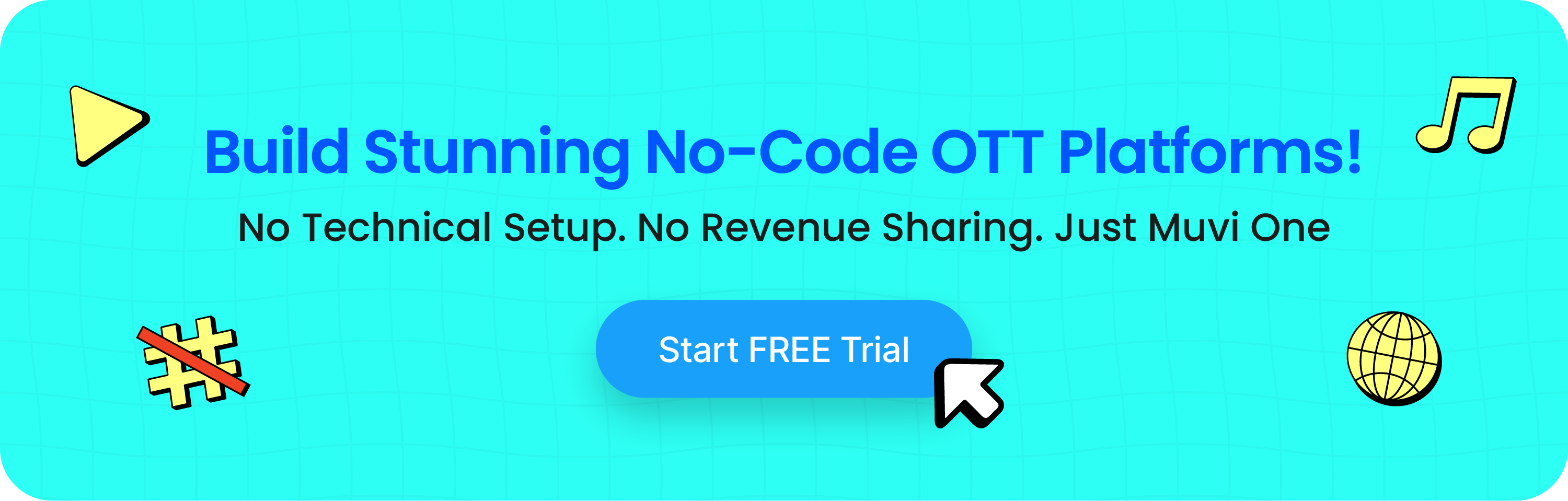

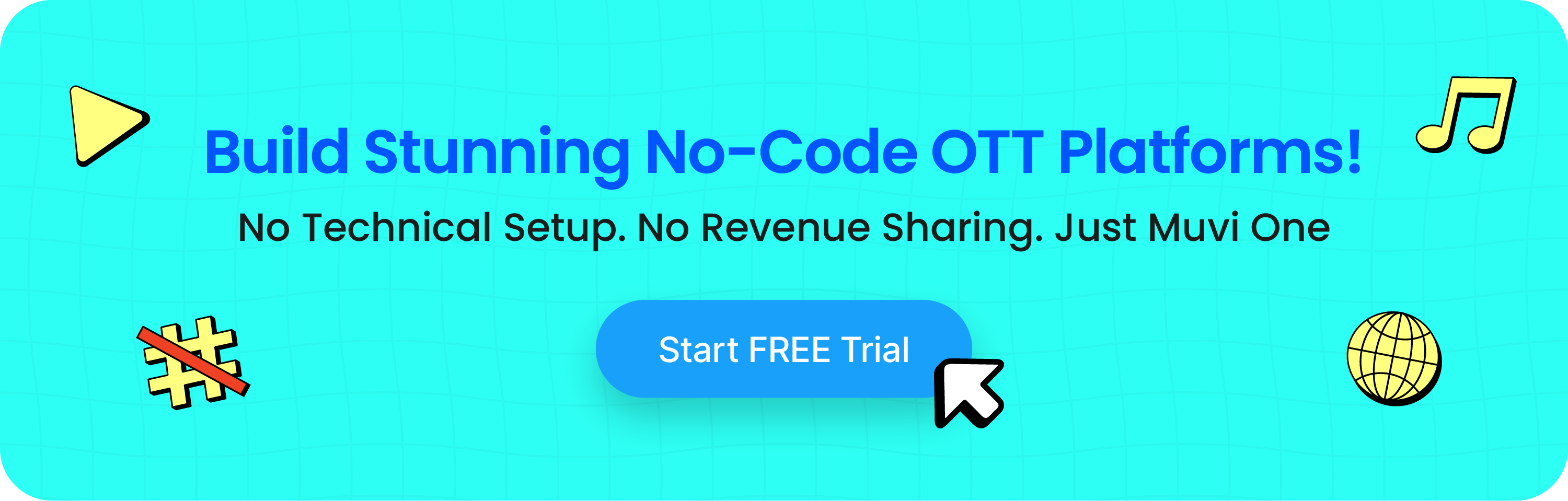










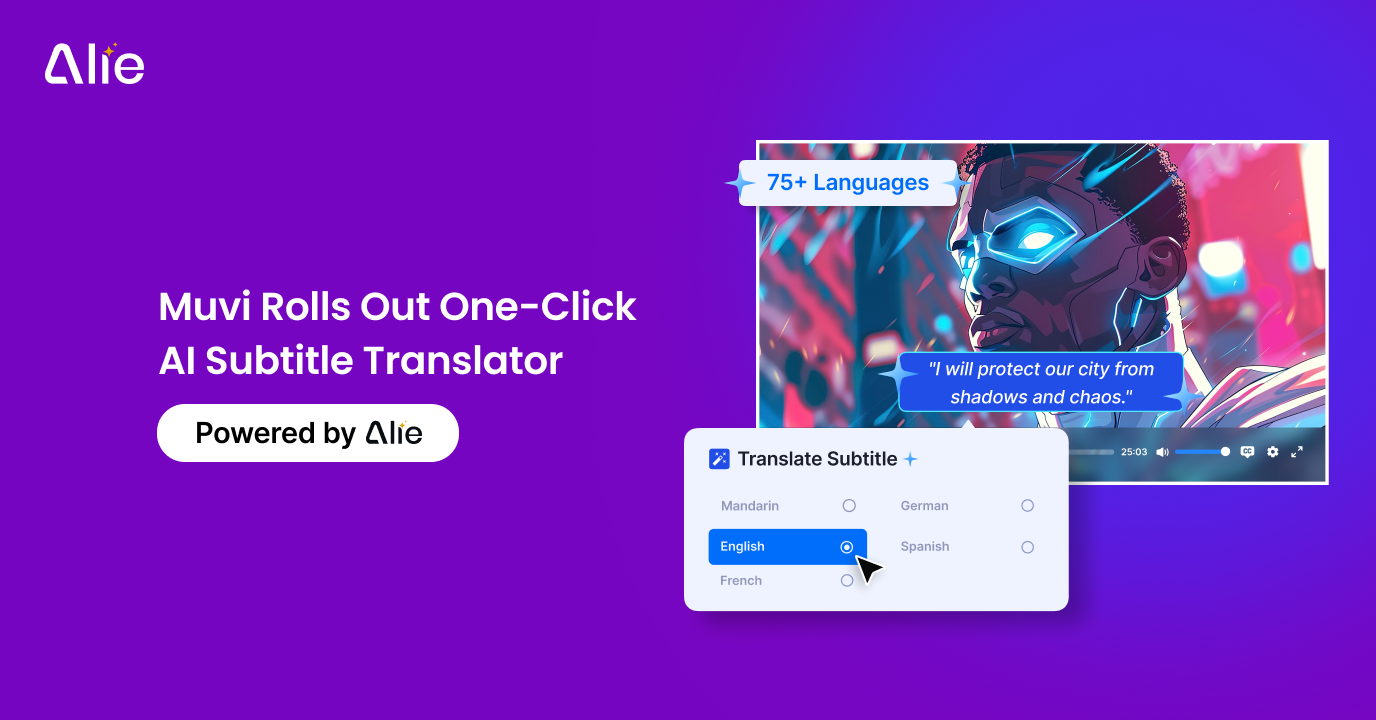



Add your comment