The growing popularity of internet-based audio and video streaming has resulted in the rising adoption of streaming technologies and wireless communication protocols like Chromecast and AirPlay.
While Google’s Chromecast is popular for streaming on your preferred devices like TVs, and other Chromecast-connected screens, Apple’s AirPlay is famous for letting you stream video/audio content on diverse connected browsers and Apple devices.
If you are having a streaming business, then it is recommended to support both Chromecast and AirPlay to target both Chromecast and AirPlay connected ecosystems. And in this blog, we will walk you through the key differences between Chromecast and AirPlay to let you have clearer knowledge on both and help you start off on the right foot. So, let ‘s get started!
What Is Chromecast?
Google’s Chromecast refers to a line of digital media players developed by Google that are equipped with the built-in technology to let you stream your preferred video/audio/app/channel content to your smartphone, laptop, TV or other devices.
You can easily plug it into your TV through its HDMI (High-Definition Multimedia Interface) to turn it into a smart one, as well as perform other tasks like take calls or send texts while watching. There are several generations of Chromecast that came into play since its release date as shown below.
Release Date | Chromecast Generation |
July, 2013 | First Generation Chromecast – A Video Streaming Device |
September, 2015 | Second Generation Chromecast – An Audio-Only Device, Chromecast Audio |
November 2016 | Chromecast Ultra that supports 4K resolution and high dynamic range |
October 2018 | Third Generation HD Video Chromecast |
September 2020 | Chromecast with Google TV – a 4K Chromecast model that comes with an interactive UI (User Interface) and remote control |
September 2022 | 1080 p Chromecast Model |
The Google Cast SDK (Software Development Kit) was released in February, 2014 to simplify the modification of third party software to make them compatible with Chromecast and other cast receivers.
What Is AirPlay?
AirPlay is a widely used proprietary wireless communication protocol stack/suite developed by Apple. A proprietary protocol refers to a communication protocol that is owned by a specific single organization or individual and a wireless communication protocol refers to a set of rules that facilitate information transfer between two or more entities without using any electrical conductor, optical fiber, or any other continuous guided media. There have been several generations of Apple AirPlay released since 2004 as listed below.
Release Date | AirPlay Generation |
2004 | AirTunes that was released as a new feature of iTunes 4.6 |
2010 | A new version of AirTunes technology – a part of iOS 4.2 and which is now called AirPlay |
2018 | AirPlay 2 that offers improved buffering, lets you send audio to multiple devices in different rooms, and comes with better control functionalities |
2021 | AirPlay with macOS Monterey (12) that includes receiver capability on compatible Macs |
AirPlay is compatible with a broad range of sender and receiver devices as shown below.
Sender Devices | - iOS devices such as iPhones, iPods, and iPads running iOS 4.2 or greater
- Computers running iTunes
- Third-party apps like AirServer, ApowerMirror, Reflector
and others. |
Receiver Devices | - Homepod
- Apple TV
- Bluetooth devices such as speakers and headsets that support the A2DP (Advanced Audio Distribution Profile)
- AirPlay2-enabled LG television models such as NanoCell SM9X, 2019 OLED, UHD UM7X, LG NanoCell SM8X models
- A range of Roku TV and players
- MacOS Monetery for compatible Macs
|
Chromecast Vs AirPlay: A Comparative Overview
Though Chromecast and AirPlay both are highly popular among the audience, there are a lot of differences between them based on several factors as discussed below.
Audio Quality
Not only does Chromecast support multiroom audio, but even up to 24-bit/96Hz audio streams of high quality. Also, it ensures quality streaming experience for sound data-packed dense audio files. AirPlay 2 also offers quality streaming experience but not that competitive when it comes to 15/44.1 audio streams.
Video Quality
Both Chromecast and AirPlay2 offer quality video streaming experience to their audience and offer up to 60 fps and 1080p resolution. While AirPlay 2 is capable of providing high quality video mirroring experience with Apple TV 4K, overall, its video quality is not that competent and Chromecast is often preferred by the audience in this regard.
Voice Control
Chromecast is equipped with Google Assistant while AirPlay comes with Siri. While both of them offer competitive voice control features, there are some basic differences. Siri supports 21 languages, while Google Assistance supports more than 30 languages.
Siri is popular for its advanced communication capabilities like sending messages, taking calls, giving directions and voice recognition. Google Assistance, on the other hand, is well-known for general knowledge, supporting an extensive range of smart home gadgets and easily integrating with third-party smart devices, including the ability to connect a Macbook to Chromecast for seamless streaming between Apple and Google products. Siri supports Apple Homepod and Apple TV, though it’s not that competitive in terms of smart home compatibility.
Ease of Usage
Chromecast and AirPlay both offer quite a simple solution in terms of set up, pairing, and other controls. Even without much technical knowledge, one can operate them which makes them highly sought-after among the audience.
Pricing
Chromecast comes with more affordable pricing – the cost of Chromecast with Google TV is $49.99 on an average, a third generation Chromecast dongle comes at $30 on an average. The cost of Apple TV with AirPlay2, on the other hand, starts from $149 on average. Clearly Chromecast is more affordable for the audience, while AirPlay is highly preferred by the Apple-lovers.
Chromecast Vs AirPlay: Ecosystem, Market, and Growth Scope
Chromecast and AirPlay2 both are becoming available as built-in in a range of TVs such as Sony, Vizio, Sharp, Philips, Toshiba, and Soniq for Chromecast. Airplay 2, on the other hand, comes with LG, Sony, Samsung, and Vizio.
This lets the streaming players target the respective TV ecosystems. As stated in a recent market report, the global casting devices market is expected to grow at 16.4% CAGR through 2026 and Chromecast and AirPlay2 have a significant contribution to it. More than 55 million Chromecast devices are sold yearly on an average.
The global AirPlay devices market is expected to reach US $9.13 billion by 2029 from its benchmark of 3.82 billion in 2021 while growing at a CAGR of 11.50% during the forecast period of 2022 to 2029. Undoubtedly, both Chromecast and AirPlay offer lucrative growth scope to the streaming players to leverage their respective market potential. Also, Chromecast and AirPlay connected devices let you target the respective devices and TV ecosystems to expand your audience base and increase your streaming business profitability.
Unleash the Power Of In-Built AirPlay and Chromecast Support With Muvi
Muvi, an all-in-one OTT platform provider, lets you build and grow your own branded OTT app and website with robust support for Chromecast and AirPlay to let you target their respective ecosystems, and increase your streaming business profit.
Also, it offers a range of competitive features, solutions and perks such as –
- Lets the audience watch via connected browsers
- Supports on-demand & live content
- Offers easy offline download & playback
- Supports mobile apps with Google Cast
- Doesn’t require any additional cost
- Provides robust support for video ads
- AirPlay supports all apple devices
And others.
Thinking of exploring more? Take a 14-day free trial today (no credit card required)!
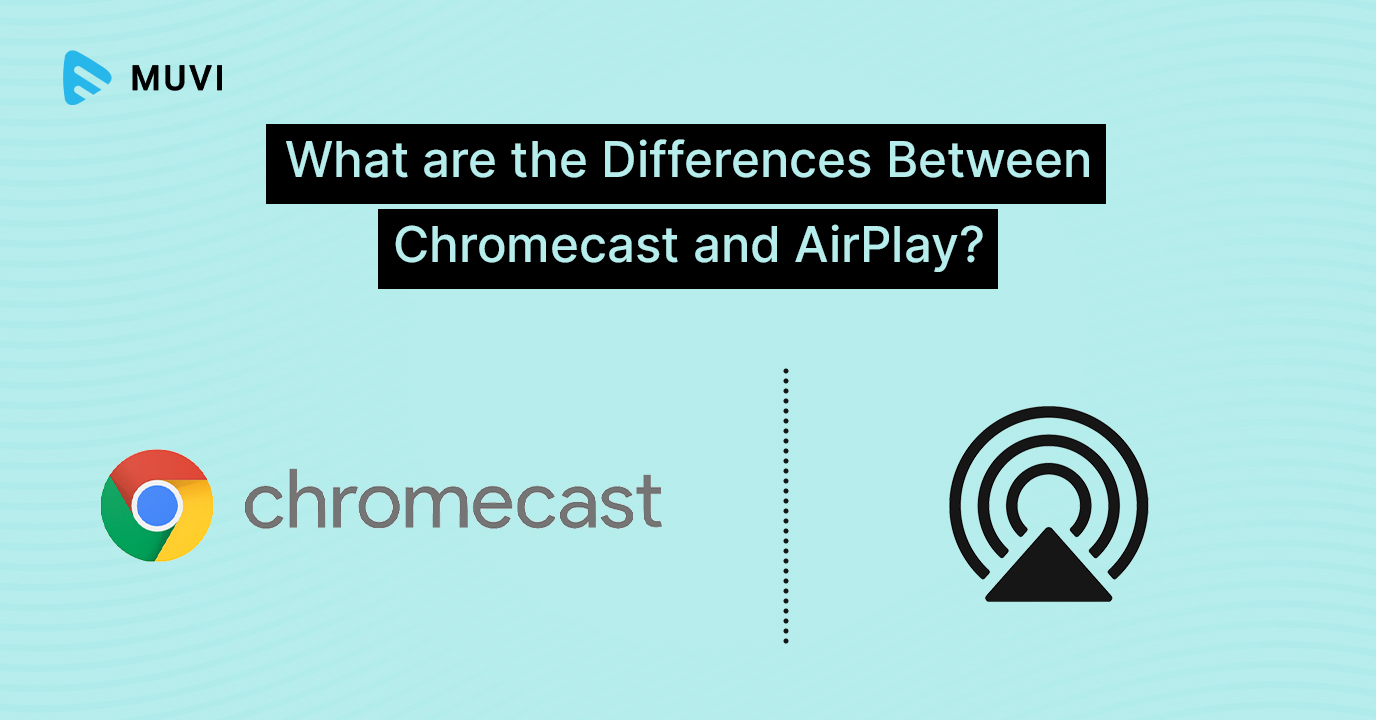












Add your comment