The concept of hybrid classroom garnered wide popularity, with the outbreak of the COVID-19 pandemic. While the demand for online and hybrid learning has been on surge in recent years, the concept of online learning is not new.
The origin of technology-based or online learning is dated back to the 1960s with the introduction of instructor-led online training. With time online learning has become more popular and emerged as a whole new sector, the e-learning industry.
As stated in a recent market report, the global e-learning industry was worth $197 billion in 2020 and is expected to reach $840.11 billion by 2030 while growing at a CAGR of 17.5% through 2030. Undoubtedly the hybrid learning structure has a significant contribution to the high potential of the e-learning industry.
But what exactly is this hybrid classroom and how can you plan one if you want to explore the opportunities in the e-learning sector? Well, in this blog, we are going to discuss this all.
What Is a Hybrid Classroom?
A hybrid classroom is defined as a combination of both traditional classroom learning as well as online learning over the internet by utilizing various technologies. The concept of hybrid classroom is based on merging the ideas of both online and offline learning processes. As a result, the hybrid classroom process leverages the advantages of both online and offline learning to make the best out of it. As the students get the facility of both face-to-face learning as well as learning from the comfort of home, the learning process becomes more effective for them.
Statistics say that 82% of the students prefer hybrid learning over the conventional offline learning, while 53% of the students are more inclined to study online even in the post-pandemic years. No wonder that there has been a rise in the number of e-learning platforms with the teachers and trainers opting for hybrid classrooms gradually.
You too can utilize this growing demand for hybrid learning, by starting your own hybrid classroom. Next, we will guide you through that.
How to Plan a Hybrid Classroom?
Starting your own hybrid classroom is not an overnight process but it can be easier than you think. For that you need to plan well and follow the right steps. Let’s see how.
1. Outline Your Hybrid Classroom Plan
‘An hour of planning can save you 10 hours of doing.’ The same is applicable while starting your hybrid classroom. You need to chalk out the details before you start with it. Ensure you have a clear idea about the following pointers to come up with a proper hybrid classroom plan.
- What is the purpose of launching it?
- What are your areas of expertise, like, your relevant skills, subject knowledge, experience in e-learning sector, and understanding of both online & offline teaching methods
- What type of courses and subjects you want to offer through your hybrid classes
- What is your target audience, whether they are academic students or professionals, or both
- Whether you are already into offline teaching or going to start the same and how incorporating online teaching will complement each other
- How is the present market or who are the competitors, their market positioning, strategies, and students’ response
- How you want to position your hybrid classroom in the present market
- Your goal in next 5 years
Planning these all in detail will give you the required exposure to the hybrid teaching industry and how you are going to take the upcoming opportunities while launching your hybrid classroom successfully.
Also Read: Importance of Live Streaming in E-learning
2. Opt for the Best Technologies
Unlike offline teaching, the quality of hybrid classroom teaching significantly depends on the technologies you choose. As the teaching takes place over the internet, you need to be cautious about choosing all the relevant technical components for your online teaching.
At the same time you need to ensure that the students get well-versed with the online tools. To get started with, you will need a competitive e-learning platform. Along with that you will need proper setups such as cameras, tripods, sitting arrangement, lighting, and other teaching equipment. There are a lot of tools available in the market that fit the differential budgets and you can easily choose from them based on your own budget. To have a better idea on this, read Top Affordable Microphone & Webcam Setups for VOD Business.

The online learning process comprises different online study materials apart from live classes, such as recorded video tutorials in Video on Demand (VOD) format, PDFs, and others. So, to host, handle and manage such content you need to opt for a proper video/audio hosting platform and content management system.
But that’s not it, you need to look after several other factors such as the content quality for videos, delivery speed, security, authentication, and others. The best advice is to opt for a quality e-learning platform provider that will offer you all these solutions in-built.
3. Decide the Monetization Model
Monetization is definitely another important factor you should focus on while launching your virtual classroom. You can keep different types of monetization models such as subscription based, bundle services, pay per course, as well as integrate your own e-learning store with your platform where any visitor can purchase the required materials.
While opting for an e-learning platform make sure they offer this facility of having multiple monetization models. Also, you can explore earning based on collaborations, ads, and sponsorships.
4. Keep it Simple and Effective
Your online learning platform should be simple to understand and navigate for your students. It is recommended to add a simple navigation roadmap while organizing the study materials in a visually comprehensive way so that the visitors don’t have to spend hours browsing to find the required course or material.
Launch Your Hybrid Learning Platform with Muvi
Launching your own branded e-learning website or app requires you to ensure that the structure of your platform is competitive and equipped with all the main components needed. Muvi, a VOD platform provider, comes with its dedicated e-learning solution. One of the top advantages Muvi offers is – you can launch your own branded app and website without writing even a single line of code.
On demand learning, live streaming courses, LMS (Learning Management Systems) integration, online e-learning store, content partners portal, and real-time analytics are some of the top solutions provided by Muvi. It also offers robust security & safety to safeguard your e-learning platform from any possible security threats.
Take a 14-day free trial today and launch your own hybrid classroom through a few button clicks (no credit card needed).
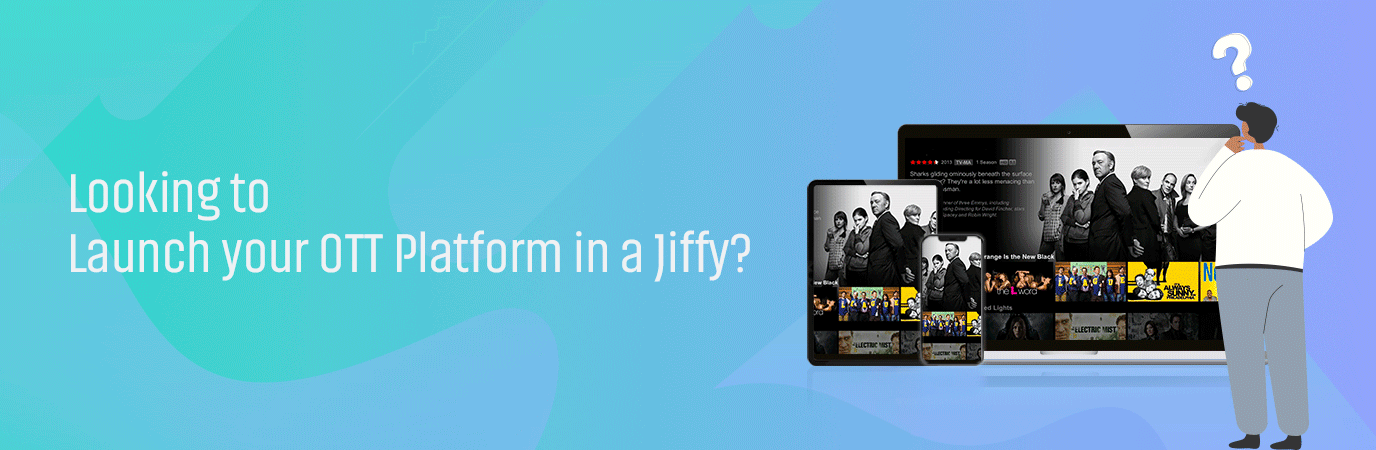


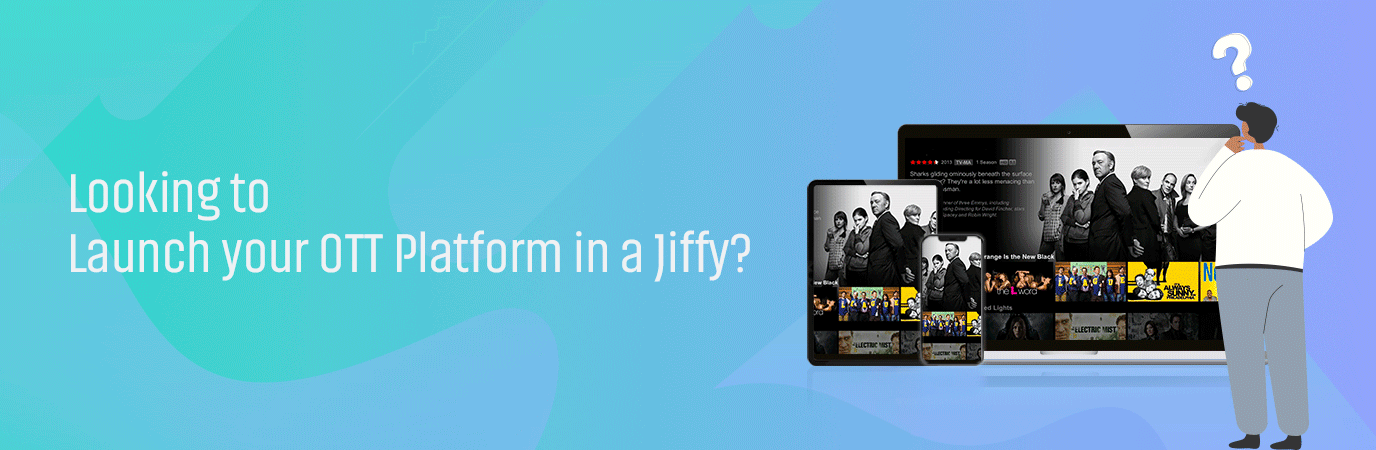












Add your comment