How to launch your Streaming Platform with Muvi One
Muvi One provides a fully customizable, end-to-end streaming platform that delivers on-demand and live-streaming video/audio content.
Muvi One lets you deliver video/audio on-demand and live-stream content to your audience. You can also launch your own branded, multi-device streaming app across 16+ platforms, devices, and ecosystems.
Want to check out Muvi One? Take a 14-day Free Trial and explore on your own.
Muvi One Quick Start Guide
Learn how simple it is to launch your own VOD Platform!
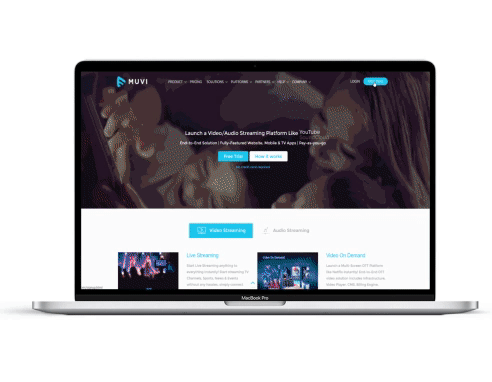
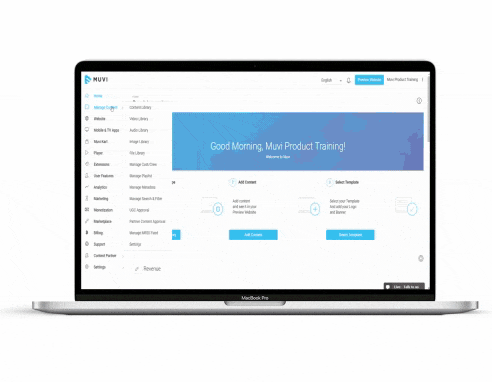
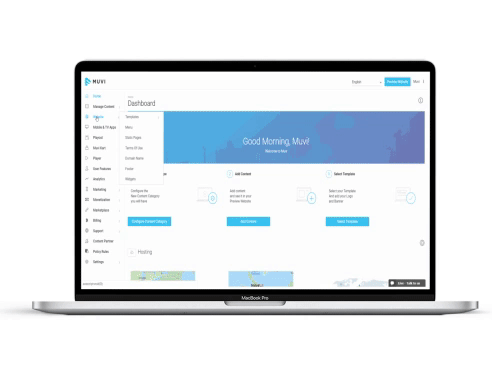
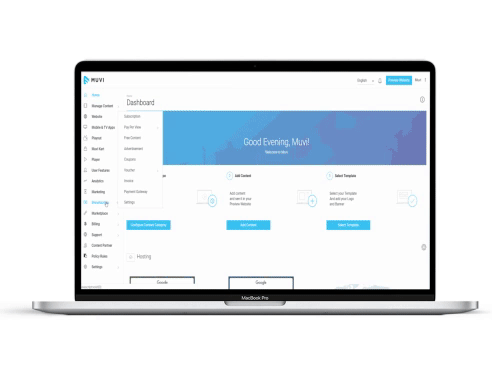

All set! Your streaming platform is ready now. Your audience can stream your content from their browsers.
Wait! Do you want to expand your streaming platform with streaming apps?
Submit a ticket and launch your native streaming app across 16+ platforms within 24 hours. Android, iOS, Fire OS, Roku, Android TV, Apple TV, Fire TV, and much more. Any device. Every platform.
Need assistance?
In case you require any further assistance, you can always check out our Help Center or contact our support team. We’re available round the clock to assist you.

Can't find what you're looking for?
Can't find what you're looking for?
Contact us now to speak with a knowledgeable representative who can answer all of your questions and provide you with personalized recommendations. Don't wait - reach out today to start the conversation!
Frequently asked questions
Haven't found what you're looking for?
Try the Help Center or Contact Us.
With Muvi One, you can launch your video or audio streaming platform almost instantly. However, it depends on the number of content you have. Also, you can launch your streaming apps within 24 hours.
Muvi One supports 16+ platforms for you to launch your own streaming app. This includes Android, iOS, Fire OS, Roku, Android TV, Apple TV, Fire TV, Samsung Tizen App, LG TV App, VEWD TV App, Chromecast, AirPlay, Apple Watch, XBOX, Playstation, and Windows.
Yes. You can request for custom integration with your preferred payment gateway or CDN provider, and our team will give you a detailed quote for the same and then integrate it upon your approval.
Muvi One offers 24x7x365 support via different modes such as ticket system, email, live chat, online tutorials, and help articles. It also offers multi-lingual support.
Muvi One's core features include built-in CDN for content delivery, DRM for content protection, multiple monetization models, an online video player, and automatic encoding and transcoding. Muvi One offers 1000+ features designed to deliver a seamless streaming experience.
Muvi One supports all leading credit and debit cards, in case you want to make payments via any alternate methods, you can speak with us and request for PayPal or Wire Transfer Details.
Muvi will help with Data Migration, Customizations, and Integrations. Switch to Muvi today!
Migrate to MuviGet Your Free Trial Today. No Purchase Required
- Launch your very own Video/Audio Streaming Platform
- Get Websites and Apps across devices
- Stream Content across the Globe